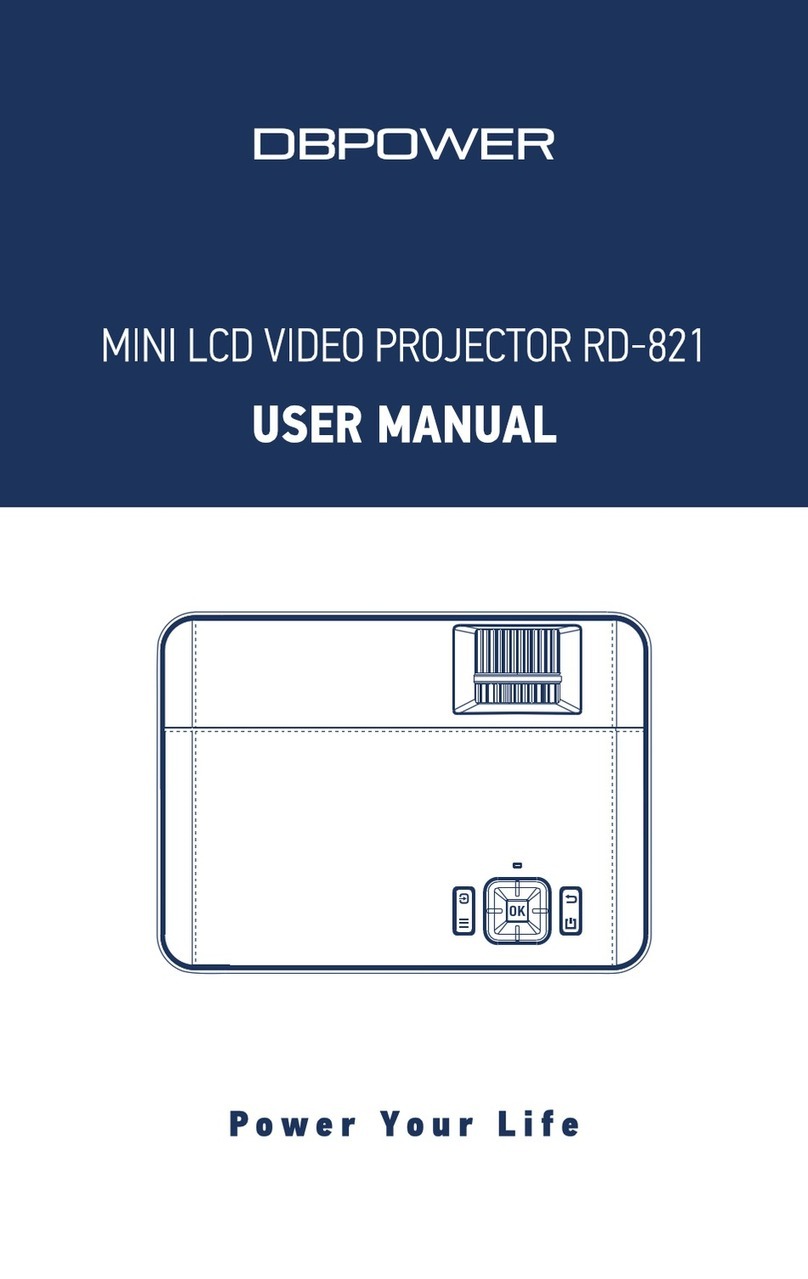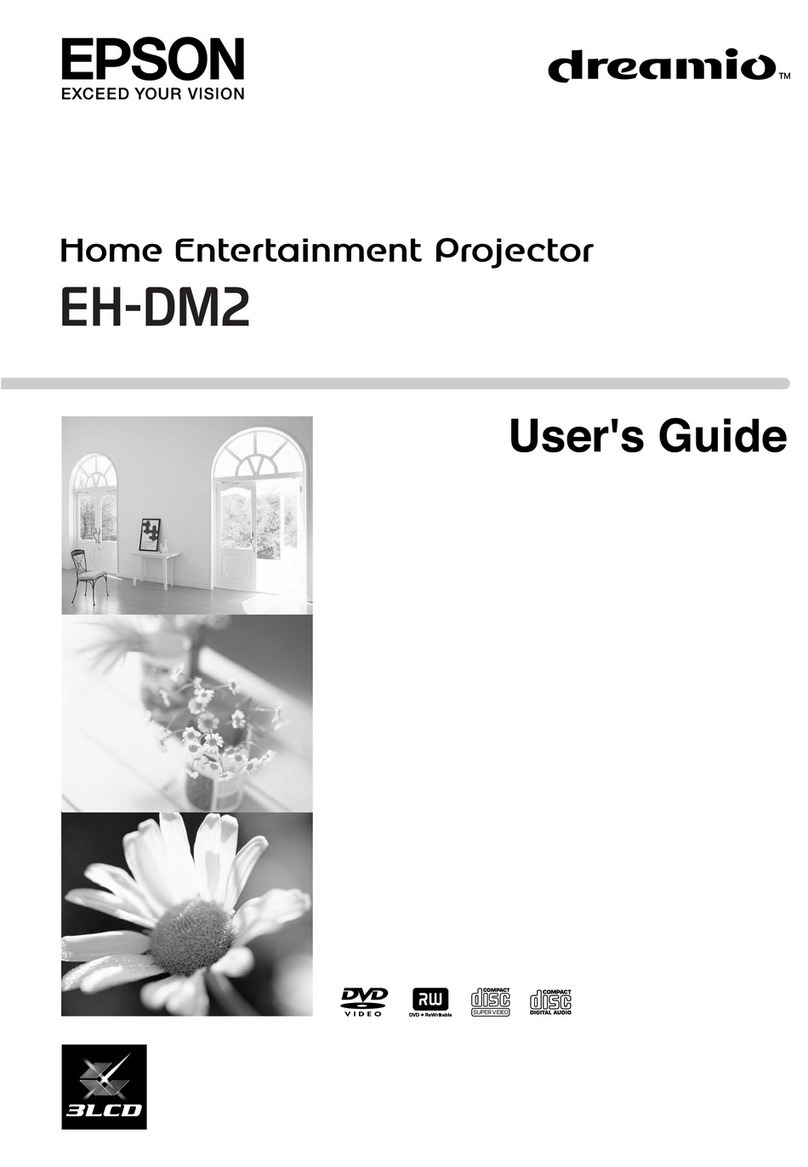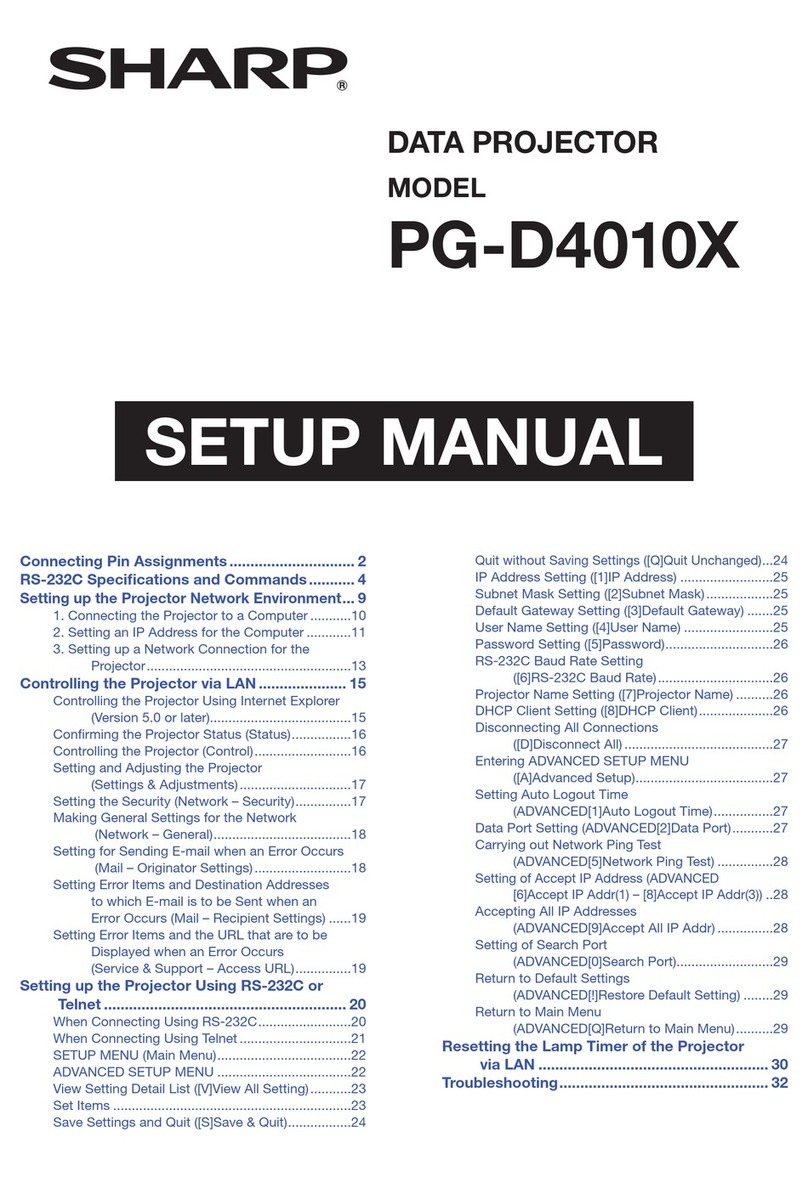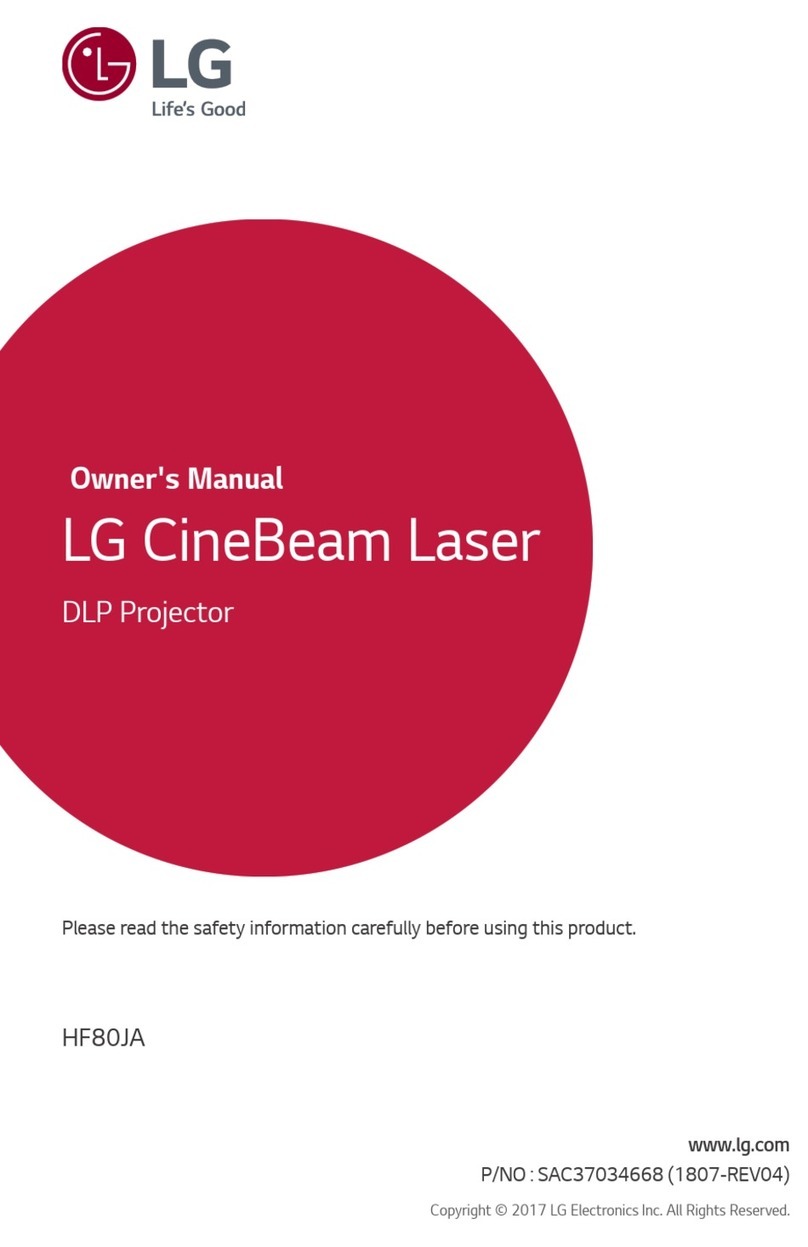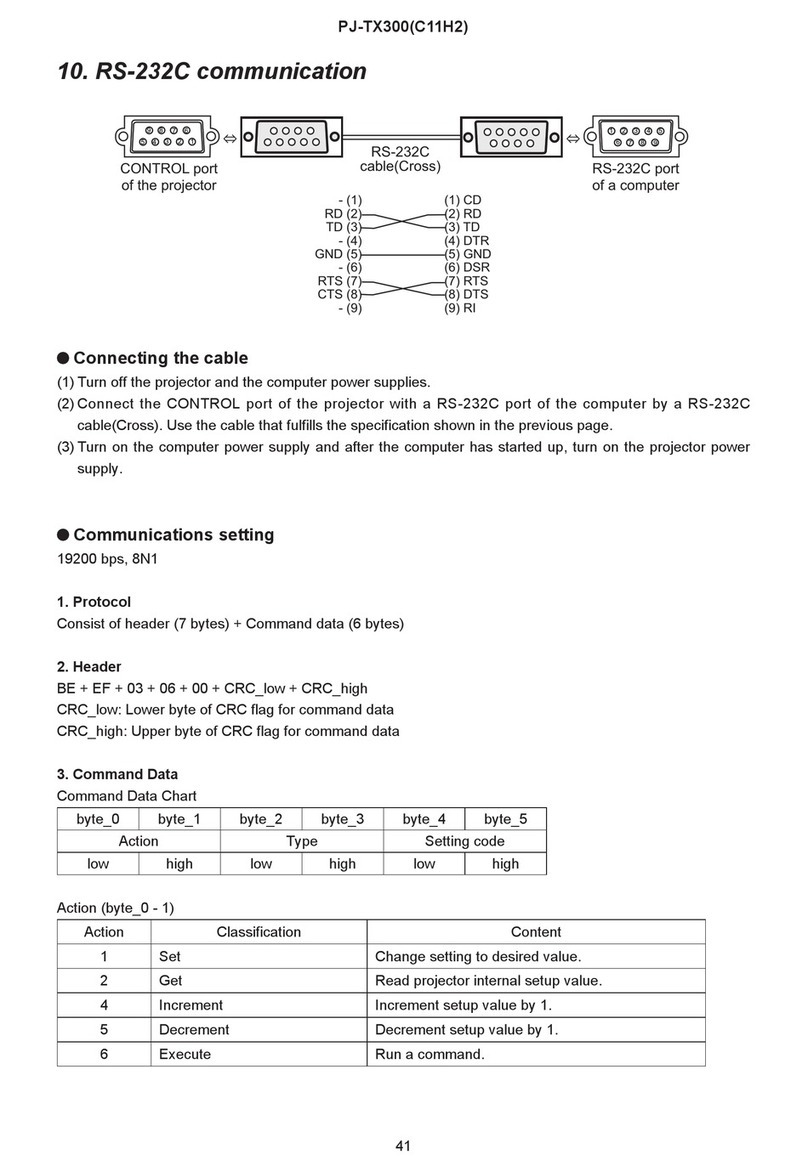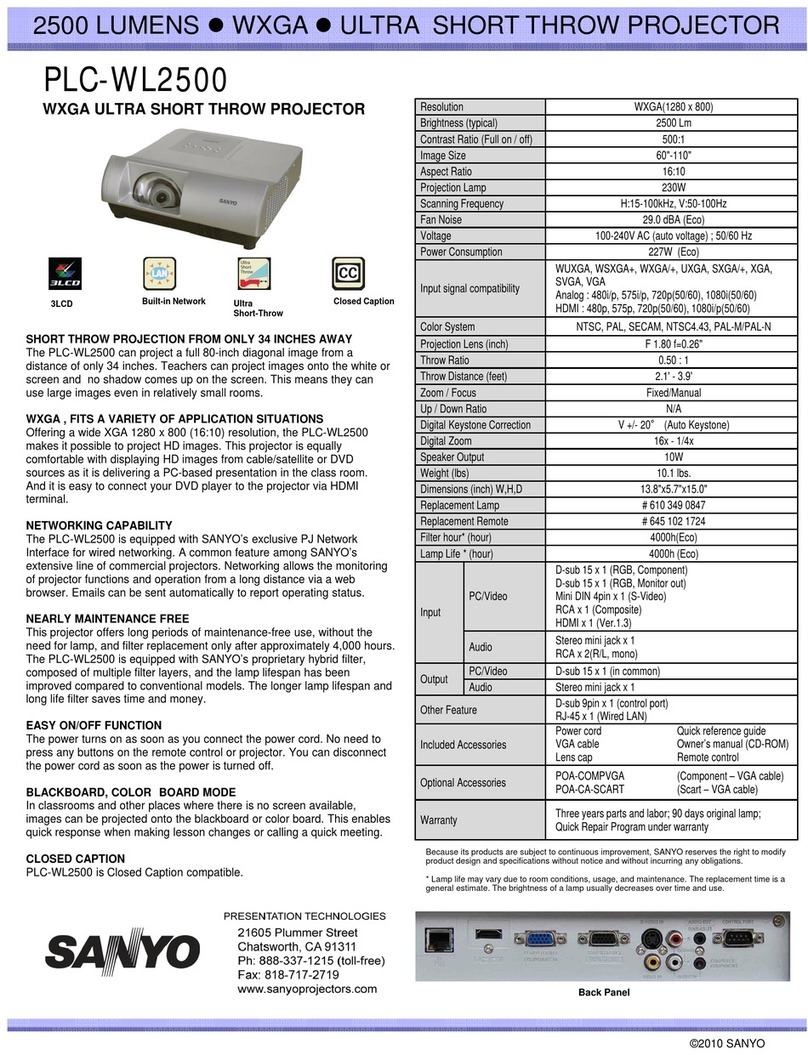DB POWER RD-821 User manual

USER MANUAL

A Big Thank You
We’re thrilled that you have chosen to purchase the Mini LCD Video
Projector. At DBPOWER, we’re committed to providing you with products
that enhance your daily life. We also aim to give our customers excellent
support. Should you have any questions or feedback about your new
product, simply get in touch with our customer support team at
Enjoy your new product!
support@dbpowershop.com

FCC Statement
Radiation Exposure Statement
Thisdevicecomplieswithpart15oftheFCCrules.Operationissubject tothe
followingtwoconditions:
(1)thisdevicemaynotcauseharmfulinterference,and (2)thisdevicemustaccept
anyinterferencereceived, including interference that may causeundesiredoperation.
Changes or modifications not expressly approved by the party responsible for
compliance could void the user’s authority to operate the equipment.
NOTE:Thisequipmenthasbeentestedandfoundtocomplywiththelimits for a
Class B digital device, pursuant to part 15 of the FCCRules. These limits are designed to
provide reasonable protection against harmful interference in a residential installation.
Thisequipment generates uses and can radiate radio frequency energy and, if not
installed and used in accordance with the instructions, may cause harmful interference to
radio communications. However, thereisnoguaranteethatinterferencewillnotoccur
in a particular installation. If this equipment does cause harmful interference to
radioortelevisionreception, whichcanbedeterminedbyturningtheequipmentoff
andon,theuserisencouragedtotrytocorrectthe interferencebyoneormore
ofthefollowingmeasures:
‐Reorientorrelocatethereceivingantenna.
‐Reorientorrelocatethereceivingantenna.
‐Reorientorrelocatethereceivingantenna.
‐Consult the dealer or an experienced radio/TV technician for help important announce-
ment Important .
This equipment complies with FCC radiation exposure limits set forth for an uncontrolled
environment. This equipment should be installed and operated with minimum distance
20cm between the radiator and your body.
This transmitter must not be co-located or operating in conjunction with any other
antenna or transmitter.

CONTENTS
Notice
Accessory List
Safety Notice
Projector Overview
Remote Control
User Manual
Bluetooth setting
Display Solutions
Connections
Menu Settings
Screen Mirroring
Android Screen
iOS Screen
Syncscreen Setting
WIFI Connection
More Setting
Projector Installation
Technology Features
04
07
09

NOTICE
ACCESSORY LIST
4. Please note that it is only suitable for use in dark rooms.

SAFETY NOTICE
Please read the user manual carefully before using the projector.
Please use a standard power cord with ground wire to ensure stable power supply.
Please use the same power voltage as marked on the projector.
Please do not disassemble the projector by yourself; otherwise the warranty will be void.
eyes.
Please do not cover the projector ventilation holes with any material.
Please don’t put the projector in wet or moist conditions to prevent electric shock.
projector.
Please contact our customer support if the projector has any problems.

PROJECTOR OVERVIEW
4. Power input
7. Power indicator
9. Direction buttons
HDMIOUT5V
USB
AV

Caution
Do not submerge the remote control in water.
Do not use old and new batteries together in the remote control.
Please take the batteries out if not using the remote control for a long time to avoid battery
leakage.
Please point the remote control at the IR receiver.
REMOTE CONTROL
7
9
4
7. Menu
9. Source

USER MANUAL

Press the " " button on the projector or on the remote control to power on.
Projector
Remote Control

SD
Bluetooth shortcut key in the main interface and enter.

Bluetooth settings.
4.SelecttheBluetoothdeviceyouwilllinktoand

DISPLAY SOLUTION
Make sure the projector is horizontal to the projector screen and adjust the focus by pressing
You can display video or the menu to check adjustment.
projection screen is not vertically positioned.
× × √√

CONNECTIONS
Connect multiple devices and applications.
HDMIOUT5V
USB
AV


Supported multimedia formats
Multimedia
/ AAC / WAV / FLAC / WMA / M4A
//BMP /
MOVIE MUSIC PHOTO TEXT

AV signal source.



MENU SETTINGS
6.2.1 PICTURE:
6.2.2 SOUND:
6.2.3 TIME:
6.2.4 OPTION:
Other manuals for RD-821
1
Table of contents
Other DB POWER Projector manuals