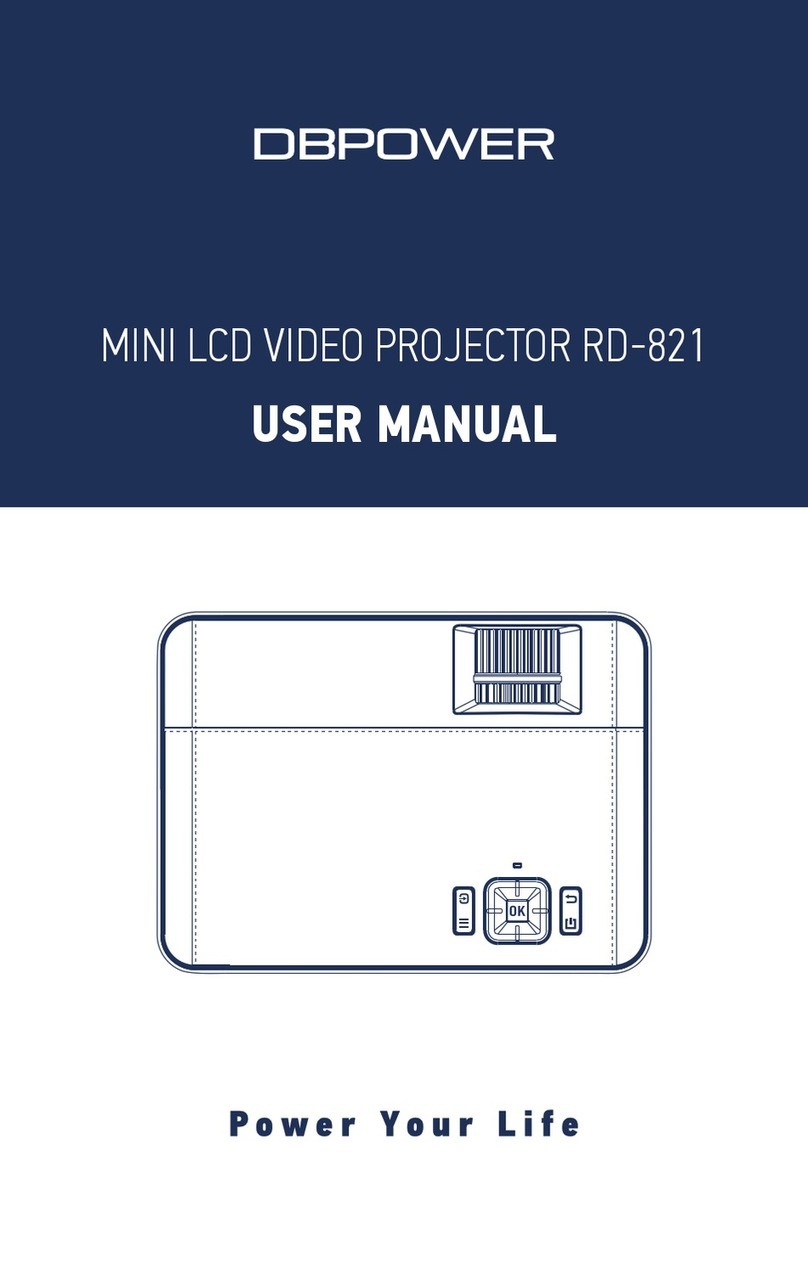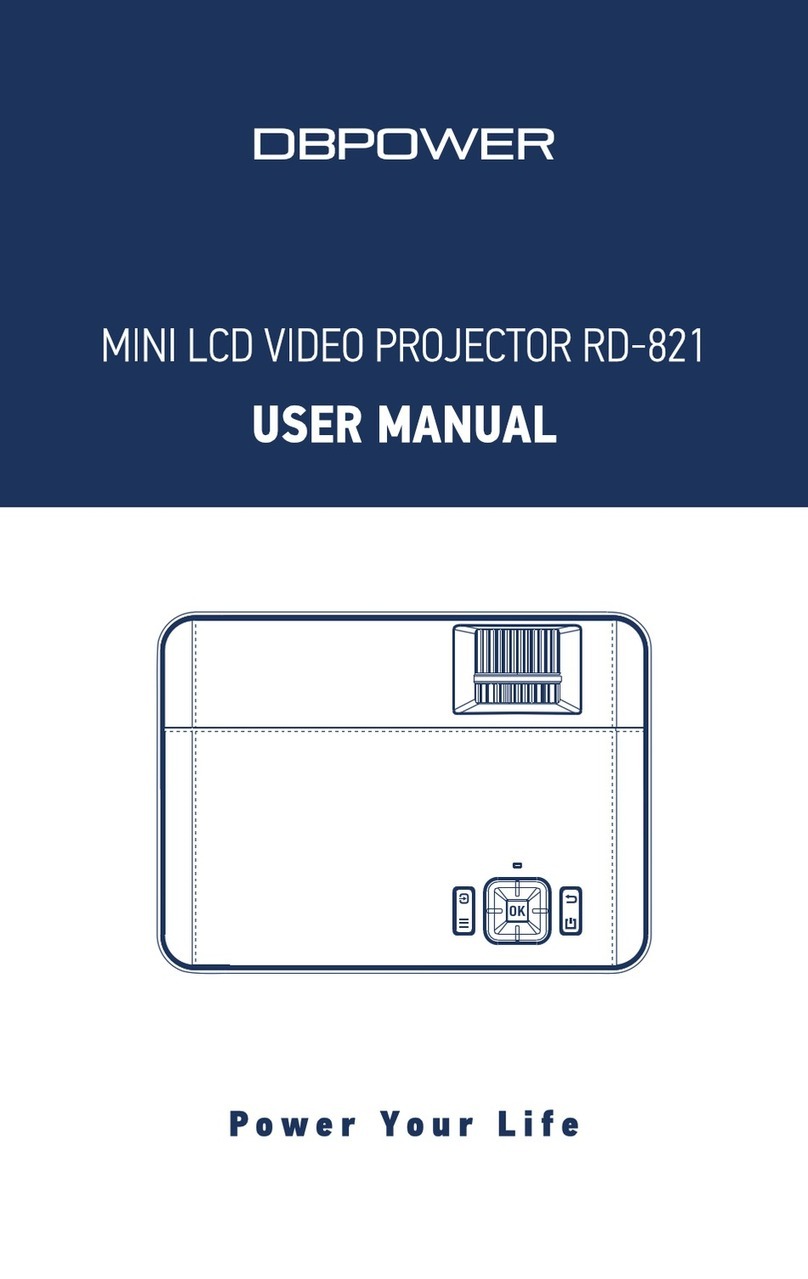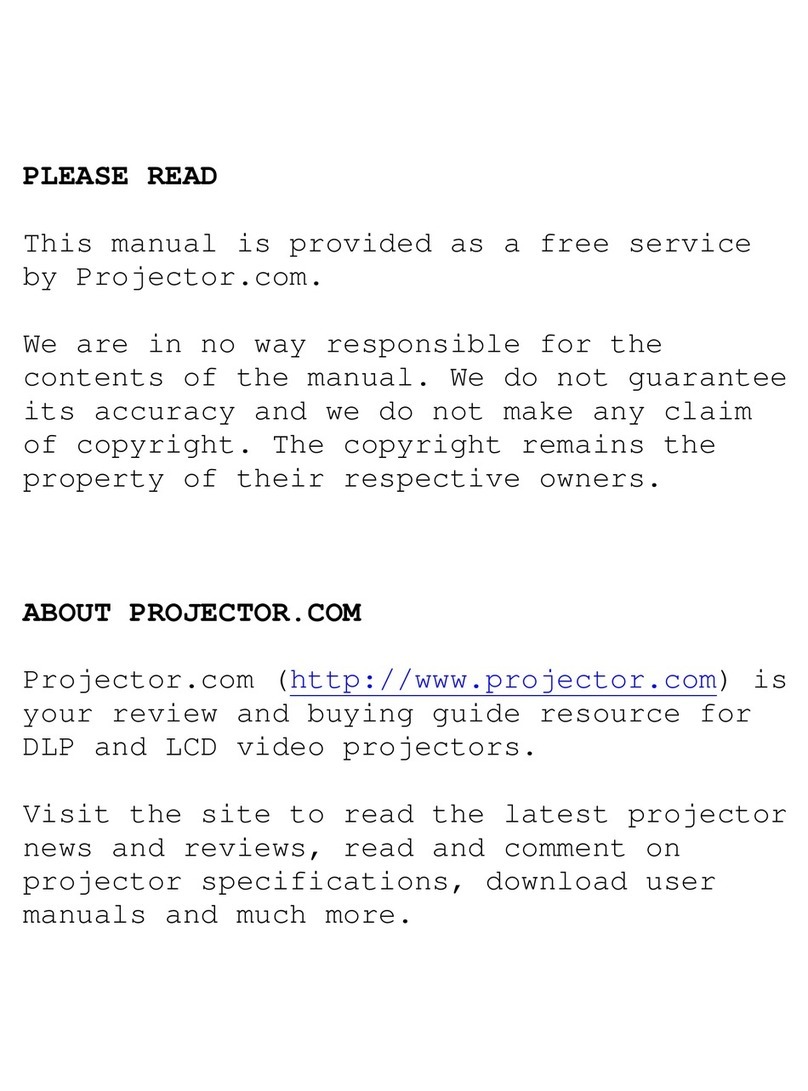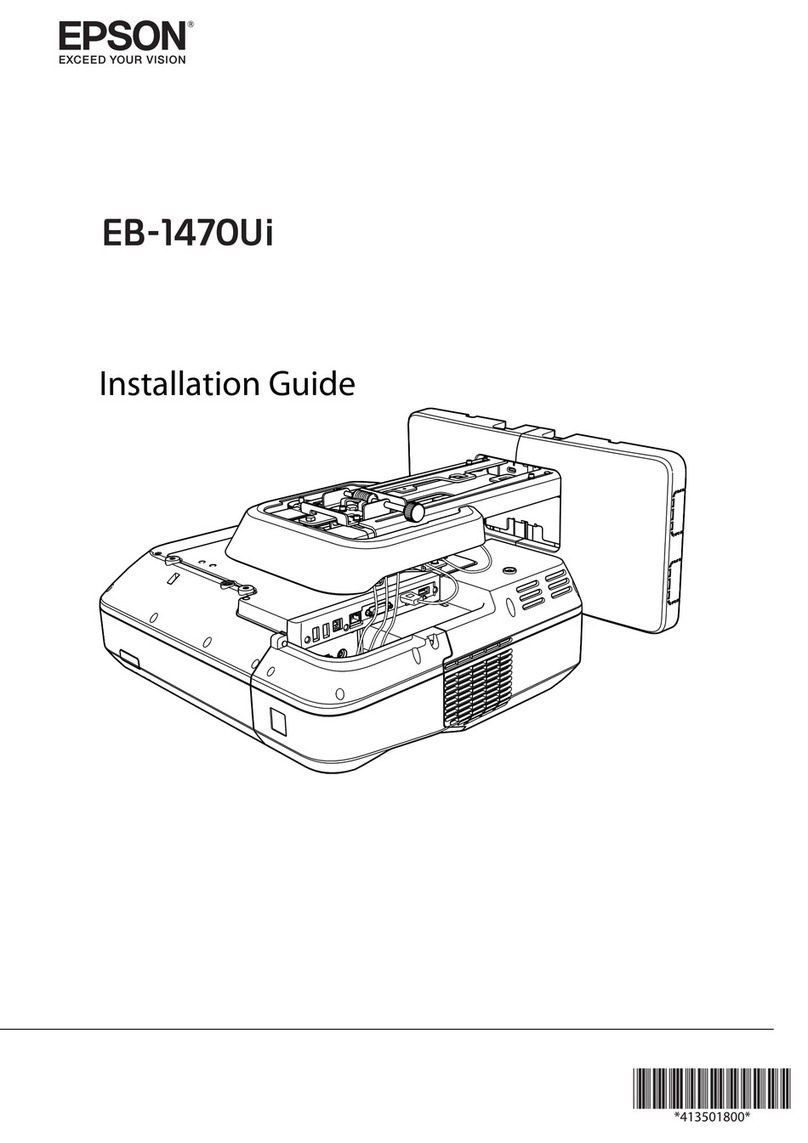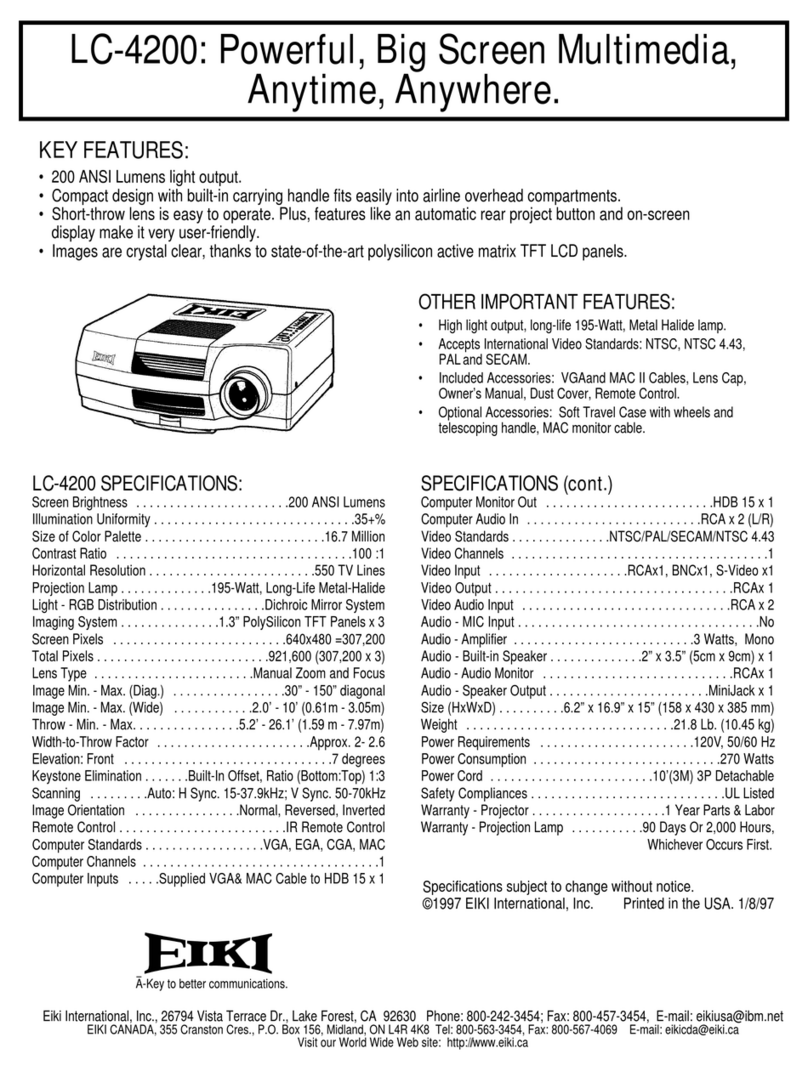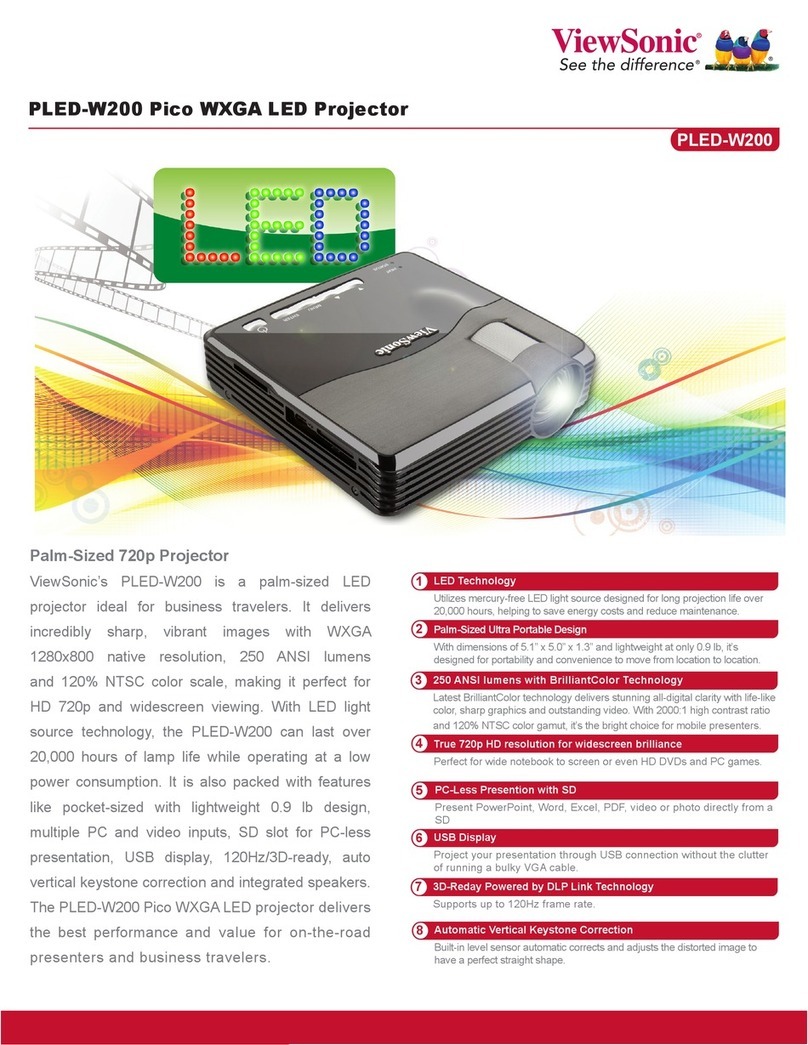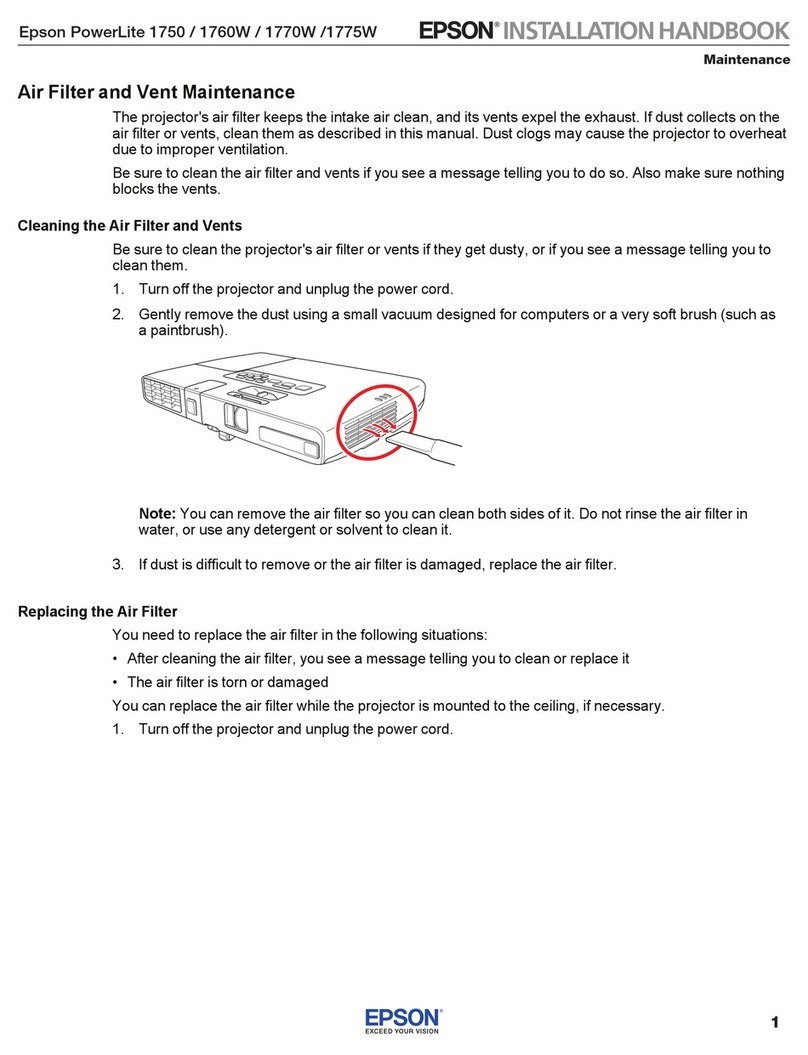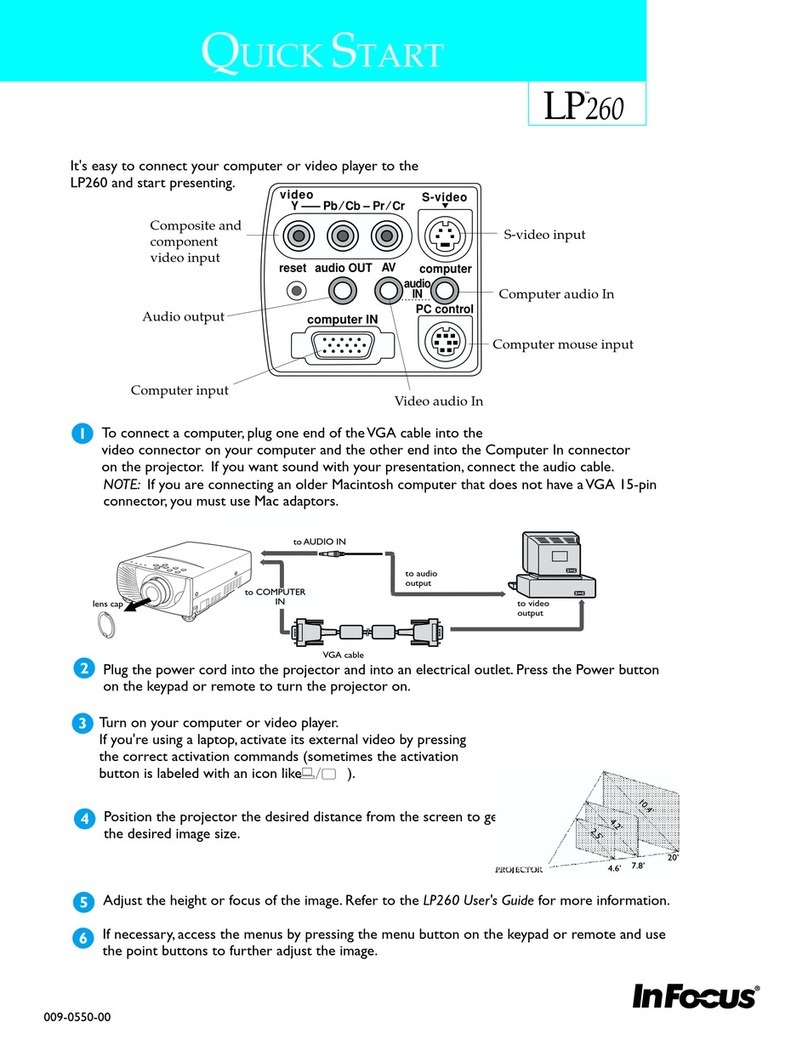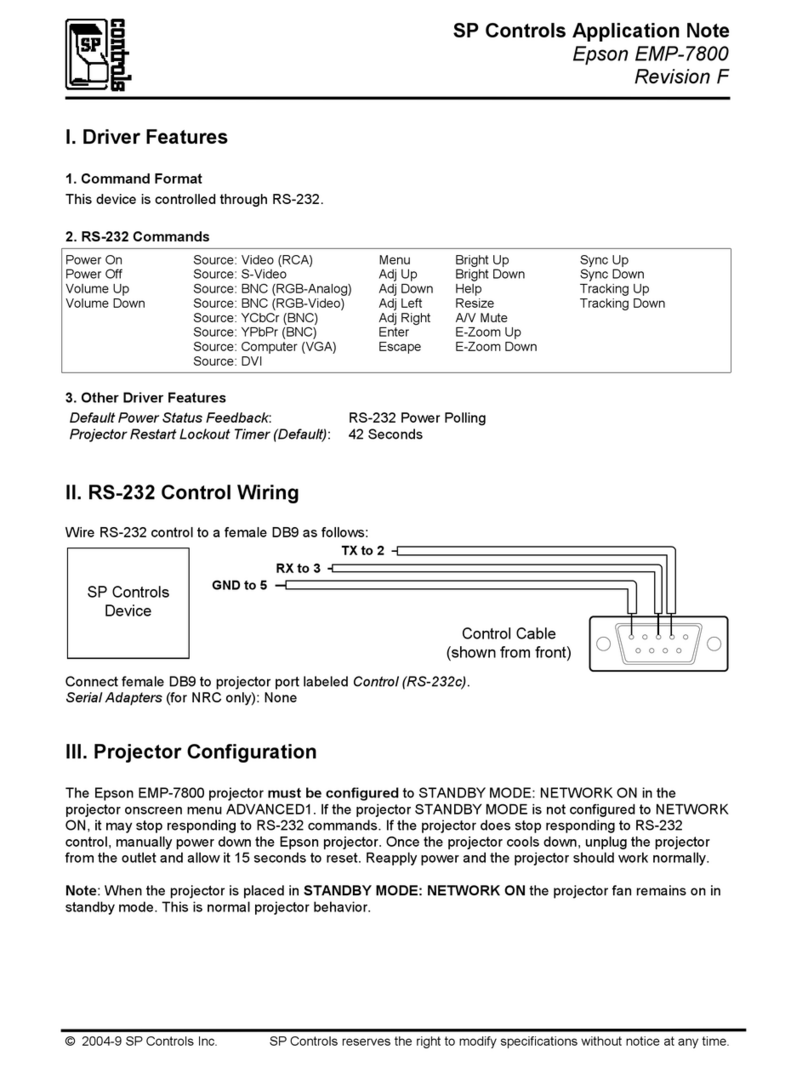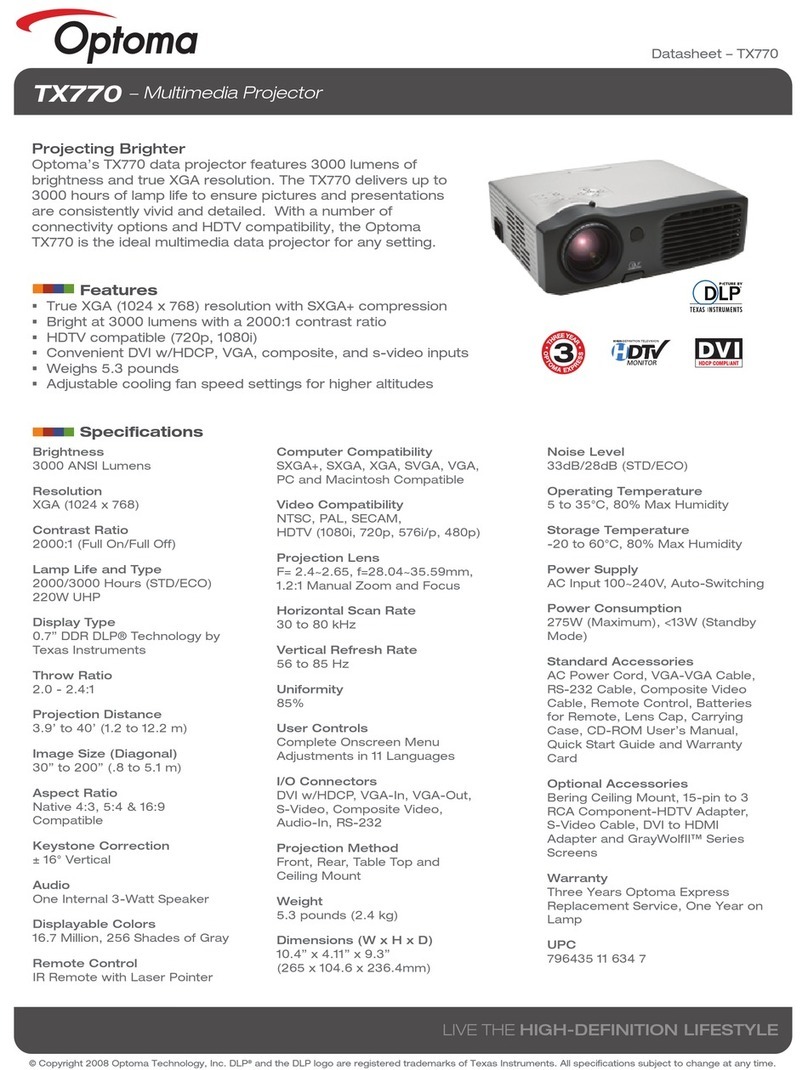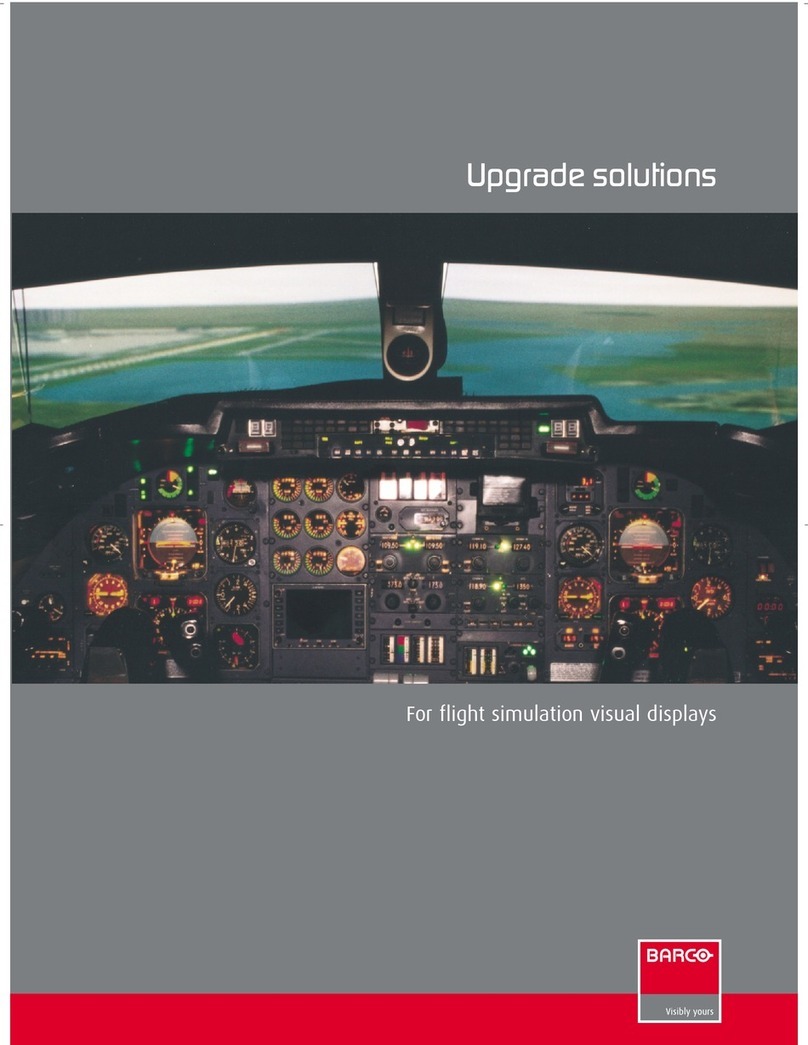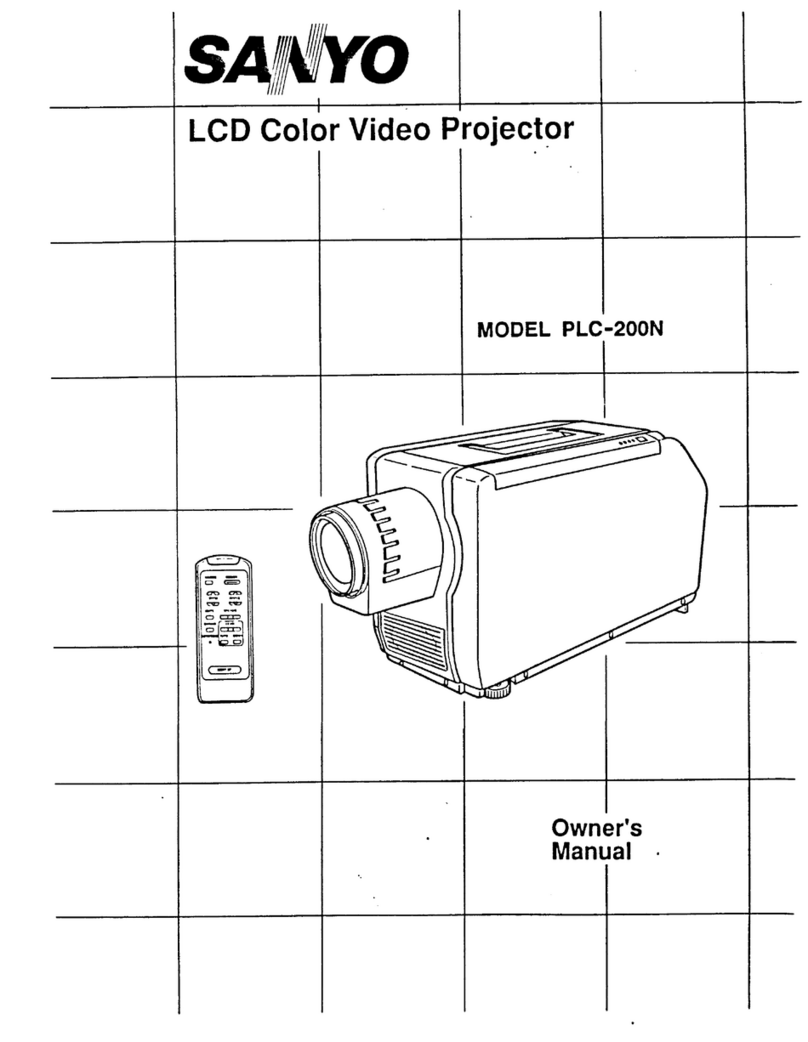DB POWER RD-828 User manual


FCC STATEMENT
RADIATION EXPOSURE STATEMENT


IMPORTANT SAFEGUARDS

PROJECTOR SCHEME
-02-

PROJECTOR SCHEME
(r 11
I
0 8 • e
-03-

REMOTE CONTROL
•
�I
T
m
0

m suppo@dbpowershop.com
PROJECTOR INSTALLATION
Standard Setting
100"
Warning:

PROJECTOR INSTALLATION
Installation Method
Install on the ceiling
Warning:
-06-

1.Press the power keyon the remote or projector, the indicator light will turn blue;
2.Adjust the focus ring on the leſt side of the projector to get the best image performance; (If itis
stillblurry, please try to adjust the projection distance)
3.Use the 4D keystone function of the projector to get a rectangle projection screen;
4.Connect the external device(Smart phone, iPad, Amazon Fire TV, TV box, DVD player,
Computer,etc.) in the corresponding interfaces of the projector, please be sure to select the
correspondingsource. If you donot select the correct source, the projector will not beable to
detect the signal;
5.Select the “ ” menu, enter the [Other Setting], then you can select the option [Language
Setting] to set your preferred language.

KEYSTONE ADVANCED & 4 POINT KEYSTONE
Veical Keystone Correction
(4)
Horizontal & Vertical Keystone Correction
-
-

'
p
:
:
INTERFACE OPERATING INSTRUCTIONS
How to Connect to WiFi
0Home
HDMl1
HDMl2
( 0

·O·
• • ••
, J@
◄WiFi Setting
WIFI ON/OFF
!GZRIGAL-C
TP
BMW
Warm Tips:
-10-

INTERFACE OPERATING INSTRUCTIONS
How to Use iOS Cast (Apple device)
9 a• 0
(0
HDMl1
0
HDMl2
Looking for Apple ...

INTERFACE OPERATING INSTRUCTIONS
How to Use Mirst (Android device)
Home �&. 0
-
-
(0 iOSCast)(9
0
Movie
Miracast
Q
□
(Cc• Pad
Miracast)
Music

INTERFACE OPERATING INSTRUCTIONS
How to Adjust the Projected Image
• .
..
I ng
@
◄ Pjecton
►
◄ ►
►
Digital Zoom

INTERFACE OPERATING INSTRUCTIONS

About
-15-


4.Connect to the Sound bar/Speaker
Table of contents
Other DB POWER Projector manuals