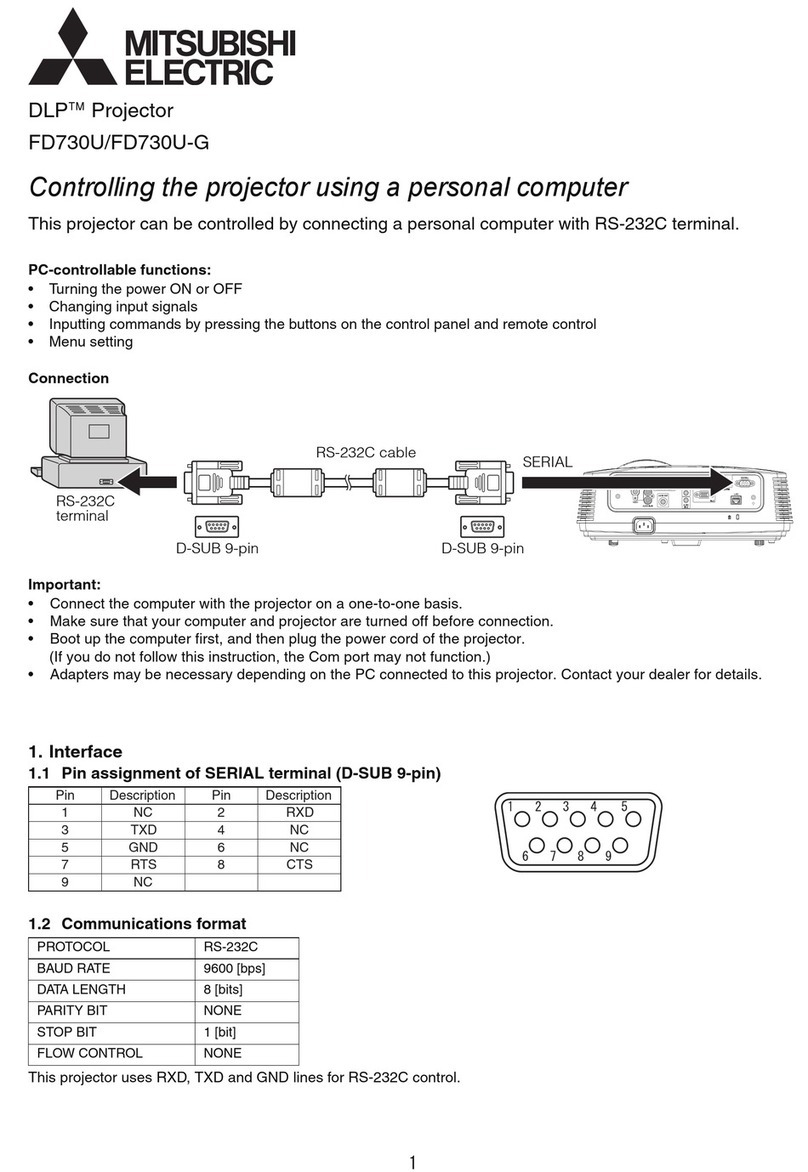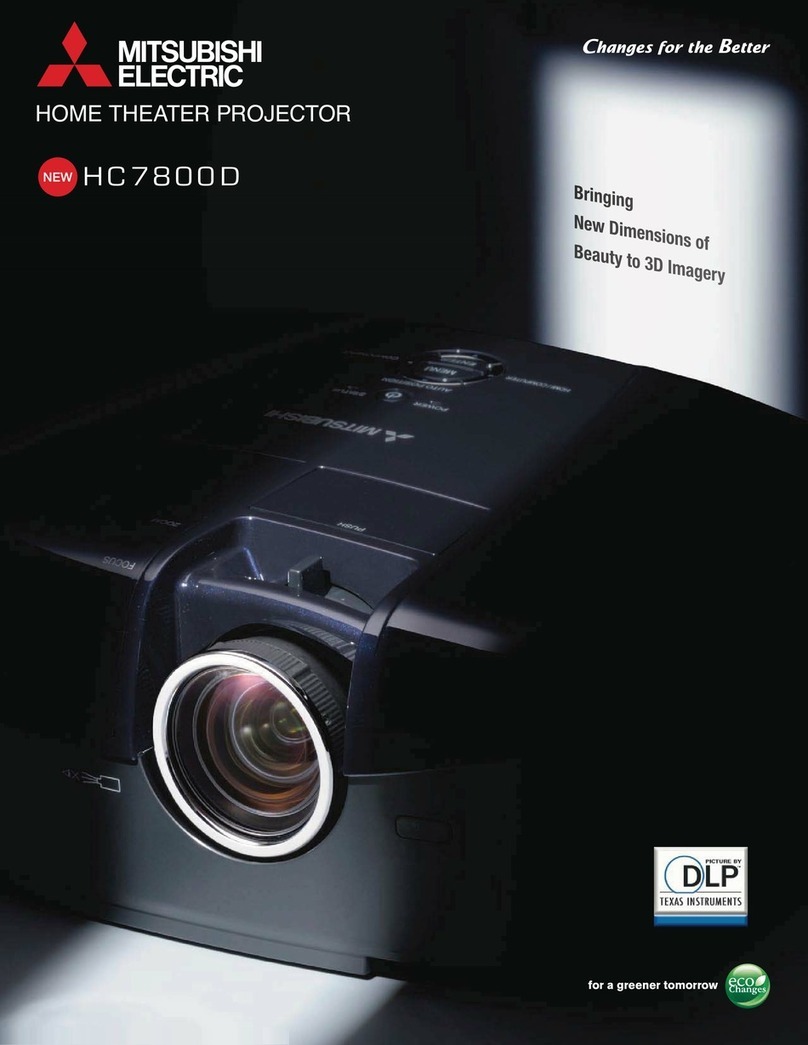Specifications
Display Technology 0.7" polysilicon TFT panel x3
Resolution 960 x 540 widescreen native, 1280 x 1024 maximum,
540 viewable video lines
Brightness 1300 ANSI Lumens
Contrast Ratio 500:1 (full-on, full-off)
Projection Lens F = 2.0 – 2.3; f = 23 – 27 mm
Zoom/Focus Manual zoom and manual focus lens 1.2:1
Aspect Ratio 16:9 widescreen native, 4:3 supported
User Replaceable Lamp* 180 W NSH safety lamp (2500 hour max. lamp life)
Computer Compatibility VGA ~ SXGA 640 x 480 ~ 800 x 600, compressed 1280 x 1024
True: 960 x 540 widescreen with Sync on Green available
Video Compatibility NTSC/NTSC 4.43/PAL (including PAL-M, N)/SECAM/PAL-60/DVD
(component) HDTV input ready (525p, 720p, 1080i)
Input Terminals RGB: mini D-sub 15 pin x 1, Video: RCA + S video x 1,Audio: RCA x 1
Audio Speaker 2 W Mono
Scanning Rates Horizontal: 15 - 100 kHz, Vertical: 50 – 120 Hz, Dot clock: 100 MHz
Learning Remote Control Full projector control plus 2 additional video devices;
PS2/Mac cursor control; laser pointer; wireless remote
Power Consumption 230 W
Dimensions (W x H x D) 10.8" x 2.8" x 10.3" (275 x 70 x 261 mm) legs and lens are included
Weight 5.9 lbs. (2.7 kg)
Power Supply AC 100 ~ 240V / +10%, 50/60 Hz
Safety Approvals CSA, CSA NRT L/C, FCC Class-B
Warranty Two-year parts and labor warranty and 90 day warranty on lamp (both
warranties available in U.S. and Canada).
Accessories Standard: AC power cable; D-sub RGB cable; RS-232C cable; AV cable;
S-video cable; RGB cable for PC; component D-sub cable;
remote control with battery; lens cap; user and quick
reference guide
Optional: Spare lamp (Part No. VLT-HC3LP), ceiling mount bracket
(Part No. XL8CM), soft carrying case, ProjectorView™
Networking System
Special features ColorView Natural Color Matrix; sRGB color compliance; digital keystone
adjustment; manual zoom and focus lens; 3D CineView™; ProjectorView
Networking System; Learning Remote Control
For more information on the HC3 or any of Mitsubishi’s other projectors or presentation products,
contact Mitsubishi Digital Electronics today. Detailed technical specifications available upon request.
HC3
ColorView™Projector
PROGRAMMABLE
LEARNING REMOTE
To further improve operating
ease, the Programmable
Learning Remote can be pro-
grammed to control DVD players
and video recorders connected to
the projector
3D CINEVIEW
3D CineView improves cross coloring and
virtually eliminates the “jaggies” for clearer
still images with crisp contours. It is also
usefull for text such as subtitles as char-
acters are sharper and easier to read.
This significant gain in video picture quality
makes it possible to recreate beautiful
moving images with cinema-like presence.
INPUT AND OUTPUT
TERMINALS
1. RS-232C Serial Communications Port
for Control Systems
2. 15-Pin Computer Input, also doubles as
Component Video Input when used with
included adapter
3. RCA-Type Composite Video Input
4. S-Video Input
5. Audio Input for On-Projector Audio
6. Power Jack with Ground Terminal
1 2 3 4 5 6
HORIZONTAL AND
VERTICAL DIGITAL
KEYSTONE ADJUSTMENT
Absolutely essential for portable projec-
tors, Digital Keystone Adjustment
reduces image distortion by allowing for
both horizontal and vertical adjustment
to create a more natural-looking picture
even when it is difficult to set up the unit
perfectly perpendicular with the screen.
This important feature allows you to proj-
ect at an angle without worrying about
trapezoid image distortion or zigzagging.
Vertical
distortion
No distortion Horizontal
distortion
COLORVIEW™NATURAL
COLOR MATRIX
The HC3 produces vivid
colors that precisely match
their real-life counterparts, as well as
giving you the ability to precisely adjust
color saturation and control color tones.
Without ColorView With ColorView
PP3072-10/03-15M-LITHC3
©2004 Mitsubishi Digital Electronics America, Inc. Standard features, options and specifications subject to change without notice.
Simulated screen pictures only. Microsoft, Windows, and the Windows logo are registered trademarks of Microsoft Corporation. Mac and the Mac logo are trade-
marks of Apple Computer, Inc, registered in the U.S. and other countries. All other trademarks or registered trademarks are the property of their respective holders.
*The projector lamp contains mercury. Please dispose of properly.
Printed on 50% recycled paper including 20% post-consumer fibers.
Mitsubishi Digital Electronics America, Inc.
Presentation Products Division
9351 Jeronimo Road
Irvine, CA 92618
Toll Free: 888-307- 0349
Technical Support:
Toll Free: 888-307-0309
www.mitsubishi-presentations.com
Canada:
Mitsubishi Electric Sales Canada Inc.
Information Technologies Group
Markham, Ontario
905-475-7728
www.mitsubishielectric.ca