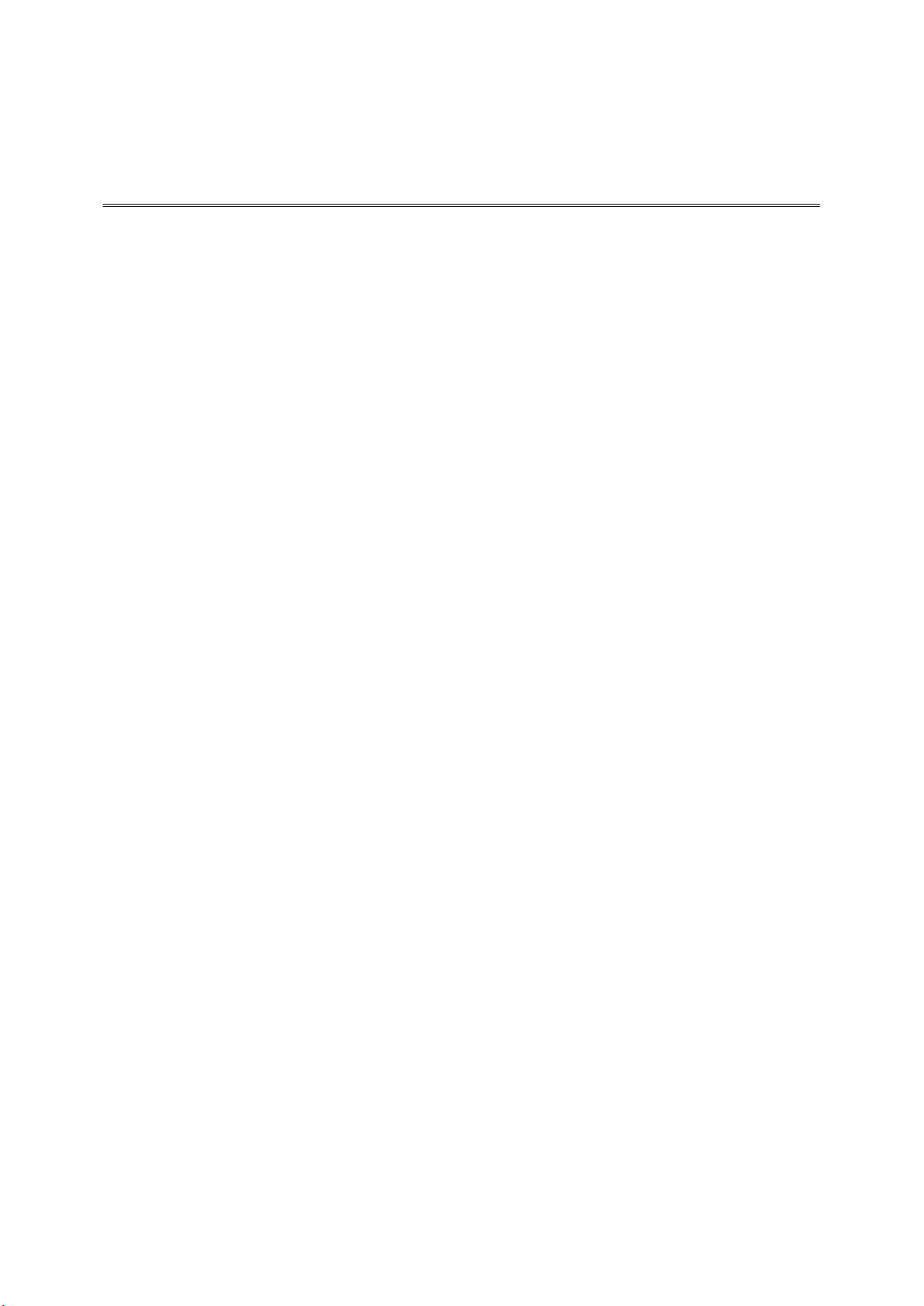
Please follow the Below as a GUIDE ONLY, You can use original Supplier instructions to enrol Remotes
The REMOCON Remote Control can duplicate a majority of fixed code remote control. This means that each time the remote
control is pressed; the same code is transmitted each time. It is not possible to copy any remote that utilizes Code Hopping
or Anti-Code Grabbing Technology. This is because these types of remotes send a different code each time the remote is
pressed. The remote has four buttons so that it will universally suit most alarms i.e. some remotes have just one button for
arming/disarming, where others may have separate buttons for multiple functions. The same code can be copied onto
multiple buttons if desired. If your original remote has a function controlled by pressing multiple buttons together, you must
duplicate that code to a single button on your REMOCON. You can also copy multiple remotes onto the one REMOCON,
provided they all operate on the same frequency. PROCEDURE TO DUPLICATE YOUR REMOTE
1. Place the REMOCON and original transmitter right next to one another. On a flat non-metallic surface.
2. Press & hold down the button on the original remote that you wish to program onto button 1 on the REMOCON, and then
press & hold down button 1 on the REMOCON Remote. The REMOCON light should glow. Hold both buttons down until you
see the light pulse three times. This should only take a few seconds. If you do not see the three pulses, you have not
successfully duplicated the code from the original remote.
3. Repeat step 2 for buttons 2,3, & 4 on the REMOCON if required.
4. Open the case of the REMOCON.
5. Remove Jumper 1 near the buttery. The remote will now transmit. Jumper 1. On—Learning mode Off—Transmit (normal
working mode) Jumper 2 On, Jumper 3 Off—Freq. Range 255~295 MHz Jumper 3 On, Jumper 2 Off—Freq. Range 295~355
MHz Both Jumpers Off—Freq. 355~500MHz Jumper 2 Jumper 3 Freq. Tuning Cap. Jumper 1 Battery
6. Replace the case and screw closed. Do not over tighten. The procedure is now completed.