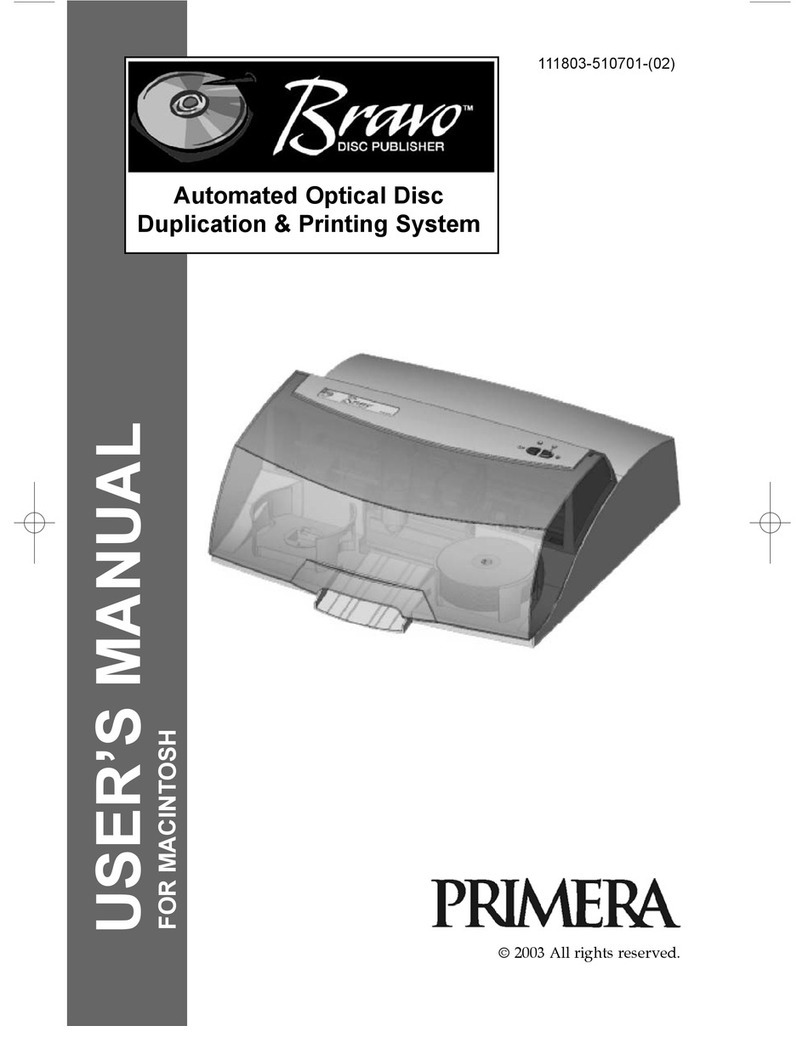Rimage DL5200 User manual
Other Rimage Disc Duplicator manuals

Rimage
Rimage Professional 5100N Parts list manual
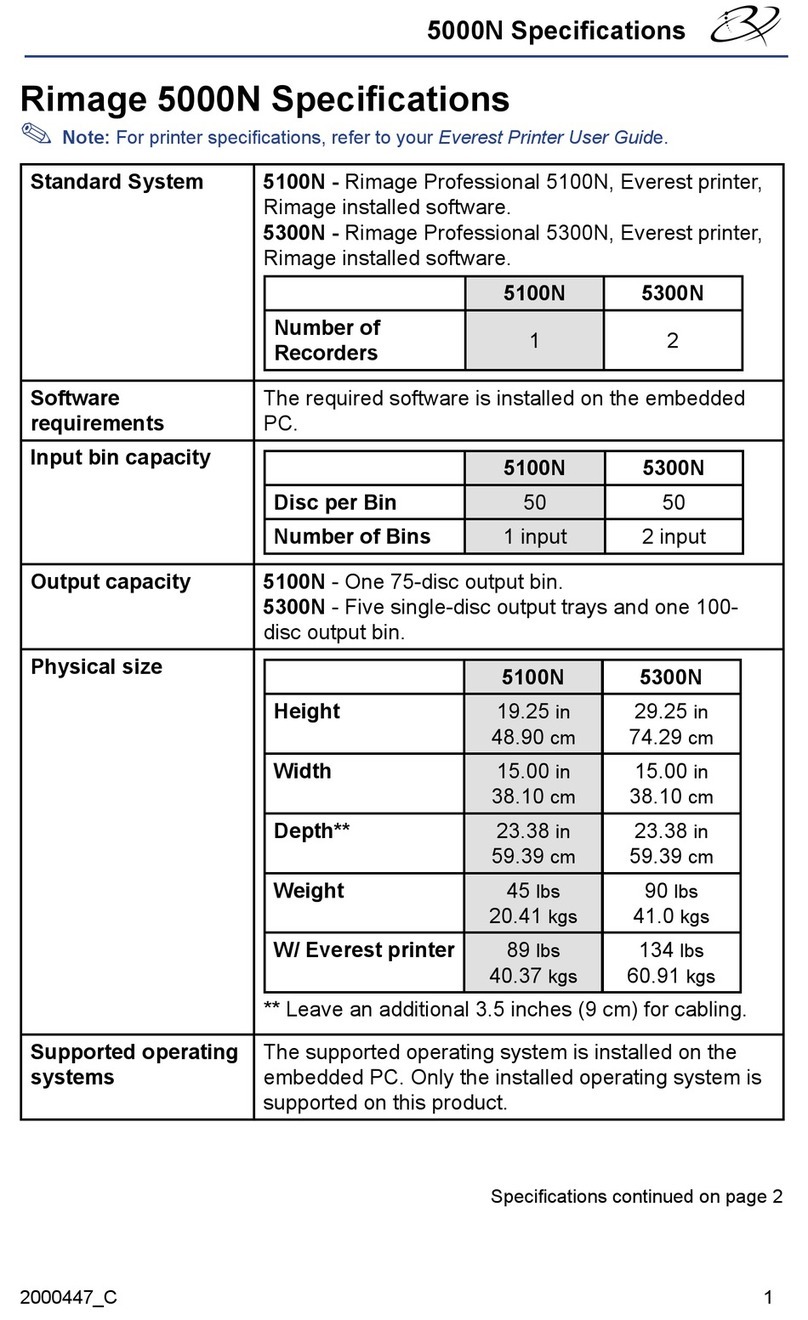
Rimage
Rimage Professional 5100N User manual
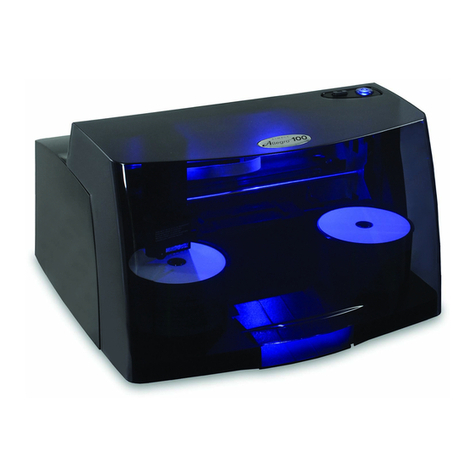
Rimage
Rimage Allegro 100 Operating and safety instructions

Rimage
Rimage Professional 5100N Operating and safety instructions
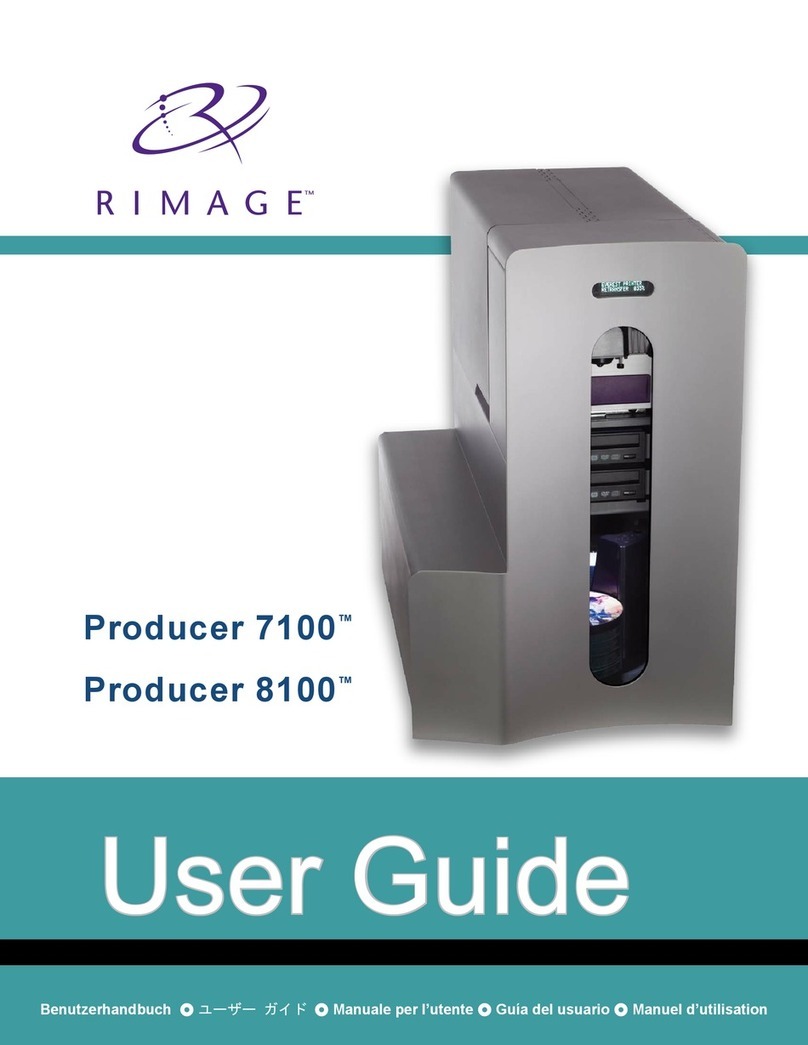
Rimage
Rimage Producer 7100 User manual

Rimage
Rimage Professional 2450 Operating and safety instructions

Rimage
Rimage DL5200 Use and care manual
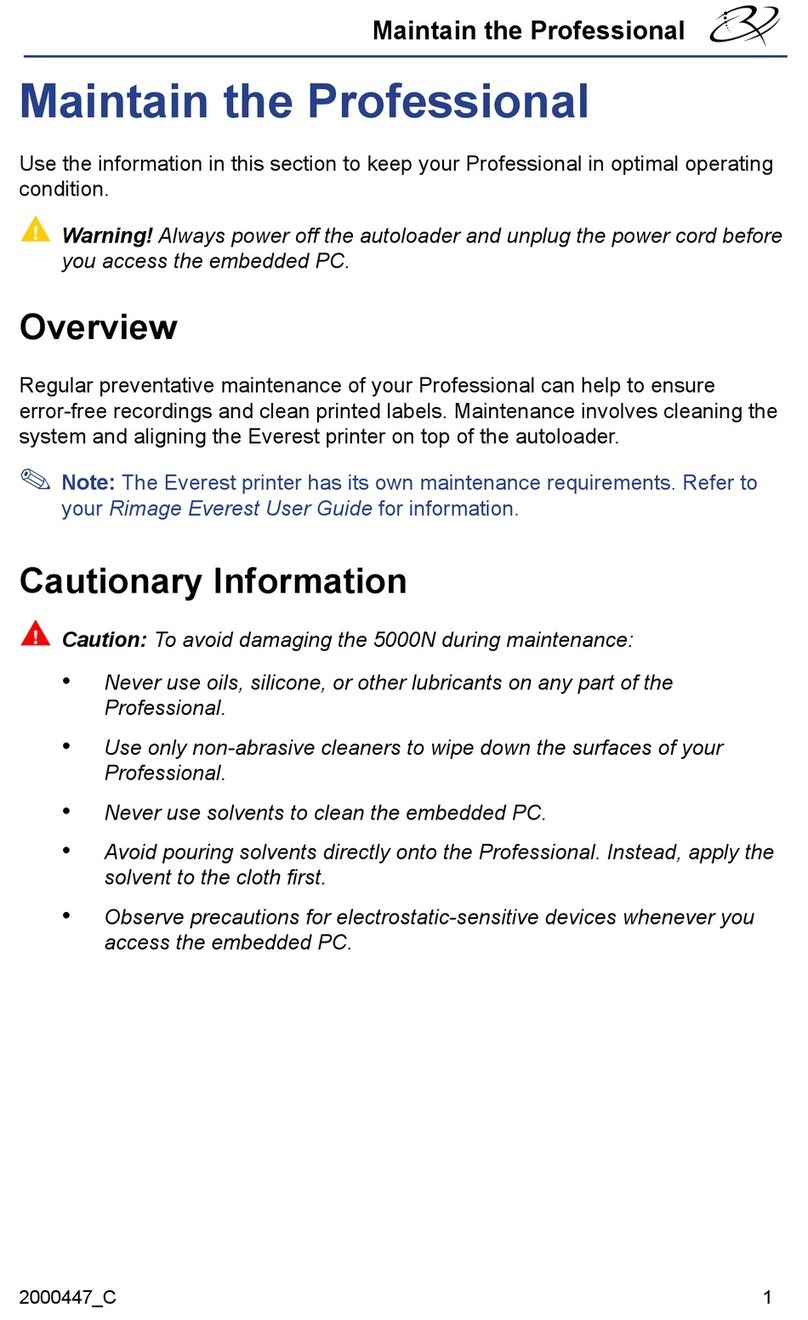
Rimage
Rimage Professional 5100N User manual

Rimage
Rimage 2000i 6.5-7.1 Service Pack 1 User manual

Rimage
Rimage Allegro 20 User manual
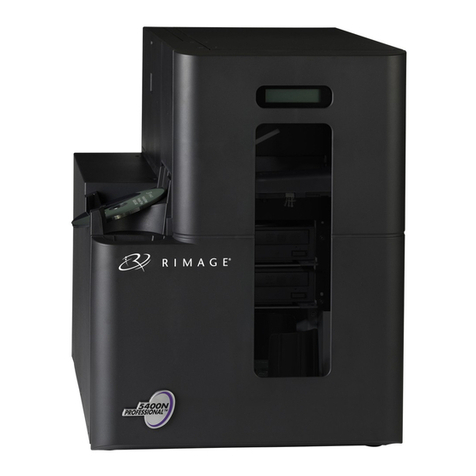
Rimage
Rimage Professional 3400 Quick start guide

Rimage
Rimage DL5200 User manual

Rimage
Rimage DL5200 User manual

Rimage
Rimage Producer IIIN+ 7100N Installation instructions
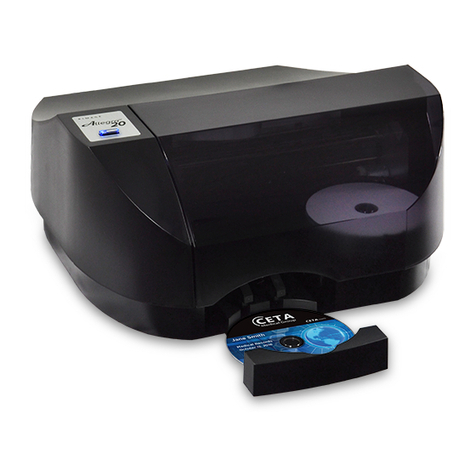
Rimage
Rimage Allegro 20 Operating and safety instructions

Rimage
Rimage 2000i 6.5-7.1 Service Pack 1 User manual

Rimage
Rimage 2000i 6.5-7.1 Service Pack 1 User manual

Rimage
Rimage Professional 2450 User manual

Rimage
Rimage DLN5200 User manual

Rimage
Rimage 2000i 6.5-7.1 Service Pack 1 Instruction Manual