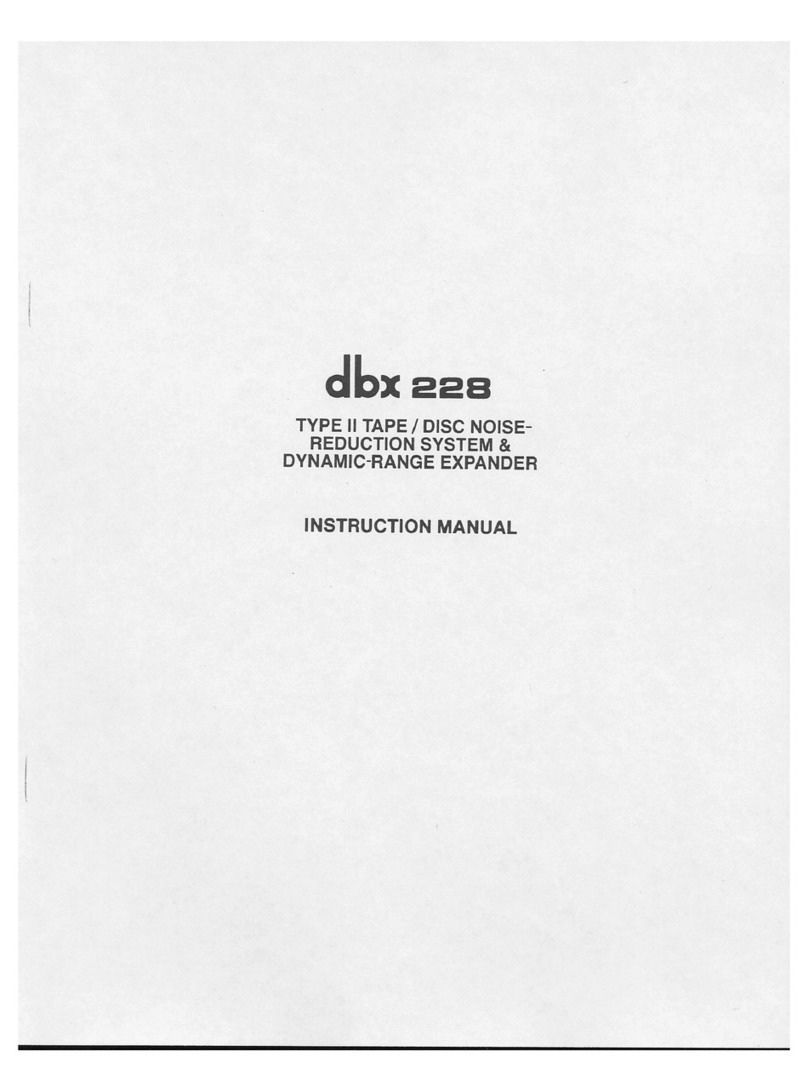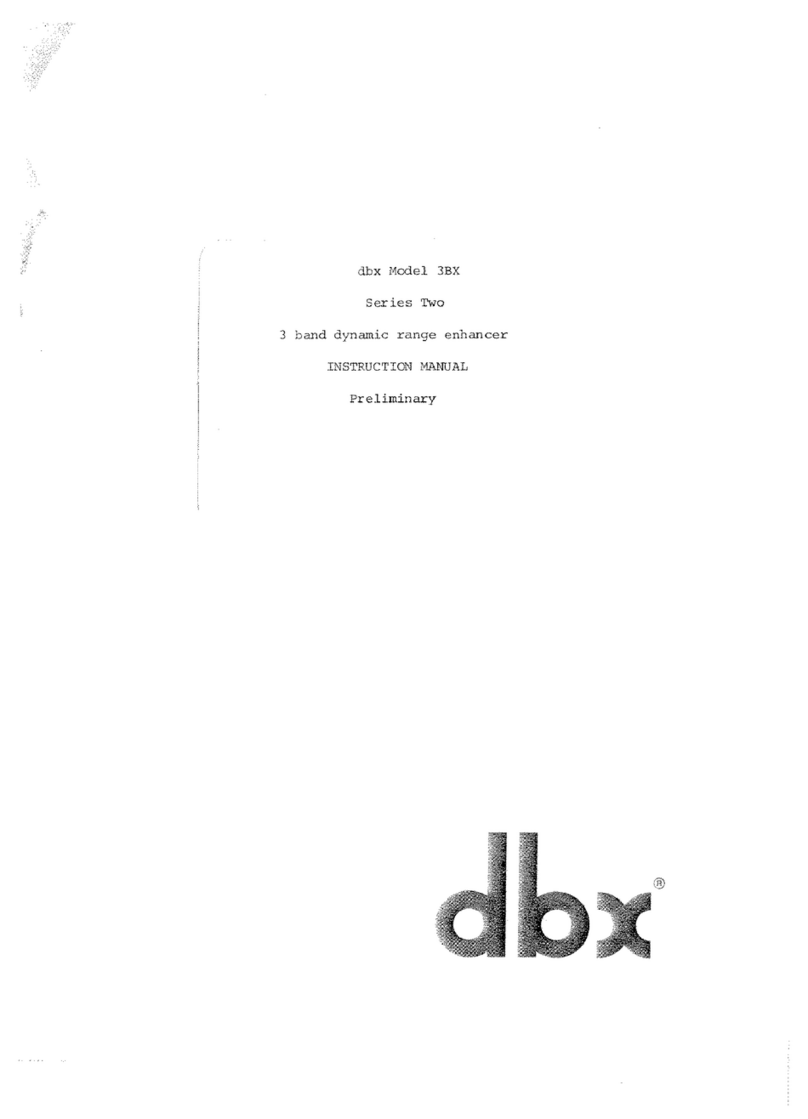and fully dark. The VOLUME down button does not
turn the sound off; it just lowers it to the muted
(-40 dB) level.
In establishing levels with your 4BX, it is best to
begin by setting the volume to its maximum, +10
dB. Then turn up the preamp's volume control to as
high alevel as you would normally listen to comfort-
ably. In this relationship the 4BX always will be
lowering the volume from this high level, and the
probability of alarming level jumps when the 4BX is
put into or taken out of the signal path is reduced.
(See the discussion of the OPF button.) Still, it's
possible, if the levels are set as suggested here and
you're listening at below -30 dB and press OFF, for
the sound to jump 35-40 dB, astartling but probably
not damaging occurrence. Again, caution is war-
ranted with the OFF button.
You'll be interested to know that each 10-dB in-
crease in level calls for 10 times as much power,
even though the difference to the ear is only what
most people call twice as loud. In fact, each 3-dB
increase (which you'll have to approximate through
the partial illumination of the next VOLUME LED),
even though it sounds small, requires twice as much
power.
EXPANSION. These buttons control, according to
their arrows, the amount the 4BX expands the dy-
namic range of the sound. Asetting of 1.2 results in
a20-percent increase in dynamics, 1.4 a40-percent
increase, and so on. In the latter case, an input
signal with 40 dB of dynamic range will be ex-
panded to 56 dB and asignal with 50 dB will go
to 70 dB. The maximum expansion, as marked, is
50 percent.
GAIN CHANGE and TRANSITION LEVEL. The
GAIN CHANGE LED rows show the amount of gain
(volume) change in each of the three frequency
bands the 4BX divides the audio program into. HF
stands for high frequencies, above approximately 6
kHz; MF is the mid-frequencies, between about 150
Hz and 6kHz; and LF is the low frequencies, below
approximately 150 Hz. The red LEDs in each, to the
right, show upward expansion (volume increase) to
+12 dB, and the yellow LEDs, to the left, show
downward expansion (volume decrease) to -20
dB. (The amount of HF expansion can be separately
adjusted to suit various kinds of music and different
speakers, and to vary the overall expansion "mix";
see Connections: Rear Jacks and Contmls.)
The point between upward and downward, the
center or unity-gain point, is set by the TRANSITION
LEVEL buttons, according to their arrows, ami is
shown in the LED column above them. When the
incoming program signal is above (louder than) this
set level, the4BX expands it upward, making it
louder still. When the signal is below (softer than)
this level, the 4BX expands it downward, making it
still softer. And when the signal is exactly at (he level
set by these buttons, it goes through unexpandod.
Set the TRANSITION LEVEL so that the red LKDs
in the three GAIN CHANGE rows glow during the
louder parts of the music and the yellow LEDs glow
during the quieter parts. Please note that this setting
needn't be exact; the buttons are there for your
convenience in setting and matching levels among
sources.
In controlling the ratio of the sound that gets
expanded upward to that which get's expanded
downward, the TRANSITION LEVEL also functions,
whenever the EXPANSION level is above 1.0: Las n
sort of sub-volume control (after the VOIUMI- but-
tons). We mention this because if you have the
TRANSmON LEVEL set on the low side and press
BYPASS (which, as will be discussed presently, re-
moves only the expanding action of the 4BX from
the signal path, not the VOLUME action), the sound
can jump up as much as 20 dB. Likewise vice versa:
if the TRANSITION LEVEL is set high and the 4BX is
taken out of BYPASS and put back into operation,
the sound will increase suddenly. This may well be
startling but, as was the case with hitting the OFF
button, it is unlikely to do damage.
FIMPACT RESTORATION. These buttons, of course,
increase and decrease the amount of impact restora-
tion the 4BX provides, as shown by the LED column
and the LED row. "Impact restoration" describes a
dbx expansion circuit that works on (increases the
volume of) the initial attack of amusical transient,
e.g., adrummer's rim shot. All the LEDs in the row
are red (there is no downward expansion of tran-
sients) and are read from left to right, up to +12
dB. This upward expansion of attacks adds consid-
erable crispness and, well, impact to the sound,
and does so musically. Live music has this exciting