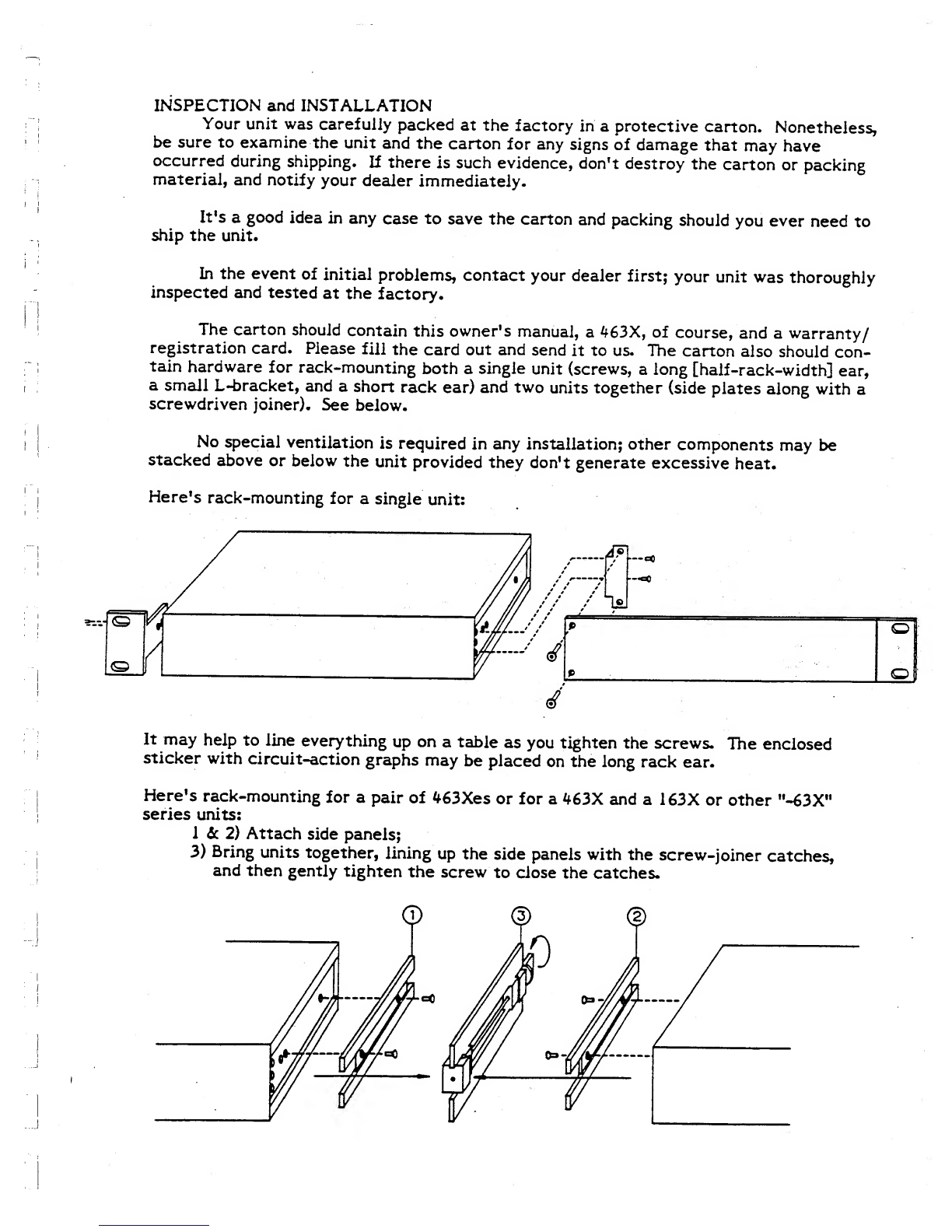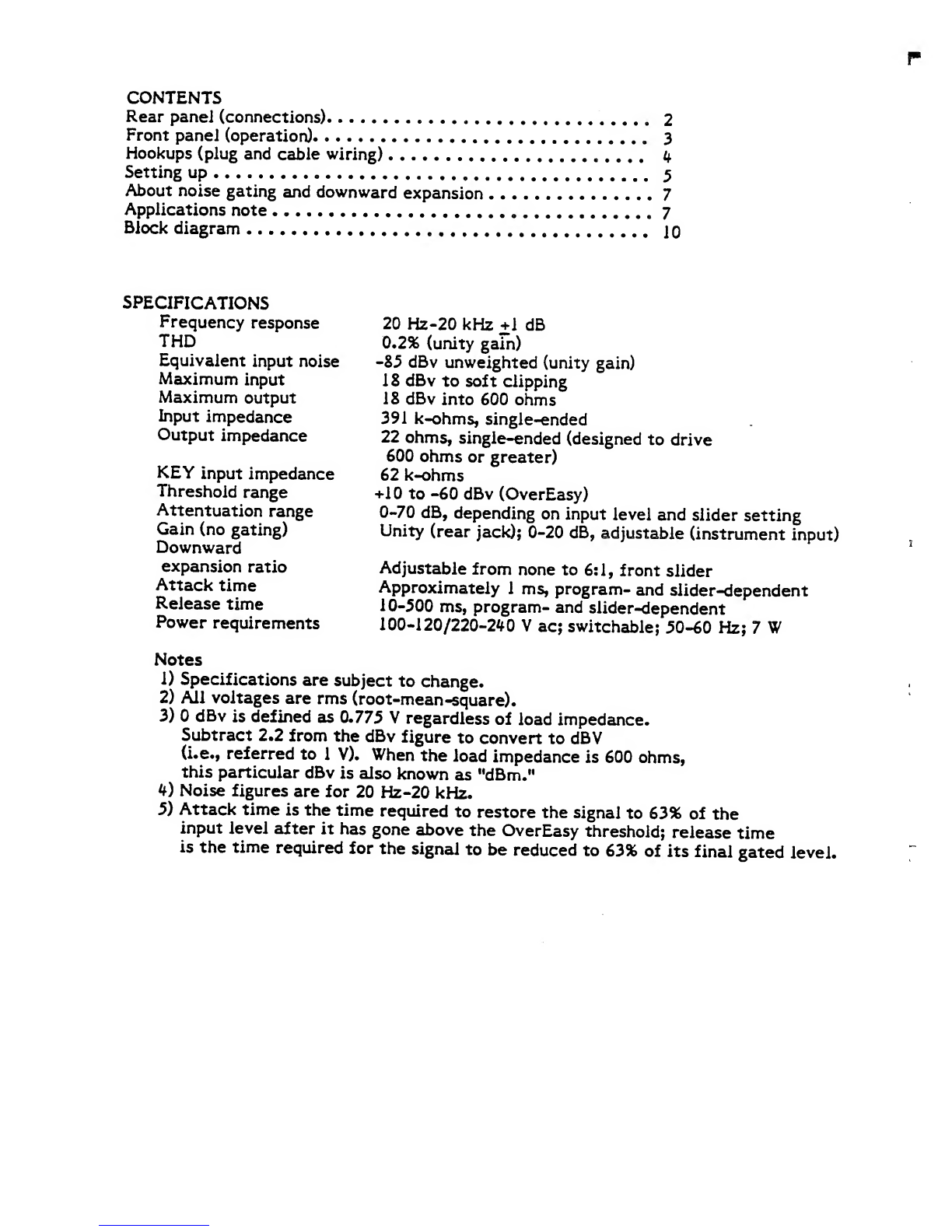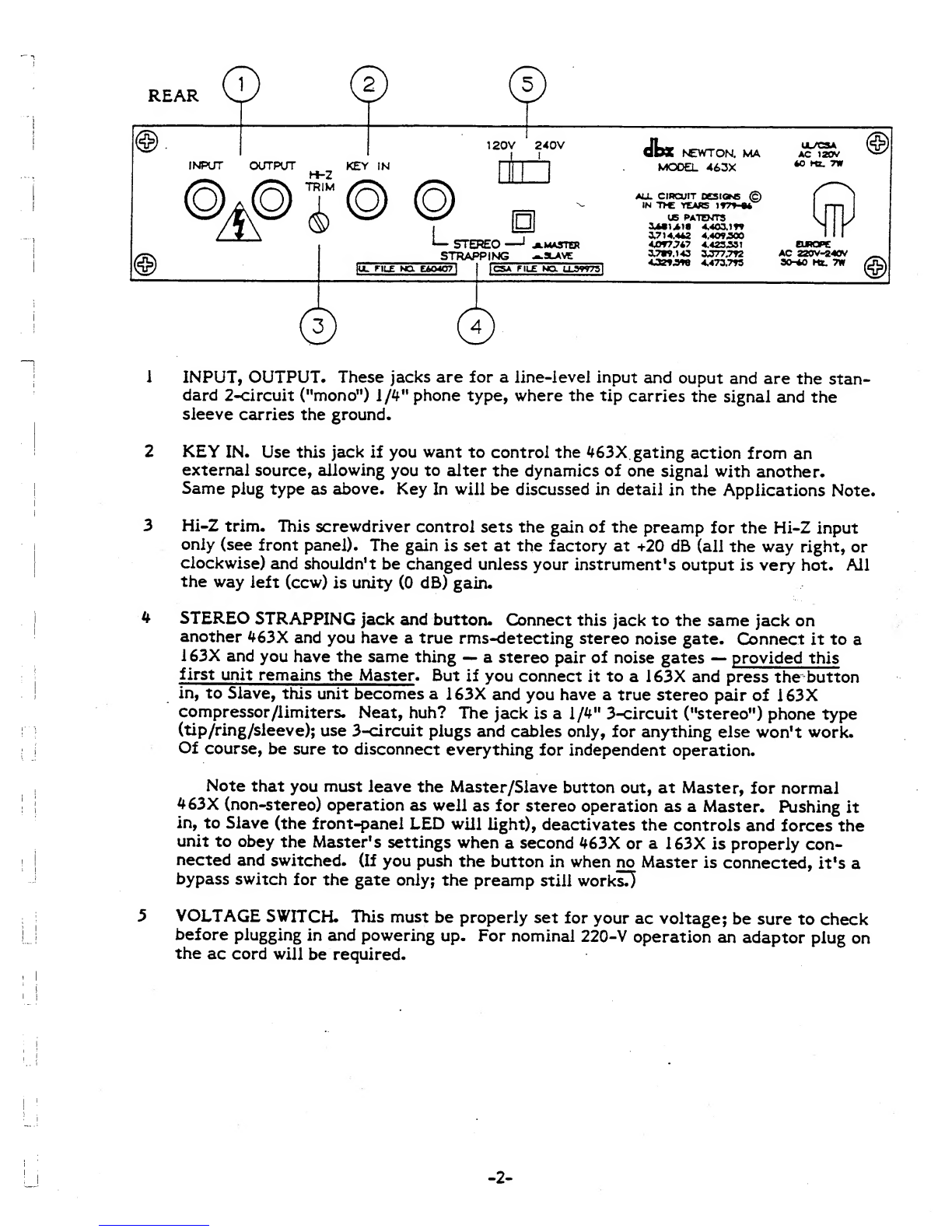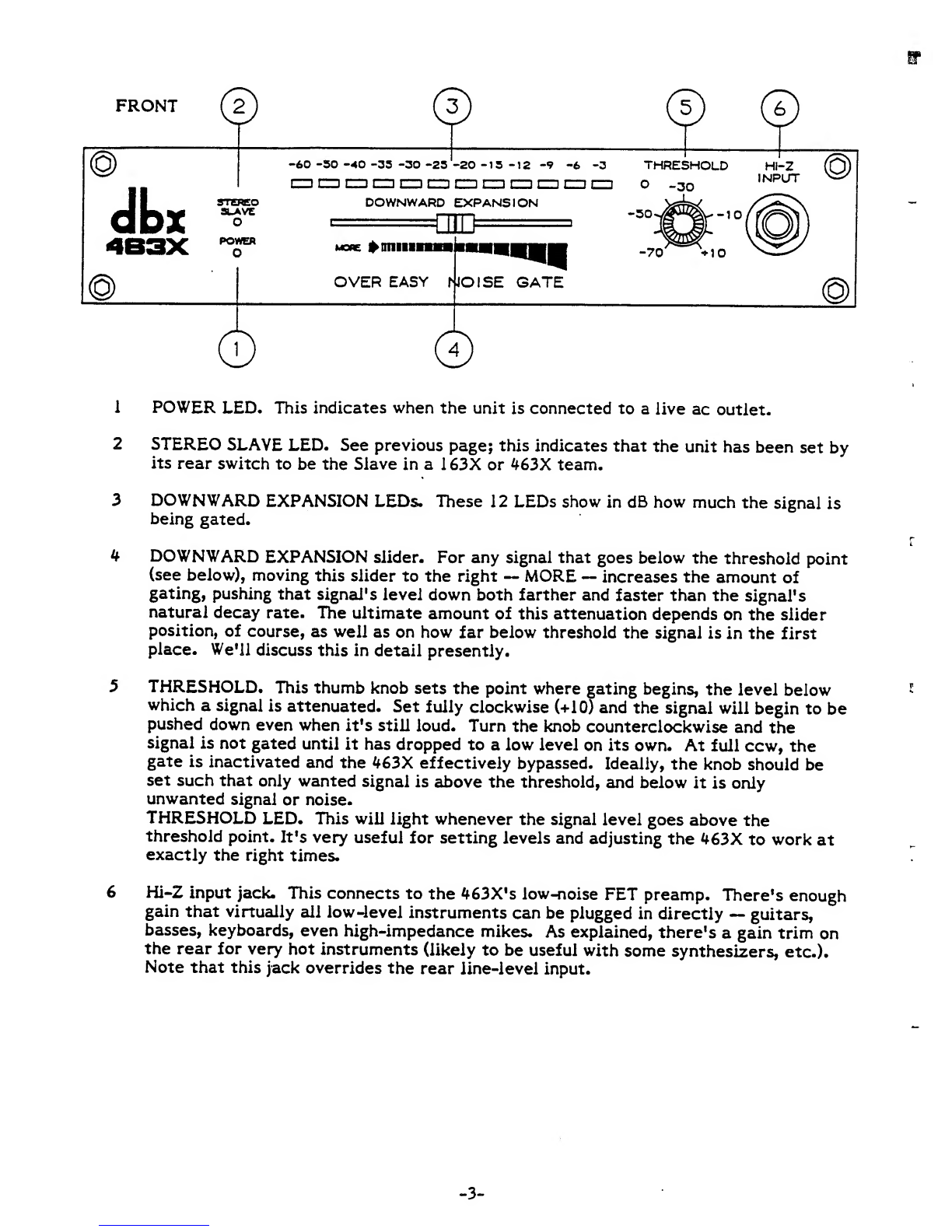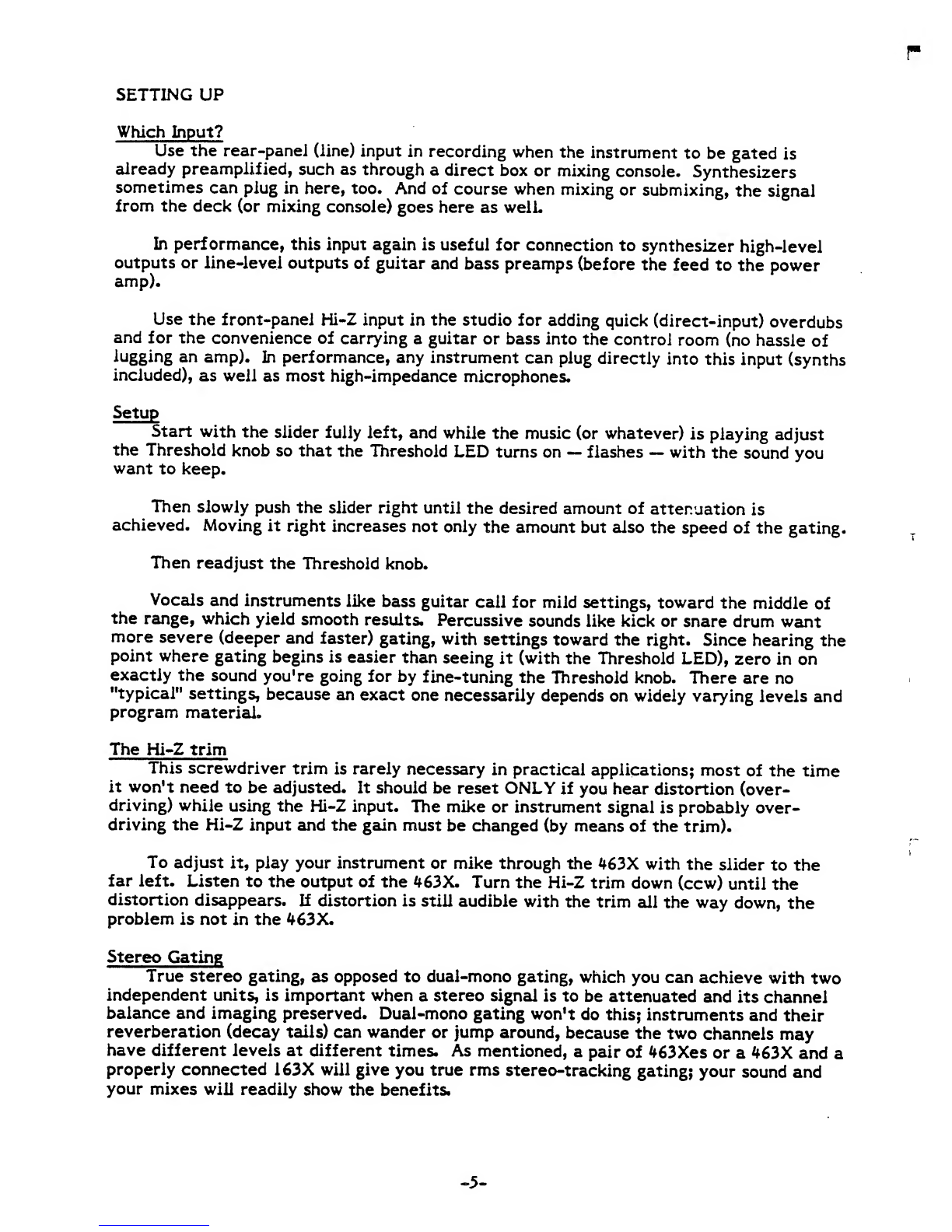SETTING UP
Which Input?
Use the rear-panel (line) input in recording when the instrument to be gated is
already preamplified, such as through adirect box or mixing console. Synthesizers
sometimes can plug in here, too. And of course when mixing or submixing, the signal
from the deck (or mixing console) goes here as well.
In performance, this input again is useful for connection to synthesizer high-level
outputs or line-level outputs of guitar and bass preamps (before the feed to the power
amp).
Use the front-panel Hi-Z input in the studio for adding quick (direct-input) overdubs
and for the convenience of carrying aguitar or bass into the control room (no hassle of
lugging an amp). In performance, any instrument can plug directly into this input (synths
included), as well as most high-impedance microphones.
Setup
Start with the slider fully left, and while the music (or whatever) is playing adjust
the Threshold knob so that the Threshold LED turns on —flashes —with the sound you
want to keep.
Then slowly push the slider right until the desired amount of attenuation is
achieved. Moving it right increases not only the amount but also the speed of the gating.
Then readjust the Threshold knob.
Vocals and instruments like bass guitar call for mild settings, toward the middle of
the range, which yield smooth results. Percussive sounds like kick or snare drum want
more severe (deeper and faster) gating, with settings toward the right. Since hearing the
point where gating begins is easier than seeing it (with the Threshold LED), zero in on
exactly the sound you're going for by fine-tuning the Threshold knob. There are no
"typical" settings, because an exact one necessarily depends on widely varying levels and
program material.
The Hi-Z trim
This screwdriver trim is rarely necessary in practical applications; most of the time
it won't need to be adjusted. It should be reset ONLY if you hear distortion (over-
driving) while using the Hi-Z input. The mike or instrument signal is probably over-
driving the Hi-Z input and the gain must be changed (by means of the trim).
To adjust it, play your instrument or mike through the 463X with the slider to the
far left. Listen to the output of the 463X. Turn the Hi-Z trim down (ccw) until the
distortion disappears. If distortion is still audible with the trim all the way down, the
problem is not in the 463X.
Stereo Gating
True stereo gating, as opposed to dual-mono gating, which you can achieve with two
independent units, is important when astereo signal is to be attenuated and its channel
balance and imaging preserved. Dual-mono gating won't do this; instruments and their
reverberation (decay tails) can wander or jump around, because the two channels may
have different levels at different times. As mentioned, apair of 463Xes or a463X and a
properly connected 163X will give you true rms stereo-tracking gating; your sound and
your mixes will readily show the benefits.