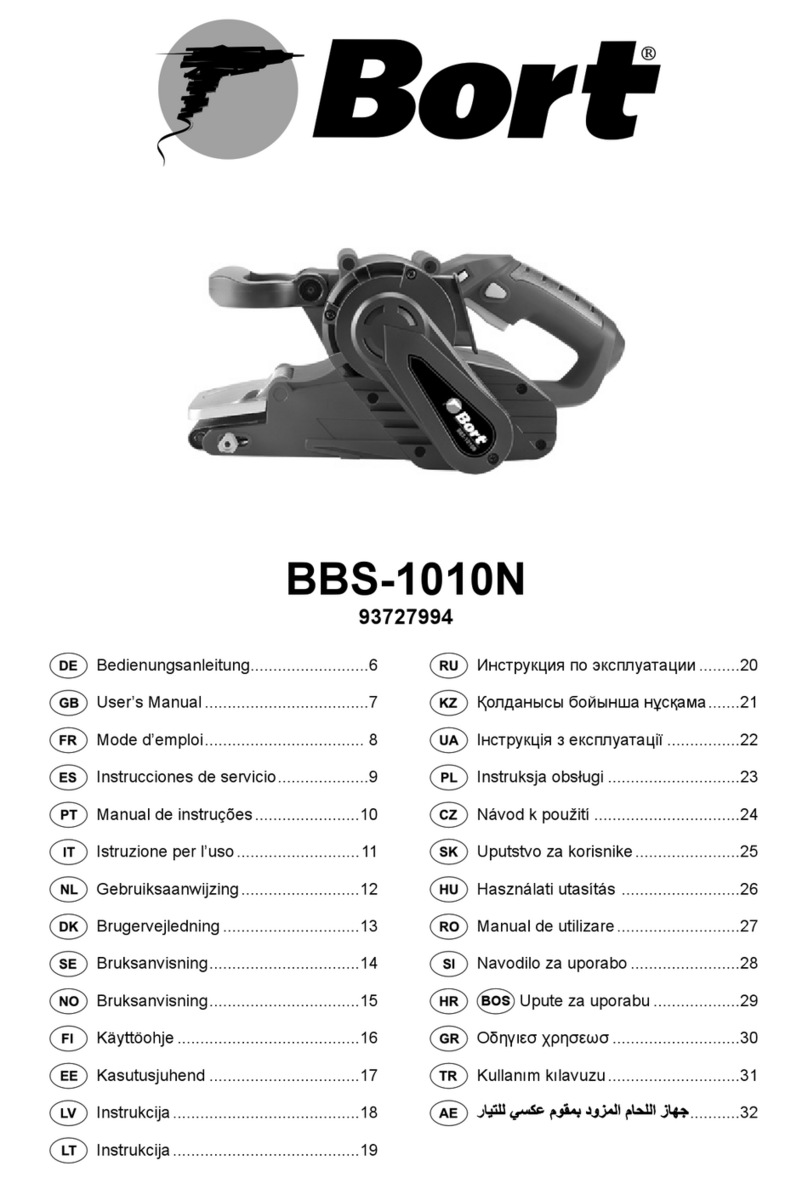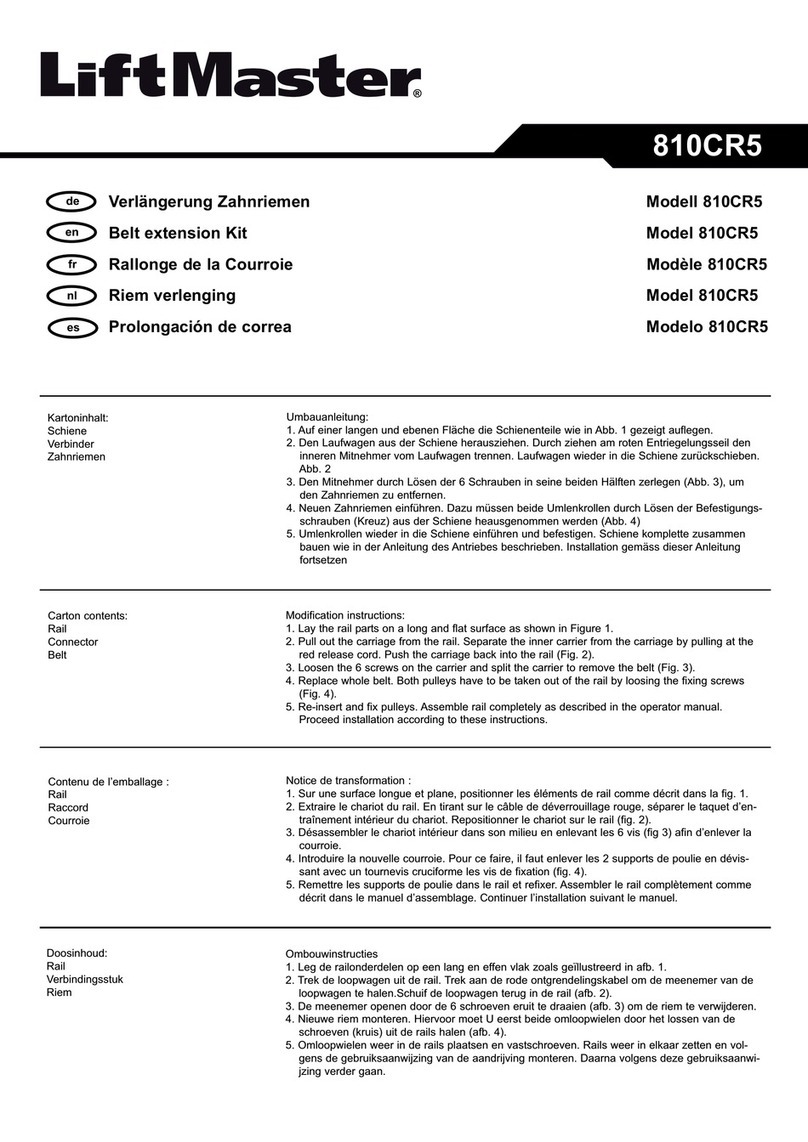DCA S1P-FF03-180 User manual

Edition 2 July, 2011
Read through carefully and understand these instructions
before use.

GENERAL SAFETY RULES
(ForAll Tools)
WARNING! Read and understand all instructions. Failure to
follow all instructions listed below may result in electric shock, fire
and/or serious personal injury.
Work Area
1. Keep work area clean and well lit. Cluttered areas and benches invite
injuries.
2. Do not operate power tools in explosive atmospheres, such as in the
presence of flammable liquids, gases, or dust. Power tools create sparks
which may ignite the dust or fumes.
3. Keep bystanders, children, and visitors away while operating a power
tool. Distractions can cause you to lose control.
Electrical Safety
4. Power tools must be plugged into an outlet properly installed or
grounded in accordance with all codes and ordinances. Never modify
the plug in any way. Do not use any adaptor plugs with grounded
(earthed) power tools. The original plug and proper outlet may reduce the
risk of electric shock.
5. Avoid body contact with grounded surfaces such as pipes, radiators,
ranges and refrigerators. There is an increased risk of electric shock if your
body is grounded.
6. Do not expose power tools to rain or wet conditions. Water entering a
power tool will increase the risk of electric shock.
7. Do not abuse the cord. Never use the cord to carry the tools or pull the
plug from an outlet. Keep cord away from heat, oil, sharp edges or
moving parts. Replace damaged cords immediately. Damaged or entangled
cords increase the risk of electric shock.
8. When operating a power tool outside, use only extension cords intended
for outdoors use. These cords may reduce the risk of electric shock.
Personal Safety
9. Stay alert, watch what you are doing and use common sense when operating a
power tool. Do not use tool while tired or under the influence of drugs, alcohol,
or medication. A moment of inattention while operating power tools may result in
serious personal injury.
10.Dress properly. Do not wear loose clothing or jewelry. Contain long hair. Keep
your hair, clothing, and gloves away from moving parts. Loose clothes, jewelry,
or long hair can be caught in moving parts.
11.Avoid accidental starting. Be sure switch is off before plugging in. Carrying tools
with your finger on the switch or plugging in tools that have the switch on invites
accidents.
12.Remove adjusting keys or wrenches before turning the tool on. A wrench or a
key that is left attached to a rotating part of the tool may result in personal injury.
13.Do not overreach. Keep proper footing and balance at all times. Proper footing
and balance enables better control of the tool in unexpected situations.
14.Use safety equipment. Always wear eye protection. Dust mask, non-skid safety
shoes, hard hat, or hearing protection must be used for appropriate conditions.
Ordinary eye or sun glasses are NOT eye protection.
15.If devices are provided for the connection of dust extraction and collection
facilities, ensure these are connected and properly used. Use of dust collection
can reduce dust-related hazards.
Tool Use and Care
16.Do not force tool. Use the correct tool for your application. The correct tool will
do the job better and safer at the rate for which it is designed.
17.Do not use tool if switch does not turn it on or off. Any tool that cannot be
controlled with the switch is dangerous and must be repaired.
18.Disconnect the plug from the power source before making any adjustments,
changing accessories, or storing the tool. Such preventive safety measures
reduce the risk of starting the tool accidentally.
19.Store idle tools out of reach of children and other untrained persons. Tools are
dangerous in the hands of untrained users.
-1- -2-

20. Maintain tools with care. Keep cutting tools sharp and clean. Properly
maintained tools with sharp cutting edges are less likely to bind and are
easier to control.
21. Check for misalignment or binding of moving parts, breakage of parts,
and any other condition that may affect the tools operation. If damaged,
have the tool serviced before using. Many accidents are caused by poorly
maintained tools.
22. Use only accessories that are recommended by the manufacturer for
your model. Accessories that may be suitable for one tool, may become
hazardous when used on another tool.
Ser ice
23. Tool service must be performed only by qualified repair personnel.
Service or maintenance performed by unqualified personnel could result in a
risk of injury.
24. When servicing a tool, use only identical replacement parts. Follow
instructions in the Maintenance section of this manual.
Use of
unauthorized parts or failure to follow Maintenance instructions may create a
risk of electric shock or injury.
VOLTAGE WARNING:
Before connecting the tool to a power source (receptacle, outlet, etc.), be sure the
voltage supplied is the same as that specified on the nameplate of the tool. A
power source with voltage greater than that specified for the tool can result in
SERIOUS INJURY to the user, as well as damage to the tool. If in doubt, DO NOT
PLUG IN THE TOOL. Using a power source with voltage less than nameplate
rating is harmful to the motor.
SPECIFICATIONS
Rated Power Input 1020 W
Rated Speed 1000-3600 r/min
Wheel Size External dia.
Internal dia. 180 mm
22 mm
Net Weight 3.6 kg
※Due to the continuing program of research and development, the specifications
herein are subject to change without prior notice.
ADDITIONAL SAFETY RULES
1. Hold the tool firmly and keep hands away from rotating parts.
2. When sanding metal surfaces, watch out for flying sparks. Hold the tool so that
sparks fly away from you and other persons or flammable materials.
3. Do not leave the tool running. Operate the tool only when hand-held.
4. NEVER use tool with wood cutting blades or other sawblades. Such blades
when used on a polisher frequently kick and cause loss of control leading to
personal injury.
5. NEVER mount a grinding wheel and attempt to use this tool as a disc grinder.
6. When use tool outside, be sure to use waterproofed extension cord intended for
outdoor use and use an earth-leakage circuit breaker (30mA) if wok area is too hot
and wet or poisoned by electric dust.
7. Always use auxiliary handle.
8. Check the backing pad carefully for cracks, damage or deformity before
operation. Replace cracked, damaged or deformed pad immediately.
9. Do not work with materials containing asbestos.
10. This tool has not been waterproofed, so do not use water on the workpiece
surface.
-3- -4-

11. Ventilate your work area adequately when you perform sanding operations.
12. Use of this tool to sand some products, paints and wood could expose user to
dust containing hazardous substances. Use appropriate respiratory
protection.
13. Pay attention that the wheel continues to rotate after the tool is switched off.
14. Do not touch the workpiece immediately after operation; it may be extremely
hot and could burn your skin.
SAVE THESE INSTRUCTIONS.
WARNING! MISUSE or failure to follow the safety rules stated in this
instruction manual may cause serious personal injury.
INSTRUCTIONS FOR OPERATION
Installing or Remo ing Abrasi e Disc
CAUTION:
Always be sure that the tool is
switched off and unplugged before
installing or removing the disc.
Mount the rubber pad onto the spindle.
Fit the abrasive disc on the rubber pad
and screw the lock nut onto the
spindle.
To tighten the lock nut, fix the spindle by accessorial wrench, then use the lock nut
wrench and securely tighten clockwise. (Fig. 1)
To remove the abrasive disc, follow the installation procedure in reverse.
Installing or Remo ing the Wool Bonnet
To install the wool bonnet, first remove the dirt on the rubber pad. Then fix the spindle
with accessory wrench and tighten the abrasive disc on the spindle.
Install the wool bonnet onto the rubber pad.
When removing the wool bonnet, pull it from the
rubber pad, then fix the spindle with accessory
wrench, and loosen the rubber pad. (Fig. 2)
CAUTION:
Be sure that the tool is switched off and
unplugged when installing or removing the
rubber pad.
Switch Action
To start the tool, simply pull the switch trigger.
Release the trigger to stop.
For continuous operation, pull the trigger and
then push in the lock button. To stop the tool
from the locked position, pull the trigger fully and
then release it. (Fig. 3)
CAUTION:
Before plugging in the tool, always check to see
that the tool is switched off.
Speed Adjusting Dial
The tool speed can be changed between 2500 rpm and 3400 rpm by turning the
speed adjusting dial to a given number setting from 1 to 6. (At the time when the
switch trigger is fully pulled.)
-5- -6-

Higher speed is obtained when the dial
is turned in the direction of number 6.
And lower speed is obtained when it is
turned in the direction of number 1. (Fig.
4)
Refer to the table for the relationship
between the number settings on the dial
and the approximate tool speed.
CAUTION:
If the tool is operated continuously at low speeds for a long time, the motor will
get overloaded, resulting in tool malfunction.
The speed adjusting dial can be turned only as far as 6 and back to 1. Do not
force it past 6 or 1, or the speed adjusting function may no longer work.
Sanding Operation
Set the speed to high for maximum
efficiency if this tool was used as a sander.
Hold the tool firmly. Turn the tool on and
then apply the abrasive disc to the
workpiece.
Apply slight pressure only. In most
applications, the weight of the tool alone is
sufficient for effective sanding. Too much
pressure will result in reduced rotational speed, inferior surface finish, and
overloading which could reduce the life of the tool.
Do not apply the entire surface of the abrasive disc to the workpiece. In general,
keep the abrasive disc at an angle of 15 to 30 degrees to the workpiece surface. (Fig.
5)
CAUTION:
Always wear safety goggles or a face shield during operation.
Never switch on the tool when it is in contact with the workpiece, it may cause an injury
to operator.
Never run the tool without the abrasive disc. You may seriously damage the pad.
Polishing Operation
Set the speed to low for maximum efficiency
if this tool was used as a polisher.
Hold the tool firmly. Turn the tool on and
then apply the wool bonnet to the
workpiece.
Apply slight pressure only. Excessive
pressure will result in poor performance and
premature wear to wool bonnet.
In general, keep the wool bonnet at an angle of 15 to 30 degrees to the workpiece
surface. (Fig. 6)
Sanding disc, polishing compound or wax should be selected in accordance with the
material and the desired surface finish. Maximum polishing effect will be attained by
following the following method:
Preliminary polishing with sander using a fine-grain sanding disc.
Polishing with wool bonnet using polishing compound and/or wax. Apply a small
quantity of compound and/or wax on material surface and polish with the wool bonnet.
CAUTION:
Always wear safety goggles or a face shield during operation.
Number Speed (rpm)
1 1000
2 1370
3 1890
4 2440
5 2950
max 3600
-7- -8-

Auxiliary Handle
Always be sure that the auxiliary
handle is installed securely before
operation.
Screw the auxiliary handle securely
on the position of the tool as shown
in (Fig. 7)
MAINTENANCE AND INSPECTION
CAUTION:
Always be sure that the tool is switched off and unplugged before carrying out any
work on the tool.
1. Inspecting the mounting screws
Regularly inspect all mounting screws and ensure that they are properly
tightened. Should any of the screws be loose, retighten them immediately.
Failure to do so could result in serious hazard.
2. Maintenance of the motor
The motor unit winding is the very “heart” of the power tool. Exercise due care
to ensure the winding does not become damaged and /or wet with oil or water.
3. Inspecting and replacing the carbon brushes
Remove and check the carbon
brushes regularly. Replace when
they wear down to the limit mark
(6mm or 4 inch) (Fig. 8). Keep the
carbon brushes clean and free to slip
in the holders. Both carbon brushes
should be replaced at the same time.
Use only identical carbon brushes.
Use a screwdriver to remove the brush
holder caps. Take out the worn carbon
brushes, insert the new ones and secure
the brush holder caps. (Fig. 9)
※
※※
※To maintain product SAFETY and RELIABILITY, repairs, any other maintenance or
adjustment should be performed by authorized service centers, always using original
replacement parts.
-9- -10-

EXPLAINATION OF
GENERAL
VIEW
1 Abrasive Disc 26 Motor Housing
2 Bearing Box 27 Nameplate
3 Pan Head Screw M5×14
(With Washer) 28 Carbon Brush Holder
4 Seal Packing 29 Carbon Brush
5 Felt Packing 30 Brush Holder Cap
6 Ball Bearing 6202DDU 31 Handle Set (Incl. Fig. 47)
7 Bearing Cover 32 Rubber Pin
8 Pan Head Screw M4×10
(With Washer) 33 Cord Guard
9 Spiral Bevel Gear 34 Strain Relief
10 Feather Key 35 Pan Head Tapping Screw
ST4.2×16 (With Washer)
11 Spindle 36 Cord
12 Ball Bearing 6200ZZ 37 Capacitor
13 Auxiliary Handle 38 Trigger Switch
14 Gear Housing 39 Speed Controller
15 Pan Head Tapping Screw M4
×10(With Washer) 40 Pan Head Tapping Screw
ST4.2×19 (With Washer)
16 Ball Bearing 6002VV 41 Handle Set (Incl. Fig.34)
17 Distance Plate 42 Pan Head Tapping Screw
ST4.8×20 (With Washer)
18 Felt Packing
19 Bearing Cover
20 Pan Head Screw M4×10
21 Armature Assembly
22 Pan Head Tapping Screw
ST4.8×59
23 Stator Assembly
24 Insulation Washer
25 Ball Bearing 608ZZ
26 Motor Housing
-11- -12-
Table of contents