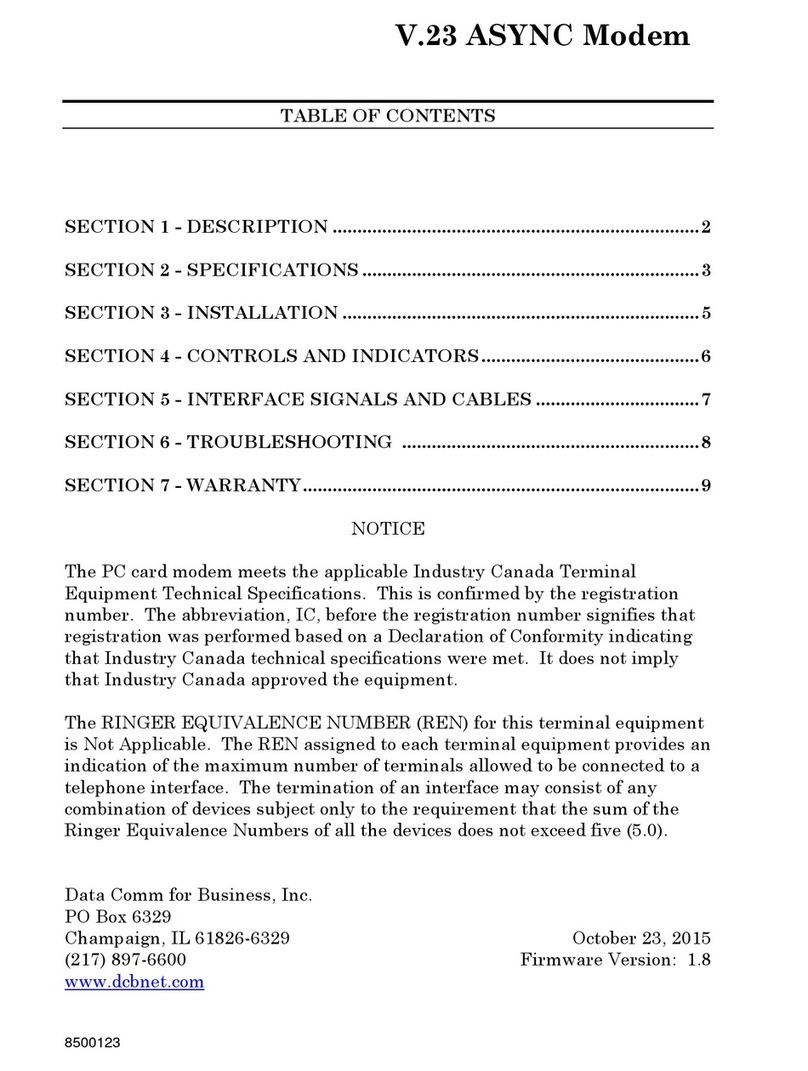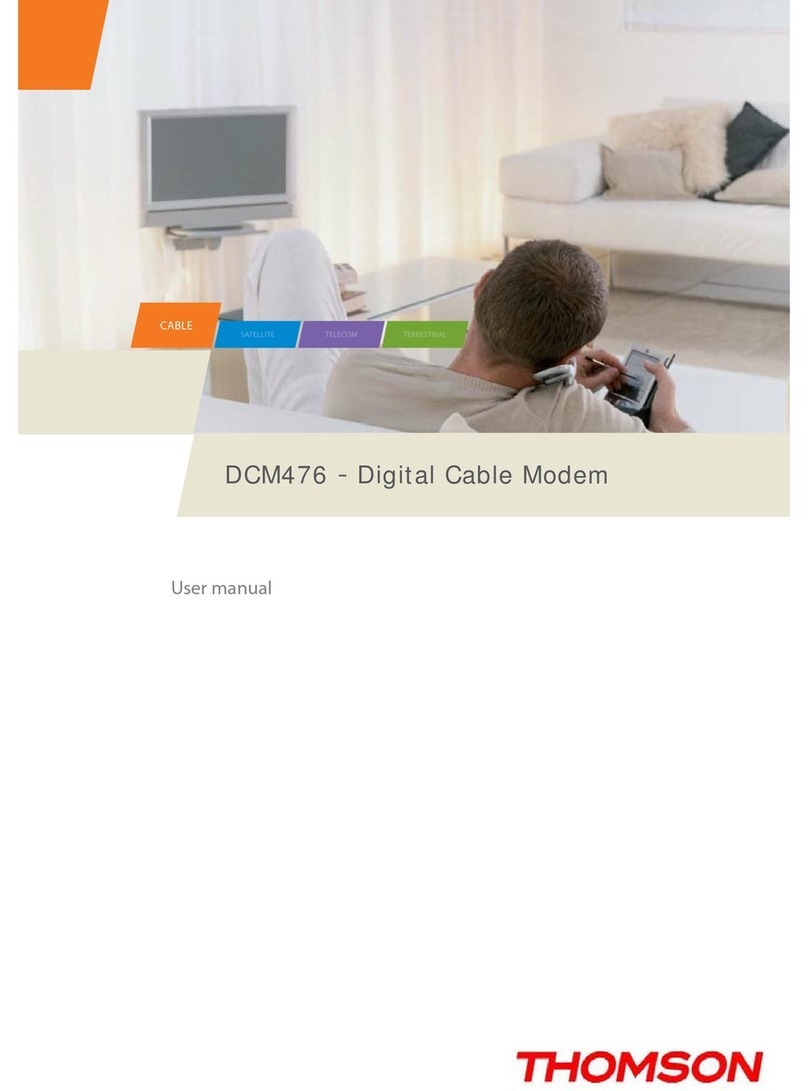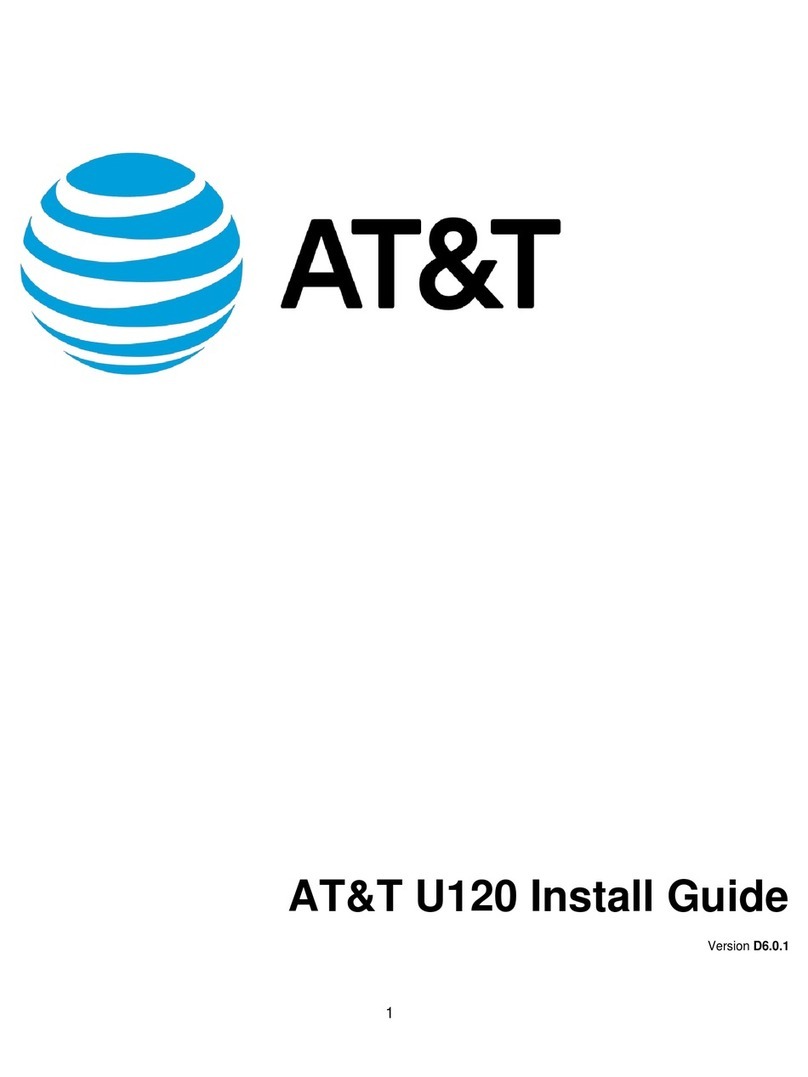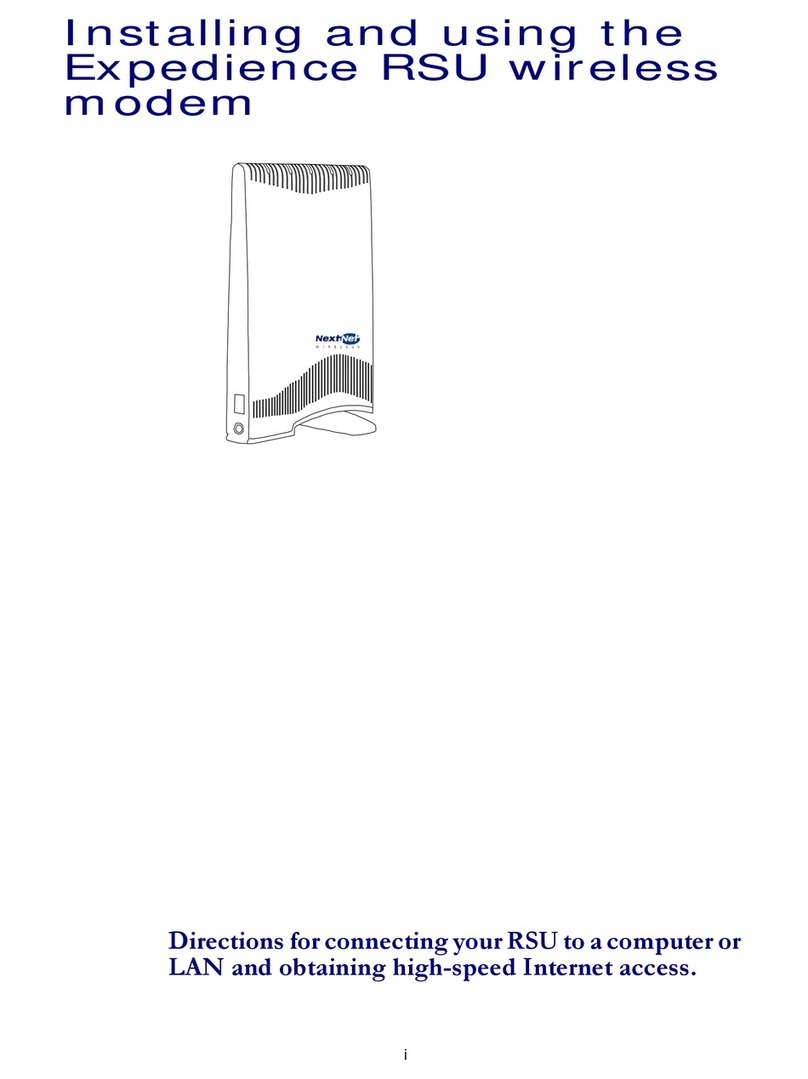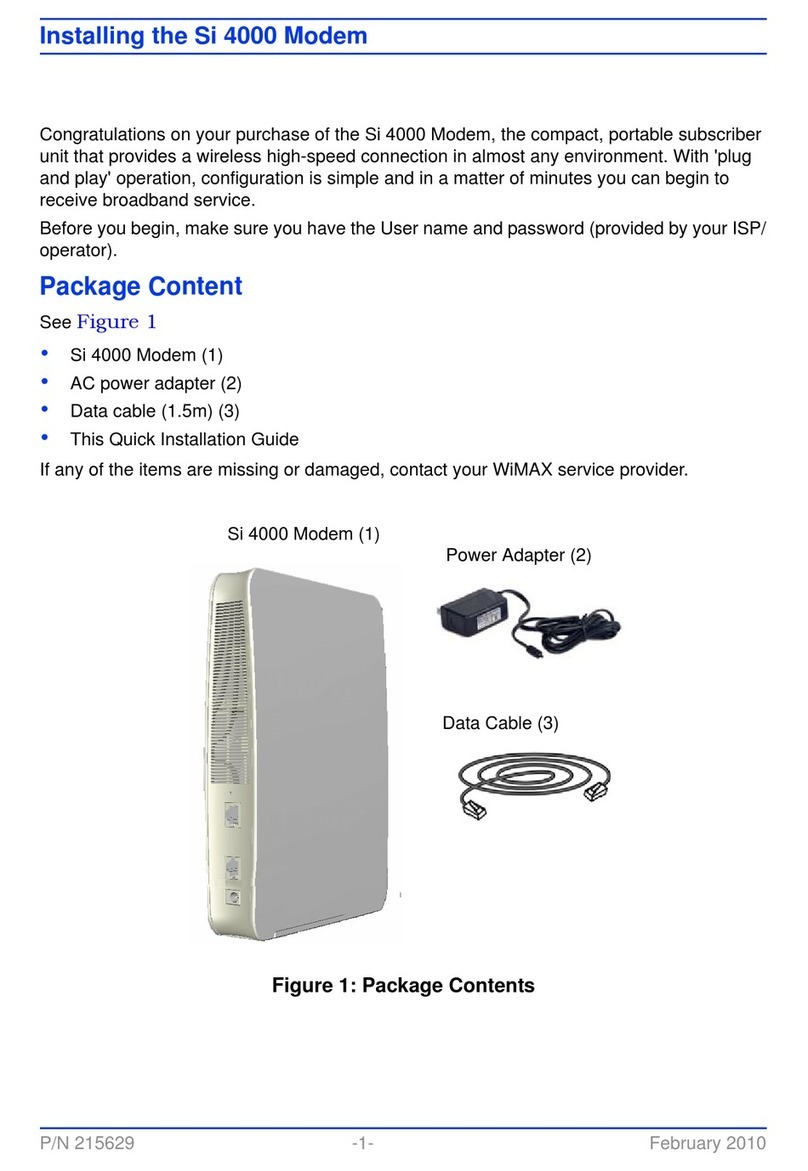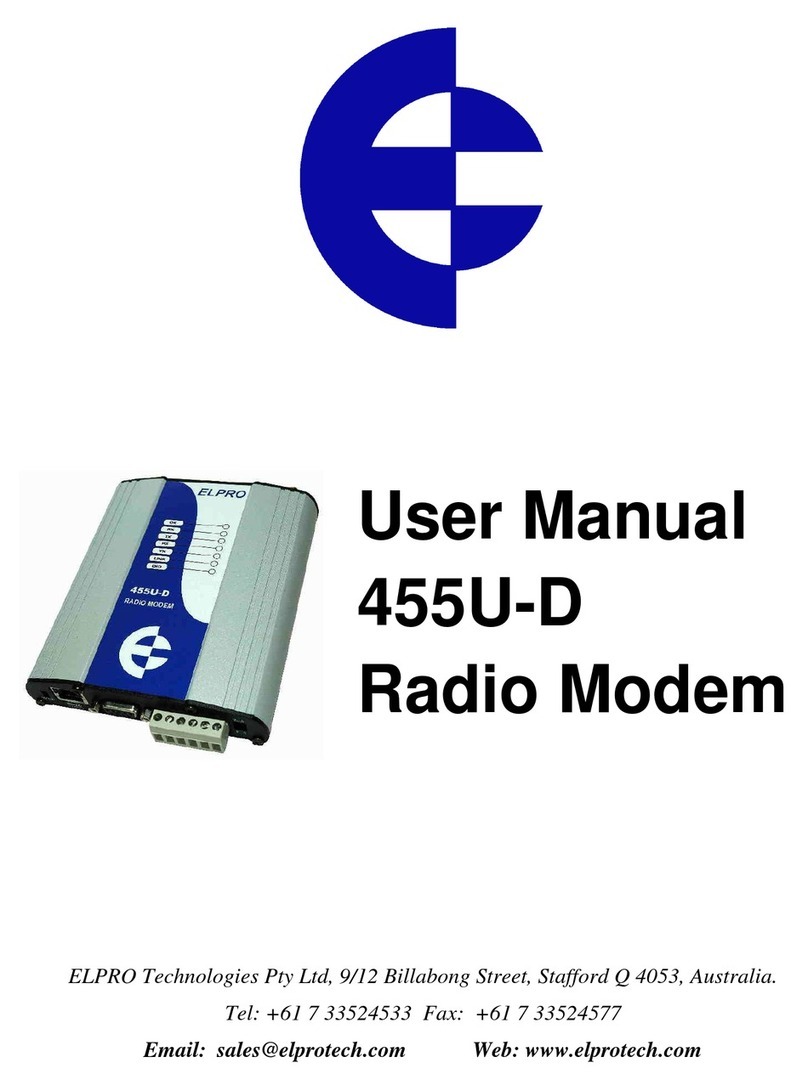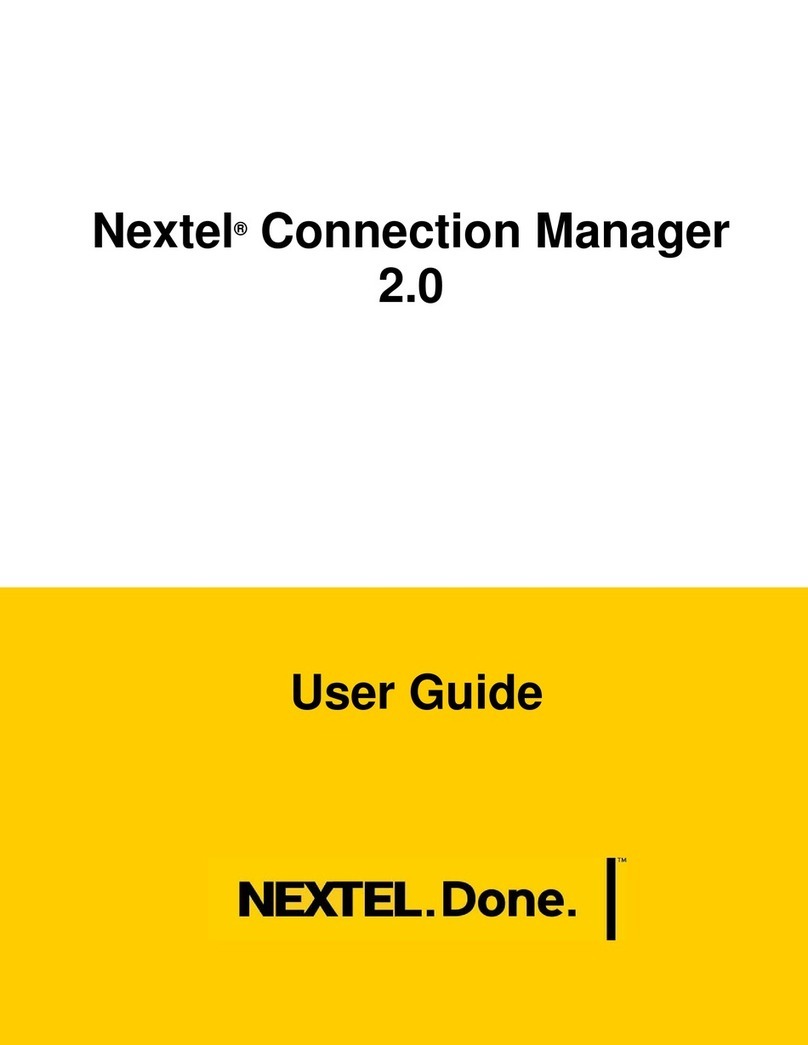DCB SM-56 User manual

SM-56 Security Modem
Data Comm for Business, Inc.
PO Box 6329
Champaign, IL 61826-6329 July 7, 2009
(217) 897-6600 Firmware Version: 1.0
www.dcbnet.com

Table of Contents
PRODUCT DESCRIPTION............................................................................................... 4
CONFIGURATION EXAMPLES........................................................................................5
Setting Defaults and Protecting High S-Registers...................................................................... 5
Encrypted Connection................................................................................................................ 6
Configuring the Ethernet Interface.............................................................................................. 7
Dial-In User Authentication Example.......................................................................................... 8
One-Time Pass-Code Example.................................................................................................. 9
INTERFACE SPECIFICATION....................................................................................... 10
RS-232 Interface...................................................................................................................... 10
Cables...................................................................................................................................... 10
SWITCHES AND INDICATORS......................................................................................11
DTE Baud Rate Configuration.................................................................................................. 11
Front Panel Indicators.............................................................................................................. 11
AT COMMANDS, S-REGISTERS, AND RESULT CODES............................................12
Introduction............................................................................................................................... 12
Escape Code Sequence +++.................................................................................................. 12
Remote Escape Code Sequence ---....................................................................................... 13
AT Command Summary........................................................................................................... 14
Generic Modem Control Commands........................................................................................ 17
Soft Reset and Restore Profile.............................................................................................................. 17
Identification........................................................................................................................................... 17
Country of Installation............................................................................................................................ 17
Restore Factory Configuration (Profile)................................................................................................. 18
Designate a Default Reset Profile......................................................................................................... 18
Store Current Configuration................................................................................................................... 18
Store Telephone Number...................................................................................................................... 18
Read/Modify S-Register......................................................................................................................... 19
DTE-Modem Interface Commands........................................................................................... 20
Command Echo..................................................................................................................................... 20
Quiet Result Code Control..................................................................................................................... 20
Result Code Form.................................................................................................................................. 20
Connect Message Control..................................................................................................................... 20
Extended Result Codes......................................................................................................................... 20
RLSD (DCD) Option.............................................................................................................................. 21
DTR (Data Terminal Ready) Option...................................................................................................... 22
Flow Control........................................................................................................................................... 22
RTS/CTS (Request to Send/Clear to Send) Option.............................................................................. 22
DSR (Data Set Ready) Override........................................................................................................... 22
Call Control Commands........................................................................................................... 23
Dial......................................................................................................................................................... 23
Set Tone Dial Default............................................................................................................................. 24
Set Pulse Dial Default............................................................................................................................ 24
Answer................................................................................................................................................... 24
Hang-up (Disconnect)............................................................................................................................ 24
Return to Online Data Mode.................................................................................................................. 25
Speaker Volume.................................................................................................................................... 25
Speaker Control..................................................................................................................................... 25
2

Select Guard Tone................................................................................................................................. 26
Select Pulse Dial Make/Break Ratio...................................................................................................... 26
Display Current Configuration and Stored Profiles............................................................................... 26
Display Last Connection Statistics........................................................................................................ 27
Display Ethernet Status......................................................................................................................... 28
Display DHCP Status............................................................................................................................. 28
Report Line Signal Level....................................................................................................................... 28
Report Line Signal Quality..................................................................................................................... 28
Modulation Control Commands................................................................................................ 29
Modulation Selection............................................................................................................................. 29
Enable/Disable Data Compression........................................................................................................ 30
Line Quality Monitor and Auto-Retrain.................................................................................................. 30
Select µ-Law or A-Law Codec Type...................................................................................................... 31
Communication Standard Setting – CCITT or Bell................................................................................ 31
Automode Enable.................................................................................................................................. 31
Connection Mode................................................................................................................................... 32
Security Commands................................................................................................................. 33
Enable/Disable User Authentication...................................................................................................... 33
Enable/Disable Alert Action................................................................................................................... 33
Set Alert Action...................................................................................................................................... 33
Set Dial-Back Message......................................................................................................................... 33
Enable/Disable Encryption.................................................................................................................... 34
Hide Encryption Key.............................................................................................................................. 34
Set Encryption Key................................................................................................................................ 34
Display Activity Log................................................................................................................................ 35
Clear Activity Log................................................................................................................................... 35
Display Usage Statistics........................................................................................................................ 35
Clear Usage Statistics........................................................................................................................... 35
Set Modem Name.................................................................................................................................. 35
Protect S-Registers 96 – 255 from &F command.................................................................................. 35
Enable/Disable One-time Pass-code Authentication............................................................................ 36
Generate One-time Pass-code List....................................................................................................... 36
Set Remote ESC Password.................................................................................................................. 36
Enable/Disable Telnet Authentication................................................................................................... 36
Set User................................................................................................................................................. 37
Ethernet Commands................................................................................................................. 38
Enable Ethernet Port............................................................................................................................. 38
Set IP Address....................................................................................................................................... 38
Set Subnet Mask................................................................................................................................... 38
Set Gateway Address............................................................................................................................ 38
Set DNS Address................................................................................................................................... 38
Ping host................................................................................................................................................ 39
Set Telnet Port....................................................................................................................................... 39
Maintenance Commands.......................................................................................................... 40
Firmware Upload................................................................................................................................... 40
S-Registers............................................................................................................................... 41
Result Codes............................................................................................................................ 49
WARRANTY AND REPAIR............................................................................................ 52
3

Product Description
Thank you for your purchase or interest in the DCB SM-56 modem. If you are taking the time to read this
introduction, you are probably still in the evaluation phase, trying to understand what the SM-56 is and
how it can be applied to your particular application. This introduction will describe the SM-56, discuss
where it is applicable and also where it is not applicable. It will try to explain some of the limitations so
that you can make an appropriate design decision.
The SM-56 is a special purpose modem designed to enhance the security of remote dial-in access. Many
of us still rely on using a modem, attached directly to the serial port of some device, to remotely access
and manage that device. Unfortunately, the device may have little or no security. Anyone who stumbles
across the phone number to the modem, could attempt to gain access. However, improving security in
the end-device may be impossible or prohibitively expensive. By shifting security to the modem, it is a
simple matter of replacing your current modem with an SM-56.
The SM-56 behaves very much like a typical modem. It responds to the AT command set and can
answer and originate calls. However, it has the ability to inject additional security methods before
allowing communication through to the end-device. These methods include user name and password
authentication, one-time pass-code authentication, dial-back, and encryption based authentication.
These features can be enabled manually in the modem, without any special configuration required by the
end-device.
Another feature of SM-56 is an Ethernet interface that can take the place of the RS-232 serial port.
Instead of dialing in and connecting to a device attached to the serial port, you can instead be connected
via Telnet to an Ethernet device. This would allow dial-in access to a device that only supports Telnet
access. It also supports a Telnet server which will allow you to Telnet to the modem for the purpose of
dialing out.
The SM-56 has the ability to log all incoming connections. If user authentication is enabled, it will keep
track of each user, the amount of time connected and the amount of data transferred. It will also log all
failed authentication attempts. It can even be configured to dial-out a special number in the event of
repeated failed authentication attempts, as a indication that an unauthorized user may be trying to break
in.
The SM-56 achieves this added functionality by taking a real v92 modem and inserting a CPU in the path
between the modem and serial or Ethernet interface. The CPU actually emulates a virtual modem on the
DTE side, then controls the real modem based on the commands received.
The SM-56 has several limitations due to its design. Fax and voice features, typically found in a v92
modem, can not be supported. Also, the SM-56 adds a large amount of latency to the data stream. It can
add as much as 70 milliseconds to the first character. For typical console type applications, this added
latency is not noticeable. However, if used in a SCADA polling application, it may be necessary to adjust
the polling rate to account for the additional delay.
4

Configuration Examples
Setting Defaults and Protecting High S-Registers
The SM-56 modem has a number of non-standard S-Registers which are used to hold the security and
Ethernet configuration. These S-Registers are all located in registers 96 and above. One of the problems in
using the SM-56 with software packages that automatically configure the modem is that the software
typically resets the modem to factory defaults using the &F, &F0, or &F1 command as a first step.
Additionally, the software may not have the ability to configure the non-standard features. To work around
this, the SM-56 has a feature where the high S-Registers are not modified by the &F, &F0, &F1 commands.
This allows the non-standard features to be configured and stored manually.
The following examples will step through configuring most of the non standard features. When dealing with
an SM-56 in an unknown state, it is best to first issue a factory reset that will reset all features. The following
commands show how to achieve this:
AT&F2 ; Proprietary factory reset command, resets all S-Registers
; and configuration items to factory defaults.
AT+P ; Protect high S-Registers
5

Encrypted Connection
The method used to encrypt a dial-up connection is proprietary to the SM-56. So, in order to
implement an encrypted connection, an SM-56 is required at each end. Once configuration is
complete, dial-out can be performed manually or under software control. The status LED on the front
of the modem will illuminate after the connection is established to indicate the modems are operating
in encrypted mode.
Answer End
AT+P0 ; Unprotect high S-Registers.
AT&F0 ; Load factory default profile 0.
ATS0= ; Answer on first ring.
AT+K= 23456789abcdef ; Set encryption key. Choose your own key or use
; AT+K! to generate a random key.
AT+E ; Enable encryption mode.
AT+P ; Protect high S-Registers.
AT+H ; Optional – hide key so that it can not be
; read from modem.
AT&W0 ; Store the configuration to user profile 0
AT&Y0 ; Select profile 0 as the power-up default
Originate End
AT+P0 ; Unprotect high S-Registers.
AT&F0 ; Load factory default profile 0.
AT+K= 23456789abcdef ; Set encryption key. Must match answer key.
AT+E ; Enable Encryption Mode
AT+P ; Protect high S-Registers.
AT+H ; Optional – hide key so that it can not be
; read from modem.
AT&W0 ; Store the configuration to user profile 0
AT&Y0 ; Select profile 0 as the power-up default
ATD<phone_number> ; Dial remote modem – once connected, all data
; will be encrypted. Status LED will illuminate
; to indicate encrypted connection.
6

Configuring the Ethernet Interface
This example will show how to configure the Ethernet Interface with a static IP address. The default IP
address is 192.168.0.11.
AT+IP= 92. 68.0.25 ; Set the IP address to 92. 68.0.25
AT+SM=255.255.255.0 ; Set the subnet mask to 255.255.255.0
AT+GW= 92. 68.0. ; Optional, set default gateway address to
; 92. 68.0. If no gateway is present, set
; the gateway to 0.0.0.0
AT+DNS= 92. 68.0. ; Optional, set DNS server address to
; 92. 68.0. If no DNS server is present,
; set dns to 0.0.0.0
AT+N ; Enable the Ethernet Interface
AT&W0 ; Save the configuration to profile 0.
AT&Y0 ; Select profile 0 as power-up default
AT+P ; Optional, protect the high S-Registers,
; where the IP configuration is stored, from
; future &f0 and &f commands.
To verify and test the IP configuration:
AT&V3 ; Display Network Status
AT+PING= 92. 68.0. ; Attempt to ping a host.
7

Dial-In User Authentication E ample
This example will show how to configure 4 dial-in users, each showing a different type of action.
Upon dialing in, the user will be prompted for a user name and password. Upon successful
authentication, the indicated action will be performed.
AT&F2 ; Load factory defaults and clear user table.
; Note: if you are building upon another
; configuration you will not want to do &f2
ATS0= ; Answer on first ring.
AT+A ; Enable user-authentication mode.
AT+P ; Protect high S-Registers.
AT&W0 ; Store the configuration to user profile 0
AT&Y0 ; Select profile 0 as the power-up default
AT+USER0=Fred,secret 23
; Name,Password
; Normal user, pass-through to serial port
AT+USER =Sally,pass456,dial 9,555- 234
; Name, Password,dial(back)<phone number>
; Modem will hangup and dial-back
AT+USER2=Bob,secret,telnet 92. 68.0.5 3000
; Name, Password,telnet <IP address> <port>
; Modem will telnet to 92. 68.0.5 port 3000
AT+USER3=TheBoss,password,admin
; Administrative user, modem will enter online
; command mode.
8

One-Time Pass-Code E ample
This example will show how to configure the modem for one-time pass-code authentication. The modem will
generate a list of 80 pass-codes. When a dial-in user connects to the modem, he will be prompted for one of
the pass-codes. The modem will use each pass-code only once.
AT&F0 ; Load factory defaults
ATS0= ; Answer on first ring.
AT+PA ; Enable pass-code authentication mode.
AT+P ; Protect high S-Registers.
AT&W0 ; Store the configuration to user profile 0
AT&Y0 ; Select profile 0 as the power-up default
AT+PCODE ; Generate the pass-codes. The modem will only
; display the list once. Capture and store
; the list to a file for later reference.
; To generate a new list, repeat the command.
9

Interface Specification
RS-232 Interface
Pin Signal Direction
1 DTR input
2 Tx Data input
3 Rx Data output
4 RLSD (DCD) output
5 GND
6 Not used
7 CTS output
8 RTS input
9 Not used
Cables
Cables to provide a standard 25 pin or 9 pin DCE interface are included with the modem. Connect
the PC Direct adapter to the modem and use the patch cord and Remote PC adapters to connect to
the DTE device.
To connect a PC to the serial interface for initial configuration, use the two 9-pin adapters and a patch
cord.
10

Switches and Indicators
DTE Baud Rate Configuration
The SM-56 does not support auto-baud on the DTE interface. DIP switches 2, 3, and 4 located on rear of
the modem are used to set the baud rate.
SW2 SW3 SW4 Baud Rate
Down Down Down 1200
Up Down Down 2400
Down Up Down 9600
Up Up Down 19200
Down Down Up 38400
Up Down Up 57600
Down Up Up 115200
Note: SW1 is a hard reset switch. It must be in the down position for the modem to operate.
Front Panel Indicators
LED indicators located on the front of the modem are as follows:
PWR Power ON indicator
STATUS Encrypted Connection in progress
Modem B
RD Receive Data
TD Transmit Data
CD Carrier Detect, modem is on-line
DTR Data Terminal Ready
Serial A
A Transmit Data
B Receive Data
11

T Commands, S-Registers, and Result Codes
Introduction
The AT commands are used to control the operation of your modem. They are called AT commands
because the characters AT must precede each command to get the ATtention of the modem.
AT commands can be issued only when the modem is in command mode or online command mode.
The modem is in command mode whenever it is not connected to another modem. The modem is in
data mode whenever it is connected to another modem and ready to exchange data. Online
command mode is a temporary state in which you can issue commands to the modem while
connected to another modem. To put the modem into online command mode from data mode, you
must issue an escape sequence (+++) followed immediately by the AT characters and the command,
e.g., +++ to hang up the modem. To return to data mode from online command mode, you must issue
the command ATO.
To send AT commands to the modem, you must use a communications program, such as
HyperTerminal in Windows, or some other available terminal program. You can issue commands to
the modem either directly, by typing them in the terminal window of the communications program, or
indirectly, by configuring the operating system or communications program to send the commands
automatically. Fortunately, communications programs make daily operation of modems effortless by
hiding the commands from the user. Most users, therefore, need to use AT commands only when
reconfiguring the modem, e.g., to turn autoanswer on or off.
The format for entering an AT command is ATXn, where Xis the command, and nis the specific
value for the command, sometimes called the command parameter. The value is always a number. If
the value is zero, you can omit it from the command; thus, AT&W is equivalent to AT&W0. Most
commands have a default value, which is the value that is set at the factory. The default values are
shown in the “AT Command Summary” (See below).
You must press ENTER (depending on the terminal program it could be some other key) to send the
command to the modem. Any time the modem receives a command, it sends a response known as a
result code. The most common result codes are OK, ERROR, and the CONNECT messages that the
modem sends to the computer when it is connecting to another modem. See “Result Codes” at the
end of this chapter for a table of valid result codes.
You can issue several commands in one line, in what is called a command string. The command
string begins with AT and ends when you press ENTER. Spaces to separate the commands are
optional; the command interpreter ignores them. The most familiar command string is the initialization
string, which is used to configure the modem when it is turned on or reset, or when your
communications software calls another modem.
Escape Code Sequence +++
When the modem has established a connection and has entered online data mode, it is possible to
break into the data transmission in order to issue further commands to the modem in an online
command mode. This is achieved by the DTE sending to the modem a sequence of three ASCII
characters specified by S-Register S2. The default character is '+'. The maximum time allowed
between receipt of the last character of the three-escape character sequence from the DTE and
sending of the OK result code to the DTE is controlled by the S12 register.
Warning: If you plan to use the escape code sequence, it is best that you use a different escape
code character in each modem. Consider the typical case where you have a terminal - modem -
modem – computer arraignment, and the computer is echoing characters. Escape character pass
through the modems. When you enter “+++” from the terminal to place the local modem in online
command mode, the “+++” characters are also sent to the remote modem and echoed back by the
Computer. This will cause the remote modem to also enter online command mode. However there
is no way to return the remote modem to online data mode.
12

Remote Escape Code Sequence ---
When the modem has established a connection and has entered online data mode, it is possible to break
into the data transmission from the remote side of the connection in order to issue further commands to the
modem in an online command mode. This is achieved by the remote sending a sequence of three ASCII
characters specified by S-Register S104. The default character is '-'. The maximum time allowed between
receipt of the last character of the three-escape character sequence and sending of the Remote: OK result
code is controlled by the S105 register. Remote escape may optionally be password protected (see
+RPASS) command.
Warning: If you plan to use the remote escape code sequence, it is best that you use a different escape
code character in each modem. Consider the typical case where you have a terminal - modem - modem –
computer arraignment, and the computer is echoing characters. Escape character pass through the
modems. When you enter “---” from the terminal to place the remote modem in online command mode, the
“---” characters are echoed back by the Computer and will be received by the local modem. This will cause
both modems to enter remote online command mode. Once this happens, you will lose the ability to
command either modem. Manually disconnecting the call is the only way to break out of this condition.
13

AT Command Summary
Command Description Page
&C RLSD (DCD) Option 21
&D DTR (Data Terminal Ready) Option 22
&F Restore Factory Configuration (Profile) 18
&G Select Guard Tone 26
&K Flow Control 22
&M Connection Mode 32
&P Select Pulse Dial Make/Break Ratio 26
&Q Connection Mode 32
&R RTS/CTS (Request to Send/Clear to Send) Option 22
&S DSR (Data Set Ready) Override 22
&V Display Current Configuration and Stored Profiles 26
&V1 Display Last Connection Statistics 27
&V2 Display Current Configuration and Stored Profiles 26
&V3 Display Ethernet Status 28
&V4 Display DHCP Status 28
&W Store Current Configuration 18
&Y Designate a Default Reset Profile 18
&Zn= Store Telephone Number 18
%C Enable/Disable Data Compression 30
%E Line Quality Monitor and Auto-Retrain 30
%L Report Line Signal Level 28
%Q Report Line Signal Quality 28
%U Select µ-Law or A-Law Codec Type 31
+A Enable/Disable User Authentication 33
+ALERT Enable/Disable Alert Action 33
+ALERTA Set Alert Action 33
+AUDIT Display Usage Statistics 35
+DBMSG Set Dial-Back Message 33
+DNS Set DNS Address 38
+E Enable/Disable Encryption 34
+GCI Country of Installation 17
14

+GW Set Gateway Address 38
+H Hide Encryption Key 34
+IP Set IP Address 38
+K Set Encryption Key 34
+LOG Display Activity Log 35
+MS Modulation Selection 29
+NAME Set Modem Name 35
+P Protect S-Registers 96 – 255 from &F command 35
+PA Enable/Disable One-time Pass-code Authentication 36
+PCODE Generate One-time Pass-code List 36
+PING Set Subnet Mask 38
+RPASS Set Remote ESC Password 36
+RX Firmware Upload 40
+SM Set Subnet Mask 38
+TA Enable/Disable Telnet Authentication 36
+TP Set Telnet Port 39
+USER Set User 37
+ZAUDIT Clear Usage Statistics 35
+ZLOG Clear Activity Log 35
A Answer 24
B Communication Standard Setting – CCITT or Bell 31
D Dial 23
E Command Echo 20
H Hang-up (Disconnect) 24
I Identification 17
L Speaker Volume 25
M Speaker Control 25
N Automode Enable 31
O Return to Online Data Mode 25
P Set Pulse Dial Default 24
Q Quiet Result Code Control 20
SnRead/Modify S-Register 19
15

T Set Tone Dial Default 24
V Result Code Form 20
W Connect Message Control 20
X Extended Result Codes 21
Z Soft Reset and Restore Profile 17
16

Generic Modem Control Commands
Soft Reset and Restore Profile
Command: Z
Description: Causes the modem to perform a soft reset and restore (recall) the configuration
profile. If no value is specified, zero is assumed.
Default: None
Values: Number corresponding to the selected profile:
Z0 Soft reset and restore stored profile 0.
Z1 Soft reset and restores stored profile 1.
Result Codes: OK
Otherwise ERROR
Identification
Command: I
Description: Causes the modem to reports the requested result according to the command
parameter.
Default: None
Defined Values: I0 Reports product code (e.g., 56000).
I1 Reports the least significant byte of the stored checksum (e.g., 12AB).
I2 Checks ROM and verifies the checksum. Reports OK or ERROR.
I3 Reports ROM Code Revision-Modulation (e.g., 2109-V90).
I4 Reports OEM defined identifier string.
I5 Reports Country Code parameter (see +GCI).
I6 Reports modem data pump model and internal code revision.
Result Codes: OK
Otherwise ERROR
Country of Installation
Command: +GCI
Description: This extended syntax command selects and indicates the country of installation
for the modem. This parameter selects the settings for any operational
parameters that need to be adjusted for national regulations or telephone
networks.
Default: If the modem is specified for use in only one country, that country code is the
default. Otherwise, the default is defined by the OEM. Factory default is B5
(United States).
Report Commands: +GCI? Reports the current country code.
+GCI=? Displays the list of available country codes.
Set Command: +GCI=nn Set country code, see following table.
Argentina 07
Australia 09
Austria FD
Belgium FD
Canada B5
China B5
Cyprus FD
C ech Republic FD
Denmark FD
Finland FD
France FD
Germany FD
Greece FD
Hong Kong 99
Hungary FD
Iceland FD
Indonesia 99
Ireland FD
Italy FD
Japan 00
Korea B5
Liechtenstein FD
Luxembourg FD
Mexico B5
Netherlands FD
New Zealand 7E
Norway FD
Philippines B5
Portugal FD
Slovak Republic FD
Spain FD
Sweden FD
Swit erland FD
Taiwan FE
United Kingdom FD
United States B5
17

Restore Factory Configuration (Profile)
Command: &F
Description: The modem loads the factory default configuration (profile). The factory
defaults are identified for each command and in the S-Parameter
descriptions. A configuration (profile) consists of a subset of S-Parameters.
Since the SM-56 contains a set of non-standard S-Registers, used for
security, the &F command can be limited to reset only the standard S-
Registers by using the +H command.
Default: None
Values: &F0 Restore factory configuration 0.
&F1 Restore factory configuration 1.
&F2 Restore factory configuration for all S-Registers, overriding +H1
command. Also clears configuration items not stored in S-Registers, such
as the user table, remote escape password, prompts, and alert action. It
does not reset +H (hide key) and +P(protect high S-Register) state.
Result Codes: OK
ERROR if the modem is connected.
Designate a Default Reset Profile
Command: &Y
Description: Selects which user profile will be used after a hard reset.
Default: None
Defined Values: &Y0 The modem will use profile 0.
&Y1 The modem will use profile 1.
Result Codes: OK
ERROR if invalid parameter.
Store Current Configuration
Command: &W
Description: Saves the current (active) configuration (profile), including S-Parameters,
in one of the two user profiles in NVRAM as denoted by the parameter
value.
The current configuration is comprised of a list of storable parameters
illustrated in the &V command. These settings are restored to the active
configuration upon receiving a Zcommand or at power up (see &Y
command).
Default: 0
Defined Values: &W0 Store the current configuration as profile 0.
&W1 Store the current configuration as profile 1.
Result Codes: OK
Otherwise ERROR
Store Telephone Number
Command: &Zn=x
Description: The modem can store up to four telephone numbers and each telephone
number dial string can contain up to 31 digits.
Default: None
Defined Values: <string> Dial string from 0 to 31 characters.
Result Codes: OK For <value> =3, and <string> =31 digits.
ERROR If <value> > 3, <string> > 31 digits.
18

Read/Modify S-Register
Report Command: Sn?
Set Command: Sn=value
Description: The S command is used to display or set the value of an S-Register. There are
256 S-Registers indexed from 0 to 255. Each S-Register is 8-bits wide and may
hold a value between 0 and 255.
Result Codes: OK .
ERROR.
19

DTE-Modem Interface Commands
The parameters defined in this section control the operation of the interface between the DTE and
modem.
Command Echo
Command: E
Description: The modem enables or disables the echo of characters to the DTE. The
parameter value, if valid, is written to S14 bit 1.
Default: 1
Defined Values: E0 Disables command echo.
E1 Enables command echo.
Result Codes: OK
Otherwise ERROR
Quiet Result Code Control
Command: Q
Description: Enables or disables the sending of result codes to the DTE. The parameter
value, if valid, is written to S14 bit 2.
Default: 0
Defined Values: Q0 Enables result codes to the DTE.
Q1 Disables result codes to the DTE.
Result Codes: OK
Otherwise ERROR
Result Code Form
Command: V
Description: Selects the sending of short-form or long-form result codes to the DTE.
The parameter, if valid, is written to S14 bit 3.
Default: 1
Defined Values: V0 Enables short-form (terse) result codes. Line feed is not issued
before a short-form result code.
V1 Enables long-form (verbose) result codes.
Result Codes: OK
Otherwise ERROR
Connect Message Control
Command: W
Description: This command, in conjunction with S95 bits 0, 2, 3, and 5 (bits 2, 3, and
5) , control the format of CONNECT messages. The actual result code
messages reported reflect the W command setting and the S95 bit
settings. The W parameter value, if valid, is written to S31 bits 2 and 3.
Default: 0
Defined Values: W0 Upon connection, the modem reports only the DTE speed (e.g.,
CONNECT 19200). Subsequent responses are disabled.
W1 Upon connection, the modem reports the modulation, line speed, the
error correction protocol, and the DTE speed, respectively.
Subsequent responses are disabled.
W2 Upon connection, the modem reports the DCE speed (e.g.,
CONNECT 14400). Subsequent responses are disabled.
Result Codes: OK
Otherwise ERROR
20
Other manuals for SM-56
1
Table of contents
Other DCB Modem manuals
Popular Modem manuals by other brands

Zte
Zte MF667 quick guide
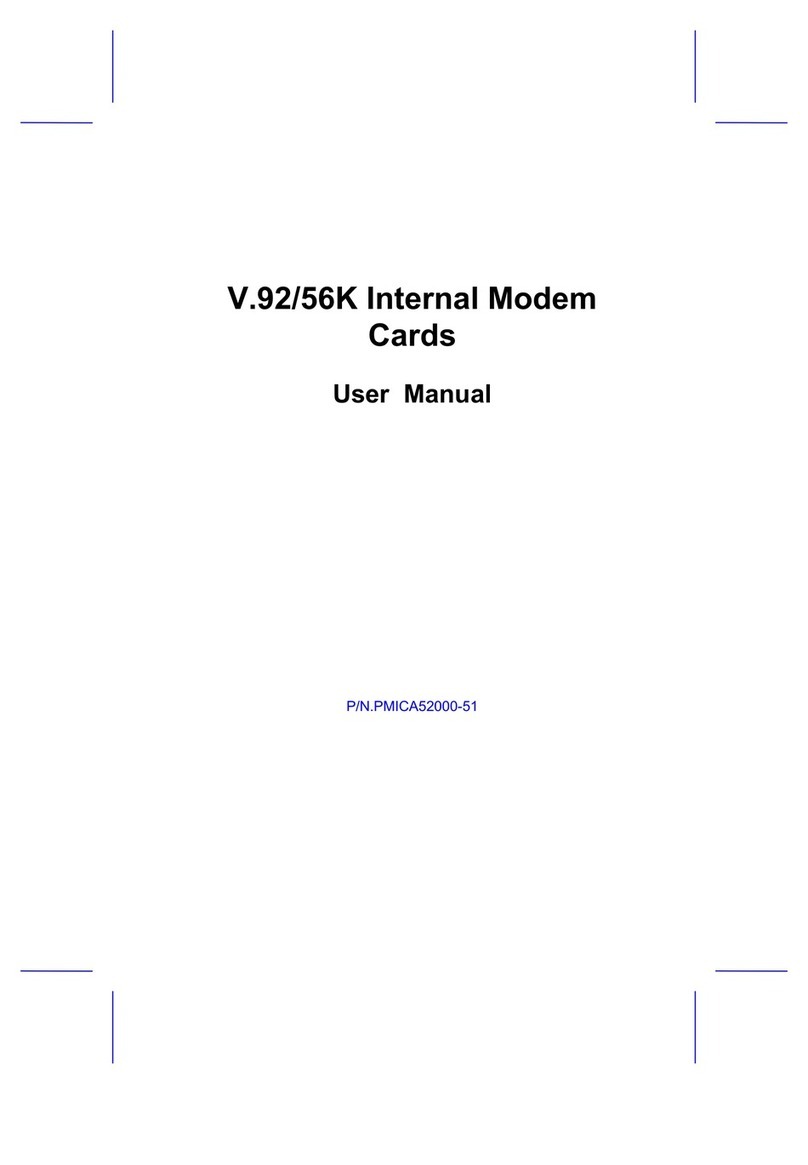
Hayes Microcomputer Products
Hayes Microcomputer Products PMICA52000-51 user manual

Aztech
Aztech HomePlug AV with Simple Connect Button user manual
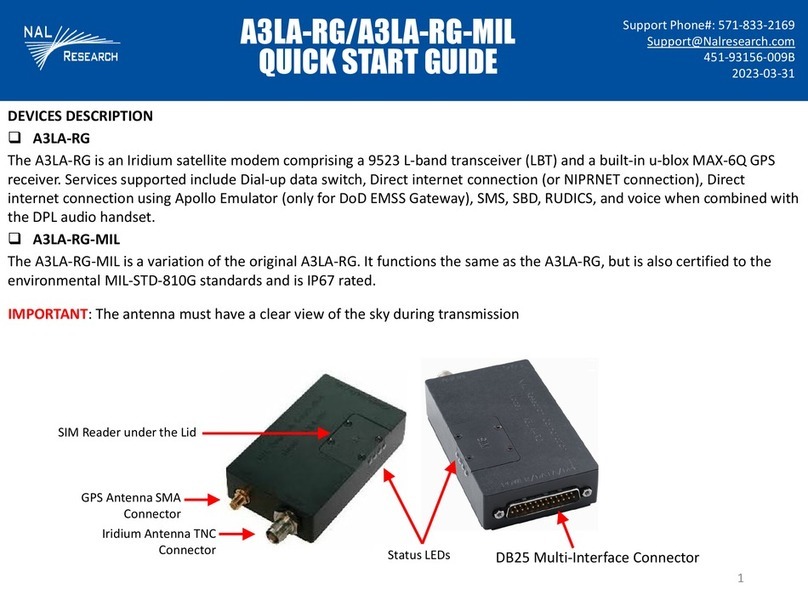
NAL RESEARCH CORPORATION
NAL RESEARCH CORPORATION A3LA-RG quick start guide
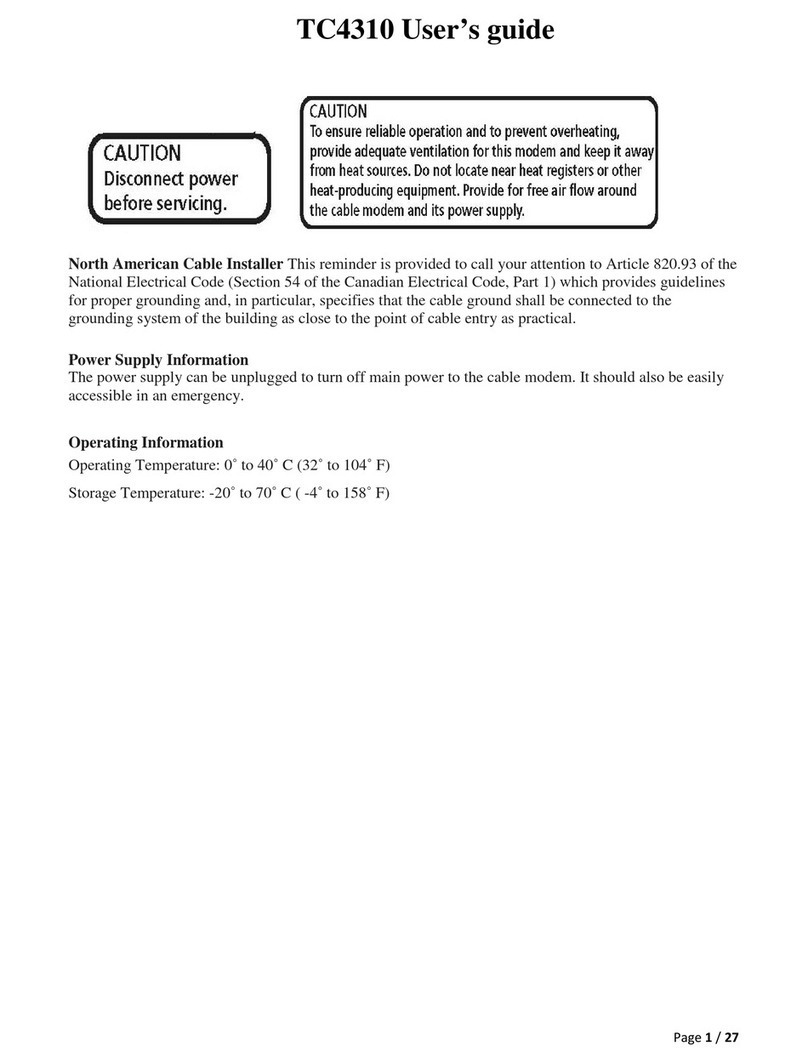
Technicolor
Technicolor TC4310 user guide

Clear
Clear Spot 4G user guide