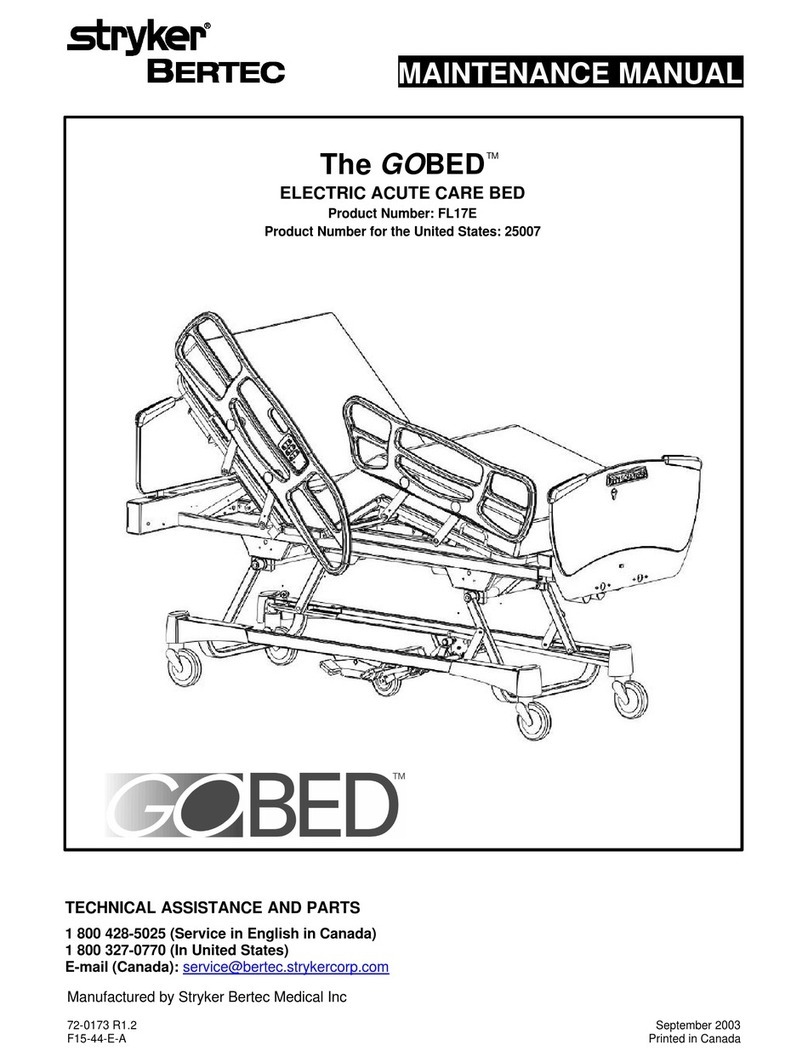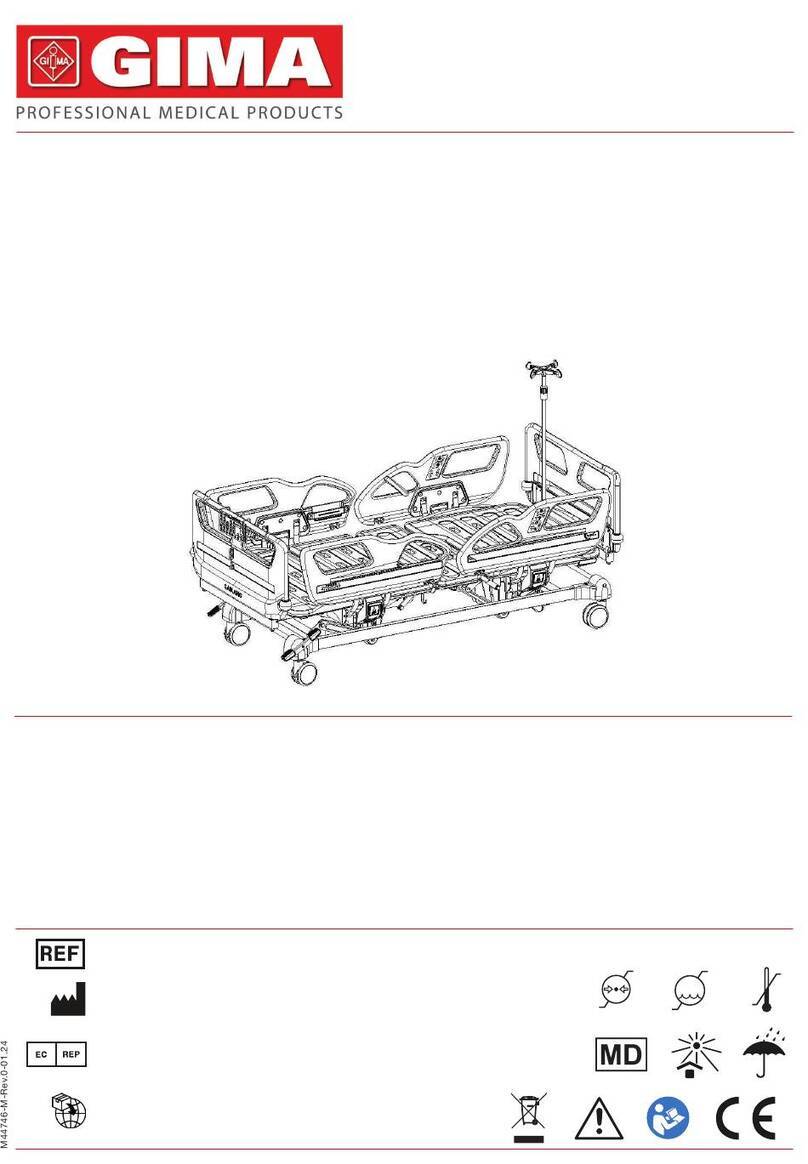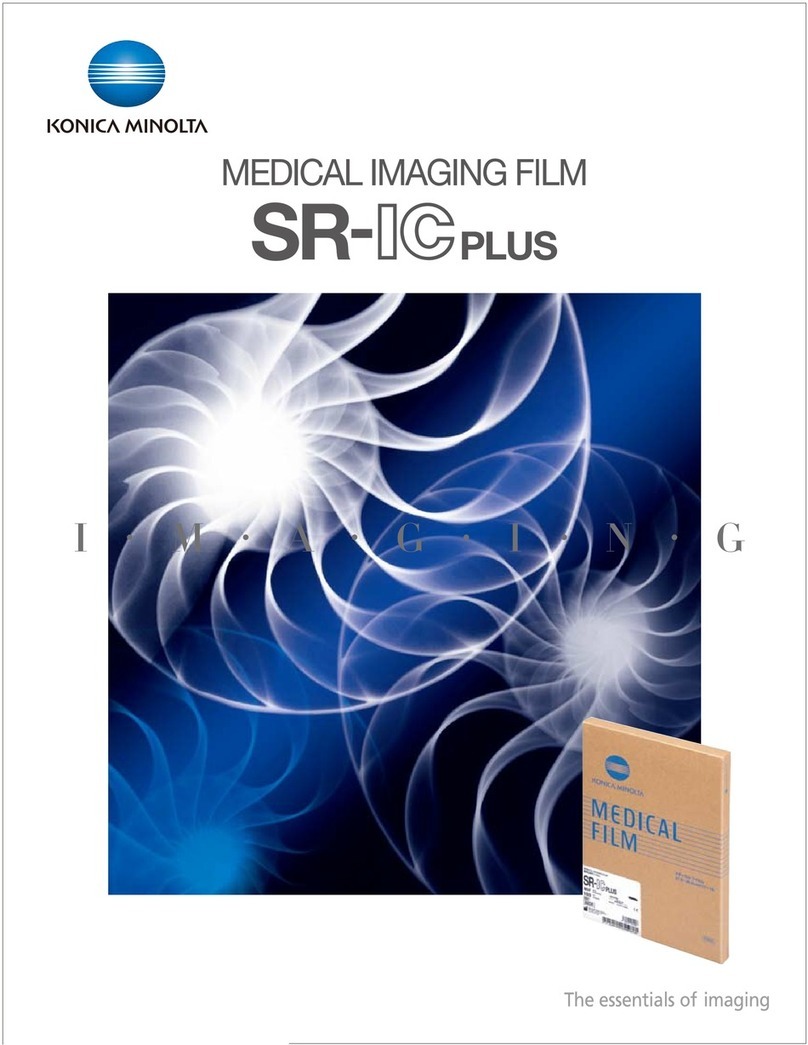DDD SoloMobile User manual

ddd-diagnostic.dk
SoloMobile™
SFOV Mobile Imaging System
Published 14-09-2016
User Intro Leaflet

Copyright © 2016 DDD-Diagnostic A/S
All rights reserved
SoloMobile contains proprietary software information of DDD-Diagnostic A/S. The software is provided
under a license agreement containing restrictions on use and disclosure and is also protected by copyright
law. Reverse engineering of the software is prohibited.
Due to continued product development this information may change without notice. The information and
intellectual property contained herein is confidential between DDD-Diagnostic A/S and the client and re-
mains the exclusive property of DDD-Diagnostic A/S. If you find any problems in the documentation, please
report them to us in writing. DDD-Diagnostic A/S does not warrant that this document is error-free.
No part of this publication may be reproduced, stored in a retrieval system, or transmitted in any form or
by any means, electronic, mechanical, photocopying, recording or otherwise without the prior written
permission of DDD-Diagnostic A/S.
SoloMobile™ is a trademark of DDD-Diagnostic A/S.
Microsoft Word, Microsoft Office and Windows® are trademarks of the Microsoft Corporation.
DDD-Diagnostic A/S shall not be liable or obligated in any manner in respect of bodily injury and/or proper-
ty damage from the use of the system/software if such is not in strict compliance with instructions and
safety precautions contained in the relevant operating manuals and in all supplements thereto, in all prod-
uct labels, and according to all terms of warranty and sale of the system, or if any change not authorized by
DDD-Diagnostic A/S is made to the software operating the system.
DDD-Diagnostic A/S
Dr. Neergaards Vej 5E
DK-2970 Hørsholm
Denmark
support@ddd-diagnostic.dk
+45 4576 8888

Contents
Contents
1 1SoloMobile User Intro Leaflet 2
2 2How to start SoloMobile 2
Connecting SoloMobile ......................................................................................... 2
System Start-up .................................................................................................... 3
3 3How to access the SoloMobile eIFU 3
4 4How to handle emergency situations 3
Normal mode........................................................................................................ 4
No battery power Mode........................................................................................ 4

2
1SoloMobile User Intro Leaflet
The Instructions for Use (IFU) for SoloMobile are provided electronically (eIFU).
This leaflet describes the basic steps on how to start up the system and get hold of the eIFU as
well as other important information. The leaflet may contain references to sections in the eIFU.
Please turn to the eIFU for details.
2How to start SoloMobile
Connecting SoloMobile
The SoloMobile battery allows the unit to operate for at least 60 minutes, provided the battery is
fully charged. For details, see Power Display. However, it is recommended that the unit be
plugged in except during transport.
Note: Leaving the system unplugged after use can shorten the lifetime of the battery seriously.
Caution: Do not run over the cables during transport or when positioning the camera for acquisi-
tion.
Setting up SoloMobile for acquisition:
Connect the power cable into the wall socket.
Switch on the Main power switch.
Connect the network cable to establish contact to the local area network.
Connect the ECG gate, as necessary.
Start up the system. For details, see Starting up SoloMobile on page 3.
For further details, see Getting SoloMobile Ready for Acquisition.
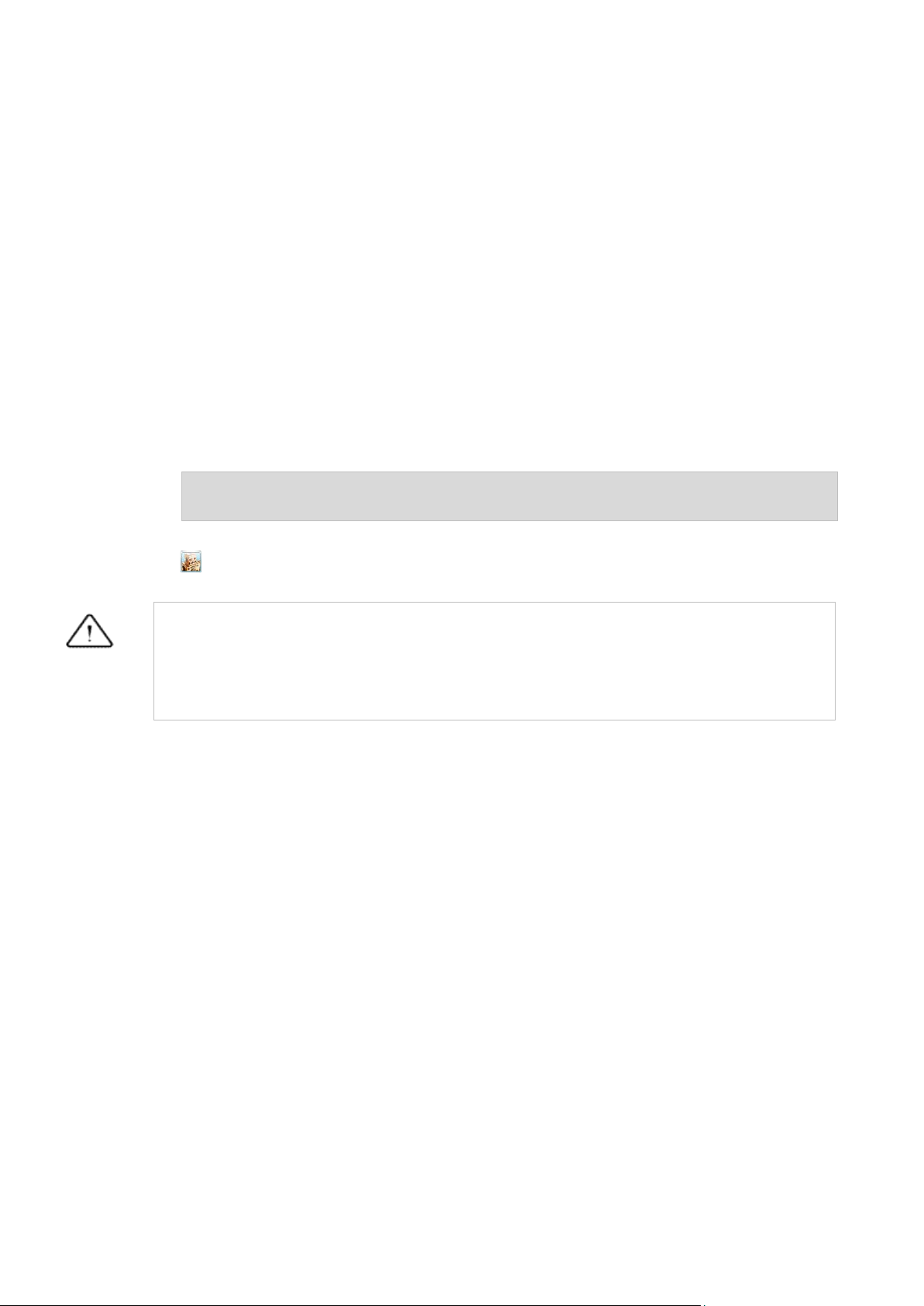
3
System Start-up
SoloMobile is powered via a power cable dedicated to the system. The power cable provides op-
erating power and a protective safety ground connection for both the gantry and the acquisition
PC. The system battery is able to keep the system powered and the PC running for approximately
one hour. The system powering status is displayed in the power display. For details, see Power
Display.
To power up the gantry and the system PC:
1. Make sure that the system circuit breaker is switched on.
2. Switch on power by setting the system's main switch in the gantry base in ON (I) position.
3. Press the System PC’s power switch.
Note: The System PC takes approximately two minutes to load the system software. Do not
press any keys during this booting process.
4. On the System PC’s desktop,
click Operator to start the system software.
WARNING - SYSTEM WARM-UP TIME
If the system power has been switched off for more than one hour, a warm-up period is re-
quired before the system is ready for normal operation. As a rule, leave the system to warm up
for the same period of time that it has been without power. However, the system will never
need to warm up for more than 5 hours.
For details on performing a patient study, see Performing a Patient Study.
3How to access the SoloMobile eIFU
The SoloMobile Instructions for Use in English are available electronically to the user in the fol-
lowing way:
Insert 9MAN2793 SoloMobile User Documentation CD provided with the system in the
CD-ROM drive and select the SoloMobile Instructions for Use.
A paper-based version of the Instructions for Use in English (1MAN2700) can be requested from
your Distributor or from the DDD-Diagnostic A/S by email to support@ddd-diagnostic.dk.
4How to handle emergency situations
During the use of SoloMobile, an emergency situation may occur in which it may be necessary to

4
move the system to get access to the patient.
Normal mode
Unlock the the wheels and pull the system away from the patient. If necessary, activate the De-
tector up buttons to get the patient clear of the Detector.
No battery power Mode
Unlock the wheels and pull the system away from the patient.
WARNING:
In No battery power mode the detector up motion may not be operable. When pulling the sys-
tem away from the patient, make sure that the detector does not touch the patient. Alterna-
tively, time permitting, connect the main power cable to the system as indicated in Starting up
SoloMobile on page 3 and proceed as described in Normal Mode on page 4.
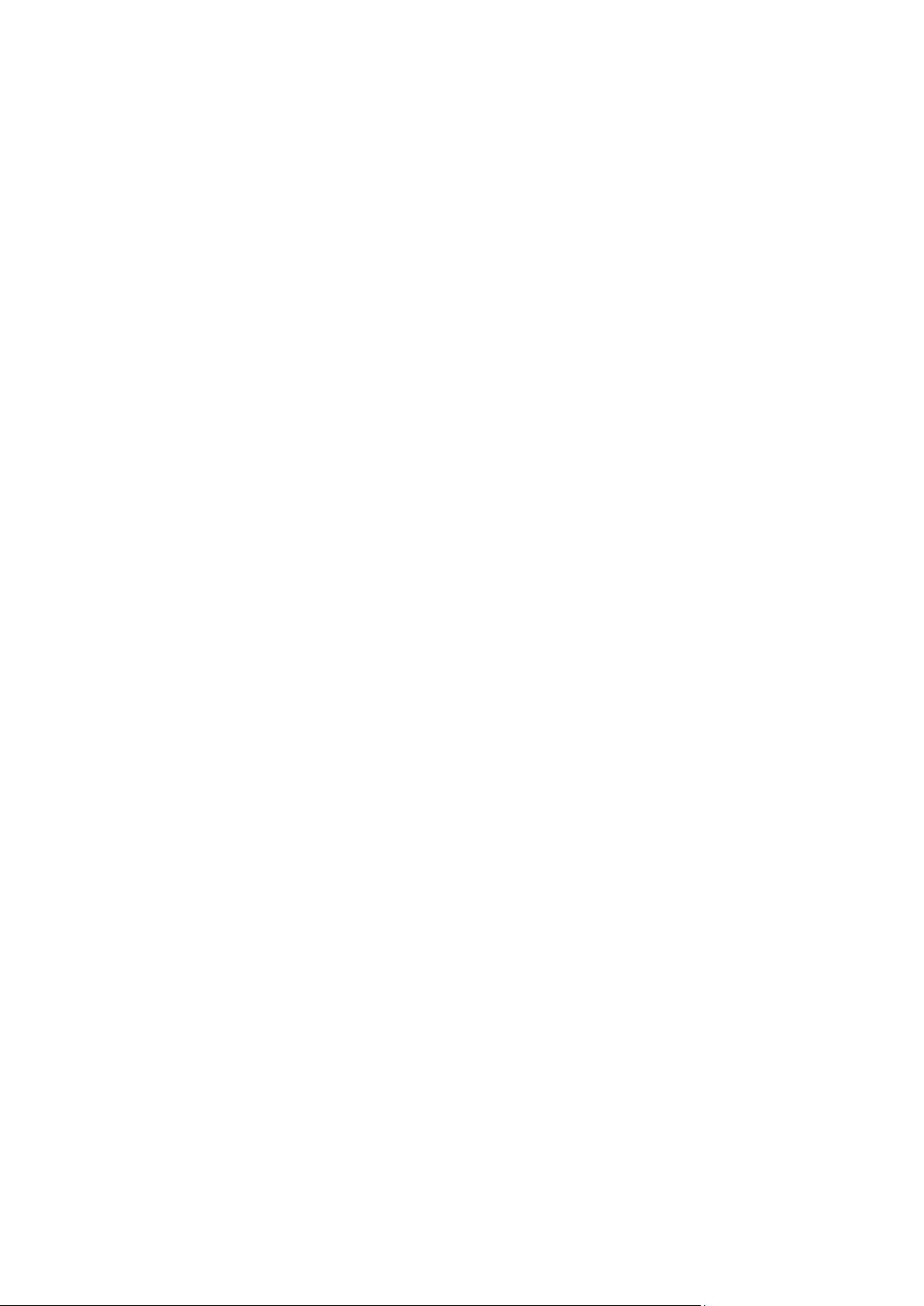

Manufacturer:
DDD-Diagnostic A/S
Dr. Neergaards Vej 5E
SCION-DTU
DK-2970 Hørsholm
Denmark
1MAN3222-A01
Table of contents
Popular Medical Equipment manuals by other brands

Care Fusion
Care Fusion V. Mueller Take-Apart Kerrison Rongeur manual
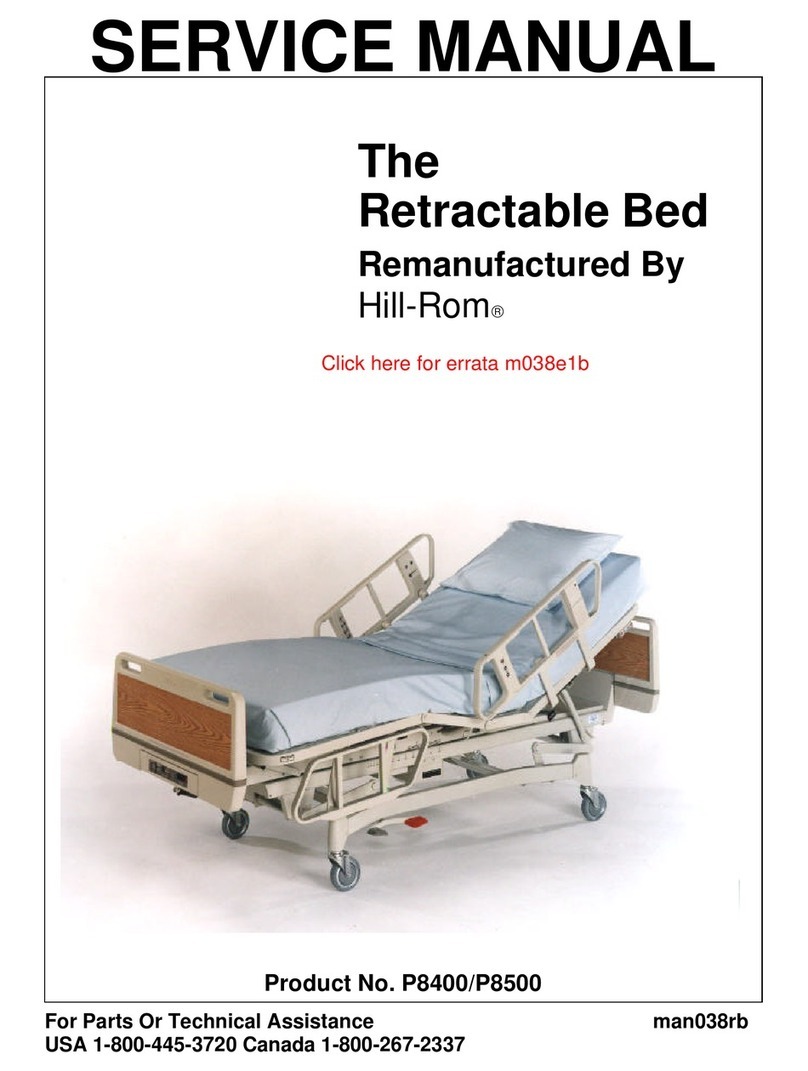
Hillrom
Hillrom P8400 Service manual
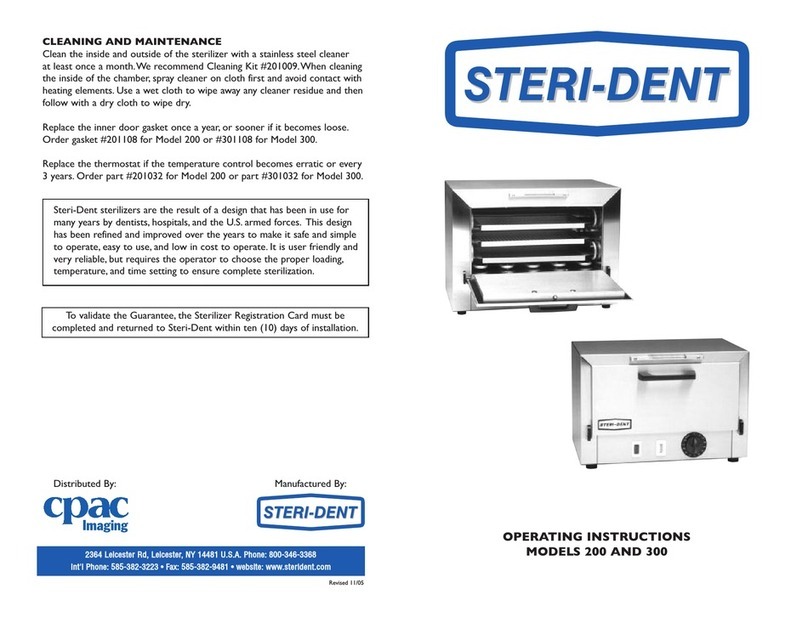
Sterident
Sterident 200 operating instructions

ARJO HUNTLEIGH
ARJO HUNTLEIGH ENTERPRISE 9000X Quick reference guide

Smith & Nephew
Smith & Nephew PICO Quick reference guide

Hillrom
Hillrom A-93005 Instructions for use