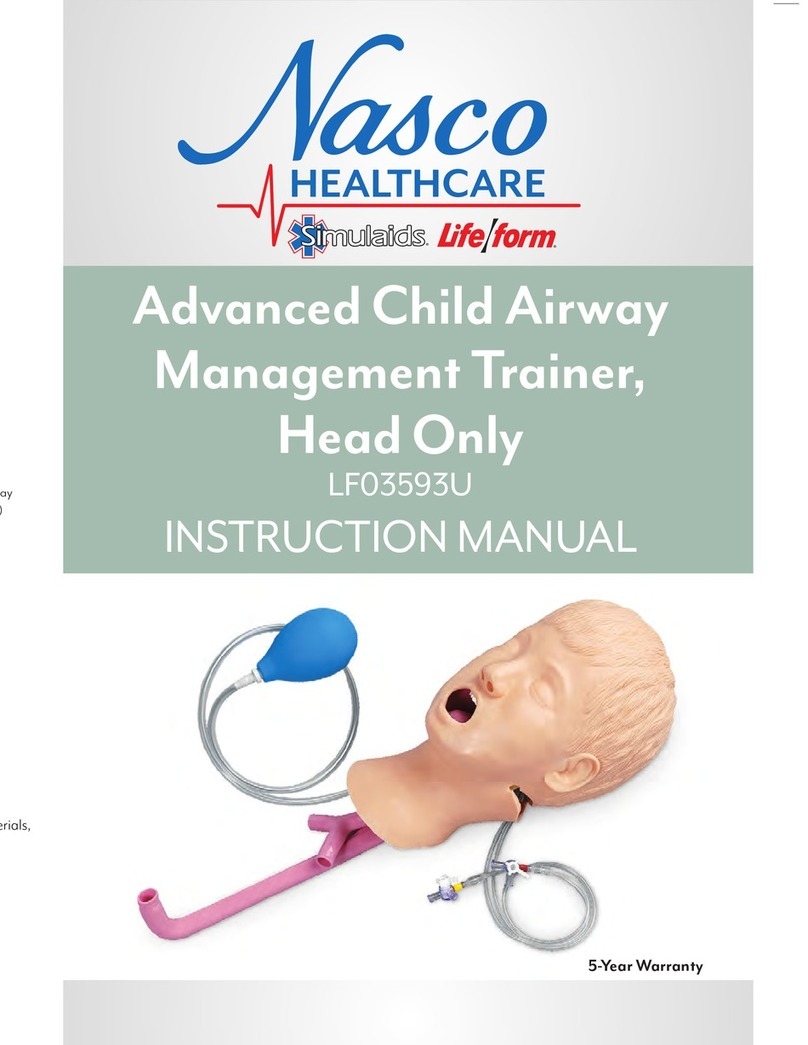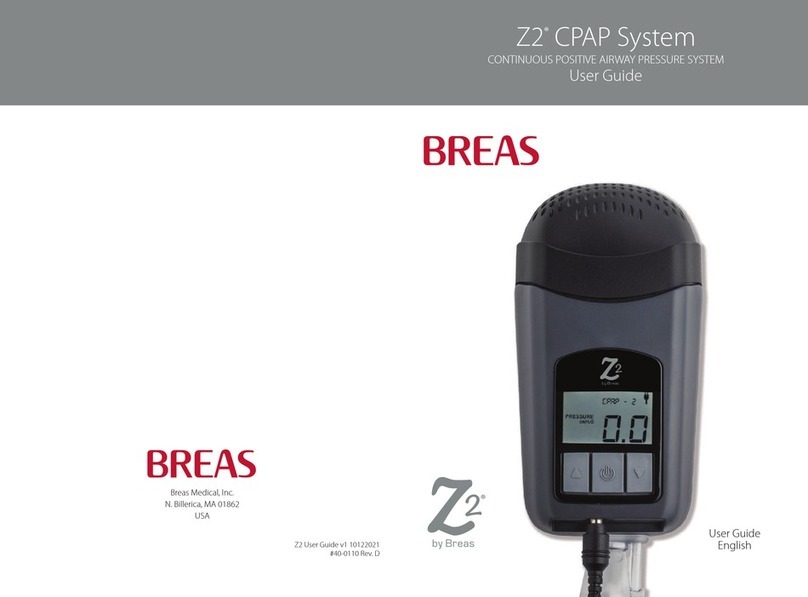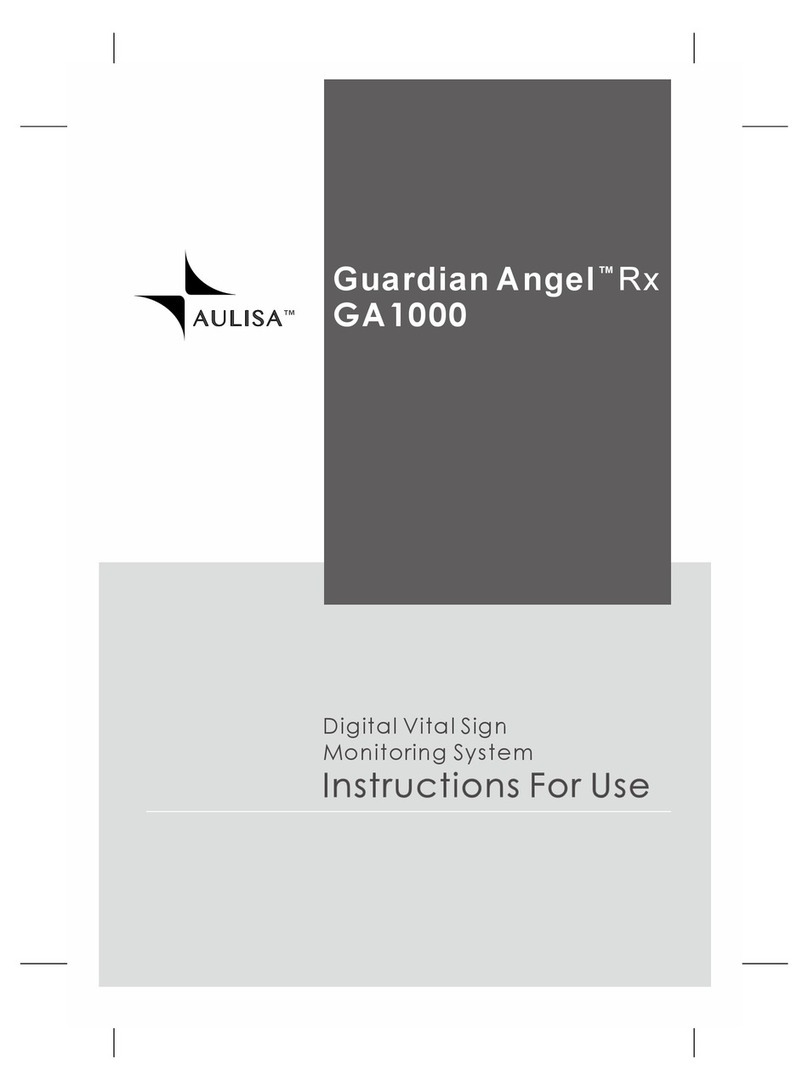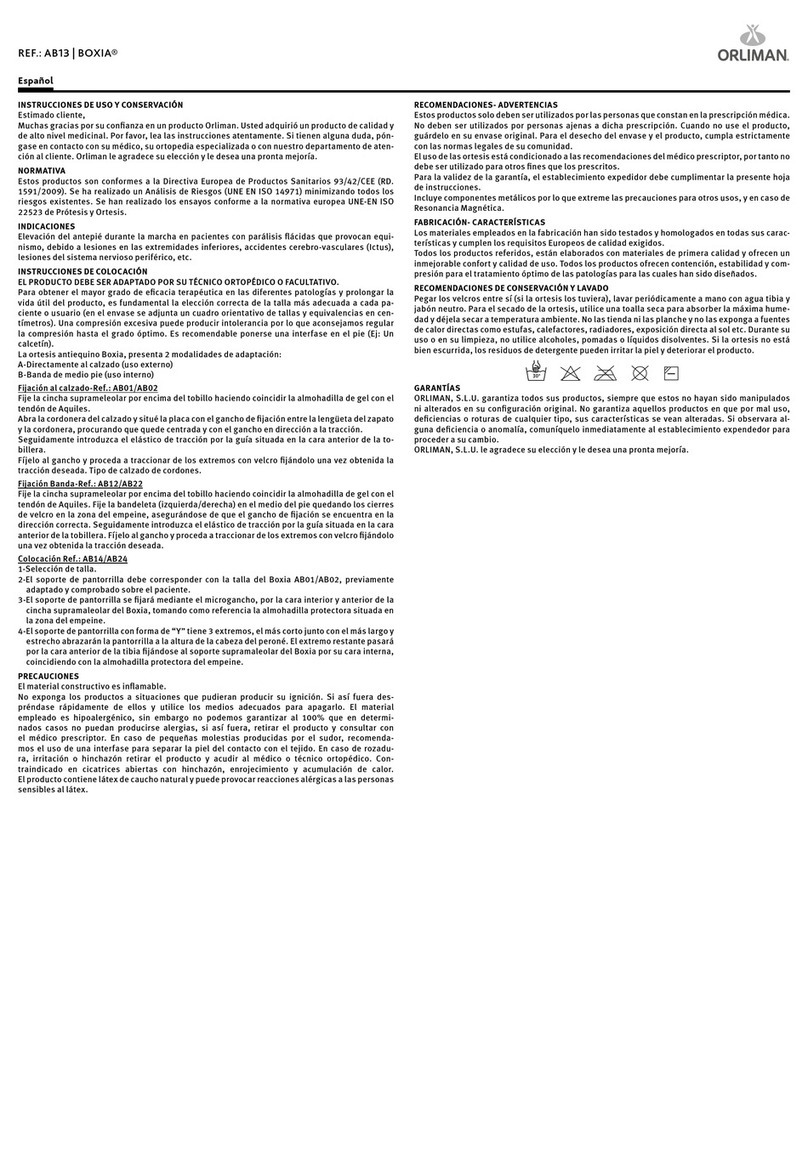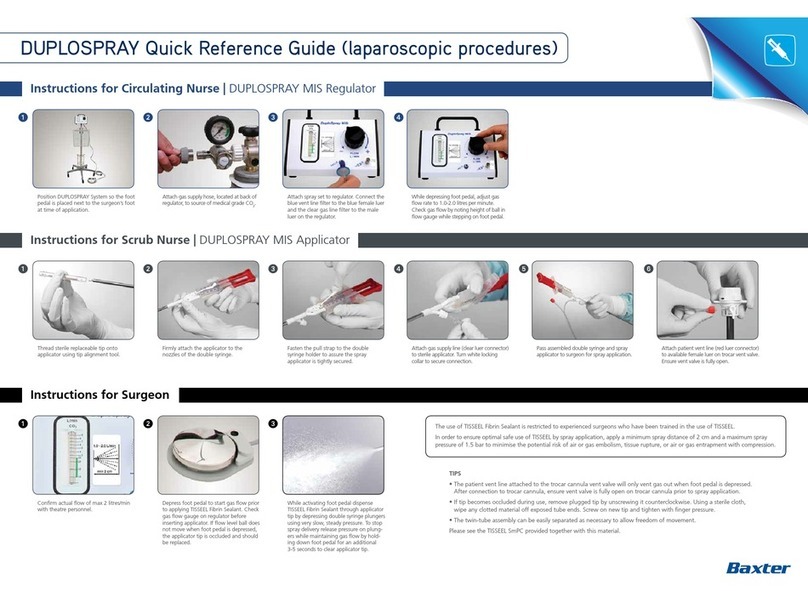stimag M-250 User manual

USER MANUAL
M-250
Please take time to read these
instructions before starting
to use the scale
Version 1.2 07/20
Stimag B.V.
Meer en Duin 64a
2163 HC Lisse
Netherlands
www.stimag.nl

Contents
1. Introduction
1.1. Thank you
1.2. Intended use
2. Product Specifications
2.1. Specifications
2.2. Warranty
2.3. Spare Parts
3. Safety Information
3.1. Safety Instructions
3.2. Safe use of batteries
3.3. Cleaning the scale
3.4. Maintenance
3.5. Disposing of the Scale
3.6. Explanation of Graphic Symbols
4. Installation
4.1. Components included with the Scale
4.2. Establishing the Power Supply
4.3. Levelling the Scale
5. Operation
5.1. Lifting Mechanism & Weighing
5.2. Switching off the Scale
5.3. Setting the Scale to Zero
5.4. Using the Hold Function
5.5. Using the Body Mass Index (BMI) Function
5.6. Using the Tare and Preset Tare Functions
5.7. Setting the Date
6. Additional Features
6.1. Using the Scale with a Printer
6.2. Using the Scale with Bluetooth
7. EMC Guidance and Manufacturer’s Declaration
8. Error Messages
Page 2

1. Introduction
1.1. Thank you
Thank you for purchasing this Marsden professional medical scale.
This professional, accurate, intuitive device embodies 90 years of weighing experience and
ensures that you, the medical professional, are able to weigh individuals easily and effectively.
The M-250 is a precise, Class III Weighing Instrument and considerate use will result in many
years of accurate weighing.
The scale has a maximum load capacity of 250kg which must not be exceeded.
1.2. Intended Use
The Marsden M-250 Chair Scale with Stand Assist is ideal for use in hospitals, medical practices
and care facilities.
Weighing in these areas is vital to keep a check on a patient’s weight, as this can often be the
first, the clearest or the only indication of health issues. Chair scales are essential when a
patient or resident cannot stand or has limited mobility.
The stand assist feature is designed to reduce the effort required to get a patient in and out of
the chair scale. The M-250 can be taken to the patient, rather than the patient being brought
to the scale, and the scale’s rechargeable battery provides upto 55 hours of continuous use.
The Marsden M-250 is not intended for the transportation of people or objects. Please use the
scale only for the purpose named in this section.
Page 3

2. Product Specification
2.1. Specifications
Model
M-250
Accuracy Class
Class III
Dimensions
1060mm (l) x 660mm (w) x 1010mm (h)
Seat Dimensions
470mm (l) x 540mm (w)
Weight of Scale
56kg
Capacity
250kg
Graduations
100g
Power Supply
Rechargeable Battery Pack
Power Pack
6 x AA batteries*
12V 1A AC Adaptor
Adaptor Specifications
12V 1A 2.5mm tip +ve
Battery Life (scale)
Upto 3000 weigh ins (or 55 hours of continuous
use) from full charge
Battery life (actuator)
Upto 150 lifts from full charge
Units of Measure
Kg
Minimum load
2kg
Stabilization Time
1-2 Seconds
Operating Temperature
0 to 40˚C
Function Keys
ON/OFF, HOLD, TARE, BMI, UNIT, 0-9
Indicator Display
2.5cm LCD display with 5 active digits
Actuator Load Capacity
6000N
Actuator Speed
4 ~ 30mm/s
Actuator Input Voltage
24V / 12V DC
Actuator Duty Cycle
2 minutes use/18 minutes on standby
*contact Marsden for details
2.2.
Warranty
Warranty terms & conditions available at www.stimag.nl.
Page 4

2.3.
Spare Parts
The following spare parts are available for this scale.
Scale
Part/Description
Part Number
Foot rest
M-250-FOOT PEDAL
Arm rest
M-250-ARM REST
Load cell –Zemic L6E3 300kg
L6E3 300kg
Front wheel
M-200-W
Rear braked wheel
MPDC250-BW
Seat - base
M-250-SEAT PANEL BOTTOM
Seat –back
M-250-SEAT PANEL
Plastic shroud
M-250-VAC FORM BASE
Actuator –lifting mechanism
M-250-ACTUATOR
Handheld remote and cable
M-250-ACTUATOR HANDSET
Rechargeable battery for lifting
mechanism
M-250-ACTUATOR BATTERY
Indicator
DP-3810 Main board
SS90004081
DP-3810 Display board
SS90004201
DP-3810 Battery connecting board
CH0785
DP-3810 Overlay
MP10003991
DP-3810 Keyboard membrane
ME73000622
DP-3810 Battery holder
ST-3301
DP-3810 Battery door
MP04000541
DP-3810 Rechargeable battery pack
2000mA
SE70000291
DP-3810 Adaptor 12Volt 1.0A (TIP+)
LGSPB120100BS
DP-3810 Top housing
MP01001231
DP-3810 Bottom housing
MP02000801
Page 5

3. Safety Information
3.1. Safety Instructions
Before putting the device into use, please read with care the information given in this user
manual, which contains important instructions for proper installation, use and maintenance of
the device.
Keep this user manual in a safe place, along with the Declaration of Conformity.
Have the scale serviced regularly (see Maintenance).
Marsden/the manufacturer shall not be liable for damages arising from failure to heed the
following instructions:
•When using electrical components under increased safety requirements, always comply
with appropriate regulations.
•When genuine Marsden accessories and spare parts are not used, the warranty will be
rendered null and void.
•Likewise, inappropriate installation/use will also render the warranty null and void.
•Ensure the voltage marked on the power supply unit matches your mains supply.
•This device is designed for use indoors.
•Observe the permissible ambient temperatures for use.
•If the power pack is used, ensure that the power cable is not a tripping risk. Similarly,
ensure that the power cable cannot be crushed or come into contact with hot objects.
•Do not use the scale to transport any people or objects. This is not the intended use of
the scale.
•The scale is fitted with braked wheels to the rear; these should always be locked before
anyone attempts to sit on the chair.
•The footrests must not be used for standing on. They should be folded away to the side
prior to weighing, whilst the individual is assisted into the seat. They should only be
used for resting the feet once the patient is seated and then folded away again once the
patient has been weighed.
•Armrests should always remain in the lowered position throughout the weighing
process.
When adjusting the screw feet of the chair, always ensure that there is at least 15mm of
thread inside the frame. If there is less than 15mm, there is a risk the rear braked wheels
will fall off.
If you have any problems, contact Marsden/your local dealer/your service partner.
3.2. Safe use of batteries
This scale comes with a rechargeable battery. Please be sure to observe the following safety
instructions to avoid personal injury when using these batteries:
Keep batteries out of reach of small children. Should a child swallow a battery, promptly seek
medical assistance.
Batteries contain harmful substances, which may explode when mishandled. Keep batteries
away from direct sunlight, high temperatures, and high humidity. Do not burn the batteries.
Page 6

If acid is leaking out of the batteries, avoid contact with the skin, eyes and nose. Immediately
rinse any infected area with plenty of clean water and seek medical advice.
Only use the type of rechargeable battery that is specified.
If you are not going to use the scale for a long period of time, remove the batteries to prevent
acid from leaking into the device.
3.3. Cleaning
We recommend using alcohol-based wipes or similar when cleaning the scale.
Please do not use corrosive liquids, large amounts of water or high-pressure washers.
Always disconnect the scale from the mains power supply before cleaning.
3.4. Maintenance
The scale does not require any routine maintenance. However, we recommend checking the
scale’s accuracy at regular intervals (at least every 12 months, depending on frequency of use).
If any inaccuracies occur, please contact your local dealer or service partner.
3.5. Disposing of the scale
This product should not be treated as regular household waste, but should be handed in to an
electrical/electronic equipment recycling centre.
You can obtain further details from your local council, your municipal waste disposal company
or from where you purchased the product.
Page 7Page 7Page 7

3.6. Explanation of Graphic Symbols
SN-21300100
Designation of the serial number of every
device.
(Number as an example).
“Please note the accompanying documents” or
“Observe operating instructions”.
Identification of manufacturer of medical
product including address.
“Electro-medical appliance” with attachment of
type B.
Dispose of old appliances separately from your
household waste.
This product must be disposed of at a
communal collection point.
Carefully read this operation manual before
setup and commissioning, even if you are
already familiar with Marsden scales.
Transport and storage temperature limit
indicating the upper and lower limit (transport
and storage temperature on packaging).
Device complies with EU standards and
directives.
Page 8Page 8Page 8

4. Installation
4.1. Components included with the scale
Components
Number of Pieces
Marsden M-250 Chair Scale
1
Adaptor
1
Rechargeable Battery Pack
1
Hand remote
1
Mains power supply
1
4.2. Establishing the Power Supply
The indicator uses a rechargeable battery pack, or can be powered from the mains via the AC
adaptor.
Slide the rechargeable battery pack into the housing as shown below.
On the indicator, slide the battery compartment cover down to remove. Place the rechargeable
battery pack into the indicator’s battery compartment. Check that the housing pin is
connecting to the right point inside the indicator, and replace the cover.
To power the scale from the mains, or to charge the battery, plug the AC adaptor (12V 1A) into
the port on the side of the indicator.
Page 9

4.3. Levelling the Scale
Place the scale on level ground.
Adjust the height of the chair scale by rotating the rear braked wheels. Please ensure there is
always 15mm of thread inside the frame, otherwise there is a risk that the rear braked wheels
will fall off.

5. Operation
5.1. Lifting Mechanism & Weighing
The M-250’s seat base raises and lowers to assist with guiding an individual out of (and into)
the seat.
Follow these guidelines for use, but always ensure you follow your local manual handling
guidelines when assisting an individual into or out of the M-250’s seat.
Before operation, ensure brakes on both rear wheels are applied.
Armrests must be in the lowered position before weighing.
Ensure footrests are rotated to the side.
Page 11
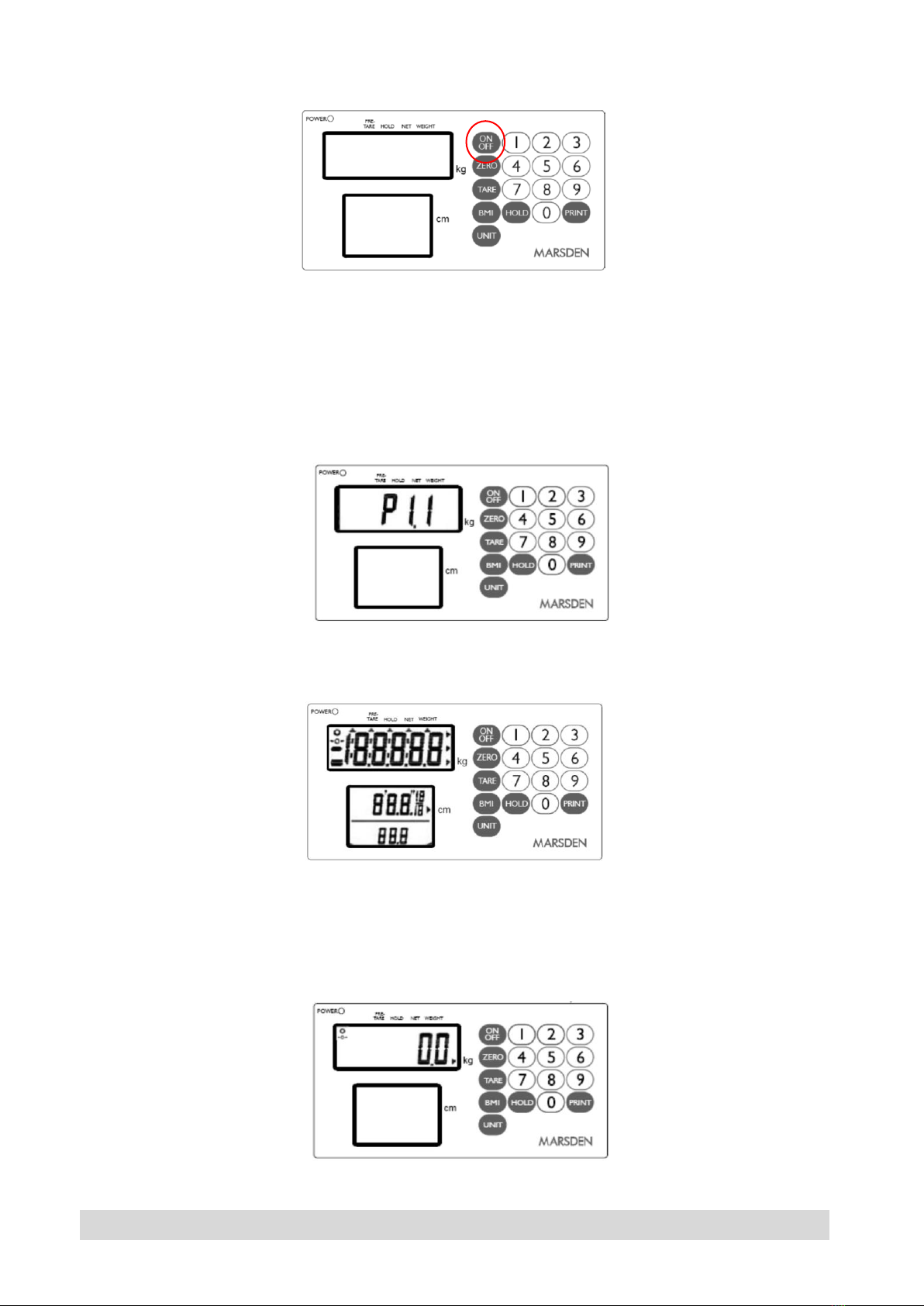
Press the ON/OFF button firmly.
The scale will first test all of the display segments….
…and then show its current software version number.
The scale will now go into weighing mode and should show 0.0kg on the display.
Page 12

Prior to a patient or resident being seated, the patient’s feet must be firmly on the floor.
Footrests must not be used to stand on. They are for weighing purposes only.
To raise the seat base, press the UP button on the handheld remote.
To lower the seat, press the DOWN button on the handheld remote.
Page 13
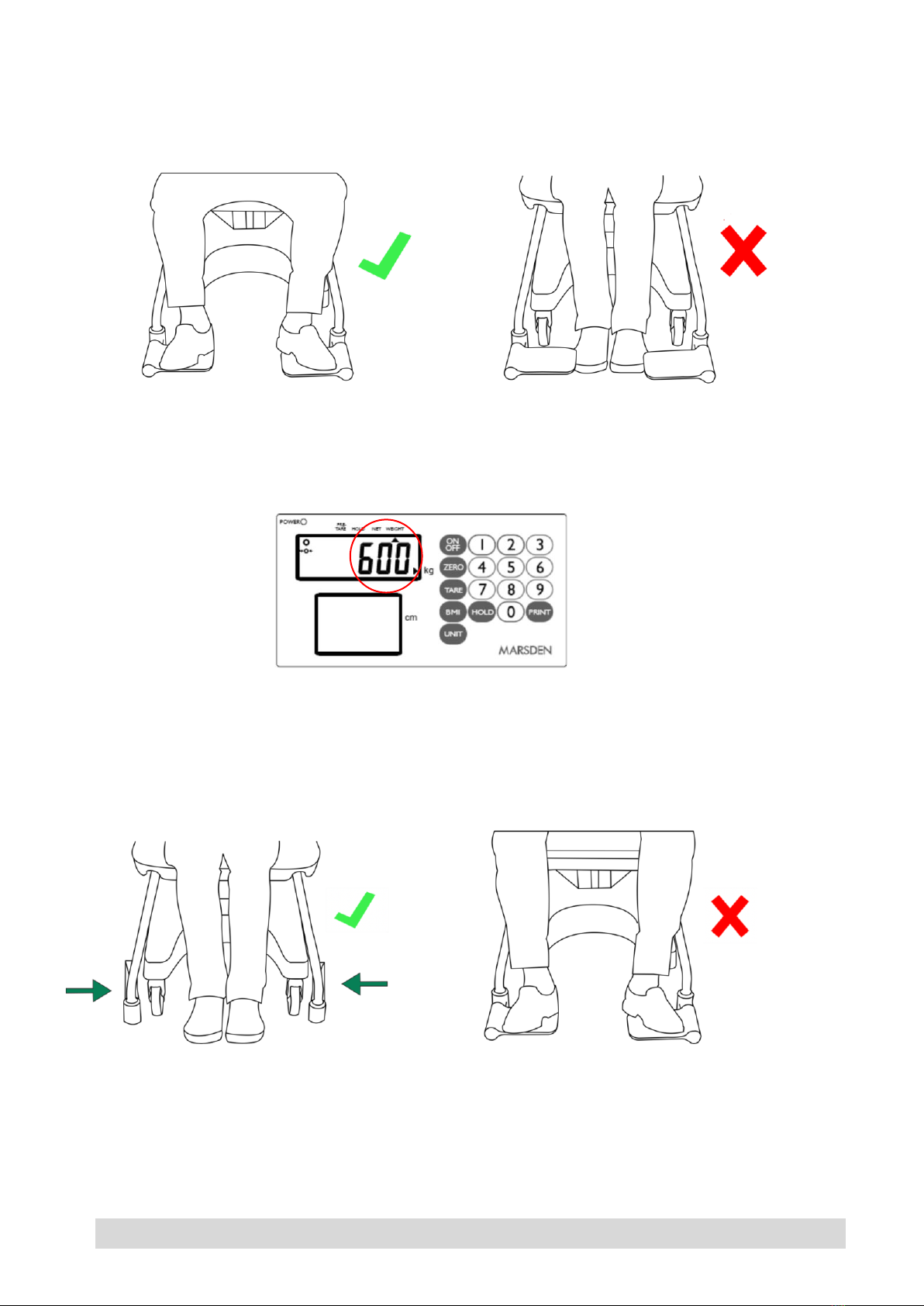
Once the patient or resident is seated, before observing the weight reading, ensure both feet
are placed on the footrests.
With seat base fully lowered, the patient in the seat and feet are on footrests, the weight
reading can be observed.
Once the weight reading has been taken, and whilst the patient is being guided out of the
seat, feet must be taken off the footrests, footrests rotated out of the way and feet placed
firmly on the ground.
Page 14

Risk assessments must be carried out before using the scale.
Brakes must be applied on wheels before using the scale.
The seat must be fully lowered for a weight reading to be taken.
Please ensure that use of the M-250 meets your moving and handling/patient safety
guidelines.
The M-250’s actuator (lifting/lowering mechanism) has a duty cycle. This means that the
lifting/lowering mechanism can be used continuously for two minutes followed by 18
minutes of inactivity.
5.2.Switching off the scale
Press the ON/OFF button when the scale is turned on. The scale will now power down.
5.3.Setting the Scale to Zero
If for any reason the scale shows a reading other than 0.0kg it can be reset to zero. Press the
ZERO button once.
The scale will return to 0.0kg.
Page 7Page 15

5.4.Using the Hold Function
Press the HOLD button once.
Allow the patient or resident to sit in the scale.
After a few seconds the scale will lock on the person’s weight. When the individual leaves the
scale, the weight will remain on the display.
Press HOLD again to disable the Hold function and return the scale to 0.0kg.
Page 10Page 16

5.5.Using the Body Mass Index (BMI) Function
In normal mode, press the BMI button to enter into BMI mode.
The display will show the last height entered and the extreme left digit will flash. Enter the height
by using the numeric keys. Press ZERO to confirm the height.
(NB: There will always be an active flashing digit in the height display, unless HOLD is pressed).
Weigh the patient as normal. The display will show the weight, height and BMI value. At this time,
the weight and height can be freely changed, and the BMI value will be automatically calculated
according to the changed weight and height.
Press BMI again to return to normal weighing mode.
Page 17

5.6.Using the Tare and Preset Tare Functions
Press TARE for three seconds to enter Preset Tare setting mode. When the cursor points to Pre-
tare on the display press TARE once more. The display will show the last preset tare value
entered.
The left digit on the display will flash. Enter the preset tare value by using the numeric keys, then
press TARE again to confirm the value.
The display will now show the figure you entered deducted from 0.0kg. The scale is now ready to
use.
To use the regular Tare function, add the item you wish to tare off to the scale, and press TARE.
The display will show zero, and then a minus number when the item is removed from the scale.
Page 18

5.7.Setting the Date
Press HOLD for three seconds to access the time setting mode. The time period digit that is
flashing can be changed by entering the appropriate number from the numeric key pad. The time
period to be edited is selected by pressing HOLD.
E.g. To input 25 December 2008, 8:00 a.m.:
Enter the year. Press HOLD to confirm
and access the date editing field.
Enter the date. E.g. “12.25” for
December 25th. Press HOLD to confirm
and access the time clock editing field.
Enter the time (24 hour clock only).
Press HOLD and the display shows:
YYYY→MM.DD→HH:SS
Press HOLD to return to normal
weighing mode.
Page 19

6. Additional Features
6.1. Using the Scale with a Printer
An optional Marsden external thermal printer (model TP-2100) is available for this scale. When
the printer is fitted, the patient’s weight, height, and BMI result can be printed.
Once the person has been weighed and their BMI calculated, simply press PRINT to produce
the following ticket:
In order to connect the printer, plug the cable to the printer, and then connect its 9D
connector to the indicator.
GROSS WEIGHT 60.00kg
TARE WEIGHT 30.00kg
NET WEIGHT 30.00kg
PATIENT HEIGHT 100.0cm
PATIENT B.M.I 37. 5
29/12/2008 17:00
Page 20
Table of contents
Popular Medical Equipment manuals by other brands

otometrics
otometrics madsen itera ii Reference manual

ADInstruments
ADInstruments MLT1132 quick start guide
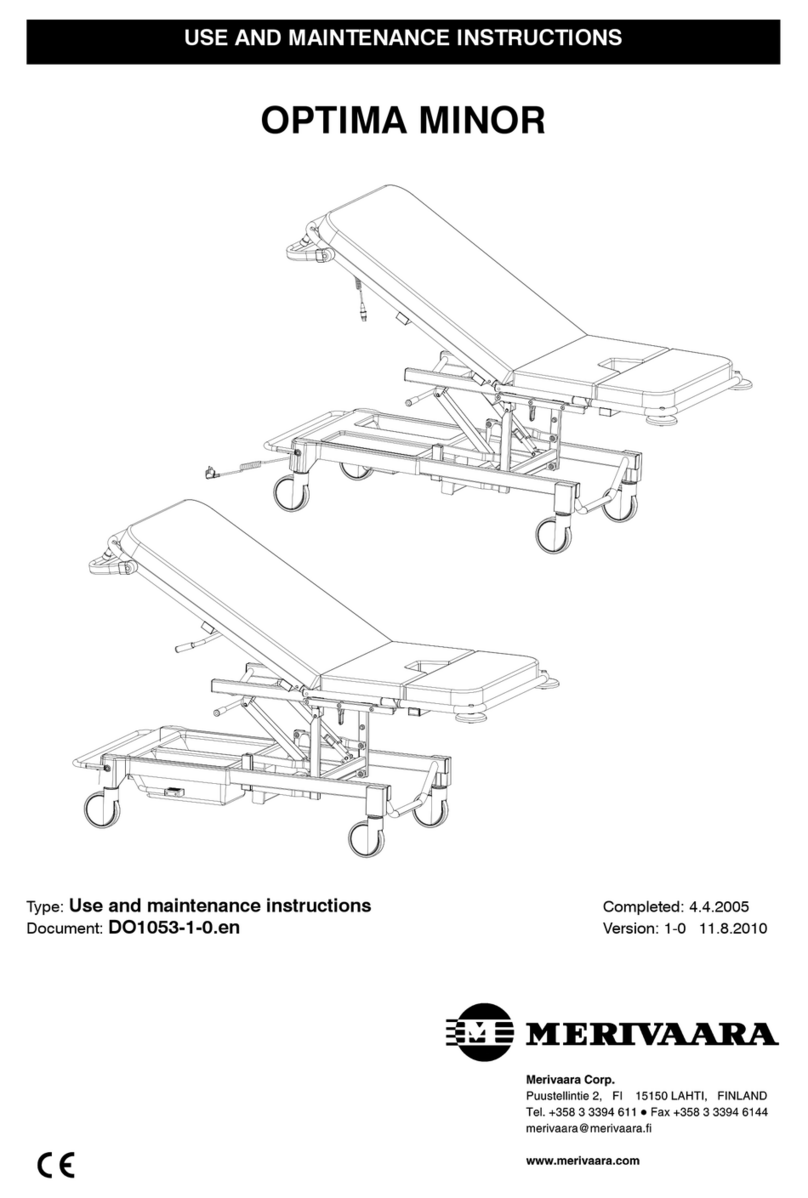
Merivaara
Merivaara OPTIMA MINOR Use and maintenance instructions

BrainCool
BrainCool IQool Quick reference guide

Chattanooga Group
Chattanooga Group Intelect Transport Combo Service manual
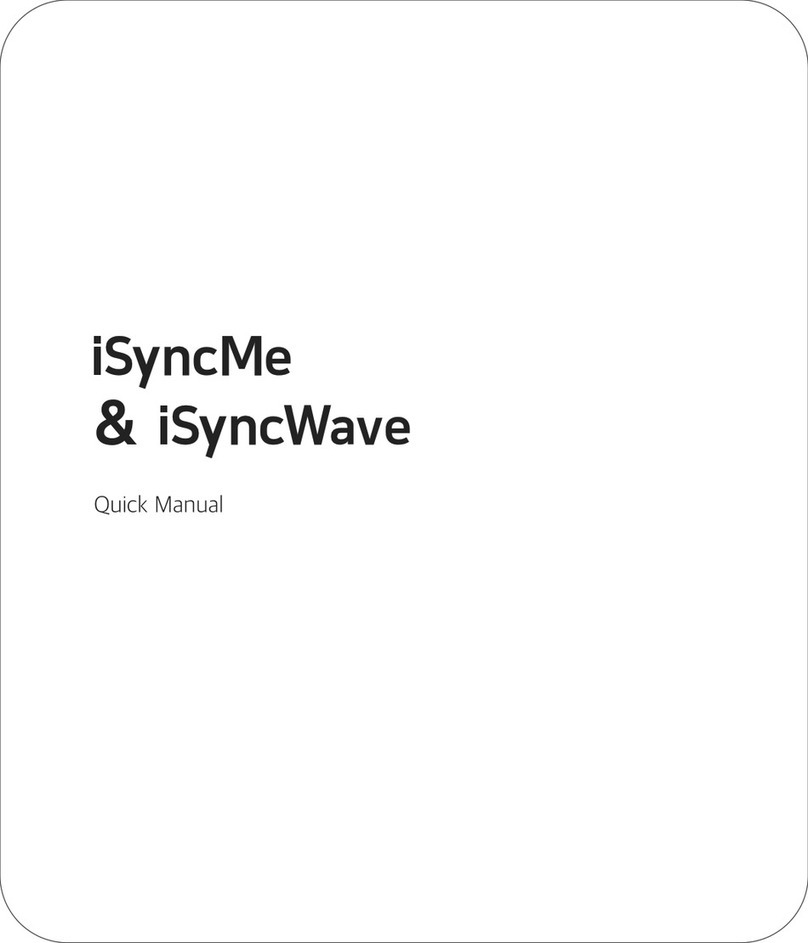
iMediSync
iMediSync iSyncMe Quick manual