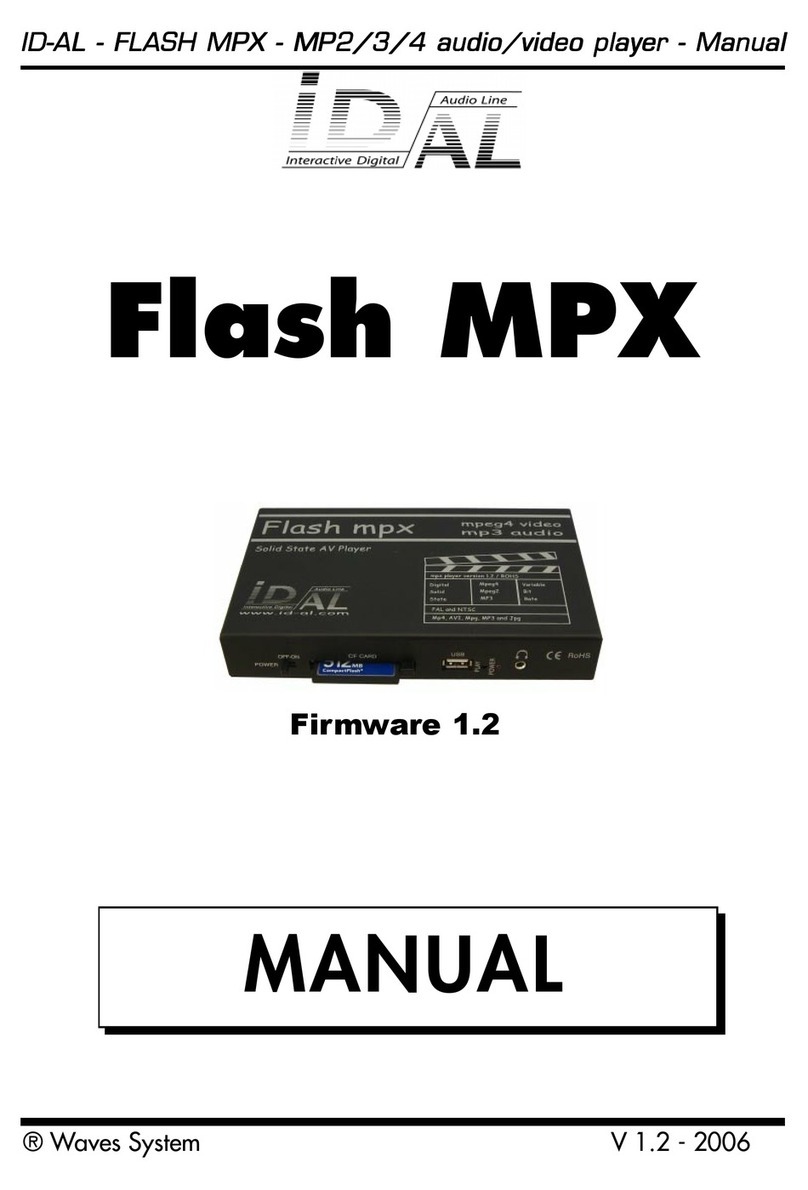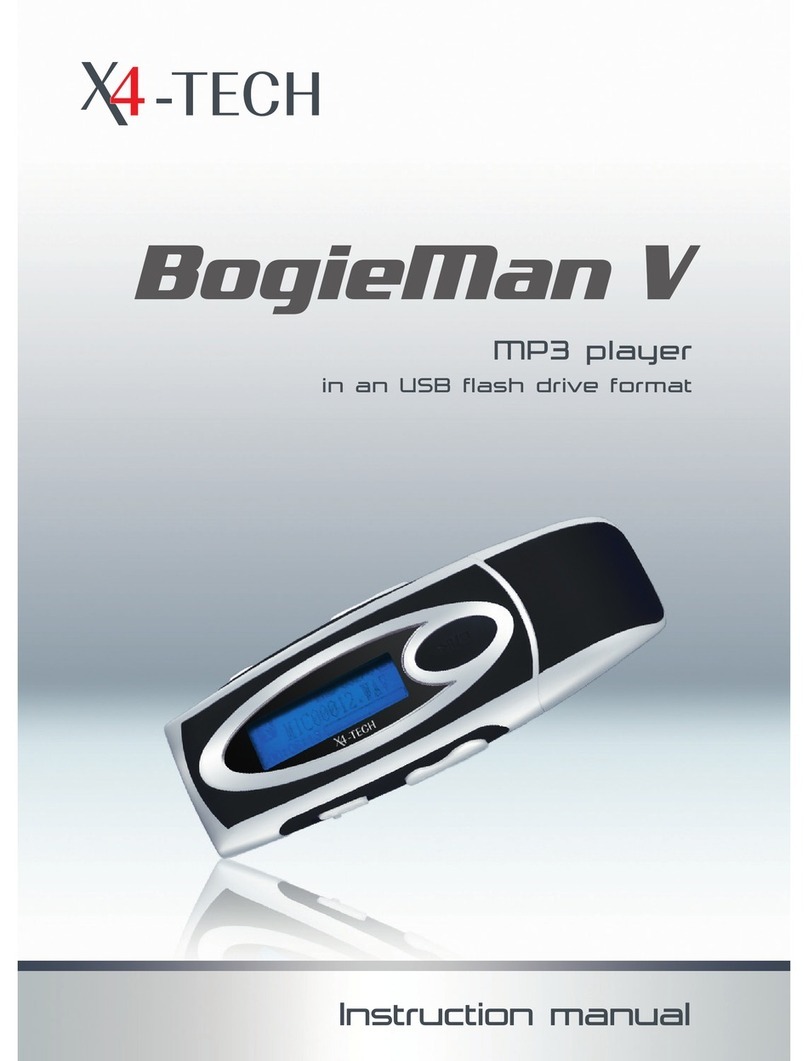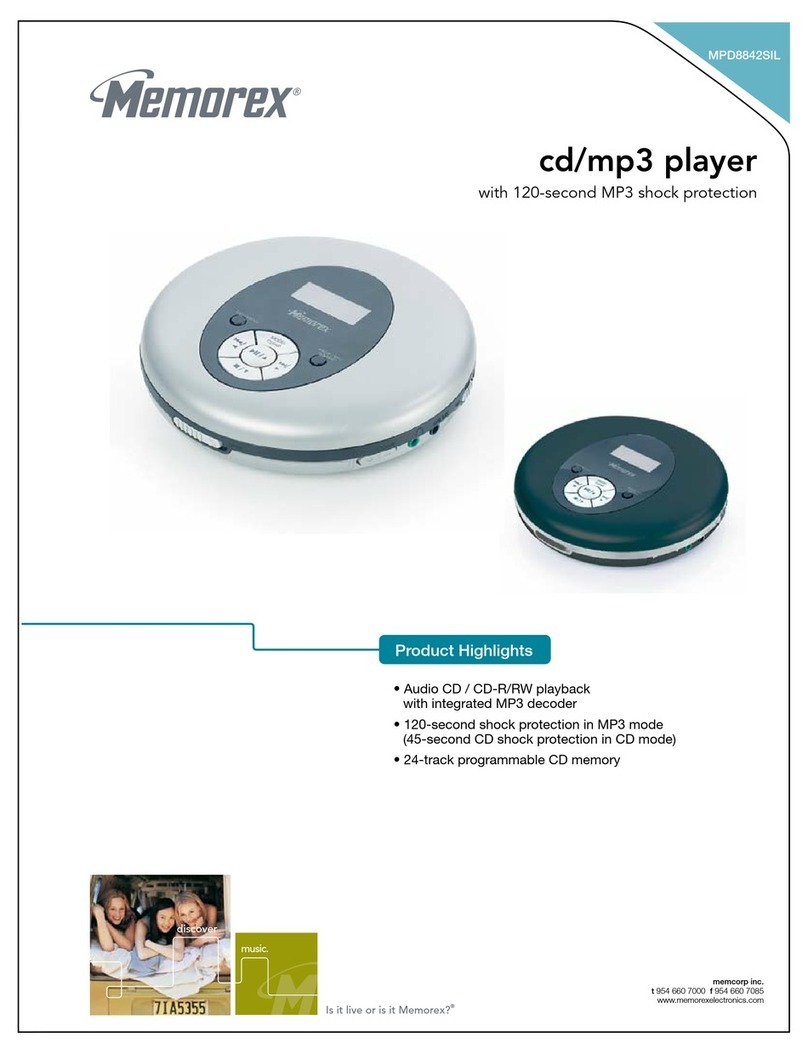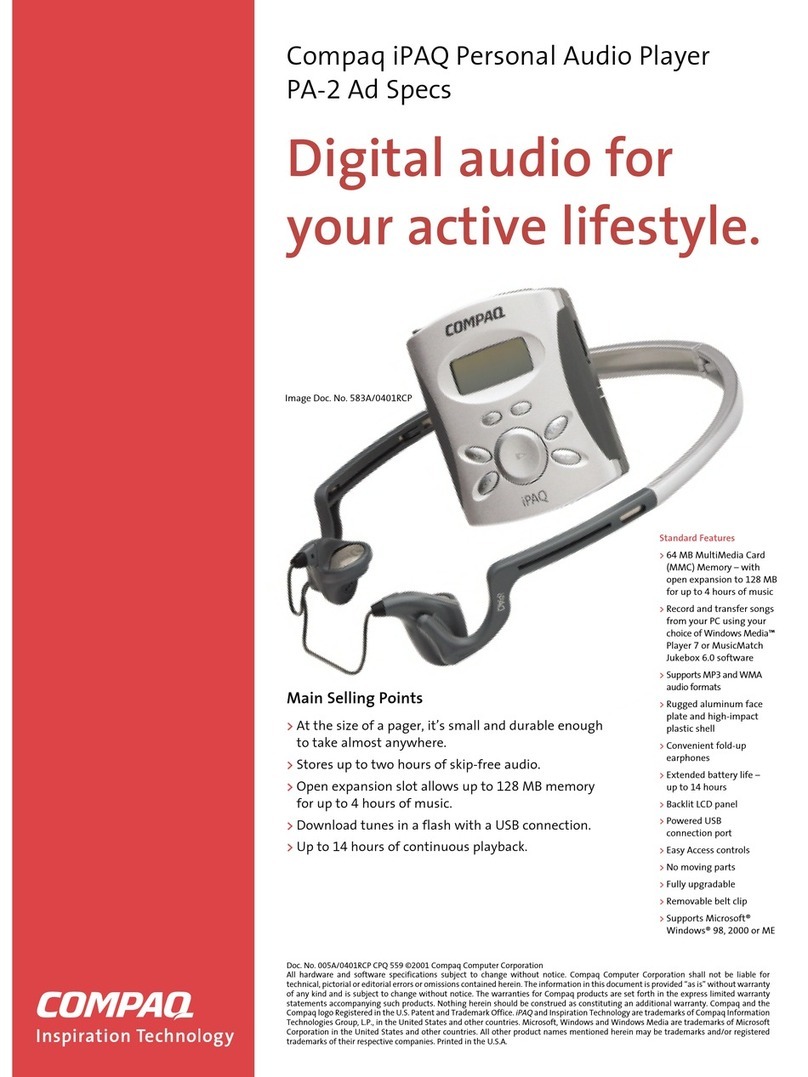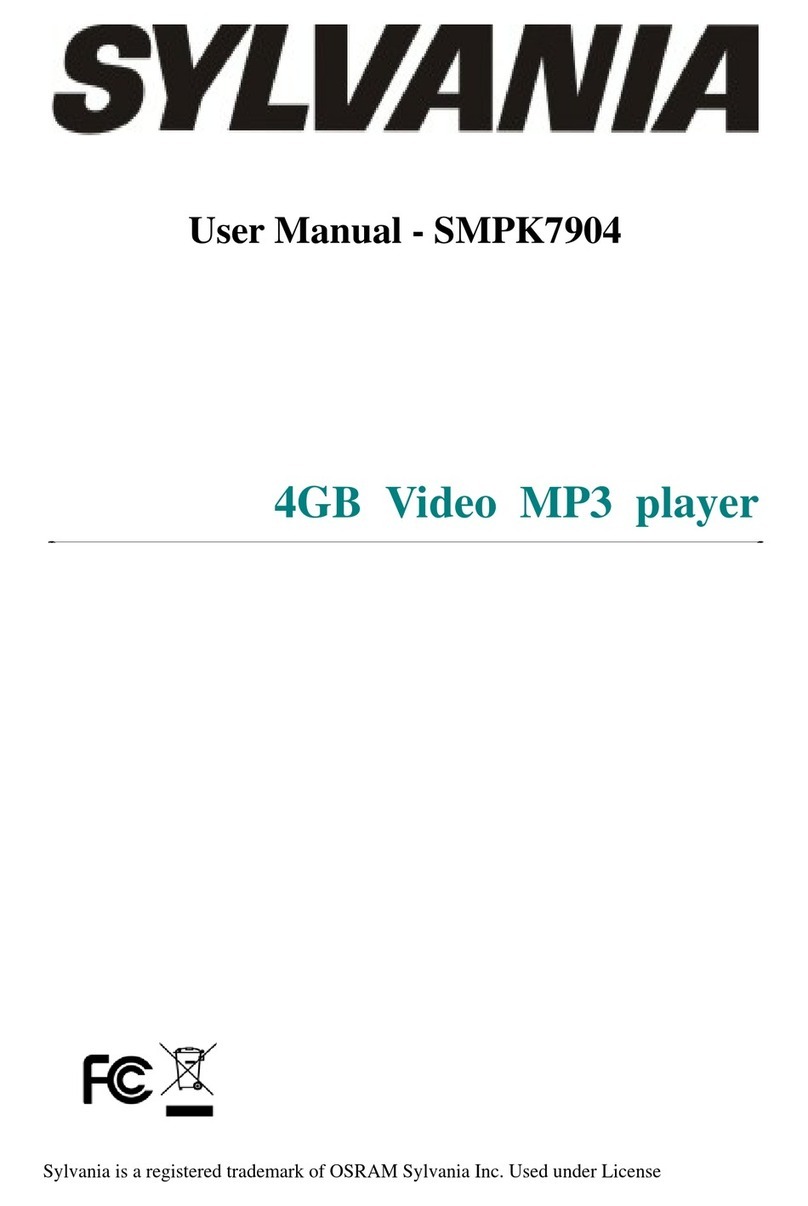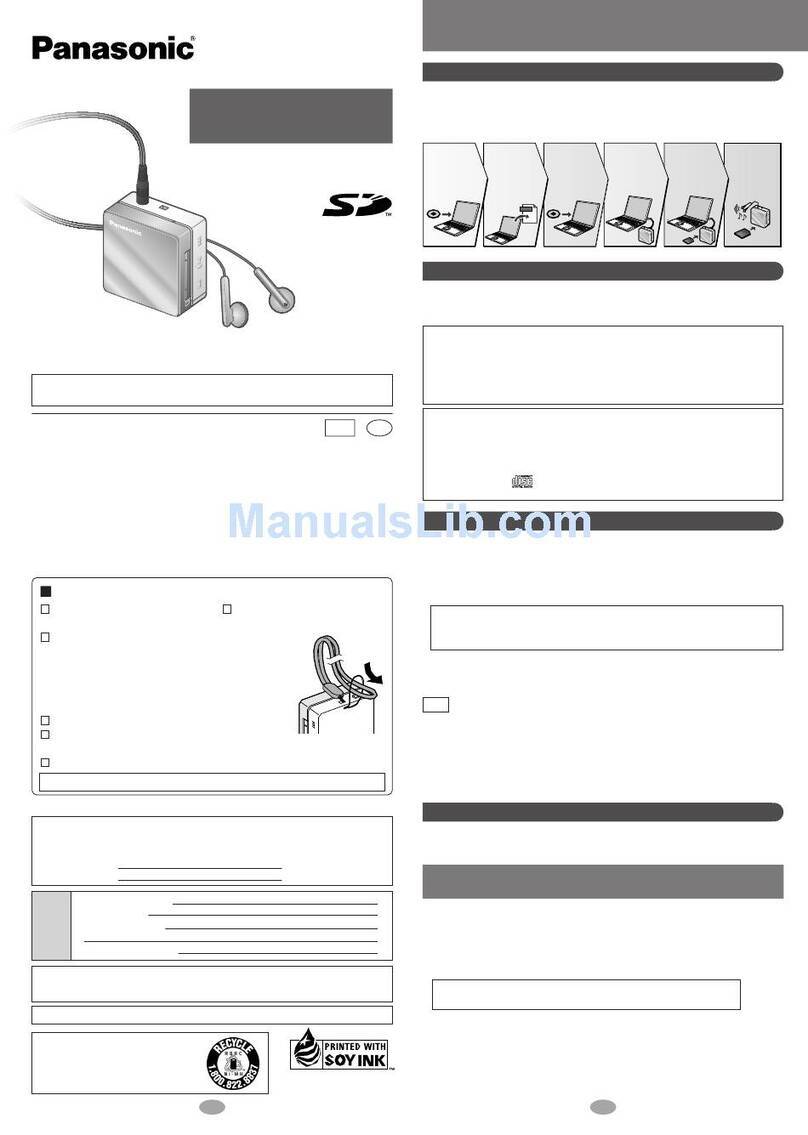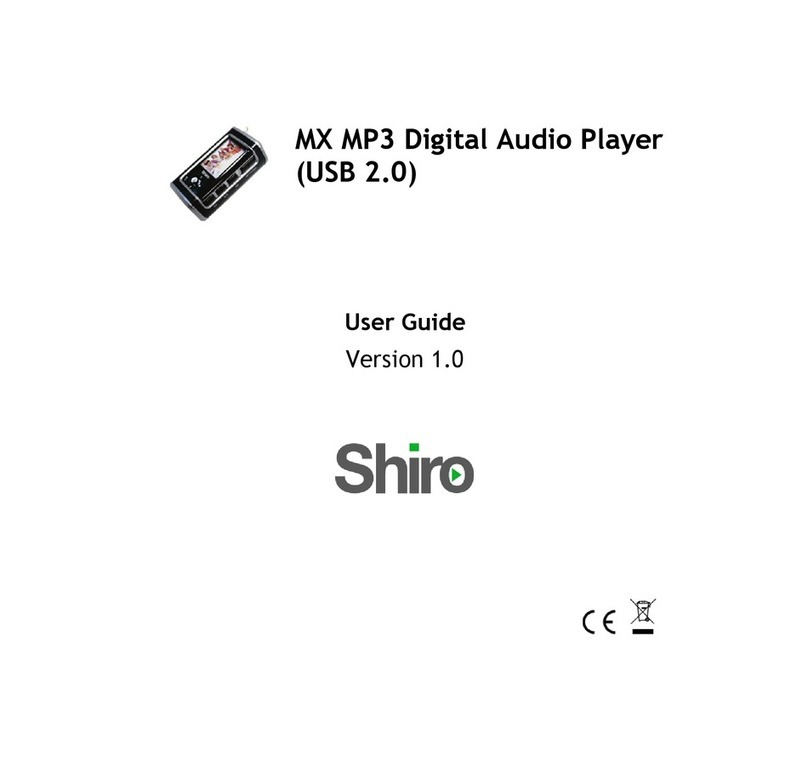de GOLFer PDC 826C User manual

車用數位音樂播放器,
PDC 826B / PDC 826C User’s Manual
PDC 826B / PDC 826C 使用手冊
MP3 player for the automobile's environment

1
INDEX
FCC Statement…………………………………………………………… P.2
Introduce …………………………………………………………………. P.3
The Features …………………………………………………………….. P.4
How to operate de GOLFer ? …………………………………………. P.4- 6
Q&A ………………………………………………………………………… P.7
How to use memory card holder……..………………………………. P.7- 8

2
FCC Statement
NOTE
This equipment has been tested and found to comply with the limits for a Class
B digital device, pursuant to Part 15 of the FCC Rules. These limits are
designed to provide reasonable protection against harmful interference in a
residential installation. This equipment generates, uses and can radiated radio
frequency energy and, if not installed and used in accordance with the
instructions, may cause harmful interference to radio communications.
However, there is no guarantee that interference will not occur in a particular
installation If this equipment does cause harmful interference to radio or
television reception, which can be determined by turning the equipment off and
on, the user is encouraged to try to correct the interference by one or more of
the following measures:
-Reorient or relocate the receiving antenna.
-Increase the separation between the equipment and receiver.
-Connect the equipment into an outlet on a circuit different from that to which
the receiver is connected.
-Consult the dealer or an experienced radio/TV technician for help.
Changes or modifications not expressly approved by the party responsible for
compliance could void the user‘s authority to operate the equipment.

3
Before use, please read these instructions completely
Thank you for purchasing our product. We wish you an enriched lifestyle by bringing
digital music and convenience to your car environment with our product. Please read
these operating instructions carefully and keep this manual handy for future
references.
de GOLFer is a high class MP3 player designed specially for automobile use, bringing
digital music to your car environment at the touch of your fingers. de GOLFer has a
special function which allows it to act as a RF transmitter directly to your FM radio.
No other line connections are needed. de GOLFer uses power from you car directly
from the lighter jack. The USB Port on the device can also serve as an extension to
charge your mobile phone. Digital Music can be replenished or changed by inserting a
memory card with music in MP3.
Safety Information: To reduce the risk of any hazard, fire, interference, or factors, use
only the recommended accessories. Do not expose this device to rain, moisture, water,
extreme cold, extreme heat, dusty environments or hazardous environments. Do not
disassemble or open this product as there are no serviceable parts inside. Once the
product is opened by anyone except our qualified personnel, the warranty of this
product is automatically expired.
NOTICE: The actual controls, components, items, etc. on this device may look
different from the illustrations or pictures shown in this manual.
Our de GOLFer set consists of
1. One Main Unit PDC 826B / PDC 826C
2. One User's Manual
3. One Memory Card Holer

4
The features on de GOLFer Main Unit are:
1. Previous Button.
2. Play / Pause Button.
3. Next Button.
4. Earphone Jack
5. Line in Jack
6. USB Port for Charger
The LED lights on the buttons can help remind you what status you are at.
1. All three lights are blinking = Music is playing
2. All three lights are on (not blinking) = No card, but device is ready.
How to operate de GOLFer?
1. Insert a memory card with correct format of music.

5
2. Insert de GOLFer main unit to the
lighter jack.
3. There are 5 FM channels to choose from the main unit. The optimal bandwidth in
your country can be chosen by selecting from the channel switch on the main unit.
The frequency of each channel are listed as below or can be found on the label at
the bottom side of the main unit. Tune your FM radio to the same channel as
chosen on the main unit and music from de GOLFer will be transmitted to your FM
radio. Music will be broadcasted from de GOLFer in your car from your car's
speaker systems.
Note: For your driving safety, do not tune the FM channel when is driving.
4. Line Out: You can connect your headphones to the Line Out Extension Port or you
can connect de GOLFer to your auxiliary port on your car radio to play the music
from your car speakers. If the Extension Cord or earphone is connected already,
disconnect it to activate de GOLFer RF Function.
Note: Please stop playing music before connect with other digital music devices.

6
5. Line In: Other digital music devices can be connected to de GOLFer by using the
line in and utilize de GOLFer's RF functions to broadcast music.
6. USB port for Charger
You can connect other Device likes Mobile phone ... for power charger
7. MUSIC PLAY:
. Press (PLAY/PAUSE) to start playing MP3, during the music playing, press
(PLAY/PAUSE) to pause. You can press & hold (PREVIOUS) or
(NEXT) to fast forward or backward the song.
. You can also press (PREVIOUS) or (NEXT) to jump to next song or
previous.
NOTE:
1. Please do not insert or exert cards during playing
2. If your car is not ignited, it is not advisable to use de GOLFer.

7
Q&A:
1. Unable to play music
a. Check the power cable or DC adapter
b. Check if your card contains any MP3 music or recorded files
c. Reboot again
2. What file system does de GOLFer support?
. de GOLFer supports FAT12 ,FAT16. FAT32.
3. Does de GOLFer support WMA?
. Yes, This model also supports WMA format.
Note:
1. Please download/purchase the licensed MP3 music, do not download illegal or
printed music.
How to use memory card holder?
Push the SD or MMC card into hold slot

8
Rise the part then button up
Connect more holder for your memory card

9
親愛的客戶,藉此機會感謝您購買 de GOLFer 車用數位音欒播放器, 在您使用
deGOLFer 之前, 請仔細閱讀本使用說明書, 並妥善保管以便日後參考。
de GOLFer 是專門為車用所設計的高質感數位音樂播放器. 為了方便使用者在
車上使用,免除接線的煩惱,de GOLFer 特地附載了一款無線射頻模組,可將您
所播放的音樂,透過無線傳輸到您的車用音響,增加使用的方便性。 有了它可
以讓你在車內盡情的欣賞數位音樂, de GOLFer 使用的電源是直接從您的車內點
煙器而來, 機器上的 USB 接頭, 可以接行動電話當成電源充電器。
警告:為減少火災, 震動所引起的損壞和不必要的干擾, 請您務必使用我們推薦
的配件, 不要將此設備暴露在雨中或潮濕環境中,請不要自行拆卸機器, 如有需
要維修時, 請聯系授權的維修人員。
注意: 您的數位音樂播放器的實際控件, 元件等都有可能和本使用說明書上的圖
例略有不同。
標準配備
1. 主機.PDC 826B / PDC 826C
2. 使用說明書
3. 記憶卡儲存盒
主機上的主要功能及按鈕:
1. 後退(上一首)按鈕
2. 播放/暫停按鈕
3. 前進(下一首)按鈕
4. 耳機接孔
5. Line -in
6. USB 接頭

10
LED 指示燈
在按鈕內的藍色指示燈可以幫助您了解目前機器的運作狀況
1. 當藍光在閃爍時, 表示音樂正在播放.
2. 當藍光有亮著時(沒有閃爍), 表示沒有記憶卡, 但機器已經準備好了。
如何操作 deGOLFer
1. 將放有 MP3 音樂的記憶卡插入 de GOLFer 主機
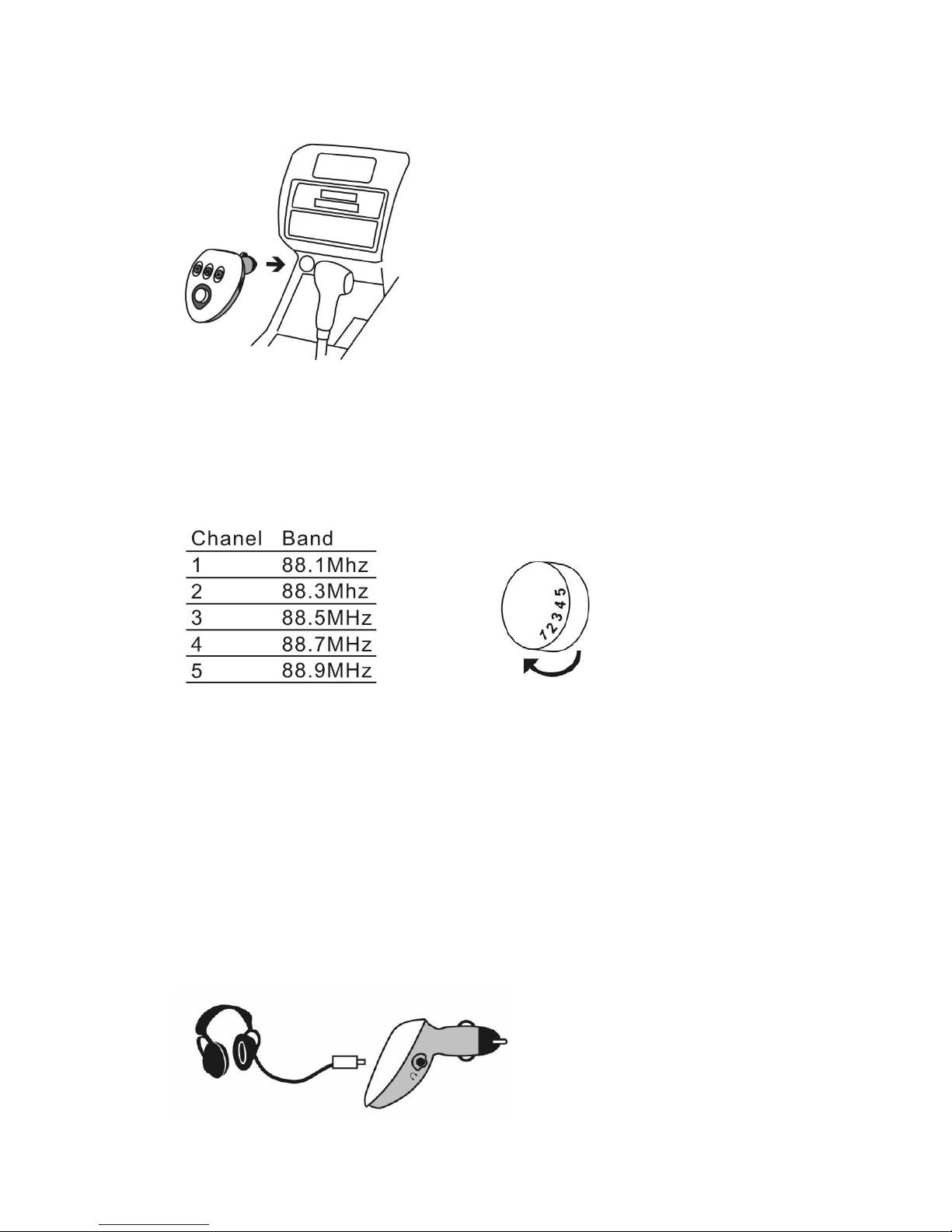
11
2. 將主機插入您車上的點煙器,
3. 請打開您車上音響,切換到 FM 收音機,請依照 de GOLFer 之頻道設定,將 FM
收音機選擇至其中之一未被佔用或干擾的頻道。de GOLFer 有5個頻道可供選擇,
在選定收音機頻道後,請將 de GOLFer 的發射器頻率切換到與 FM 收音機相同
頻道, 現在您應該可以聽到 FM 收音機中傳來您的 de GOLFer 所播放的 MP3 音
樂,如果有雜訊,請調整 FM 收音機,切換到另一未受干擾的頻率。
注意事項:
如您要轉換頻道, 請不要在駕駛車輛時進行, 以免影響行車安全.
4. 耳機接孔: 你可以將耳機接在主機上之耳機接孔, 即可藉由耳機來聽音樂, 如
果你將 de GOLFer 接到您車內音響的 AUX IN 接孔 , 則可由你車內的喇叭來播
放音樂。此時無線傳輸音樂的功能將會自動關閉。

12
5. Line in: Line in 孔是可以讓你接其他數位音樂播放器到 de GOLFer.並藉由
de GOLFer 在車內播放 MP3 音樂。在你接上其他的數位音樂播放器之前, 請先停
止de GOLFer 本身的 MP3 音樂。
6. USB 接頭-充電用
你可以接上其他有 USB 充電功能的產品如手機, 把de GOLFer 當作充電器來使
用。
7. 音樂播放:
A、當按下 (播放鍵/暫停鍵)即可開始收聽
MP3 歌曲,播放時,再按一下為暫停。
B、長按住 (上一首鍵)或 (下一首鍵)2秒為倒/快轉功能。
C、按一下 (上一首鍵)或 (下一首鍵)來選取歌曲。
注意事項:
1. 當音樂播放中請勿抽取或插入任何卡片。
2. 當音樂傳輸中請勿抽取或插入卡片。
3. 當汽車引擎未啟動的狀態下, 請勿長時間使用本機器。

13
Q&A:(常見問題及處理方式)
1. 無法播放音樂時
A. 檢查所有線材是否已經安裝
B. 檢查卡片是否有音樂檔案
C. 重新開機
2. 音質不佳
A. 請重新下載或重新將音樂轉成 MP3 檔案。
3. 支哪些磁碟分區格式?
A. 支援 FAT12,FAT16 與短檔名格式及 FAT32。
4. 是否支援 WMA 檔?
A. 是的,亦支援 WMA 格式音樂。
MP3 歌曲來源(請勿購買盜版):
1. 可至市面上購買 MP3 音樂光碟(請勿購買盜版)
2. 亦可於網路上下載 MP3 音樂(請勿下載盜版)
3. 或購買 PDC 音樂卡(不可覆寫)
版權說明
de GOLFer MP3 Player 之所有權為承鎂源數位科技股份有限公司所有。未經承鎂
源數位科技股份有限公司同意,不得以任何方法再製、生產、拷貝。本公司保留
一切法律追訴權。
客戶服務:[email protected]
記憶卡儲存盒使用方式

14
將SD 或MMC 記憶卡推入儲存盒插槽中
將儲存盒兩側合起並扣上卡榫
多個儲存盒可相互串聯使用
This manual suits for next models
1
Table of contents