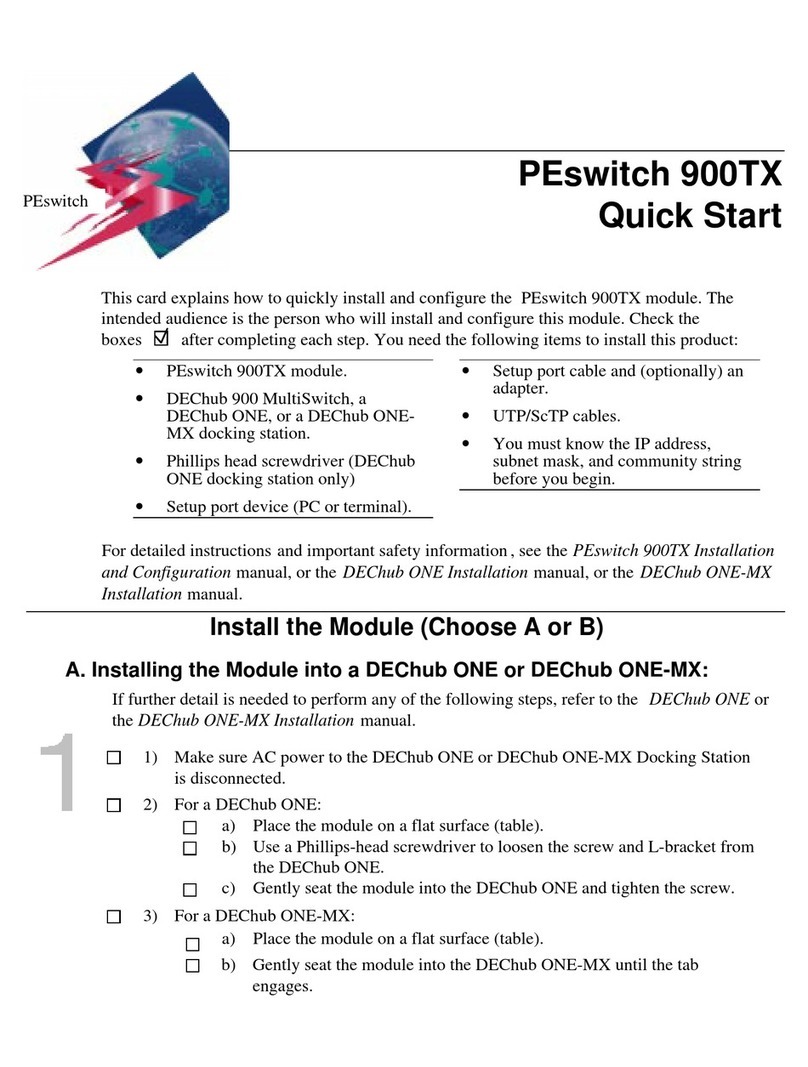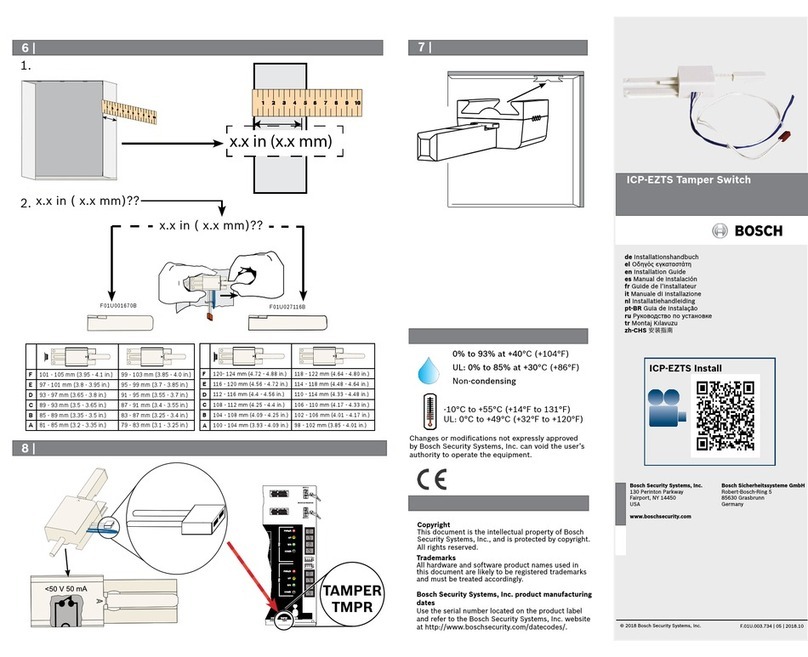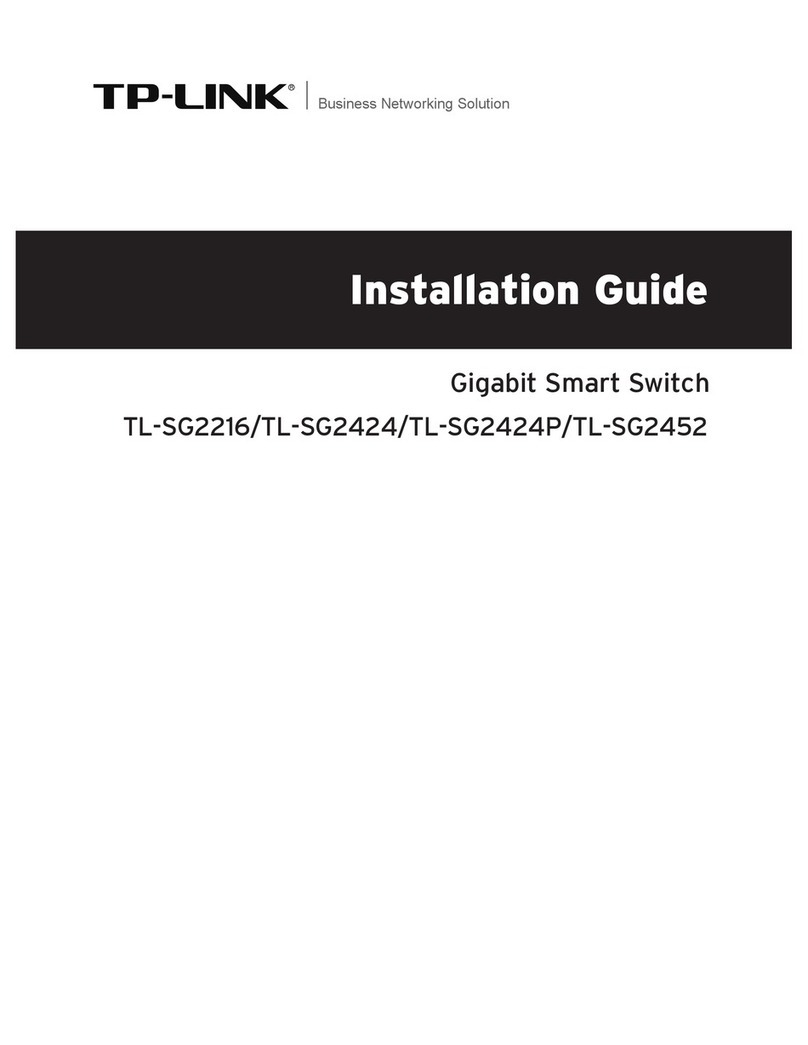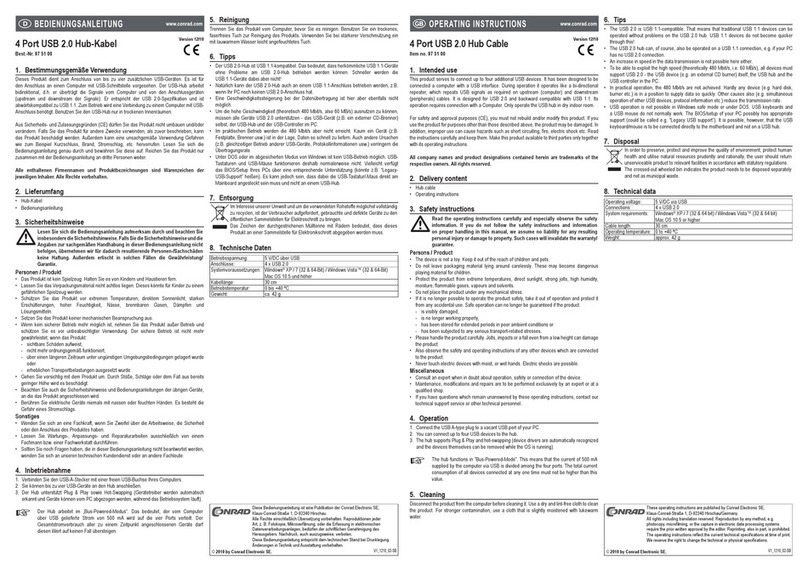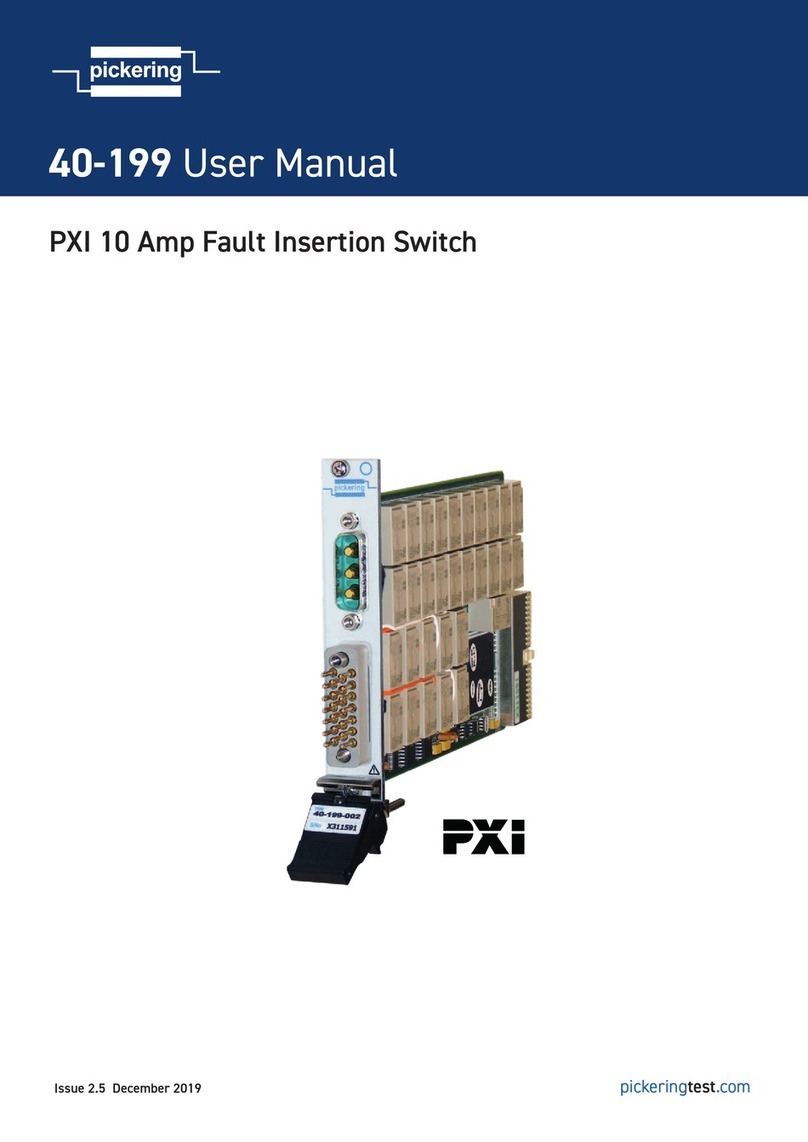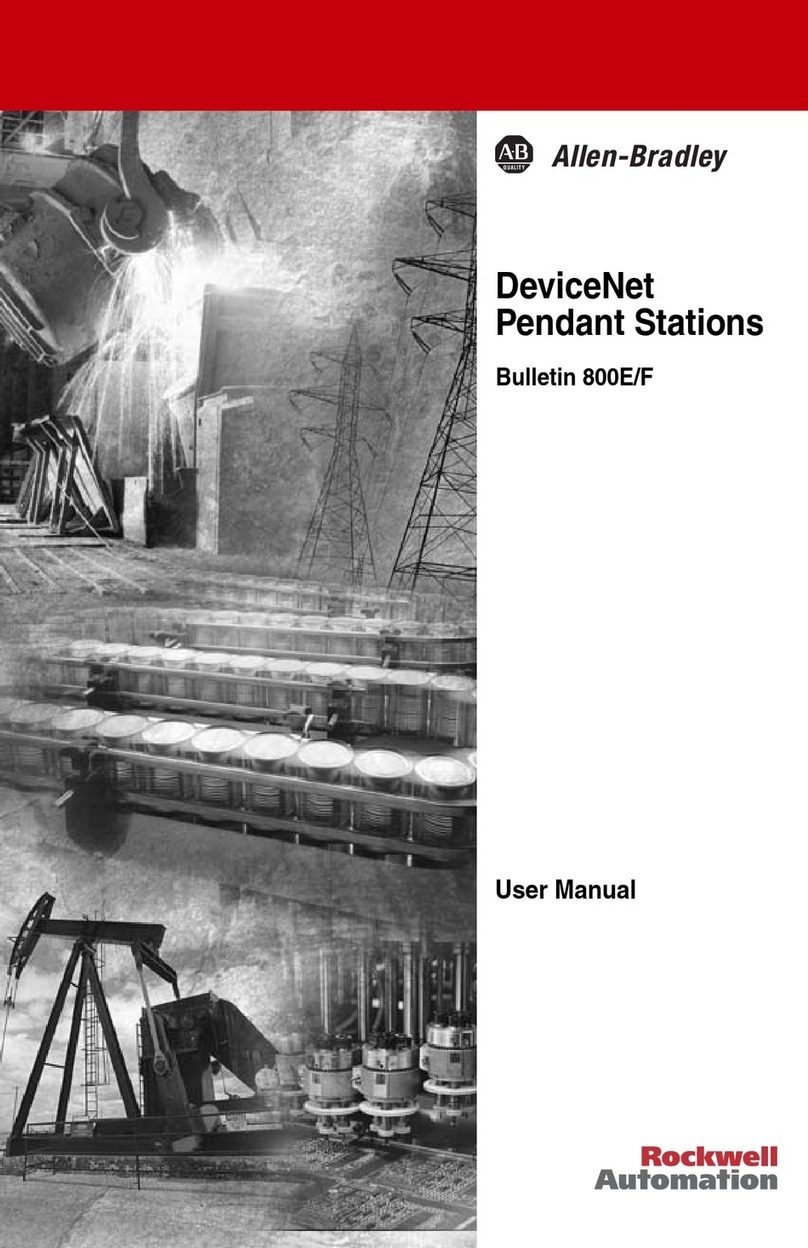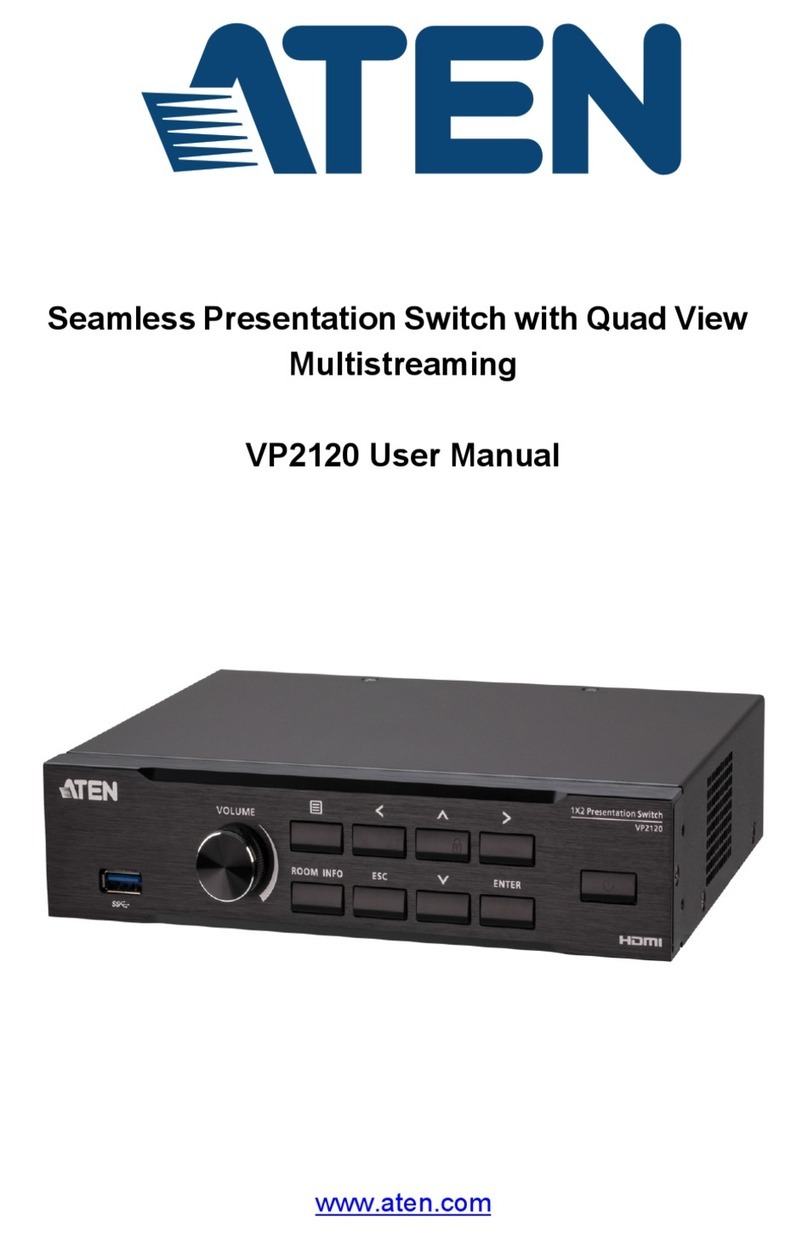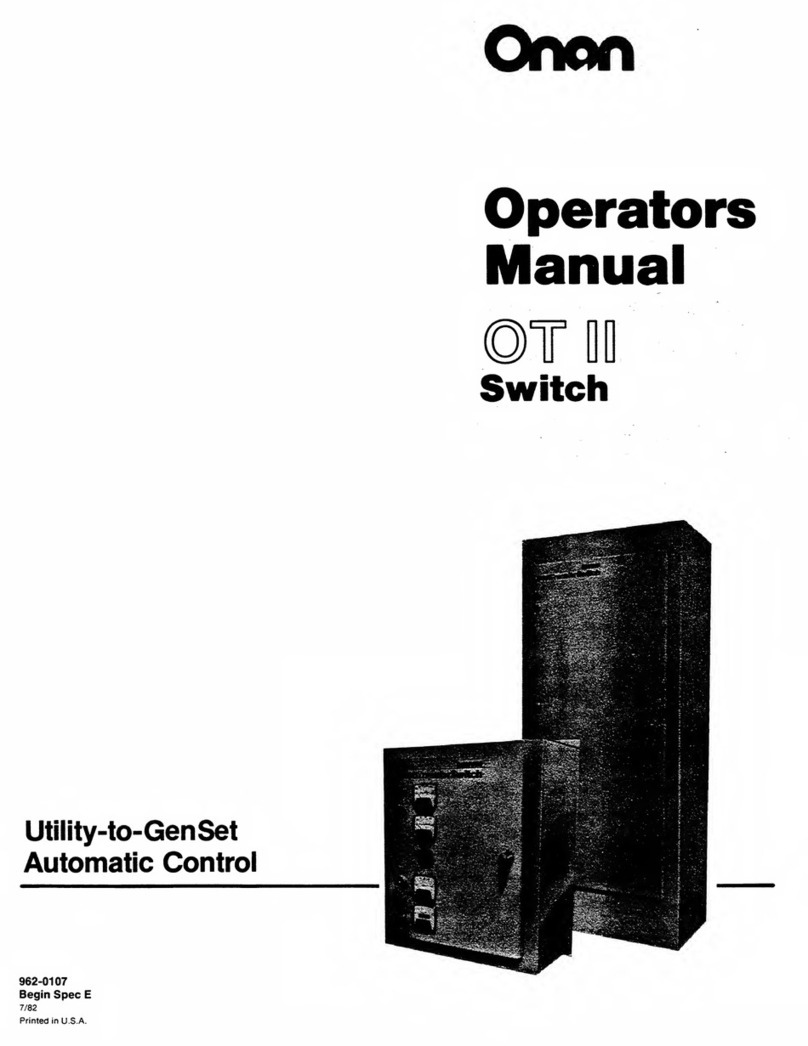DEC DECswitch 900EE User manual

DECswitch 900EE
Quick Start
This card explains how to quickly install and configure the DECswitch 900EE module. The
intended audience is the person that will install and configure this module. Check the
boxes after completing each step. You need the following items to install this product:
• DECswitch 900EE module.
• DEChub 900 MultiSwitch, a
DEChub ONE, or a DEChub ONE-
MX docking station.
• Phillips head screwdriver (DEChub
ONE docking station only)
• Setup port device (PC or terminal).
• Setup port cable and (optionally) an
adapter.
• You must know the IP address,
subnet mask, and community string
before you begin.
For detailed instructions and important safety information, see the DECswitch 900EE
Installation and Configuration manual, or the DEChub ONE Installation manual, or the
DEChub ONE-MX Installation manual.
Install the Module (Choose A or B)
A. Installing the Module into a DEChub ONE or DEChub ONE-MX:
If further detail is needed to perform any of the following steps, refer to the DEChub ONE or
the DEChub ONE-MX Installation manual.
1) Make sure AC power to the DEChub ONE or DEChub ONE-MX Docking Station
is disconnected.
2) For a DEChub ONE:
a) Place the module on a flat surface (table).
b) Use a Phillips-head screwdriver to loosen the screw and L-bracket from
the DEChub ONE.
c) Gently seat the module into the DEChub ONE and tighten the screw.
3) For a DEChub ONE-MX:
a) Place the module on a flat surface (table).
b) Gently seat the module into the DEChub ONE-MX until the tab
engages.
c) Align the screw holes on the table top mount bracket with the holes on
the DEChub ONE-MX and on the network module. Attach the bracket
using three #6-32 pan-head screws.

2
Install the Module
(Continued)
4) Connect AC power to the DEChub ONE or the DEChub ONE-MX and all AUI
and/or UTP/ScTP cables to the module as required for your configuration.
B. Installing the Module into a DEChub 900 MultiSwitch:
If further detail is needed to perform any of the remaining steps in this document, refer to the
DECswitch 900EE Installation and Configuration manual.
1) Look at the back of the DECswitch 900EE and check power availability by
comparing the power ratings on the module’s power rating tag with those shown as
available on the Hub Manager status display. If there is insufficient power available,
you must add another power supply to the DEChub 900 MultiSwitch.
2) Seat the module into the DEChub 900 MultiSwitch.
3) If power is available, the module’s Power LED lights. When the module completes
its self-test, the Module OK LED lights. If these LEDs do not light, refer to
[Appendix A].
4) Connect all AUI and/or UTP/ScTP cables to the module as required for your
configuration.
Install the Setup Port Cable
1) Select the appropriate cable and, if necessary, an adapter for your setup port
device. In general, this will be a BN24H-xx cable (where xx is the length of the
cable in meters) and an H8571-J (6-pin MMJ to 9-pin D-Sub connector) or H8575-
A (6-pin MMJ to 25-pin D-Sub connector) adapter.
2) Ensure that the transmit and receive baud rates on the setup port device are set to
9600 baud.
3) Connect one end of the cable into the setup port of either the DEChub ONE, or the
DEChub ONE-MX, or the DEChub 900 MultiSwitch. Plug the other end of the
cable directly into the setup port device or, if necessary, into an adapter that
connects to the setup port device.

3
Configure the Module (Choose A or B)
A. Configuring the Module in a DEChub ONE or DEChub ONE-MX:
If further detail is needed to perform any of the steps in this section, refer to the DECswitch 900EE
Installation and Configuration manual. [Chapter 4]
1) Press Return on your setup port device until the DECswitch 900EE
INSTALLATION menu appears.
2) Type 3if you want to show the current settings. Press Return to return to the main
Installation menu.
3) Type 4to perform an IP configuration, and complete one or more of the following
steps from the IP CONFIGURATION menu:
a) Type 1to set the SNMP read/write community. Type the community
string. Press Return to return to the IP CONFIGURATION menu.
b) Type 4to set the in-band interface IP address. Type the IP address,
Subnet Mask, and Default Gateway values for the in-band interface.
Press Return to return to the IP CONFIGURATION menu.
c) Type 5to set the out-of-band interface IP address. Type the IP
address and Subnet Mask values for the out-of-band interface. Press
Return to return to the IP CONFIGURATION menu.
d) Type 7to return to the main Installation menu.
4) Type 7to configure your out-of band port speed. Complete the following steps:
a) Type the number associated with your port speed as shown on the
menu.
b) Press
Return to return to the main menu.
5) Type 8to configure the Module-Specific Options to set the Ethernet configuration,
and configure the IPX switch. Complete one or more of the following steps:
a) Type 1to set Ethernet configuration.
b) Type 2 to configure the IPX switch.
c) Type 3 to return to the main menu.

4
Configure the Module
(Continued)
B. Configuring the Module in a DEChub 900 MultiSwitch:
If further detail is needed to perform any of the steps in this section, refer to the DECswitch 900EE
Installation and Configuration manual. [Chapter 5]
1) Press the Return key on your setup port device until the DEChub 900 MultiSwitch
menu appears.
2) Type 9to start redirect mode.
3) Type the slot number in which the module is installed and to which the console is
to be redirected. A DECswitch 900EE INSTALLATION menu appears with 7
selections.
4) Type 3if you want to show the current settings. Press Return to return to the main
Installation menu.
5) Type 4to perform an IP configuration, and complete one or more of the following
steps:
a) Type 1to set the SNMP read/write community. Type the community
string. Press Return to go to the IP CONFIGURATION menu.
b) Type 4to set the in-band interface IP address. Type the IP address,
subnet mask, and default gateway values. Press Return to return to
the IP CONFIGURATION menu.
c) Type 5to set the out-of-band interface IP address. Type the IP
address and subnet mask values for the out-of-band interface. Press
Return to return to the IP CONFIGURATION menu.
d) Type 7to return to the main Installation menu.
6) Type 7for Module-Specific Options to configure the IPX switch and run extended
diagnostics. Complete one or more of the following steps:
a) Type 1to configure the IPX switch.
b) Type
2to run extended diagnostics.
c) Type 3 to return to the main menu.
DECswitch 900EE Quick Start Part Number: EK-DEBMP-QS. A01 August, 1996
© Digital Equipment Corporation, 1996. All rights reserved.
DECswitch, DEChub, MultiSwitch,and the DIGITAL logo are trademarks of Digital Equipment Corporation.
Table of contents
Other DEC Switch manuals