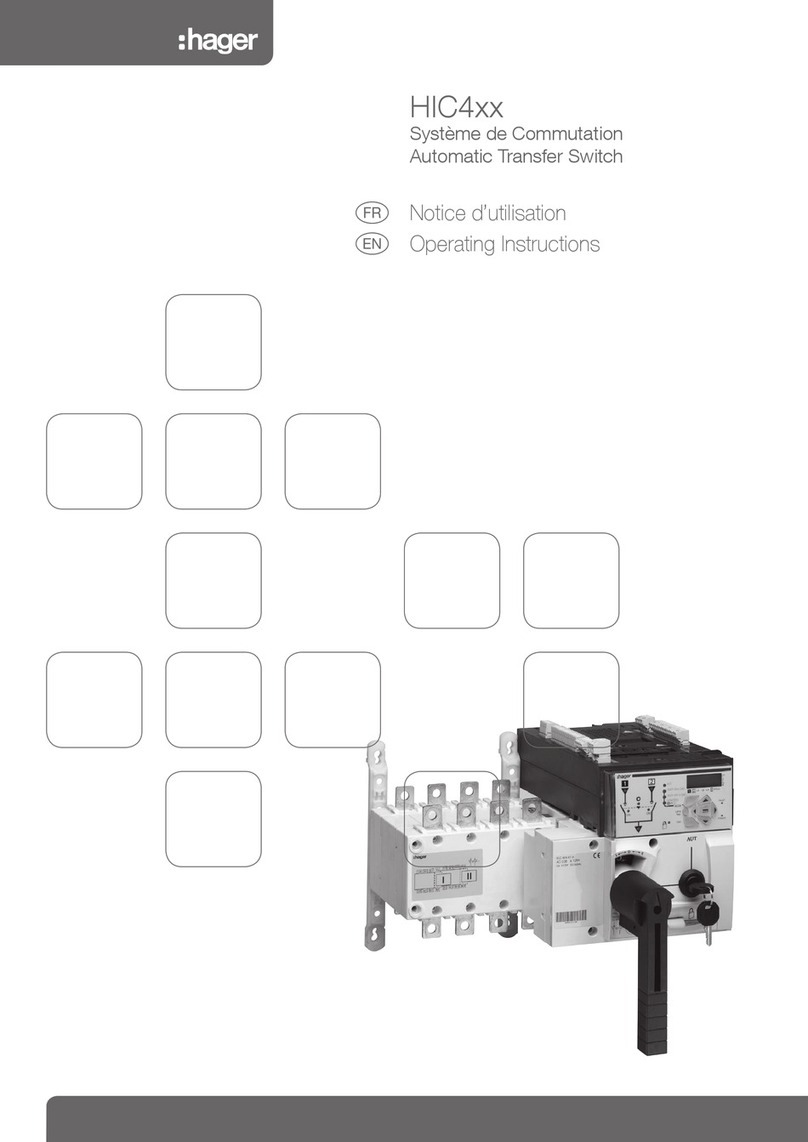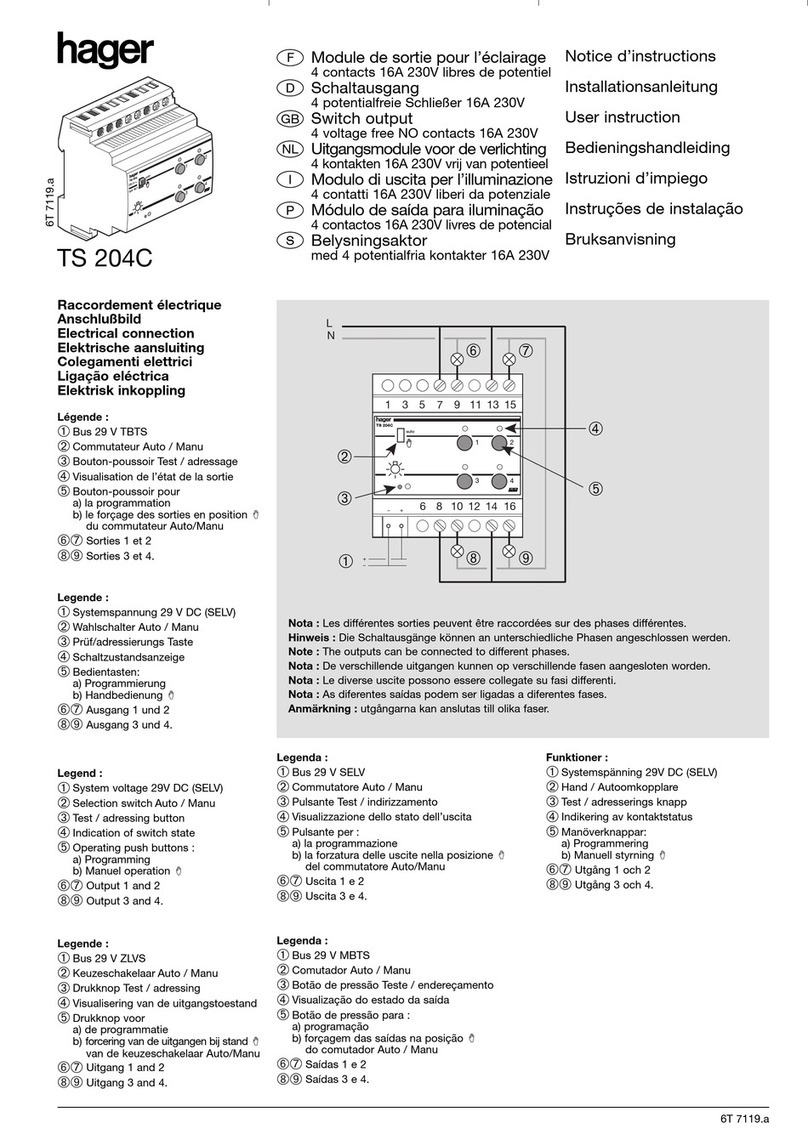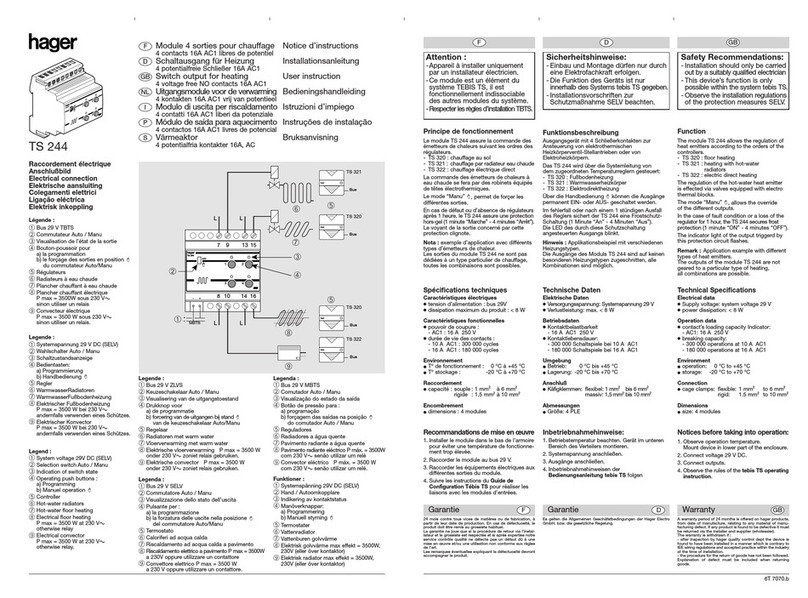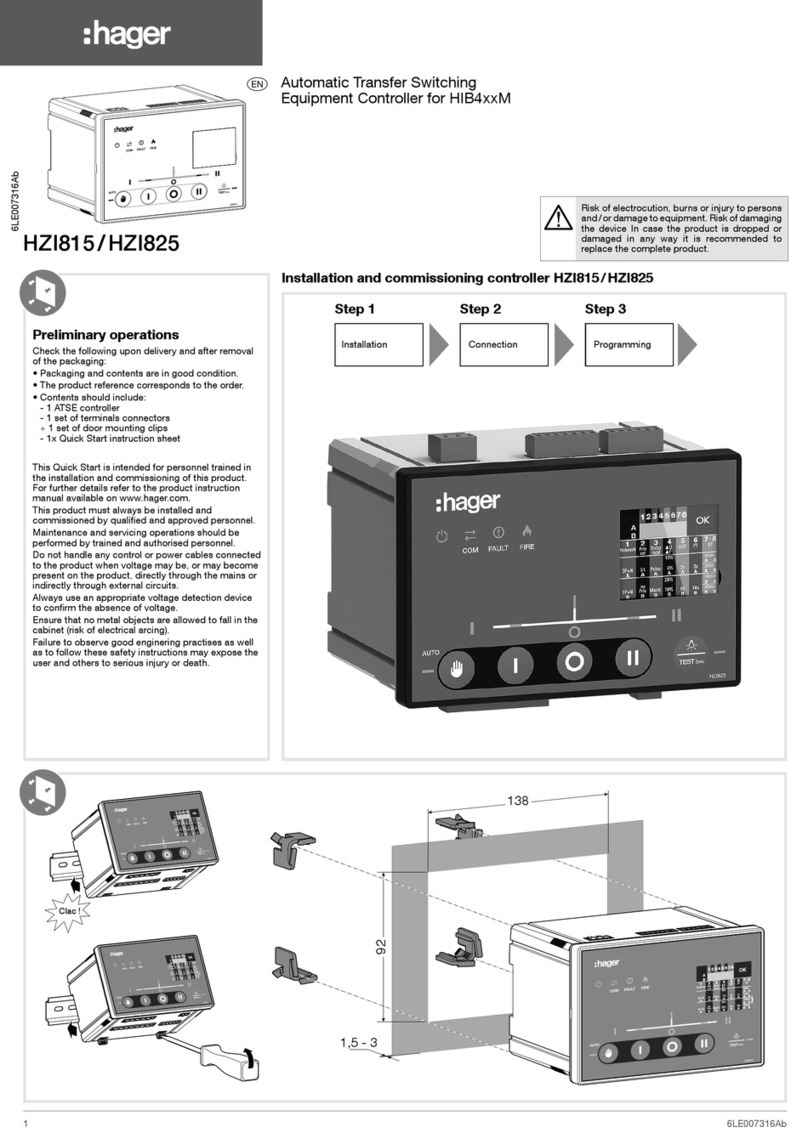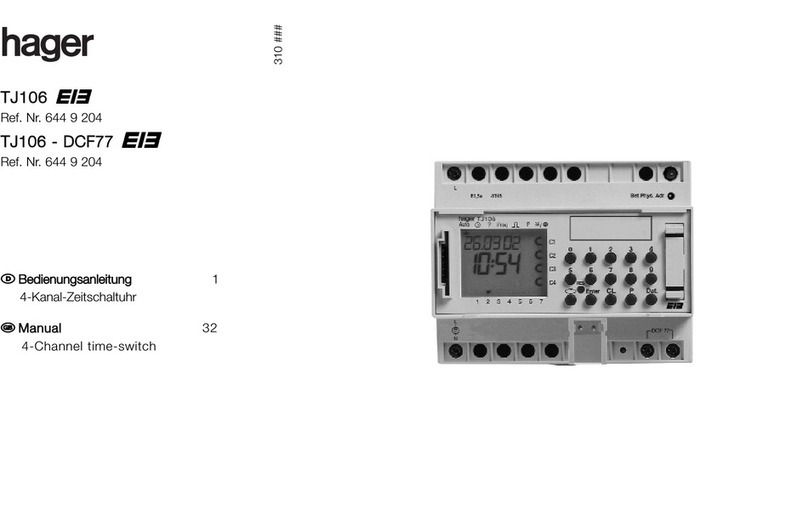Montage et branchement de l’appareil àréaliser
exclusivement par un électricien qualifié. Respecter
les normes et les prescriptions de sécuritéen vigueur
localement (voir DIN V VDE V 0100-534... ou IEC
60364-5 534...).
Avant montage, procéder àun contrôle visuel extérieur
de l’appareil. Ne pas monter celui-ci en cas de dommage
manifeste ou si tout autre défaut est présent.
La mise en œuvre de l’appareil n’est autorisée que
pour la destination et aux conditions présentées et
explicitées dans les présentes instructions de service.
Des charges non comprises dans les plages de valeurs
indiquées pourront abîmer l’appareil ainsi que les
matériels électriques qui lui sont raccordés.
Toute revendication en garantie sera exclue dans le cas
d’une intervention sur l’appareil ou d’une transformation
de celui-ci.
Der Anschluss und die Montage des Gerätes darf nur
durch eine Elektrofachkraft erfolgen. Die nationalen
Vorschriften und Sicherheitzbestimmungen sind zu
beachten (siehe auch DIN V VDE V 0100-534... bzw.
IEC 60364-5 534...).
Vor der Montage ist das Gerät auf äußere
Beschädigung zu kontrollieren. Sollte eine
Beschädigung oder ein sonstiger Mangel festgestellt
werden, darf das Gerät nicht montiert werden.
Der Einsatz des Gerätes ist nur im Rahmen der in dieser
Bedienungsanleitung genannten und gezeigten
Bedingungen zulässig. Bei Belastungen, die über den
ausgewiesenen Werten liegen, können das Gerät
sowie die daran angeschlossenen elektrischen
Betriebsmittel zerstört werden.
Eingriffe und Veränderungen am Gerät führen zum
Erlöschen des Gewährleistungsanspruches.
Consignes de sécuritéF
Sicherheitshinweise DSafety instructions GB
SP 802 (TT System)
H1(L1)+H2(L2)+H3(L3)
H1/H2/H3
H1/H2/H3 Austausch
Replace
mini L1, L1’,L2, L2’,
L3, L3’, N, N’, PE,
35 mm250 mm2
10 mm2
maxi L1, L2, L3, N, PE
25 mm235 mm2
maxi L1’,L2’,L3’,N’,
6S 5044.c
The device may only be connected and installed by an
electrically skilled person. National standards and safety
regulations must be observed (see DIN V VDE V 0100-534...
or IEC 60364-5 534...).
The device must be checked for external damage prior to
installation. If any damage or other defects are detected in
this check, the device must not be installed.
Its use is only permitted within the limits schown and stated
in the installation instructions. The device and the equipement
connected to can be destroyed by loads exceeding the
values stated.
Opening or otherwise tampering with the device invalidates
the warranty.
7 Nm
SP 810 : Vor dem Anschluss des SP 810 an den
Blitzstromableiter SP 800 ist das SP 800 spannungsfrei
zu schalten.
Der Anschluss der 4 Leitungen des SP 810 an das SP 8xx
darf nur an den hierfür vorgesehenen Anschlussklemmen
(1, 2, 3 und 4) des SP 8xx erfolgen, ohne Kabelschuhe.
SP 810 : Before connecting the SP 810 with the Lightning
surge arrester SP 800, disconnect SP 800 from power
supply.
The connection of the four connecting leads of the SP 810
with the SP 8xx may only be carried out at the provided
terminals (1,2,3 and 4) of the SP 8xx, without using lugs.
SP 810 : Avant de connecter le SP 810 sur le parafoudre
SP 800, mettre ce dernier hors tension.
Le branchement des 4 connecteurs du SP 810 avec le
SP 8xx doit se faire exclusivement au moyen des
bornes de connections (1,2,3 et 4) du SP 8xx, prévues
àcet effet, sans l’usage de cosses.
Up (L-N/N-PE)
Iimp (10/350) µs
≤1,5 kV
25 kA (L—> N)
100 kA (N —> PE)
EN 61 643-11
IEC 61 643-1
IEC 61 643-1/A1
E DIN VDE 0675-6
0675-6/A1
0675-6/A2
Type 1
Class I
“B”Ableiter
Uc (L,N/,PE) 255 V/50 Hz
TT (serial / parallel)
F1 max (serial)
F1 max (parallel)
IP
125 A gL/gG
315 A gL/gG
20
°C-40 / +60 °C
OK
Ifi 50 kA RMS
IT, TT, TNS (415 V) OK
SP 802 3 Ph + N