DECRYPTUM PR 2080TI/12 4U User manual




















Other manuals for PR 2080TI/12 4U
1
Table of contents
Popular Firewall manuals by other brands

Cisco
Cisco ASA 5512-X quick start guide
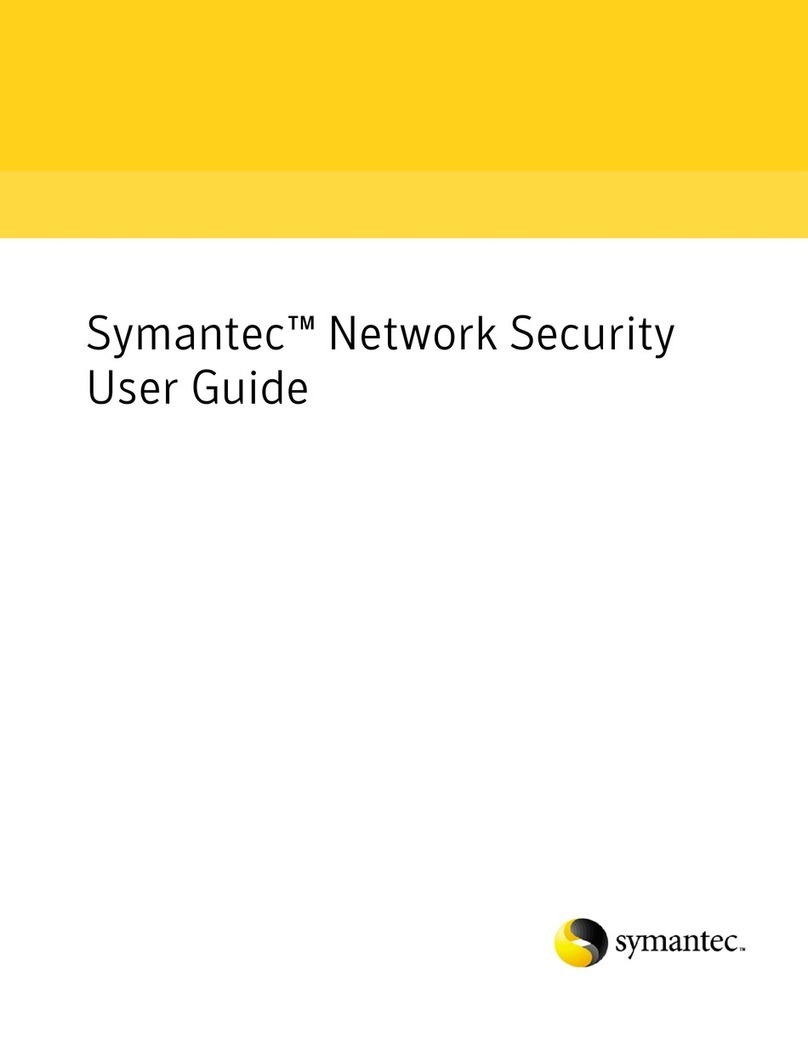
Symantec
Symantec 10268947 - Network Security 7160 user guide
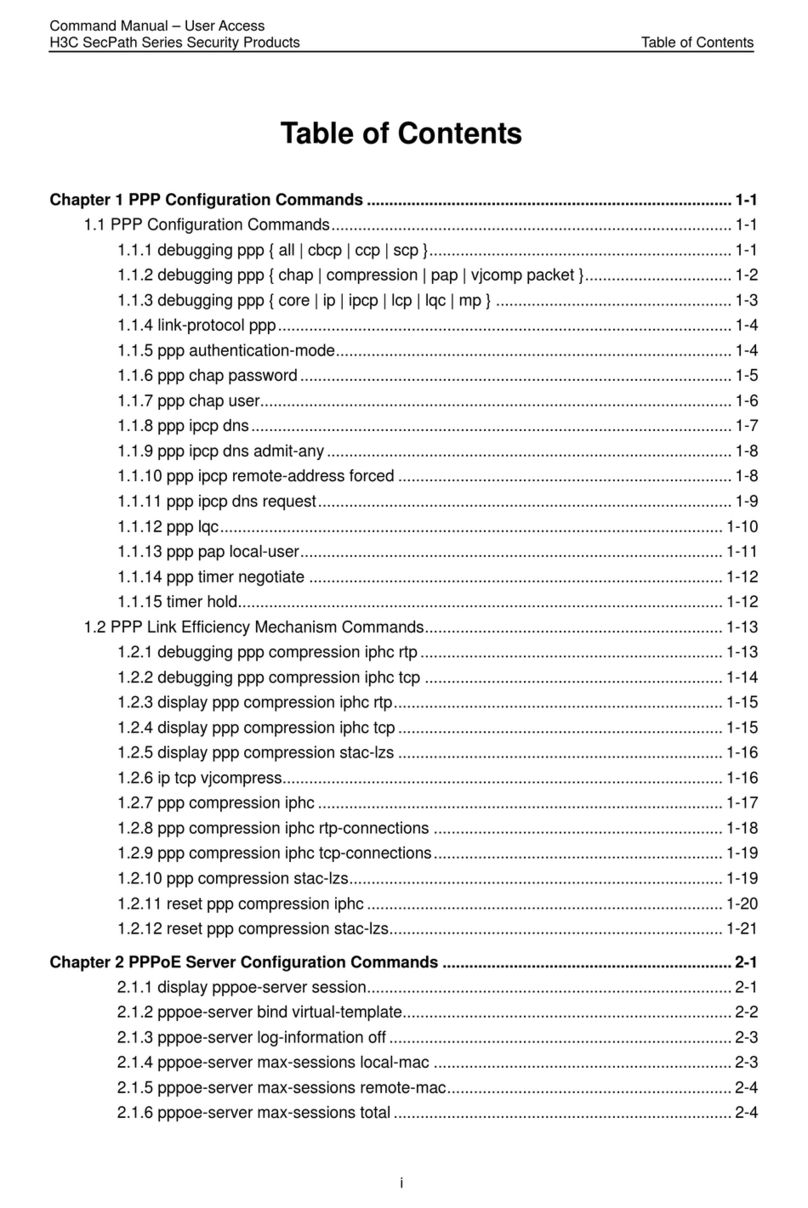
H3C
H3C SecPath Series Command manual

Cisco
Cisco FMC 1600 Hardware installation guide
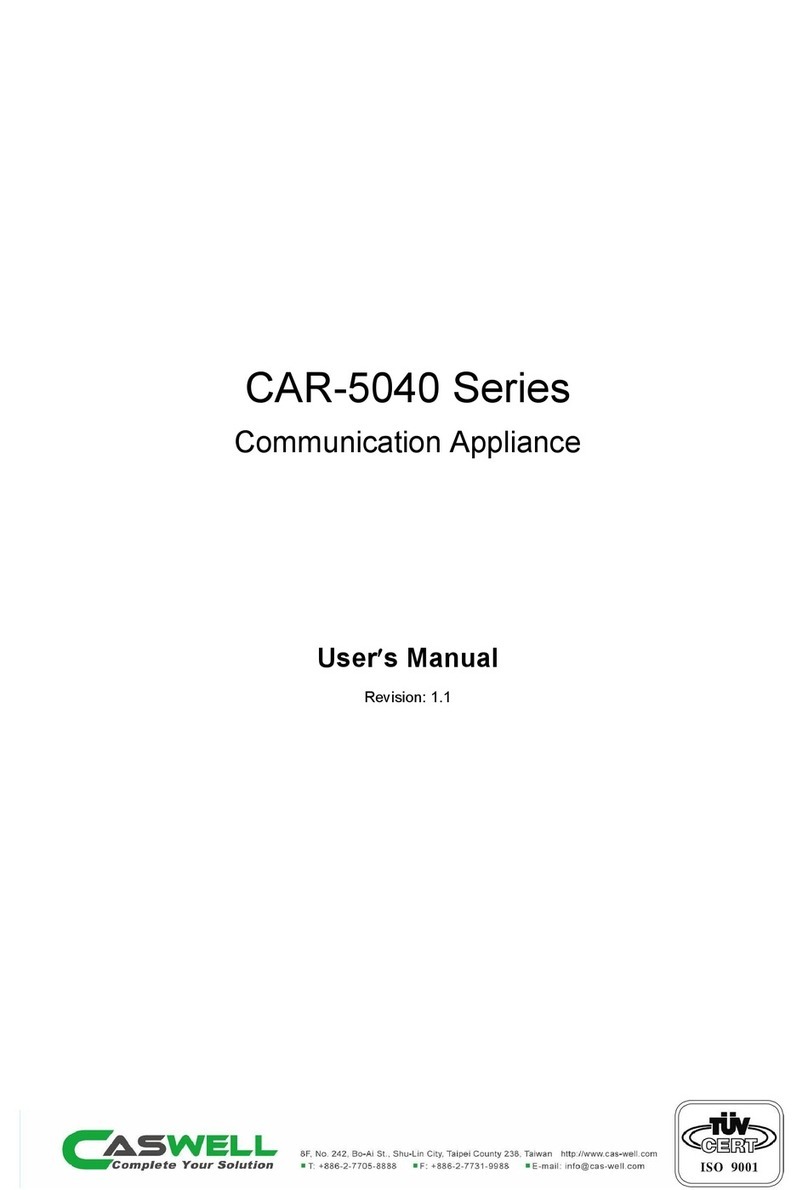
Caswell
Caswell CAR-5040 Series user manual

Trend Micro
Trend Micro TippingPoint NX-Platform Hardware Installation and Safety

ZyXEL Communications
ZyXEL Communications ZyWALL 1050 Cli reference guide
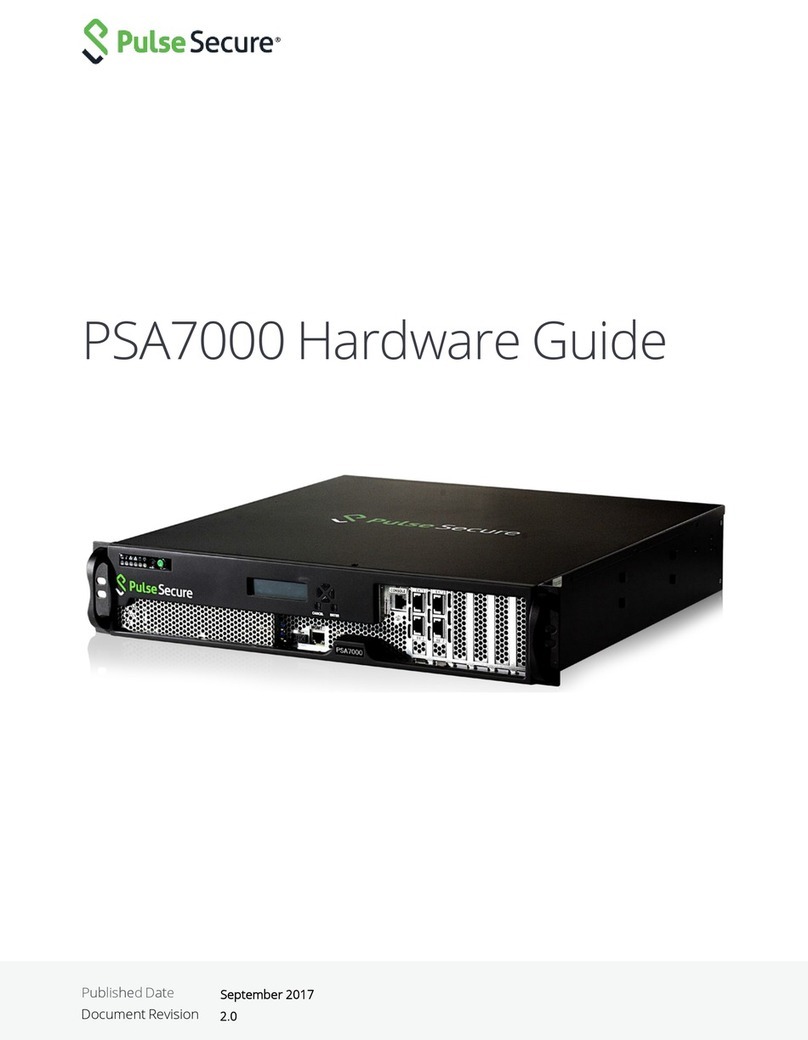
Pulse Secure
Pulse Secure PSA7000 Hardware guide
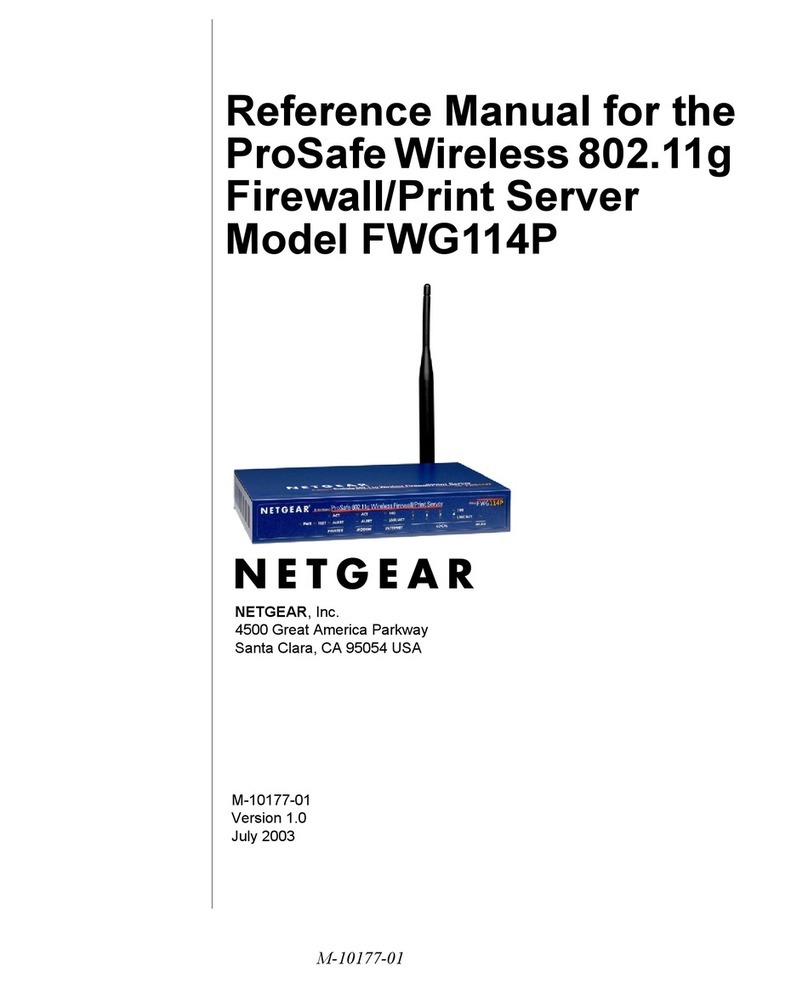
NETGEAR
NETGEAR FWG114P - ProSafe 802.11g Wireless Firewall Reference manual

SonicWALL
SonicWALL NSa 2700 quick start guide

PaloAlto Networks
PaloAlto Networks PA-5400 Series Hardware reference
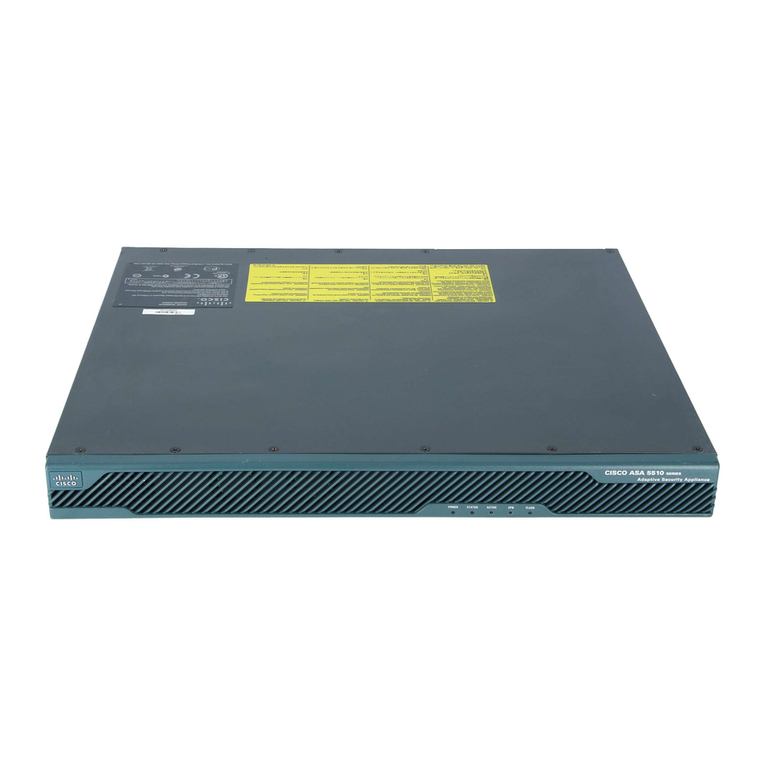
Cisco
Cisco 5505 - ASA Firewall Edition Bundle Getting started guide

Cisco
Cisco Firepower 1100 Started guide

PaloAlto Networks
PaloAlto Networks PA-400 Series quick start guide

SonicWALL
SonicWALL CSa 1000 installation and replacement

Draytek
Draytek Vigor2830 Series user guide
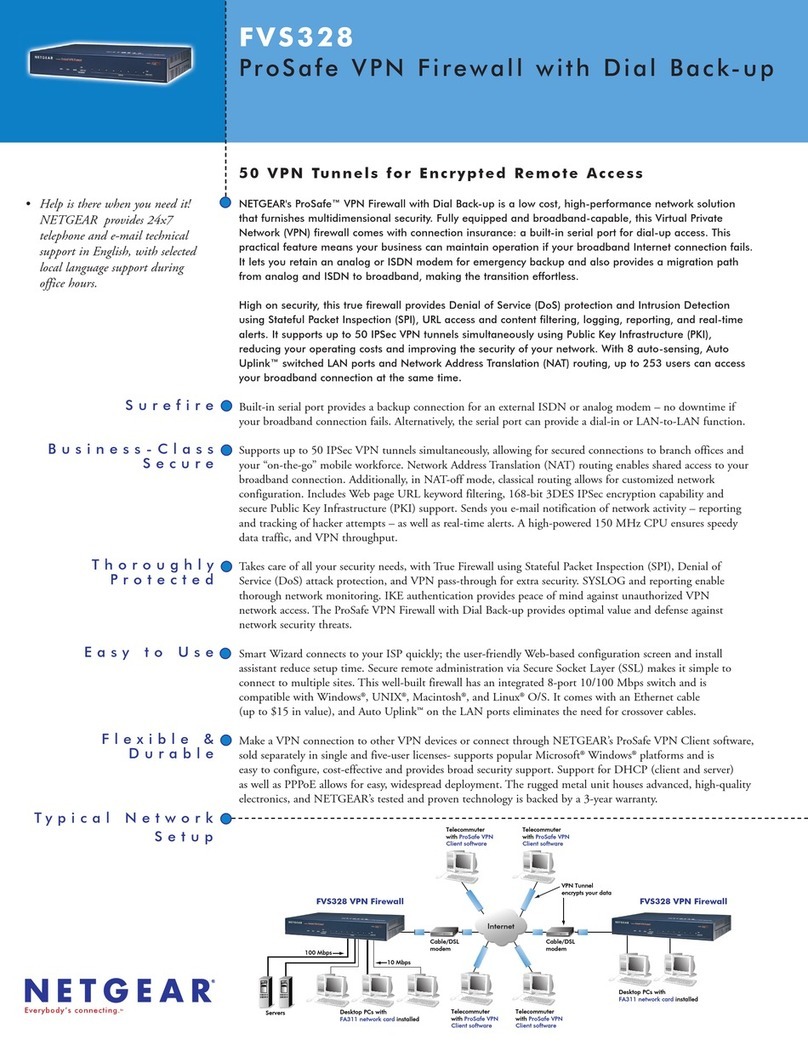
NETGEAR
NETGEAR FVS328 - ProSafe VPN Firewall Specifications

SonicWALL
SonicWALL NSsp 12000 installation guide