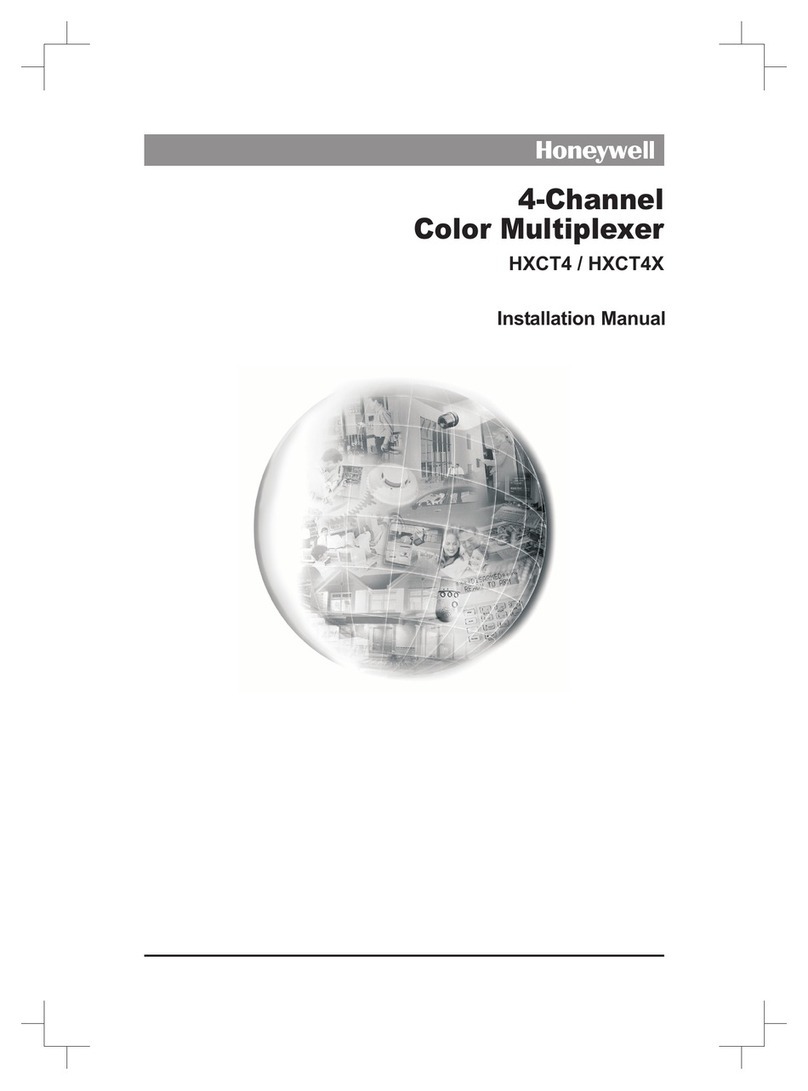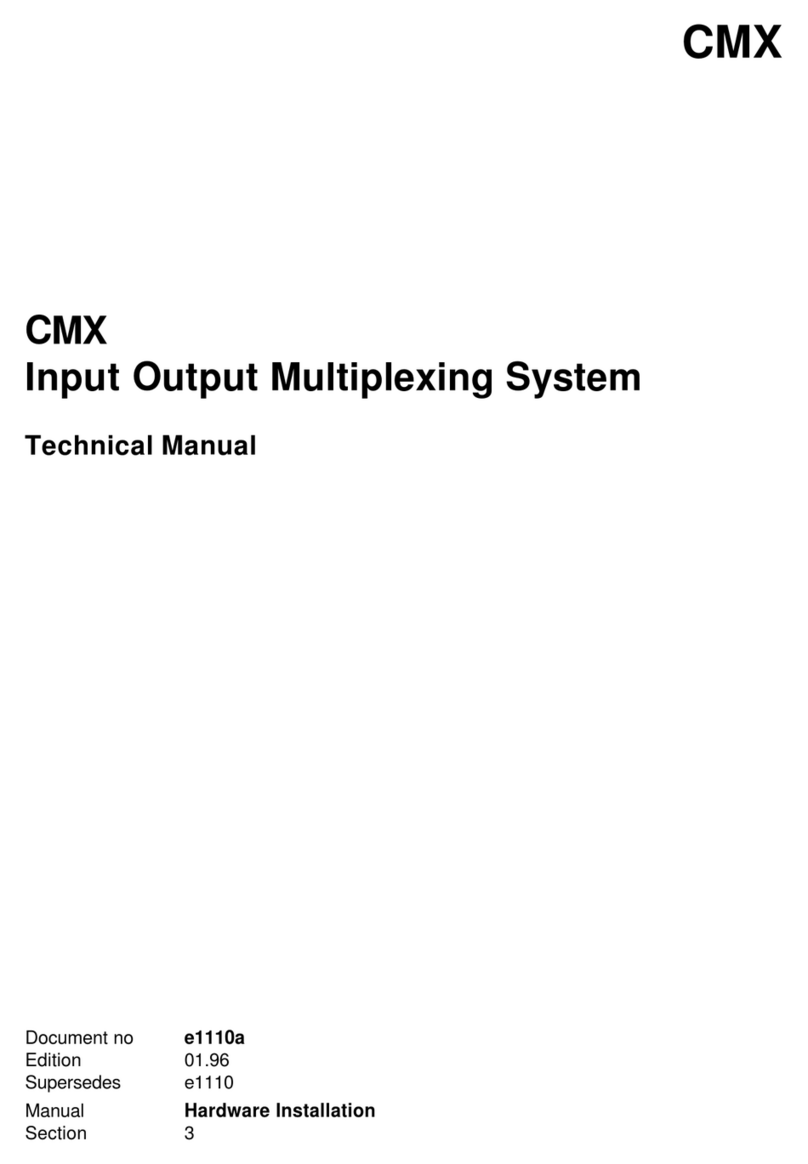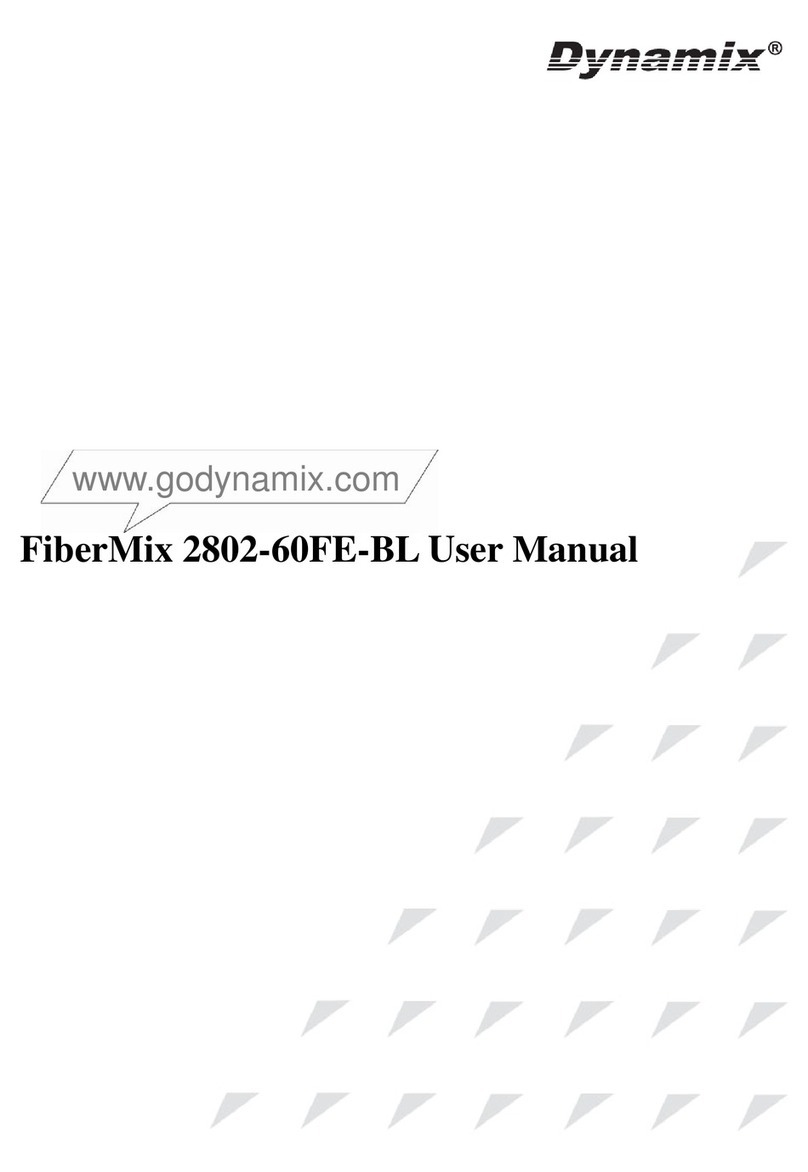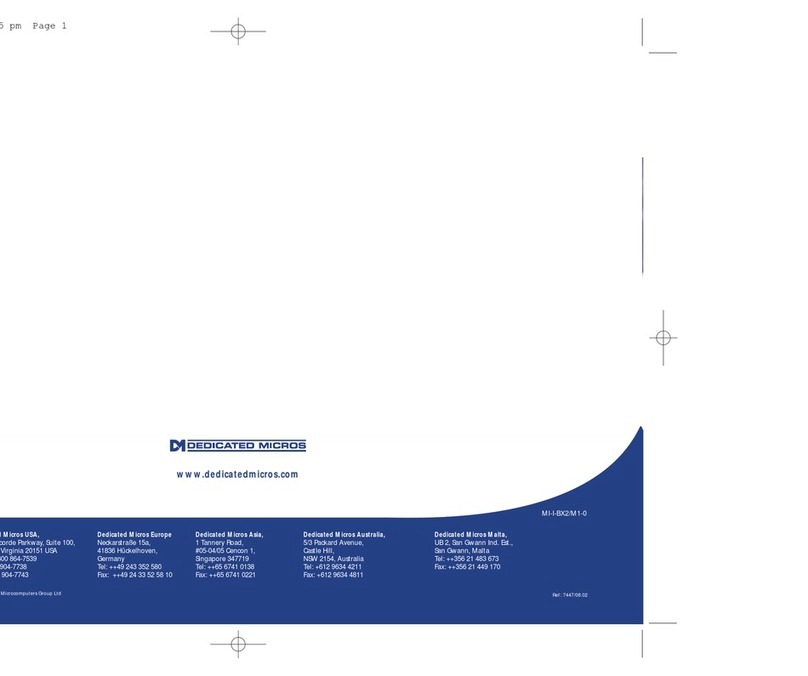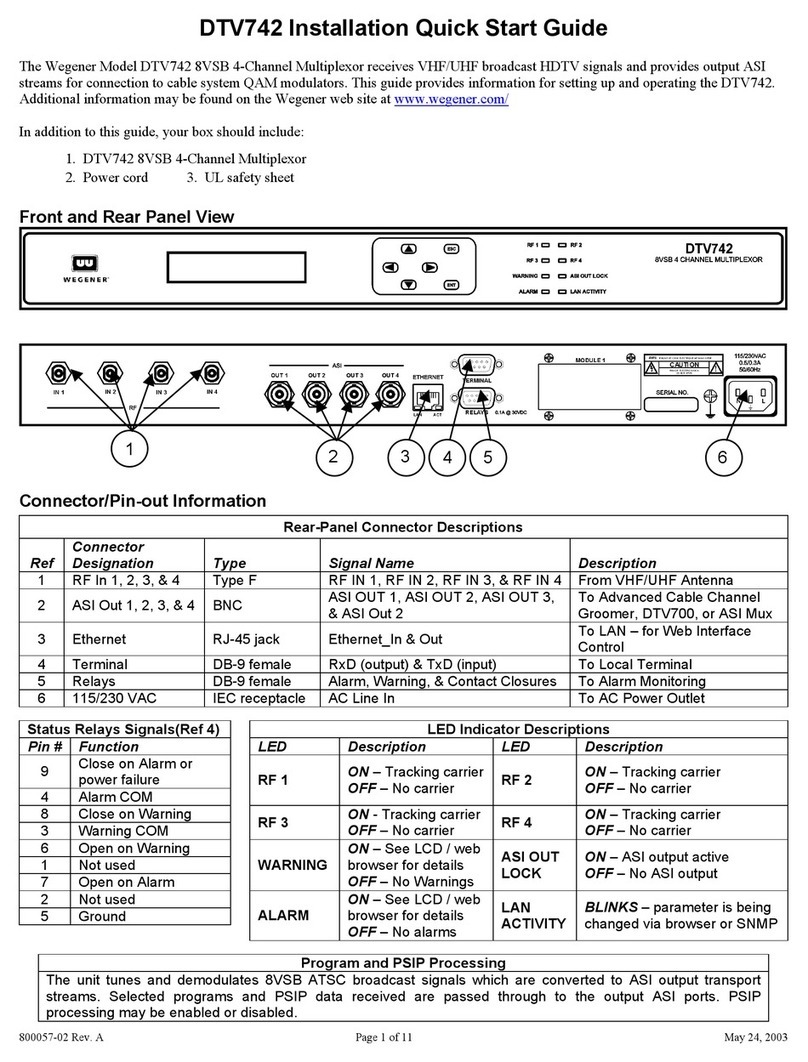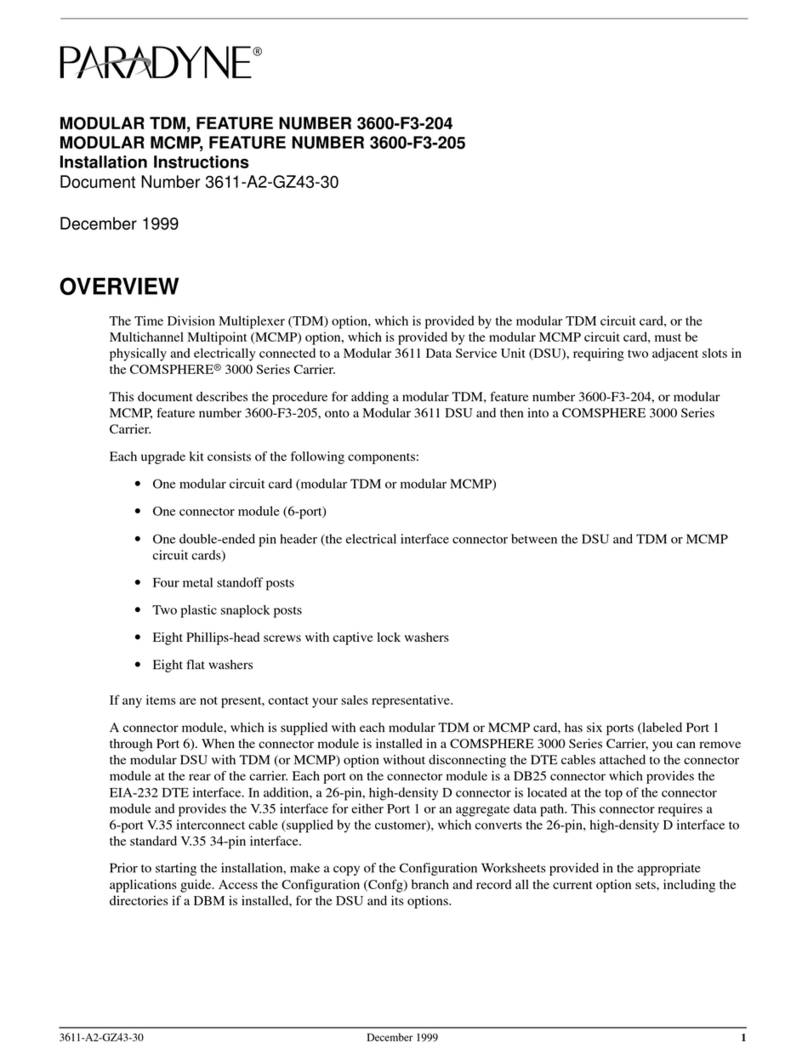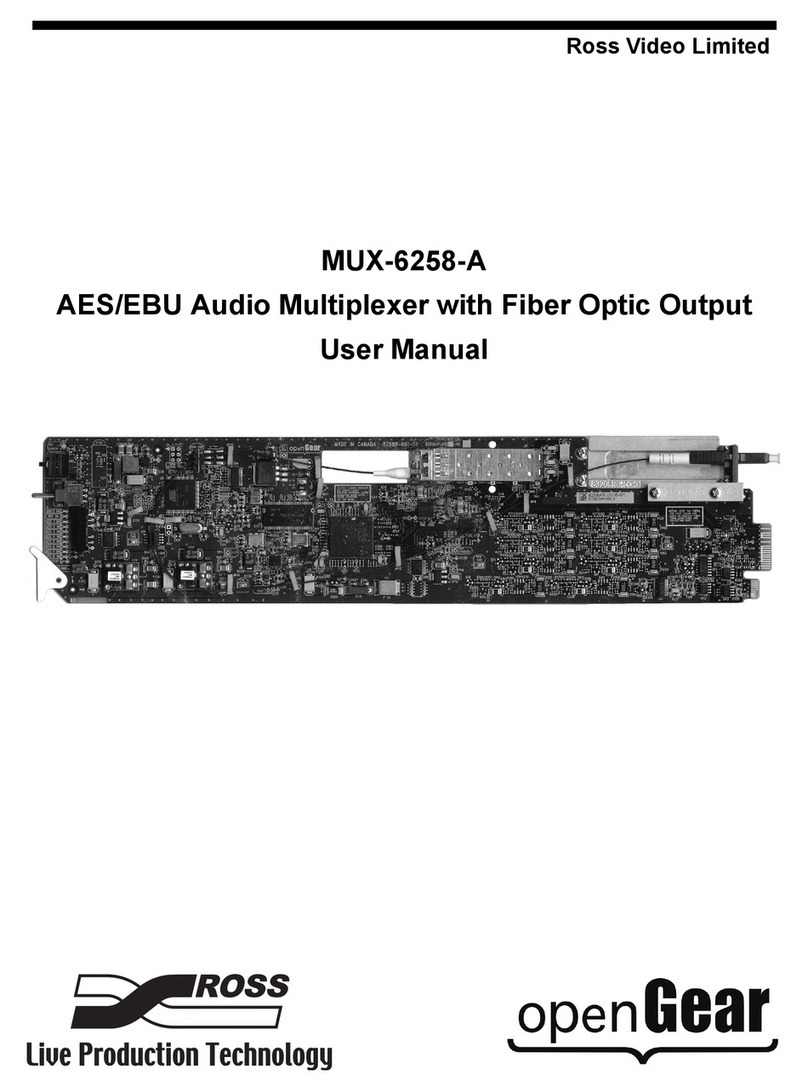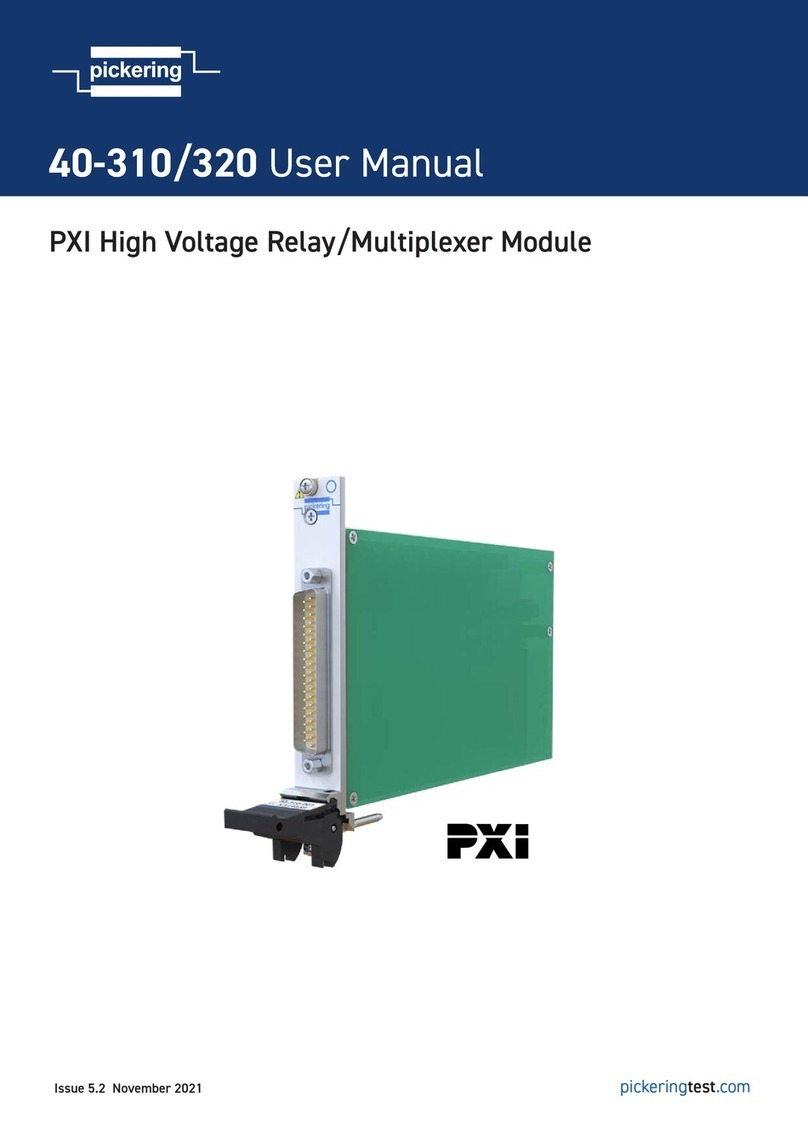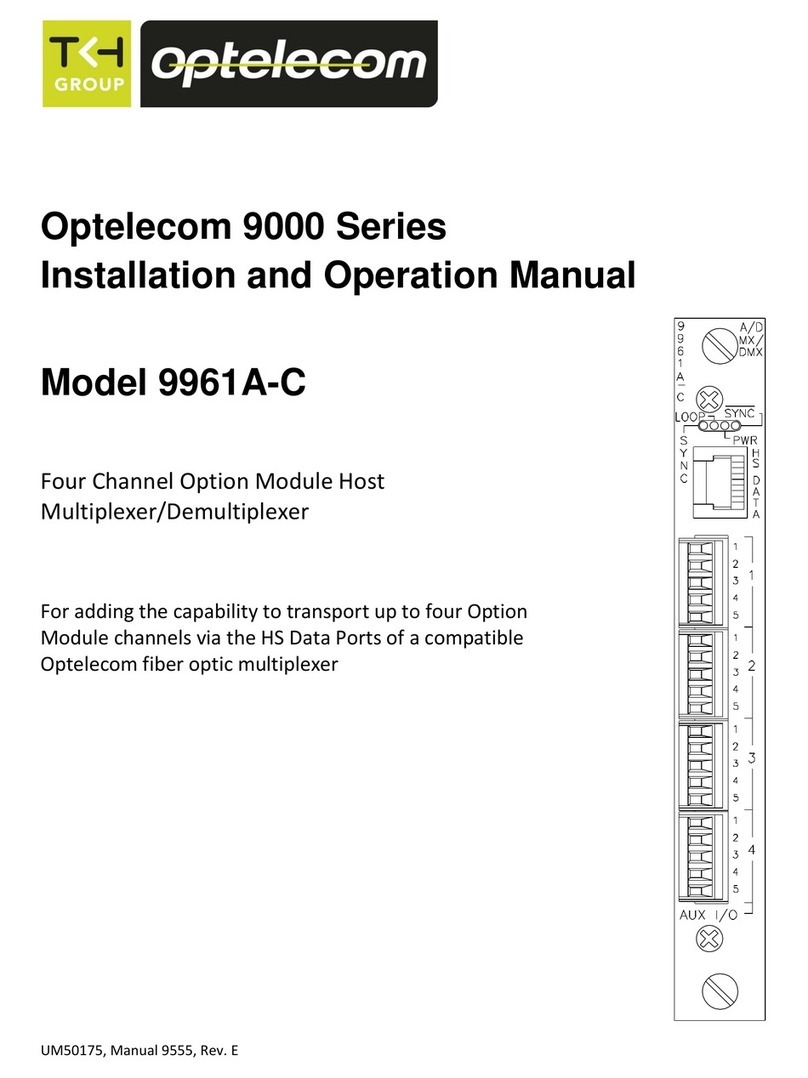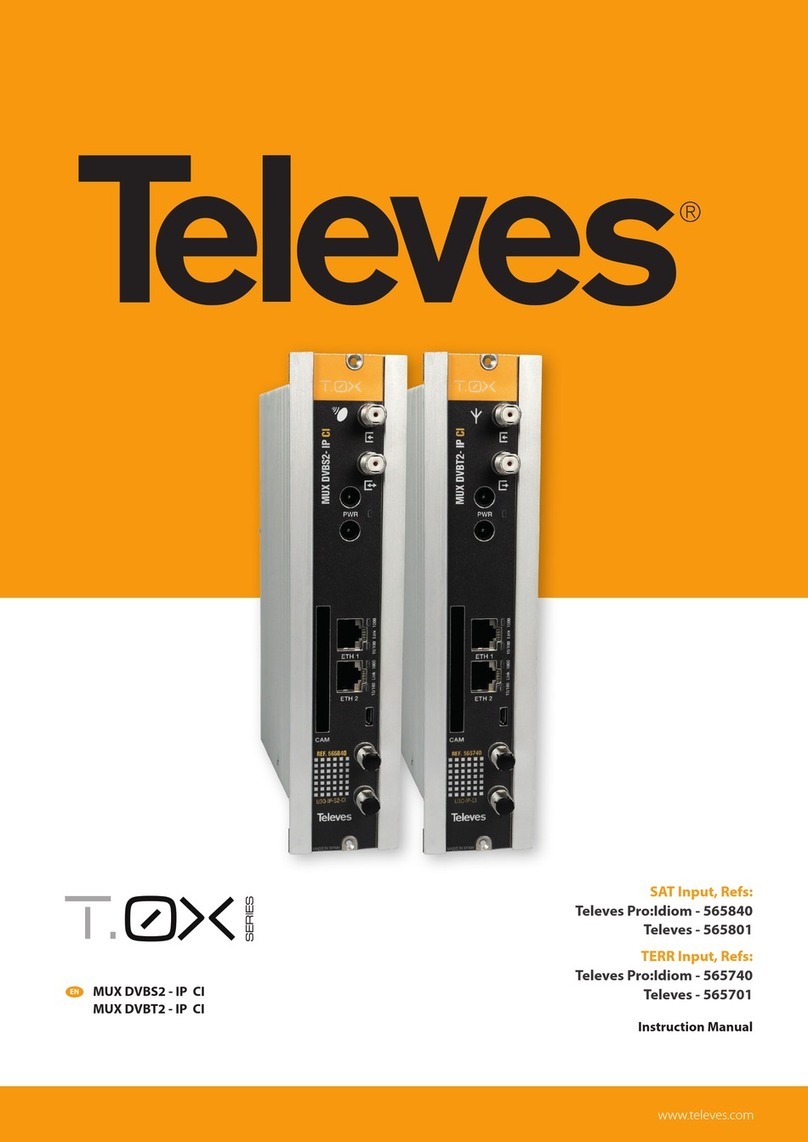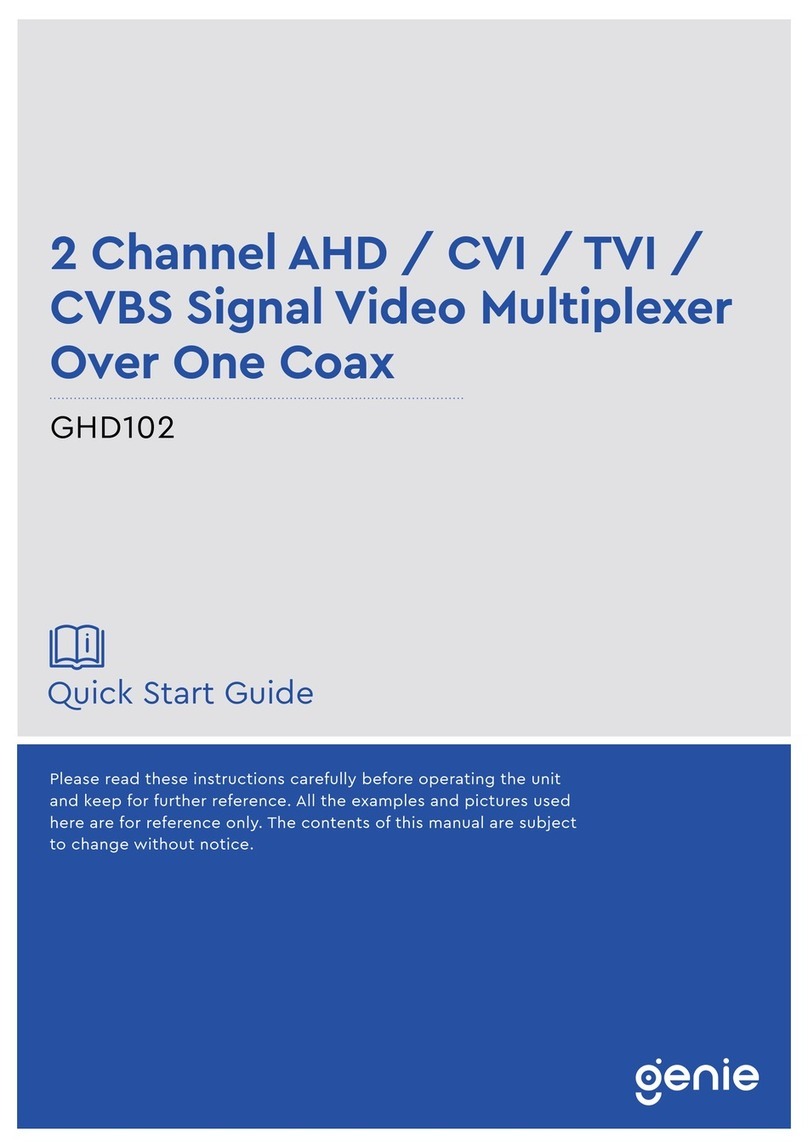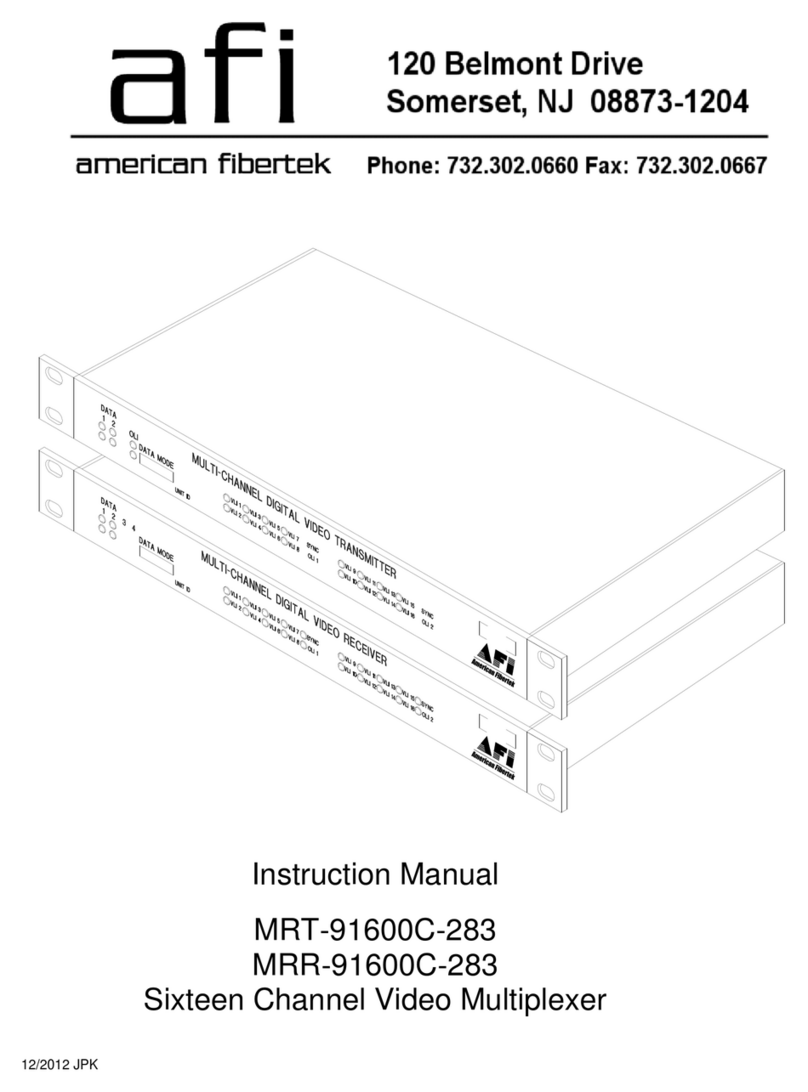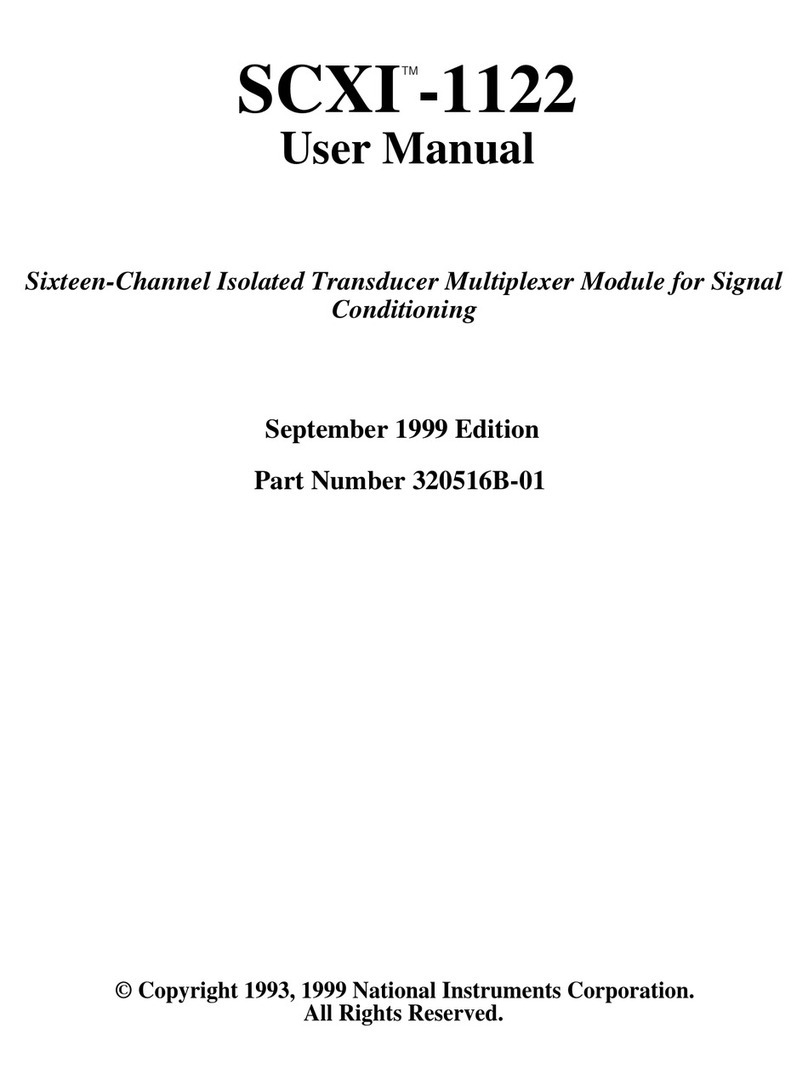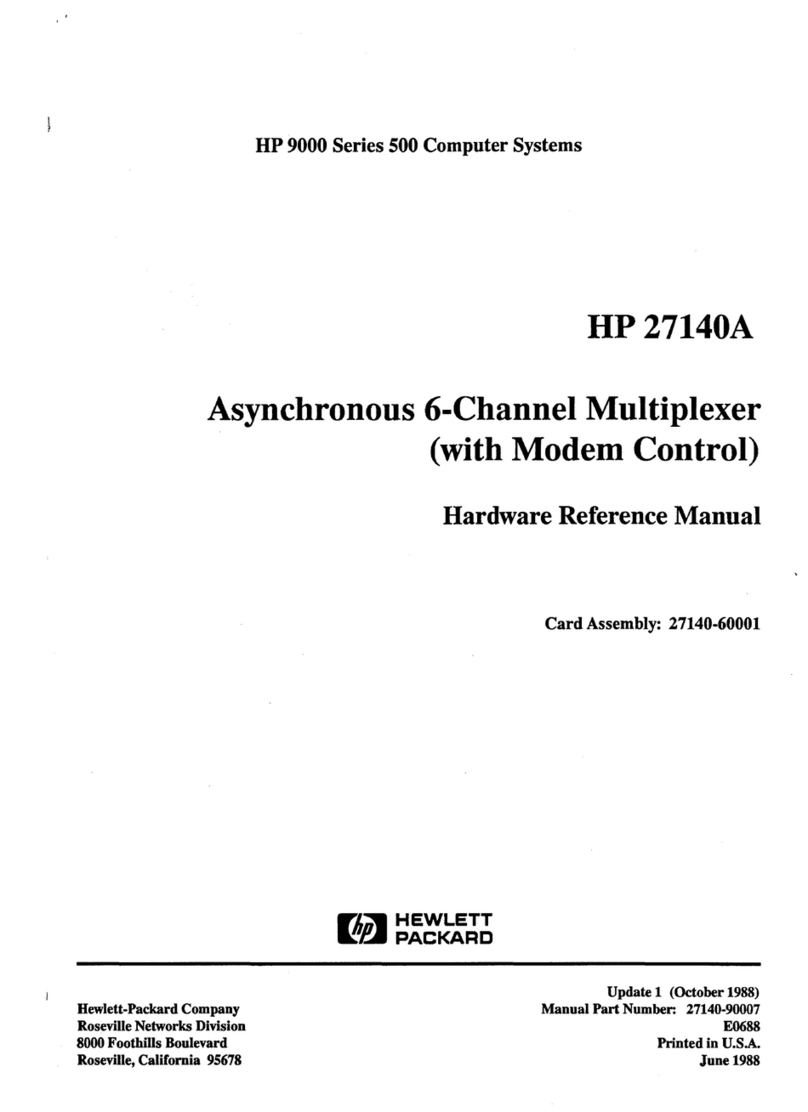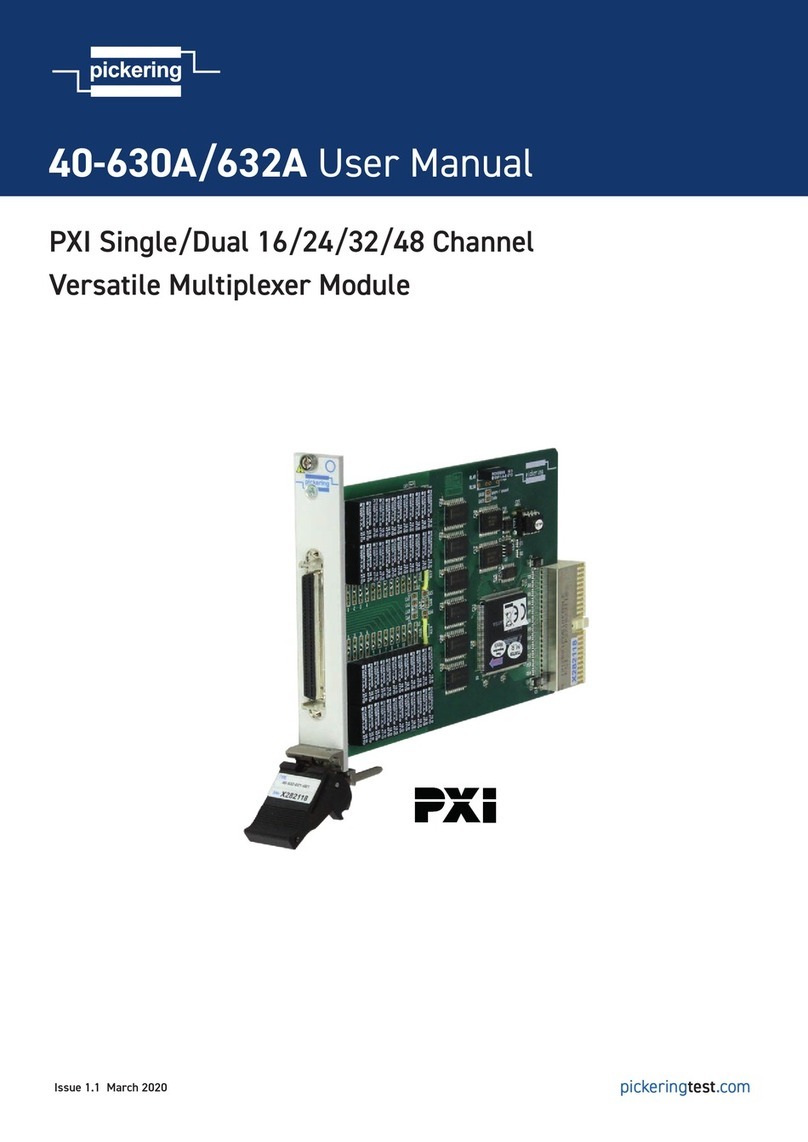Recording cameras to tape
• Select the required time-lapse mode on the VCR.
• Press record on the VCR.
•Simplex (SX) units - Press mode until the ‘Record’ LED on the front panel is lit.
• Cameras will now multiplex record to tape.
Playing back a tape
• Double press the mode key to enter playback mode – the ‘Play’ LED is lit on the front panel.
• Select 3-hour mode on the VCR and press play.
• To stop playing back, press mode on the Sprite Lite and stop on the VCR.
Viewing single cameras
Full
Pressing the camera key will display a full screen image of that camera.
Zooming an image
Press the camera key to toggle zoom on and off.
When zoom is enabled, use to scroll around the image.
Freezing an image
Double press the camera key to toggle freeze frame on or off.
Viewing multiple cameras
Picture in Picture
Press the PIP key to swap the main and PIP image.
Press and hold the PIP key to edit the display, use to select the segment, press the
required camera key to fill that segment.
Press mode to exit.
Quad
Press the QUAD key to switch to a quad display.
Press and hold the QUAD key to edit the display, use to select the segment, press
the required camera to fill that segment (not available on 4-way Sprite Lite).
Press mode to exit.
Multiscreen (not available on 4-way Sprite Lite)
Press the multiscreen key to toggle between 9-way, 8+2, 12+1 and 16-way.
Press and hold the Multiscreen key to edit the display, use to select the segment,
press the required camera key to fill that segment.
Press mode to exit.
Viewing cameras on the spot monitor
Press the mode key to toggle 'spot' mode, this is indicated by the word 'SPOT' on the main
monitor and the front panel spot LED illuminating.
Press a camera key to display that camera on the Spot monitor.
Sequencing cameras
Main monitor sequence
Press the sequence key to toggle the main monitor sequence on or off.
Press and hold the sequence key to edit the sequence, use the camera keys to insert or remove
cameras from the sequence.
Press mode to exit.
Spot monitor sequence
Press the mode key to toggle 'spot' mode, this is indicated by the word 'SPOT' on the main
monitor and the ‘Spot’ LED on the front panel illuminating.
Press the sequence key to toggle the main monitor sequence on or off.
Press and hold the sequence key to edit the sequence, use the camera keys to insert or remove
cameras from the sequence.
Press mode to exit.
Note: The sequence dwell time is preset to 5 seconds.
Operating
www.dedicatedmicros.com
MI-U-SPL/E2-0
6308 card English 20/3/01 1:27 pm Page 2