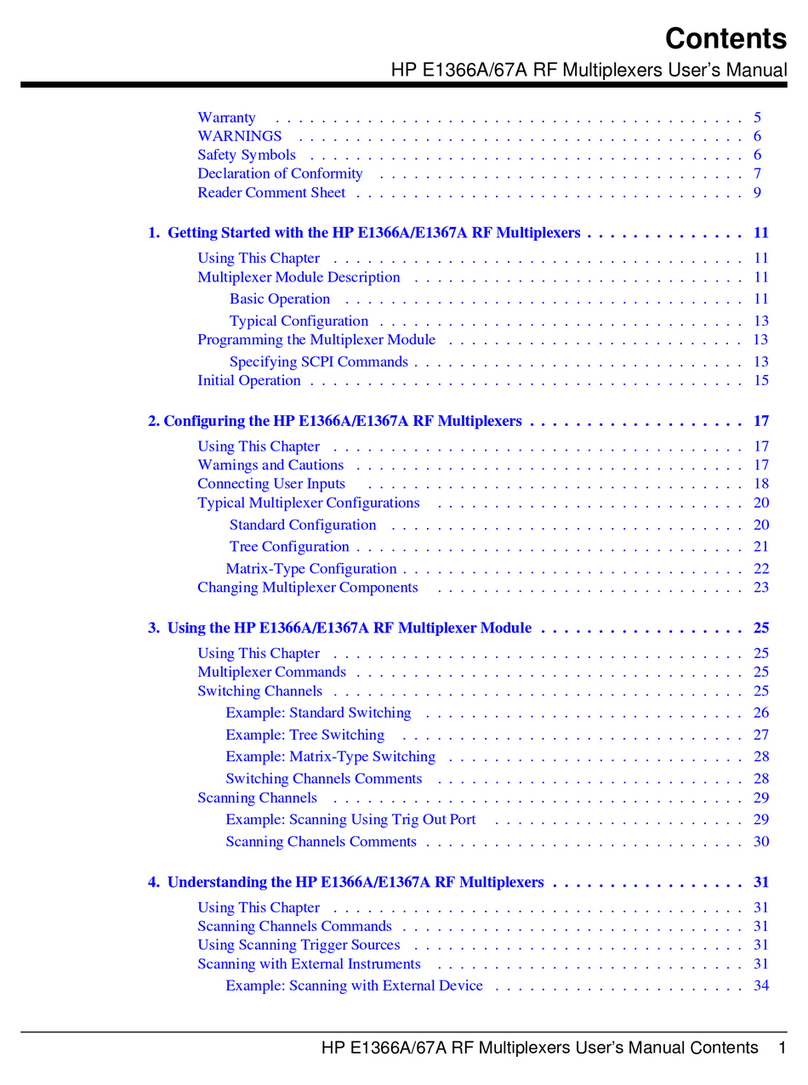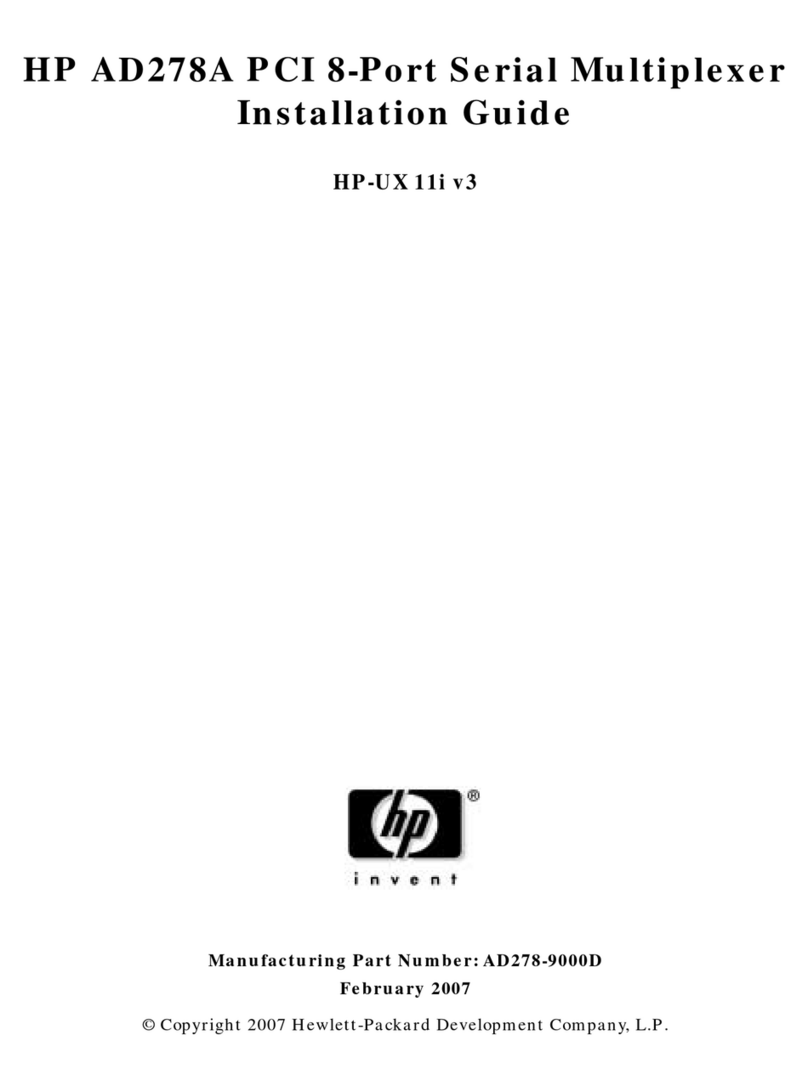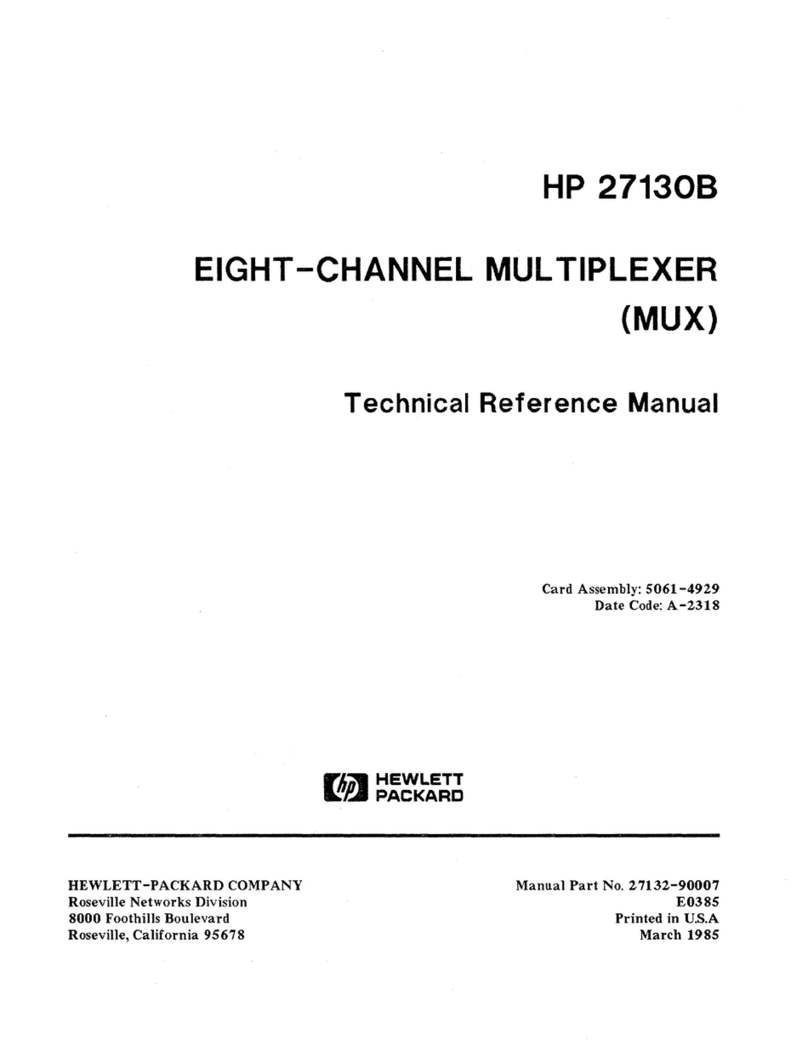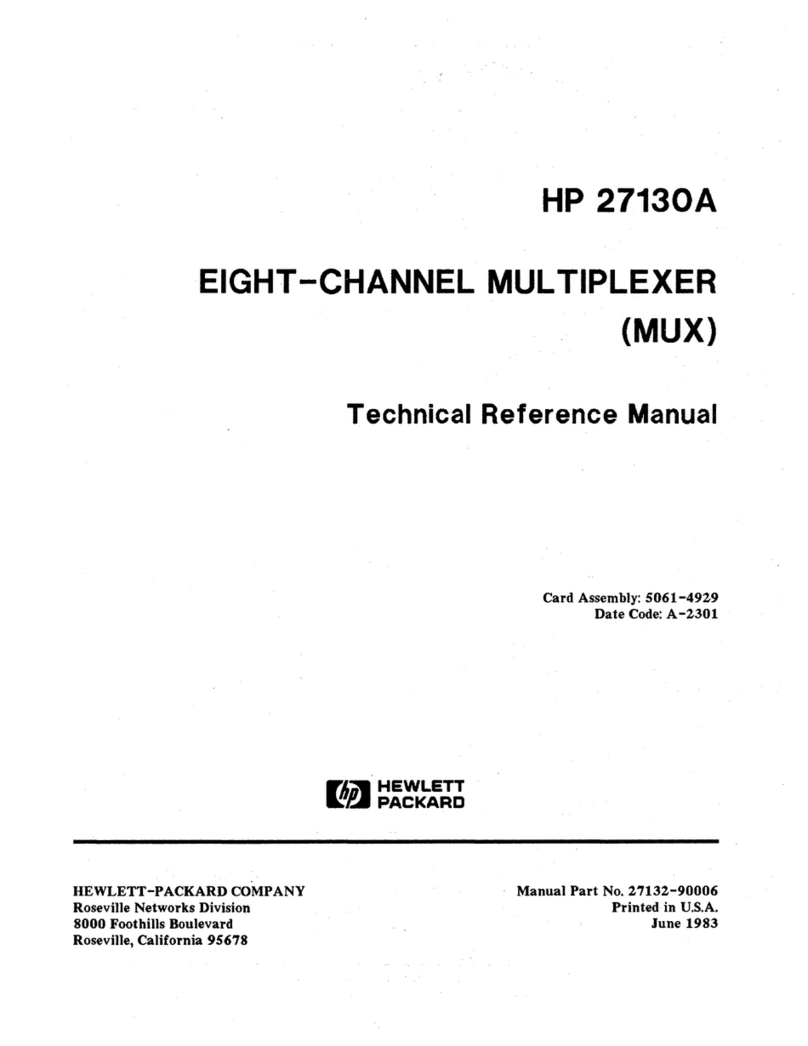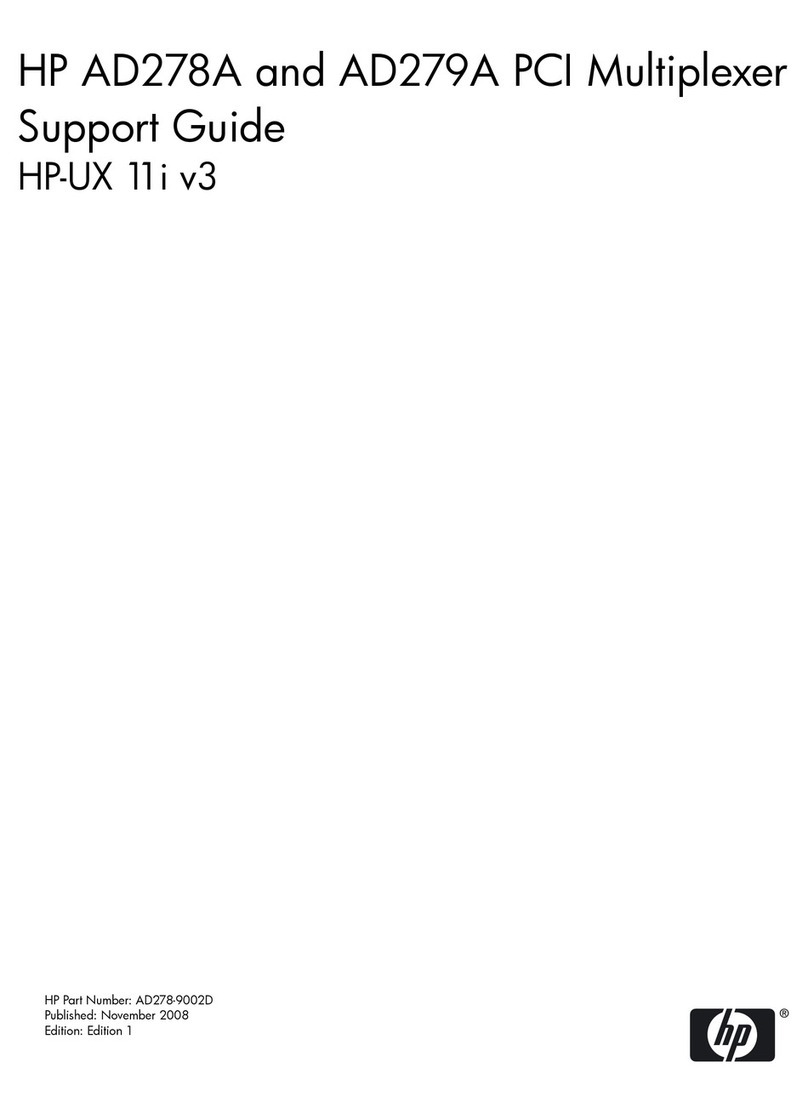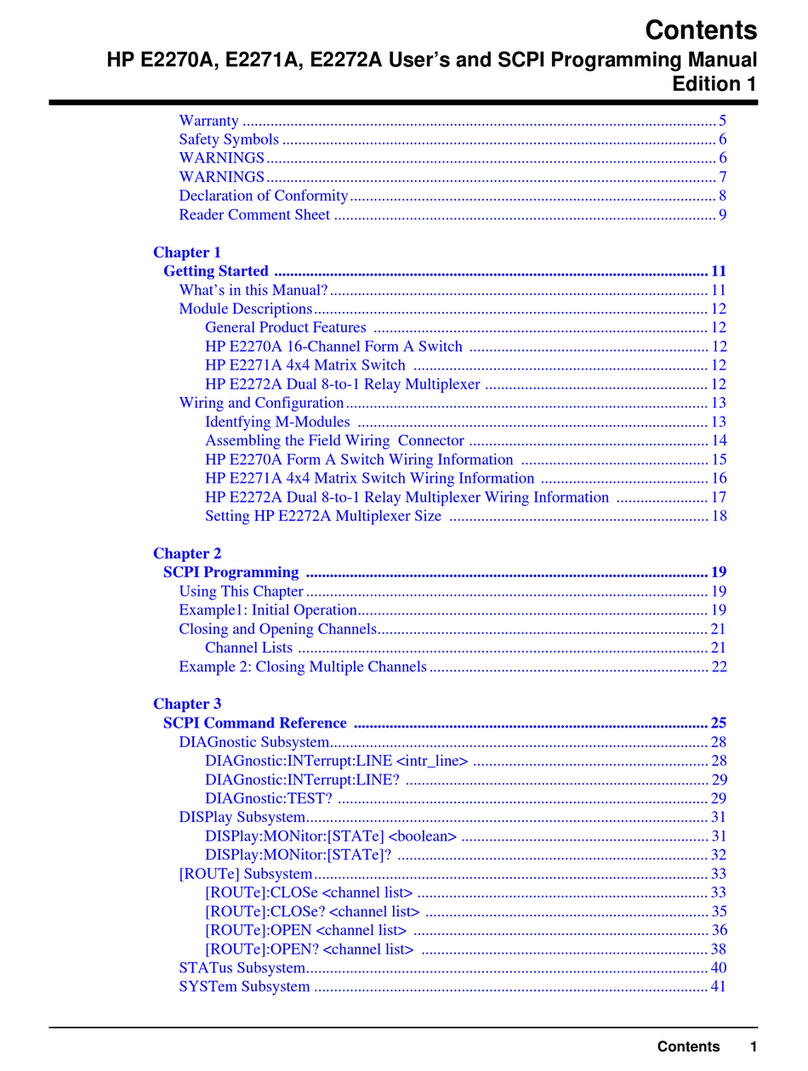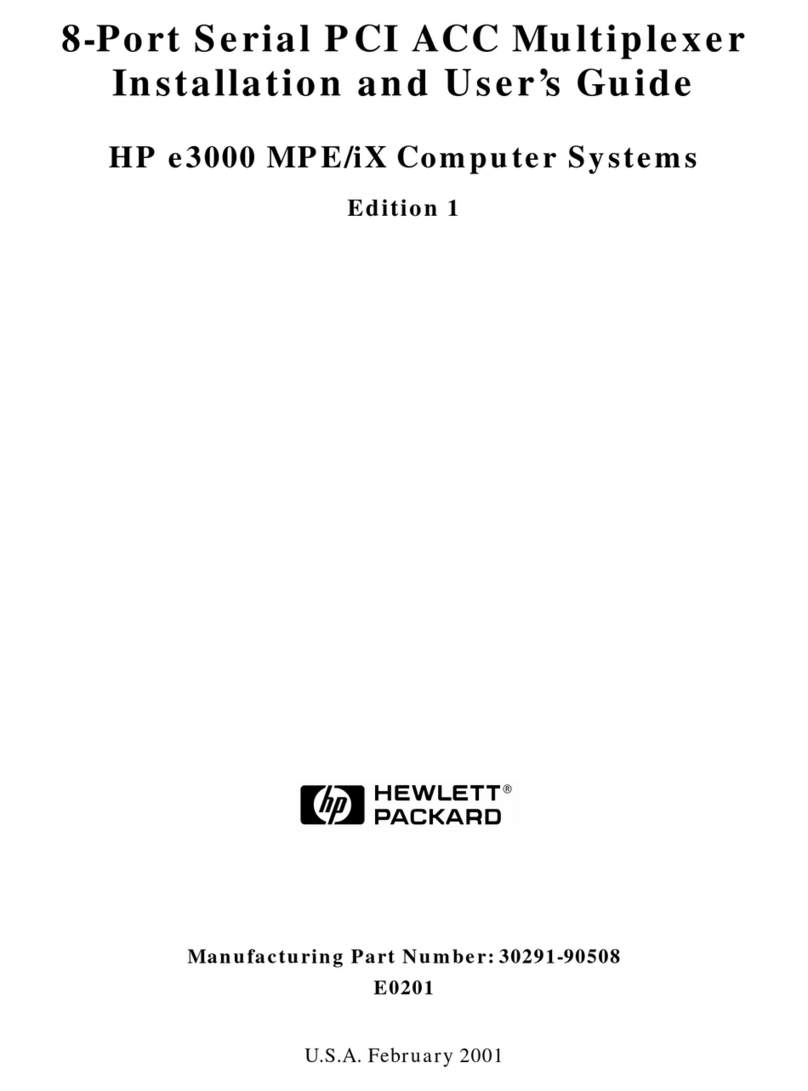Table
of
Contents
1 General Information
Description
................................
1 - 1
Specifications
...........
. . . . . . . . . . . . . . . . . .
..
1 - 2
Features
...............................
1- 2
FunctionalSpecifications . . . . . . . . . . . . . . . . . . . .
..
1 - 2
Capacity . . . . . . . . . . . . . . . . . . . . . . . . . . .
..
1 - 2
Communications
........................
1 - 3
EditFunctions
..
. . . . . . . . . . . . . . . . . . . . . . . .
..
1 - 3
Electrical
and
PhysicalSpecifications
..
. . . . . . . . . . .
..
1 - 4
Direct CurrentRequirements . . . . . . . . . . . . . . .
..
1-
4
Physical Dimensions
......................
1 - 4
Environmental Specifications
...................
1 - 4
Firmware . . . . . . . . . . . . . . . . . . . . . . . . . . . . .
..
1 - 4
EquipmentSupplied
....
. . . . . . . . . . . . . . . . . . . . .
..
1 - 4
Options andAdditional Equipment . . . . . . . . . . . . . .
..
1 - 5
Suggested Cables for Usewith
Terminals.
. . . . . . . . . .
..
1-
5
Suggested Cable for Modem Installations . . . . . . . . . . .
..
1 - 5
RS-232-C Junction Panel
...
. . . . . . . . . . . . . . . . .
..
1-
5
DocumentationRequiredfor Installation
...............
1 - 6
ProductIdentification
.....................•.....
1 - 6
SupportStrategy
.............................
1- 7
Cable Repair . . . . . . . . . . . . . . . . . . . . . . . . . . .
..
1 - 7
User Responsibility
.........................
1-7
System Console . . . . . . . . . . . . . . . . . . . . . . . . . . . .
..
1- 7
Buffer Capacity . . . . . . . . . . . . . . . . . . . . . . . . . . . .
..
1 - 8
2 InstallationI Configuration
Site Preparation . . . . . . . . . . . . . . . . . . . . . . . . . . . .
..
2 - 1
Unpacking
and
Examining the
PCA
...
~
. . . . . . . . . . . .
..
2 - 2
Storage
...•............................
2 - 2
Checking Power Requirements
.....
. . . . . . . . . . . . . .
..
2 - 2
Power Availability
Formula.
. . . . . . . . . . . . . . . . . .
..
2 - 2
Inserting the
Card
............................
2 - 3
Removing the
Card
. . . . . . . . . . . . . . . . . . . . . . . . . .
..
2 - 3
Testing
the
Unit.
. . . . . . . . . . . . . . . . . . . . . . . . . . .
..
2 - 4
Attaching the Cables . • . . . . . . . . . . . . . . . . . . . . . . .
..
2 - 4
MUX-to-Junction Panel Cable . . . . . . . . . . . . . . • . .
..
2 - 4 .
RS-232-C Cables . . . .
..
. . . . . • . . . . . . . . . . . . .
..
2 - 6
ConftgUl'ation . . . . . . . . . . . . . . . . . . . . . . . . . . . . .
..
2 - 6
7