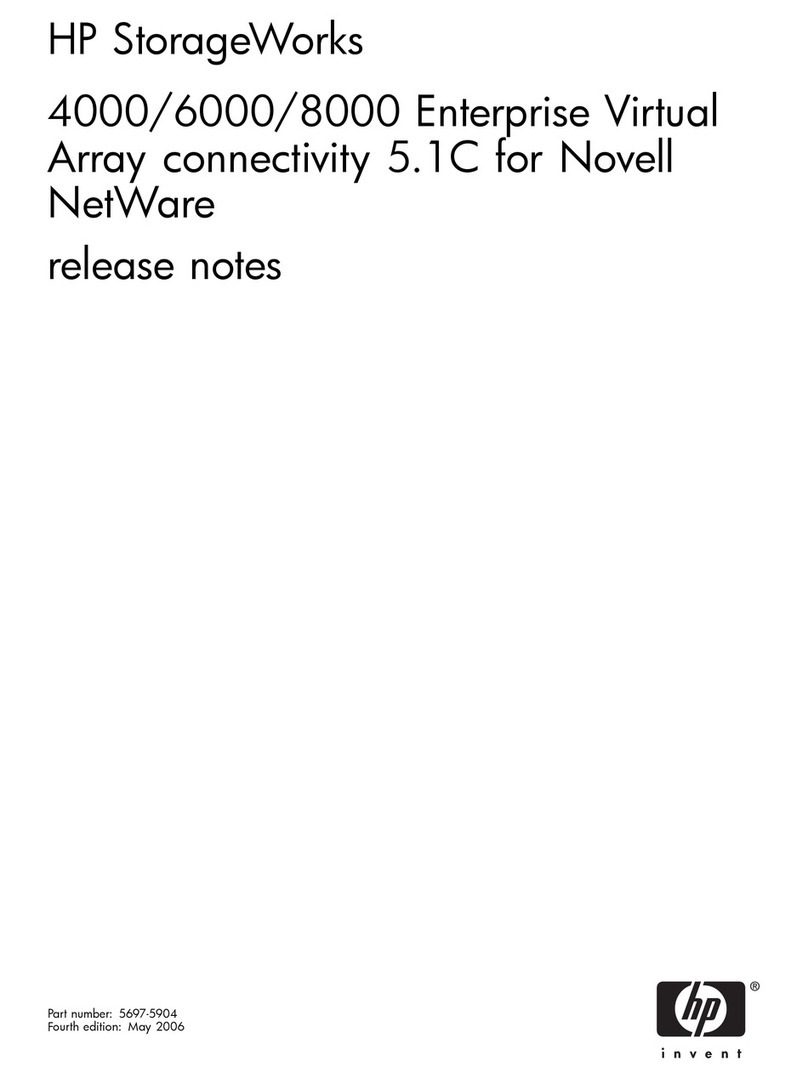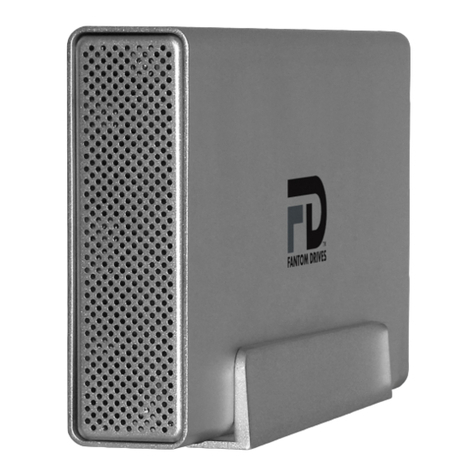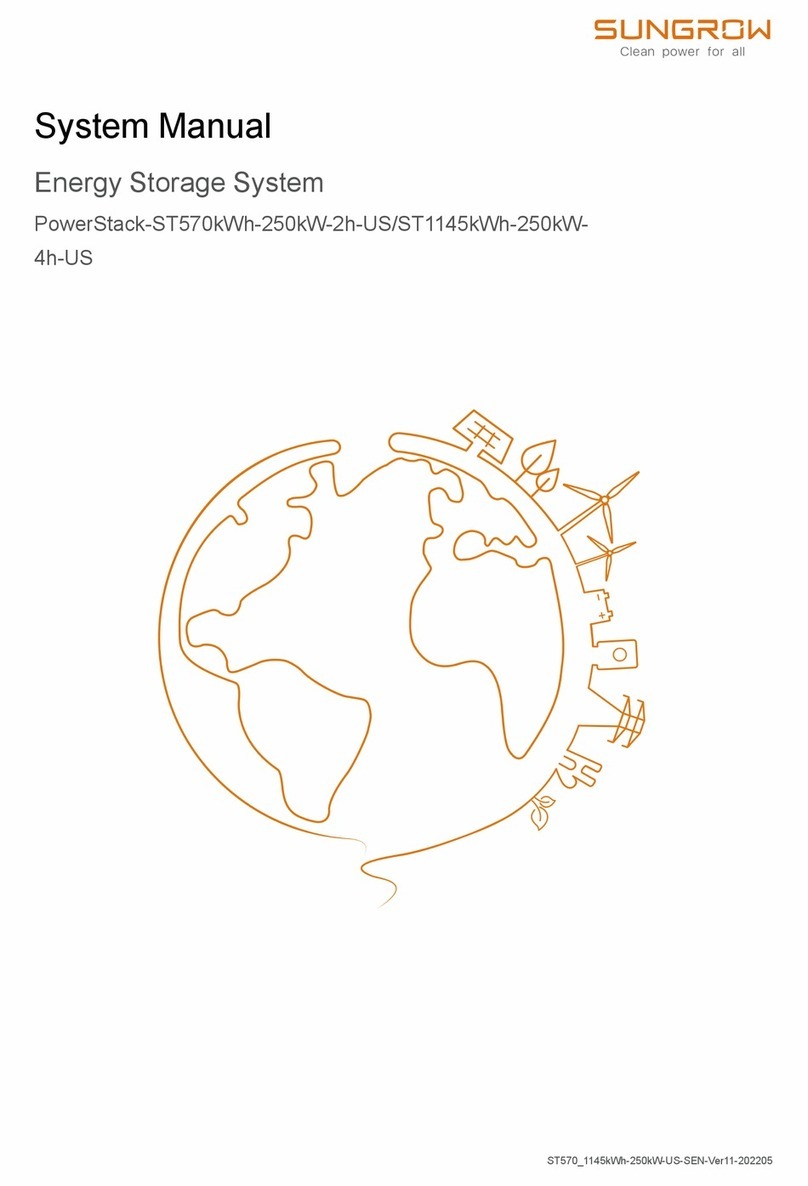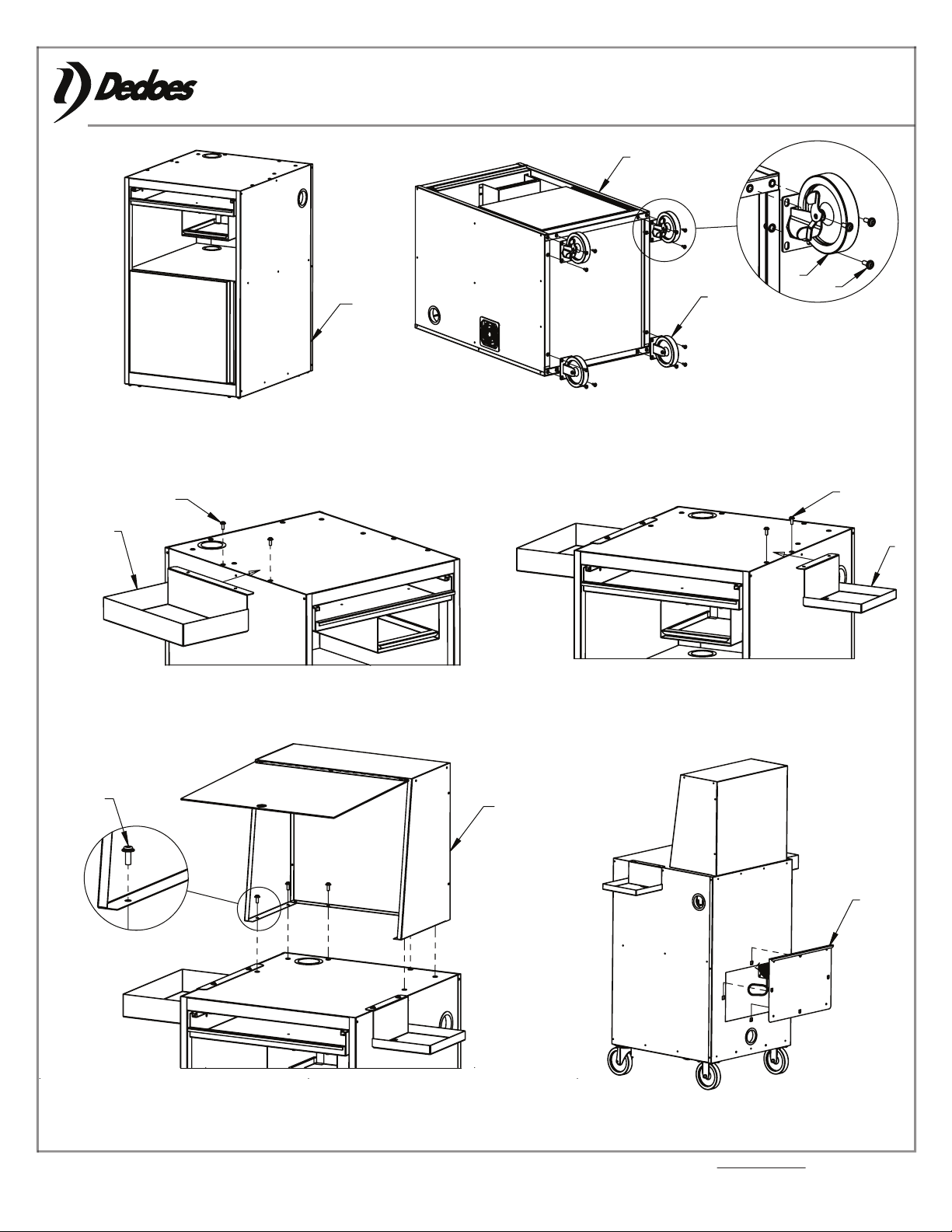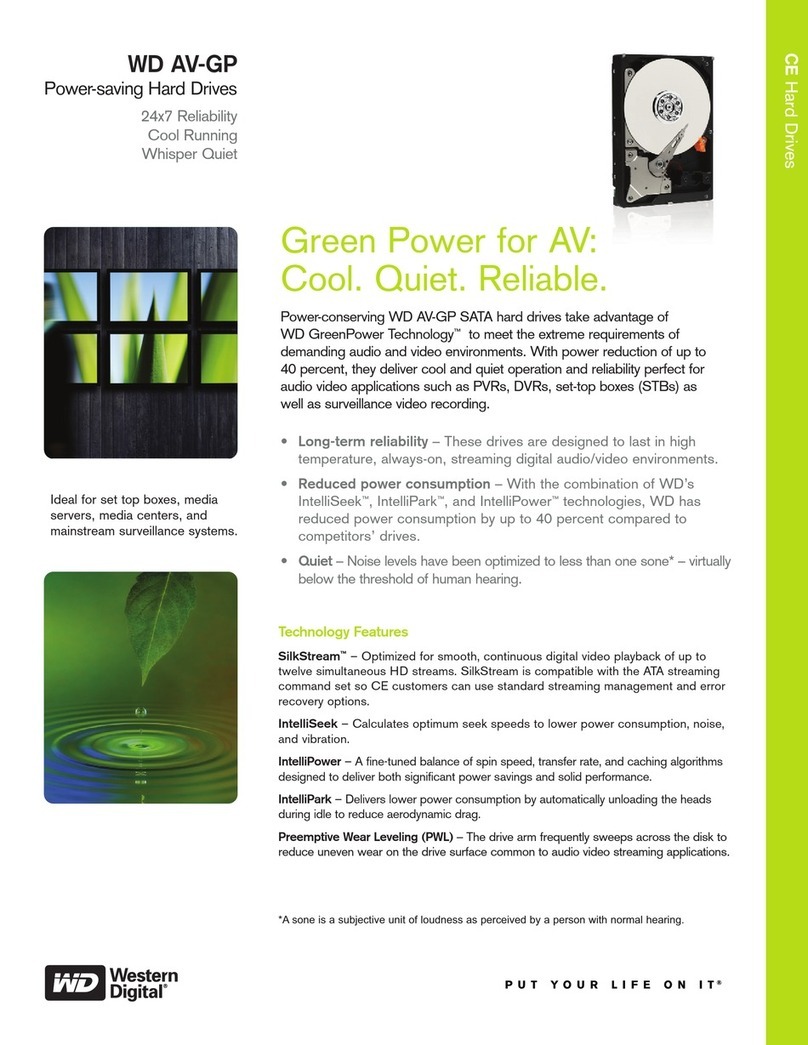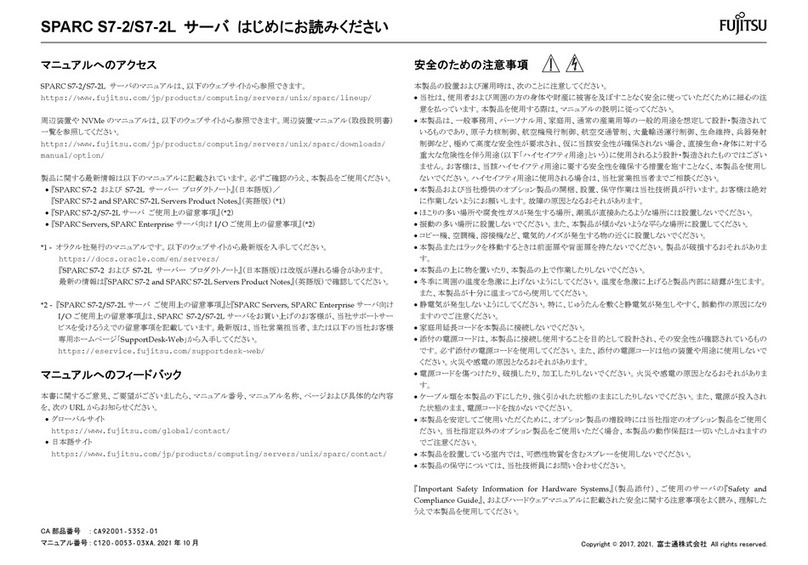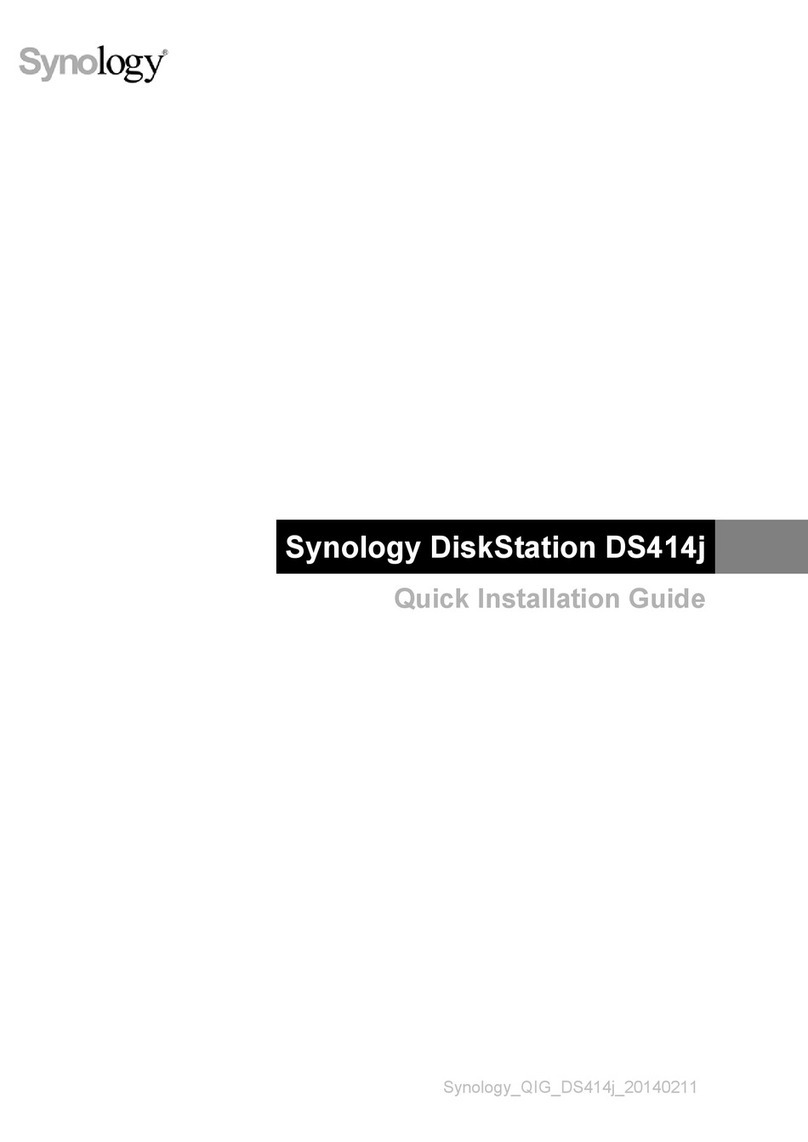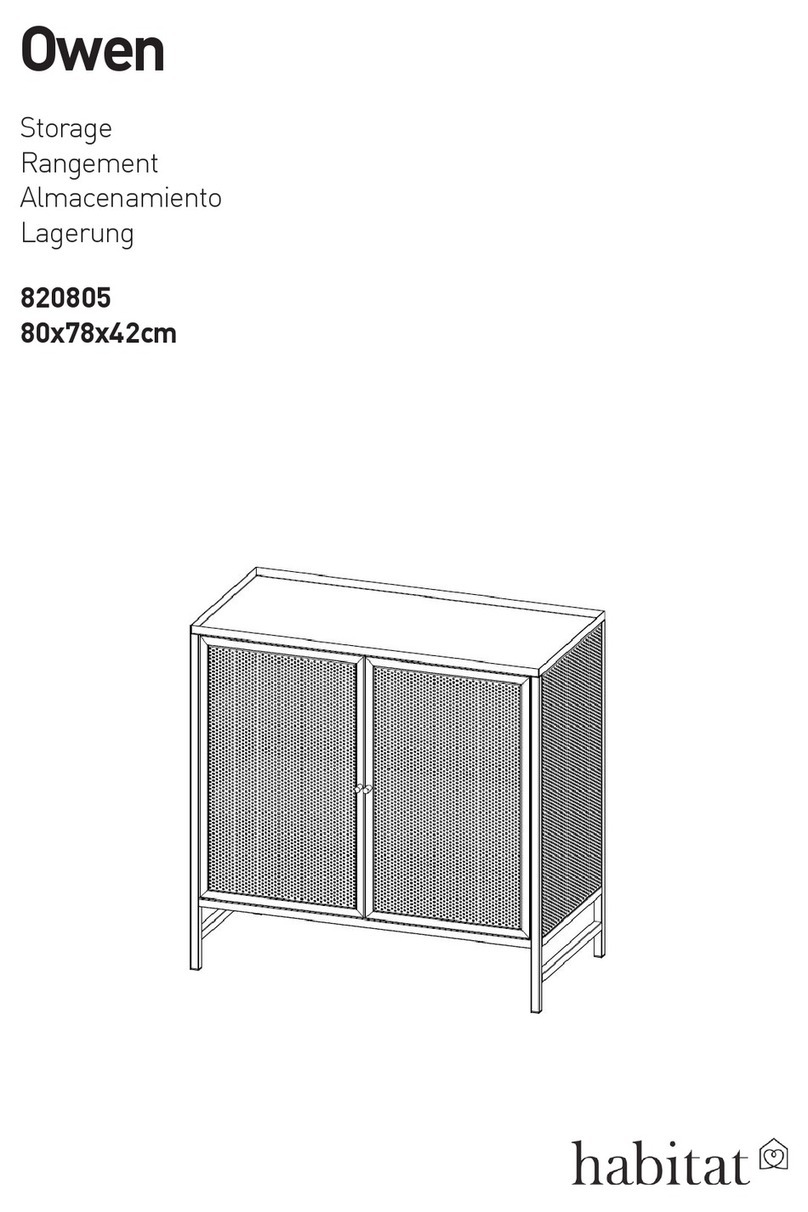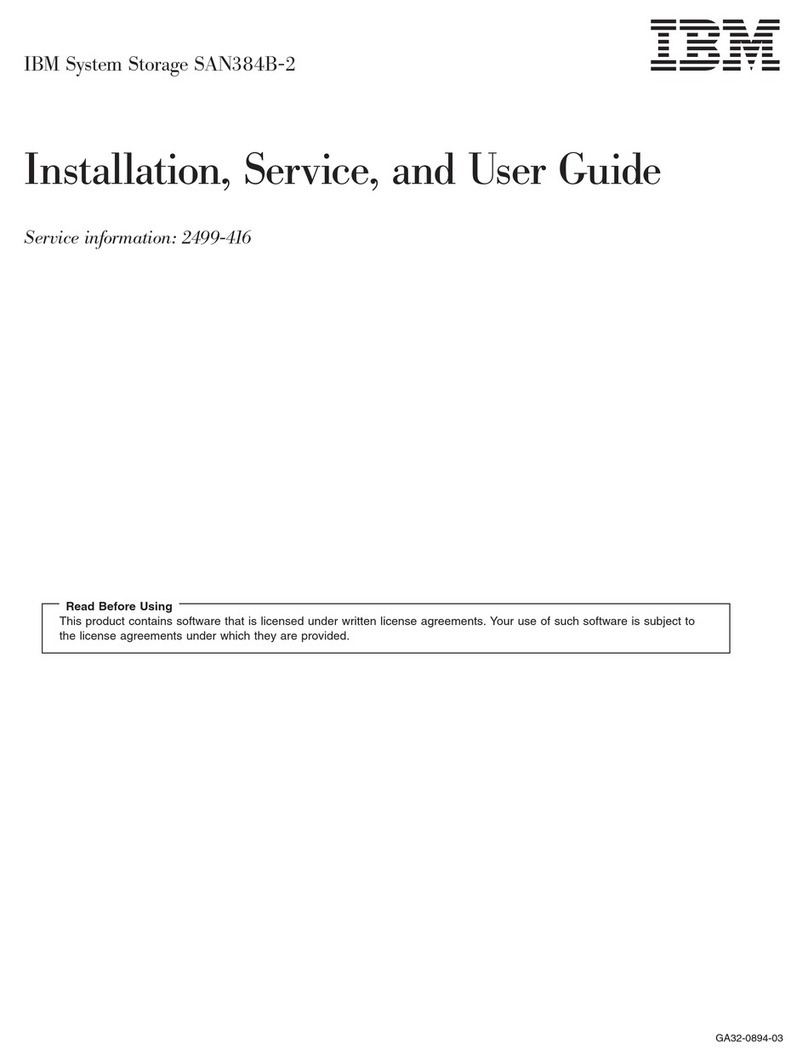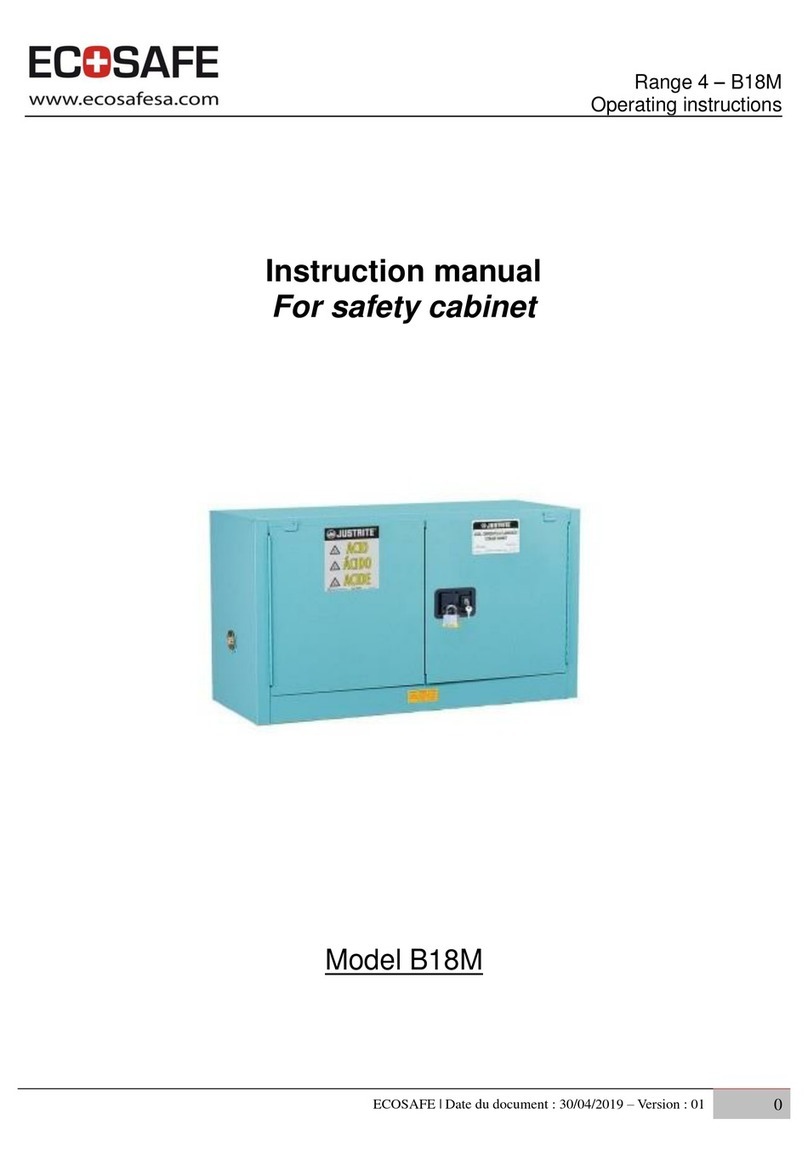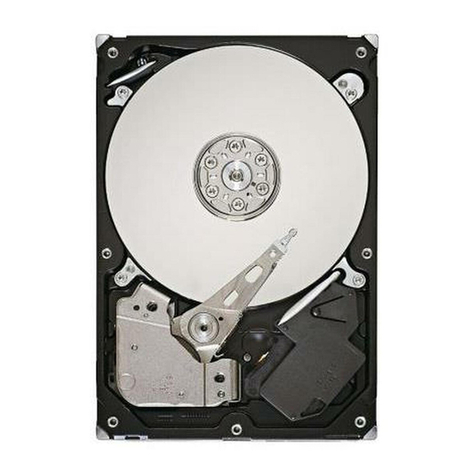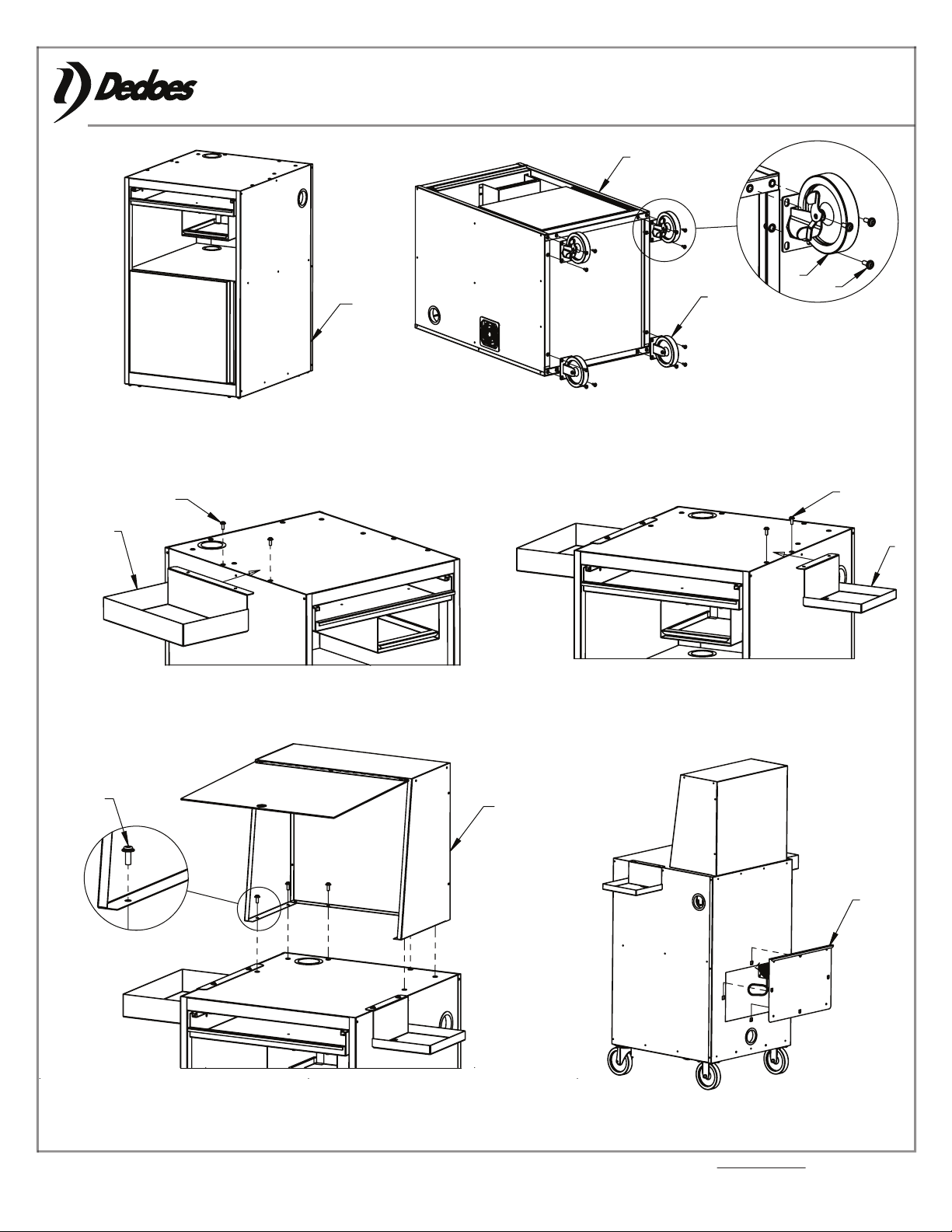
Insert Access Panel (H) into slots provided
Place the LCD Display (G) atop the cabinet, aligning
Place the Dymo Tray (F) on the right side of the
Place Cabinet (A) on its' back and install two 5" Swivel
Remove Cabinet (A) from box then remove
For technical support on our products or addi�onal accessories, please call us at 248-624-7710 or visit our web site: www.dedoes.com
Part No: 800135A
Step 1:
LCD Display, Access Panel, Printer Tray,
Dymo Tray and Castor box from inside
cabinet and set aside
A
D
A
B
C
C
E
F
C
G
Step 6:
in the rear of the cabinet
H
C
Step 2:
Castors (B) in the front of the base using six M6 Phillips
Head Bolts (C) then install two 5" Fixed Castors (D) in the
back of the base using six M6 Phililps Head Bolts (C), as
shown.
Step 3:
as shown; then fasten using two M6 Philips Head
Bolts (C)
Step 4:
cabinet, aligning the holes as shown; then fasten
using two M6 Philips Head Bolts (C)
Step 5:
the holes provided, then fasten with six M6 Phillips
Head Bolts (C)
PAGE 2 OF 2
PART# P0787 KD RV.4 2017-09-21