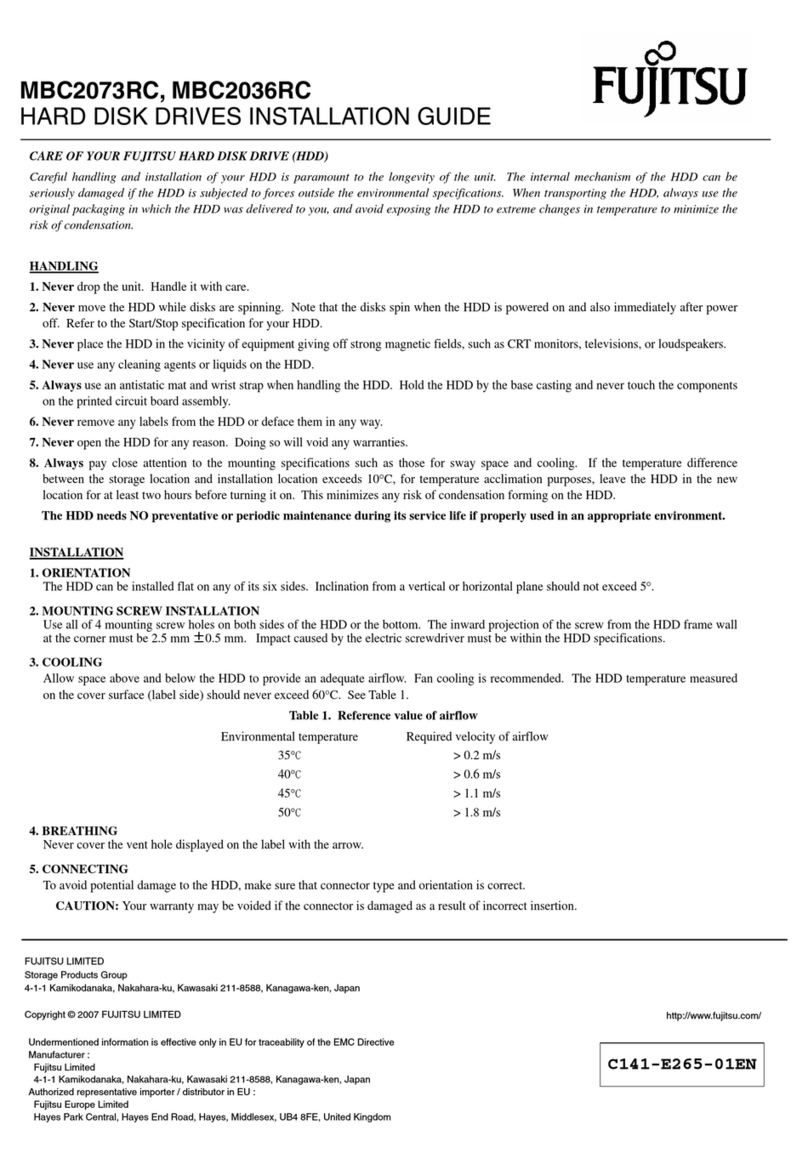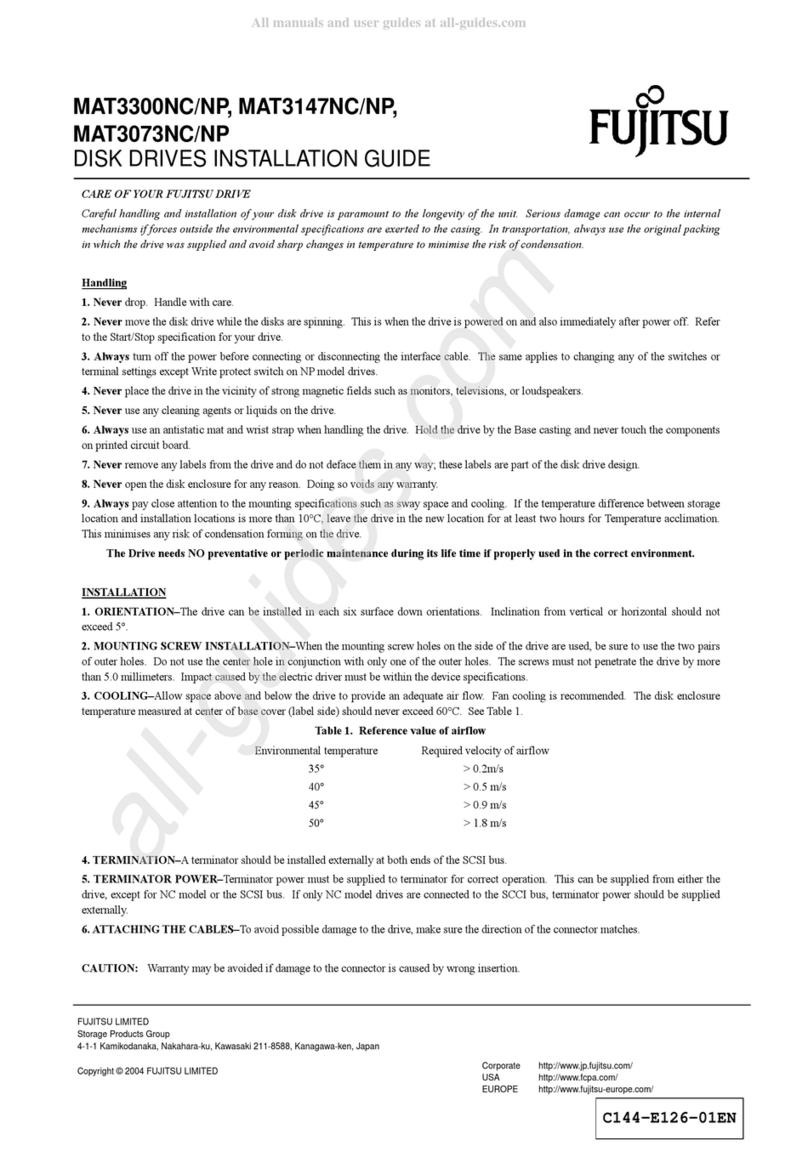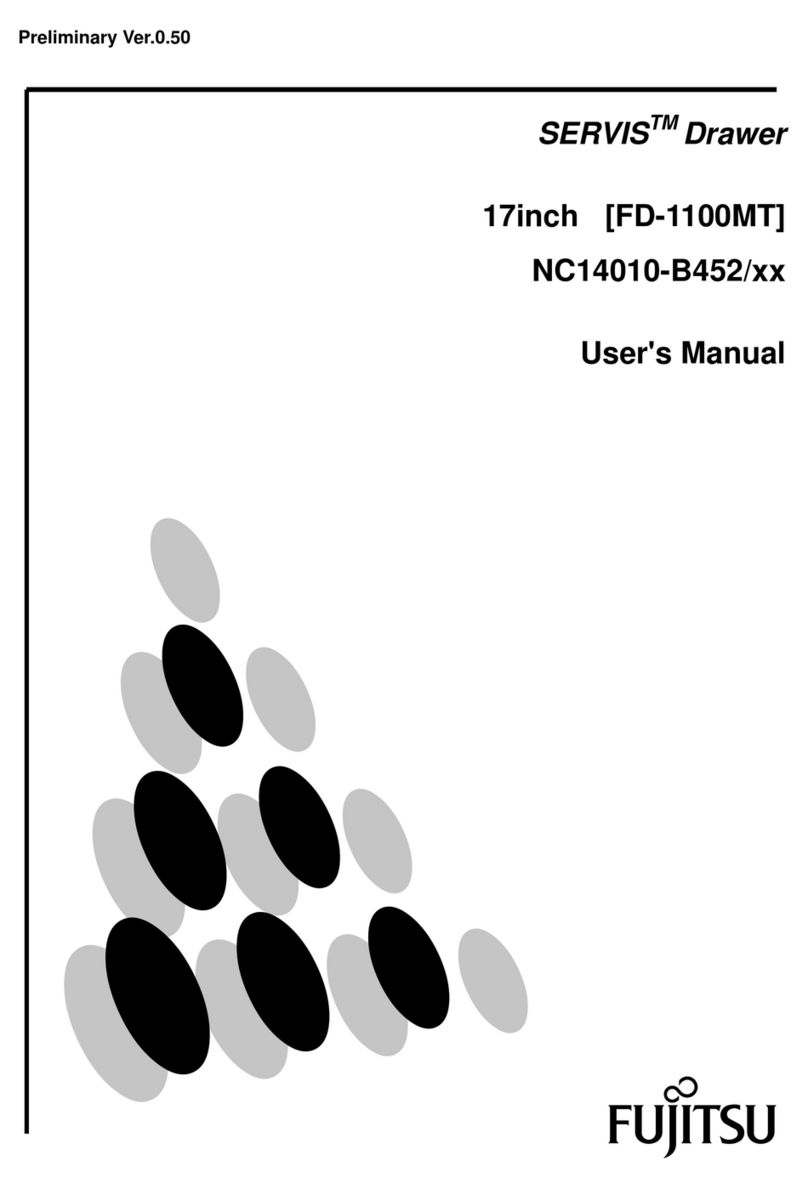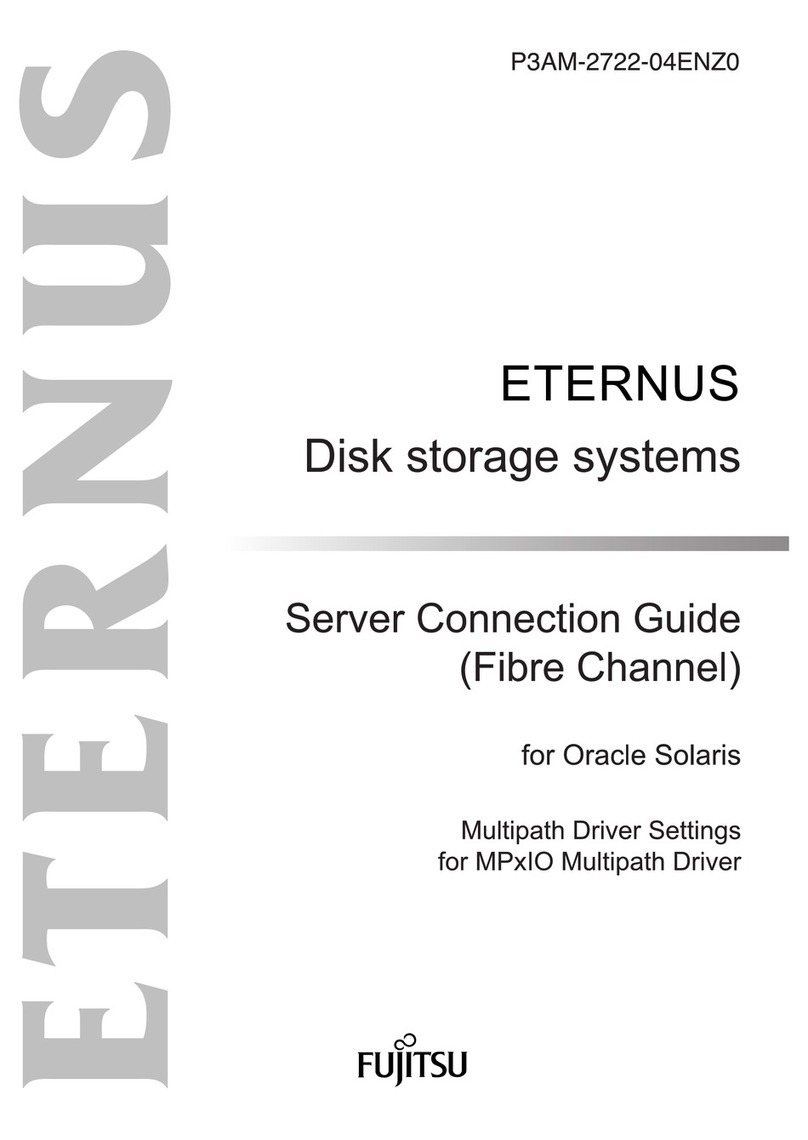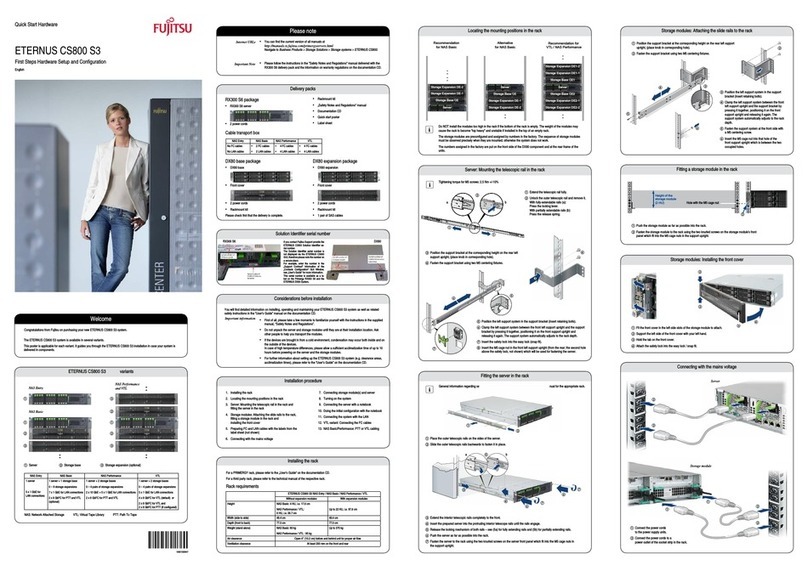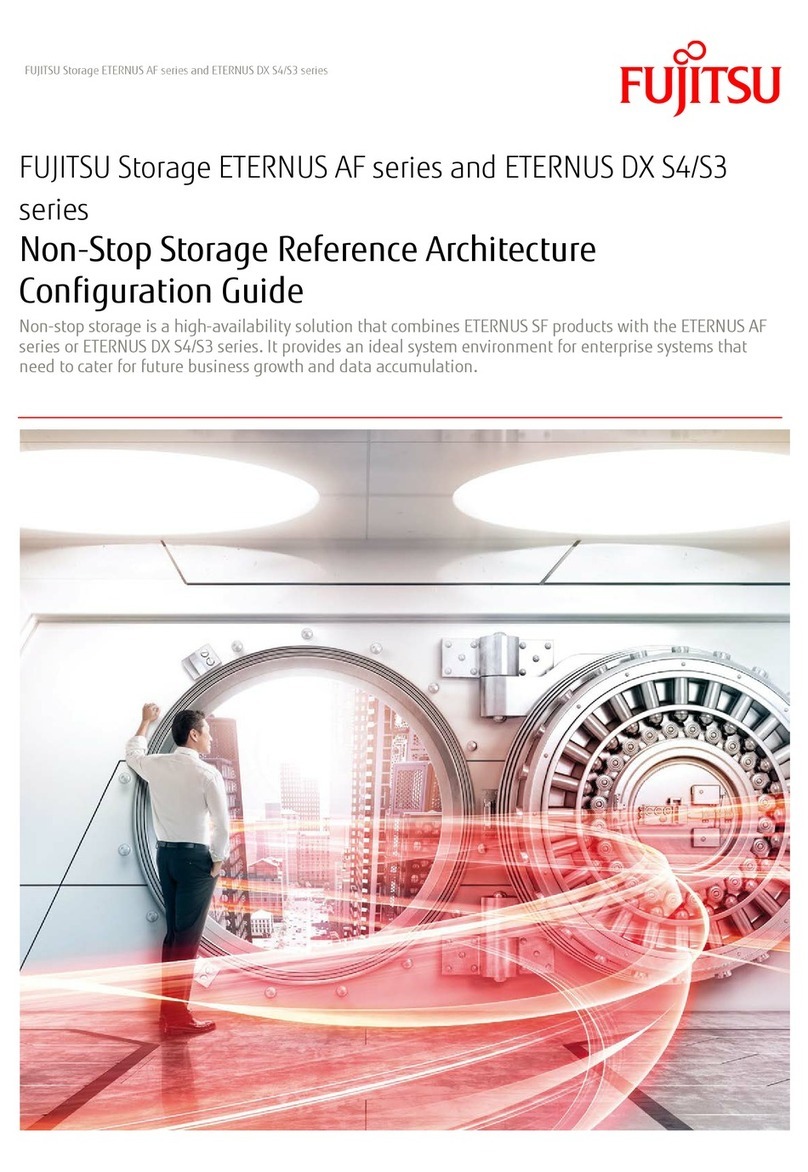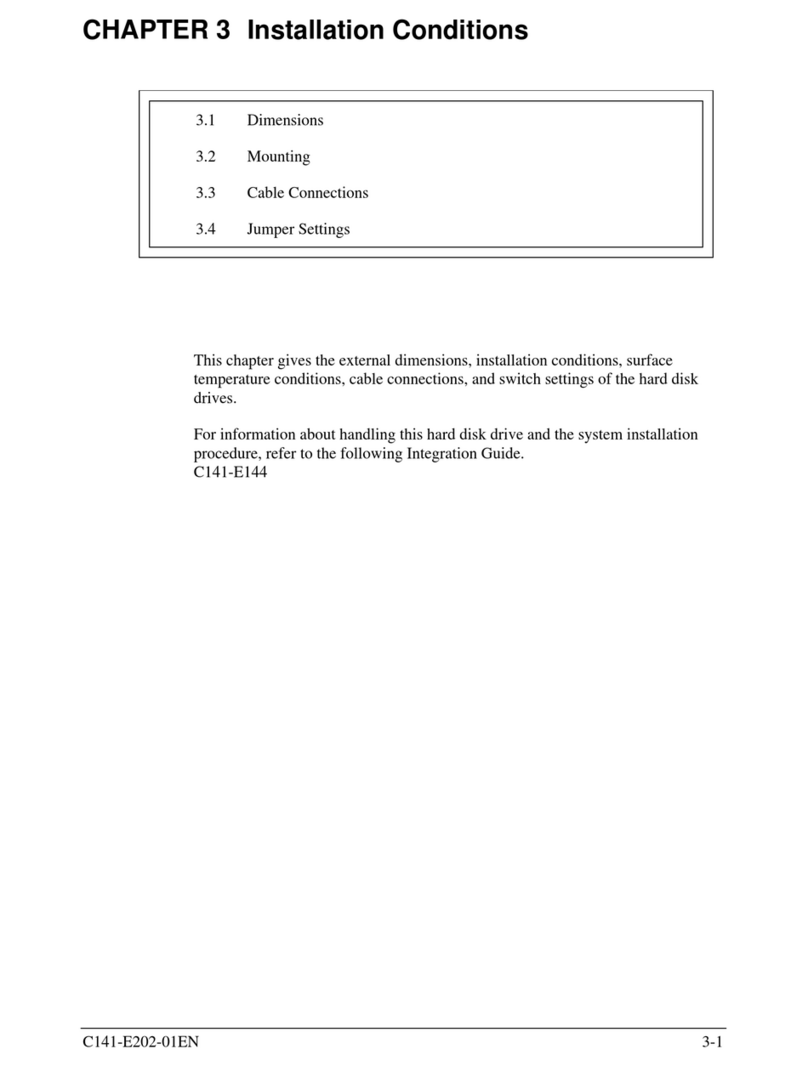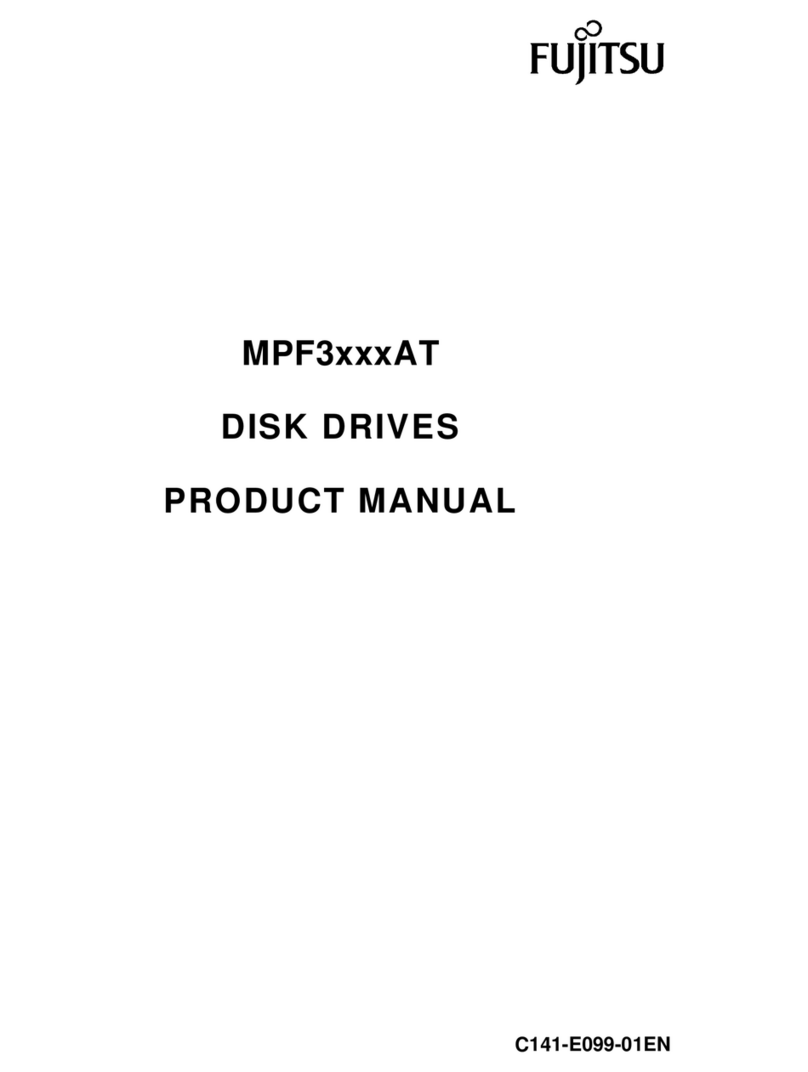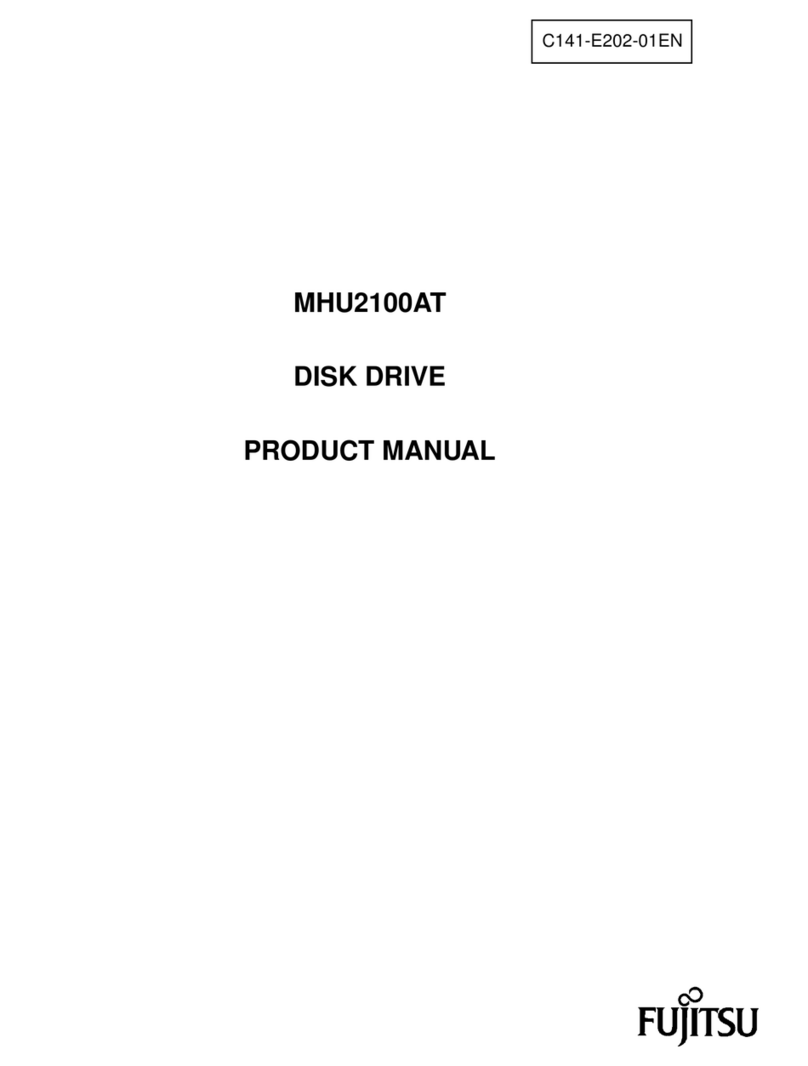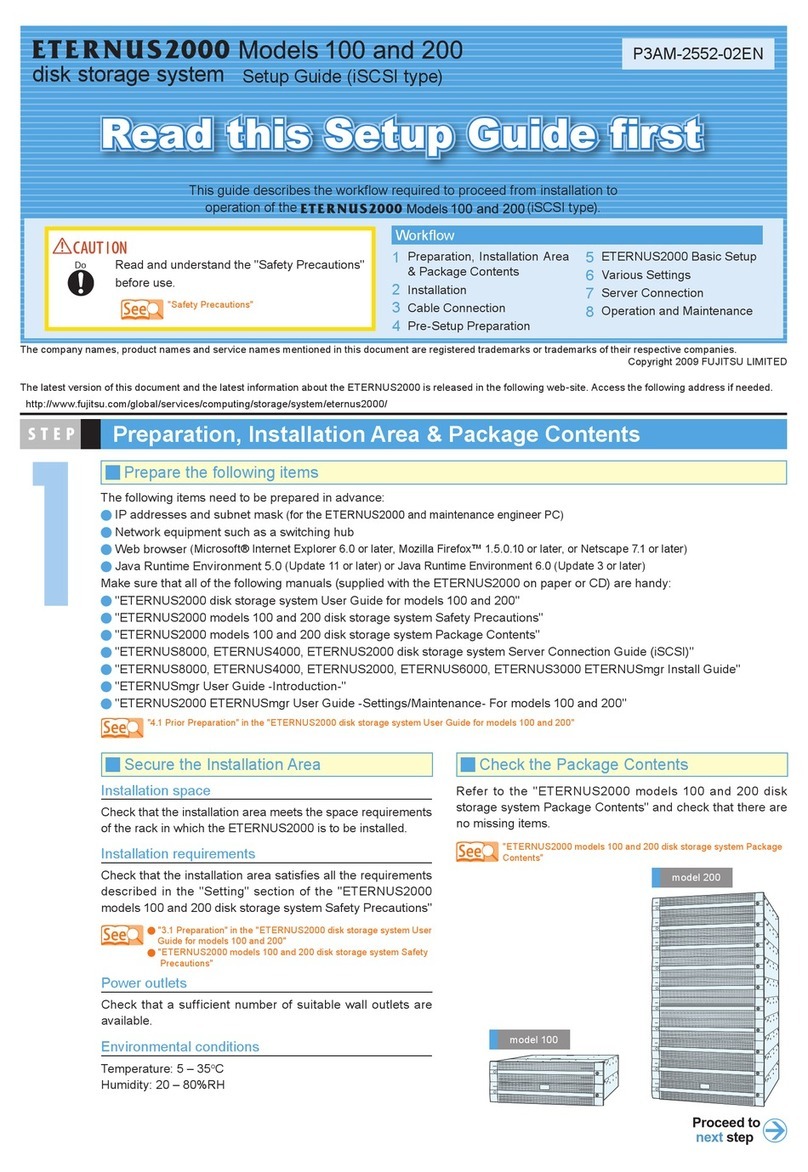Accessing Documentation
The SPARC S7-2/S7-2L server manuals are available at the following website:
https://www.fujitsu.com/jp/products/computing/servers/unix/sparc/lineup/
Manuals for peripherals and NVMe are available from the following website. See the list of manuals
(user guides) for peripherals and NVMe.
https://www.fujitsu.com/jp/products/computing/servers/unix/sparc/downloads/
manual/option/
The latest information on the server is provided in the following manuals. Make sure to read the
manuals before using the server.
SPARC S7-2 and SPARC S7-2L Servers Product Notes (*1)
Notes on Using SPARC S7-2/S7-2L Servers (in Japanese) (*2)
I/O Usage Notes for Fujitsu SPARC Servers and SPARC Enterprise Servers (in Japanese) (*2)
*1 – This manual is published by Oracle Corporation. Obtain the latest version of the manual from the
following website:
https://docs.oracle.com/en/servers/
*2 - The Notes on Using SPARC S7-2/S7-2L Servers and the I/O Usage Notes for Fujitsu SPARC Servers and
SPARC Enterprise Servers provide notes for customers who have purchased the SPARC S7-2/S7-2L
servers and are receiving Fujitsu's support service. Obtain the latest version of the manual from a
Fujitsu sales representative or the following SupportDesk-Web for Fujitsu customers:
https://eservice.fujitsu.com/supportdesk-web/
Documentation Feedback
If you have any comments or requests regarding this document, please take a moment to share it with
us by indicating the manual code, manual title, and page,and stating your points specifically through
the following websites:
Global site
https://www.fujitsu.com/global/contact/
Japanese site
https://www.fujitsu.com/jp/products/computing/servers/unix/sparc/contact/
Safety Precautions
For your protection, observe the following safety precautions when setting up and operating this
product:
Fujitsu Limited makes every effort to prevent users and bystanders from being injured or from
suffering damage to their property. Use the product according to this manual.
This product is designed and manufactured for use in standard applications such as office work,
personal device, household appliance, and general industrial applications. This product is not
intended for use in nuclear-reactor control systems, aeronautical and space systems, air traffic control
systems, mass transportation control systems, medical devices for life support, missile launch control
systems or other specialized uses in which extremely high levels of reliability are required, the
required levels of safety cannot be guaranteed, or a failure or operational error could be
life-threatening or could cause physical injury (referred to hereafter as “high-risk“ use). You shall not
use this product without securing the sufficient safety required for the high-risk use. If you wish to
use this product for high-risk use, consult with sales representatives in charge before such use.
Only authorized service engineers should perform unpacking, installation, and maintenance of the
product including other Fujitsu optional products. Otherwise, a product failure may result.
Avoid installing the product in a dusty place or a place directly exposed to corrosive gas or salty air.
Avoid installing the product in a place exposed to strong vibration. Also, install the product on a level
surface so that it is stable.
Avoid installing the product near a copy machine, air conditioner, welding machine, or any other
devices generating electronic noise.
When moving the product or a rack, do not hold the front door or the rear door. The damage to the
product could be caused.
Do not place anything on top of the product. Do not use the product as a workspace.
Avoid exposing the product to rapid changes in the ambient temperature, such as a rapid increase
during transport in winter. A rapid increase in the ambient temperature causes moisture to condense
in the product. Use the product only after the difference between its temperature and the ambient
temperature is negligible.
Take preventive action to minimize static electricity at the installation location. Note that static
electricity is easily generated in some carpets and can cause the product to malfunction.
Never use household extension power cords with this product.
The power cord packed together with this product has been designed and its safety is verified for the
use in connection with this product. Use the power cord without fail for this product. Also, never use
the power cord for other products. Otherwise, electric shock or fire may be caused.
Do not damage, break, or modify the power cords. Cable damage may cause electric shock or fire.
Do not run any cable beneath the product. Also, prevent cables from becoming taut. Never disconnect
any power cord from the product while power is being supplied to the product.
To use this product in a stable condition, when you add on the option product, use the option product
specified by Fujitsu. In case you use the option product other than those specified by Fujitsu, note that
there is no guarantee of proper operation of this product.
Do not spray combustible gas in the room where this product is installed.
For maintenance of the product, contact your authorized service engineer.
Pay special attention to the Important Safety Information for Hardware Systems (packed with this product),
Safety and Compliance Guide of your product, and safety notes indicated in your hardware
documentation.
SPARC S7-2/S7-2L Servers Getting Started Guide for Customers of Fujitsu Support Service
Copyright © 2017, 2021, FUJITSU LIMITED All rights reserved.
CA Part Number : CA92001-5352-01
Manual Code : C120-0053-03XA, October 2021