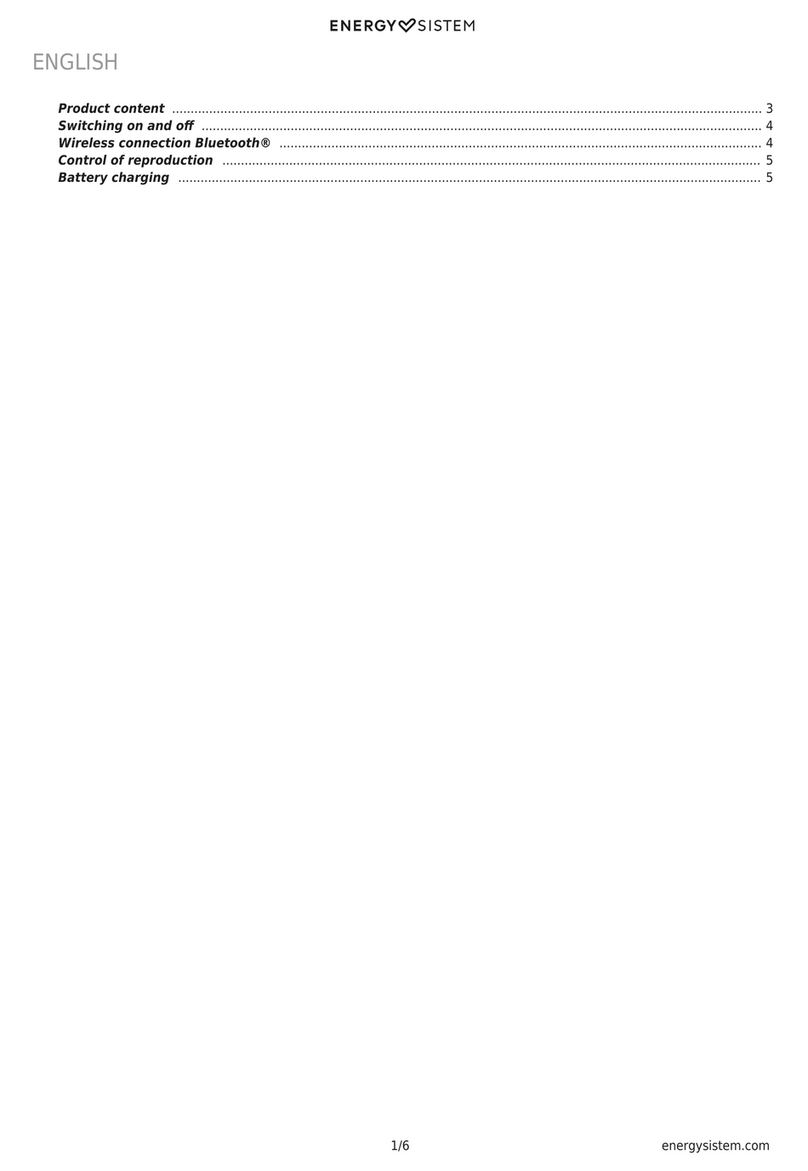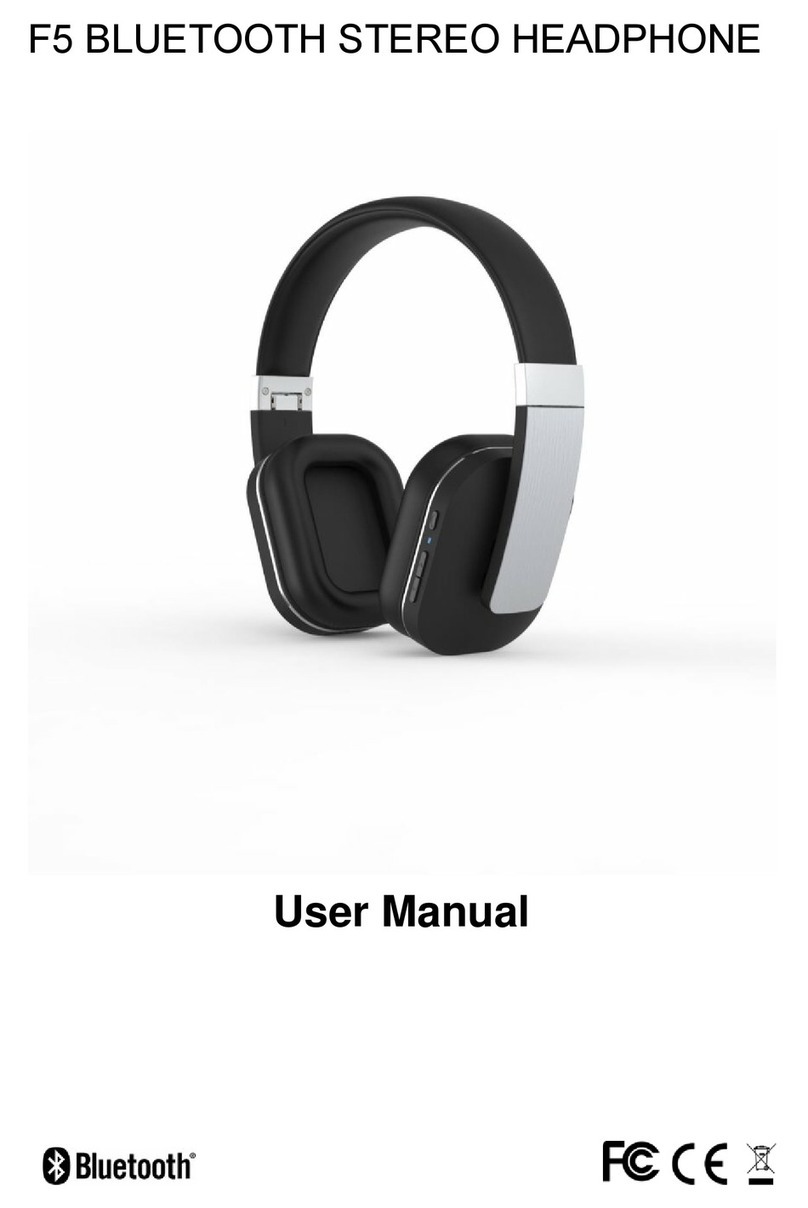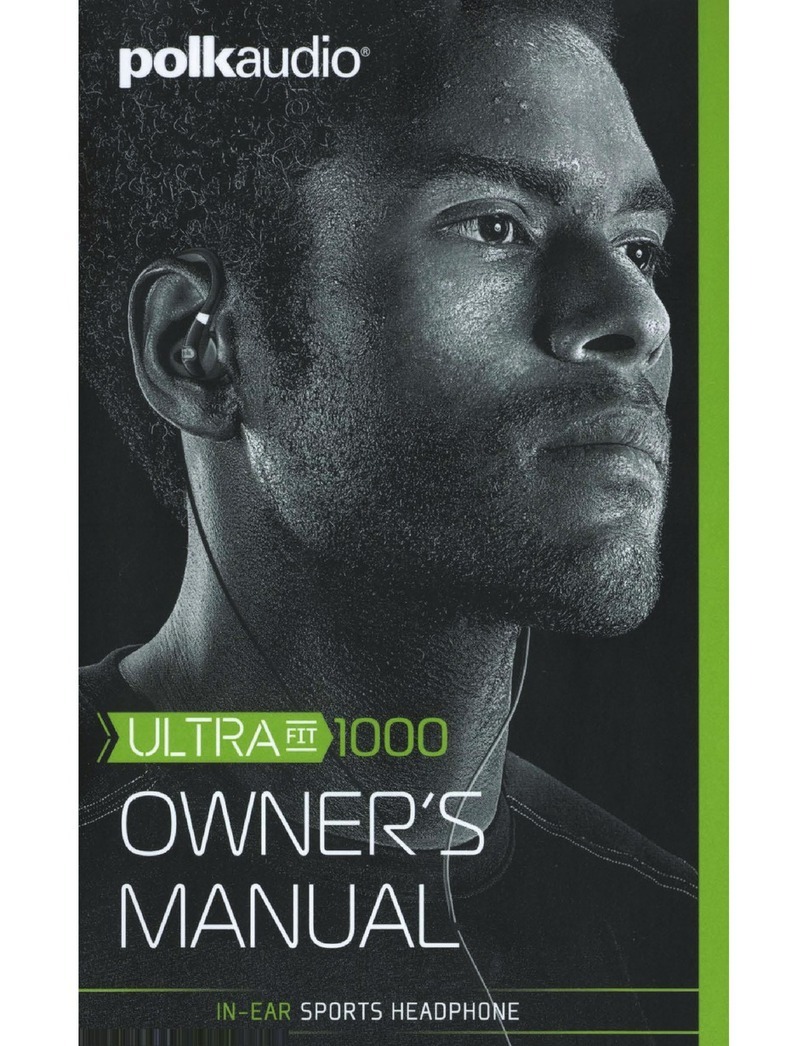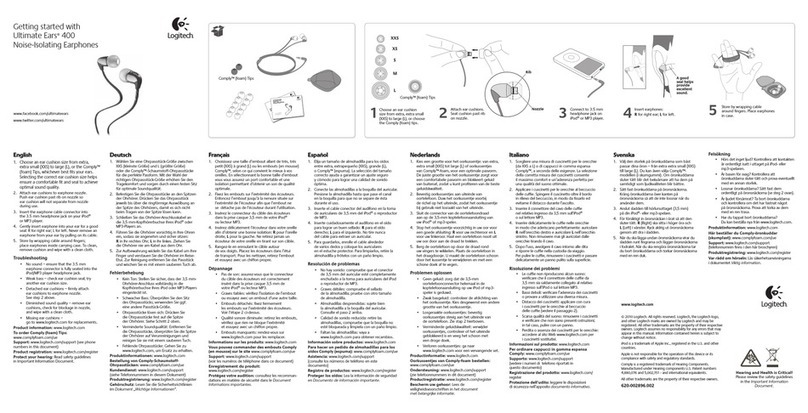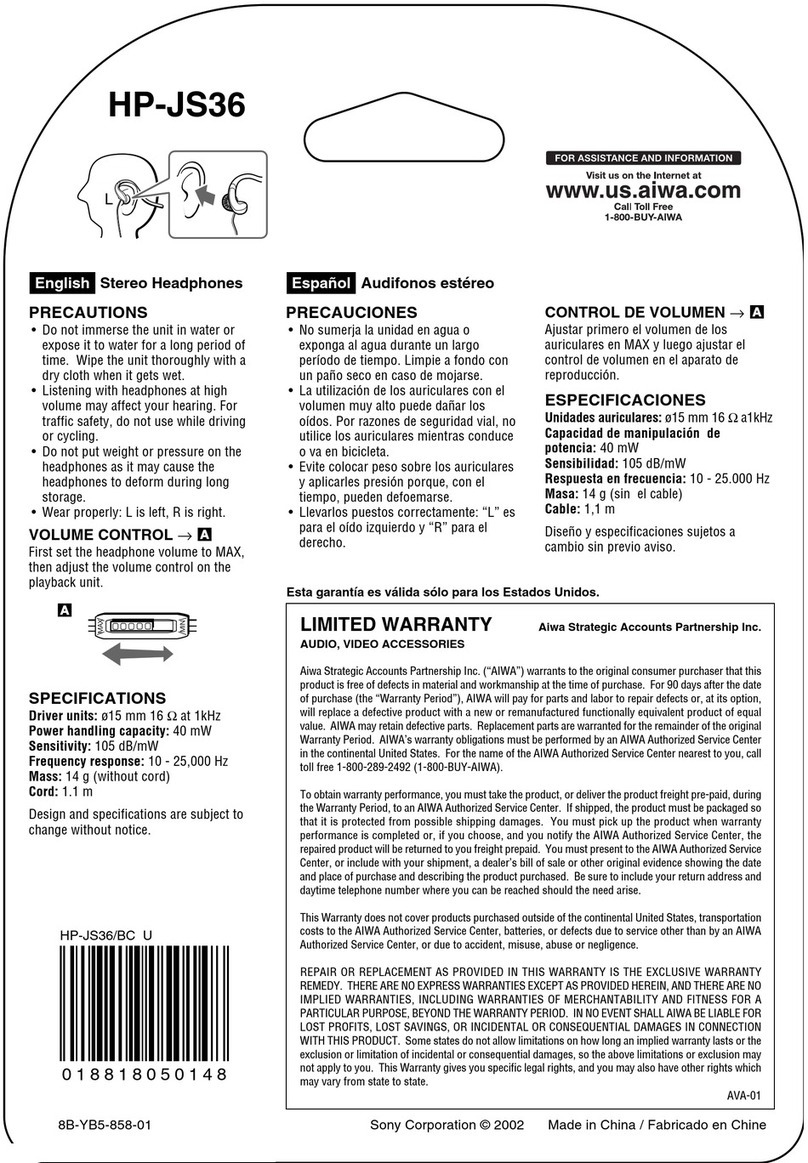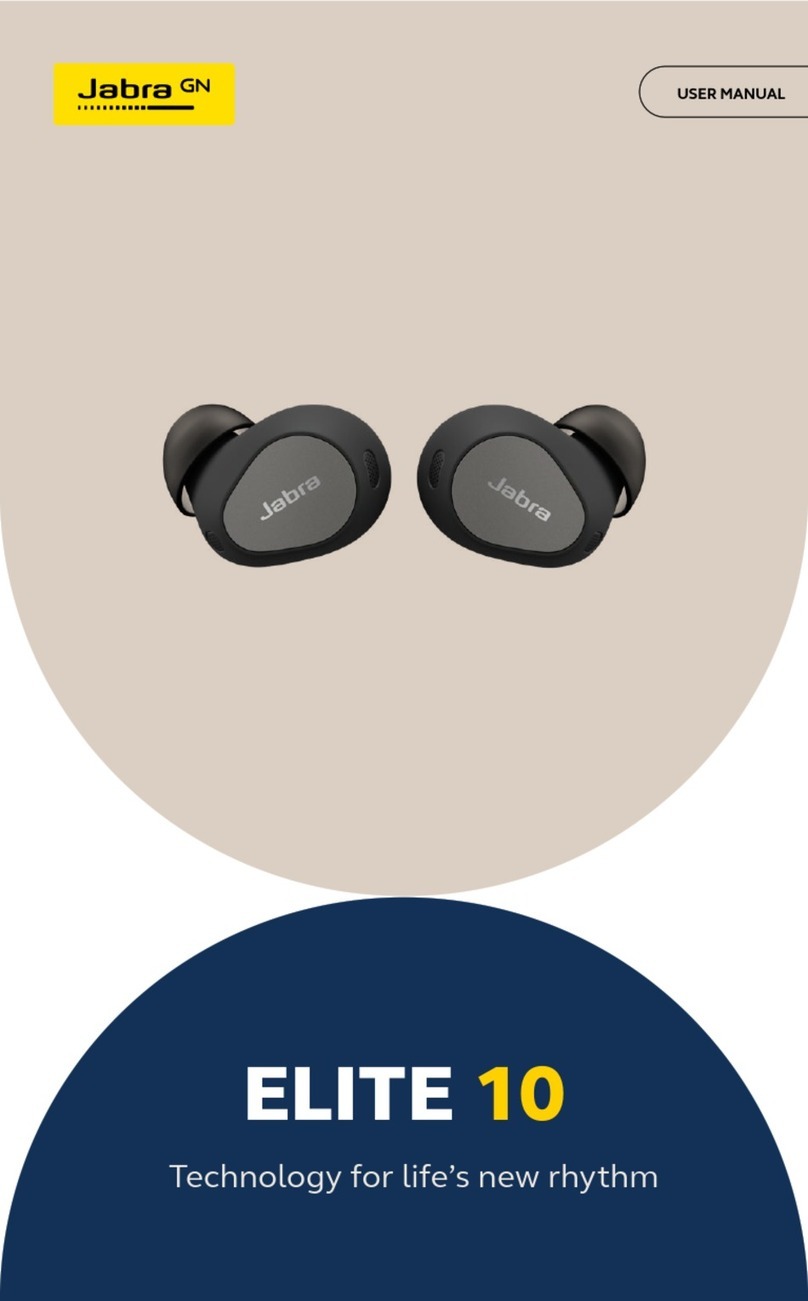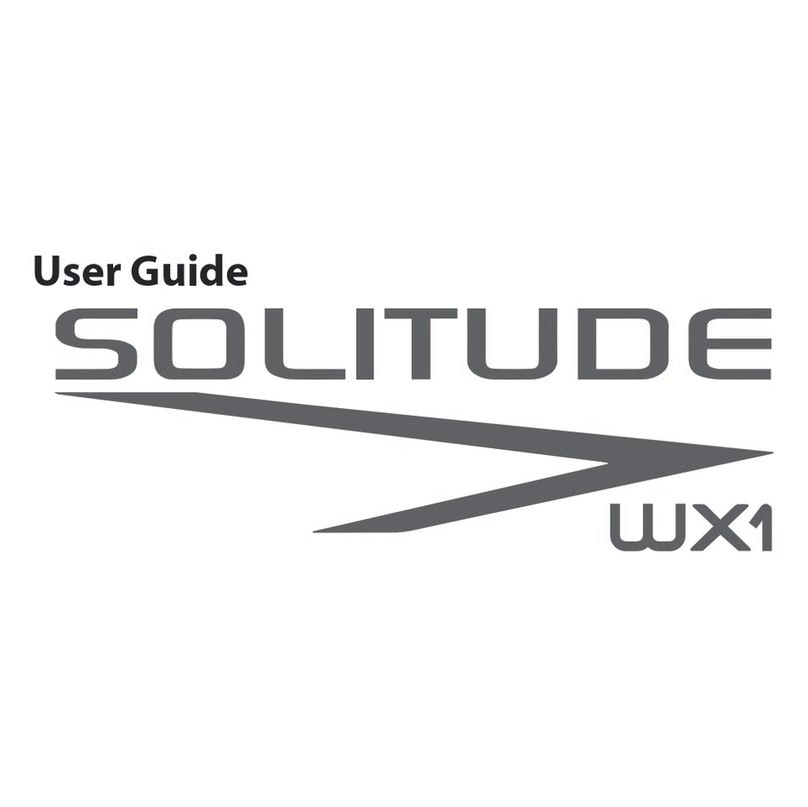DeeBee dB-Pulse User manual

USER MANAL
dB-Pulse

USAGE TIP VIDEO
dB-Pulse
For a better understanding of your deeBee dB-Pulse
headphone :
•Scan the QR code above with your smartphone
•Follow this link :
https://youtube.com/playlist?list=PLhurt-7FEq-
cAmJu32KdiQZitXWDEehtzh
EN

COMPONENTS
- deeBee Pulse wireless headphone
- Carrying case
- USB Cable
- Aux-in Cable
- User Manual
If any of these items are damaged, do not use them.
Contact your dealer or deeBee Customer Service
immediately.
Visit the website :
EN

PRODUCT INTRODUCTION
Place the headset on
your head with the L
(left) marker on your
left ear and R (right)
marker on your right
ear.
1 • C-arm size adjustment
2 • Tactile surface (R)
3 • Removable pads (magnetic)
4 • ANC/Voice assistant button
5 • ON/OFF button - Bluetooth
6 • Google Assistant button
7 • Voice microphone
8 • USB-C socket (charging)
9 • Connector for stereo mini-jack cable
10 • Indicator light (power/charge/pairing)
Tip: When you take the headphone in hand,« deeBee » must be in the
direction of reading.
EN

6 • Google Assistant button
7 • Voice microphone
8 • USB-C socket (charging)
9 • Connector for stereo mini-jack cable
10 • Indicator light (power/charge/pairing)
START
Start :
Press the On/Off – Bluetooth button for 3 seconds until
the blue light comes on.
A voice message announces « Power on».
Stop :
Press the On/Off – Bluetooth button for 3 seconds until
the red light comes on.
A voice message announces « Power off ».
EN

SMARTPHONE PAIRING
Pairing :
•Activate Bluetooth on your Smartphone.
•Press 3 times the On/Off/Bluetooth button on your
headphone.
•Select «dB-Pulse» from the list of Bluetooth devices on
your smartphone.
•When the connection is made you will hear « Bluetooth
connected ».
Note: Your headset must be on to pair with your smart-
phone.
x3
EN

MULTI CONNECTION
Your headphone can be paired simultaneously to two
devices via Bluetooth.
For example, this connection allows you to listen to music
from your laptop, and to receive calls from your smart-
phone.
•Connect your headphone « dB-pulse » on both devices.
•Only 2 devices can be paired at the same time.
EN

LISTENING MODE
•Each time the button is pressed the listening mode will
automatically change.
•Noise cancelling (ANC) ON › Ambient › Noise cancelling
(ANC) OFF.
•Listening modes can also be chosen on the deeBee
App.
Ambient noise reduction reduces unwanted noise to of-
fer a lifelike audio performance.
Ambient mode filters out outside sounds and lets you
hear the to hear the sound environment around you.
ANC ON
AMBIENT MODE
ANC OFF
EN

ANC ON
AMBIENT MODE
ANC OFF
GOOGLE ASSISTANT
Only on Android
•Download Google Assistant if necessary.
•Set up your Google Voice Assistant and follow instruc-
tions.
Note: Google Assistant is available on select Android de-
vices.
To check compatibility with Google Assistant, see support.
google.com/assistant
EN

VOICE ASSISTANT
•Connect your headphone to your smartphone (IOS/
Android), making sure voice assistant is enabled in your
settings.
•To manually active press the ANC button for 5 seconds,
wait for the beep and then speak your request.
•After a certain time if you do not make any requests,
it will turn off.
«Dis Siri»
EN
5sec

TOUCH CONTROLS
Headphone touch controls are found on the right ear-
cup.
Note: Touch control can be deactivated in the deeBee
App.
EN

MUSIC CONTROLS
Headphone touch controls are found on the right
earcup.
Play / Pause :
•Press twice to start or pause your music.
Note: Touch control can be deactivated in the deeBee
App.
EN

MUSIC CONTROLS
Headphone touch controls are found on the right
earcup.
Next music :
•Slide you finger forward to move to the next song.
Previous music :
•Slide you finger back to move to the next song.
Note: Touch control can be deactivated in the deeBee
App.
EN

SOUND CONTROLS
Headphone touch controls are found on the right
earcup.
Increase volume :
•Slide your finger up.
Decrease volume :
•Slide your finger down.
Note: Touch control can be deactivated in the deeBee
App.
EN

CALL CONTROLS
Calls :
• When you receive and incoming call, the music will
pause and a ringtone will ring in the headset.
• Press twice in the centre reply and twice to then hang
up.
• The ringtone or call volume can be controlled on the
headset by increasing or decreasing the volume.
Note: If you pick up an incoming call on your phone,
select dB-Pulse as the audio source to continue your
conversation on the headset.
With IOS – Pre-adjust the level of the ringtone in your
settings.
EN

CALL FUNCTIONS
Reply to and hang up a call :
•Double tap the centre of the right earcup.
Reject a call :
•Press the centre of the right earcup for about 2 seconds.
Call transfer to the phone :
•During the call, press the centre of the right earcup for
about 2 seconds.
Another call :
•To reply to a second call
During the call, press twice in the centre of the right earcup
to put the 1st call on hold and switch to the second caller.
•To reject the second call
During the call, press the centre of the right earcup for
about 2 seconds.
•Switch between calls
During the call, press the centre of the right earcup for
about two seconds and switch from one call to another.
•To end a call
Press twice in centre of the right earcup.
EN

HEADPHONE WEAR
DETECTION
Headphone wearing detection
•When you remove the headphone the « wearing
headphone detection » mode will automatically pause
the music.
•The LED flashes blue, music is on pause and the
headphone is not turned off.
Note: This function can be deactivated in the deeBee
app.
EN

USING THE MINIJACK CABLE
This cable allows you to use your headphone when
Bluetooth connection is limited.
EN
3,5mm
2,5mm

HEADPHONE CHARGING
Fast charging possible :
10 minutes = 2 hours use
•With 10% of battery remaining, the LED flashes red.
•Using the provided Type-C USB connect your
headphone to a commercially available USB adapter
(Output USB : DC 5V 1A (Max)).
•Charging takes about 2.5 hours. When complete, the
LED turns blue.
EN

MOBILE APPLICATION
Application available from Google Play and APP Store :
•Scan the QR code corresponding to your smartphone
to download the app.
•Choose the relevant deeBee audio device on the app’s
home screen.
With the deeBee app you can :
•Disconnect your device
•Check battery level
• Settings: headset detection, voice assistant, touch
buttons, auto power off.
•Choose between listening modes (Noise reduction
(ANC) ON/OFF, ambient mode)
•Customise your equalizer
EN
This manual suits for next models
1
Table of contents