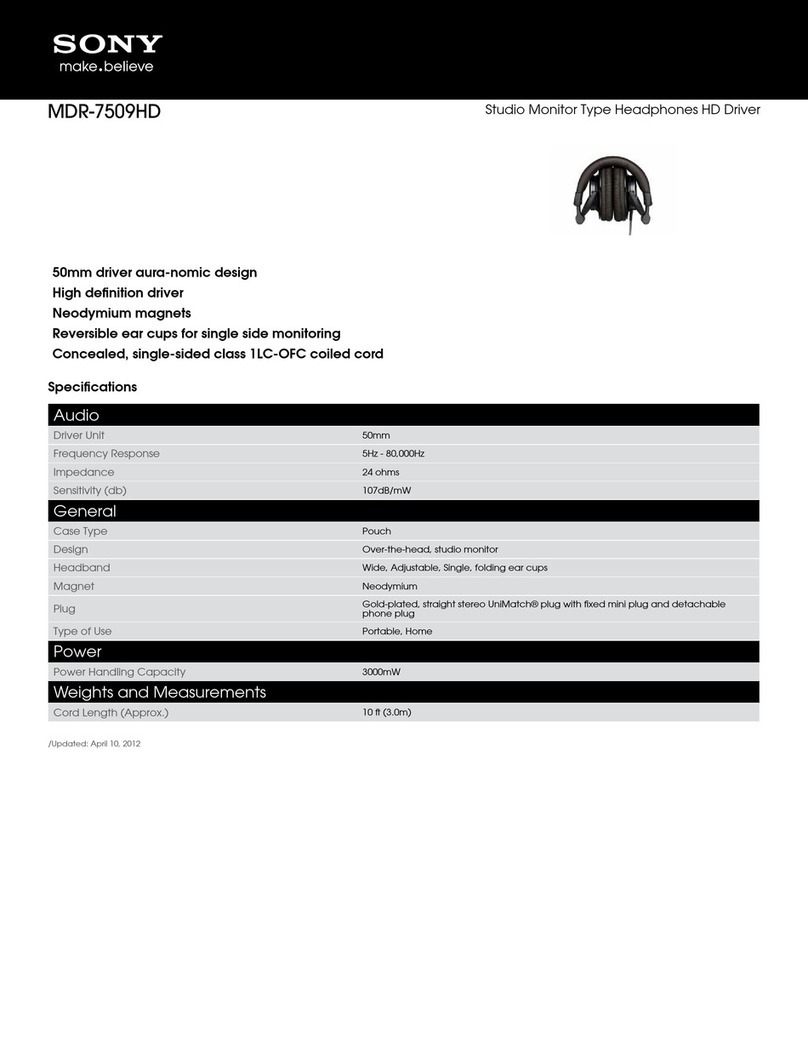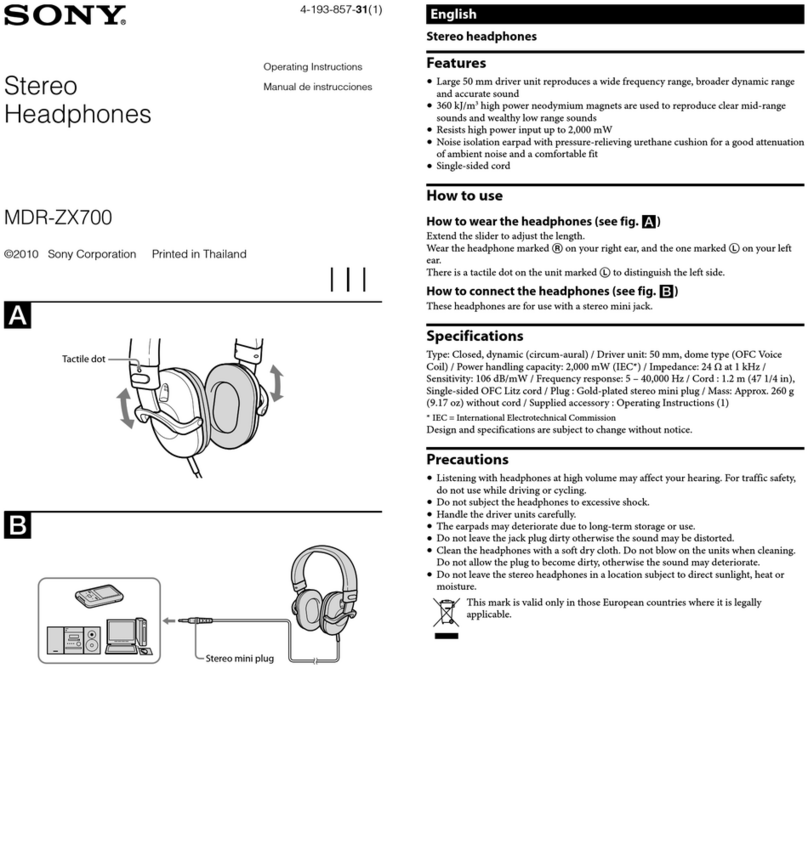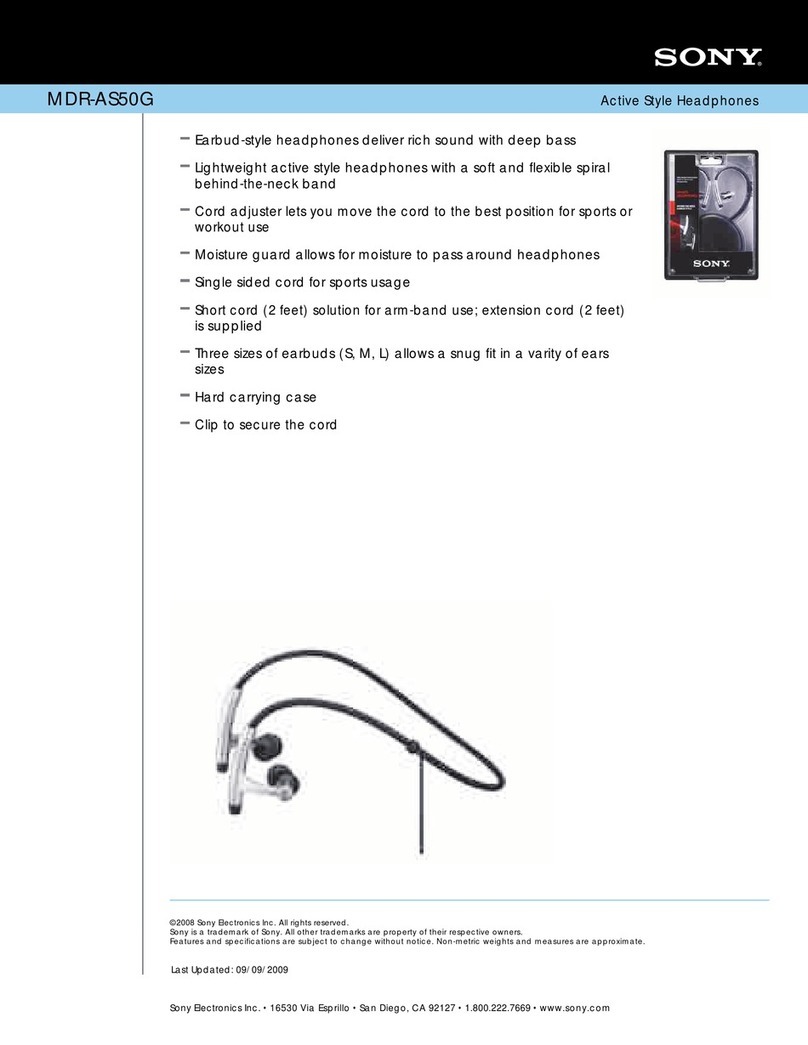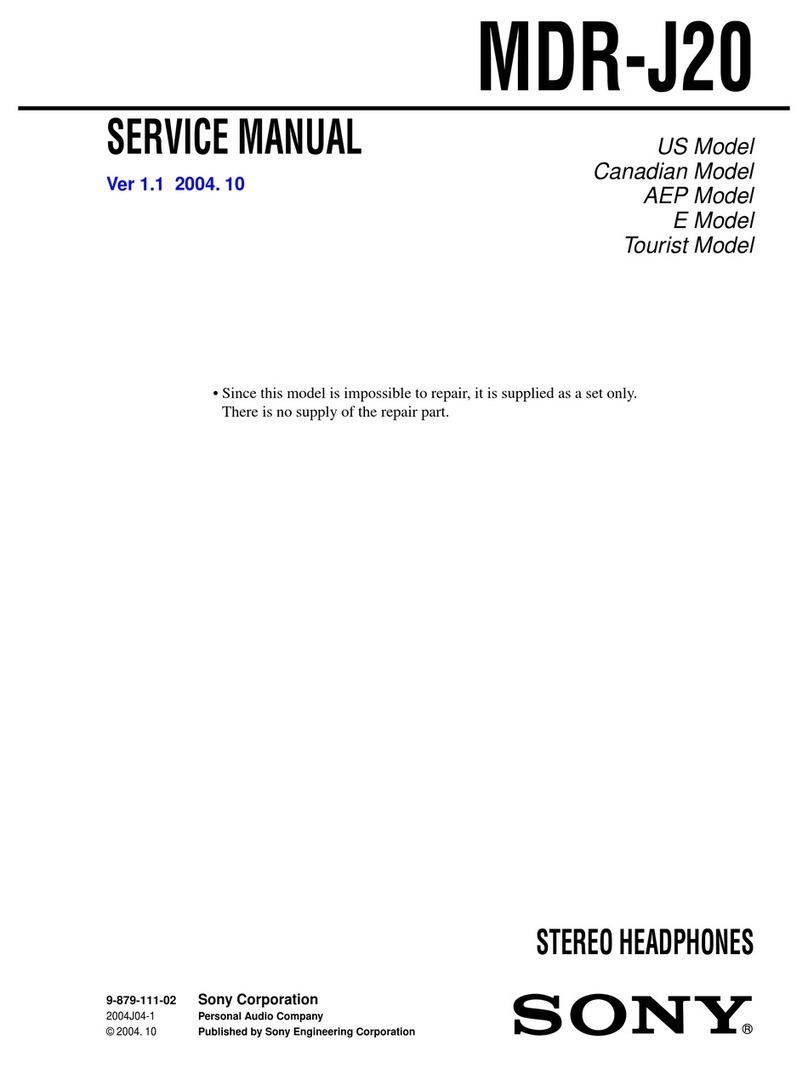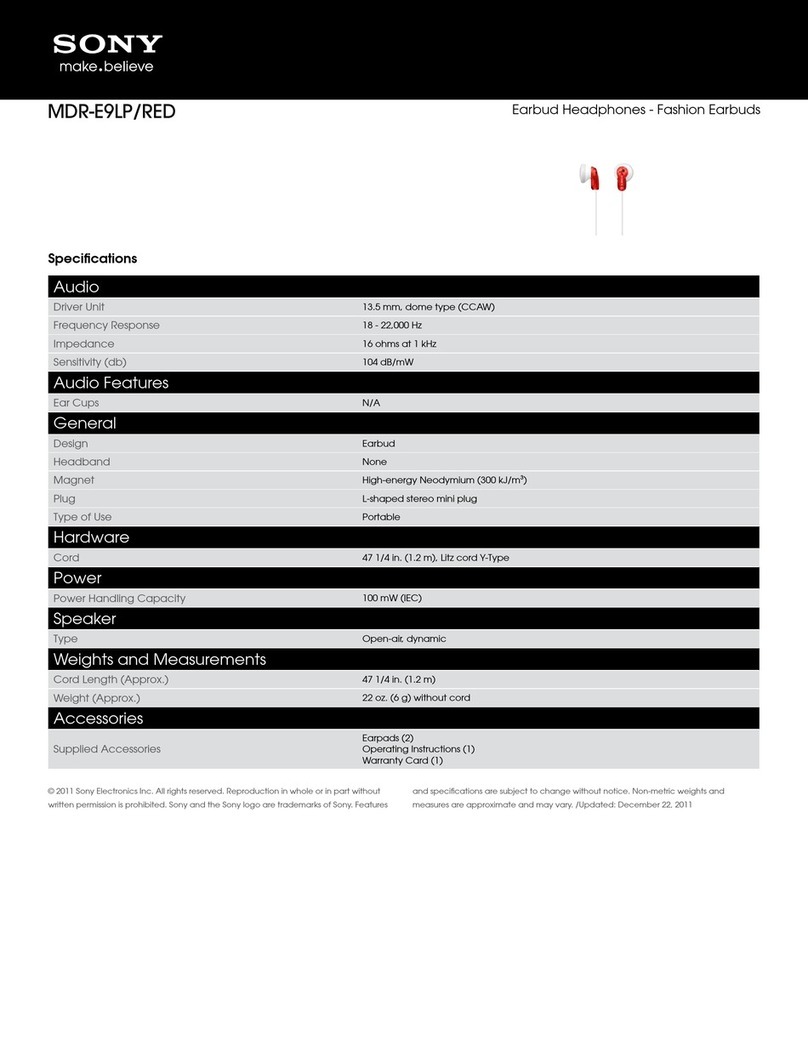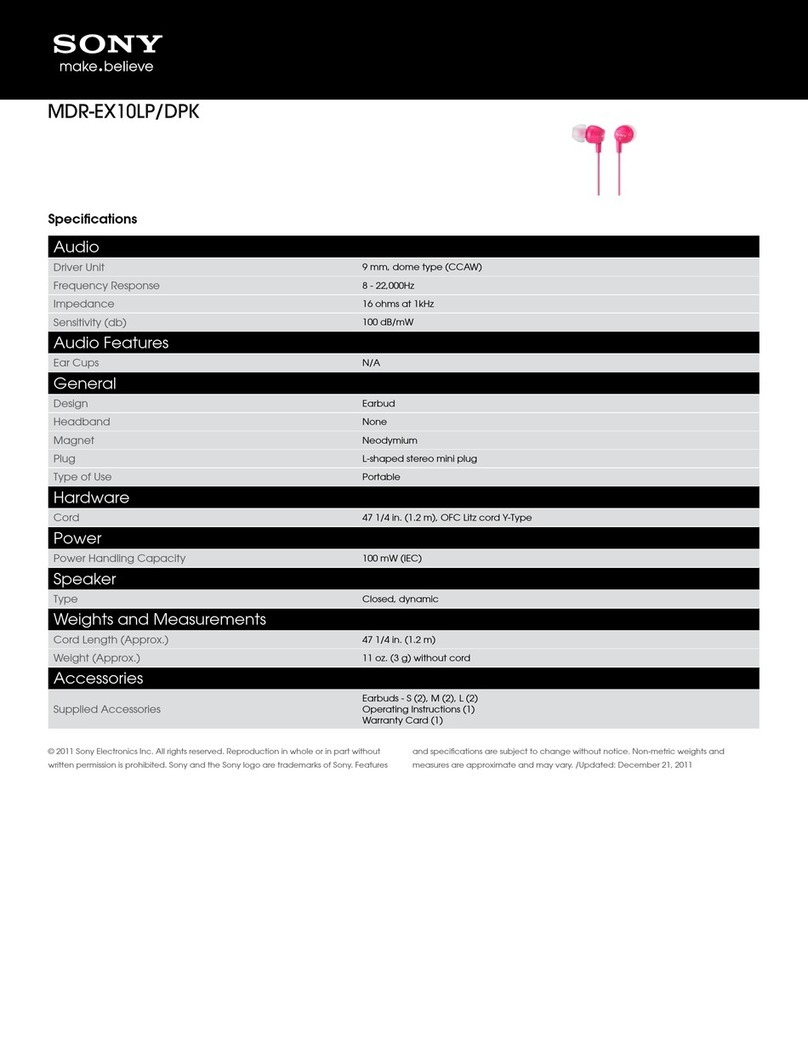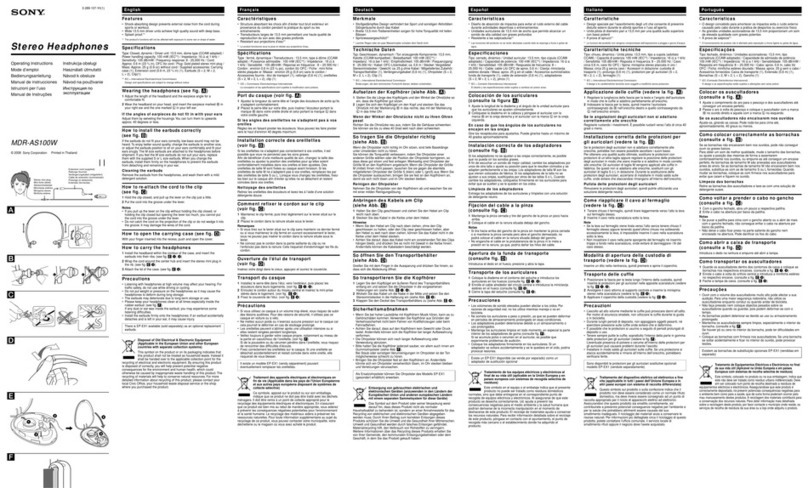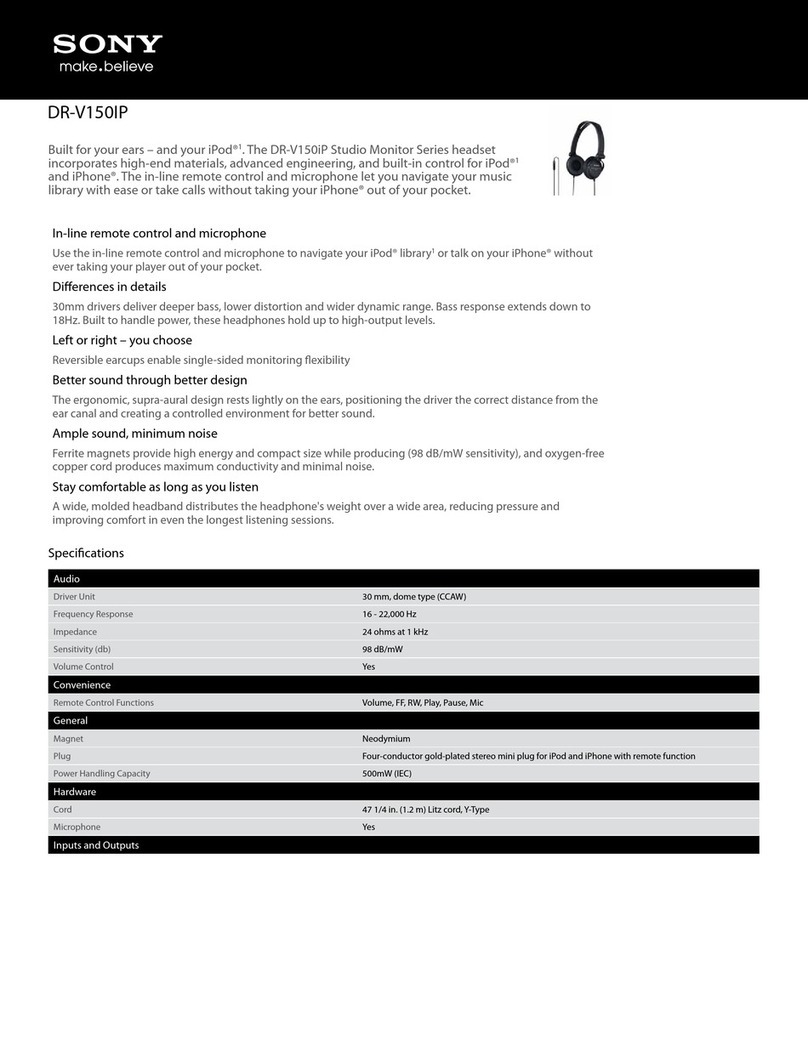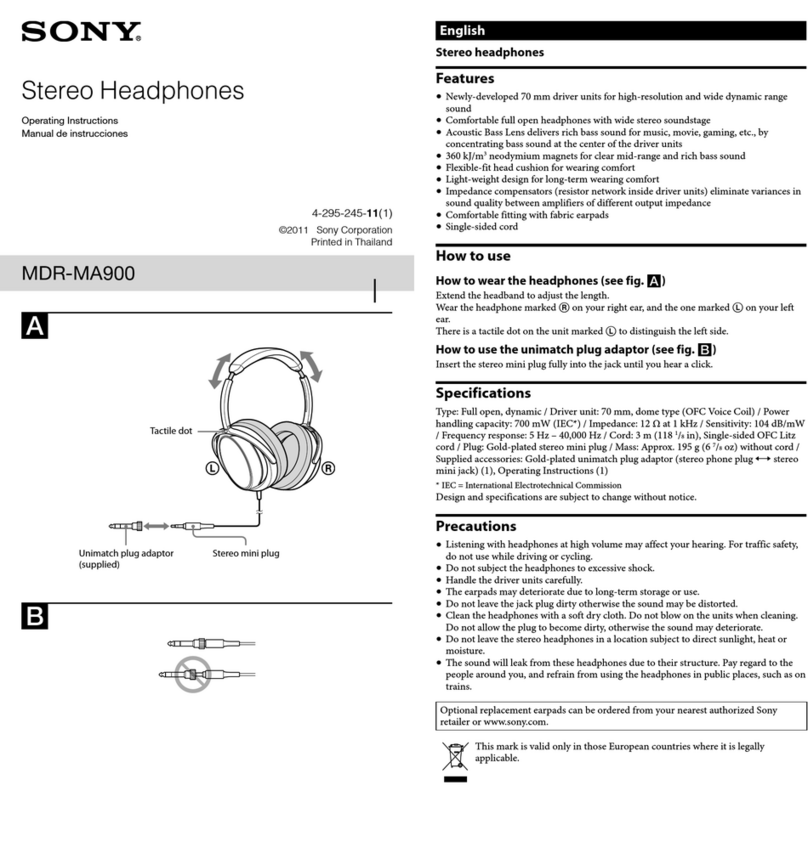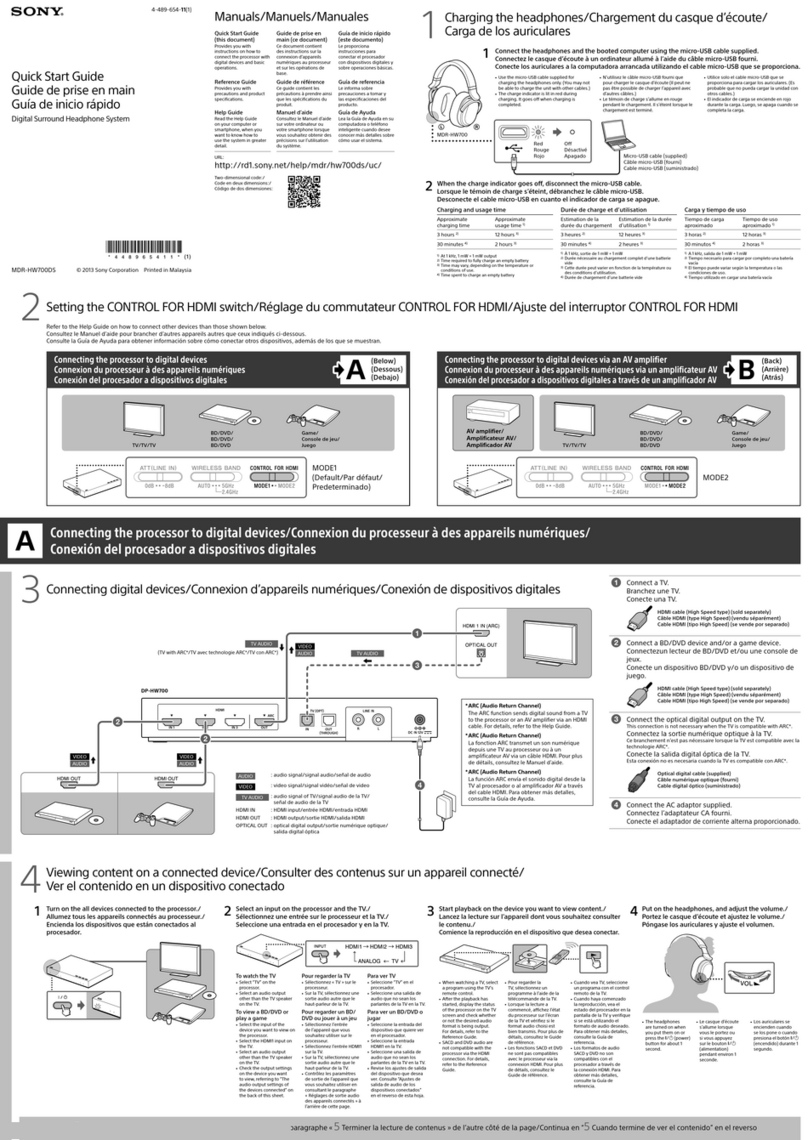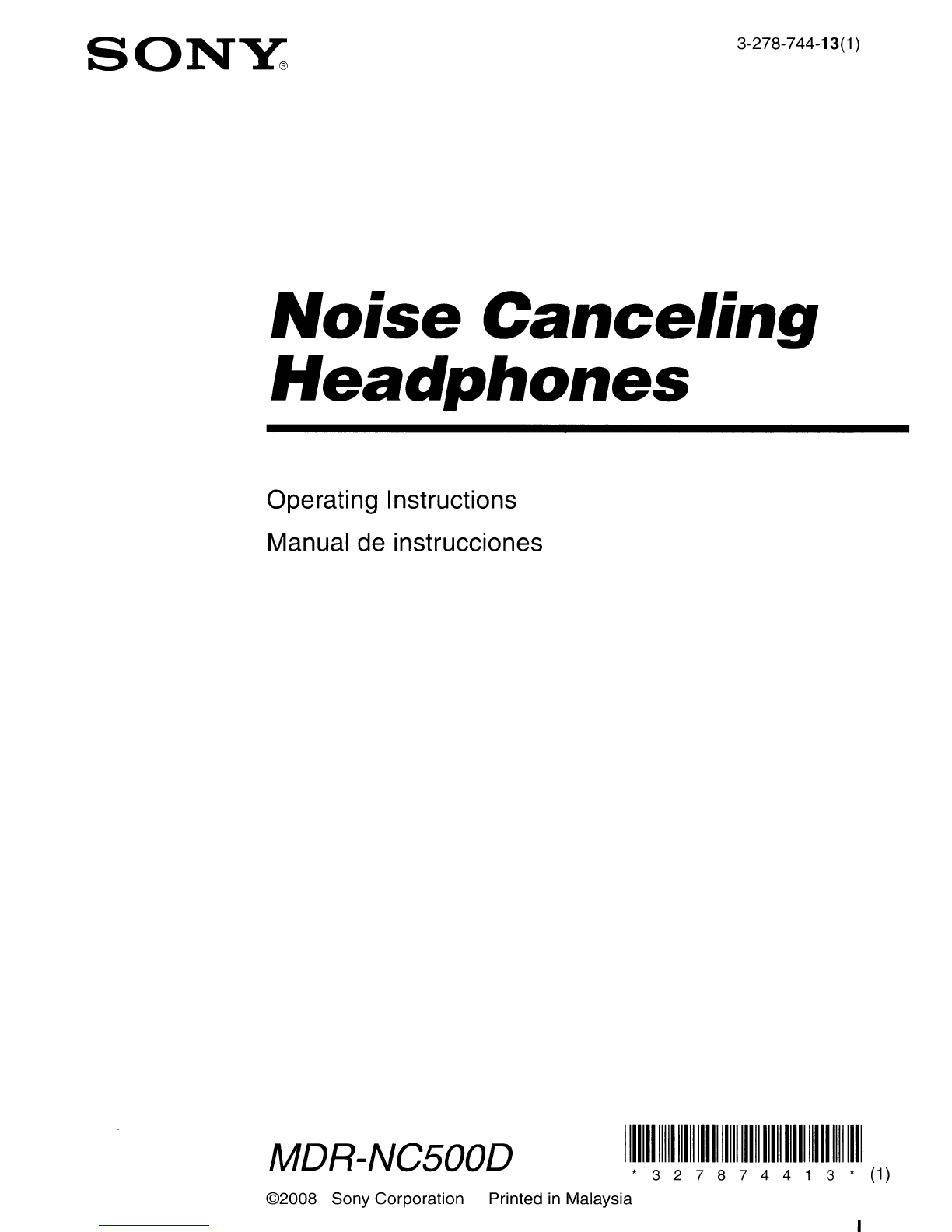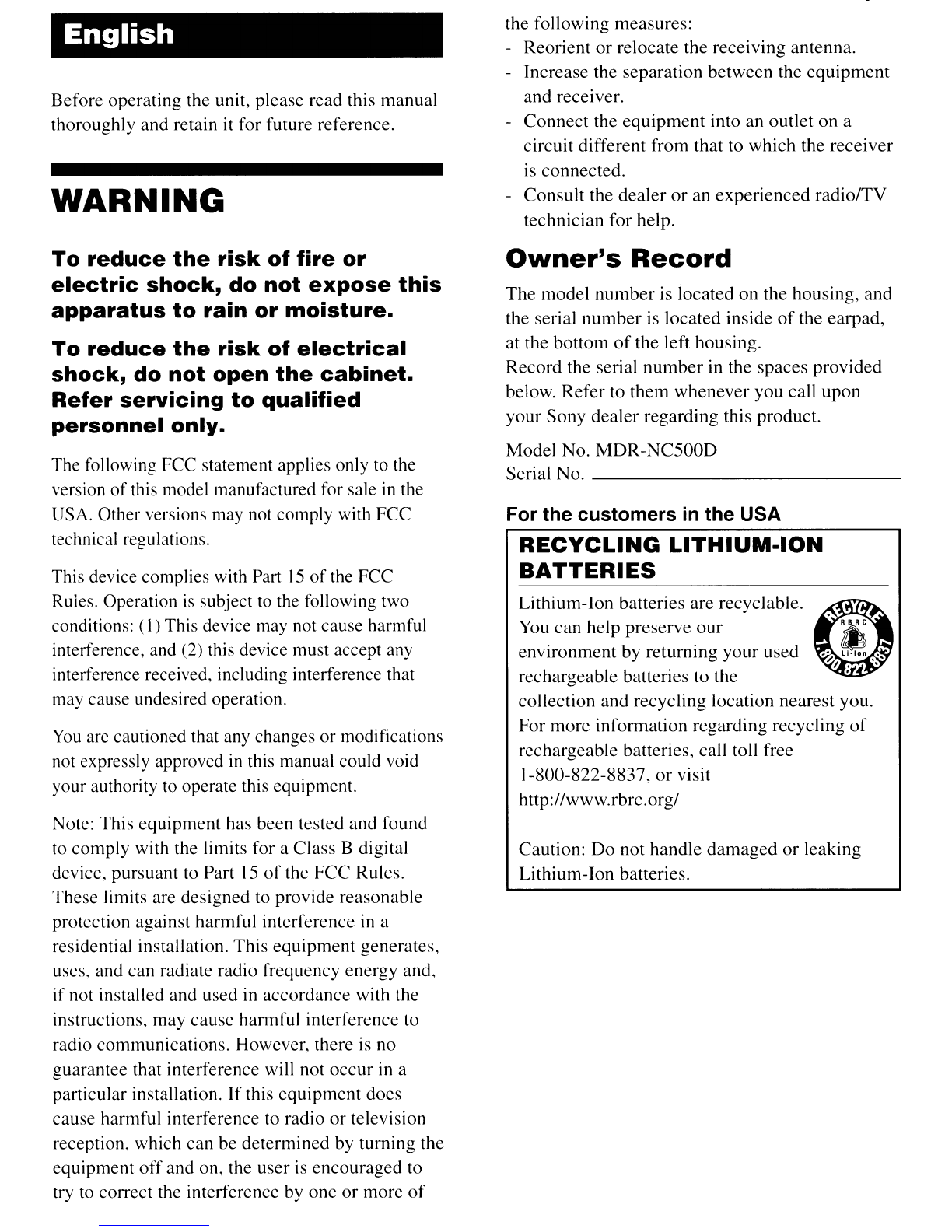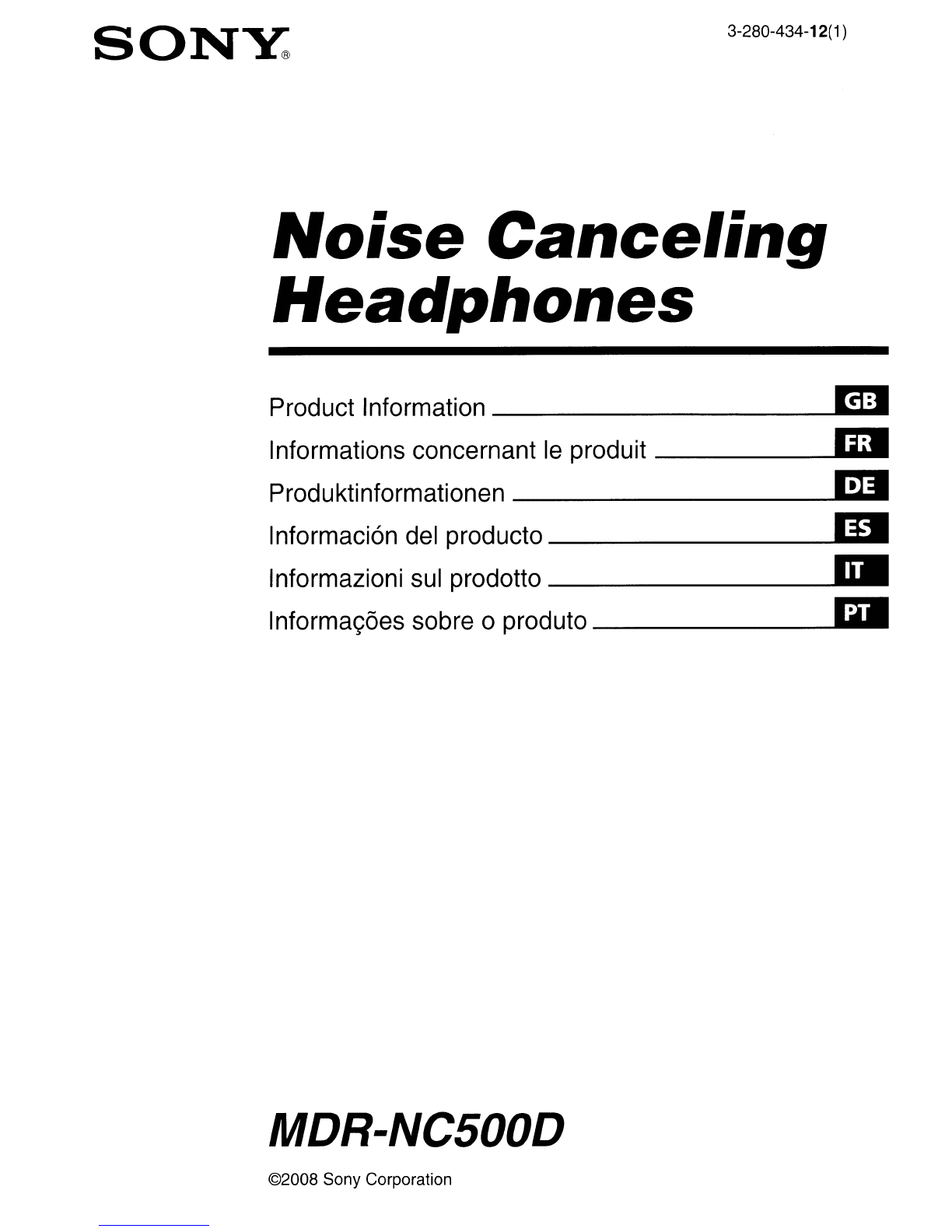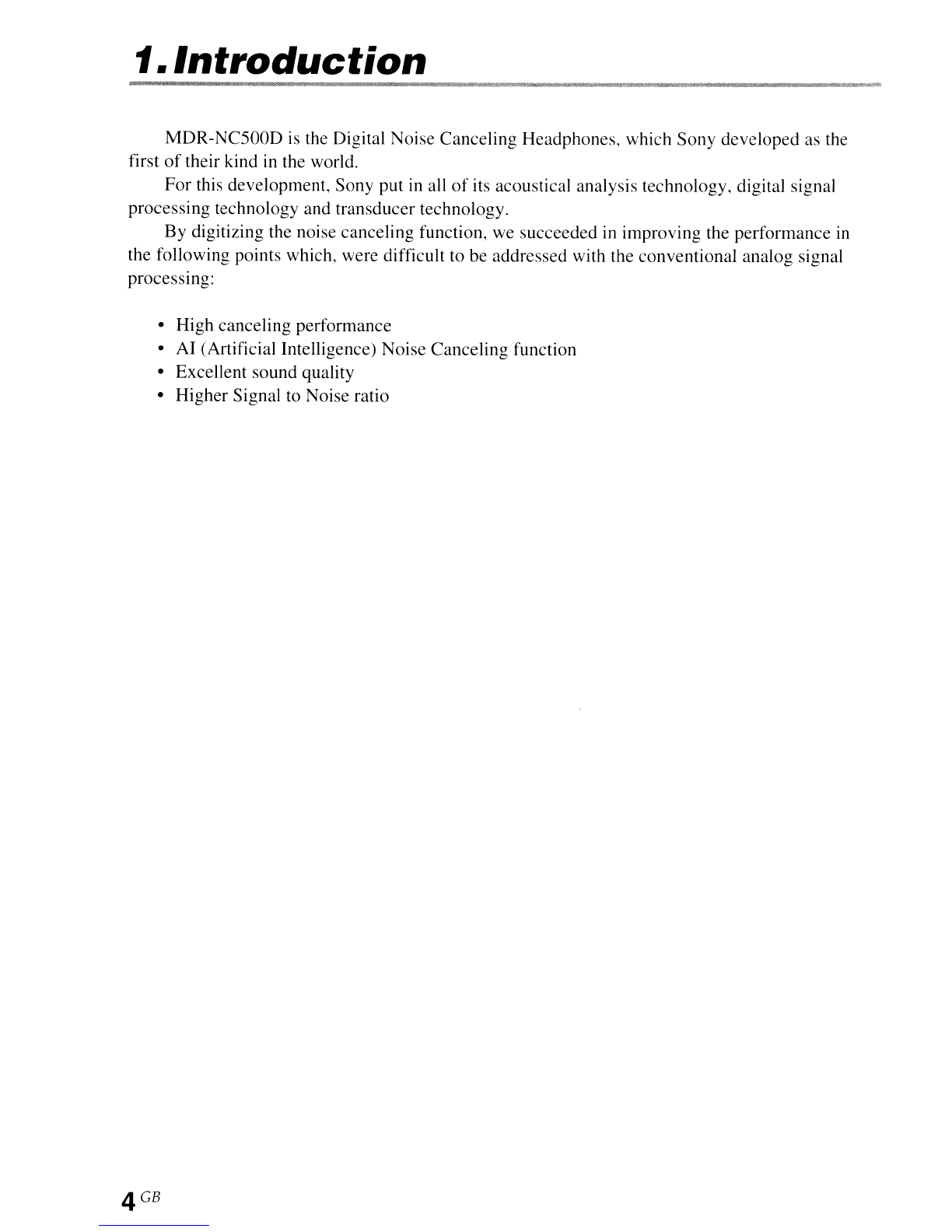for
stereo
mini
jacks
for
dual
jacks
Connecting
cord
with
battery
case
(supplied)
Monitor
microphone
Note
Environmenlal
sound
might
not
be
heard if the
microphone
is
covered
with
your
fingers.
You
can
continue
to
usc
the unit. evell
when
the
rechargeable
battery
in
the
headphones
runs
ouL
by
connecting
the
supplied
connecting
cord
with
battery
case.
Usc
the
connecting
cord
with
battery
case
by
inserting
two
size
AA
alkaline
balleries.
Notes
•When connecting the cord. insert Ihe plug fully illio Ihe
jack
~o
Ih:lIlhe green sign
on
the melal
parl~
cannot be
seen
.
•When
di~connccting
lhe cord. pull
il
OUi
hy holding the
plug. If the cord
is
pulled forcibly the
wire
may oreak.
...
2Insert two size AA alkaline batteries.
Make
sure
of
direction.
matching
the 0
marks
in
the
case
with
those
on
the
batteries.
Do
not
usc
the
headphones
when
use
of
electronic
equipment
is
prohibited.
or
when
use
of
personal
headphones
for
in-flight
music
services
are
prohibited.
~o
(0
r
How
to
use
the
connecting
cord
with
the
battery
case
When
using
in
an
airplane
The
supplied
plug
adaptor
can
be
connected
to
the
dual
or
stereo
mini
jacks
in
an
airplane.
4Connect the supplied connecting cord
with the battery case to both the
headphones and AV equipment.
Hearing
environmental
sound
for
safety
If
the
MONITOR
button
is
pressed
and
held
while
the
POWER
switch
is
set to
ON.
playback
silences
then
you
can
hear
the
surrounding
environment.
3
Close
the lid.
1
Open
the lid
of
the battery case.
Number
of
POWER
indicator
blinks
(pink)
and
beep
sounds
To
set
the
noise
canceling
mode
manually
You
can
selthe
noise
canceling
mode
manually
(manual
noise
canceling).
AI
Noise
Canceling
is auseful
function
that
automatical1y
selects
one
of
the
noise
canceling
modes.
This
function
provides
the
most
effective
noise
canceling
mode
by
immediately
analyzing
ambient
sound
componenlS
when
the AI
NC
MODE
button
is
pressed.
~
~ ~
lrn/
POWER
© ®
/\'~y.;-
;nd;cator
p..
:l
Al
NC
MODE
button
AI
Noise
Canceling
A
'~'Tips
When
Ihe
power
of
the headphones
is
IUnled
on,
mode A
is
set. (Sec "Noise canceling mode types."
for details about Mode A.)
Press the
Al
NC
MODE button again
to
resellhe
noise canceling mode if ambient noise has changed.
such as when you move outdoors from aroom.
Noise
canceling
mode
types
1Press and hold the AI NC
MODE
button
for more than one second.
Sounds
(
;~ J~ J~
)
come
from
the
headphones
to
inform
you
that
manual
noise
canceling
is
set.
2Press the AI
NC
MODE
button
repeatedly to
change
the
mode
type.
The
POWER
indicator
blinks
pink
and
a
beep(s)
sound(s)
from
the
headphones.
After
that.
the
noise
canceling
mode
is set.
The
number
of
POWER
indicator
blinks
and
the
beep
sounds
depends
on
the
mode
selected.
See
"Noise
canceling
mode
types."
'~'Tips
Mode A
is
selected when manual noise canceling
is
activated.
To change from manual noise canceling
to
Al
Noise
Canceling. press and hold the
AI
NC
MODE button
for more than one second. When you hear the sounds
(
J~
Jl
Jl)
to inform you
of
the change
to
Al Noise
Canceling. press the
AI
NC MODE button again.
Ambient analysis starts and the most effective noise
canceling mode
is
set automatically.
c
1Press the
Al
NC
MODE
button.
When
you
press
the AI
NC
MODE
button
and
the
POWER
switch
is set to
"ON".
sounds
come
from
the
headphones
to
inform
you
that
the unit
has
started
analyzing
ambienl
sound
components
(approx.
3
seconds).
During
analysis,
sound
reproduction
from
the
unit is
stopped
and
the
POWER
indicator
lights
in
pink.
When
analysis
is
compleled.
the
most
effective
noise
canceling
mode
is set
automatically,
and
sound
reproduction
from
the
headphones
starts.
Mode
names
A:
Noise mainly
in
an airplane
is
effectively reduced.
B:
Noise mainly
in
abus or atrain
is
effectively
reduced.
C: Noise mainly found
in
an
office environment
(Pc.
copier. air ventilation, etc.)
is
effeclively reduced.
Utilizing
the
AI
Noise
Canceling
•To disconnect
the
cord. pull
it
oul
by
the plug,
not
Ihe
cord.
as
the inner conductors
lTlay
break.
When
connecting
to
the
stereo
mini
Jack
of
the
remote
control
supplied
with
a
WALKMAN®,
etc.
*"WALKMAN"' and "WALKMAN"' logo are
registered trademarks
of
Sony Corporation.
Headphones
r
2Turn on the
power
on the right side
of
the
headphones.
The
POWER
indicator
lights
up in
blue,
and
a
short
beep
sounds
from
the
unit.
~
lm/
POWER
©~
lfJ~f;~
3Put
on
the headphones.
After
confirming
the
cord
on
the left
and
the
POWER
switch
on
the right, put
on
the
headphones.
Adjust
the
car
pads
so
as
to
cover
your
cars.
Tactile
dot
(on the
left)
'~'TipS
When the banery
rUIlS
ou!. you can supply the power
to
the
he;Klphones
in
one of the following ways:
Connecl the headphones to the AC power adaptor
by
following the steps shown
in
"Charge the
headphones."
You
(:an
use the headphones while charging.
Use the supplied connecting cord with battery case.
See "'How
to
use the connecting cord with battery
case" for details.
1Connect the headphones to the AV
equipment.
Using
your
AC
power
adaptor
abroad
You
can
use
your
AC
power
adaptor
in
any
country
or
area
that
uses
100 V
to
240 VAC,
50/60 Hz,
by
connecting
a
plug
adaptor.
If
the
country
you
visit
employs
a
different
shaped
socket,
use the
correct
plug
adaptor.
Consult
your
nearest
travel
bureau
for
the
type
of
plug
adaptor
needed
for
your
trip.
Listening
to
music
Notes
•When connecting
the
cord, insert the plug into the
jack until the green portion
of
the plug disappcars.
4
Starl
playing on the AV
equipment
connected to the headphones.
Note
Plnyback
is
nOI
available
when
there
is
no
power.
When
the
rechargeable
battery
is
low
When
the
rechargeable
battery
is low. short
beeps
sound
from
the unit for 8
seconds
and
the
POWER
indicator
blinks
slowly.
When
the
battery
level is
getting
lower,
a
long
beep
sounds
from
the
unit
for 2
seconds
and
the
POWER
indicator
blinks
quickly,
and
all
operations
are
stopped.
Move
the
POWER
switch
to
"OFF"
in this
case.
Usage time*1
Approx.
15
hours*'
AC
power
adaptor
(supplied)
Approx. Jhours
'c
Connect the supplied AC
power
adaptor
to the
DC
IN
6V
jack
on
the
headphones
and
an
AC
outlet.
The
charge
indicator
lights up
in
orange
and
charging
stat1s.
Note
Use
the
AC power adaptor supplied with this unit. Do
not
usc any
Olhcr
AC power adaptor since
il
may
cause
the
unillO malfunction.
The headphones contains arechargeable Lithium-
Ion battery.
Charge
the batte!)'
before
usc.
~
Polarity
of
the
plug
Avoid exposure
to
temperature extremes. direct
sunlight. moisture. sand. dust or mechanical shock.
Neve~r
leave
in
acar parked
in
the sun
Connect
the
AC
power adaptor
to
an
easily accessible
AC
outlet. Should you
nOlice
an
abnormality
in
the
AC
power adaptor. disconnect
it
from the AC out
lei
immedimely.
Do not install the
AC
power adaptor
in
aconfined
space. such as abookcase or built-in cabinet.
To reduce
the
risk of fire or electric shock. do
not
place objects filled with liquids. sllch
as
vases. on the
AC
power adaptor.
Charge
in
an
environmental temperature of between
O°C
and 40°C (between
~2°F
and
104°Fl. Otherwise.
the
banery may not
be
fully chargcd
If
you haven'l used the headphones for along period
of
time. the life
of
the rechargeable banery may
become short. This will improve when you repeat the
charging and discharging process several times.
When
the
banery life reduces
to
hall'. this may be the
end of baltery lifetime. For how
to
change halteries.
consul! your place of purchase or aSony dealer.
Do
not
store
Ihe
headphones
in
hot places
for
;1
long
period of time. When storing
it
for more than ayear.
charge
Ihe
banery once ayear
10
prevent over
dischargc
You
cannot charge
Ihe
rechargeable ballery using the
supplied connec!ing cord with baltery case.
Charging
time
Digital equalizer delivers ideal frequency
response and high-quality music
reproduction.
High SIN
ratio
achieved
through
digital
signal
processing.
Lightweight
design
creates
extremely
comfortable
wearing
fit.
Generous usc
of
lightweight materials such as
Magnesium
and
A7075
aluminum
alloy.
Pressure
relieving
urethane
cushion
in
the earpad.
The carpad structure provides comfort without
stress cven after extended usc.
General
charging
and
usage
time
f
To
an
AC6et
_
IlO~'--..©
~~
I~-
To
DC
IN
6V Jack -'?
Charge
indicator
Built-in
monitor
function
lets
you
silence
the
audio
to
listen
outside.
Digital
noise
canceling
headphones
with
Sony's
unique
DNC
Software
Engine.
Creation
of
ahigh-precision canceling signal
delivers outstanding noise canceling
performance.
AI
(Artificial
Intelligence)
Noise
Canceling
function.
Automatic selection
of
the optimal noise
canceling mode based on intelligent analysis
of
environmental
ambient
noise.
Charging
is
completed
after
about
three
hours.
and
the
charge
indicator
goes
oul.
Disconnect
the
AC
power
adaptor
after
the
charging
has finished.
'I
At
1kHz.
0.1
mW
+
0.1
mWoutput
.:
Hours required
to
fully charge
an
empty ba!lery
_.1
Timc stated above
may
vary. depending
all
ambicnt
tempermure or conditions of lISC.
Features
Charge
the
headphones