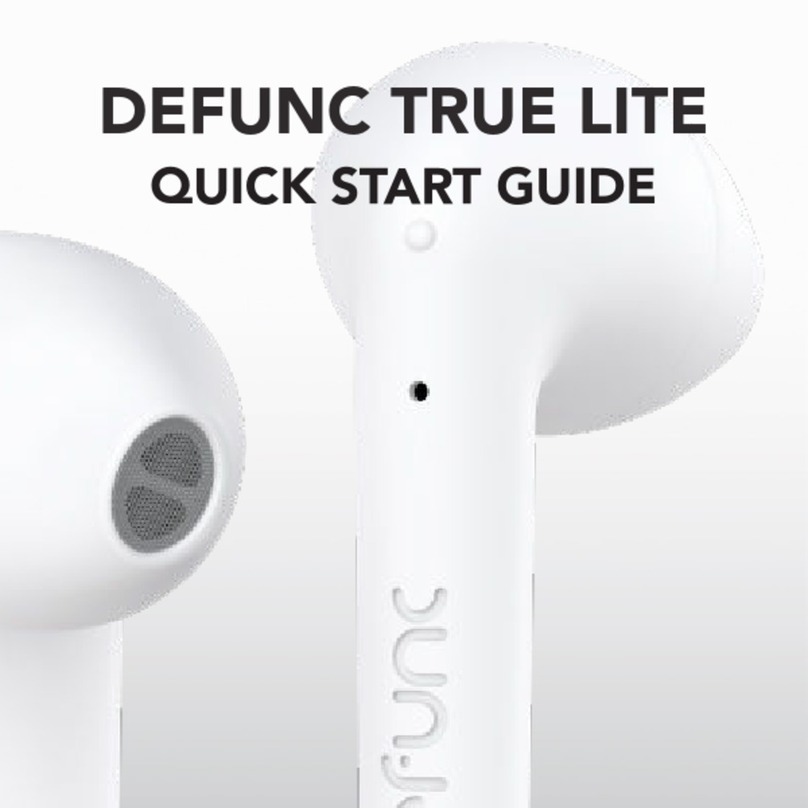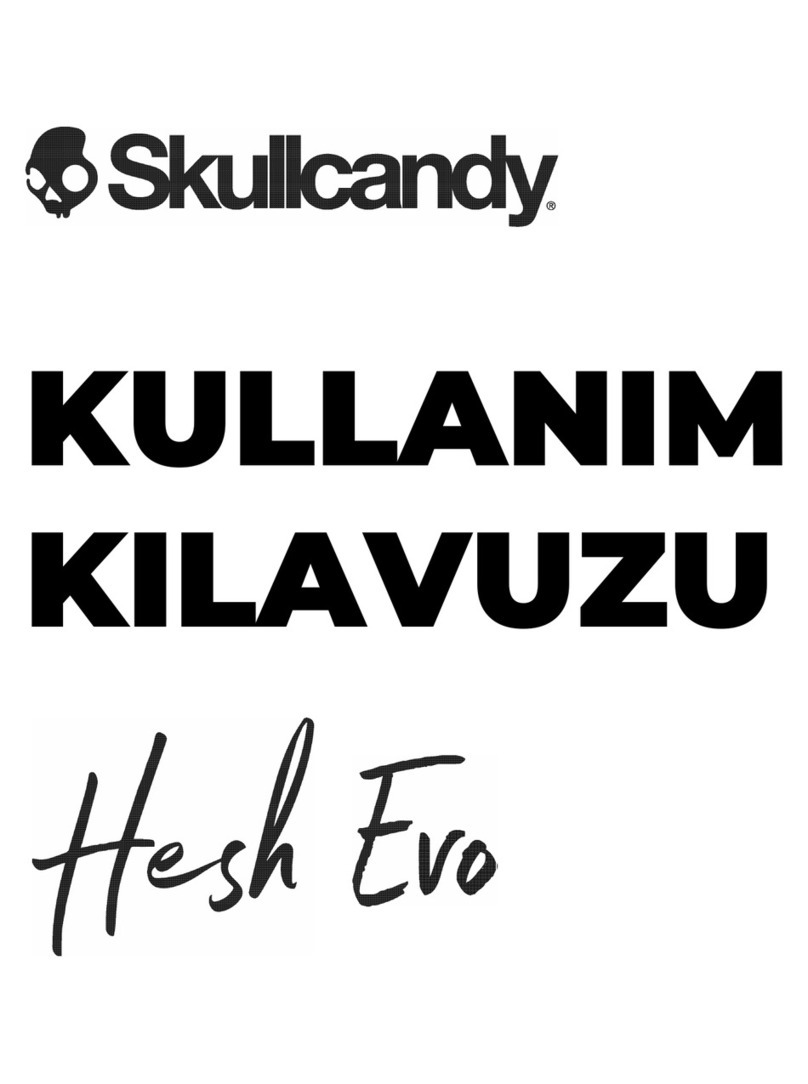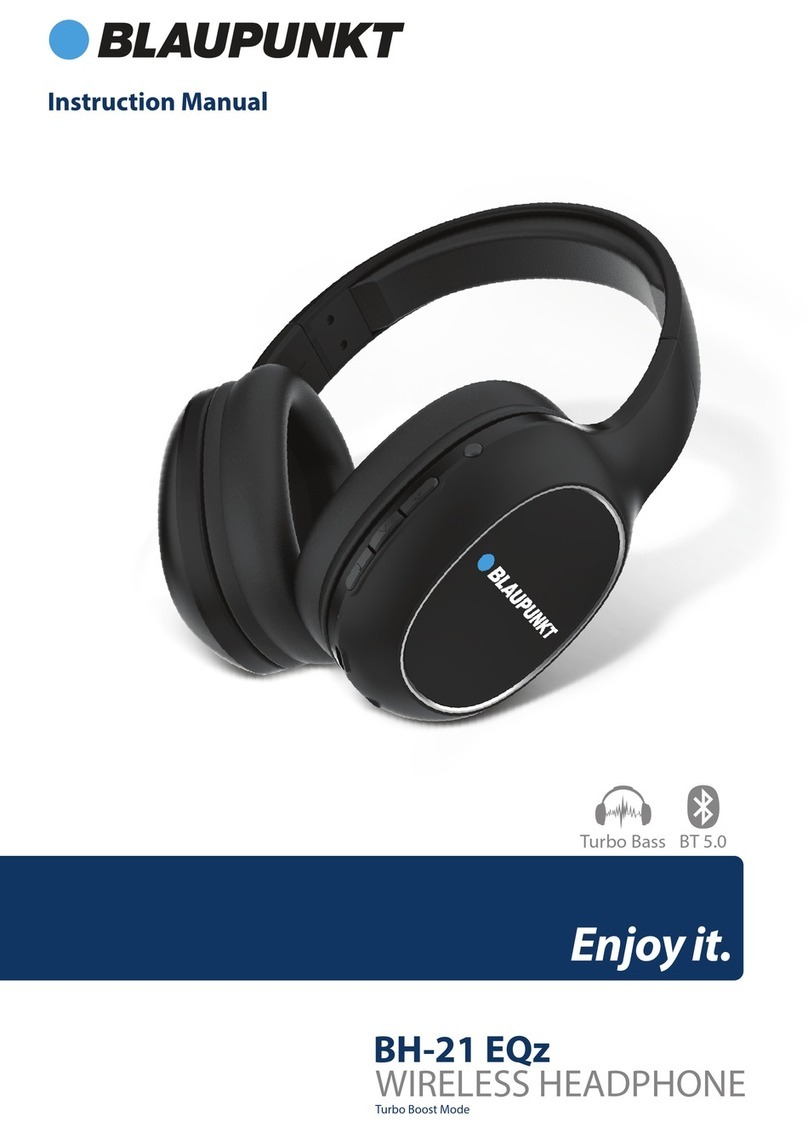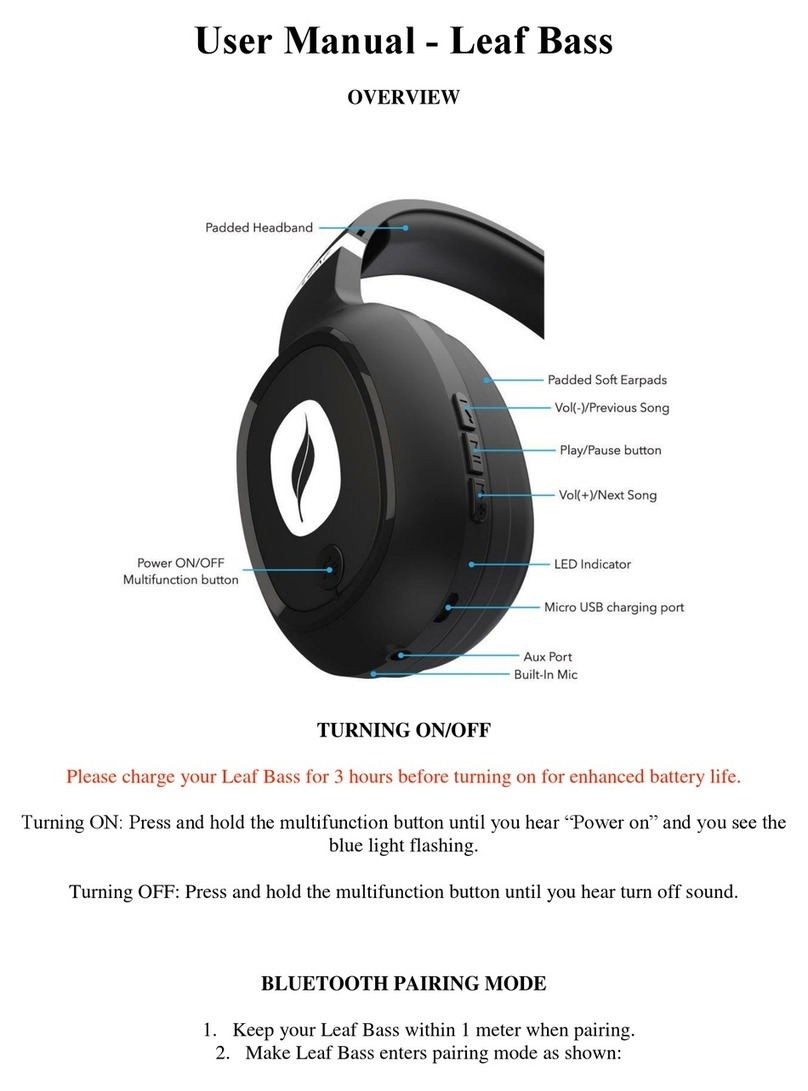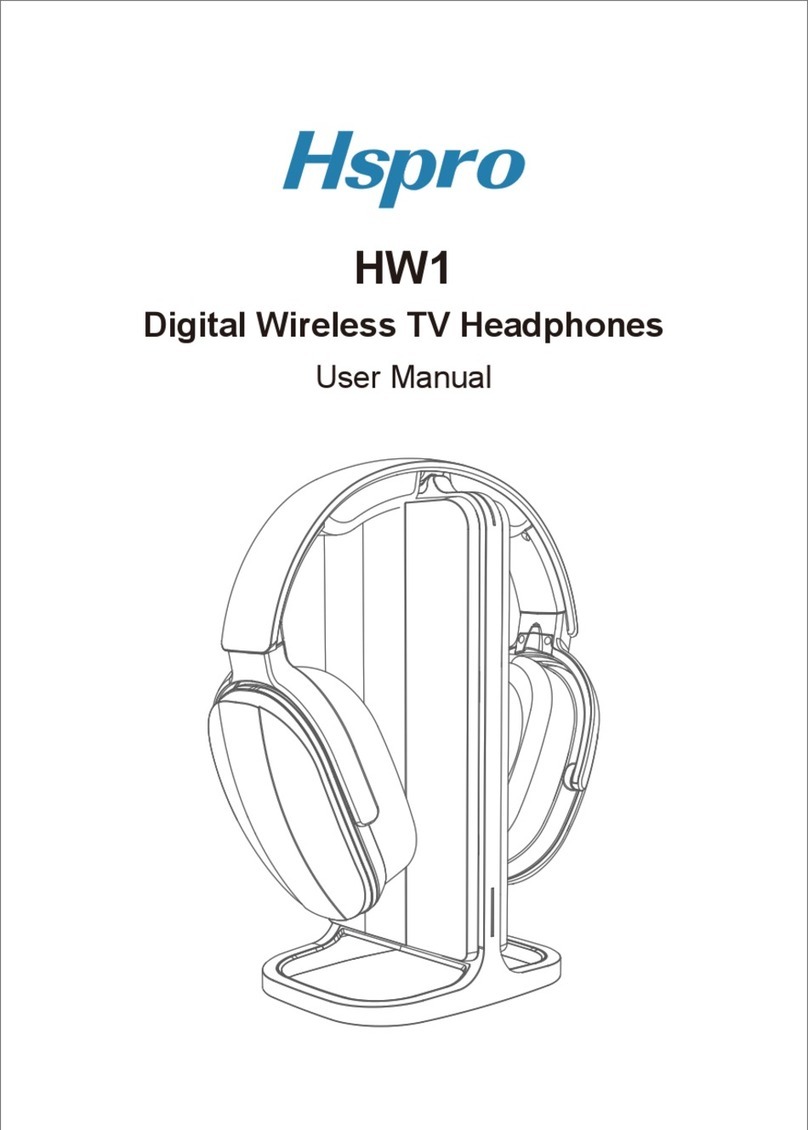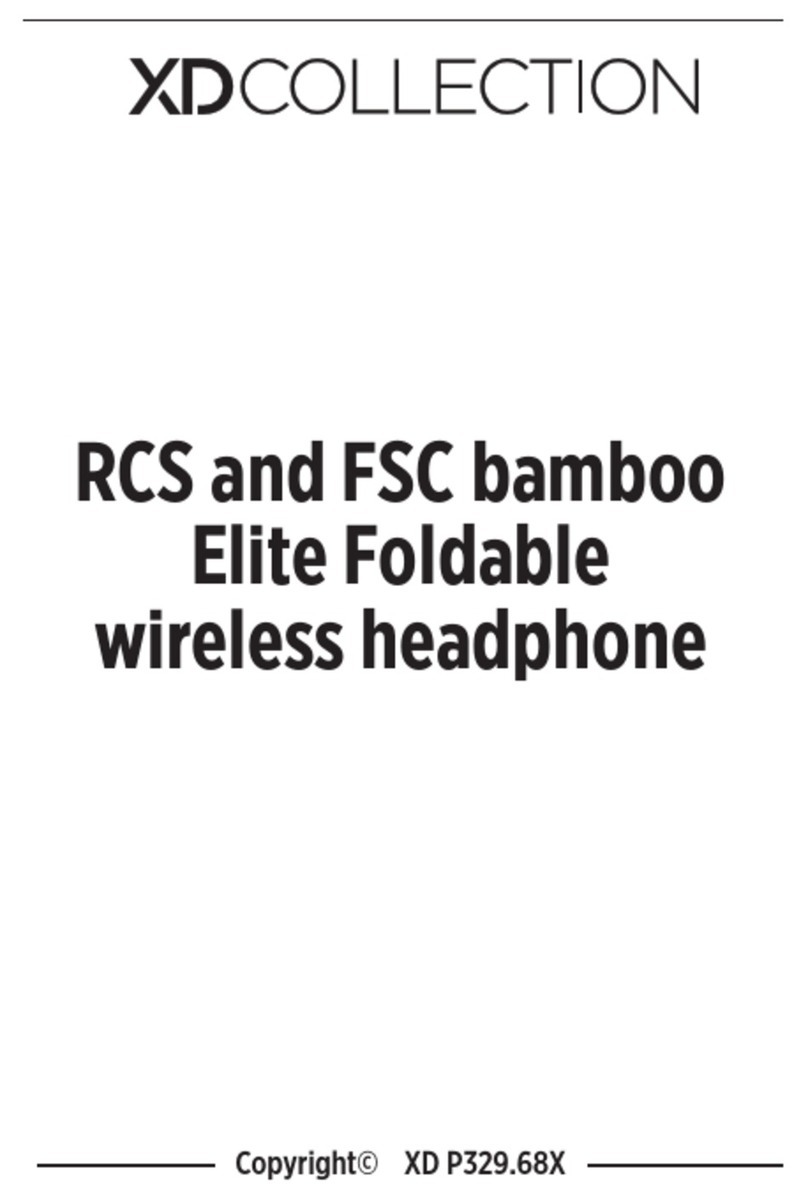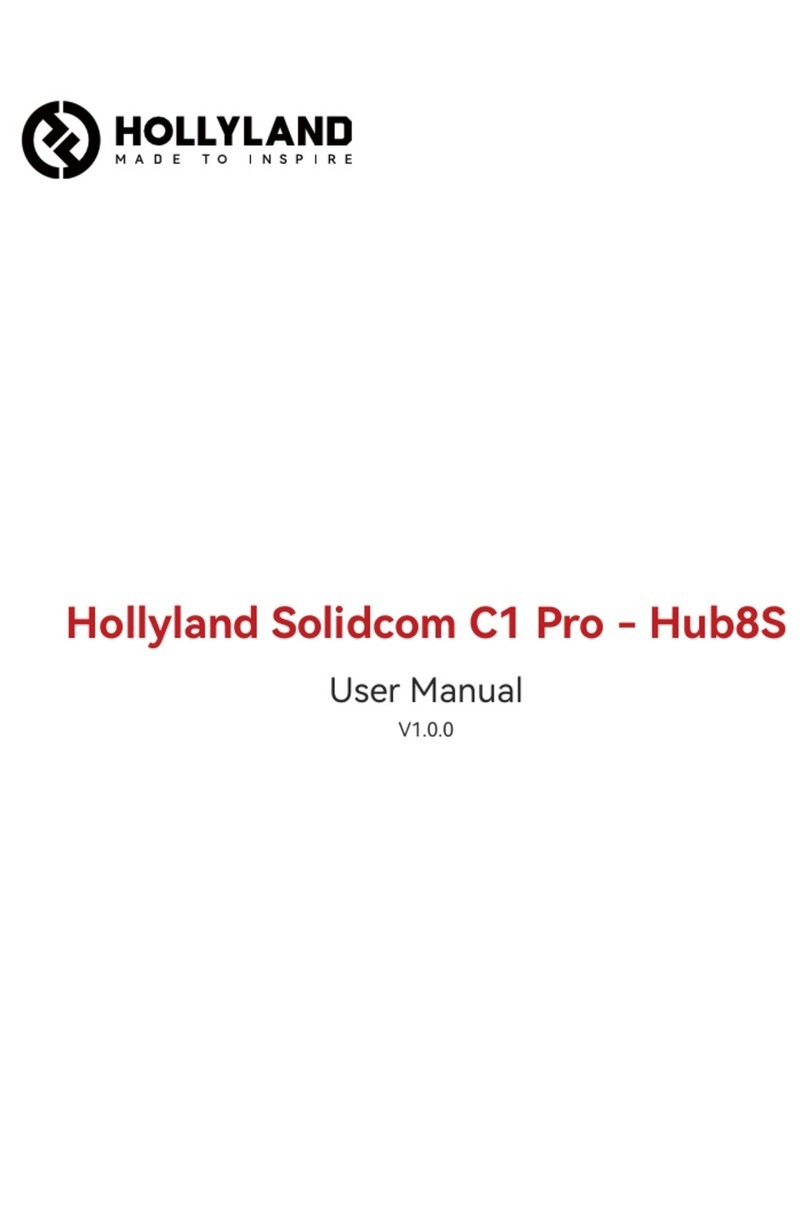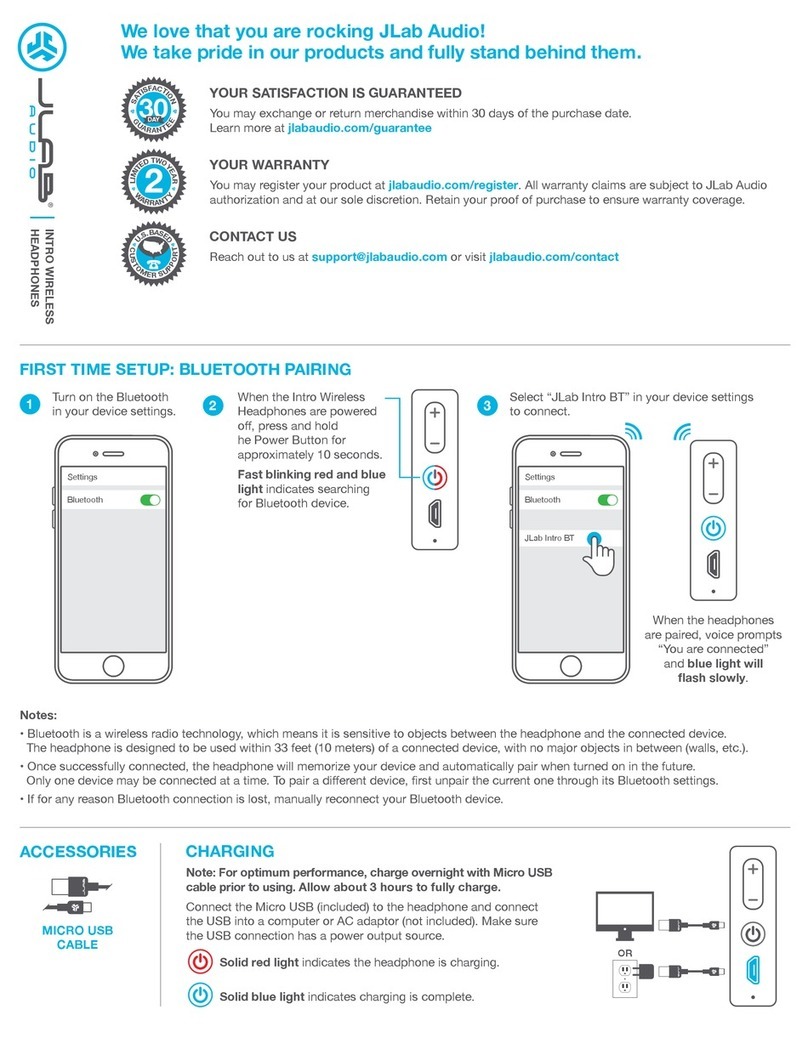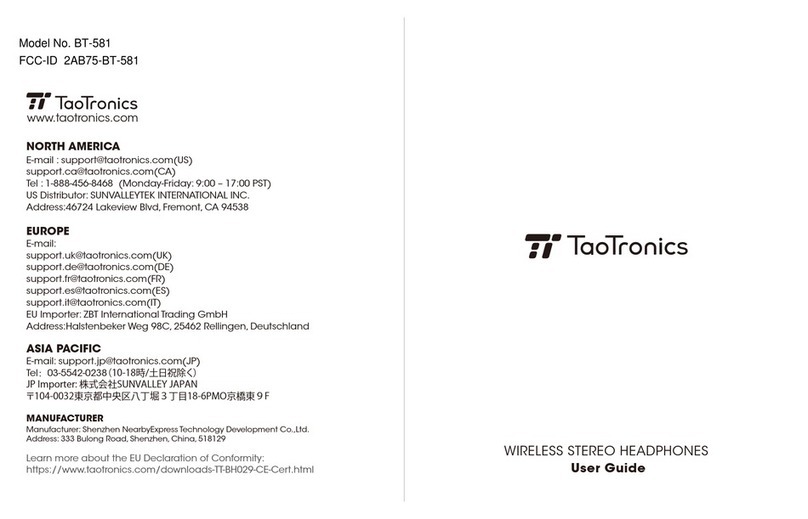DeFunc TRUE User manual

User Manual for defunc TRUE Wireless Stereo Bluetooth Earbuds + Power bank
Thank you for choosing defunc TRUE Wireless stereo Bluetooth earbuds with Power
bank, this manual will help you know how to use your Bluetooth earbuds, before
using Bluetooth headset, you should know and familiar with the Bluetooth functions
of your mobile phone.
Accessories List
Left(L) Right(R) ear-cap
Power bank
medium
small
earbuds
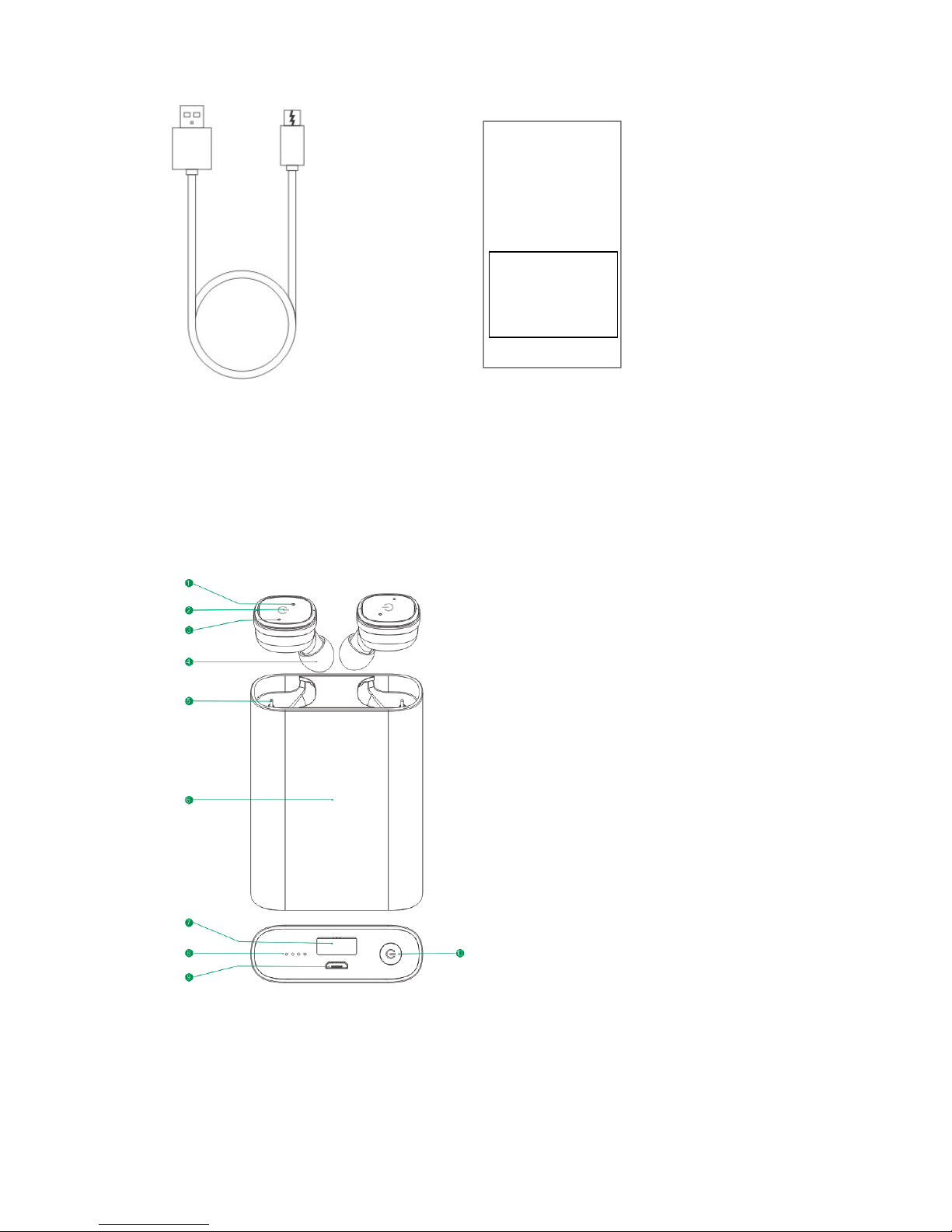
USB cable User manual
Product diagram
1: LED light
2: Power on/off
3: Microphone
4: Ear Cap
5: Charge Port
defunc TRUE Wireless Stereo
bluetooth headset + Mobile Power
use manual
defunc TRUE
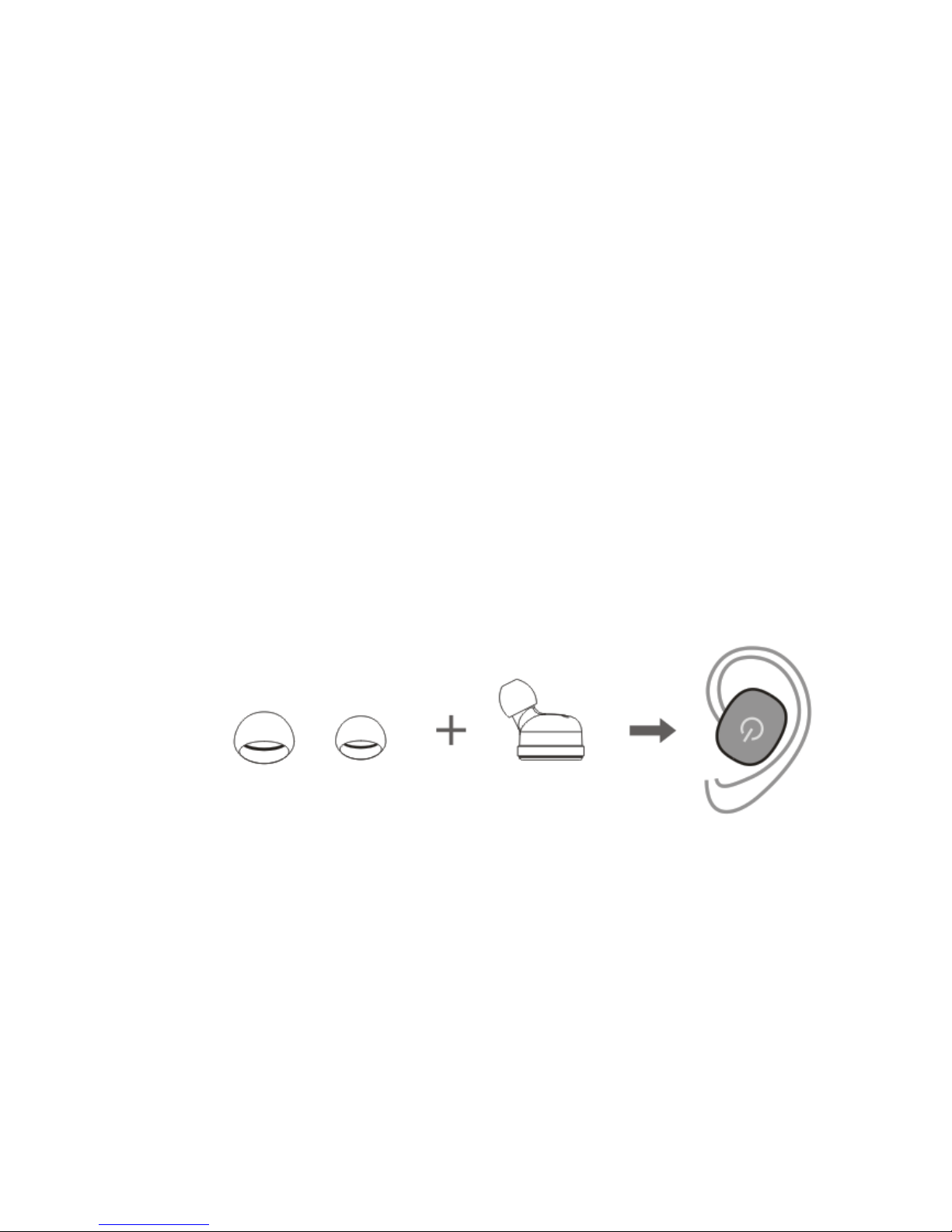
6: Power bank
7: USB charging port
8: Power bank Indicator light
9: Micro USB charging port
10: Power Indication light
Parameters
Bluetooth version: 5.0
Earbuds Battery: 50 mAh
Power bank Battery: 2100 mAh
Power bank Voltage: 5V
Transmission frequency: 20hz-20khz
Bluetooth protocol: A2DP/HFP/HSP/AVRCP/SPP
Wearing
1: In order to get the best sound quality, please select the suitable ear-caps for your
ears. When using outdoors, please put your cell phone on the same side of your right
ear.
Bluetooth® set up
1. Put the earbuds into the charging stand
Put the earbuds into the charging stand, while the red indicator is on, which means it
is charging. When charging finished, the indicator lights on the earbuds will be off
after 5 times flashing, the earbuds charging time takes about 45 minutes. (If the
charging stand in low power. Please charge it at first.)
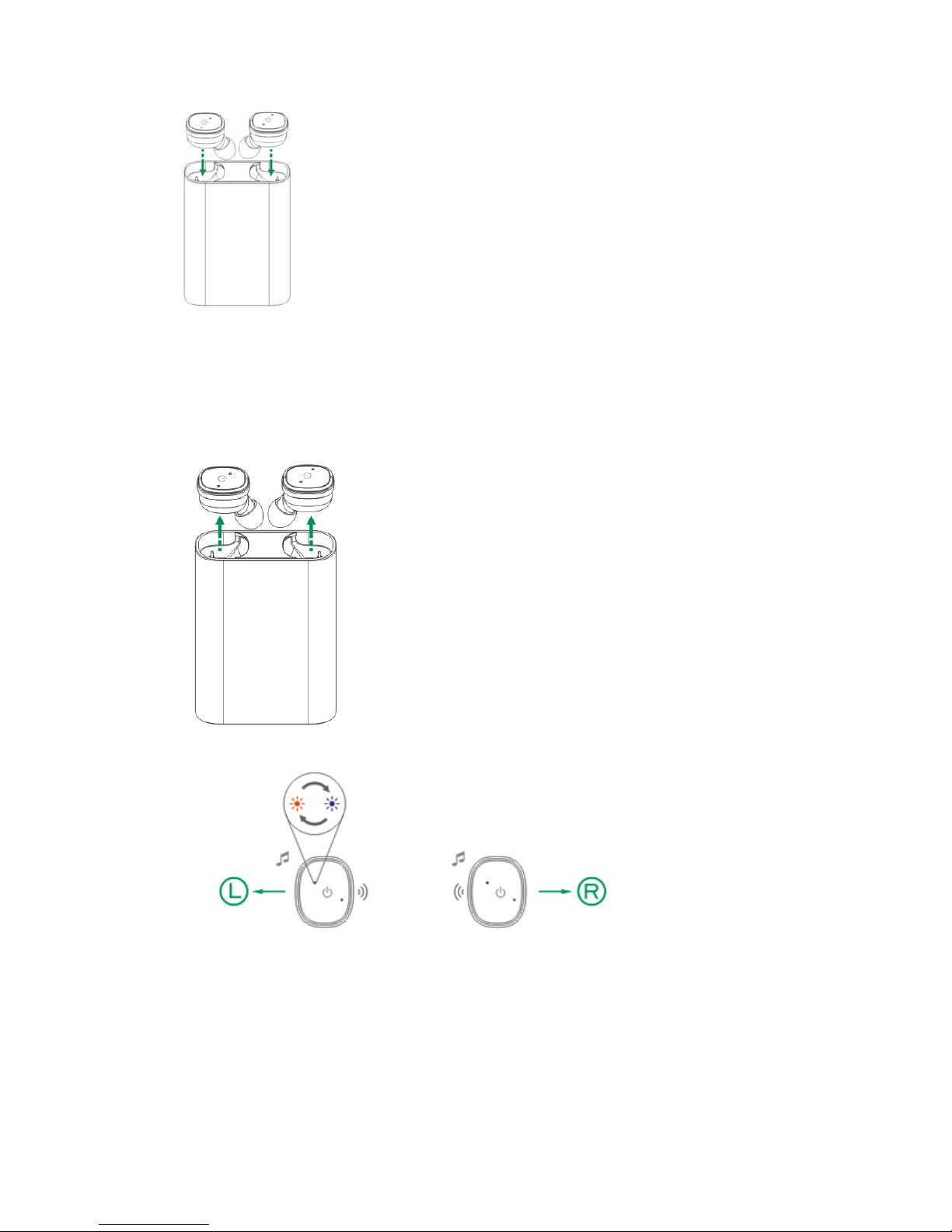
2. Take out the earbuds
Take out the “L” and “R” earbuds from the charging stand, the earbuds will power on
automatically, after 10 seconds, the “L” and “R” will finish paring automatically, then
the red/blue indication light on the “R” headset will alternatively flashing, “L”
headset will light off.
Red & blue light alternatively flashing light off
3. Enable Bluetooth on your device, select”defunc TRUE”in the Bluetooth list and
accept pairing. If your device doesn’t connected, please turn off Bluetooth on your
device and turn it on again.

4. For next time use, when you take out the earbuds from charging stand, the earbuds
will paring to your device automatically.
Charging Instruction
How to charge the power bank
Connect it to the computer or USB Charger via the USB cable.
While low battery, the first LED indicator will keep flashing in blue colour then light off.
While charging it, the first LED indicator will keep flashing in blue colour.
While charging is finished, all 4 LED indicators will keep lighting on.
defunc TRUE
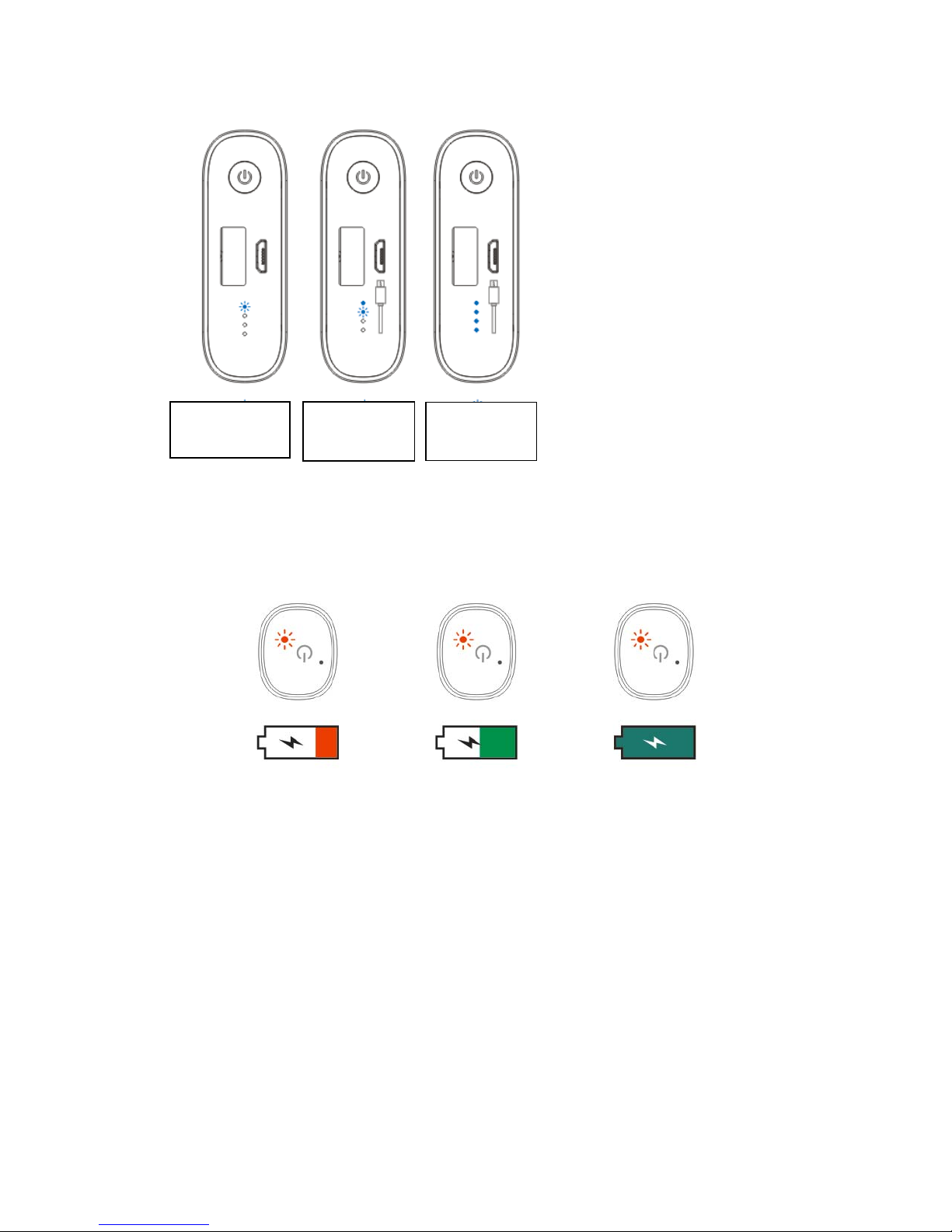
Earbuds Battery Display
Red light keep flashing means low power.
Red light keep lighting on means charging.
Red light flashing 5 times and then light off while charging is finished.
Power bank function
Connect the USB cable to the USB port for charging your device.
Function list:
1 Phone Call
Bin-aural mode: Call status, only the main earbuds (right earbuds) has sound.
Single ear mode: Call status, single earbuds has sound (left and right earbuds can
work separately)
First light
flashin
g
LED
flashing
Four Lights
lighting on

Coming call status: Single click to answer the phone, long press for two seconds to
reject the call.
Standby status: Double-click the main-earbud (rights earbud) key, will dial back the
last number automatically.
Call Status: Single click the key to hang up the call, double-click the key to transfer
the call to the phone.
2. Play music
Play: single click the key
Pause: single click the key
Next: Double click the key when playing the music
3. Power off
Put the earbuds back into the charging stand or long press the earbuds key for 4
seconds.
Trouble shooting
Fault Cause Solutions
cant power on Earbuds low power Charge the earbuds
Earbuds’red light
keep flashing
Earbuds low power Charge the earbuds
Charging without
indication
The earbuds didn’t connected well Adjust earbuds position
Automatically
shutdown
Earbuds low power Charge the earbuds
The earbud has
an echo.
The volume may too loud or the
environment may too noisy.
Adjust the volume or change the
environment.
The earbuds are
noisy.
Outside environment is bad or too
far away from the phone.
Change position, or move close
to the mobile phone
Sound is low The headset is not wearing
correctly or the volume is too low.
Adjust the earbud position or
adjust the phone volume
Signal
Intermittent
Outside environment interference
or too far away from the phone
Change to better environment or
move close to your mobile
phone
Earbud has no
sound
Pairing failed Pair the headset correctly
Warning
1: Do not keep the equipment in too low or too high temperature for a long time, extreme temperatures
may cause equipment to deform and reduce the battery capacity, also shorten the service life of the
equipment.
2: Don’t use the equipment in heavy rain, thunderstorms may cause equipment to malfunction, and
increase the risk of electric shock.
3: Please do not disassemble or refit earbuds for any reason, which may cause earbudss to malfunction

or burn down, please send the earbuds to the dealer for maintenance.
4: Please put the equipment and accessories in places where children and pets are not accessible, so as
to avoid accidents.
Compliance with FCC regulations
Caution! The user is cautioned that changes or modifications not expressly approved by the party
responsible for compliance could void the user’s authority to operate the equipment.This equipment
has been tested and found to comply with the limits for a Class B digital device, pursuant to Part 15 of
the FCC Rules. These limits are designed to provide reasonable protection against harmful interference
in a residential installation. This equipment generates, uses and can radiate radio frequency energy and,
if not installed and used in accordance with the instructions, may cause harmful interference to radio
communications. However, there is no guarantee that interference will not occur in a particular
installation.If this equipment does cause harmful interference to radio or television reception, which
can be determined by turning the equipment off and on, the user is encouraged to try to correct the
interference by one or more of the following measures:
-- Reorient or relocate the receiving antenna.
-- Increase the separation between the equipment and receiver.
-- Connect the equipment into an outlet on a circuit different from that to which the receiver is
connected.
-- Consult the dealer or an experienced radio/TV technician for help.
This device complies with Part 15 of the FCC Rules. Operation is subject to the following two
conditions: (1) this device may not cause harmful interference,and (2) this device must accept any
interference received, including interference that may cause undesired operation.
THE SPECIFICATION AND EXTERNAL APPEARANCE OF THE HEADPHONES MAY BE
SUBJECT TO CHANGE WITHOUT PRIOR NOTICE. If at any time in future you should need to
dispose of this product, please note that waste electrical products should not be disposed of household
waste. Please recycle where facility exist. Check with your local authority or retailer for recycling
advice.
Other manuals for TRUE
2
Table of contents
Other DeFunc Wireless Headphones manuals