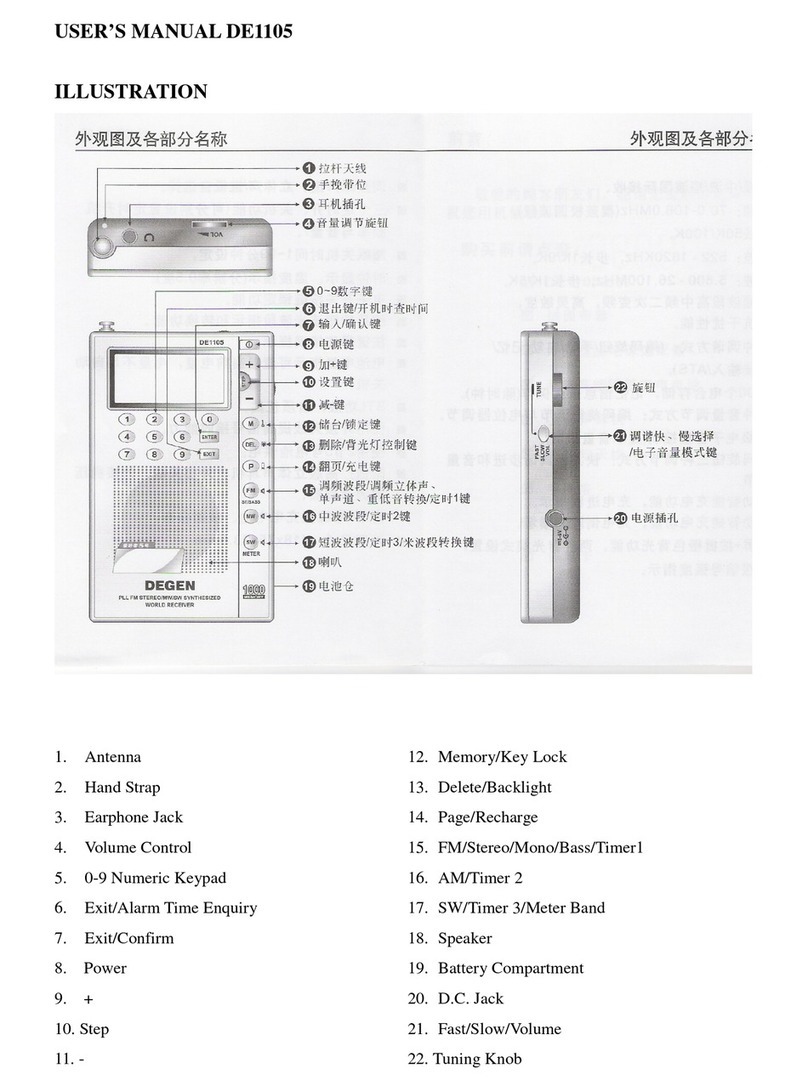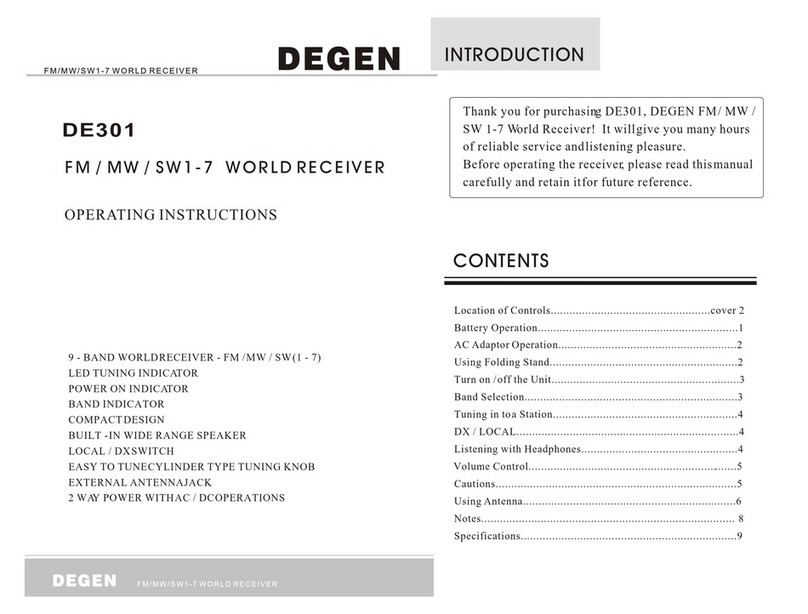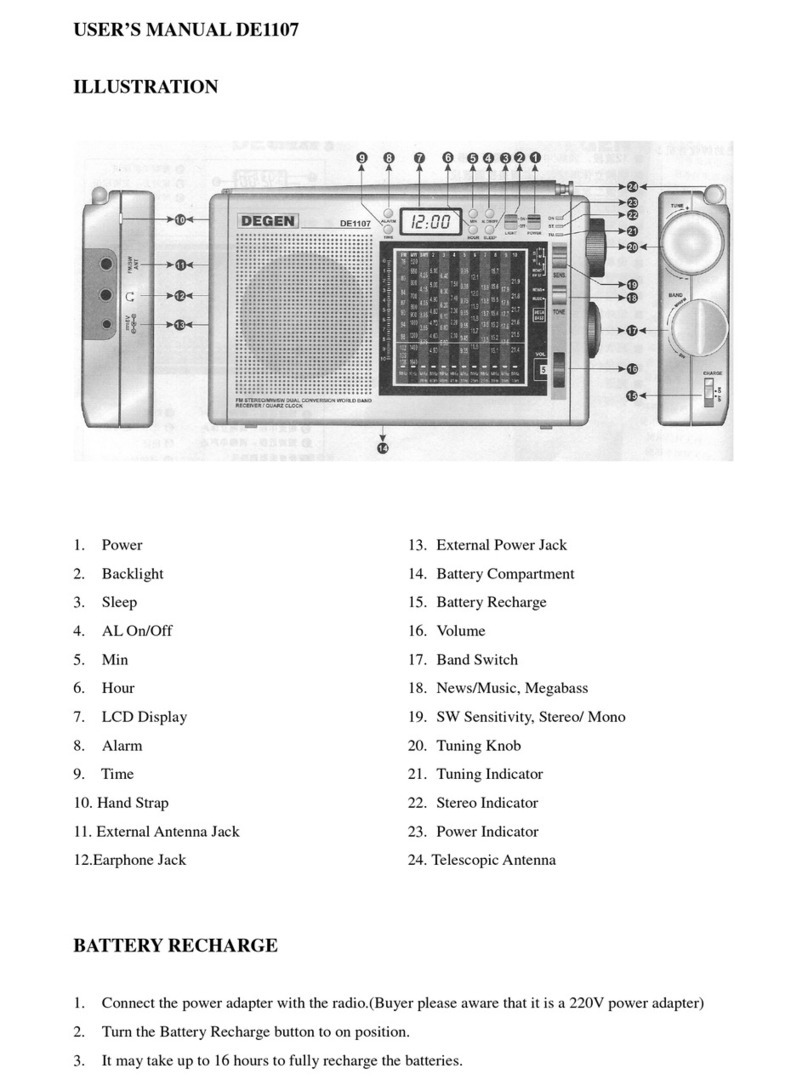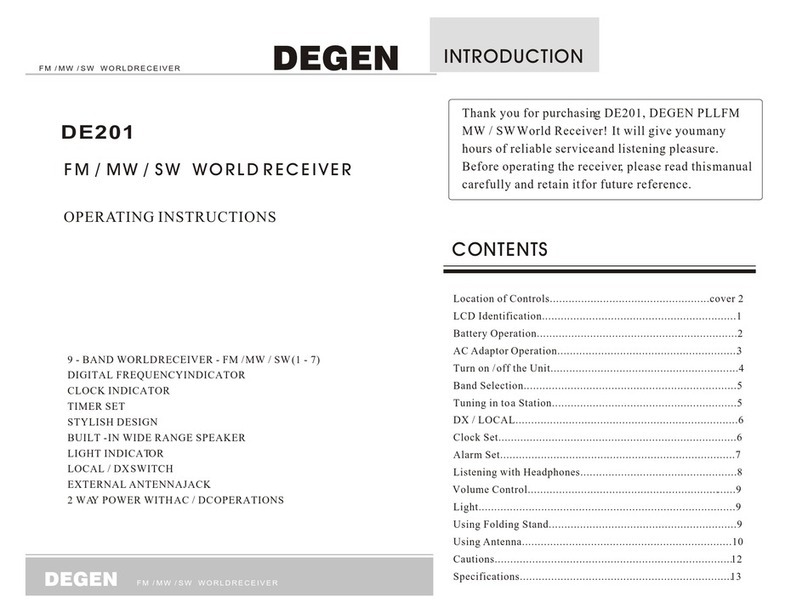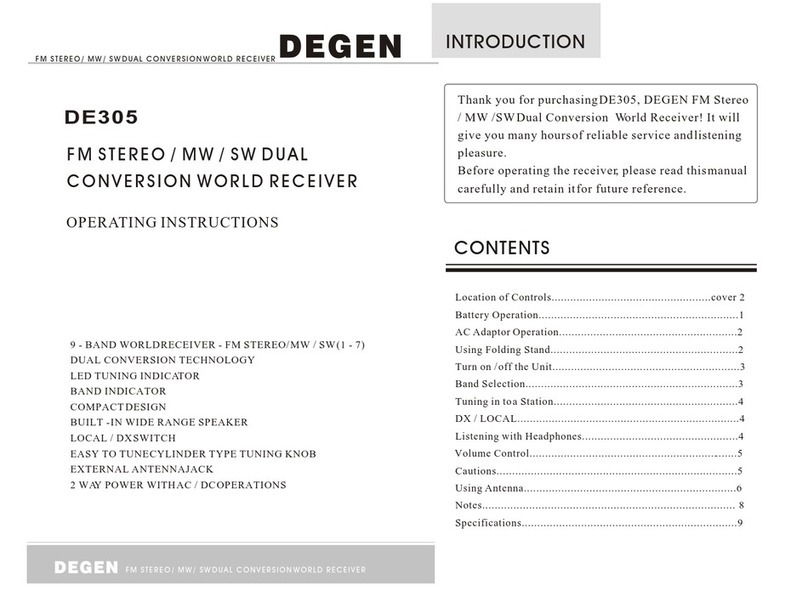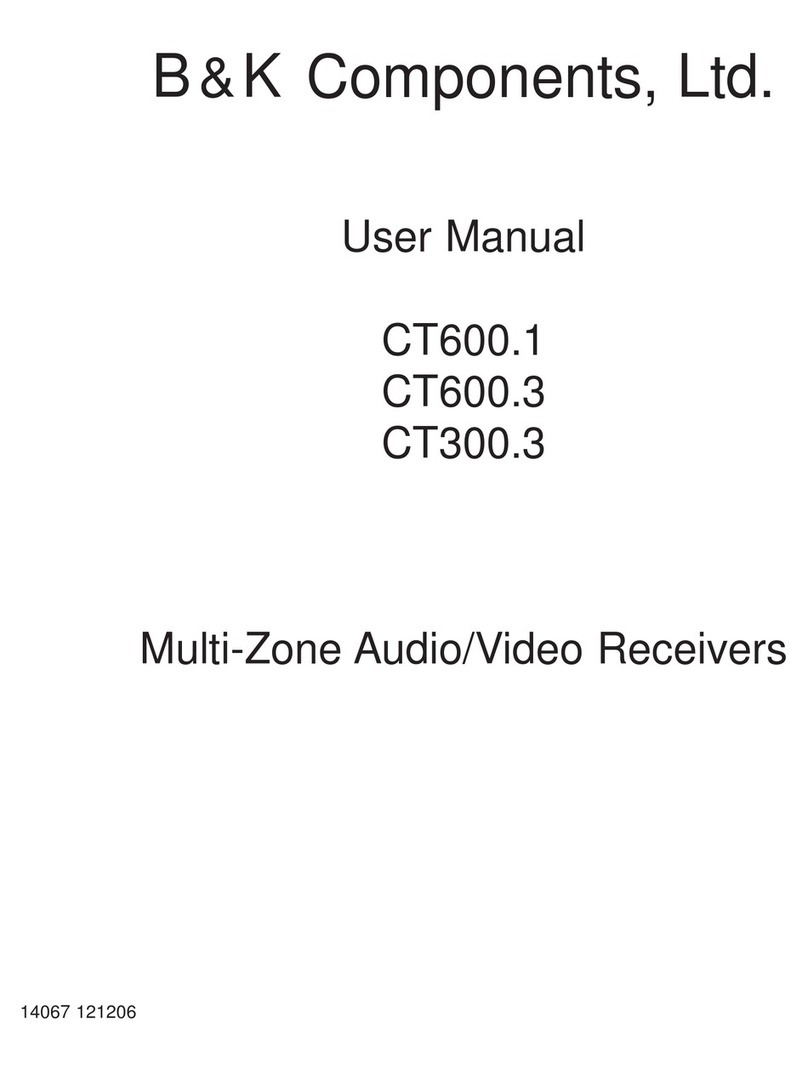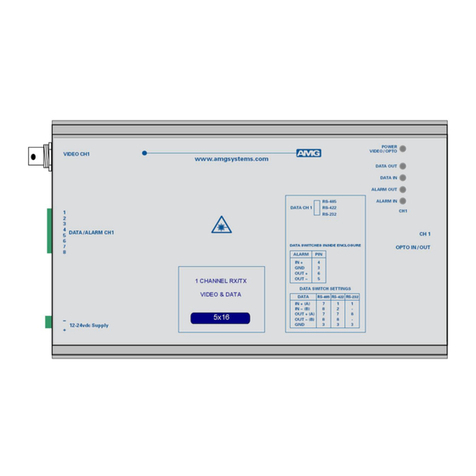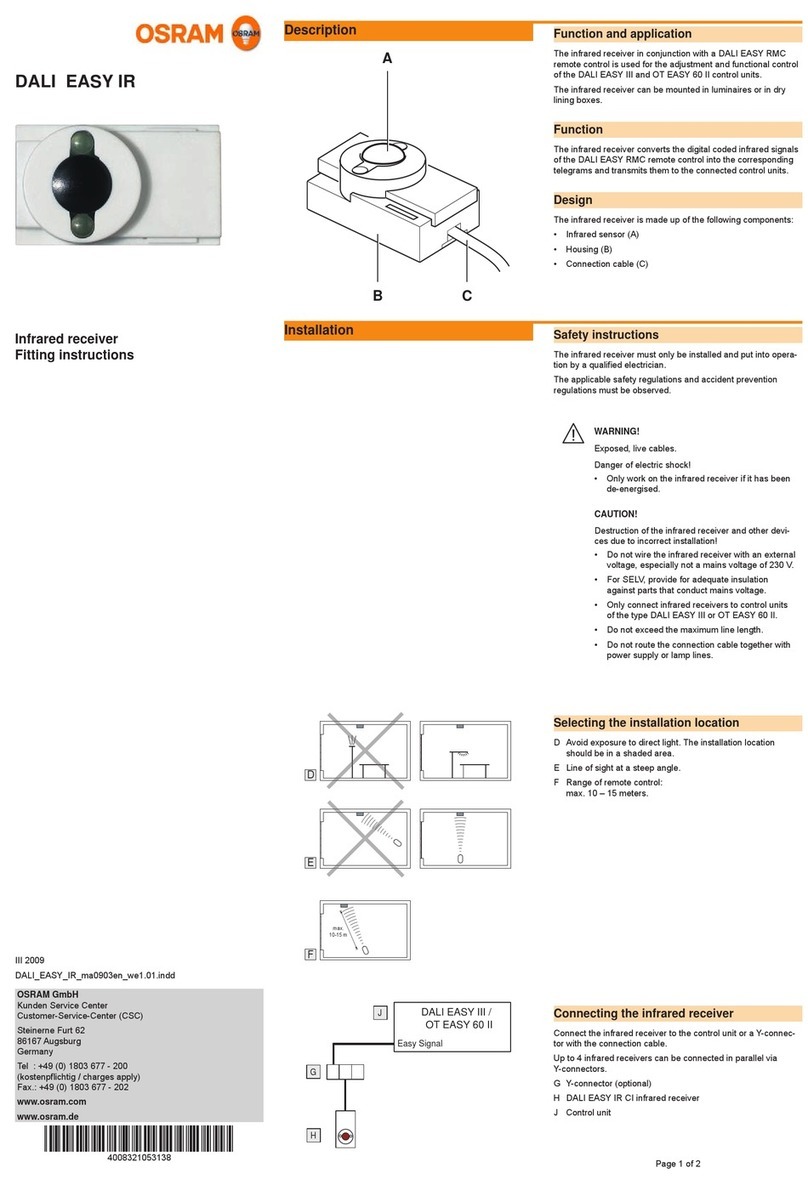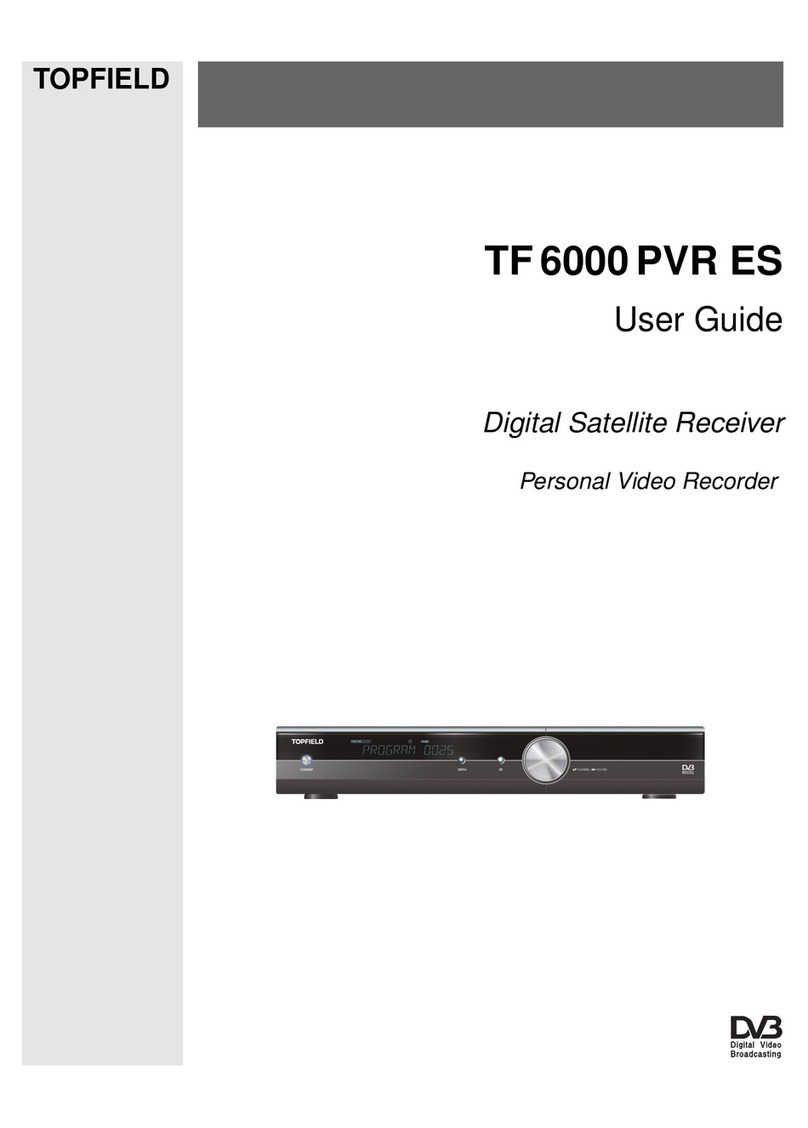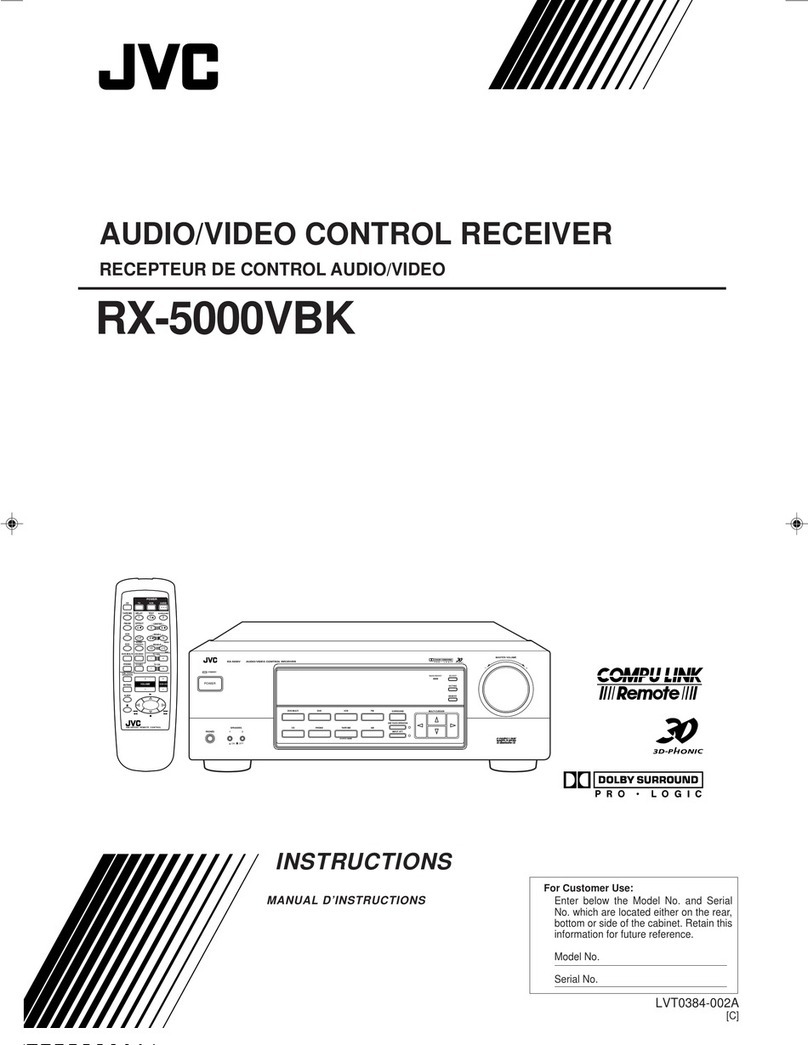DEGEN DE1103 User manual
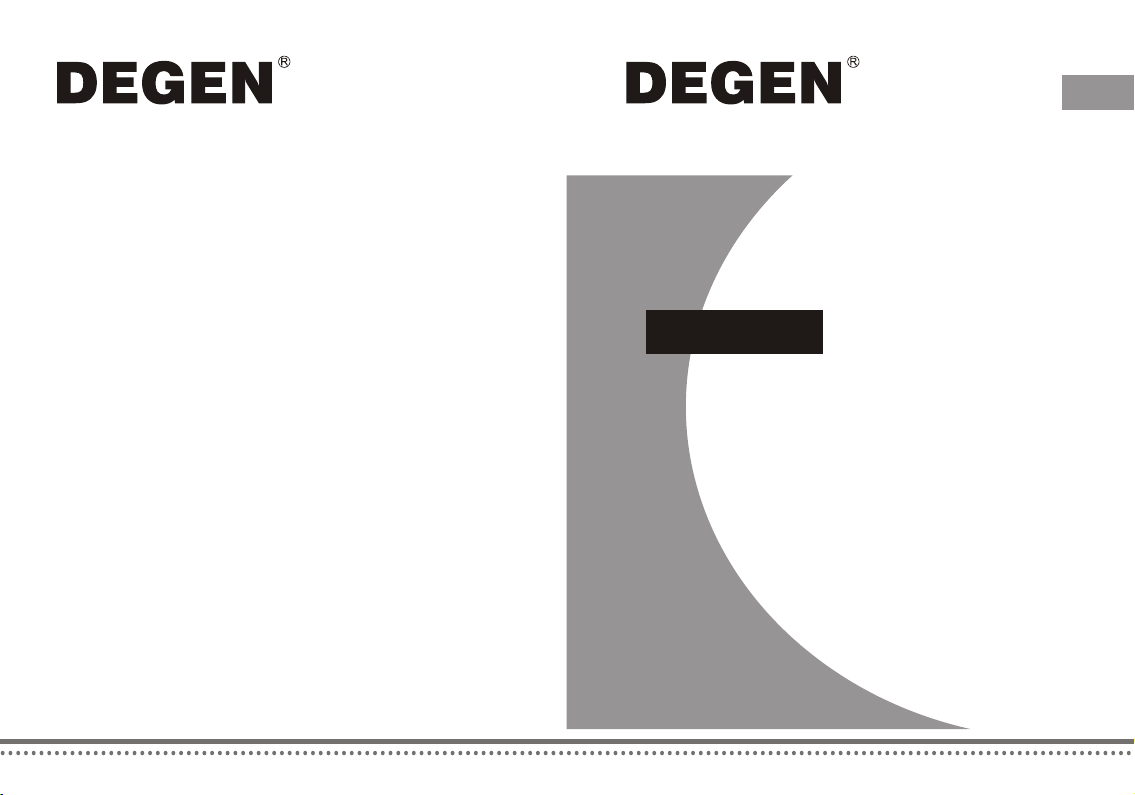
OPERATION MANUAL
PLL FM STEREO/SW.MW.LW DUAL CONVERSION SYNTHESIZED WORLD RECEIVER
DE1103
DE1103
PLL FM STEREO/SW.MW.LW DUAL CONVERSION SYNTHESIZED WORLD RECEIVER
Downloaded by
RadioAmateur.EU

1. Slide thebattery lid.
2. Insert fourAAbatteries with
correct polarity asshown in
the compartment.
3. Close thelid of compartment.
OPERATING ON BATTERY
BATTERY INSTALLATION
Disconnect the AC adaptor plug with the unit while using batteries
to supply power.
Do not try to recharge no-rechargeable batteries.
Do not mix old batteries with new ones.
When the unit is not being used for a long period of time, remove
batteries to avoid damage from battery leakage and corrosion.
If battery leakage occurs, wipe the battery compartment with a
soft cloth before inserting new batteries.
BATTERY REPLACEMENT
1. When the sound becomes weak and distorted, battery power
indicates , replace batteries or charge the batteries
immediately, otherwise the unit will shut off automatically.
2. All memories are permanently stored. However, when the
power supply is broken off, the clock reverts to the default
setting 0:00, it needs to be reset.
3. The clock time will not lose if you replace new batteries in 3
minutes.
1
POWER SUPPLY
.................................................
6
SET THE CLOCK ..........................................................
..........................................................
1
POWER INDICATION ....................................................
3
BATTERYCHARGER ....................................................
4
BEFORE OPERATION..
7
TURN ON OFF THE UNIT ...........................................
8
VOLUME CONTROL & LOCAL / DX SWITCH...................
9
BAND METER BAND CONVERSION............................
10
SET SLEEP TIME .........................................................
11
SET ALARM ON OFF .................................................
12
TUNING INTO ASTATION............................................. 14
PRESET STATIONS .....................................................
18
DELETE STATIONS. .................................................... 19
HOLD & BACKLIGHT................. ..................................
20
TONE SELECTION & NARROW/WIDE BAND
..................................
21
RESET & LINE OUT .....................................................
22
EARPHONES & FOLDINGSTAND .................................
23
RECEIVING SSB /CW .................................................
24
USING ANTENNA ........................................................
25
SPECIFICATIONS........................................................ 27
POWER SUPPLY
INDEX

Power indicator is a trapeze pattern, it is hidden when receiving
programme. User can check power level by press .
3
If the power is exhausted, the unit will turn off automatically.
When using rechargeable batteries, if appears, batteries need
to be recharged.
OPERATING ON AC
1. Plug theadaptor into a220V AC power outlet.
2. Insert theadaptor s small connector pluginto the DC
JACK .
25
2
If use AC adaptor to supply power, adaptor surface may a little
heat.
If the AC adaptor is connected, the unit automatically switches
to the AC adaptor power, and installed batteries are no longer
in use.
Disconnect the AC adaptor with the outlet,if the AC adaptor
is not being used.
The backlight will keep on illuminated when using AC adaptor.
Remove the batteries if you want to use AC adaptor for a long
period of time.
Only Supplied AC adaptor should be used for this unit.
POWER INDICATION
POWER SUPPLY
Left side
AM ANT
LO DX
6V
Medium
Full
More
Lower
VOL

If constantly displays, the unit is in charging process.
Please select high-quality rechargeable batteries.
When using new rechargeable batteries or those which have
not been used for a long time, charge them fully, then use
them until they have completely run down. Repeat this cycle
two more times, then those batteries can be used normally.
Do not leave fully charged batteries unused for a long time.
Do not mix old batteries with new ones.
CAUTIONS
!Do not try to charge dry batteries, avoid batteries leakage
or explosion
1. Charging time should be set in power off mode, but you
can turn on the unit and listen programme during
charging process.
2. There is no effect on battery charge if the unit is alarm on
during charging.
3. Charging time can be calculated as: Charging hours =
Battery Power (mAH) / 100mA ( charging current).
4. In power off mode, hold down to check rest
charging hours.
5. Battery charge will be terminated once the setting
charging hours reaches.
6. Do not charge the batteries with fully power.
Notes:
3. In power off mode, hold down button , in the meantime
turn jog dial wheel TUNE to set charging time from 1~23
hours, then release button , charging starts. Or press
number button to input charging hours directly, then quickly
press button to confirm.
4. Indicator flashes during battery charging.
5. When preset charging time reaches, the unit stops charging
automatically.
BATTERY CHARGE
Install four AA rechargeable batteries with correct polarity.
2. Plug the adaptor into an 220V AC power outlet, connect the
other side securely to DC Jack .
25
VOL
VOL
VOL
VOL
54
BATTERY CHARGE

BEFORE OPERATING
Check Hold Button
If appears in the display, the unit is locked. All buttons
except HOLD button become inoperative. Unlock it to resume
operation(Details refer page 20).
Check Batteries/AC Adaptor
Check if batteriesare inserted withcorrect polarity. Check
if ACadaptor is connectedin correct way. Please use
supplied ACadaptor only.
Check Local/DX Button
Normally, set Local /DX button toDX position .
23
Display Time
1. When the unit is off, current time indicates in the display.
2. When the unit is on, press to display current time 5
seconds.
The default time of this unit is 0:00, time has to be set in power
off mode.
Set The Clock
1. Hold down button for 2 seconds to set hour, hour number
flashes for 30 seconds.
2. While hour number is flashing, turn the jog dial TUNE to
set current hour.
3. After hour setting, press to set minute, minute number
flashes.
4. Turn jog dial wheel to adjust minutes.
5. After setting, press to confirm.
SET THE CLOCK
TIME
TIME
TIME
TIME
Please go to next step within 30 seconds, or the time setting will
be invalid.
76
PLL FM STEREO/SW.MW.LWDUAL CONVERSION
SYNTHESIZED WORLD RECEIVER
DE1103
SSB/268MEMORIES
DEGENDEGEN
DEGENDEGEN
1234567890
BAND+
TIME
SSB
HOLD
SLEEP
ST/MO
SCAN
DEL
RESET
FM AM
STORE
M/F
VOL
AL1 AL2 CHG
2. /4.
1. /3./5.

Power On / Off the unit
to turn onthe unit manually, press again to
turn it off. Each timeturn on theunit, it willreceive the last
station you everheard.
Alarm On / Off
Two groups of alarm on /off time can be set in 24 hours.
Station, volume can be set as well. The unit will turn on at
preset time and will turn off after preset off time reaches.
After setting, indicator AlARM 1 AlARM 2 constantly
appears (Details refer to Page 12
Sleep Timer
Sleep time can be select from 1-99 minutes. After setting, indicator
SLEEP constantly appears, when preset sleep time reaches,
the unit will turn off automatically.(Details refer to Page 11).
TURN ON OFF THE UNIT
SLEEP SLEEP
VOLUME CONTROL & LOCAL/DX SWITCH
Volume Control
Method 1 Turn on the unit, press , VOL flashes for 3
seconds, turn jog dial wheel to adjust volume.
Method 2 Press number button to input volume level directly, then
press to confirm.
For example: set volume to level 30
VOL
Local /Dx Switch
In SW orMW band, setLOCAL/DX switch to
a proper positionwill increase reception.
Generally, set the switch to DX position, unless there is a
strong interference or when you are listening to local stations.
If LOCAL/DX switchis set toLOCAL position, some
strong signal stationsmay receive clearly, but most
weak signal stationscan not be received.
NOTE
23
LO DX
The volume is divided to 64 levels 0~63 , default level after
reset the unit is level 40. When adjusting volume, corresponding
level number appears in the display.
VOL
0
3
VOL
+
1234567890
BAND+
TIME
SSB
HOLD
SLEEP
MEM
VOL
STORE
CHG AL1
ST/MO
SCAN
AL2
DEL
PLL FM STEREO/SW.MW.LWDUAL CONVERSION
SYNTHESIZED WORLD RECEIVER
DE1103
SSB/268MEMORIES
DEGEN
DEGENDEGEN
RESET
FM AM
+
-
VOL
PLL FM STEREO/SW.MW.LWDUAL CONVERSION
SYNTHESIZED WORLD RECEIVER
DE1103
SSB/268MEMORIES
DEGENDEGEN
DEGENDEGEN
1234567890
BAND+
TIME
SSB
HOLD
SLEEP
ST/MO
SCAN
DEL
RESET
FM AM
STORE
M/F
VOL
AL1 AL2 CHG
ALARM2
SLEEP
ALARM1
SLEEP
ALARM1 ALARM2
Please go to next step within 3 seconds.
98

SET SLEEP TIME
Method 1
1. Press number button to input sleep time, the input number
appears for 3 seconds.
3. Indicator SLEEP constantly appears in the display,
sleep function works, when the setting sleep time reaches,
the unit will shut off automatically.
2. Press to confirm within 3 seconds.
User can set sleep time from 1~99 minutes with the unit on or off
either.
Indicator will constantlydisplay after sleep time is set.
You have to go to next step within 3 seconds, otherwise,
the unit willexit from sleep time setting.
SLEEP
SLEEP
BAND METER BAND CONVERSION
Band Conversion
After turn on the unit, press or repeatedly to select
your desired band, band indicator shows corresponding band in
the display.
BAND+
FM
MW 60M 49M 41M
31M25M22M19M16M13M
90
75
M
SLEEP
Method 2 1. Hold down , turn jogdial as wellto select
sleep time.
Indicator SLEEP constantly appears inthe
display.
1110
PLL FM STEREO/SW.MW.LWDUAL CONVERSION
SYNTHESIZED WORLD RECEIVER
DE1103
SSB/268MEMORIES
DEGENDEGEN
DEGENDEGEN
1234567890
BAND+
TIME
SSB
HOLD
SLEEP
ST/MO
SCAN
DEL
RESET
FM AM
STORE
M/F
VOL
AL1 AL2 CHG
FM MW 60M 49M 41M 31M 25M 22M 19M 16M 13M
108
106
104
102
100
98
96
94
92
90
76
4.0
3.9
3.8
3.7
3.6
3.5
3.4
3.3
3.2
5.4
5.3
5.2
5.1
5.0
4.9
4.8
4.7
4.6
6.4
6.3
6.2
6.1
6.0
5.9
5.8
5.7
5.6
9.9
9.8
9.7
9.6
9.5
9.4
9.3
9.2
9.1
7.4
7.3
7.2
7.1
7.0
6.9
6.8
6.7
6.6
12.4
12.3
12.2
12.1
12.0
11.9
11.8
11.7
11.6
11.5
14.4
14.3
14.2
14.1
14.0
13.9
13.8
13.7
13.6
13.5
17.9
15.8
15.7
15.6
15.5
15.4
15.3
15.2
15.1
15.0
18.0
17.8
17.7
17.6
17.5
17.4
17.3
17.2
17.1
21.9
15.9
21.8
21.7
21.6
21.5
21.4
21.3
21.2
21.1
21.0
90
75
M
1600
1510
1330
1240
1150
1060
880
700
610
520
1710
790
970
1420
2
1
PLL FM STEREO/SW.MW.LWDUAL CONVERSION
SYNTHESIZED WORLD RECEIVER
DE1103
SSB/268MEMORIES
DEGENDEGEN
DEGENDEGEN
1234567890
BAND+
TIME
SSB
HOLD
SLEEP
ST/MO
SCAN
DEL
RESET
FM AM
STORE
M/F
VOL
AL1 AL2 CHG
SLEEP
3.
1.
2.

SET ALARMON OFF
1. In power off mode, hold down button for 3 seconds,
hour number flashes.
2. Turn jog dial TUNE to set hour, then press to set
minutes.
3. Turn TUNE to set minutes, then press to go into
station number setting.
4. Turn TUNE to select stored station number, then press
to go into volume setting.
5. Turn TUNE to adjust volume, then press to set auto
off time(from 5~99 minutes).
6. Turn TUNE to set auto off time.
7. Press to confirm setting. AlARM 1 constantly
appears, when preset on / off time reaches, the unit will on /
of automatically.
In power off mode, two groups of alarm on/off time can be set in 24
hours. Station volume can be set as well.
Set Alarm 1
Cancel Alarm On Off
M/F
SET ALARMON OFF
Set Alarm 2
In power off mode, holddown button for3 seconds,
hour number flashes.
Other operations aresame asAlarm 1 setting.
2. Finally, press toconfirm, ALARM2 constantly
appears, when preseton / off time reaches,the unit will
on / off automatically.
STORE
STORE
Cancel Alarm 1
In power off mode, press button , the unit defaults last
Alarm 1 setting. Press again to cancel, indicator AlARM
1 disappears from the display.
Cancel Alarm
In power off mode, press button , the unit defaults last
Alarm 2 setting. Press again to cancel, indicator AlARM
2 disappears from the display.
STORE
STORE
Note
Press or to skip one step or confirm last setting.
STORE
If alarm 2 time is followed alarm 1, the setting of station
and volume will supersede alarm 1.
Alarm on/ off is valid when you are listening radio programme.
If you do not change the alarm setting, it is still valid on next
day.
1312
M/F
M/F
M/F
M/F
M/F
M/F
M/F
M/F
PLL FM STEREO/SW.MW.LW DUAL CONVERSION
SYNTHESIZED WORLD RECEIVER
DE1103
SSB/268MEMORIES
DEGENDEGEN
DEGENDEGEN
1234567890
BAND+
TIME
SSB
HOLD
SLEEP
ST/MO
SCAN
DEL
RESET
FM AM
STORE
M/F
VOL
AL1 AL2 CHG
1./7.
PLL FMSTEREO/SW.MW.LWDUAL CONVERSION
SYNTHESIZED WORLDRECEIVER
DE1103
SSB/268MEMORIES
DEGENDEGEN
DEGENDEGEN
1234567890
BAND+
TIME
SSB
HOLD
SLEEP
ST/MO
SCAN
DEL
RESET
FM AM
STORE
M/F
VOL
AL1 AL2 CHG
ALARM1
ALARM 1
2./3./4.
/5./6.
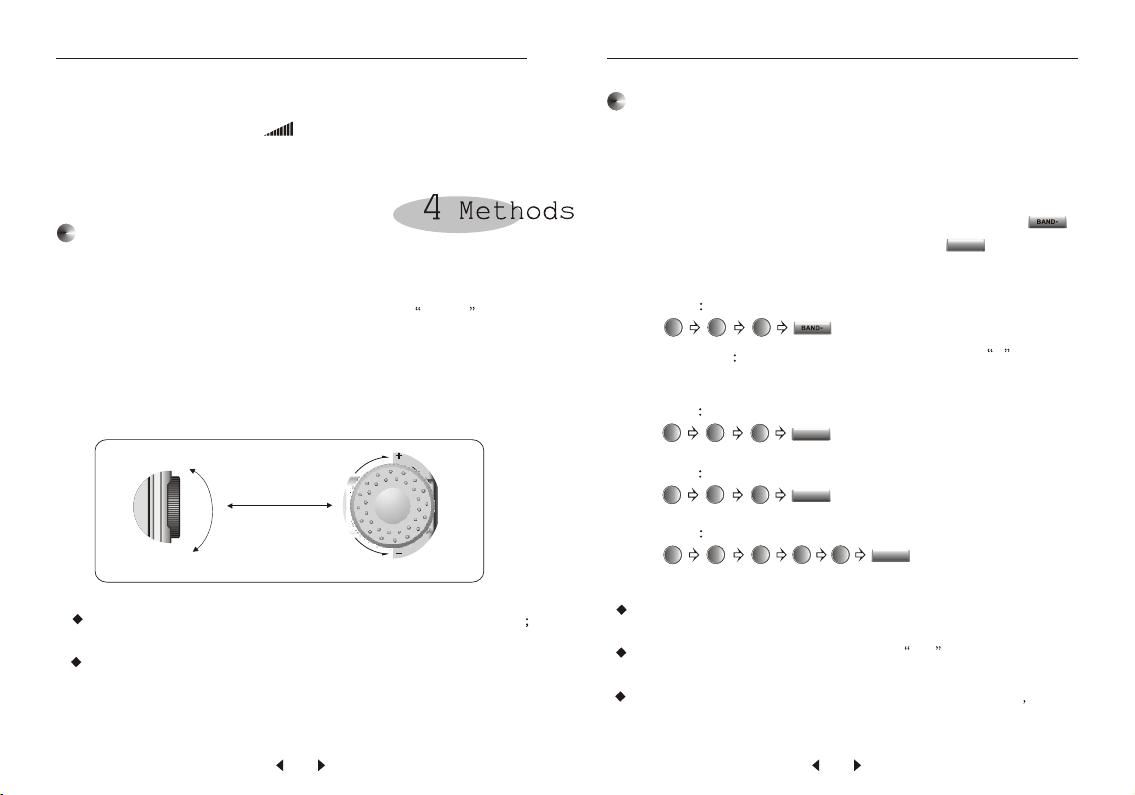
BAND+
JOG DIAL TUNING
TUNING INTO ASTATION
DIRECT FREQUENCY ENTRY
TUNING INTO ASTATION
Direct frequency entry makes it extremely easy to tune into
a station that you know its exact frequency. Frequency can
be input without selecting band first.
1. Turn on the unit, press button 0~9 to enter frequency.
2. Press corresponding button to confirm: Press
to confirm a FM band station, press to confirm
a AM band station.
When use jog dial tuning, the frequency step for FM is 25K
for AM is 1K.
The highest turning speed is 80 step/circle.
Sample 1 FM 89.80MHz
898
Sample 2 AM 810KHz
8
Sample 3 AM 120KHz
0
1
(FM band decimal point and last digitals of 0 can be
ignored.)
BAND+
Sample 4 AM 10000KHz
BAND+
0
2
1
10000
Next number hasto be enteredwithin 3 secondsafter
the fore numberis entered.
If an invalidfrequency is entered, Err will appear inthe
display.
The frequency stepfor direct entryis 1KHz forAM and
100KHz for FM.
1. Turnon the unit,select desired band.
2. Press andturn the centreof the jogdial TUNE with
one finger toquickly go toa desired station,watch the
change of thefrequency.
3. When neara station, youcan use twofingers to turn
the jog dialwheel slowly tofind the exactfrequency.
BAND+
1234567890
BAND+
TIME
SSB
HOLD
SLEEP
MEM
VOL
STORE
CHG AL1
ST/MO
SCAN
AL2
DEL
PLL FM STEREO/SW.MW.LW DUAL CONVERSION
SYNTHESIZED WORLD RECEIVER
DE1103
SSB/268MEMORIES
DEGEN
DEGENDEGEN
RESET
FM AM
+
-
MUSICNEWS
LINE
OUT
TUNE
NAR. WIDE
LIGHT
OFF ON
FINE
1514
You can use below 4 methods to find a desired station, when
tuning into a AM station, appears to indicate signal
strength. The more steps appear, the stronger signal itis.
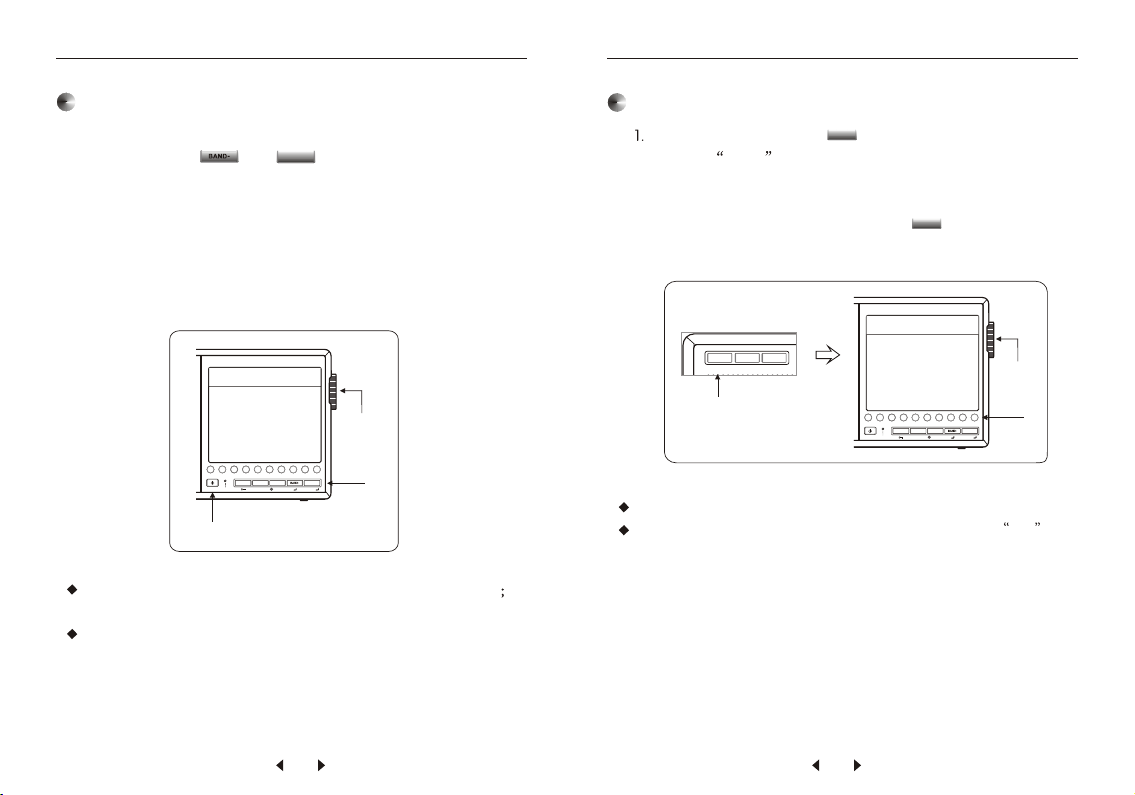
AUTO SCAN TUNING MEMORY SCAN TUNING
TUNING INTO ASTATION TUNING INTO ASTATION
BAND+
In auto scantuning, the frequency step is 100K for FM
1K for MWand 5K forSW.
The unit willscan within the frequency range of chosen
band or meterband.
Turn on the unit, press to go into memory scan tuning
mode, MEM appears in the display.
2.Turn the jog dial to tune into preset stations.
3. If you remember the preset number clearly, you can enter
number button directly, and press within 3 seconds
to une into the station.
1. Turn on the unit, change to your desired band.
2. Hold down or for more than 2 seconds,
release when the frequency changes, the unit starts
tuning into stations from current frequency. When
a station is tuned in, scanning pauses for 3 seconds and
the tuned station is heard. The scanning will continue
if no further operation.
3. If a station is tuned in, you can use jog dial to fine tune.
4. Press any button to stop auto scan tuning.
Empty station numberwill be skipped automatically.
If a emptystation number isentered, indicator Err
will appear inthe display.
1716
M/F
M/F
PLL FM STEREO/SW.MW.LW DUAL CONVERSION
SYNTHESIZED WORLD RECEIVER
DE1103
SSB/268MEMORIES
DEGENDEGEN
DEGENDEGEN
1234567890
BAND+
TIME
SSB
HOLD
SLEEP
ST/MO
SCAN
DEL
RESET
FM AM
STORE
M/F
VOL
AL1 AL2 CHG
1.
PLL FMSTEREO/SW.MW.LWDUAL CONVERSION
SYNTHESIZED WORLDRECEIVER
DE1103
SSB/268MEMORIES
DEGENDEGEN
DEGENDEGEN
1234567890
BAND+
TIME
SSB
HOLD
SLEEP
ST/MO
SCAN
DEL
RESET
FM AM
STORE
M/F
VOL
AL1 AL2 CHG
ALARM1
2.
3.
PLL FM STEREO/SW.MW.LWDUAL CONVERSION
SYNTHESIZED WORLD RECEIVER
DE1103
SSB/268MEMORIES
DEGENDEGEN
DEGENDEGEN
1234567890
BAND+
TIME
SSB
HOLD
SLEEP
ST/MO
SCAN
DEL
RESET
FM AM
STORE
M/F
VOL
AL1 AL2 CHG
ALARM1
2.
1.
3.
Downloaded by
RadioAmateur.EU
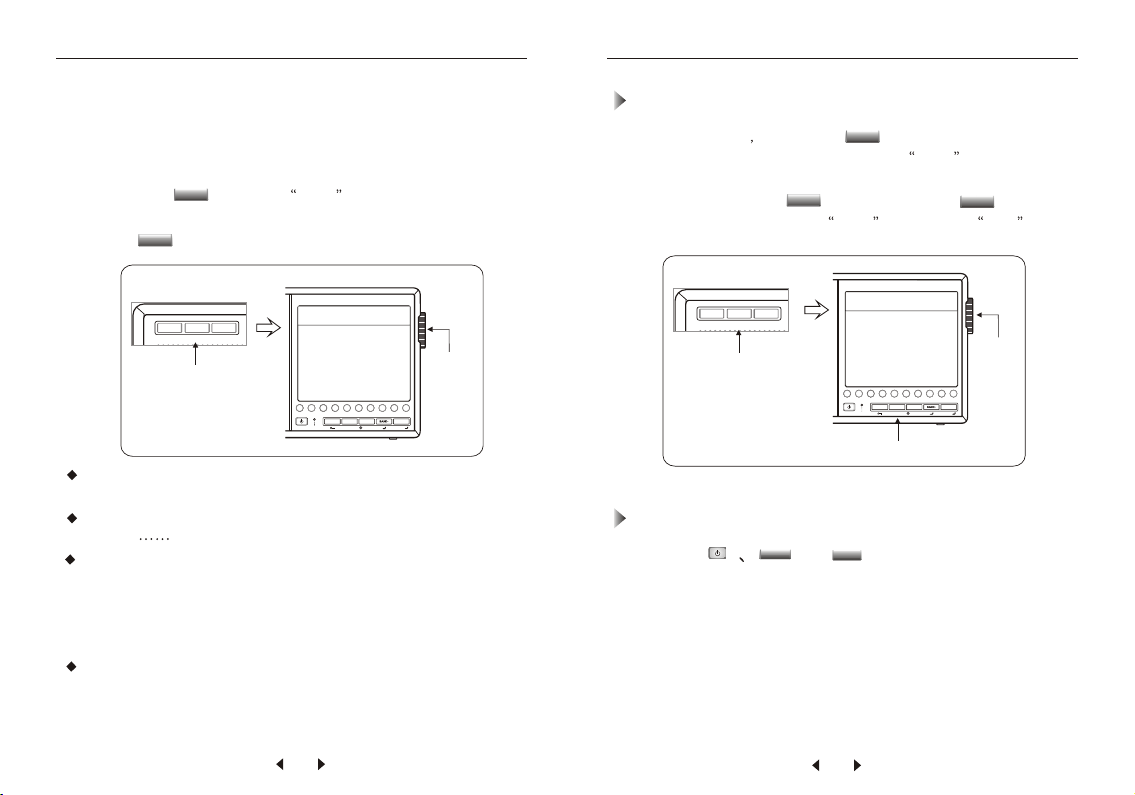
PRESET STATIONS DELETE STATIONS
There are total 255 stations can be preset in two area: convenience
area or hidden area. All memories are permanently stored.
1. Turn on the unit, tune into a desired station by jog dial tuning,
scan tuning or direct entry.
2. Hold down , indicator MEM flashes.
3. Turn jog dial wheel to find a desired number.
4. Press to store current frequency.
STORE
Up to 100 stations can be preset in convenience area,
from 0~99.
Total 156 stations can be preset in hidden area, from
0A~0F F0~FE.
For short wave (SW) broadcasts, the frequence may
different even for the same station at different time and
period. Presetting different frequencies for the same
station in the same area will let you tune into that station
easily.
If a preset number is already occupied, the new
frequency with sam e preset number replaces the old
one.
1. Turn on the unit hold down .
2. At the same time, turn jog dial wheel, MEM flashes and
frequency changes, find the station you want to delete.
3. Continue hold down , and press button , current
station is empty, indicator MEM changes to VOL .
STORE
DELETE A SINGLE STATION
DELETE ALL PRESET STATIONS
STORE
TIME
19
18
PLL FM STEREO/SW.MW.LW DUAL CONVERSION
SYNTHESIZED WORLD RECEIVER
DE1103
SSB/268MEMORIES
DEGENDEGEN
DEGENDEGEN
1234567890
BAND+
TIME
SSB
HOLD
SLEEP
ST/MO
SCAN
DEL
RESET
FM AM
STORE
M/F
VOL
AL1 AL2 CHG
2./4.
PLL FM STEREO/SW.MW.LWDUAL CONVERSION
SYNTHESIZED WORLD RECEIVER
DE1103
SSB/268MEMORIES
DEGENDEGEN
DEGENDEGEN
1234567890
BAND+
TIME
SSB
HOLD
SLEEP
ST/MO
SCAN
DEL
RESET
FM AM
STORE
M/F
VOL
AL1 AL2 CHG
1./3.
PLL FM STEREO/SW.MW.LW DUAL CONVERSION
SYNTHESIZED WORLD RECEIVER
DE1103
SSB/268MEMORIES
DEGENDEGEN
DEGENDEGEN
1234567890
BAND+
TIME
SSB
HOLD
SLEEP
ST/MO
SCAN
DEL
RESET
FM AM
STORE
M/F
VOL
AL1 AL2 CHG
1.
PLL FM STEREO/SW.MW.LWDUAL CONVERSION
SYNTHESIZED WORLD RECEIVER
DE1103
SSB/268MEMORIES
DEGENDEGEN
DEGENDEGEN
1234567890
BAND+
TIME
SSB
HOLD
SLEEP
ST/MO
SCAN
DEL
RESET
FM AM
STORE
M/F
VOL
AL1 AL2 CHG
2.
3.
Hold down and at the same time, then press
RESET, all preset stations will be delete.
TIME
SLEEP
HOLD
STORE
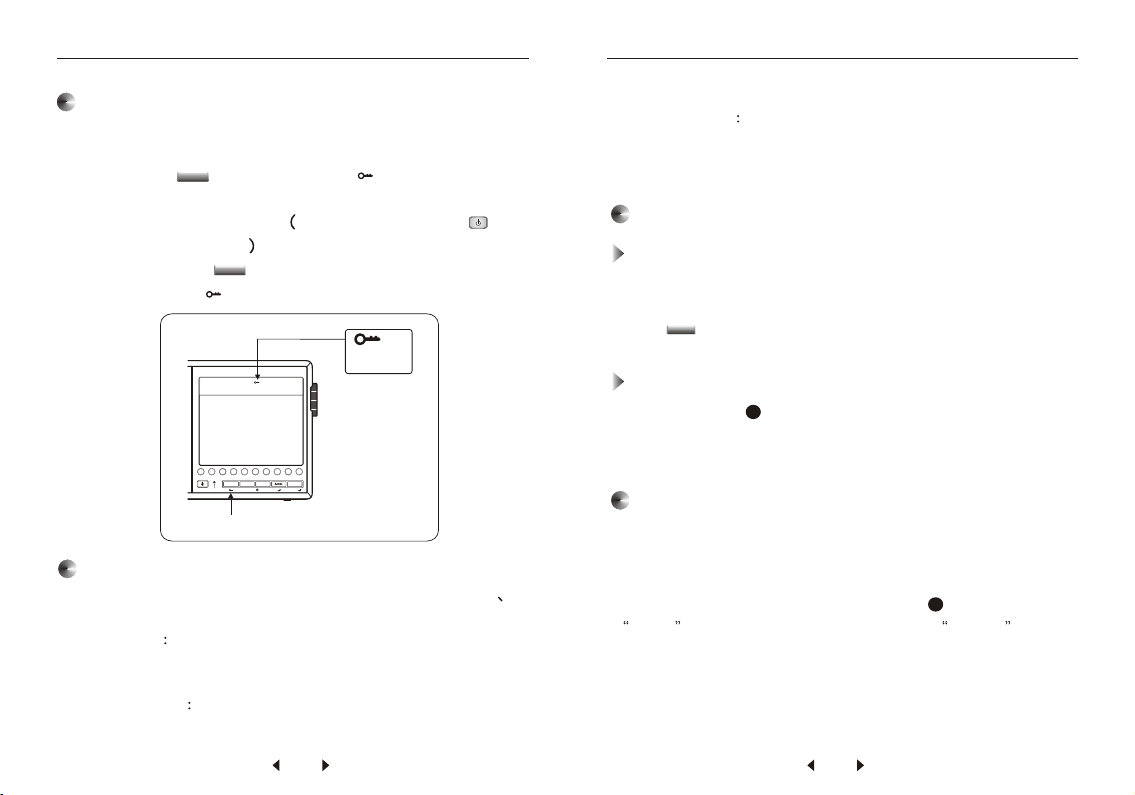
TONE SELECTION & NARROW / WIDE BAND
HOLD & BACKLIGHT
HOLD FUNCTION
BACK LIGHT FUNCTION
TONE SELECTION
NAR./WIDE
The hold functioncan be usedto avoid anyaccidental
operation when theunit is beingcarried or used.
1. Press button, indicator appears, hold
function is activated,all buttons exceptHOLD button
become inoperative. If the unitis on, press can
turn off the unit.
2. Hold down button for 1second to cancelhold
function, disappears fromthe display.
HOLD
HOLD
There are 3 kinds ofback light modeto select: normal
always-on and backlight off.
1. Normal press any buttonwill start upthe orange back
light of thedisplay and buttons.The back light will be
off automatically if no furtheroperation in 15seconds.
2. Always-on If the poweris supplied byAC adaptor, the
back light willalways on.
STEREO /MONO
When listening AM band program, push NAR./WIDE switch to
proper position will increase reception result. For this unit, the
ist IF is 55.845MHz, 2nd IF is 450KHz.
Wide band hasa better tonereception than narrow band, but
it is noisierthan narrow band reception.
2120
1./2.
PLL FM STEREO/SW.MW.LWDUAL CONVERSION
SYNTHESIZED WORLD RECEIVER
DE1103
SSB/268MEMORIES
DEGENDEGEN
DEGENDEGEN
1234567890
BAND+
TIME
SSB
HOLD
SLEEP
ST/MO
SCAN
DEL
RESET
FM AM
STORE
M/F
VOL
AL1 AL2 CHG
HOLD
SLEEP
NEWS/MUSIC
Push the switch to corresponding positionwhen listen
news or music.
Stereo is suitablefor strong signal music broadcast, mono is
suitable for weaksignal and voice program.
Press button toconvert between stereo and mono, the
LCD will onwhen choosing stereo.
SSB
14
14
In AM band, push the NAR./WIDE switch up to select
WIDE , push the switch down to select Narrow
3. Back lightoff Push the backlight switch toOFF position,
the backlight willoff, push the switch toON to resume
back light function.

MUSICNEWS
LINE
OUT
TUNE
NAR. WIDE
LIGHT
OFF ON
FINE
EARPHONES & FOLDING STAND
RESET & LINE OUT
RESET
LINE OUT
LISTENING WITH EARPHONES
USING FOLDING STAND
If the unit operates erratically, press RESET to resume normal
operation. Reset function will not erase all of the memories except
the clock time.
You can output the radio broadcasting by connecting the unit
to external appliancewith a connectingcable inserted into
LINE OUT jack.
Volume adjustmentand news/ musicselection will noteffect
output.
Line out jack Connect external appliance
When listening tostereo reception, normallyuse earphones,
and the speakerwill stop workautomatically.
Speaker has MONOeffect only.
Avoid using earphones athigh volume, ifyou experience
a ringing inyour ears, reducevolume or stopusing it.
Set sleep timewhen listening radiobefore sleeping.
Do not useearphones while drivingor cycling, it can
also be potentiallydangerous to playyour earphones
at high volumewhile walking ,especiallyat pedestrian
crossing.
Notes On Earphones
Pull out thefolding stand inrear panel,
extending the telescopicantenna
straight upward.
2322
MUSIC NEWS
LINE OUT
SSB FINE
P9
EARPOHNE JACK

USING ANTENNA
RECEIVING SSB/CW
MW Reception
Ferrite antenna inside the unit functions as MW antenna, it is
strongly effected by the reception direction. Therefore, when
listening to MW broadcast, rotate the unit to find the position
which gives the best reception.
FM Reception
Telescopic antenna functions as FM
antenna, keep it extended and change
its length and direction to find the
position which gives the best reception.
MW
2524
1. Turn on the unit, SSB signal can be received att the frequency
range of 100~29999KHz.
2. Tune into a AM station with
3. Press SSB button, turn jog dial to tune into a SSB frequency.
4. When find a SSB signal, tune the SSB FINE Knob to have the
best reception.
medium strong signal.
2.
PLL FM STEREO/SW.MW.LWDUAL CONVERSION
SYNTHESIZED WORLD RECEIVER
DE1103
SSB/268MEMORIES
DEGENDEGEN
DEGENDEGEN
1234567890
BAND+
TIME
SSB
HOLD
SLEEP
ST/MO
SCAN
DEL
RESET
FM AM
STORE
M/F
VOL
AL1 AL2 CHG
3.
4.
FM
1.
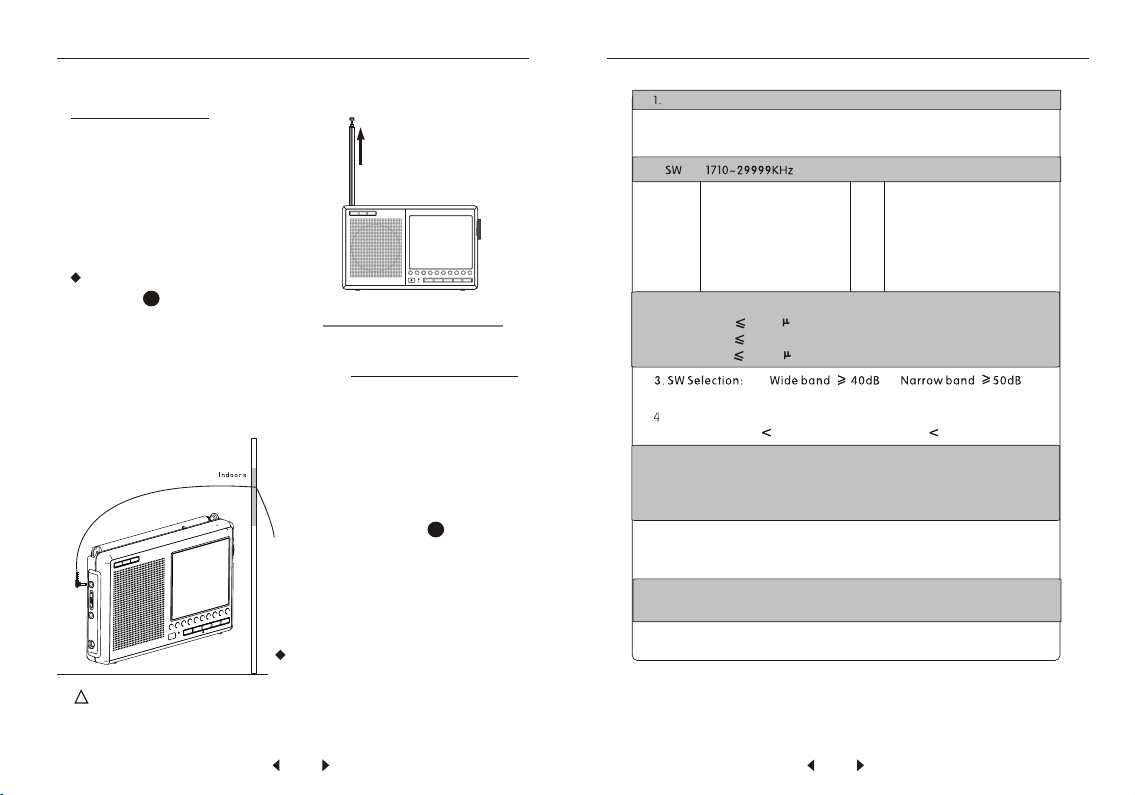
USING ANTENNA
SW Reception
Telescopic antenna functions as
SW antenna. Extending the antenna
straight upward to get the best
reception.
External Antenna
If FM orSW reception istoo weak, usesupplied extra- long
external antenna toimprove reception.
Do not useexternal
antenna during athunder
storm day.
(SW)
23
22
!
If the signal is too strong when
using external antenna, set
the Local/DX switch to Local
position.
Normally, set the LOCAL/DX
switch to DXposition when
listening SW programme.
Keep the externalantenna
straight, insert oneside to
the ext. Jack of the unit,
another side outdoors.
2726
Outdoors
DEGENDEGEN
DEGENDEGEN
1234567890
FM 76.00 -108.00 MHz
AM 100 -29999 KHz
90m 3.160 - 3.455 MHz
75m 3.860 - 4.055 MHz
60m 4.710 - 5.105 MHz
49m 5.910 - 6.255 MHz
41m 7.010 - 7.405 MHz
31m 9.170 - 9.995 MHz
25m 11.510 - 12.155 MHz
22m 13.510 - 13.905 MHz
19m 15.010 - 15.705 MHz
16m 17.260 - 18.105 MHz
13m 21.410 - 21.955 MHz
11m 25.610 - 26.100 MHz
Frequency Range
8. Dimensions: Approx. 165*105*29mm
9. Weight: Approx. 300g (excl.batteries)
6. Speaker: D77mm
7. External Earphones: D3.5mm
5. Power Supply:
Battery: 4 AA batteries
External power: DC in 8v 300mA
Recharging time: 1~23 hours
2. Noise LimitSensitivity
FM 10 V
MW 1mv/m
SW 20 V
. AM2nd IF
Wide band 6KHz Narrow band 4KHz
SPECIFICATIONS
Downloaded by
RadioAmateur.EU
Other manuals for DE1103
1
Table of contents
Other DEGEN Receiver manuals