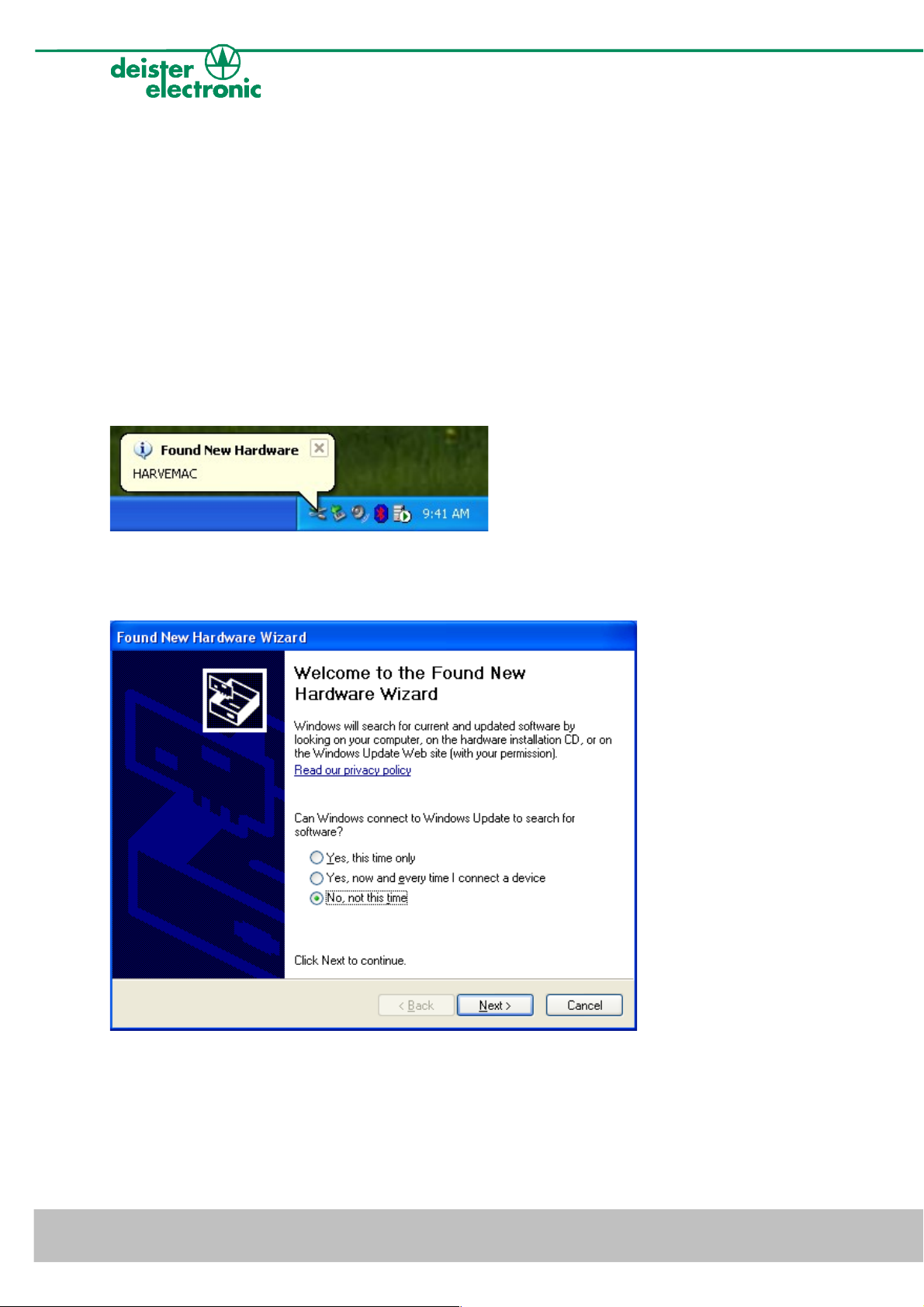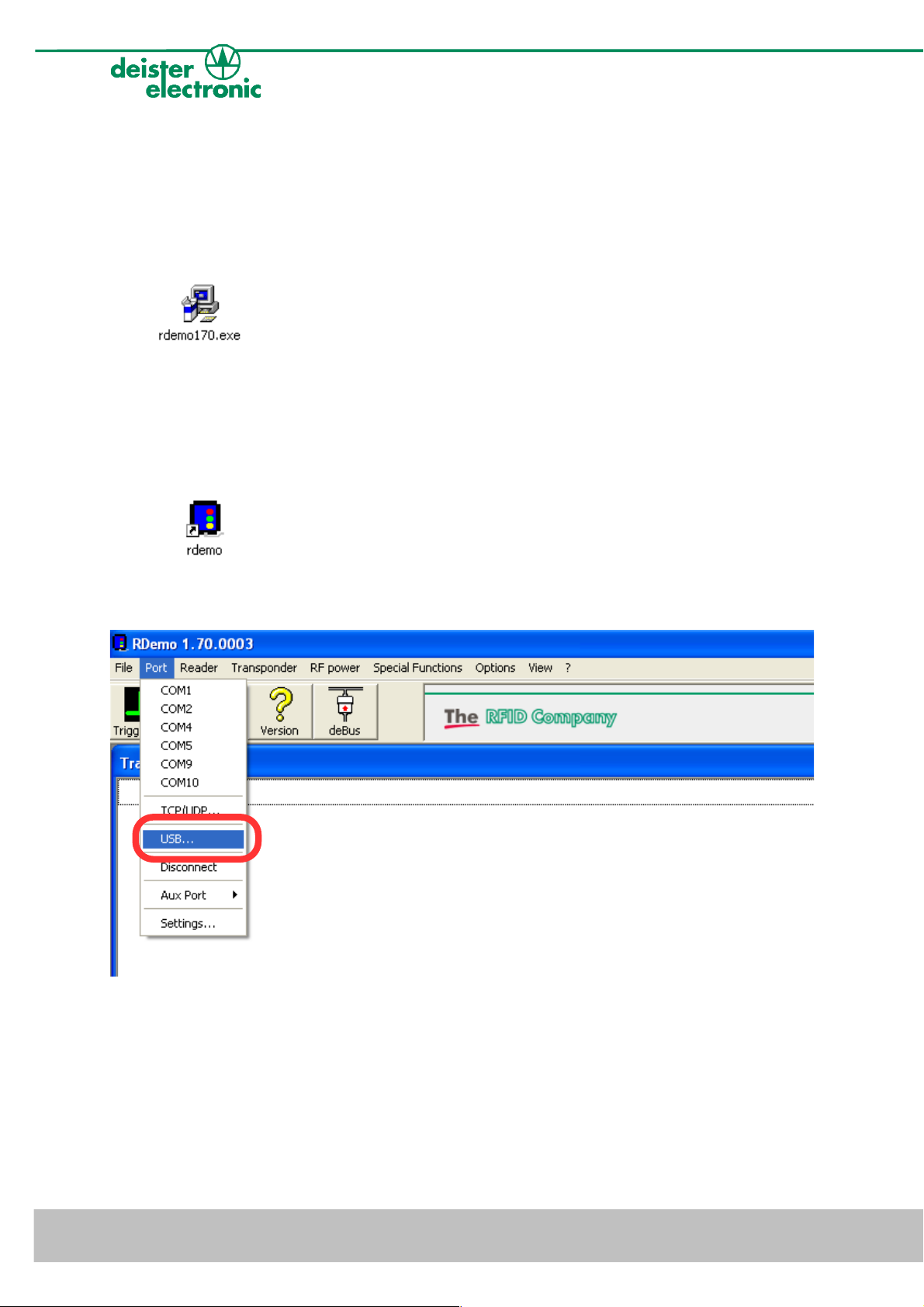2.1 LEDs and Beeper
The device is equipped ith three LEDs and one beeper to indicate the reader status. The
follo ing table refers to the standard settings (device set in trigger mode).
LEDs Status UDL5
blue and red: on
green: off
reader is ready to operate, RF-field is s itched off
blue: on
red and green: off
reader is ready to operate, RF-field is s itched on,
reader is ready to read or rite to transponder
blue and green: on
red: off
beeper: on
reader is ready to operate, communication bet een
reader and tag (reading/ riting)
blue, green and red: on reader carries out a reset, RF-field is s itched off,
reader is not ready to operate
3. Configuration and setting
Please note: This manual is considered to e prelimiary.
In the standard configuration the device is set in “Trigger Mode“. This means the device aits
for a “Trigger On“ command to s itch the RF-field on and a „Trigger Off“ command to s itch
the RF-field off. These soft are commands can be sent to the device using RDemo soft are (to
be found on the CD hich is part of the UDL5 package).
The UDL5 in its current version is EPC class1 gen2 complicant only.
3.1 Transmission protocol
The communication of the UDL5 is based on the “deBus” protocol. For integration into user-
defined applications please contact your local sales and service center (see end of document).
V27/09/07 deister electronic GmbH 30890 Barsinghausen Germany 5
UDL5 - UHF mouse · Quick start manual