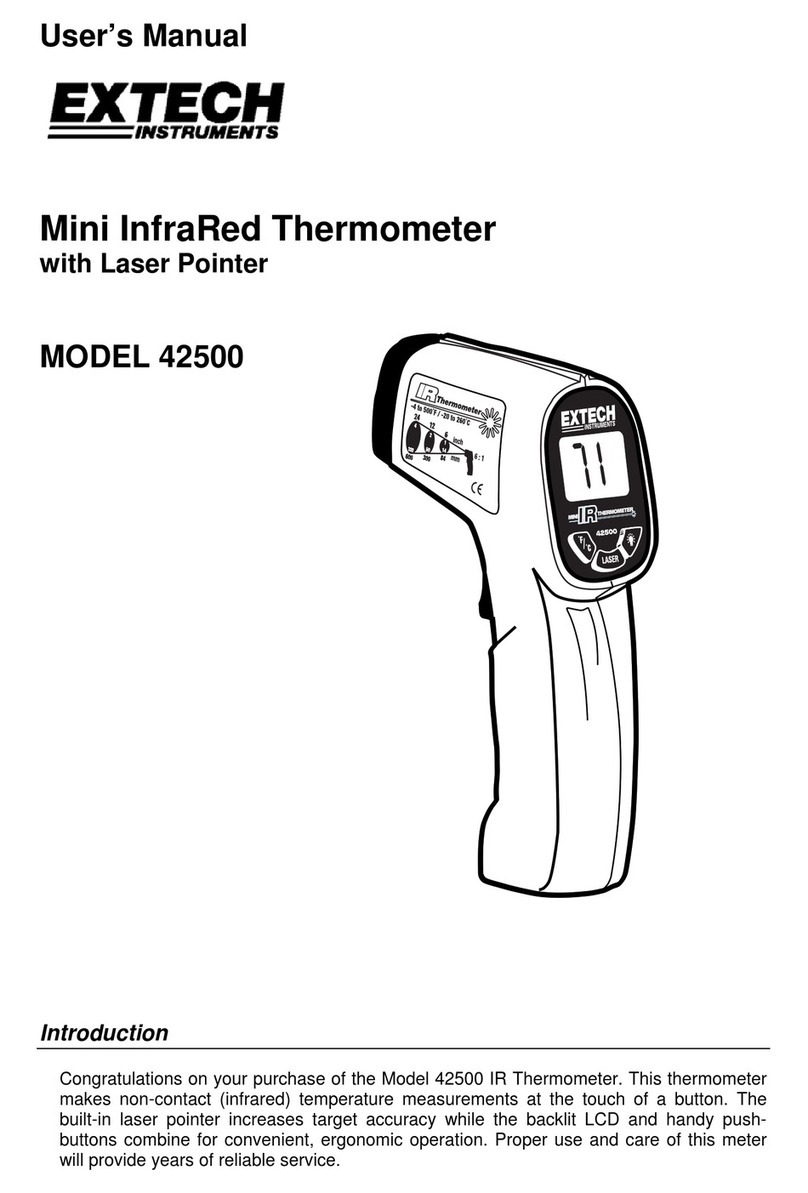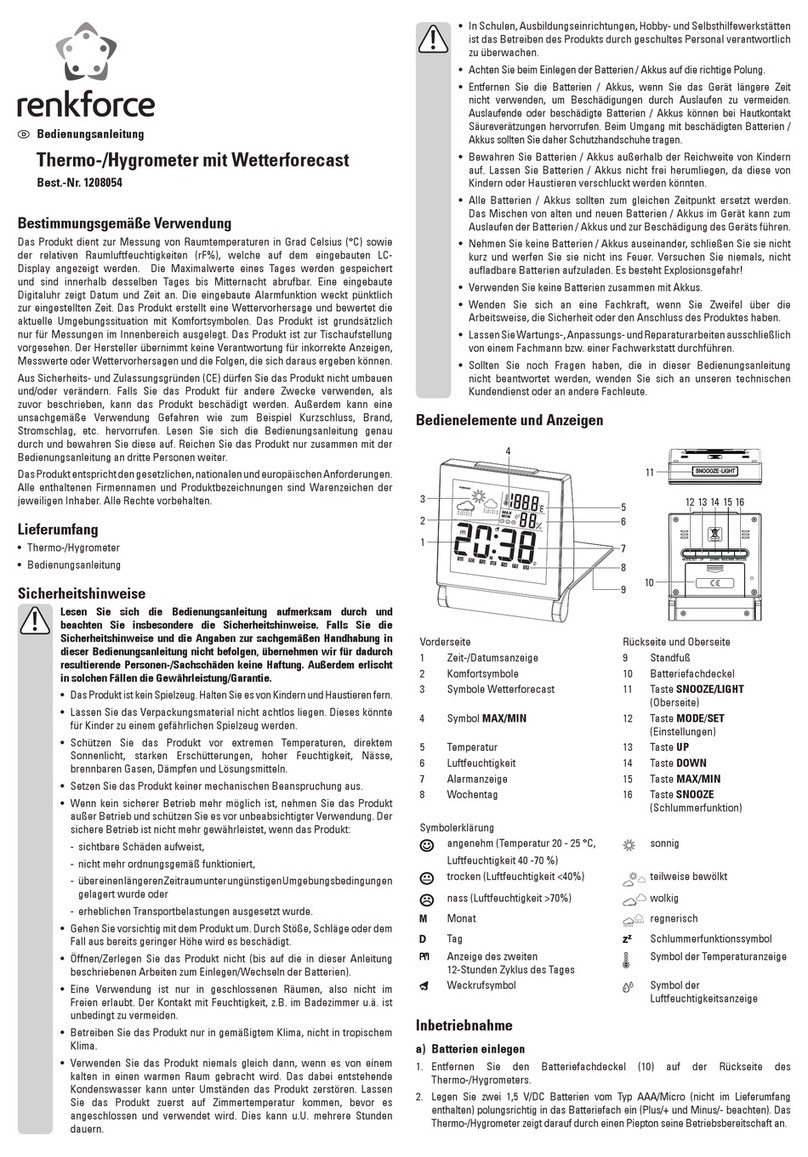DeKo CWQ03 User manual

1
Product Introduction
This infrared thermometer is used for measuring the temperature of the object’s surface
safely and quickly without any contact. It is applicable for various high-temperature,
hazardous, or hard-to-reach objects.
This unit consists of Optics, Temperature Sensor Signal amplifier, Processing circuit, and
LCD Display. The Optics collected the infrared energy emitted by the object and focus on
the Sensor which translates the energy into an electrical signal. And the signal will be
turned out to be digital shown on the LCD after the signal amplifier and processing
circuit.
General Safety Warnings
⚠WARNING: To avoid the potential situation which may do harm or damage to people,
please pay attention to the following items:
1) Do not aim the laser directly at the eyes or indirectly through the reflective surface
when using the device.
2) Do not measure through transparent surfaces, such as glass/plastic, otherwise, the
value measured by the instrument will be the surface temperature of the transparent
object.
3) Do not use in an environment full of vapor/dust/smoke or other particles, which can
obstruct the lens of the instrument and affect the accuracy of the measurement.
CAUTION: To avoid damage to the thermometer or device under test, please protect them
from the following situations:
1) EMF (electromagnetic fields) from arc welders, induction heaters.
2) Thermal shock (caused by large or abrupt ambient temperature changes-allow 30
minutes for unit to stabilize before use).
3) Do not leave the device on or near objects of high temperature.
Product Specifications
Measurement Range
CWQ03: -50℃~400℃ (-58℉~752℉)
CWQ04: -50℃~600℃ (-58℉~1112℉)
Accuracy
0℃~400℃ (32℉~752℉) 0℃~600℃ (32℉~1112℉)
±1.5℃ (±2.7℉) or ±1.5%
-50℃~0℃ (-58℉~32℉) ±3℃(±5℉)
Take the maximum
Resolution
0.1℃ or 0.1℉
Repeatability
1% of reading or 1℃
Response Time
<500mSec, 95% response
Spectral Response
8-14μm
Emissivity
0.95 Preset, 0.10-1.00 adjustable
Spot Size Distance Ratio
12:1
Max. Temperature Display
yes
Operating Temperature
0~40℃ (32-104℉)
Operating Humidity
10-90%RH non-condensing up to 30℃ (86℉)
Storage Temperature
-20~60℃ (-4~140℉)
Power Source
2 x1.5V AAA battery (not included)
Typical battery life
Laser off: 12h

2
LCD Display & Buttons
LCD Display
A. Data hold icon
B. Scanning icon
C. Laser on icon
D. Backlight on icon
E. Low battery icon
F. Temperature unit
G. Temperature display
H. Emissivity
I. Max. temperature icon
J. Emssivity and max. temperature display
Buttons
(1) Trigger: When pulling the trigger, the LCD shows both the temperature and
"SCAN";
When releasing the trigger, the LCD shows both the temperature and "HOLD".
The screen will keep the data until auto power-off after 12 seconds’ no
operation.
(2) Laser on/off button
(3)Short-time press to switch Celsius/Fahrenheit;
Long-time press to switch Emissivity/Max. value.
The default is the maximum value mode when power on, showing the
maximum value since each time the trigger was pressed;
Long-time press for emissivity mode, the value flashes at this time, press the
laser key and the backlight key to adjust to the desired value
(4) Backlight will be powered off without any operation after 12 seconds

3
Function Description
Spot size-Distance Ratio (D:S)
1) Please pay attention to the spot size-distance ratio when taking a measurement. The
spot size (S) of the area measured by the unit will be larger as the distance (D) from the
target surface increases. And the spot size-distance ratio is 12:1.
2) Observation range:
Make sure the target is larger than the unit’ s spot size. The smaller the target, the
closer the measure distance. When making accurate measurements, make sure the
target is at least twice as large as the spot size.
NOTE: This unit is equipped with a laser which is used for aiming.
Emissivity
Most organic materials and painted or oxidized surfaces have an emissivity of 0.95
(preset in the unit), but this model of machine has an adjustable emissivity.
Inaccurate readings will result from measuring shiny or polished metal surfaces. Users
can adjust the emissivity when measuring, or cover the target surface with masking tape
or flat black paint to avoid this. After then, measure the tape or painted surface when the
tape or painted reaches the same temperature as the material underneath.
Emissivity sheet
Material
Emissi
vity
Materia
l
Emissivit
y
Materia
l
Emissivit
y
Materia
l
Emissivit
y
Aluminum
0.30
Iron
0.70
Asbest
os
0.95
Lead
0.50
Bituminou
s
0.95
Limest
one
0.98
Basalt
0.70
Oi
0.94
Brass
0.50
Paint
0.93
Brick
0.90
Paper
0.95
Carbon
0.85
Plastic
0.95
Porcela
in
0.95
Rubber
0.95
Concrete
0.95
Sand
0.91
Copper
0.95
Skin
0.98
Plastocen
e
0.94
Snow
0.91
Frozen
items
0.91
Steel
0.80
Hot food
ice
0.93
0.98
Textile
wood
0.94
0.94
Glass
0.85
Water
0.93

4
Operation
Switch on/off
1) Open the battery compartment and
insert 2*1.5V AAA batteries properly.
2) Pull the trigger to turn on the device.
3) Aim at the target surface with the
laser and pull the trigger, then
temperature will be shown on the LCD.
4) The device will turn off without any
operation after 12 seconds.
Locating a hot spot
To find a hot spot, aim the surface of the object being measured with the laser, then scan
across with an up and down motion until locating the hot spot.
Maintenance
Lens cleaning
1) Blow off loose particles with compressed air.
2) Gently brush remaining debris away with a moist cotton swab, and the swab can be
moistened with water.
Shell cleaning
Clean the shell of the machine with a damp sponge/cloth and mild soap.
NOTE: 1) Do not use solvent to clean plastic lens.
2) Do not submerge the unit in water.

5
Service Information
This tool is warranted to the original purchaser to be free from defect in materials and
workmanship for a period of 2 years from the original purchase date.
If the tool should fail some day in spite of our quality controls and materials, only have it
repaired by an authorized electrician or contact your local distributor or service agent.
Or you can contact us by emails:
services@dekotools.com, support@dekotools.com
The warranty will not apply to the following cases:
(i) where this product has been subjected to misuse, abuse, accident or want of care;
(ii) where this product has been used for a purpose for which it was not designed or is not
suited;
(iii) where the service of this product has been undertaken by a non-authorised person or
company or if non-approved parts have been used.
(iv) components that are subject to natural wear and tear caused by use in accordance
with operating instructions.
Disposal
The machine, rechargeable batteries, accessories, and packaging should be
sorted for environmental-friendly recycling. Do not dispose of power tools
and batteries/rechargeable batteries into household waste! Please recycle
them at collection points provided for the purpose. Ask your local authority
for information about recycling.
This manual suits for next models
1
Table of contents
Popular Thermometer manuals by other brands

Dwyer Instruments
Dwyer Instruments PT500 Installation and operating instructions

Renkforce
Renkforce 1380335 operating instructions

VOLTCRAFT
VOLTCRAFT IRF 650-12DIP operating instructions
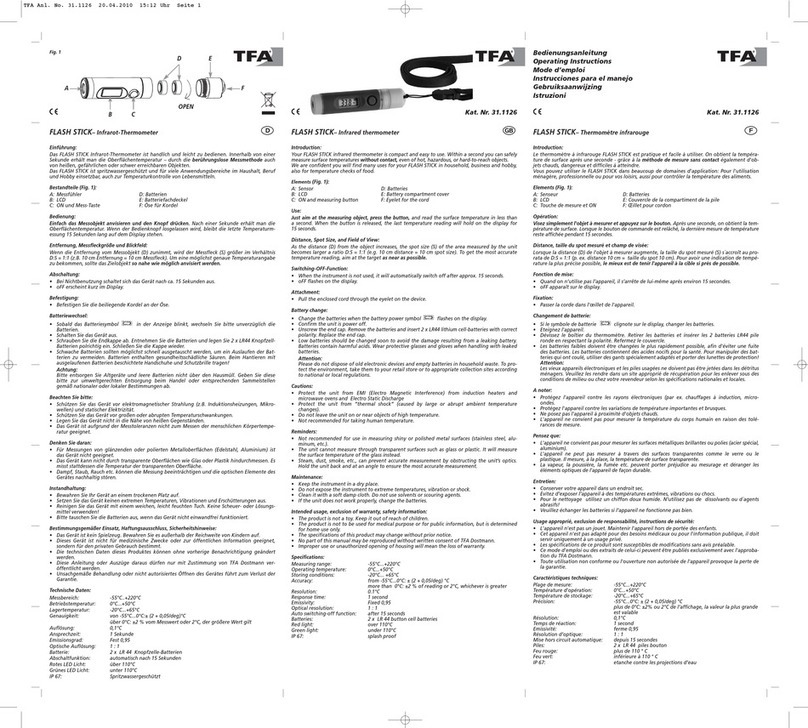
TFA
TFA FLASH STICK operating instructions

The MeatStick
The MeatStick The MeatStick quick start guide

CDN
CDN ProAccurate DT450X quick start guide