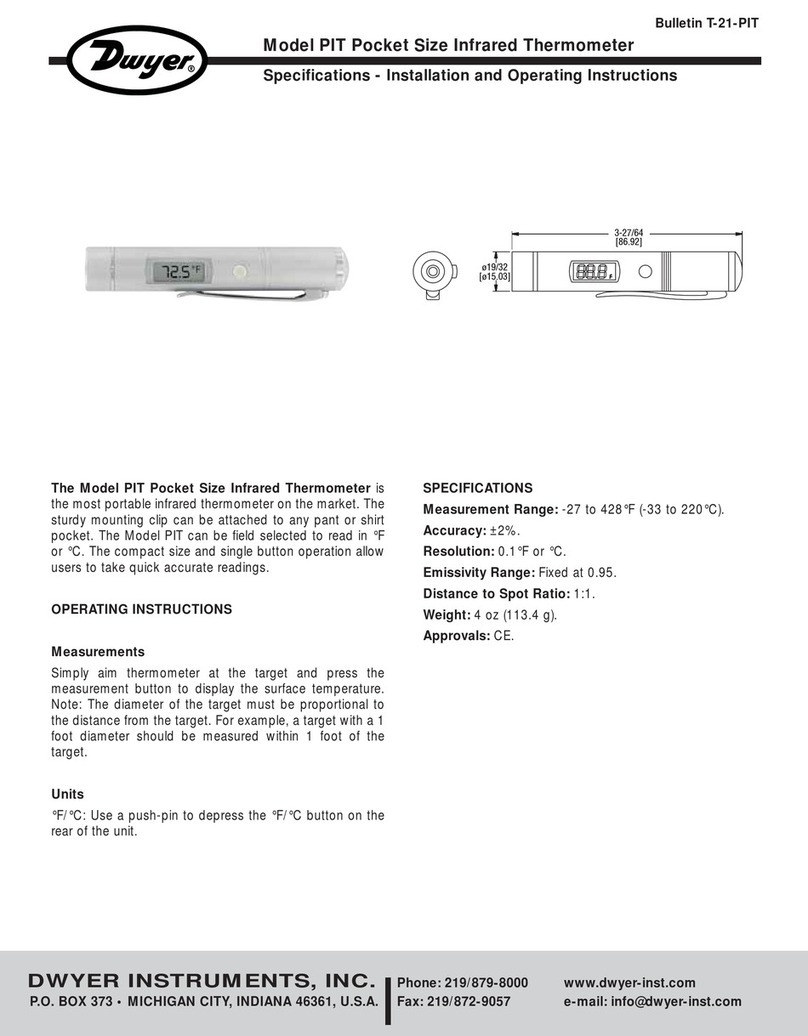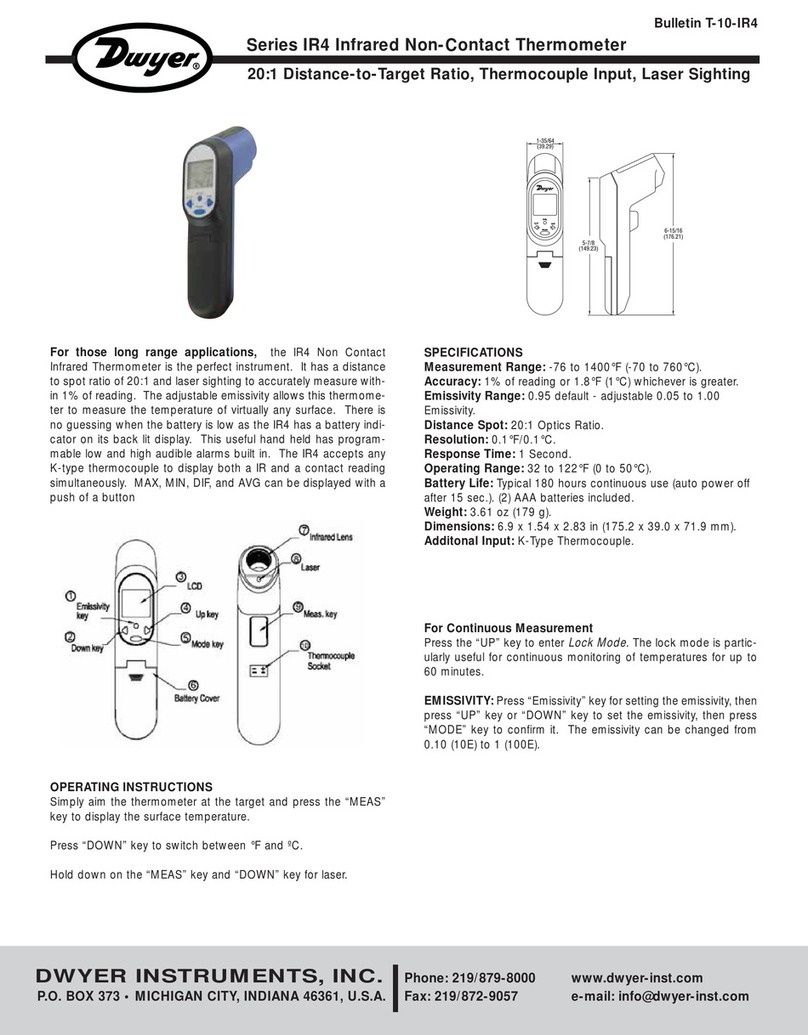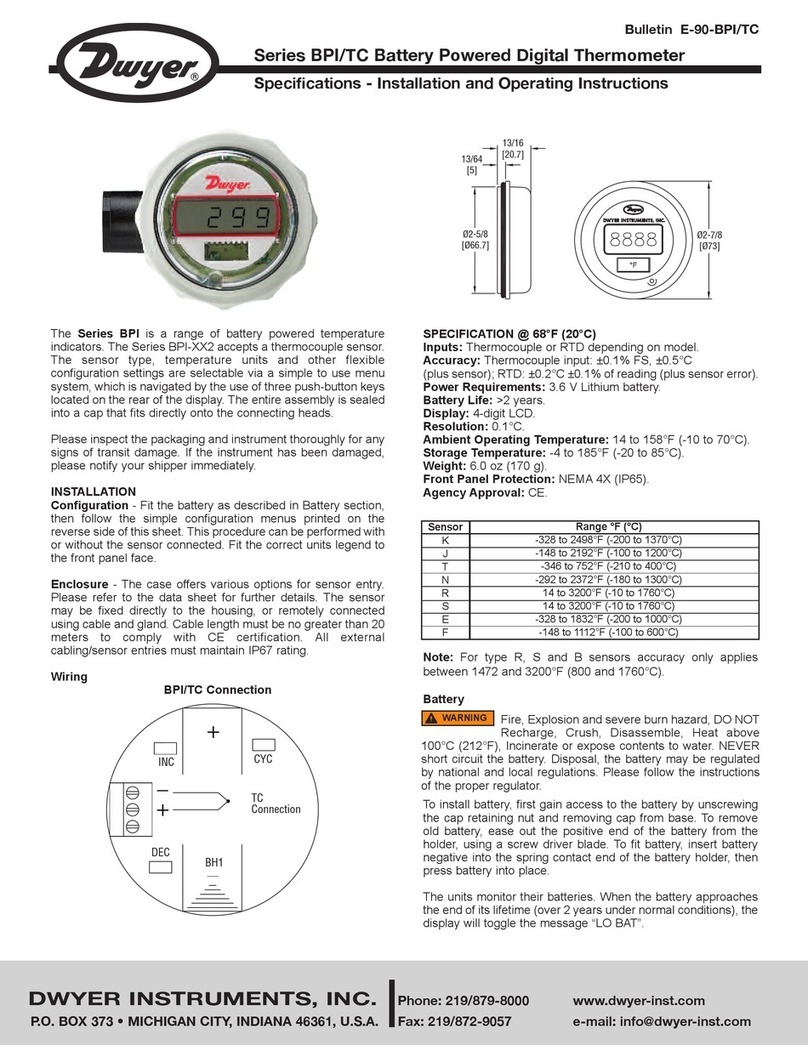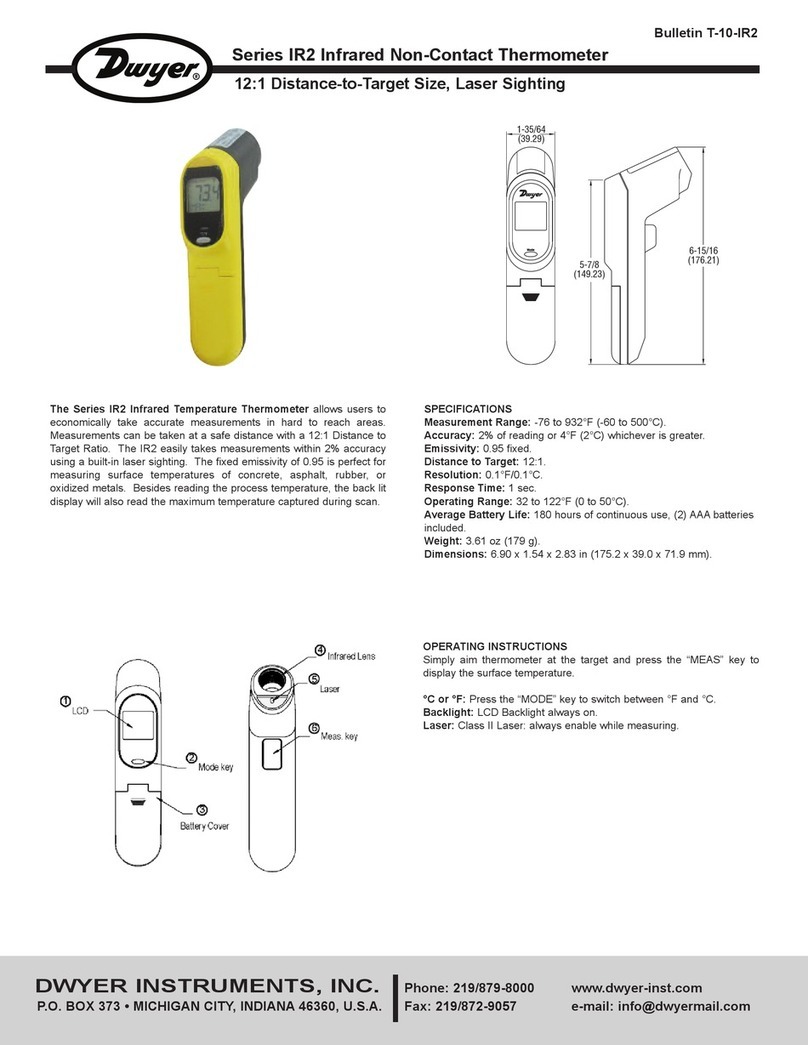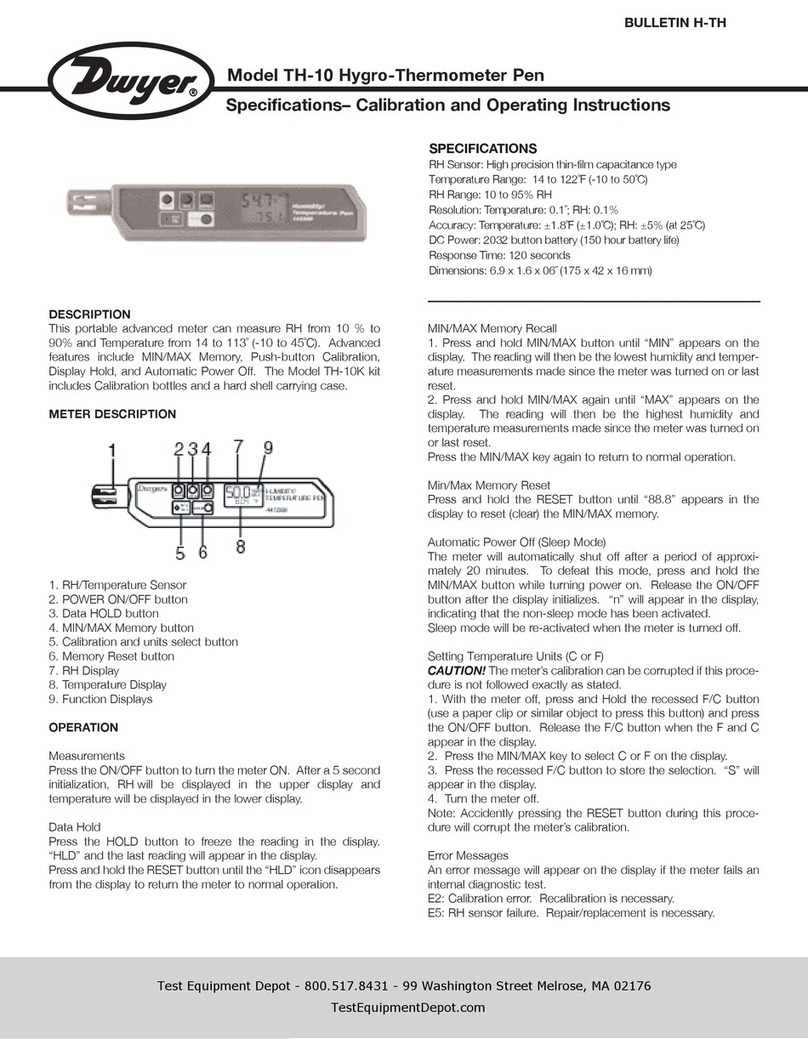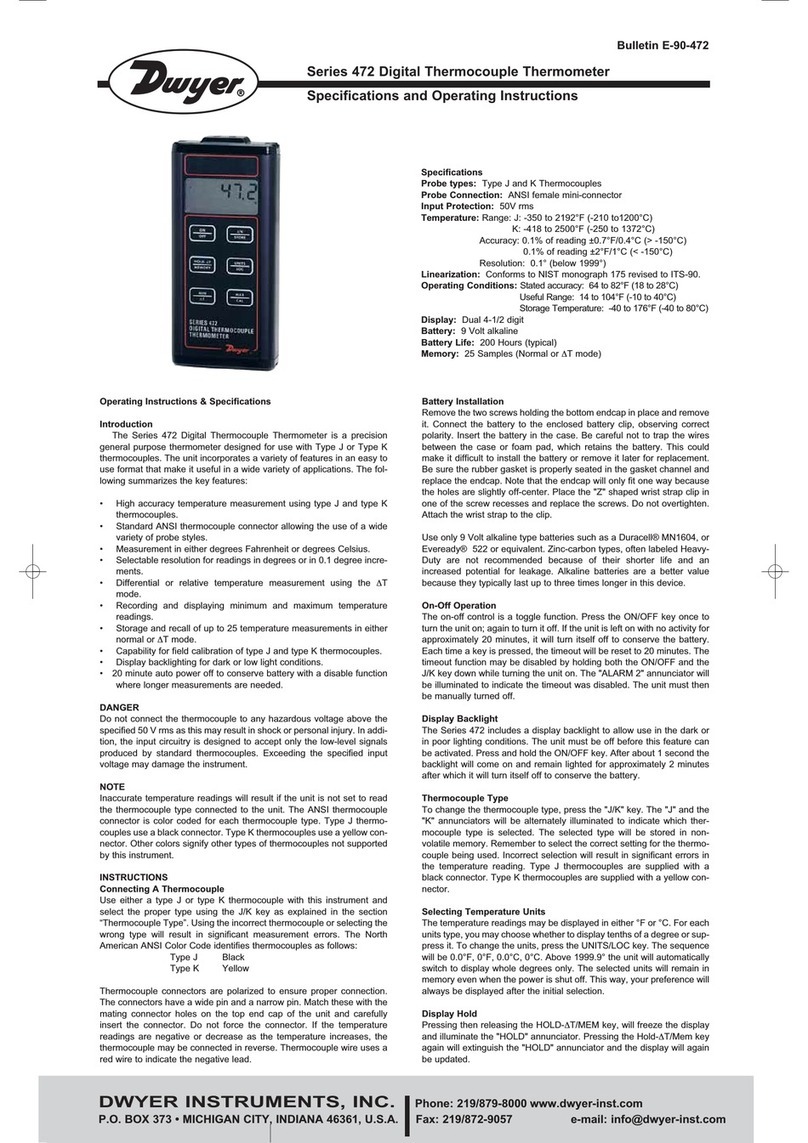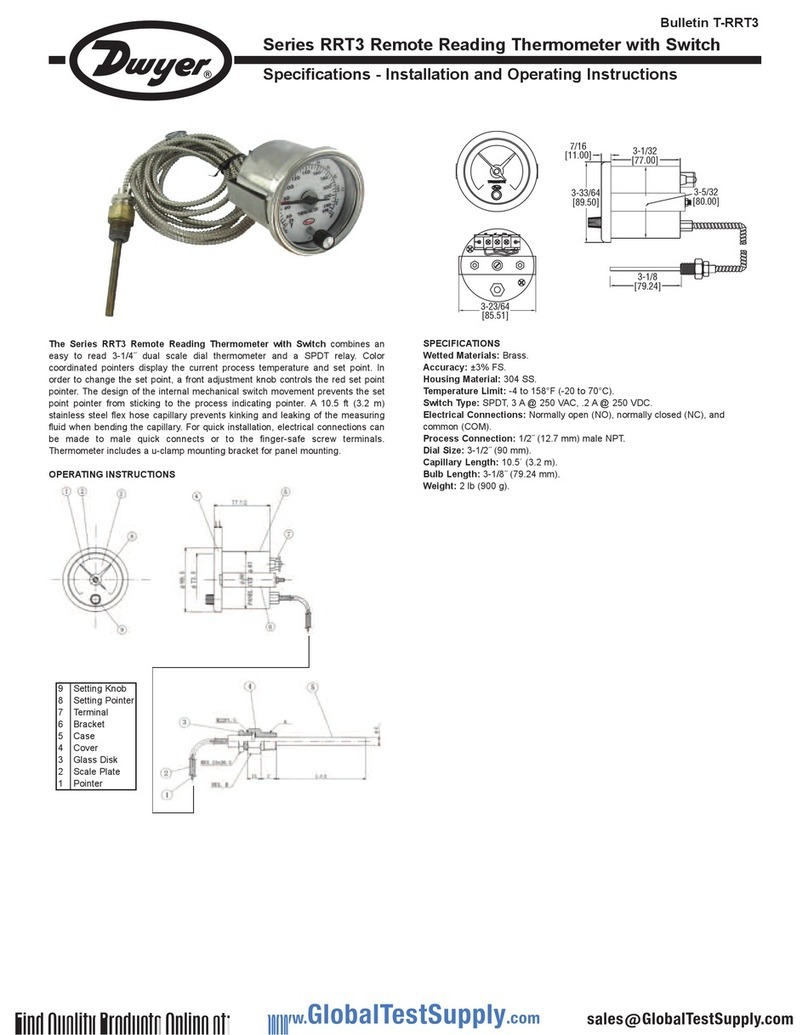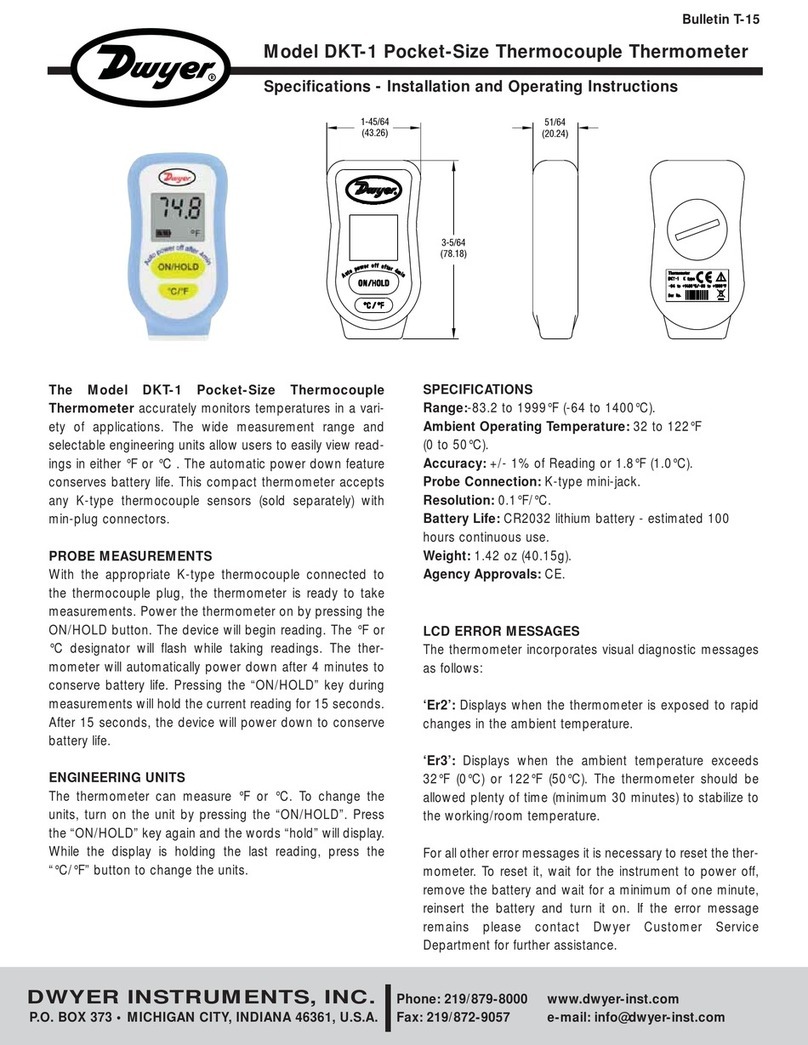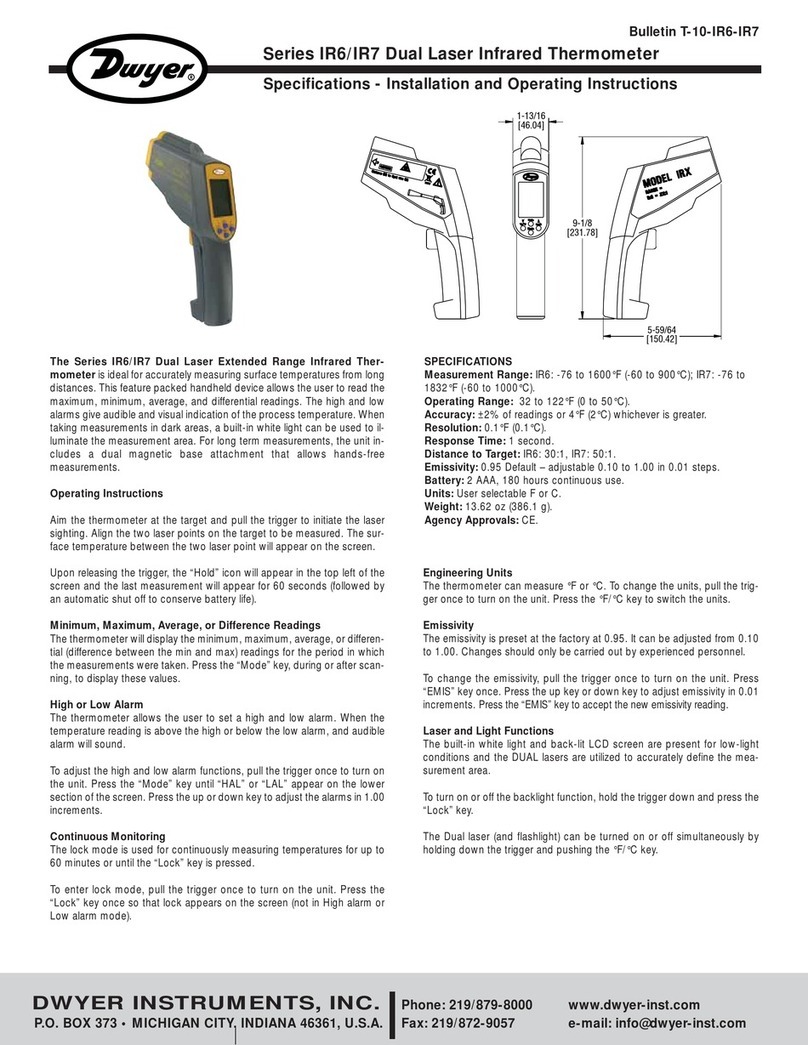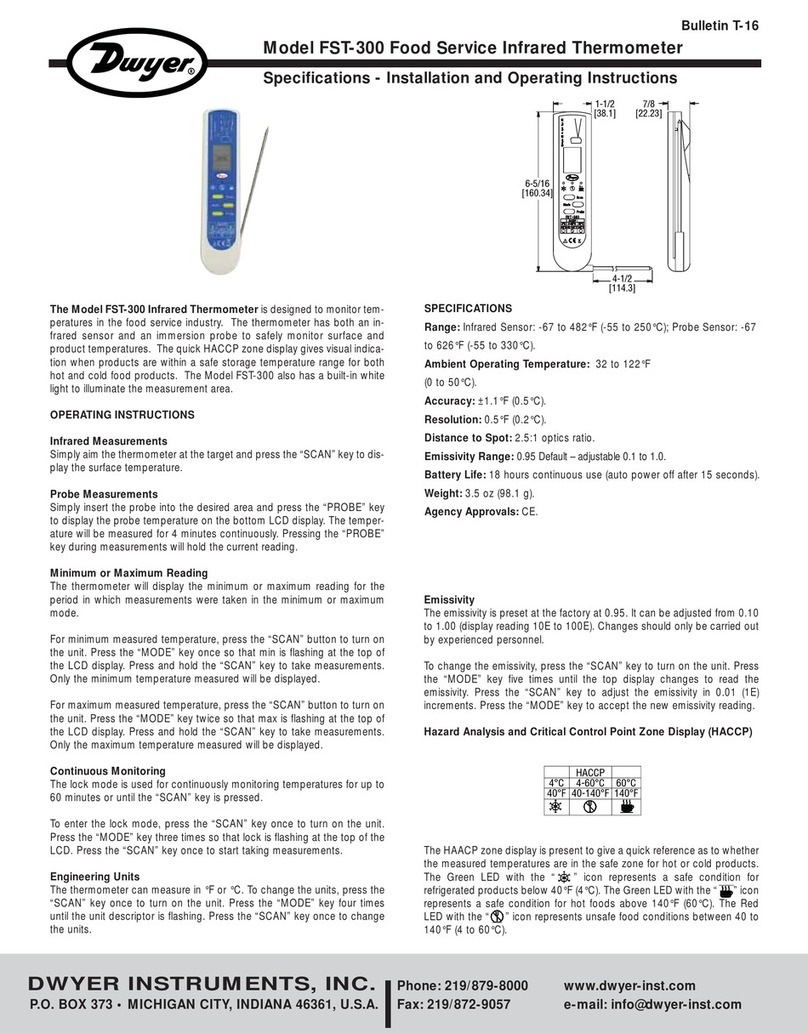Model PT500 Digital Pocket Thermometer
BULLETIN E-90-PT
Specifications - Installation and Operating Instructions
DWYER INSTRUMENTS, INC.
P.O. BOX 373 • MICHIGAN CITY, INDIANA 46361 U.S.A.
Phone 219/879-8000 www.dwyer-inst.com
Fax 219/872-9057 e-mail: info@dwyer-inst.com
Lit-by-Fax: 888/891-4963
GENERAL
The PT500 Digital Thermometer is designed to meet spe-
cific needs in the food service, industrial, HVAC, labora-
tory, and scientific markets. The unit offers dual scale tem-
perature measurement in a range from -58 to 500°F (-50
to 260°C), maximum/minimum memory, two-speed dis-
play update, and field recalibration adjustment. The PT500
thermometer can be set for constant “on” state, auto-off
(after 6 to 7 minutes), or instant “off”. Use the pocket
case/clip assembly to carry the unit or as a holder when
measuring hot substances.
OPERATION
See Figure 1.
“ON” Button
Press once and release immediately. The instrument will
come on in 1 to 2 seconds. The thermometer is in the
10-second display-update frequency which conserves
battery life.
Press and hold down for 1-second displays. This is use-
ful for observing rapid temperature changes but is not
appropriate when thermometer must be removed from a
substance or an area and read before ambient tempera-
ture can effect the display. Instrument will return to 10-
second update mode when button is released.
Two-stage “OFF” Button
Leave the thermometer in the “ON” mode for long term
measurements.
Press “OFF” button once for short term measurements,
“A” will appear on LCD indicator read-out. The unit will
turn off automatically in 6 to 7 minutes.
Press “OFF” twice to turn thermometer off manually.
MAX/MIN Memory Button
Press once to switch from ambient temperature to
“Maximum Memory” reading (“MA” LCD indicator read-
out)
Press a second time to switch from “Maximum Memory”
to “Minimum Memory” reading (“MI” is displayed).
PHYSICAL DATA
Temperature Range: -58 to 500°F (-50 to 260°C), °F or °C
selectable.
Resolution: 0.1°F (0.1°C).
Accuracy: ±2°F (±1°C) from 32 to 140°F (0 to 60°C); ±5°F
(±2.7°C) below 32°F (0°C) and ±2% of reading above 140°F
(60°C).
Display: 32digit, 0.3″H.
Display Update: 1 second or 10 seconds, selectable.
Power: 1.5 Volt LR44 watch/camera battery.
Battery Life: Approximately one year.
Construction: Stainless steel pointed stem, and ABS plastic
case.
FIGURE 1
Or press twice to go directly from ambient temperature
to “ Minimum Memory” mode.
The MAX/MIN readings remain in memory until the
memory is reset. To reset maximum or minimum memo-
ry, hold down the “ON” button for more than one second
while the unit is in that memory mode.
NOTE: MAXIMUM and MINIMUM must be reset sepa-
rately.
Press “MAX/MIN” button a third time to return to ambi-
ent temperature reading.
CPU Microprocessor Reset Port
If improper display is indicated (due to changing the