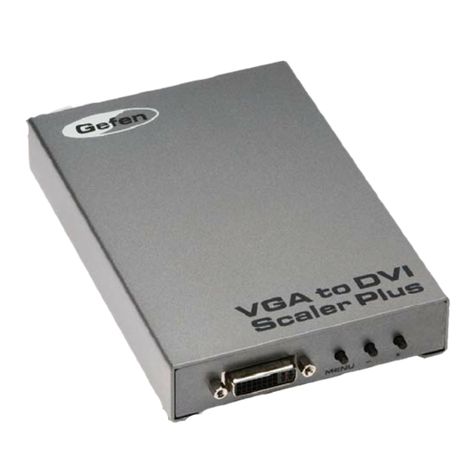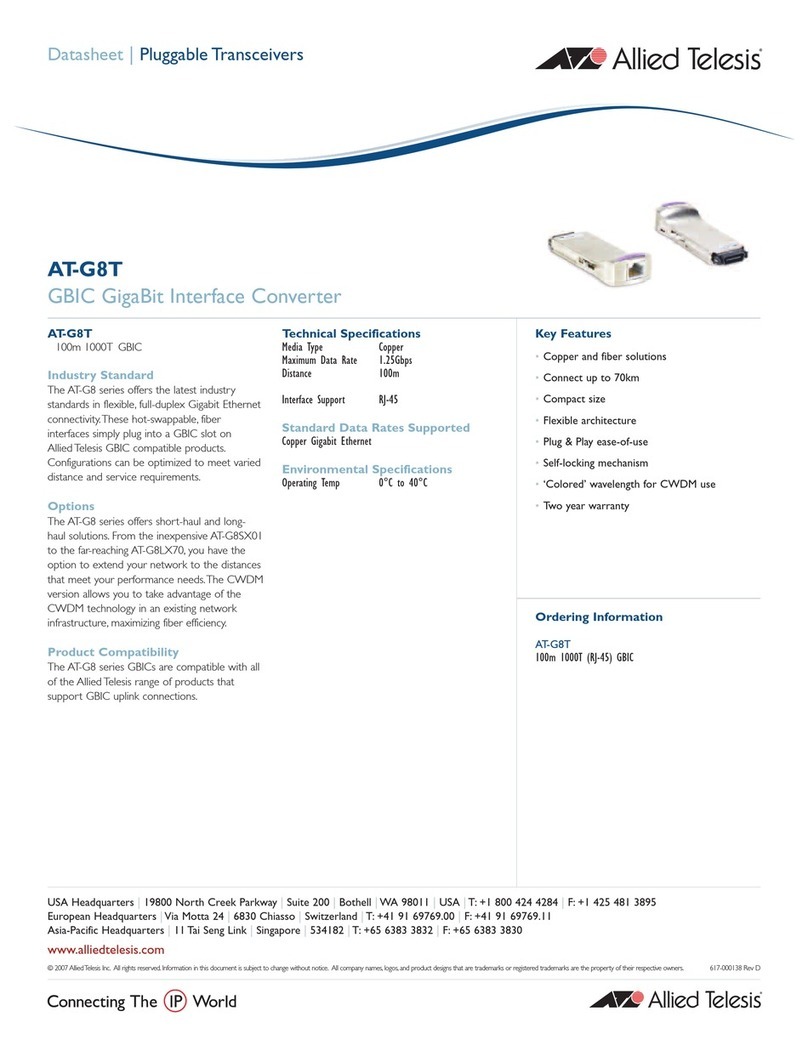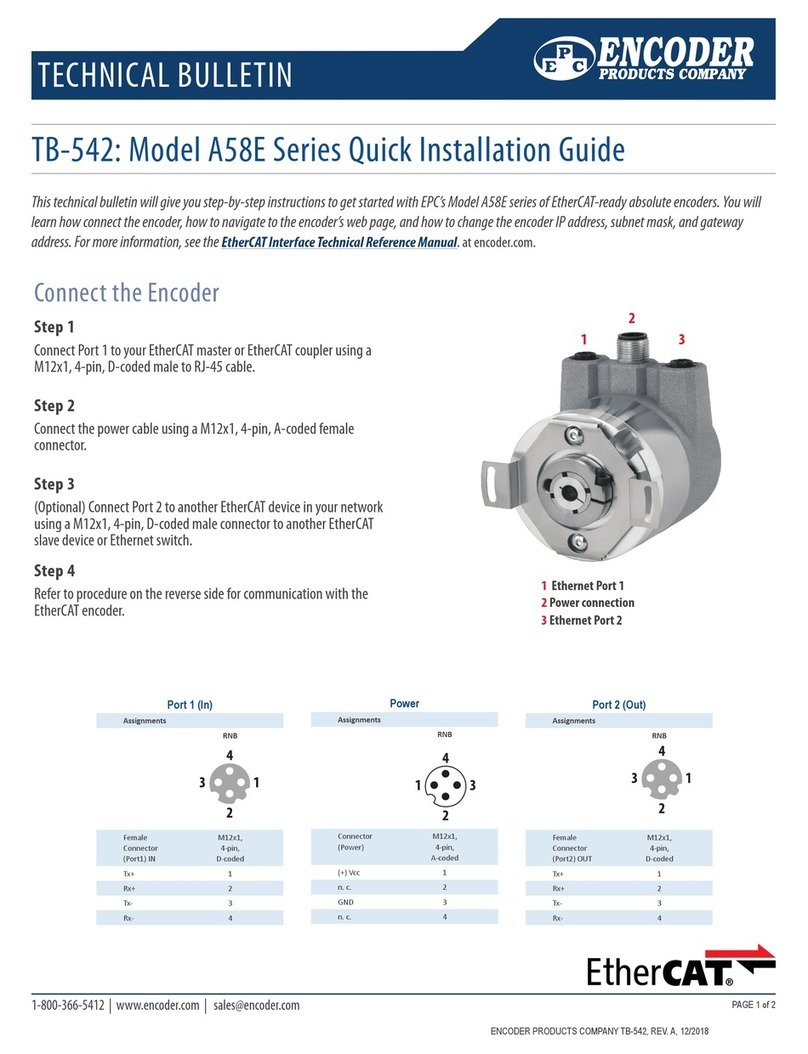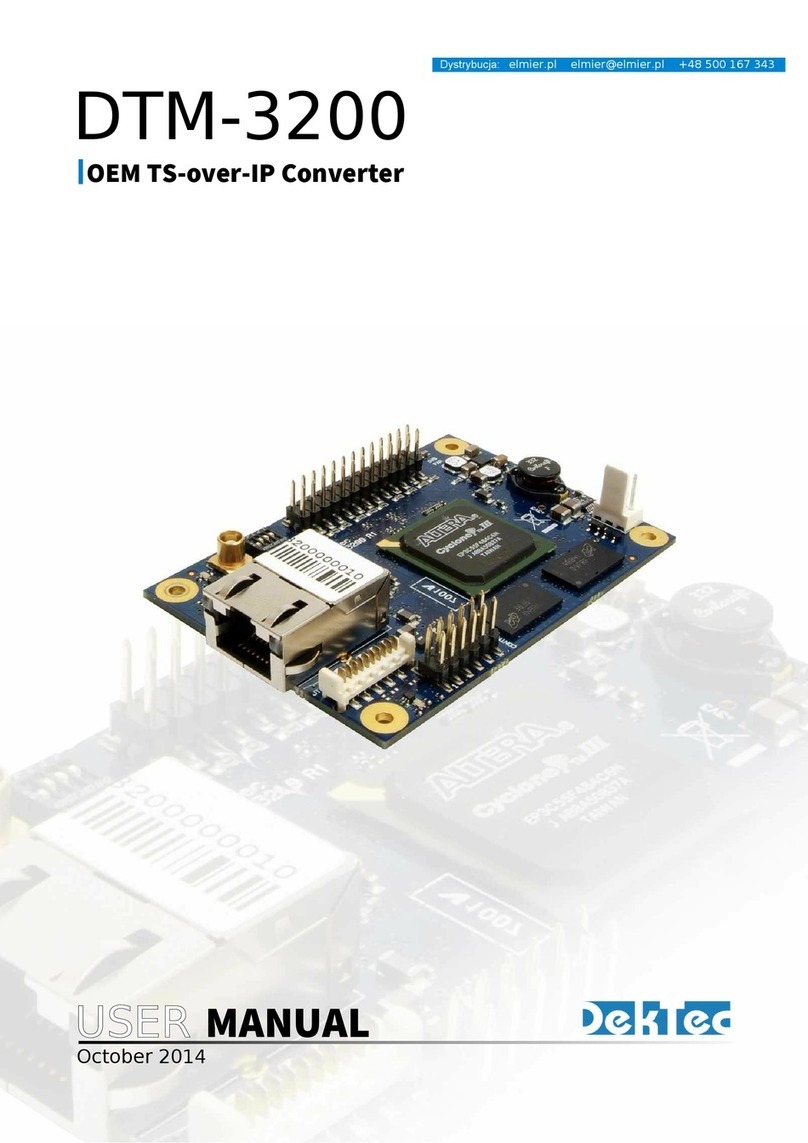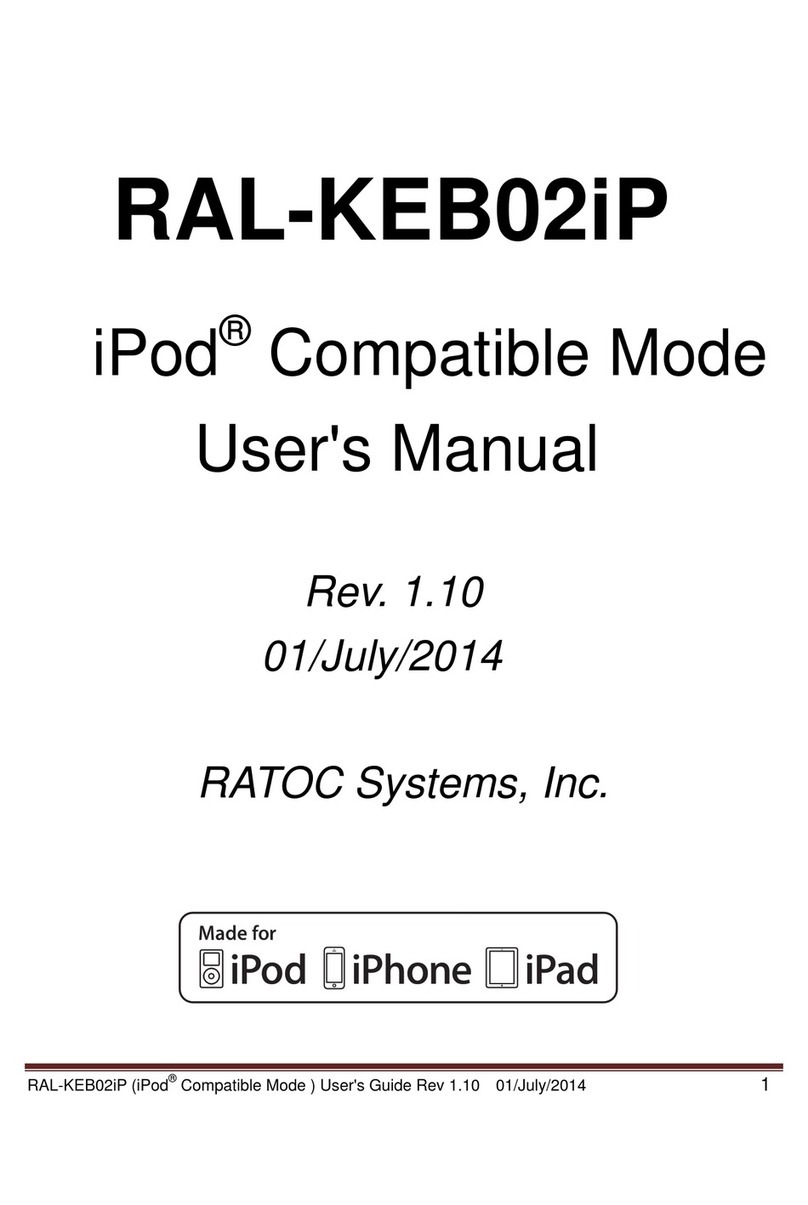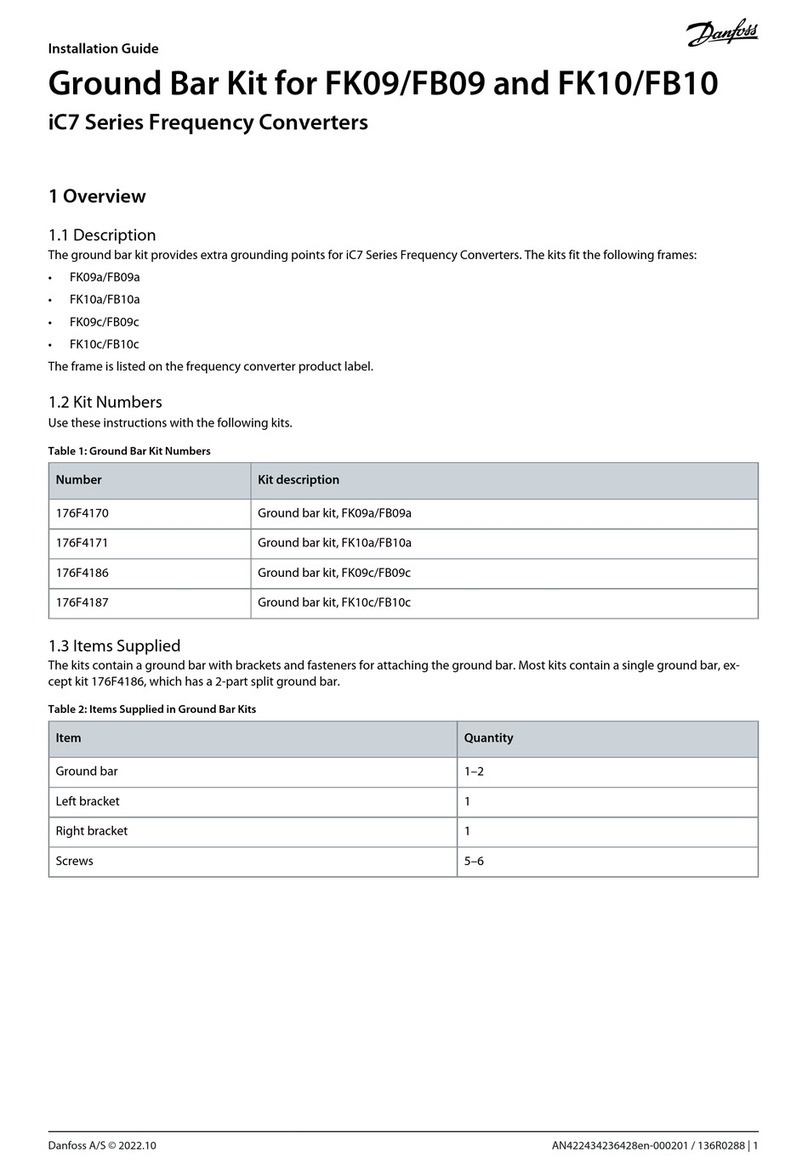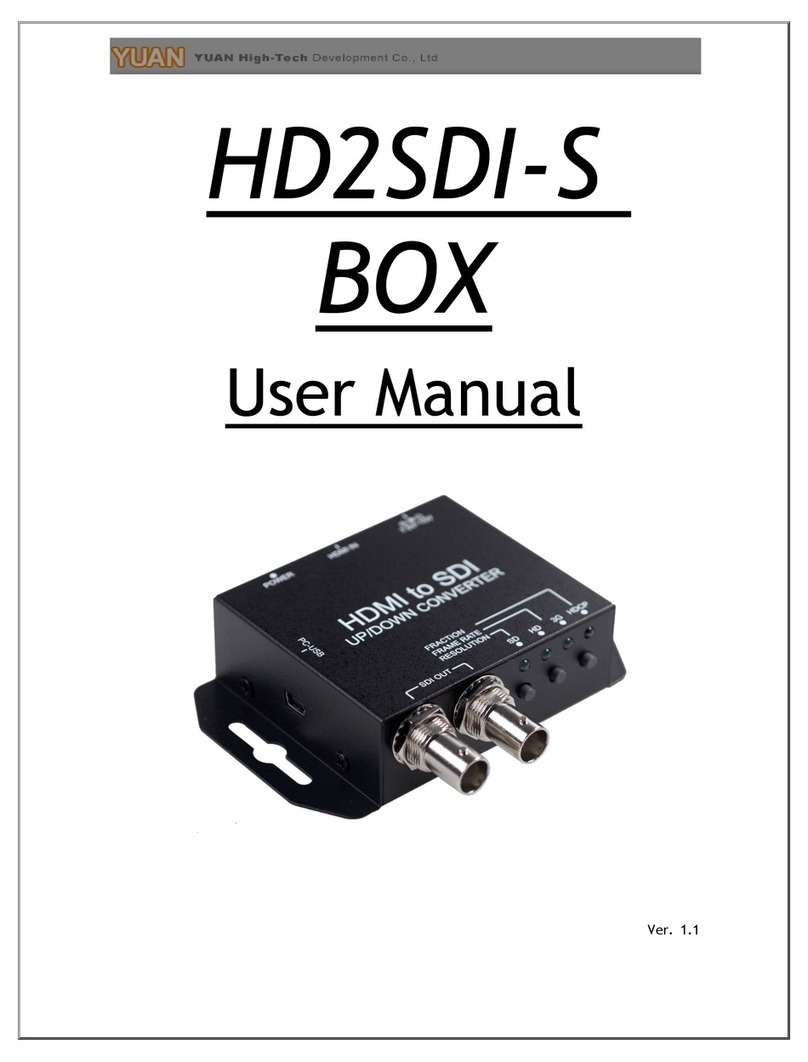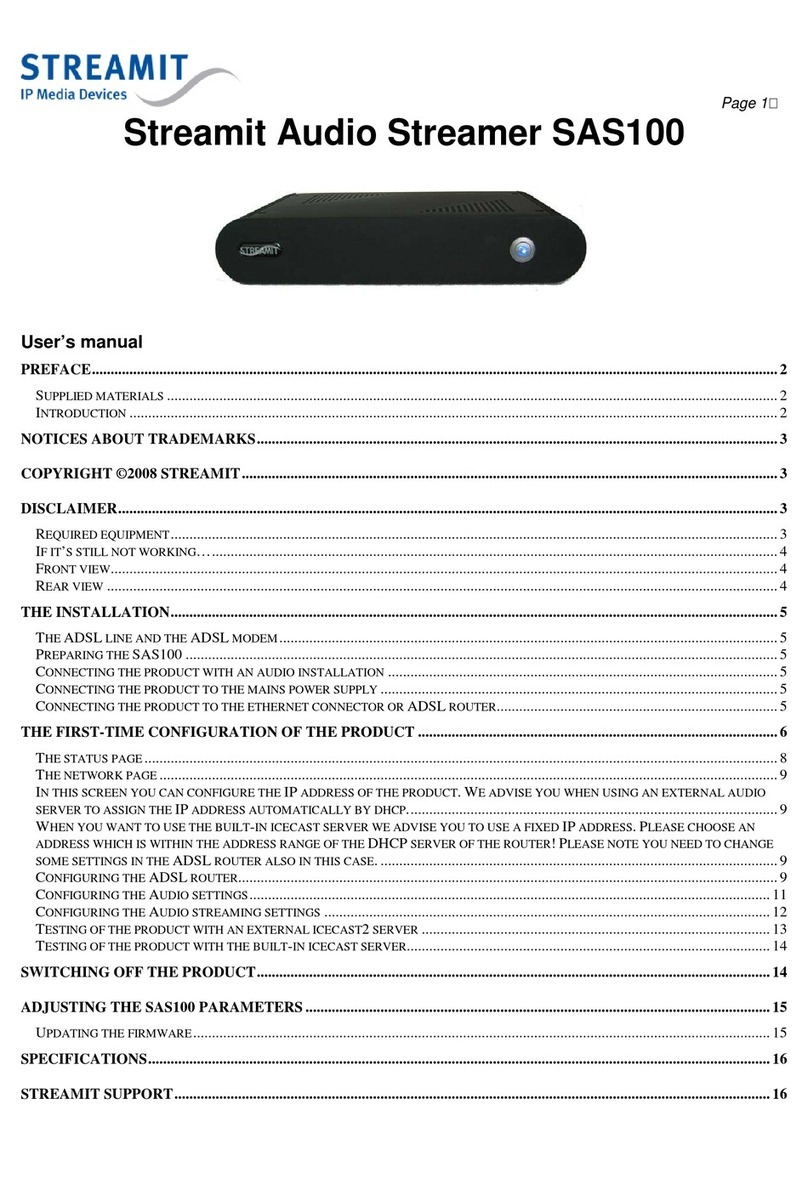Getting Started Guide for DTE-3100
Powering Up
The first step to using your DTE-3100 is
connecting it to a power source. The DTE-
3100 is a PoE (Power-over-Ethernet)
capable evice, so if you have a PoE switch
the unit will power up as soon as you plug-
in the Ethernet cable
1.
If your switch oes not support PoE, the
alternative is connecting an external power
supply to the auxiliary power input at the
bottom of the unit. This power supply
shoul eliver a 24DC voltage an be able
to provi e a minimum of 400mA.
A suitable power supply is available as
optional a -on for the DTE-3100 an can
be or ere from DekTec or yopur local
istributor. The or er co e for this power
supply is DTE-PWR1.
Setting up the initial IP address
After powering your evice for the first time
the next step is to setup the initial IP
a ress. Out-of the box the DTE-3100
supports the following two mechanisms for
acquiring an IP a ress:
Automatically through DHCP;
Automatically through link-local
autoconfiguration.
NOTE: it is also possible to assign a fixe
IP a ress to the unit, but setting a fixe IP
a ress is only possible via the evice web
interface an before we can browse to the
web interface the evice nee to receive its
1 It can take a few secon s (up to 30sec) before
the PoE switch enables the power to the unit, so
please wait shortly for the power to be applie
first IP a ress from a DHCP server or via
link-local a ress protocol.
By efault the DTE-3100 will first try to
receive an IP a ress from a DHCP server.
If no DHCP server is present or no IP
a ress is assigne to the unit, it will auto
assign itself an IP a ress from the link-
local a ress range. The link-local a ress
range (169.254.0.0/16) is a special IP
a ress range from which IP evices can
assign them-selves an IP a ress.
If the evice has successfully receive an IP
a ress the assigne IP a ress will be
shown in the bottom section of the isplay.
This bottom section toggles between the IP
a ress an the MAC a ress of the unit.
NOTE: An IP a ress of “0.0.0.0” means
that the unit has not receive an IP
a ress.
To test if you can communicate with DTE-
3100, please open a comman -prompt
an try to ping the unit (e.g. ping
192.168.39.22).
If the ping fails an your unit has receive
a link-local IP a ress (an IP between
169.254.0.0 – 169.254.255.255) you
might first have to a an extra route
entry to the route table of your PC.
To manually a a route entry on a
Win ows PC, open a comman line
prompt an execute the following
comman :
route a 169.254.0.0 MASK 255.255.0.0
<networkip>
Replace <networkip> with the IP a ress
of the network car in your own PC; the
new route entry will be a e to the route
table of this network car .
Dystrybucja: elmier.pl elmier@elmier.pl +48 500 167 343