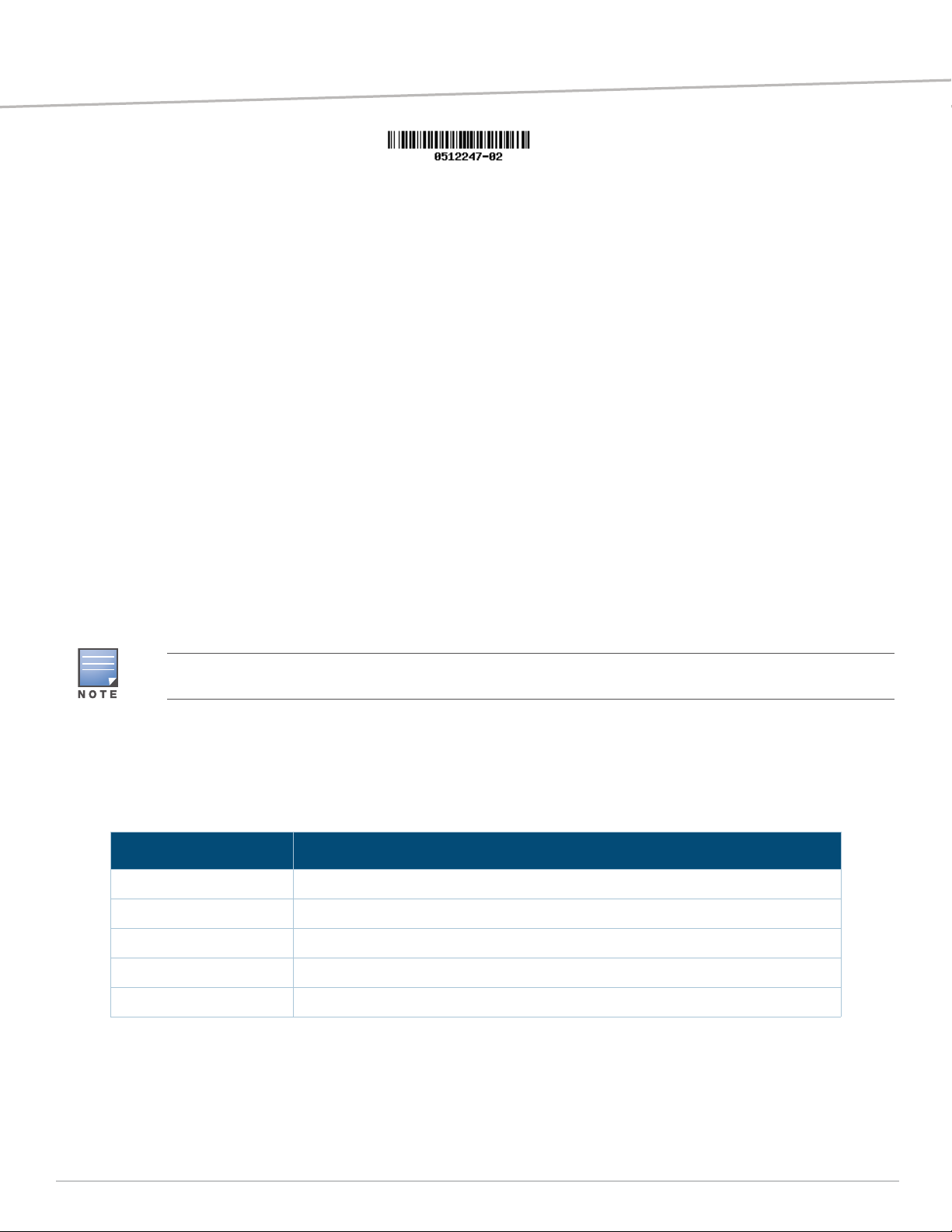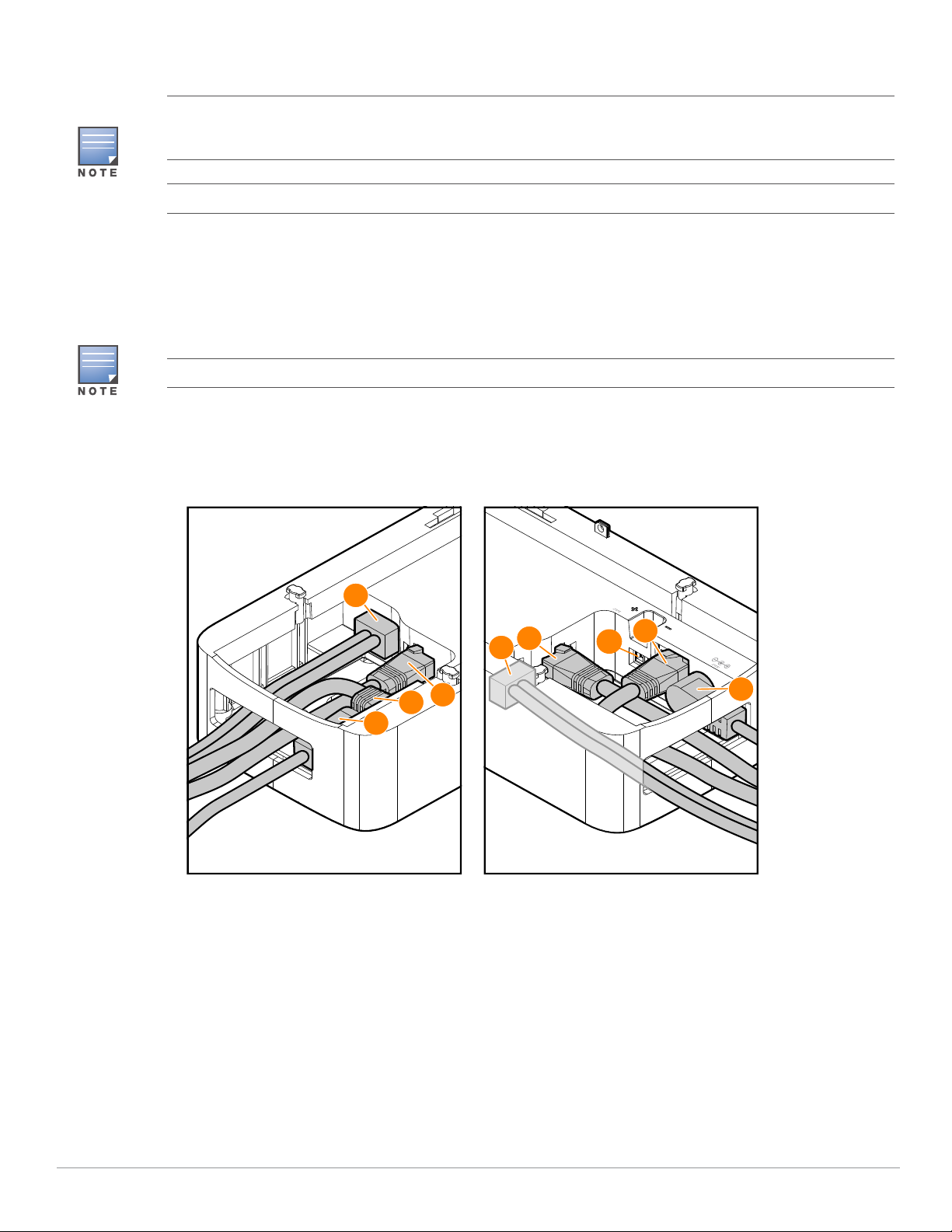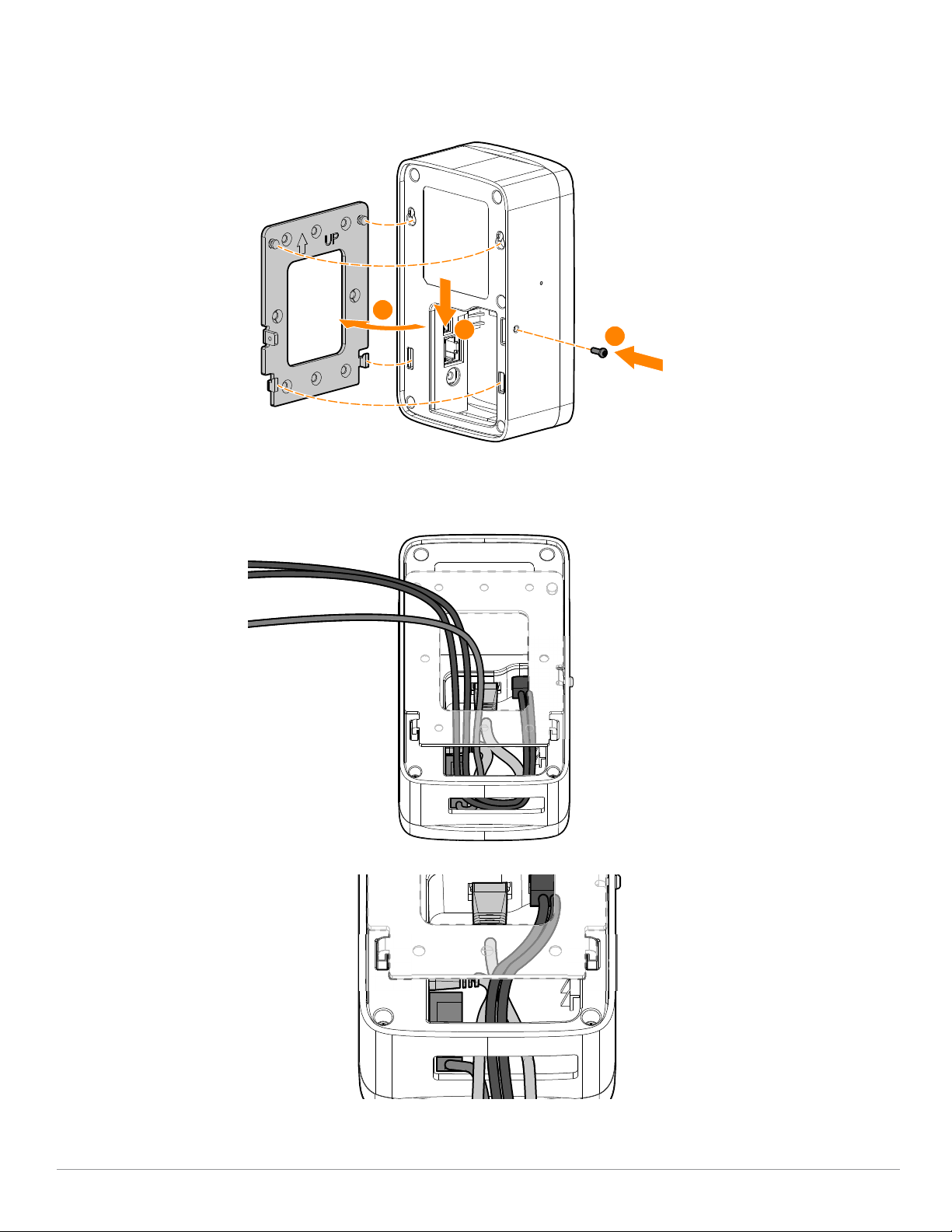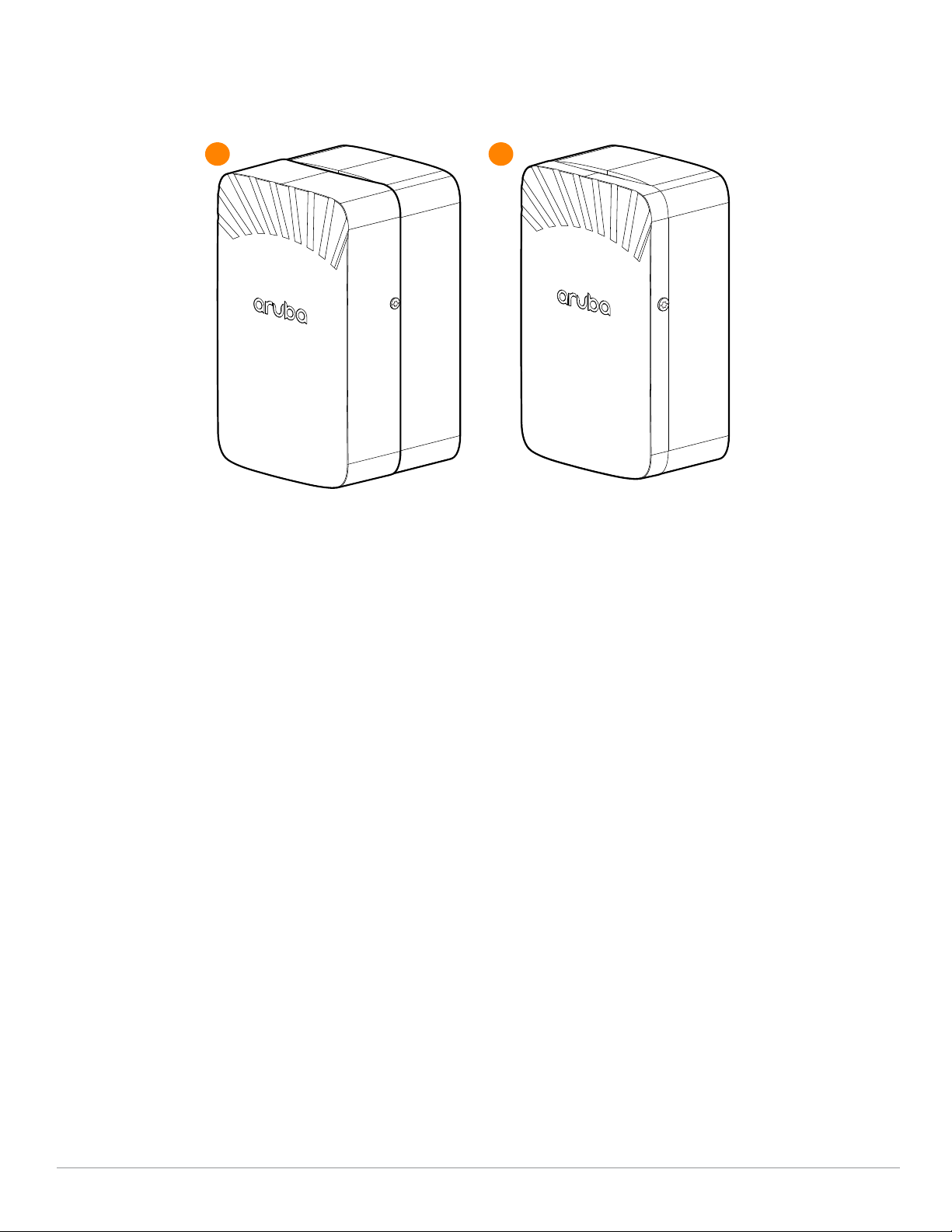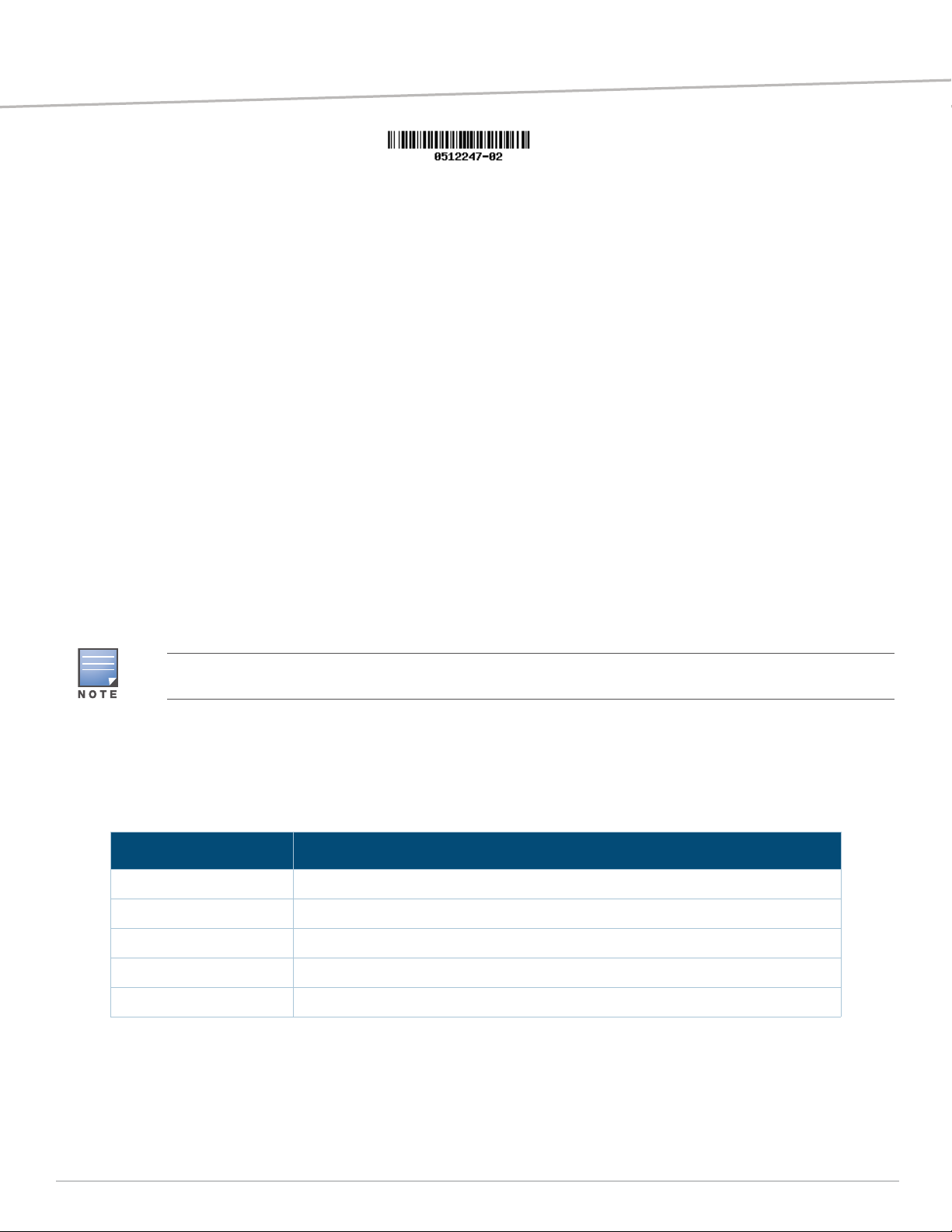
Aruba AP-MC-SFP Fiber Media Converter
Installation Guide
0512247-02 | November 2021 1
The Aruba AP-MC-SFP Fiber Media Converter is connect an Aruba access point to a fiber network by converting data between a
fiber SFP interface on the switch side and a “copper” Ethernet interface on the AP side. The Fiber Media converter is mechanically
optimized for the Aruba 303H and 500H Series Hospitality Access Points which can be directly attached and secured to the
converter, but it can be used in combination with any compatible AP model. The converter may be installed directly onto a wall or
to a single gang wall box.
Package Contents
(x1) AP-MC-SFP Fiber Media converter
(x1) Metal mount bracket
(x1) M2.5x6.5 T8H Security Torx Screw (used to secure the converter to the mount bracket)
(x1) ST2.9x6.5 T10H Security Torx Screw (used to secure top cover when used with an AP)
(x2) #6-32x1 Phillips drive screw (Sunk Head)
(x2) Phillips drive wood screws (Sunk Head)
(x2) Plastic anchors
(x1) 16cm Jumper Ethernet cable
Powering the Fiber Media Converter
To provide power to the media converter and the attached Access Point, use one of the these three options:
Option 1: Strip, then insert two wires providing a DC voltage (supported range 38V - 57V, with up to 50W available depending
on attached AP model) and use a Phillips 00 screwdriver to tighten the cables. Make sure to observe polarity. Refer to Figure 1,
number 2a.
Option 2: Use a standard Ethernet cable to power by PoE (use PoE one class higher than that required for the AP) and plug it
into the port marked “POE IN”, see Figure 1, number 2b.
Option 3: Use an Aruba AP-AC2-48C DC adapter, as shown in Figure 1, number 2c.
Table 1 Status LEDs
Hooking the wires backwards will result in the unit not working. The LEDlight will turn on when installed
correctly. Refer to Table 1 for LED meanings.
Color/State Meaning
Off Device powered off
Amber On Power On
Green On Ethernet port connected
Green - Blinking Ethernet/SFP port data traffic
Green Off Ethernet port not connected