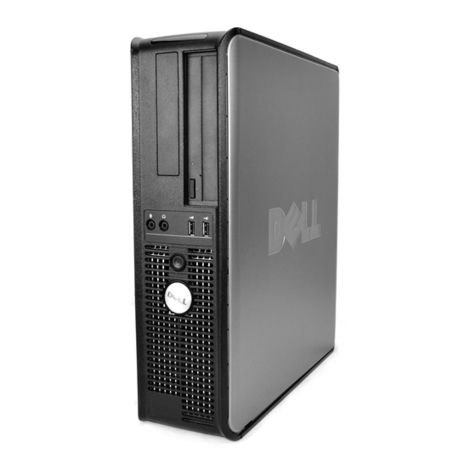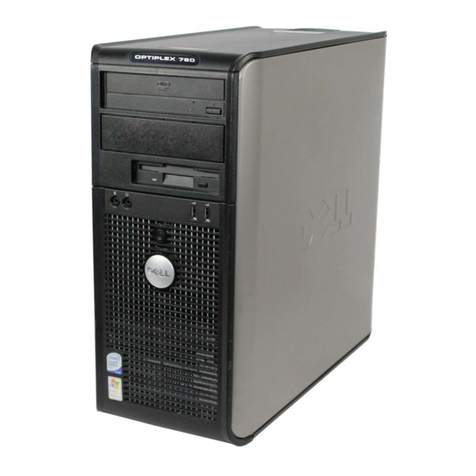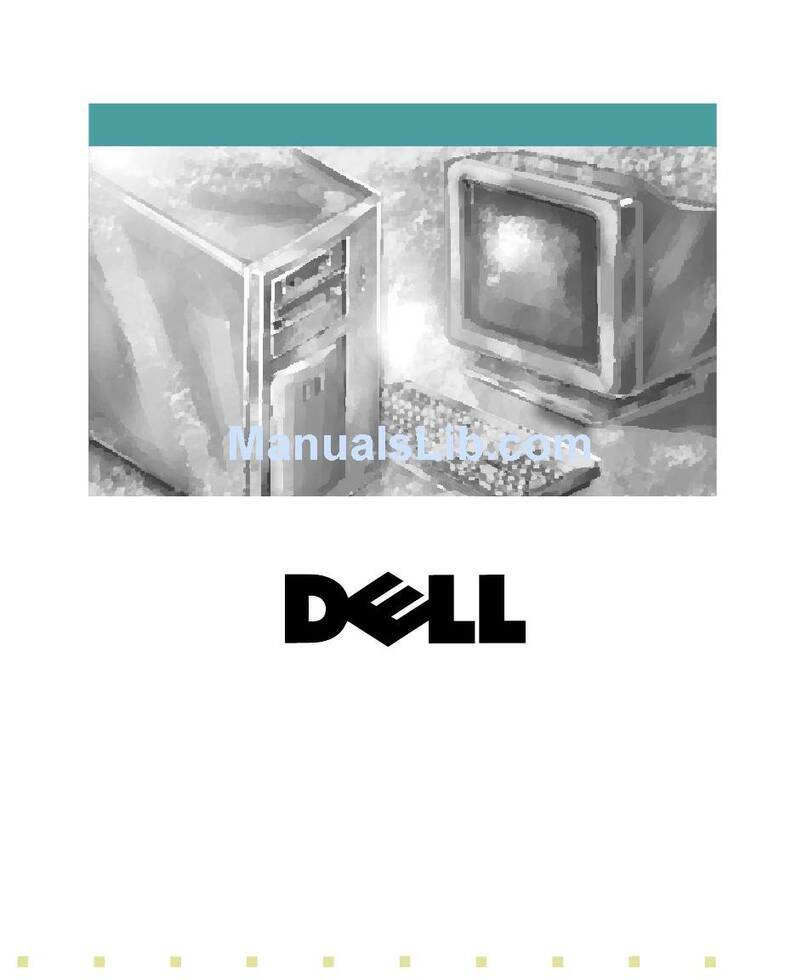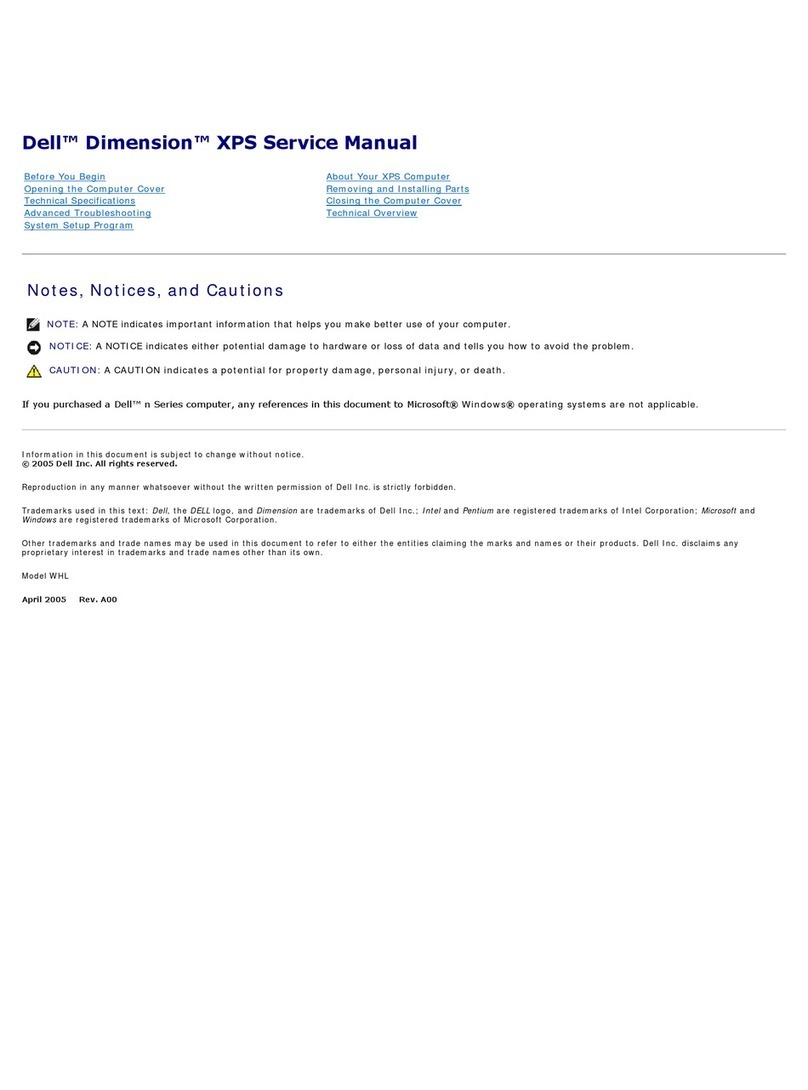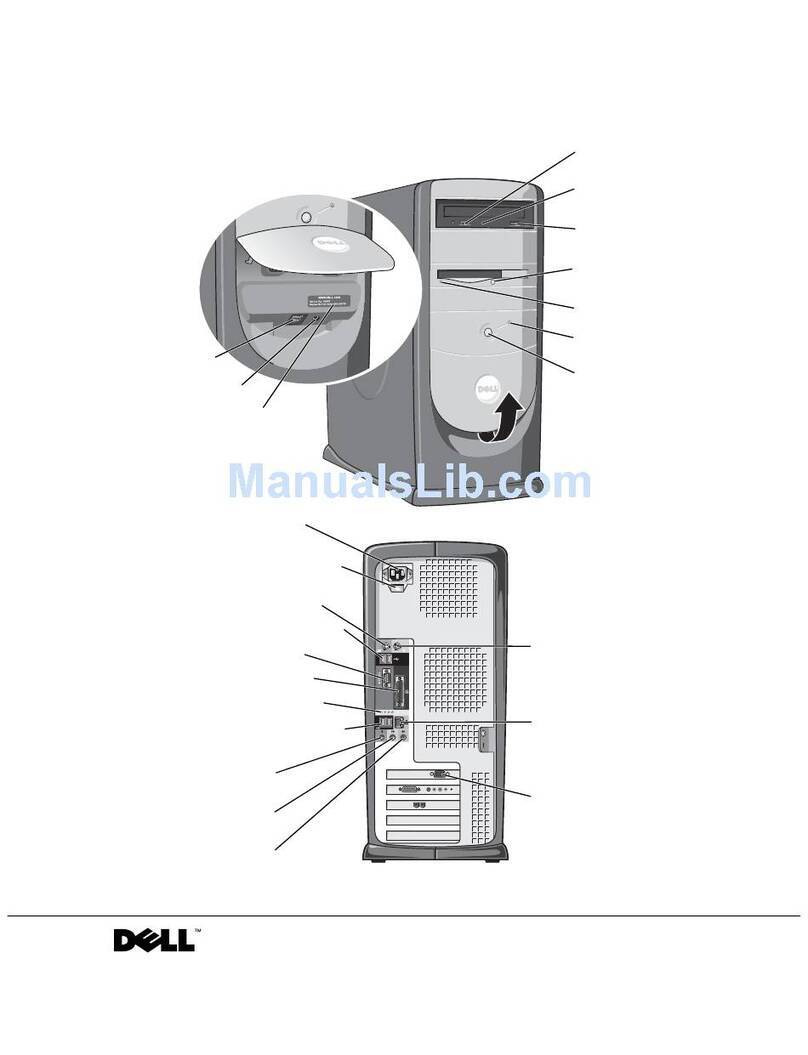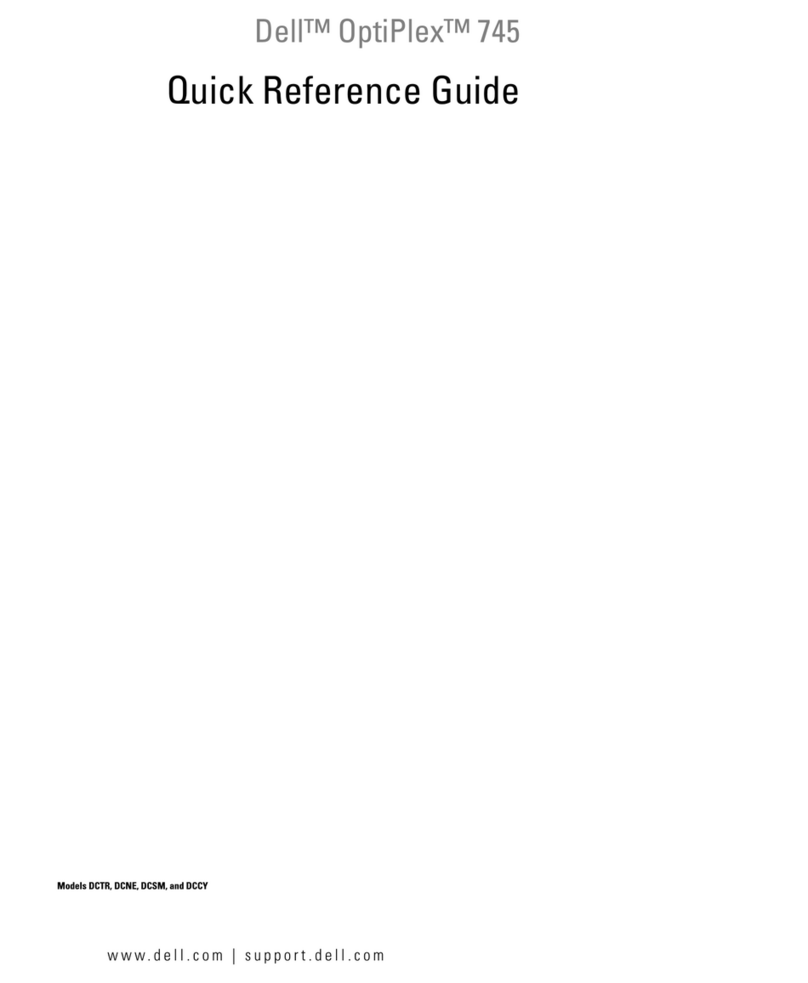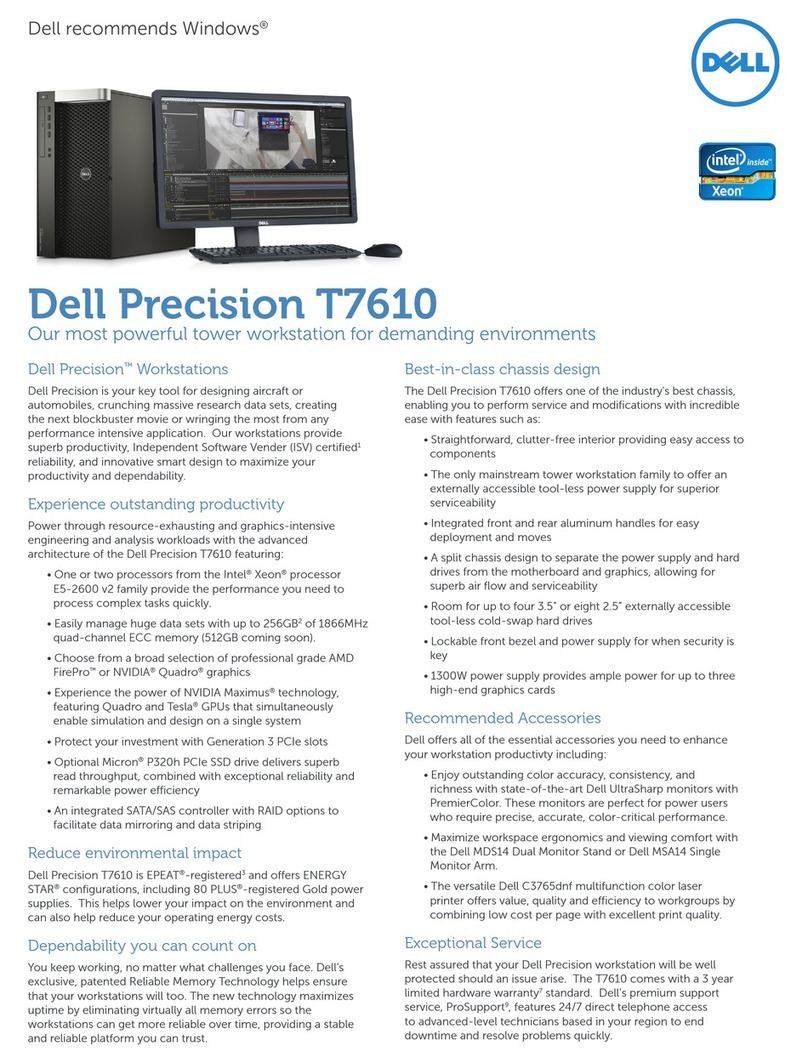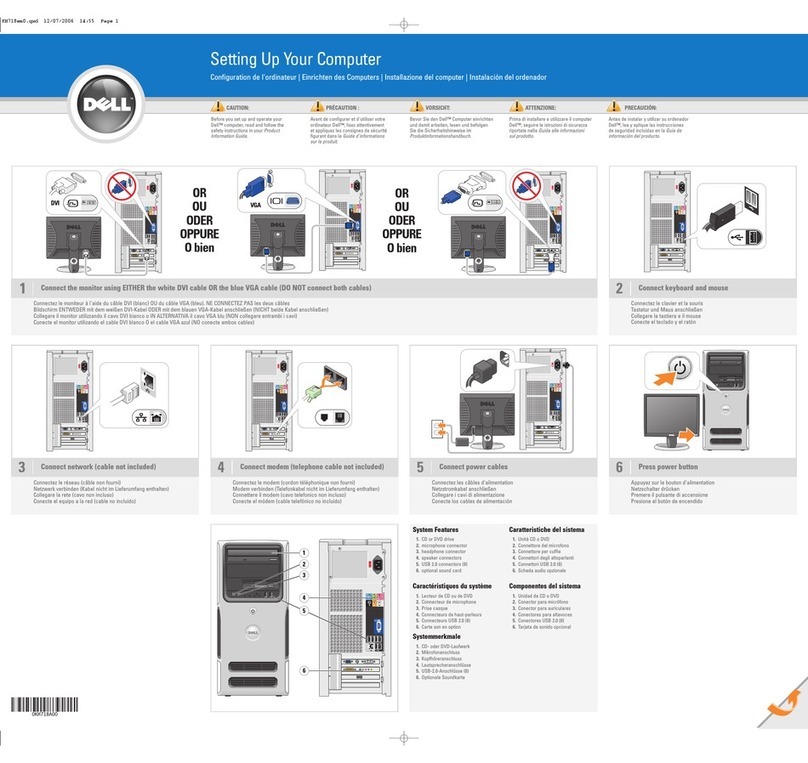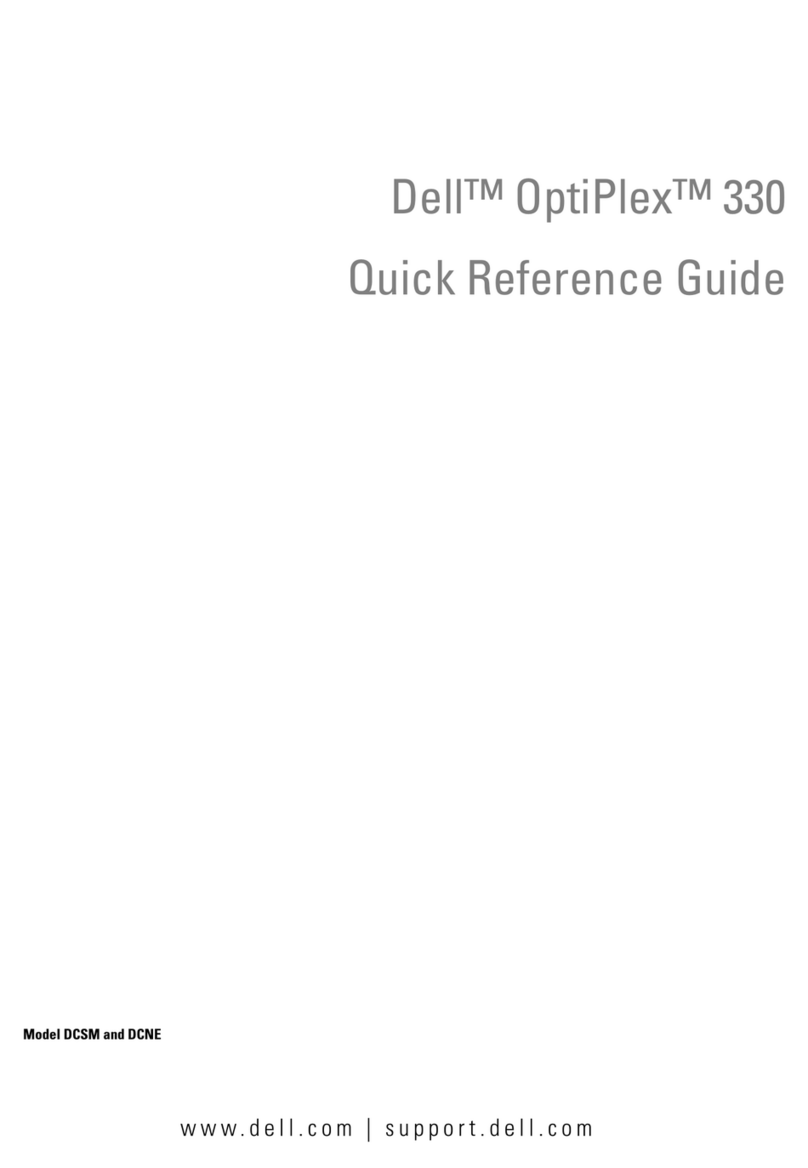What’s Next?
Que faire ensuite ? | O que fazer em seguida? | A continuación
Information in this document is subject to change without notice.
© 2006 Dell Inc. All rights reserved.
Reproduction in any manner whatsoever without the written
permission of Dell Inc. is strictly forbidden.
Dell
, the
DELL logo
, and
Dimension
are trademarks of Dell Inc.;
Microsoft
and
Windows
are registered trademarks of Microsoft
Corporation. Dell disclaims any proprietary interest in the marks and
names of others.
June 2006
Les informations contenues dans ce document peuvent être
modifiées sans préavis.
© 2006 Dell Inc. Tous droits réservés.
La reproduction de ce document de quelque manière que ce soit
sans l'autorisation écrite de Dell Inc. est strictement interdite.
Dell, le logo DELL et Dimension sont des marques de Dell Inc. ;
Microsoft et Windows sont des marques déposées de Microsoft
Corporation. Dell décline tout intérêt dans l'utilisation des marques
et des noms ne lui appartenant pas.
Juin 2006
As informações neste documento estão sujeitas a alterações
sem aviso prévio.
© 2006 Dell Inc. Todos os direitos reservados.
Fica proibida a reprodução por quaisquer meios sem a permissão
por escrito da Dell Inc.
A
Dell
, o logotipo da
DELL
e
Dimension
são marcas comerciais de
Dell Inc.;
Microsoft
e
Windows
são marcas registradas de Microsoft
Corporation. A Dell isenta-se de qualquer interesse em marcas e
nomes de outros proprietários.
Junho de 2006
La información contenida en este documento puede modificarse
sin notificación previa
© 2006 Dell Inc. Reservados todos los derechos.
Queda estrictamente prohibida la reproducción de este documento
en cualquier forma sin la autorización por escrito de Dell Inc.
Dell
, el
logotipo de DELL
y
Dimension
son marcas comerciales de
Dell Inc.;
Microsoft
y
Windows
son marcas comerciales registradas
de Microsoft Corporation. Dell renuncia a cualquier interés sobre la
propiedad de marcas y nombres comerciales que no sean los suyos.
Junio de 2006
Dell TV
If you purchased a Dell TV and would like
to use it as your monitor, see the setup
instructions that came with the TV.
Téléviseur Dell
Si vous possédez un téléviseur Dell que
vous souhaitez utiliser comme moniteur,
reportez-vous aux instructions
d'installation fournies avec l'appareil.
TV Dell
Caso tenha adquirido uma TV Dell e deseje
utilizá-la como monitor, veja as instruções
de segurança fornecidas com o aparelho.
Televisor Dell
Si ha adquirido un televisor Dell y desea
utilizarlo como monitor para el ordenador,
consulte las instrucciones de instalación
incluidas con el televisor.
Finding Answers
See your
Owner's Manual
for more
information about using your computer.
If you do not have a printed copy of the
Owner's Manual
, you can view it online
by clicking the
Owner's Manual
icon
on the desktop.
You can also view documentation for other
devices by clicking the Start button and
selecting Help and Support.
Où trouver des informations ?
Pour en savoir plus sur l'utilisation de
l'ordinateur, reportez-vous au
Manuel
du propriétaire
.
Si vous ne disposez pas de version papier
de ce dernier, cliquez sur l'icône
Manuel
du propriétaire
sur le bureau pour en
consulter la version en ligne.
Pour consulter la documentation relative
aux autres périphériques, cliquez sur le
bouton Démarrer, puis sur Aide et support.
Como localizar respostas
Consulte o
Manual do proprietário
para
obter mais informações sobre como utilizar
o computador.
Se não possuir uma cópia impressa
do
Manual do proprietário
, é possível
visualizar uma versão on-line clicando no
ícone correspondente da área de trabalho.
Também é possível visualizar a
documentação de outros dispositivos
clicando no botão Iniciar e selecionando
Ajuda e suporte.
Búsqueda de respuestas
Consulte el
Manual del Propietario
para obtener más información sobre
su ordenador.
Si no tiene una copia impresa puede
consultarlo en línea haciendo clic en el
icono del
Manual del Propietario
situado
en el escritorio.
También puede consultar documentación
de otros dispositivos haciendo clic en
el botón Inicio y seleccionando Ayuda
y soporte técnico.
7Connect the sensor for the optional remote control
Connectez le capteur de la télécommande (disponible en option)
Conecte o sensor do controle remoto opcional
Conecte el sensor del mando a distancia opcional
9Launch the optional Media Center operating system
Lancez le système d'exploitation Media Center (disponible en option)
Inicie o sistema operacional Media Center opcional
Inicie el sistema operativo opcional Media Center
10 See Media Center set up for optional TV tuner card
Instructions de configuration du tuner : consultez le Media Center
Veja Media Center sobre a placa sintonizadora de TV opcional
Ver Media Center para obtener una tarjeta de sintonizador de TV opcional
8Install the batteries into the optional remote control
Installez les piles dans la télécommande
Instale as pilhas no controle remoto opcional
Coloque las pilas en el mando a distancia opcional
Printed in the U.S.A.
www.dell.com |support.dell.com