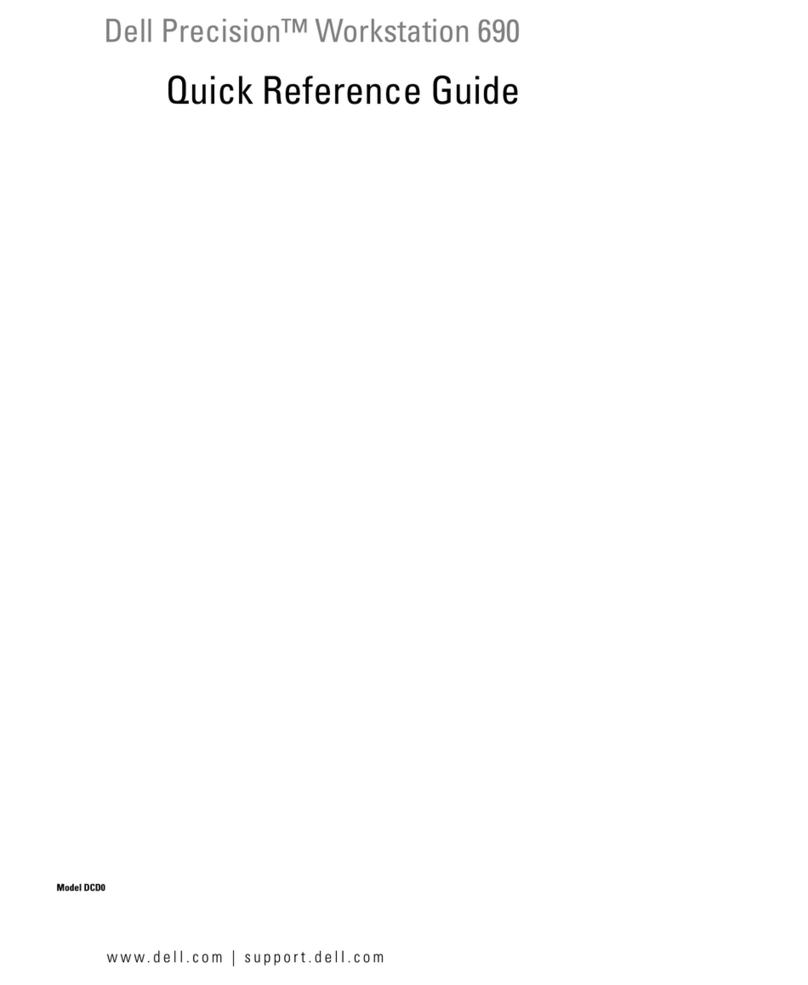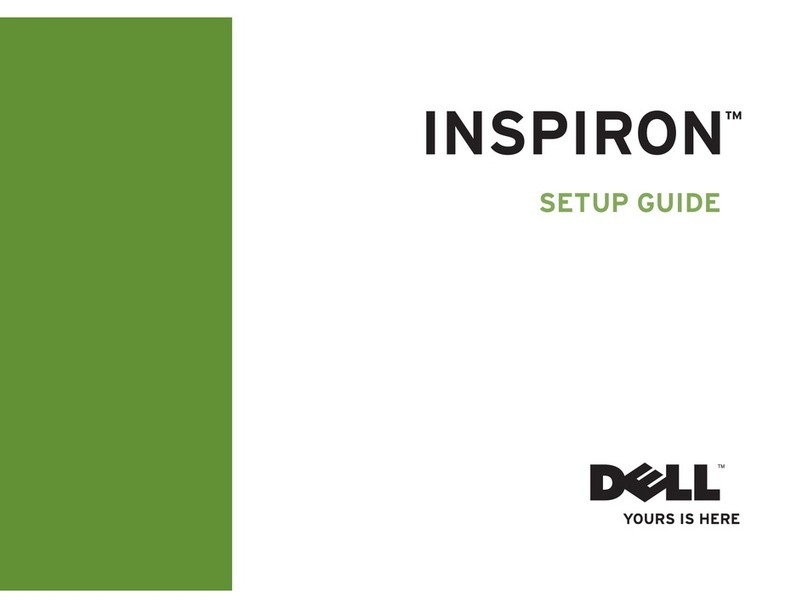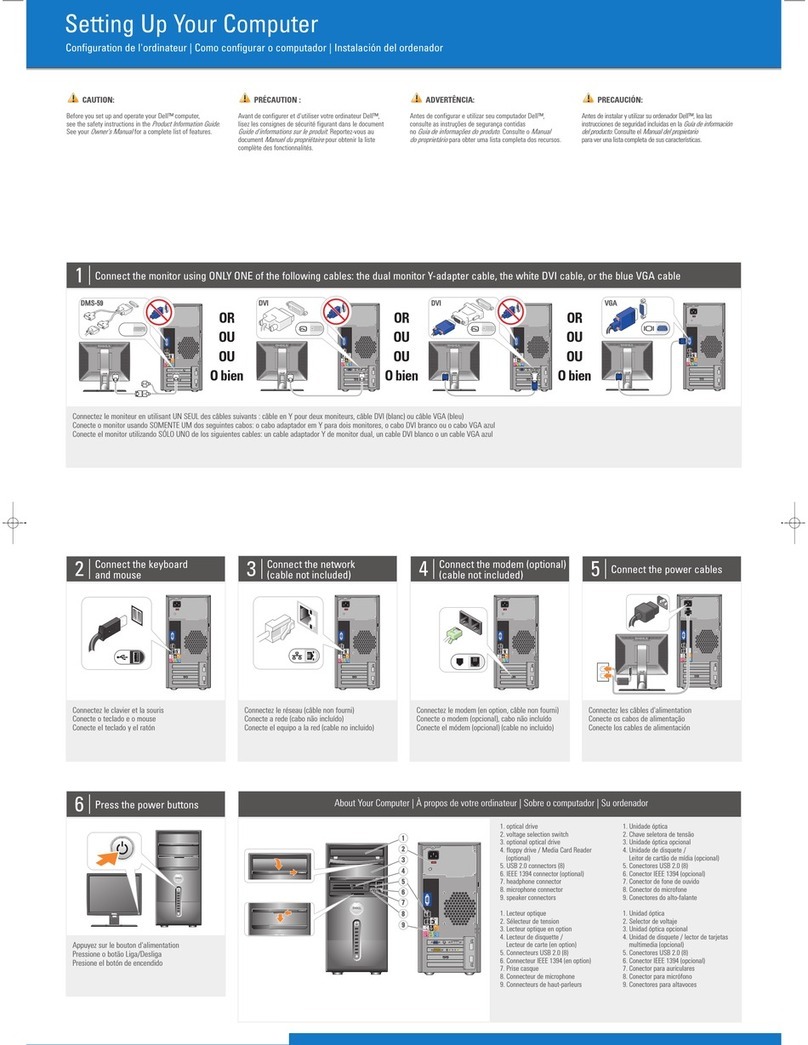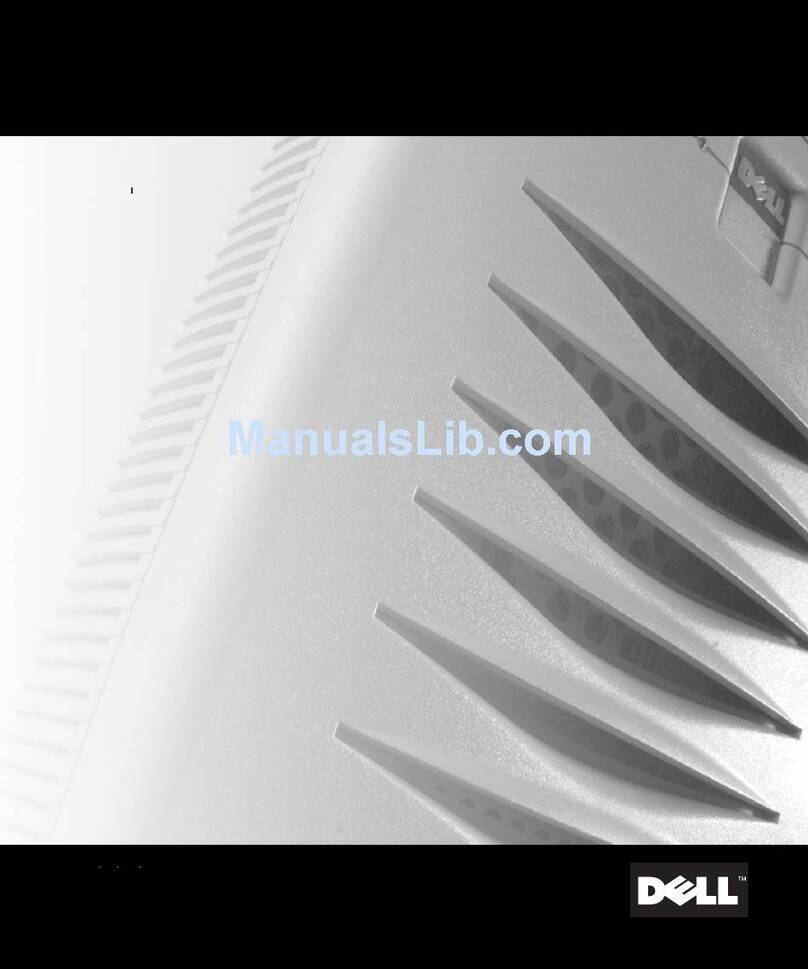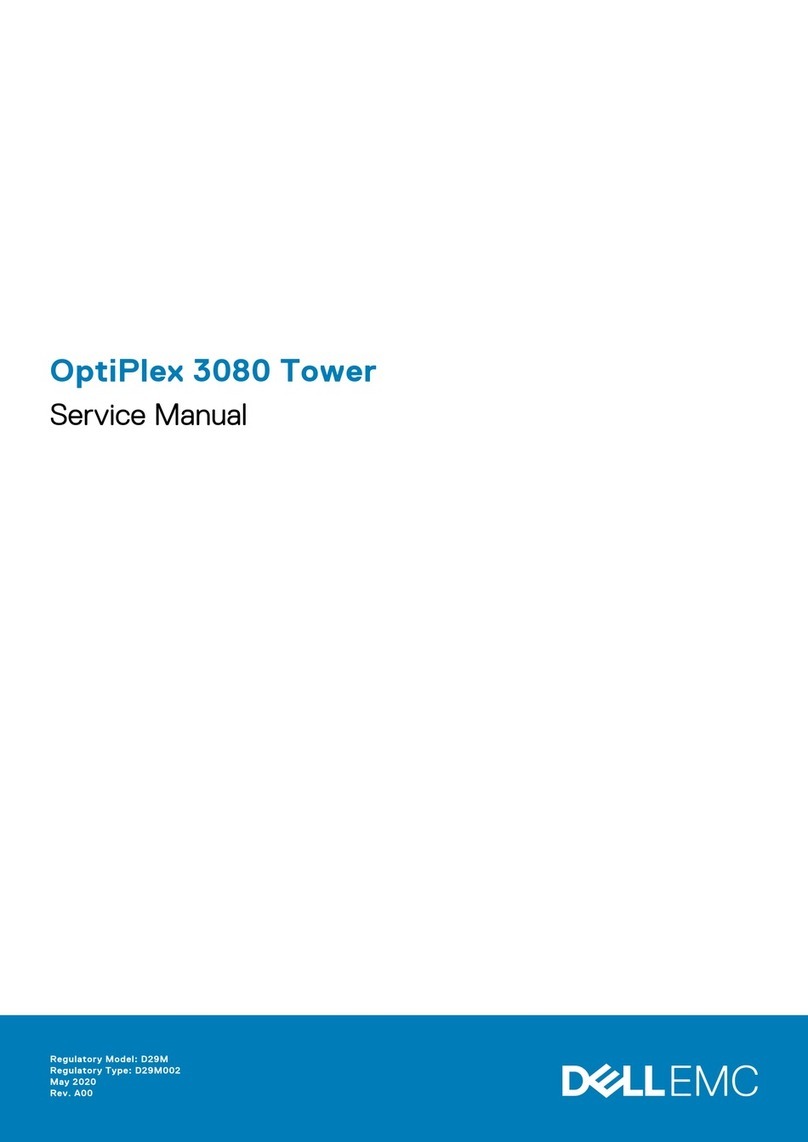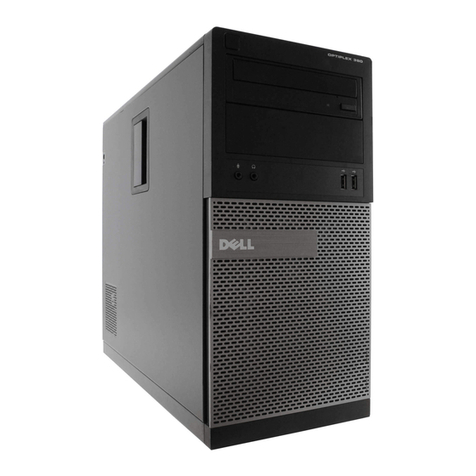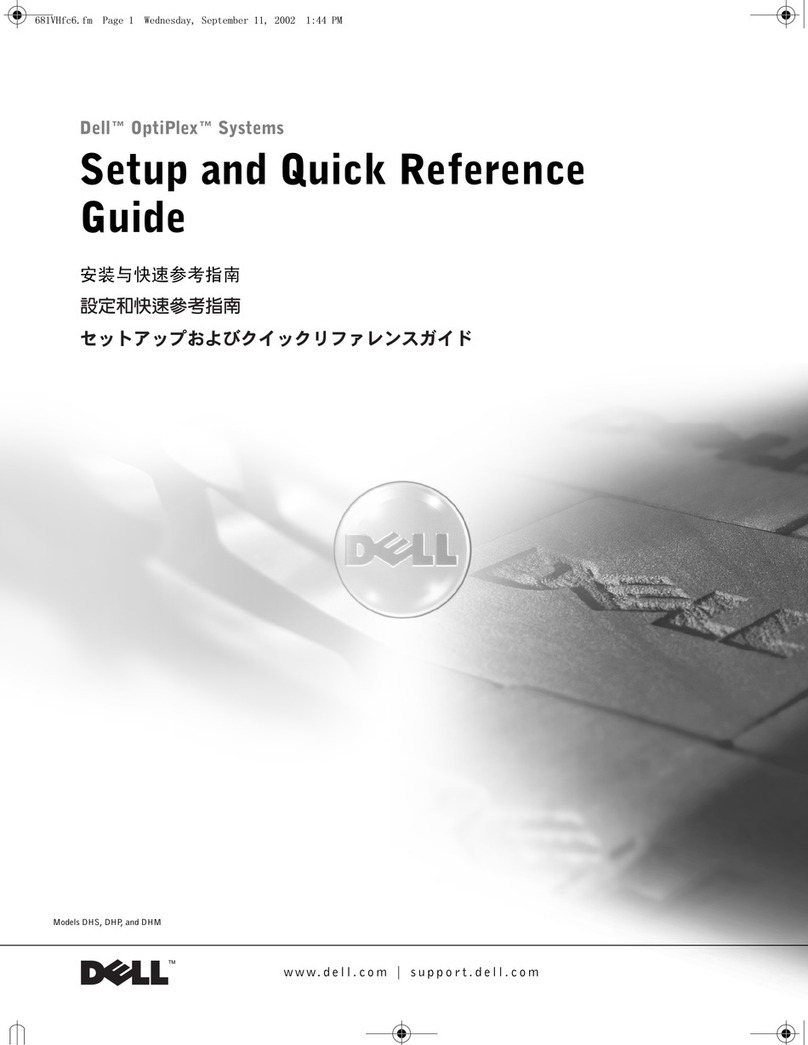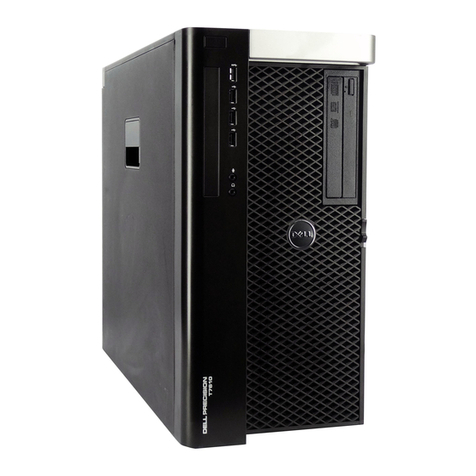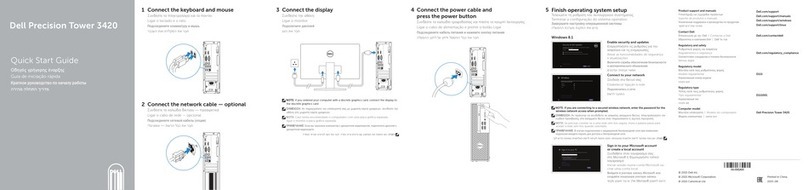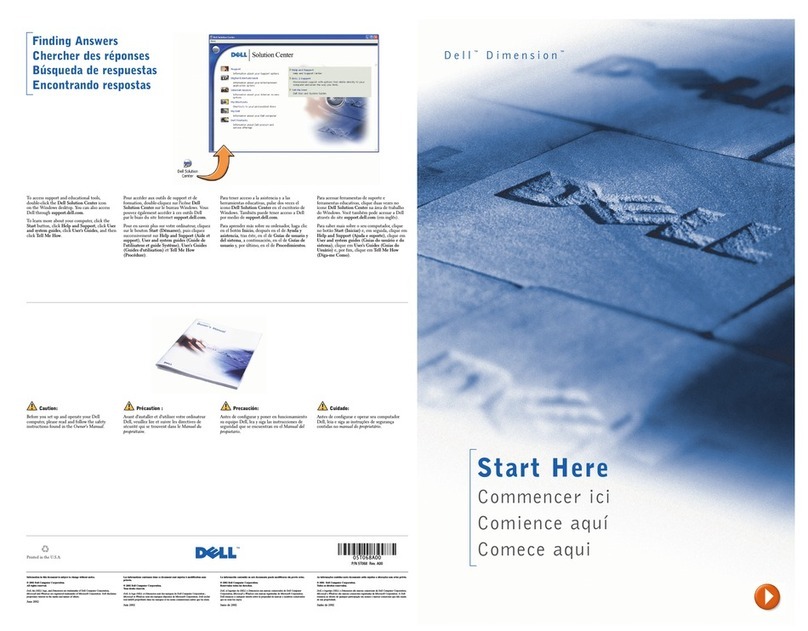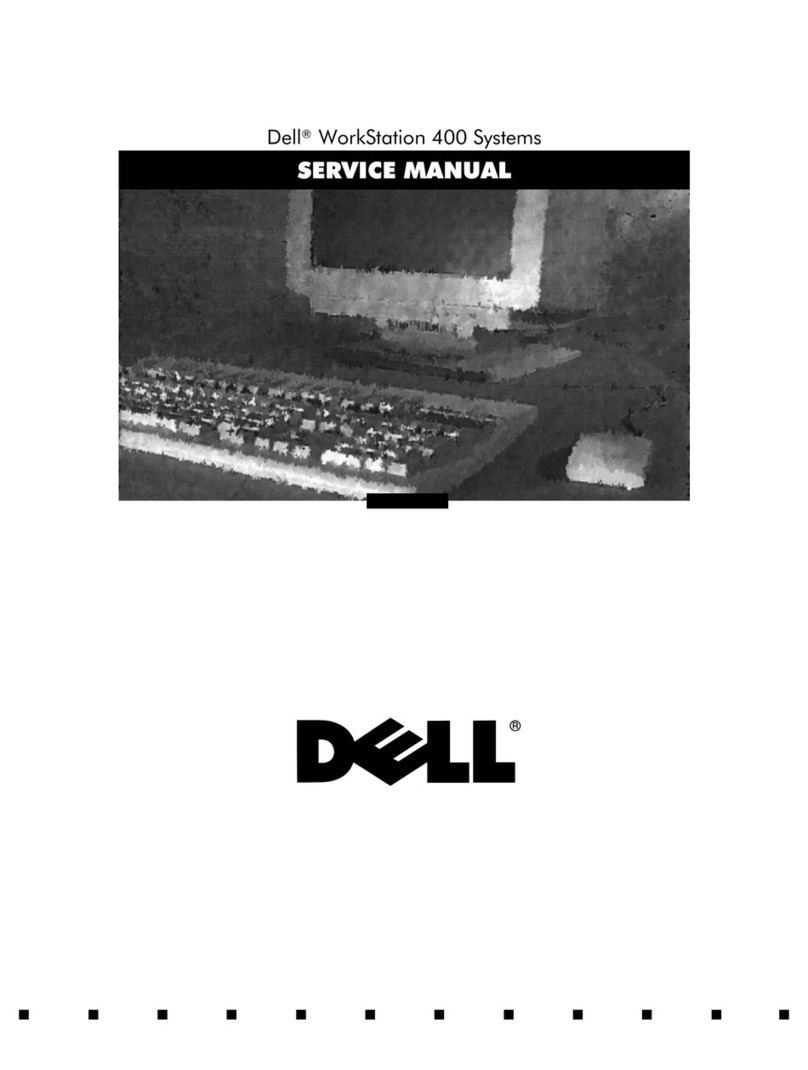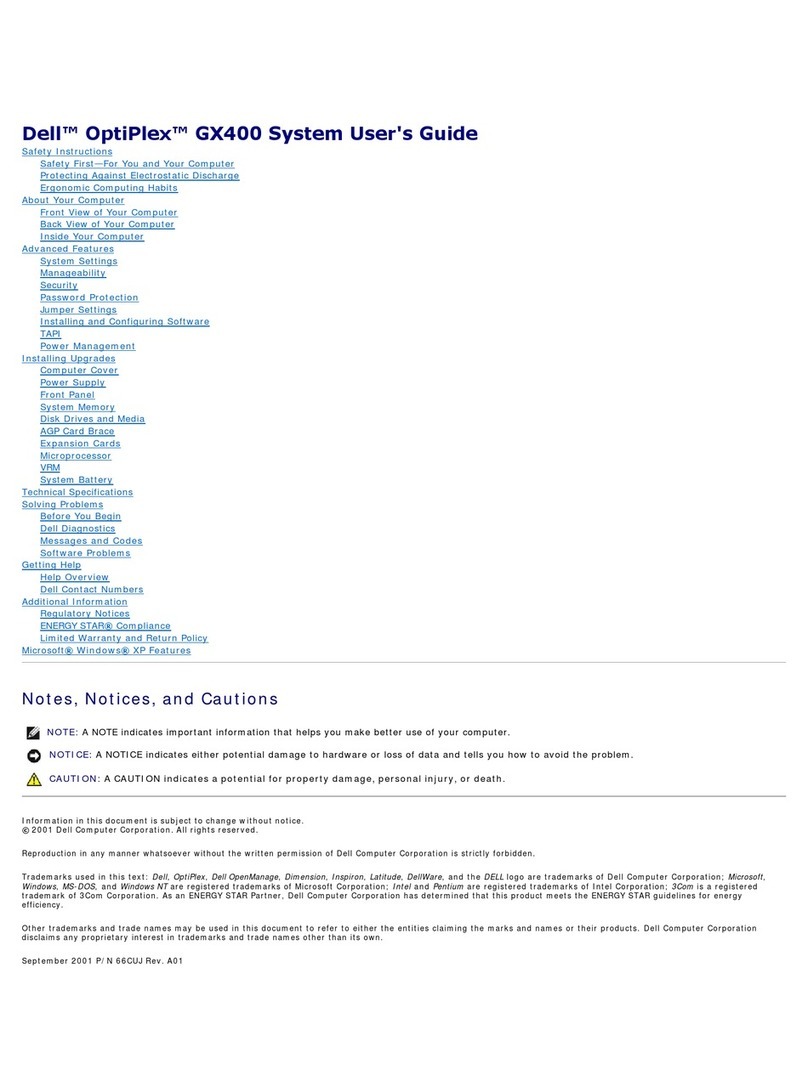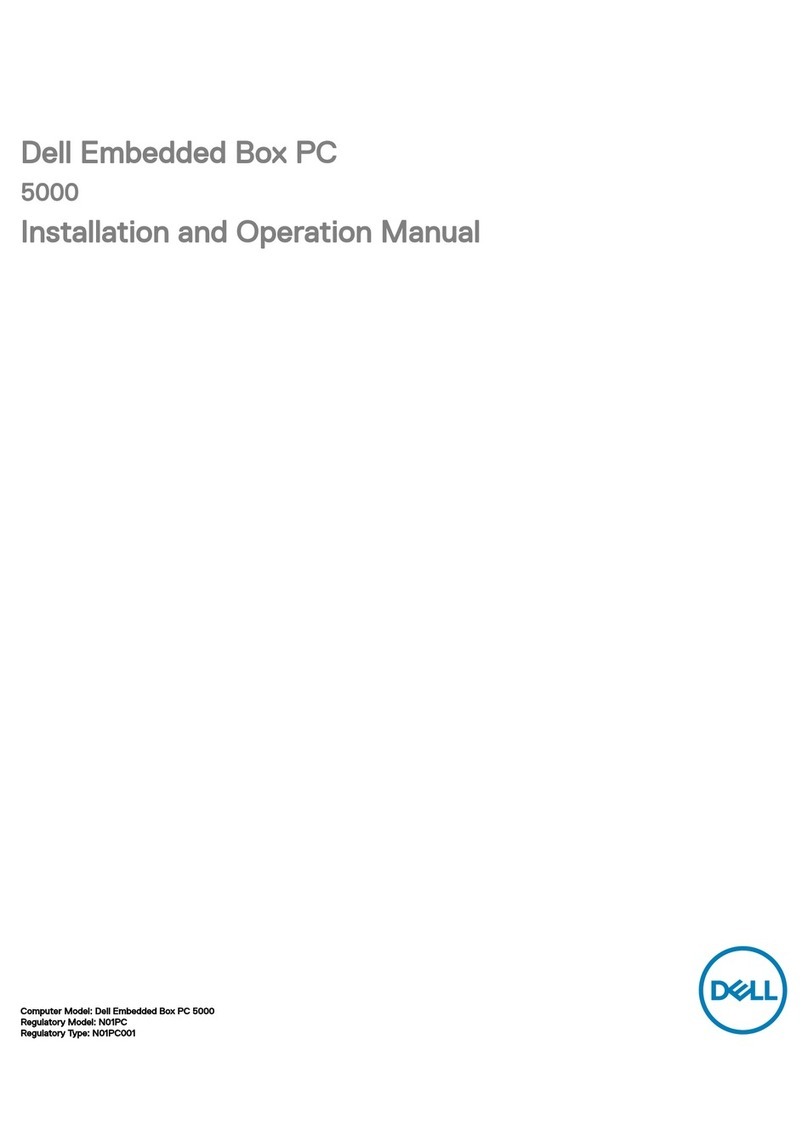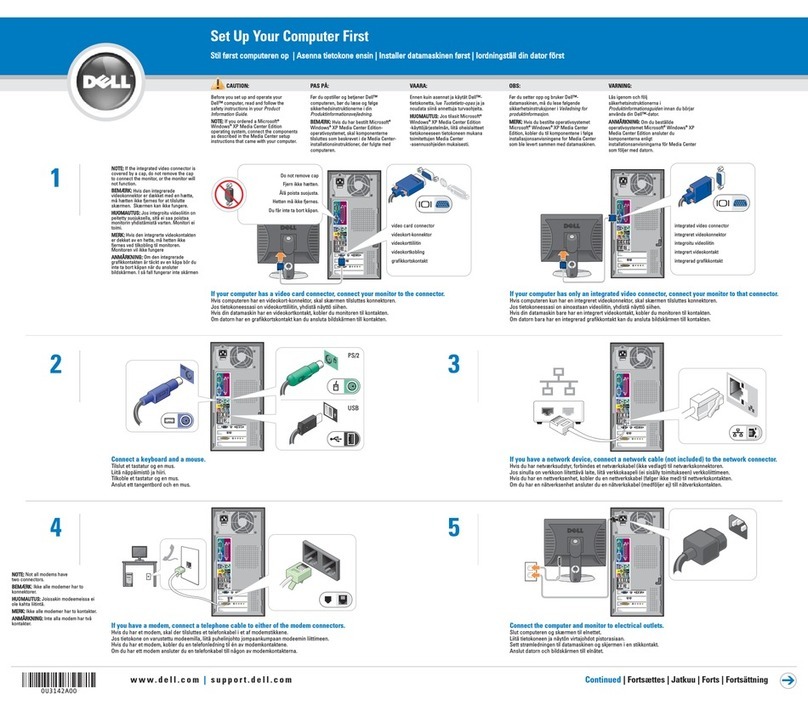What’s Next?
Que faire ensuite ? | A continuación
Information in this document is subject to change without notice.
© 2006 Dell Inc. All rights reserved.
Reproduction in any manner whatsoever without the written
permission of Dell Inc. is strictly forbidden.
Dell
and the
DELL
logo are trademarks of Dell Inc. Dell disclaims
any proprietary interest in the marks and names of others.
June 2006
Les informations contenues dans ce document peuvent être
modifiées sans préavis.
© 2006 Dell Inc. Tous droits réservés.
La reproduction de ce document de quelque manière que ce soit
sans l'autorisation écrite de Dell Inc. est strictement interdite.
Dell
et le
logo DELL
sont des marques de Dell Inc.
Dell décline tout intérêt dans l'utilisation des marques
et des noms ne lui appartenant pas.
Juin 2006
La información contenida en este documento puede modificarse
sin notificación previa.
© 2006 Dell Inc. Reservados todos los derechos.
Queda estrictamente prohibida la reproducción de este documento
en cualquier forma sin la autorización por escrito de Dell Inc.
Dell
y el
logotipo de DELL
son marcas comerciales de Dell Inc.
Dell renuncia a cualquier interés sobre la propiedad de marcas
y nombres comerciales que no sean los suyos.
Junio de 2006
Printed in the U.S.A.
Finding Answers
See your
Owner's Manual
for more
information about using your computer.
If you do not have a printed copy of the
Owner's Manual
, you can view
it online by clicking the
Owner's Manual
icon on the desktop.
You can also view documentation for other
devices by clicking the Start button and
selecting Help and Support.
Où trouver des informations ?
Consultez le document
Manuel du
propriétaire
pour plus d'informations
concernant l'utilisation du système.
Si vous ne disposez pas d'une version
imprimée de ce document, vous pouvez
le consulter en cliquant sur l'icône
correspondante du bureau.
Vous pouvez également consulter la
documentation des autres périphériques
en cliquant sur le bouton Démarrer et
en sélectionnant Aide et support.
Cómo encontrar respuestas
Consulte el
Manual del propietario
para obtener más información sobre
la utilización del ordenador.
Si no dispone de una copia impresa del
Manual del propietario
, puede visualizarlo
en línea haciendo clic en el icono
Manual
del propietario
del escritorio.
También puede consultar la documen-
tación de otros dispositivos haciendo clic
en el botón Inicio y seleccionando Ayuda
y soporte técnico.
www.dell.com |support.dell.com
7Connect the sensor for the optional remote control 9Launch the optional Media Center operating system 10 See Media Center setup for optional TV tuner card
8Install the batteries into the optional remote control
1
2
3
6
5
4
Connectez le capteur de la télécommande (en option)
Conecte el sensor del mando a distancia opcional
Lancez le système d'exploitation Media Center (en option)
Inicie el sistema operativo opcional Media Center
Consultez le Media Center pour obtenir les instructions de configuration
du tuner
Consulte la configuración de Media Center para obtener una tarjeta
de sintonizador de TV opcional
Installez les piles dans la télécommande (en option)
Coloque las pilas en el mando a distancia opcional
Wireless Network (Optional)
1. Internet service
2. Cable or DSL modem
3. Wireless router
4. Desktop computer with built-
in wired network adapter
5. Desktop computer with USB
wireless adapter
6. USB wireless adapter
See your computer or router's
documentation for more information
on how to set up and use your
wireless network.
Réseau sans fil (en option)
1. Service Internet
2. Modem câblé ou DSL
3. Routeur sans fil
4. Ordinateur de bureau avec adaptateur
réseau intégré (connexion filaire)
5. Ordinateur de bureau avec adaptateur
USB (connexion sans fil)
6. Adaptateur USB sans fil
Consultez la documentation fournie
avec le système ou le routeur pour
plus d'informations sur l'installation
et l'utilisation d'un réseau sans fil.
Red inalámbrica (opcional)
1. Servicio de Internet
2. Módem por cable o DSL
3. Enrutador inalámbrico
4. Ordenador de escritorio con adaptador
de red por cable integrado
5. Ordenador de escritorio con adaptador
USB inalámbrico
6. Adaptador USB inalámbrico
Consulte la documentación del ordenador
o del enrutador para obtener más
información sobre cómo configurar
y utilizar la red inalámbrica.