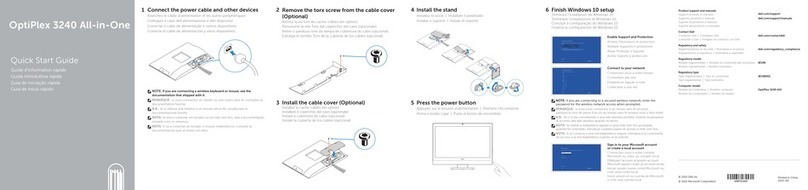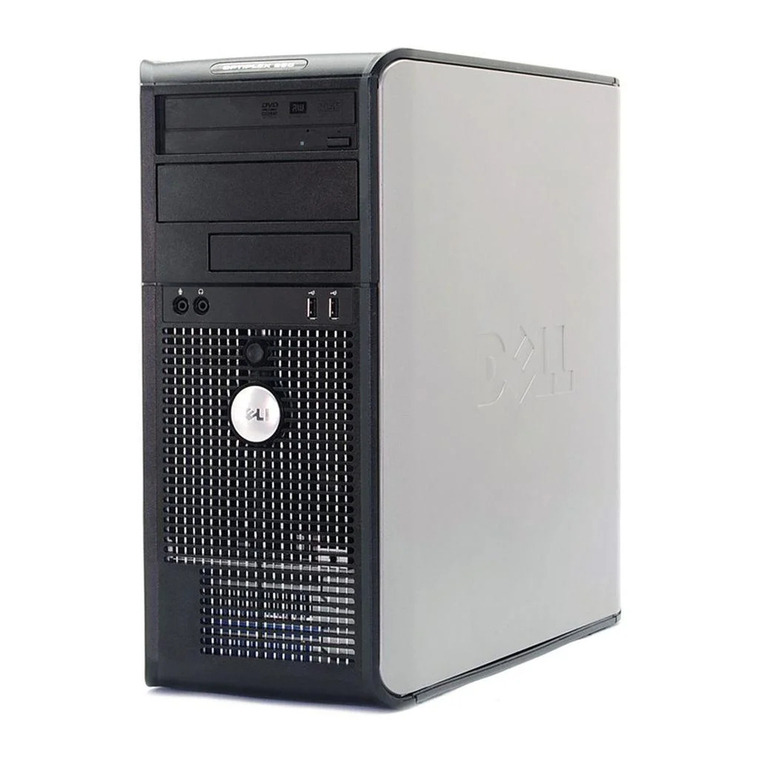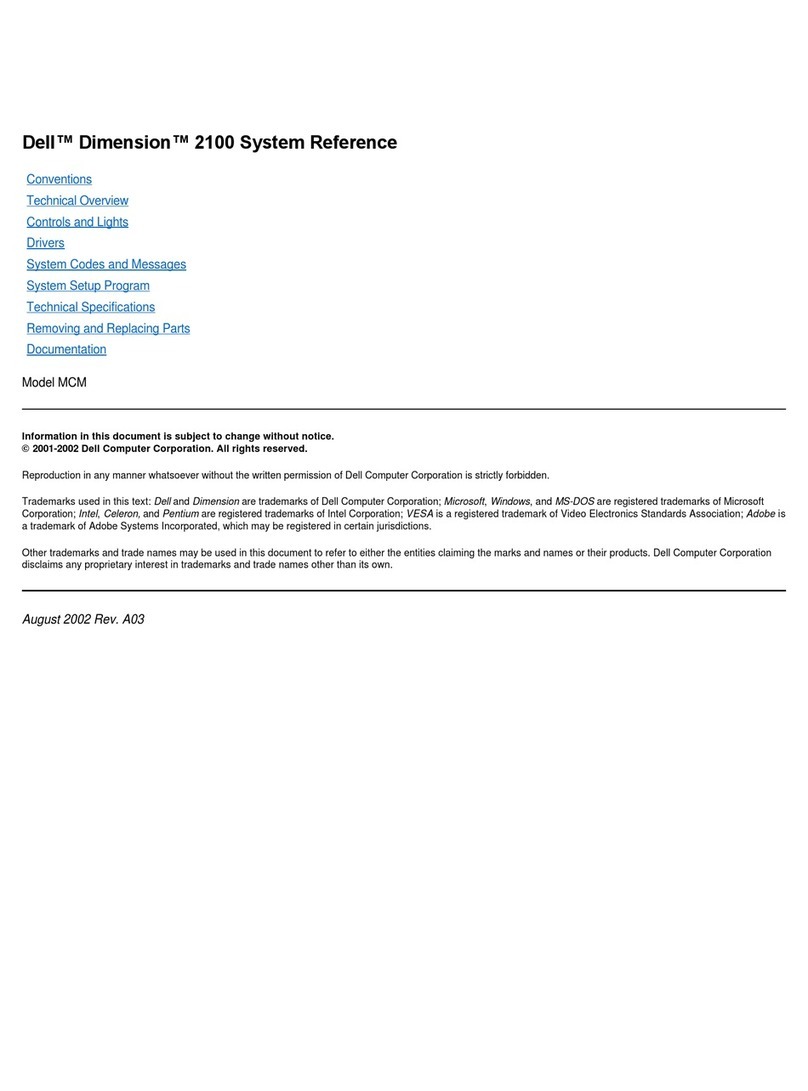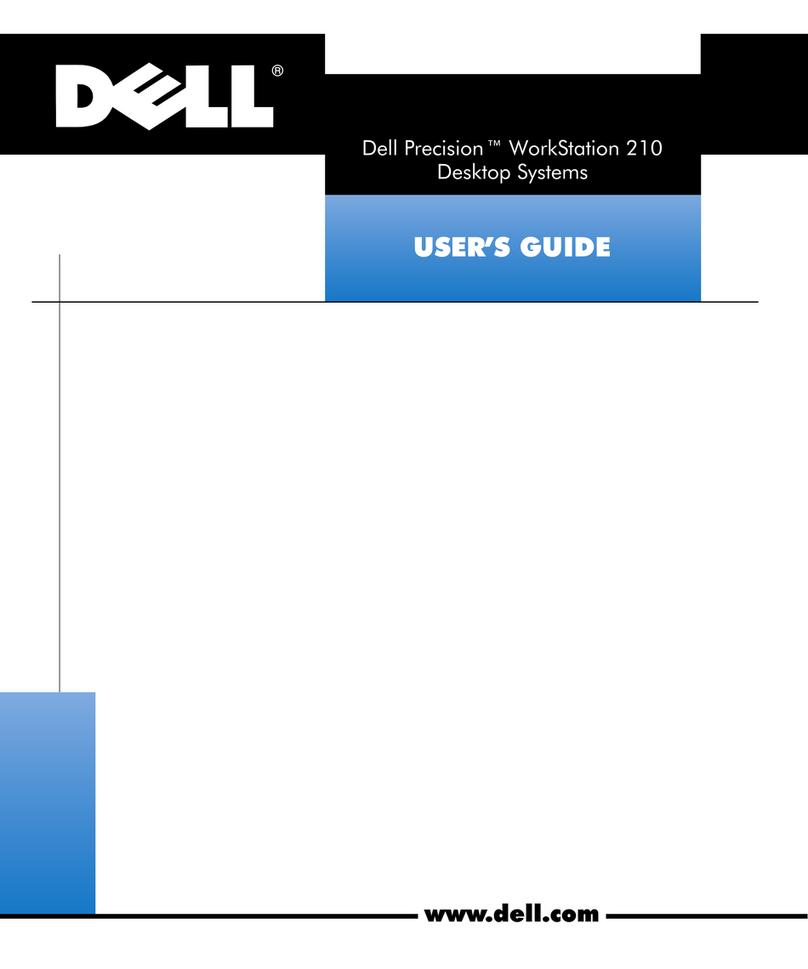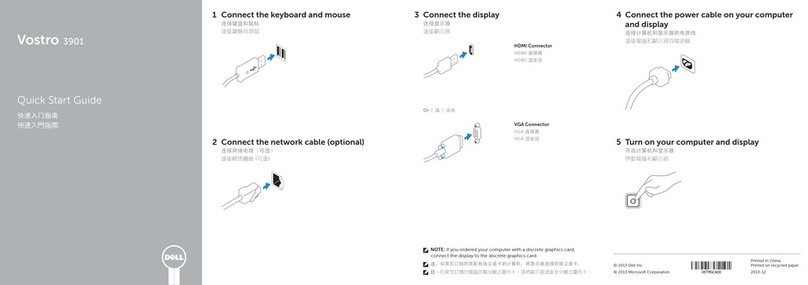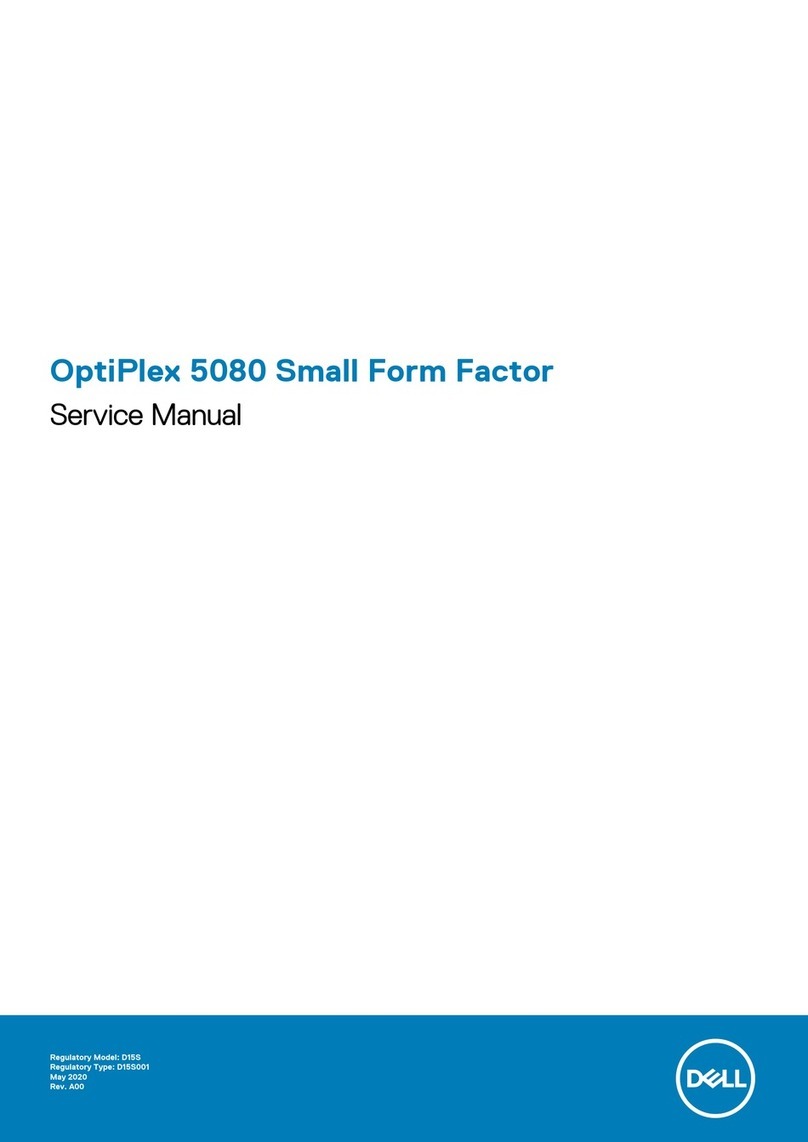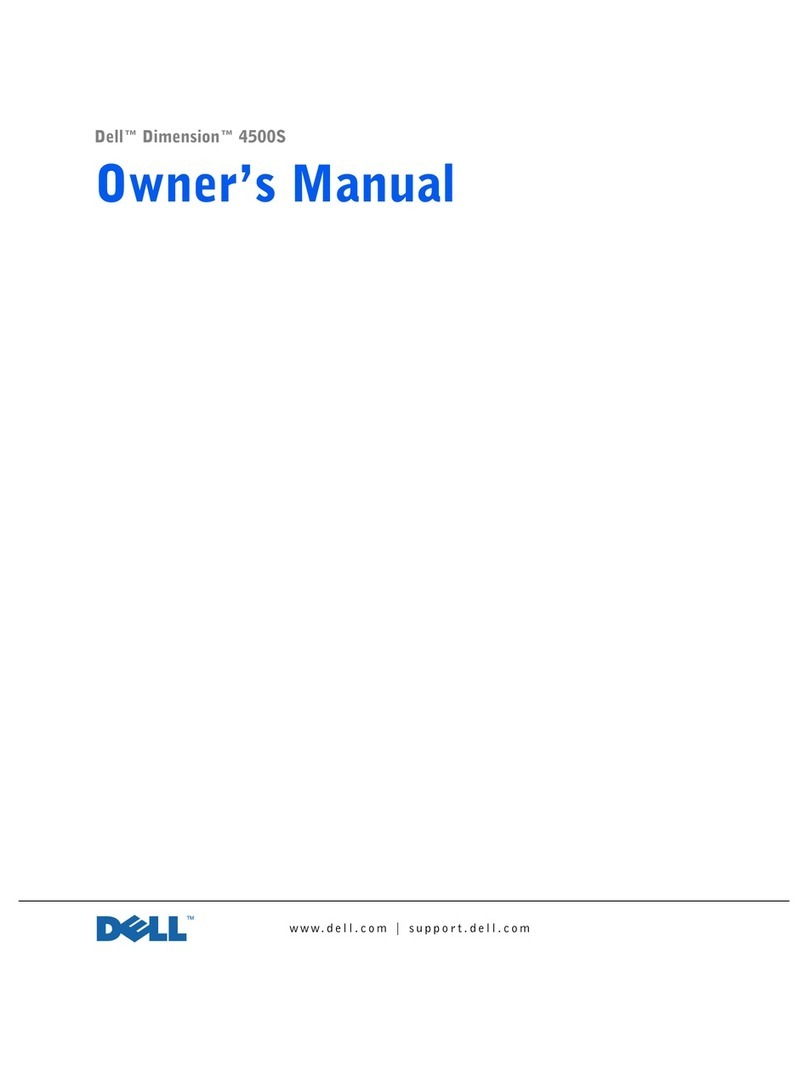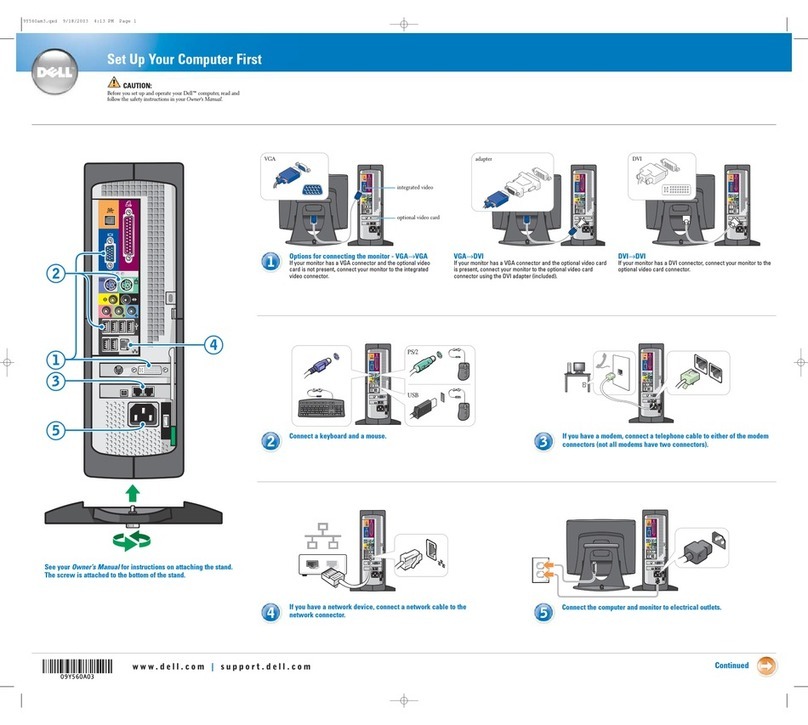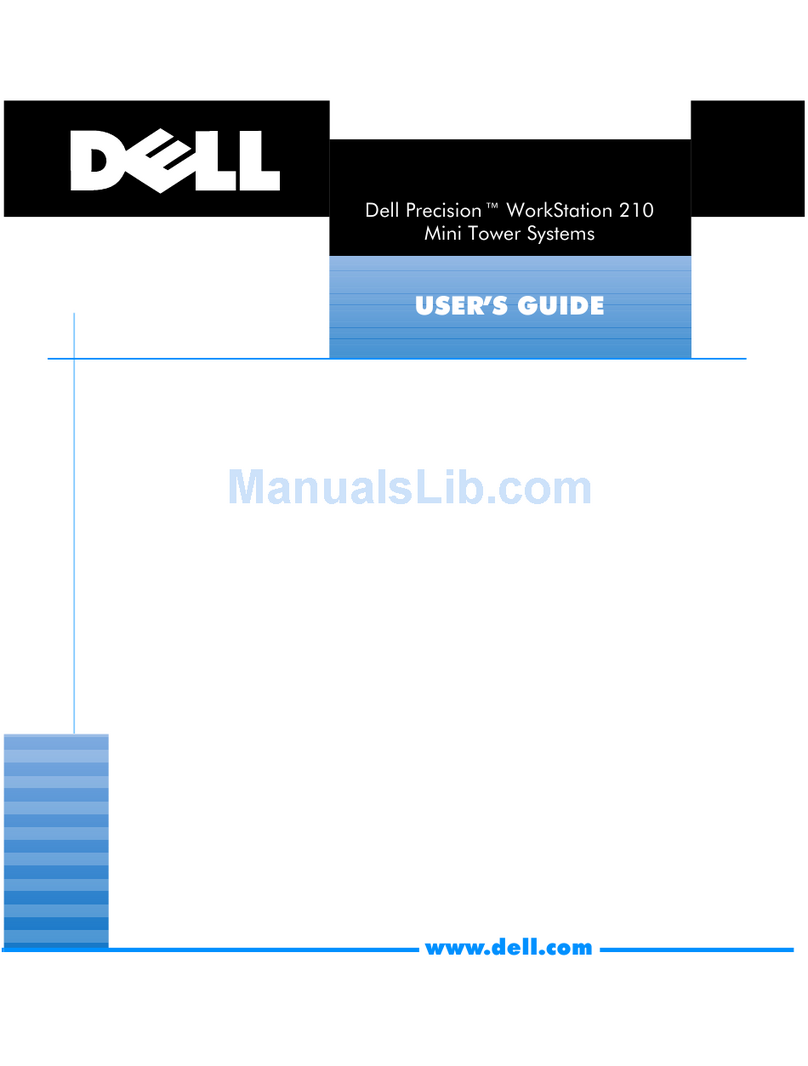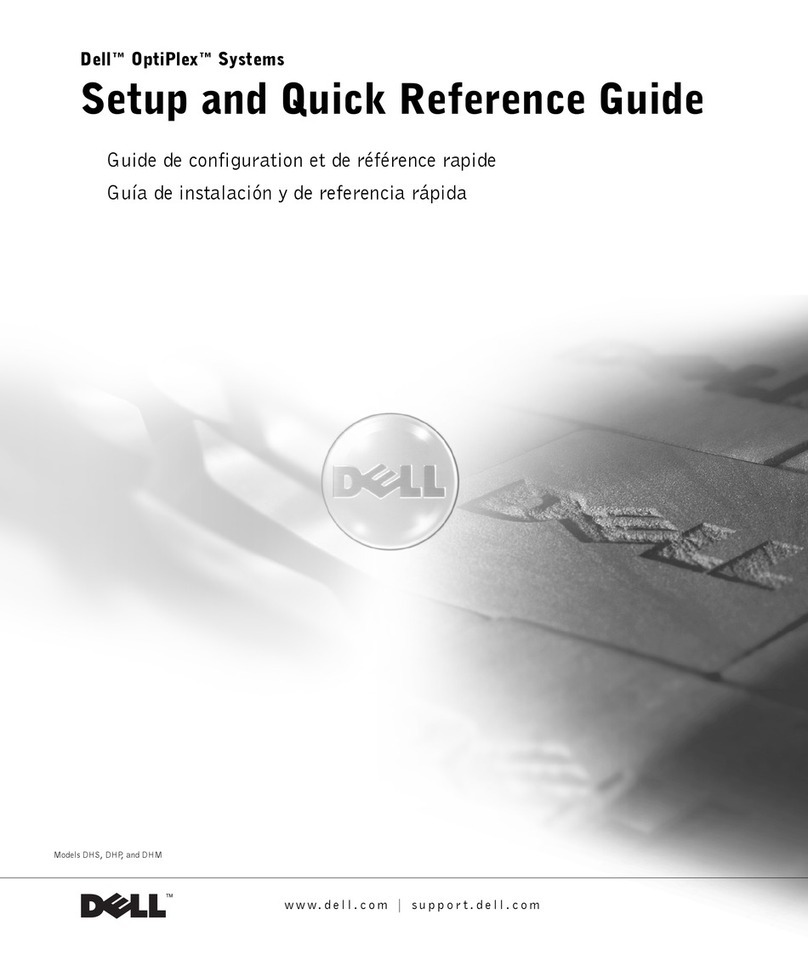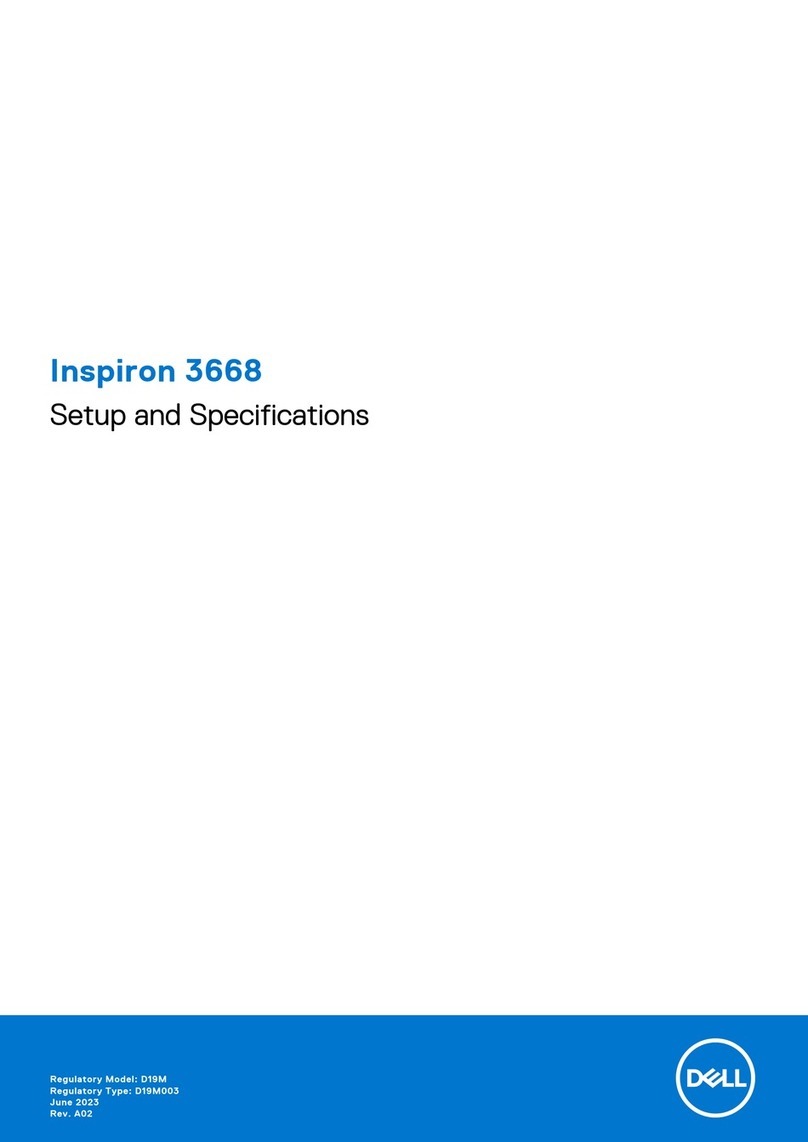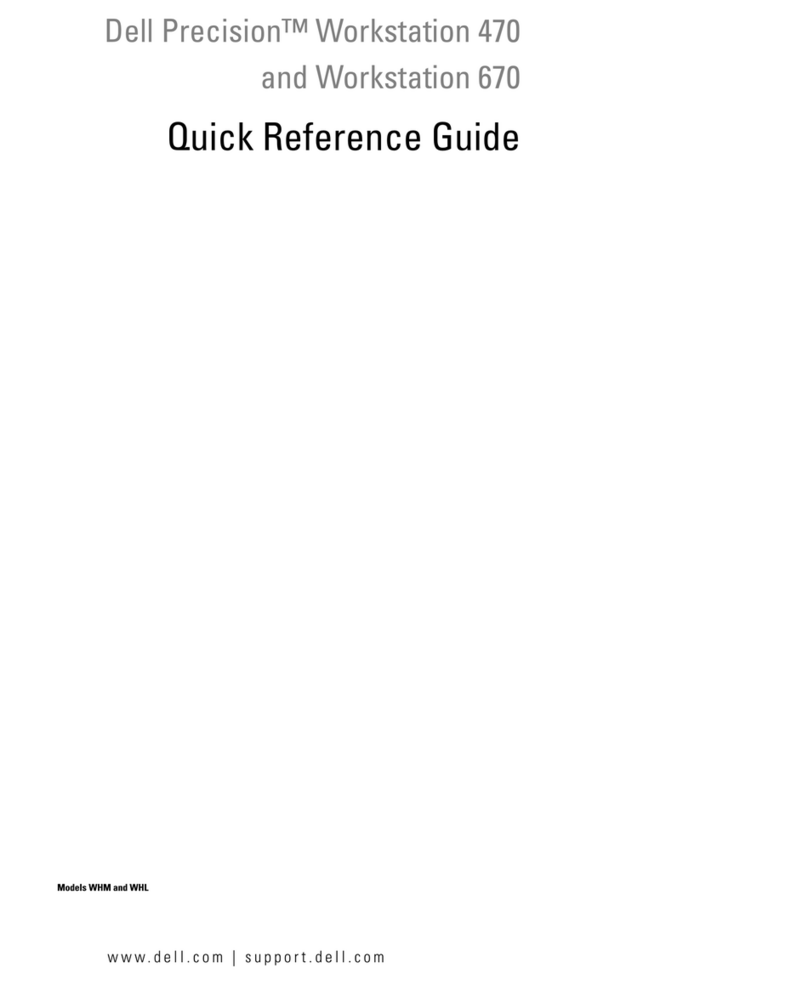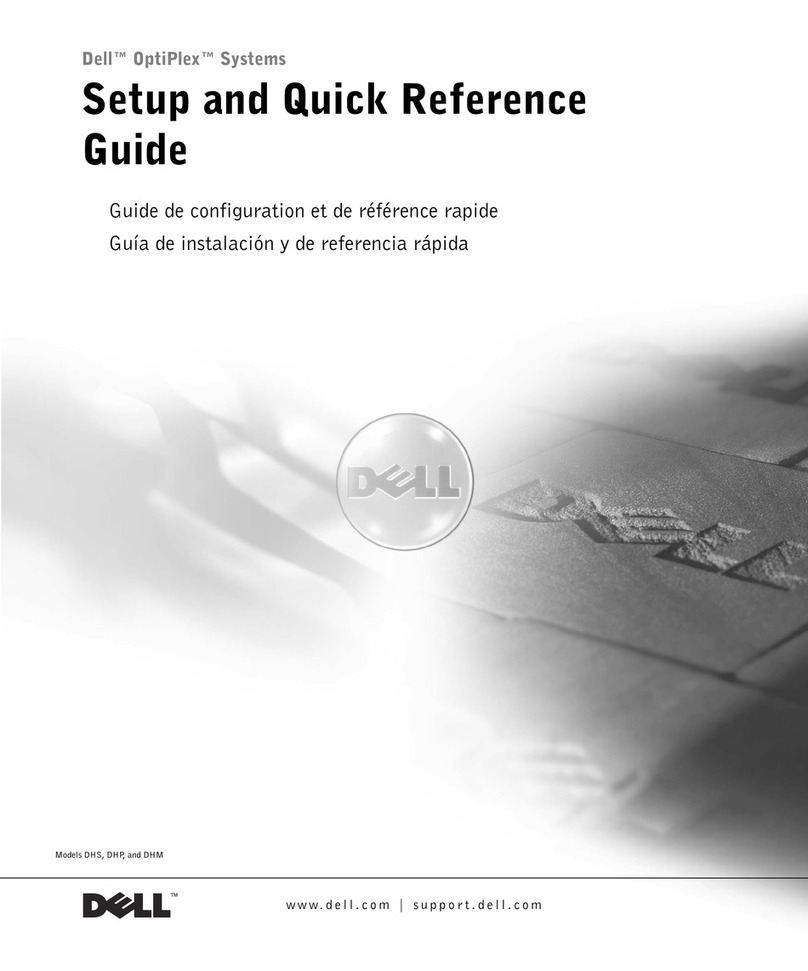Press the po er buttons to
turn on your computer and
monitor. Then turn on the
speakers and/or sub oofer
(if necessary).
Appuyez sur les boutons
d'alimentation pour
allumer votre ordinateur.
Allumez ensuite les haut-
parleurs et/ou les caissons
d'extrêmes graves
(si nécessaire).
Pulse los botones de
alimentación para encender
el ordenador y el monitor.
Después encienda los
altavoces y el altavoz
para frecuencias bajas
(si fuera necesario).
Pressione os botões
Liga/Desliga para ligar o
computador e o monitor.
Em seguida, ligue os
alto-falantes e/ou a caixa
acústica de sons graves
(se necessário).
If you have speakers,
connect them as sho n on
the setup diagram supplied
ith the speakers. Then
connect the speakers to
the computer.
Place the sub oofer at least
2 feet from the monitor.
Si vous disposez de haut-
parleurs, connectez-les
comme indiqué sur le
shéma d'installation fourni
avec. Connectez-les
ensuite à l'ordinateur.
Placez les caissons
d'extrêmes graves à au
moins 60 cm (2 pieds)
du moniteur.
Si tiene altavoces, asegúrese
de que están conectados tal
como se muestra en el
diagrama de configuración
suministrado con los
altavoces. A continuación,
conecte los altavoces al
ordenador.
Coloque los altavoces para
frecuencias bajas al menos a
2 pies (60 cm) del monitor.
Se você possuir alto-
falantes, conecte-os
conforme mostrado no
diagrama de configuração
que os acompanha. Em
seguida, conecte-os ao
computador.
Coloque o caixa acústica
de sons graves a 60 cm
(dois pés) do monitor.
Align and gently insert the
monitor cable to avoid
bending the connector pins.
Then tighten the
thumbscre s.
Alignez et insérez
doucement le câble du
moniteur afin d'éviter
d'appuyer sur les broches
des connecteurs. Ensuite,
serrez les vis.
Alinee e inserte con
suavidad el cable del
monitor para evitar que se
doblen las patas. Después,
apriete los tornillos.
Alinhe e cuidadosamente
coloque o cabo do monitor
para evitar entortar os pinos
do conector. Em seguida,
aperte os parafusos.
Connect only one keyboard
and one mouse.
Ne connecter qu'un seul
clavier et une seule souris.
Conecte sólo un teclado y
un ratón.
Conecte apenas um teclado
e um mouse.
Network Option
N TICE: When you
connect a network cable to
your computer, first plug
the cable into the wall jack
and then into your
computer.
Options du réseau
REMARQUE : lorsque vous
connectez un câble réseau à
votre ordinateur, branchez
d'abord le câble à la prise
murale puis à votre
ordinateur.
Opciones de red
AVIS : cuando conecte
un cable de red, deberá
primero conectar el cable al
enchufe de pared y después
al ordenador.
Opção de Rede
AVIS : Quando você
conectar um cabo de rede
a um computador, primeiro
conecte o cabo à tomada na
parede e depois conecteo-o
ao computador.
Modem Option
HINT: If your computer
has a connector next to the
LINE IN connector on your
modem, you can attach
a phone.
A microphone is only
available ith certain
modems.
Option du modem
ASTUCE : si votre
ordinateur dispose d'un
connecteur près de celui de
ligne d'entrée, vous pouvez
y brancher un téléphone.
Seuls certains modems
disposent d'un micro.
Opciones de módem
SUGERENCIA: podrá
conectar un teléfono si el
ordenador tienen una
conexión al lado de la
conexión de ENTRADA
de línea del módem.
El micrófono sólo está
disponible con algunos
módems.
Opção de Modem
DICA: Se o seu computador
possuir um conector
próximo ao conector LINE
IN (conector de entrada) do
modem, você poderá acoplar
um telefone.
Um microfone só
está disponível com
determinados modems. 3
2
1
5
4
Follo the instructions on
the screen to complete the
Microsoft®Windo s®setup.
Suivez les invites à l'écran
pour terminer l'installation
de Microsoft®Windo s®.
Siga las instrucciones que
aparecen en pantalla para
completar la configuración
de Microsoft®Windo s®.
Siga estas solicitações
na tela para concluir
a configuração do
Microsoft®Windo s®.
www.dell.com |support.dell.com
6
1 5
8
6
7
2
3
4
(110/220V