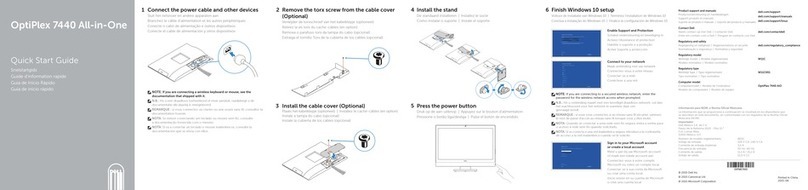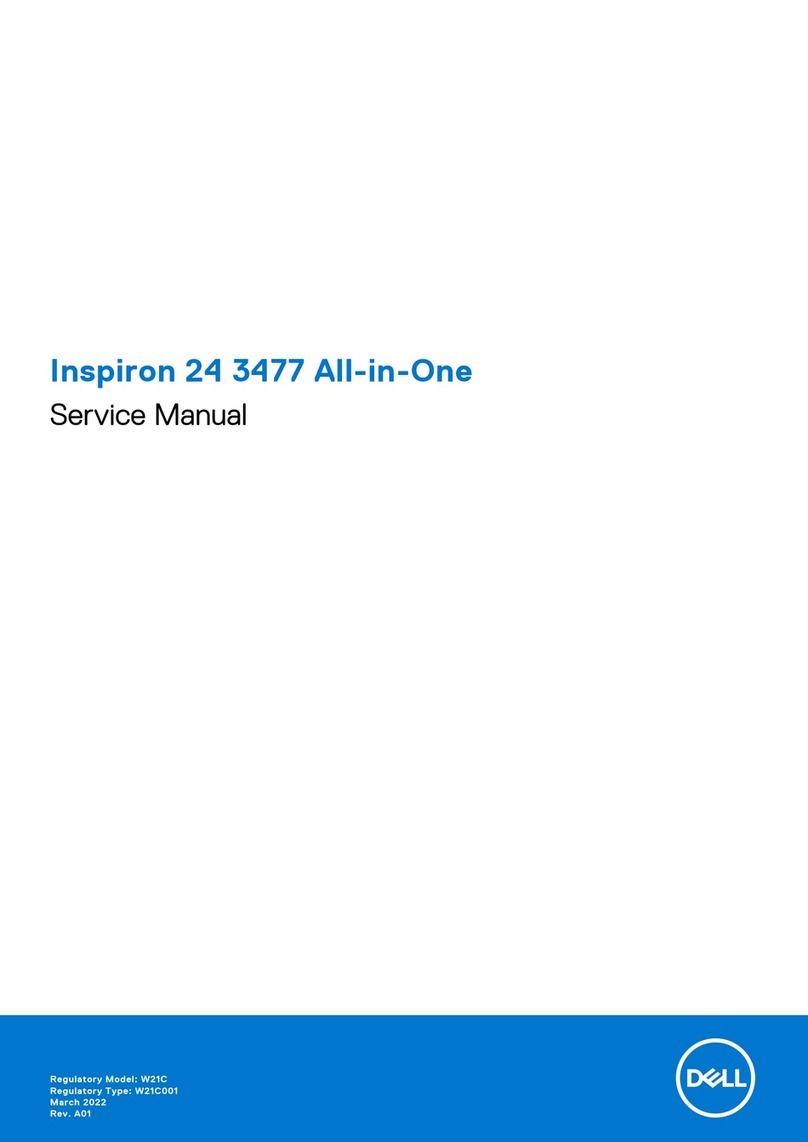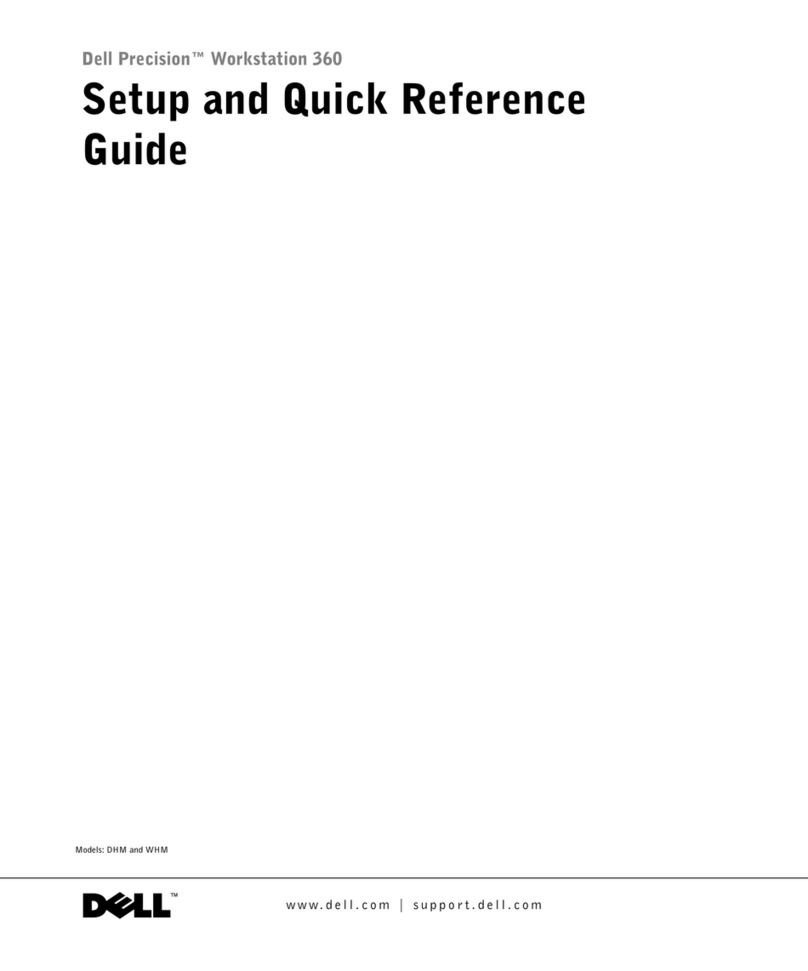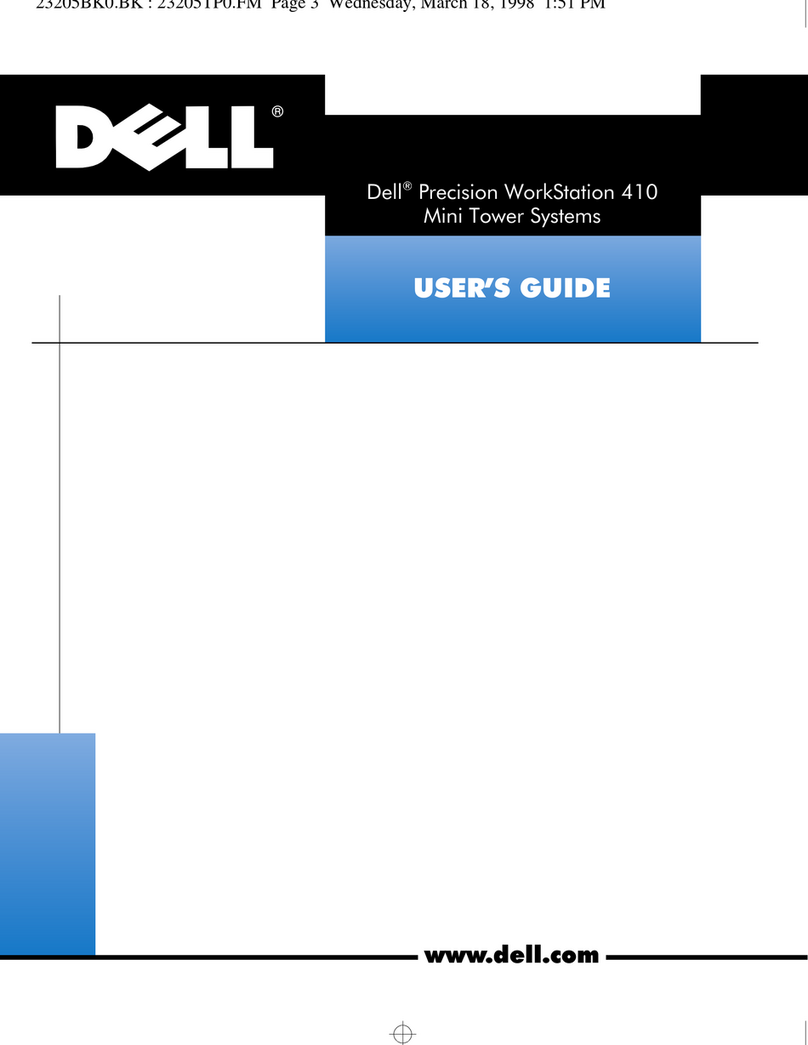Dell Dimension 4600C User manual
Other Dell Desktop manuals
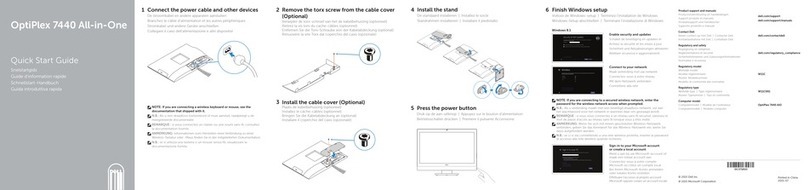
Dell
Dell OptiPlex 7440 User manual
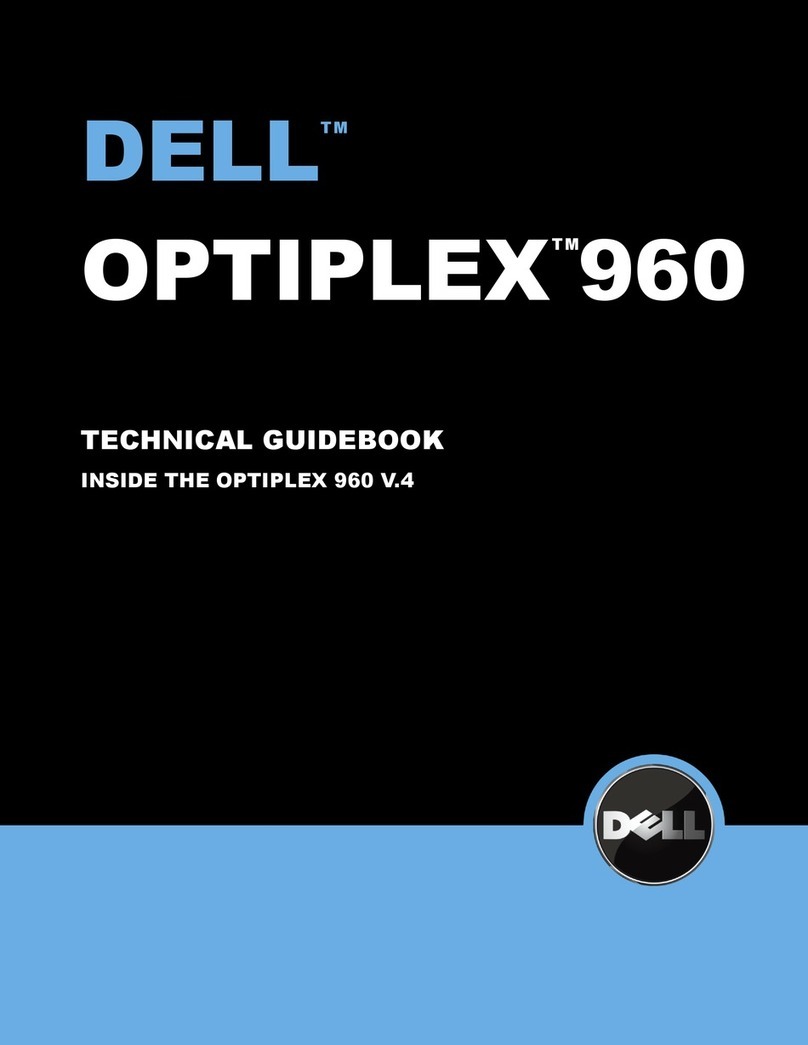
Dell
Dell OptiPlex 960 User manual

Dell
Dell OptiPlex 7080 Small Form Factor User guide

Dell
Dell GX260 - Optiplex Pentium 4 2.0GHz 512MB 40GB... Owner's manual

Dell
Dell 540 - USB Photo Printer 540 User manual
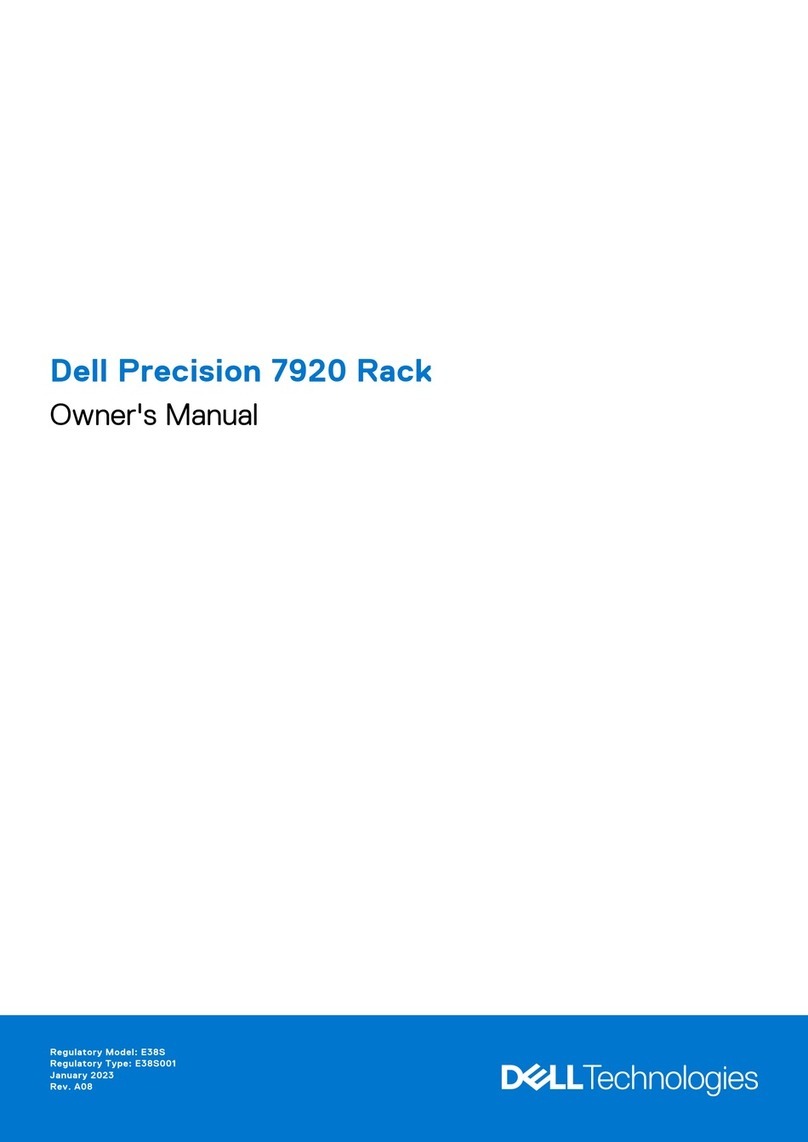
Dell
Dell Precision 7920 Rack User manual
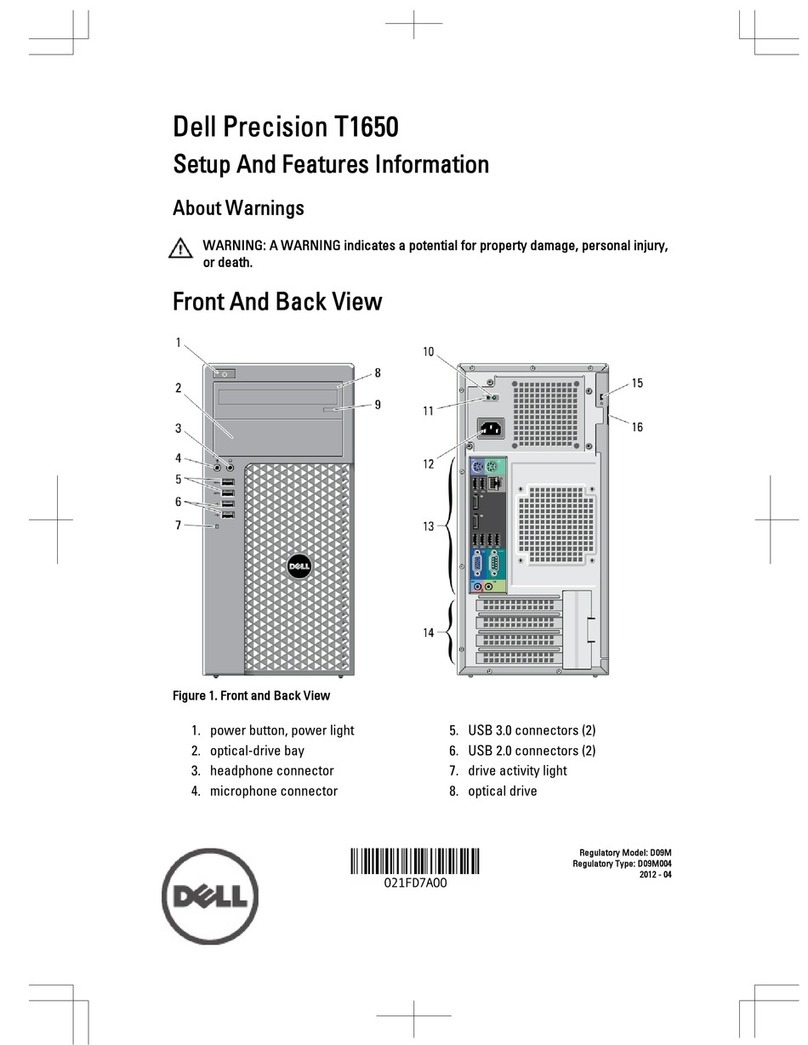
Dell
Dell PRECISION T1650 Owner's manual

Dell
Dell OptiPlex GX60 User manual
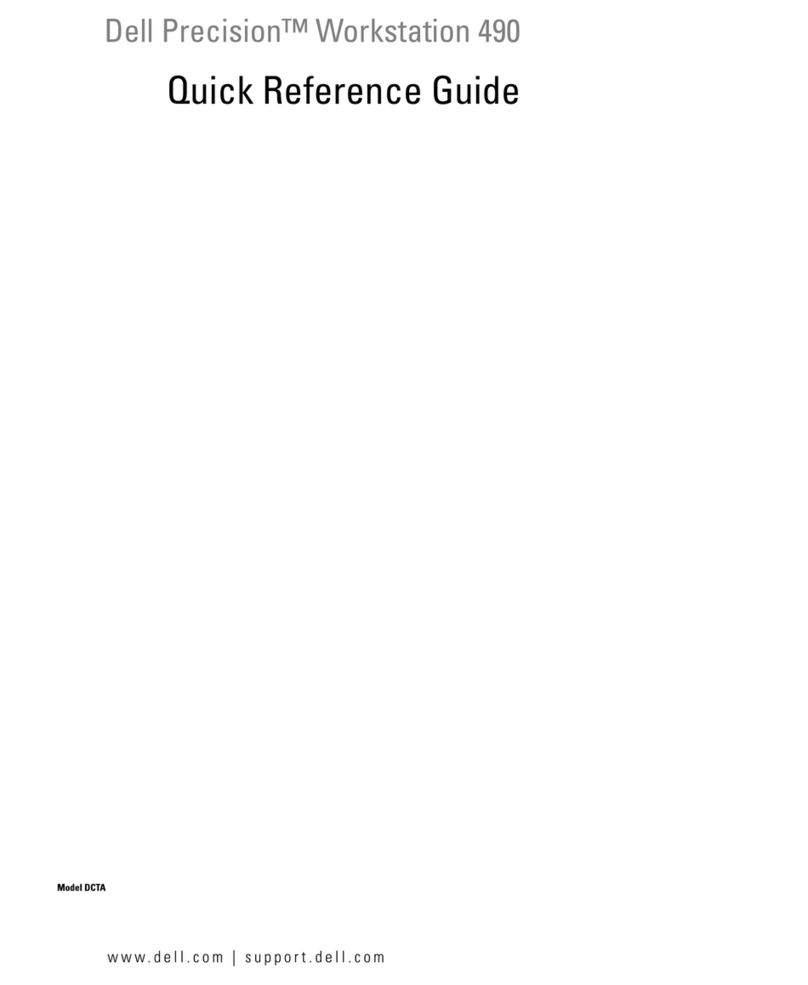
Dell
Dell Precision PD055 User manual
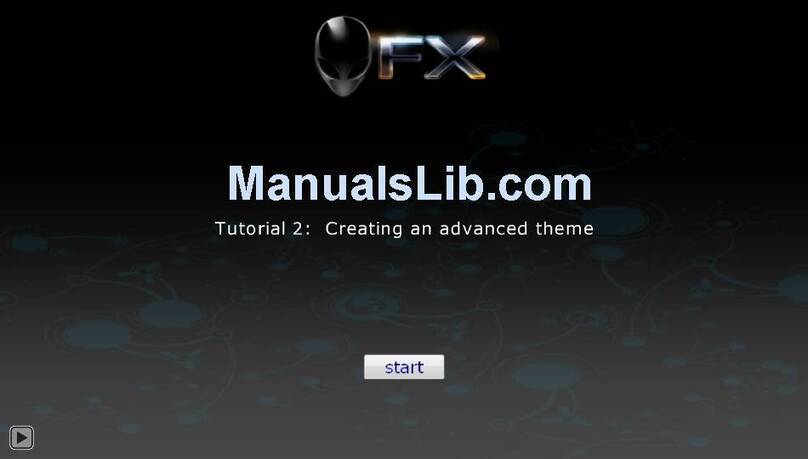
Dell
Dell Alienware Area-51 ALX Operation instructions
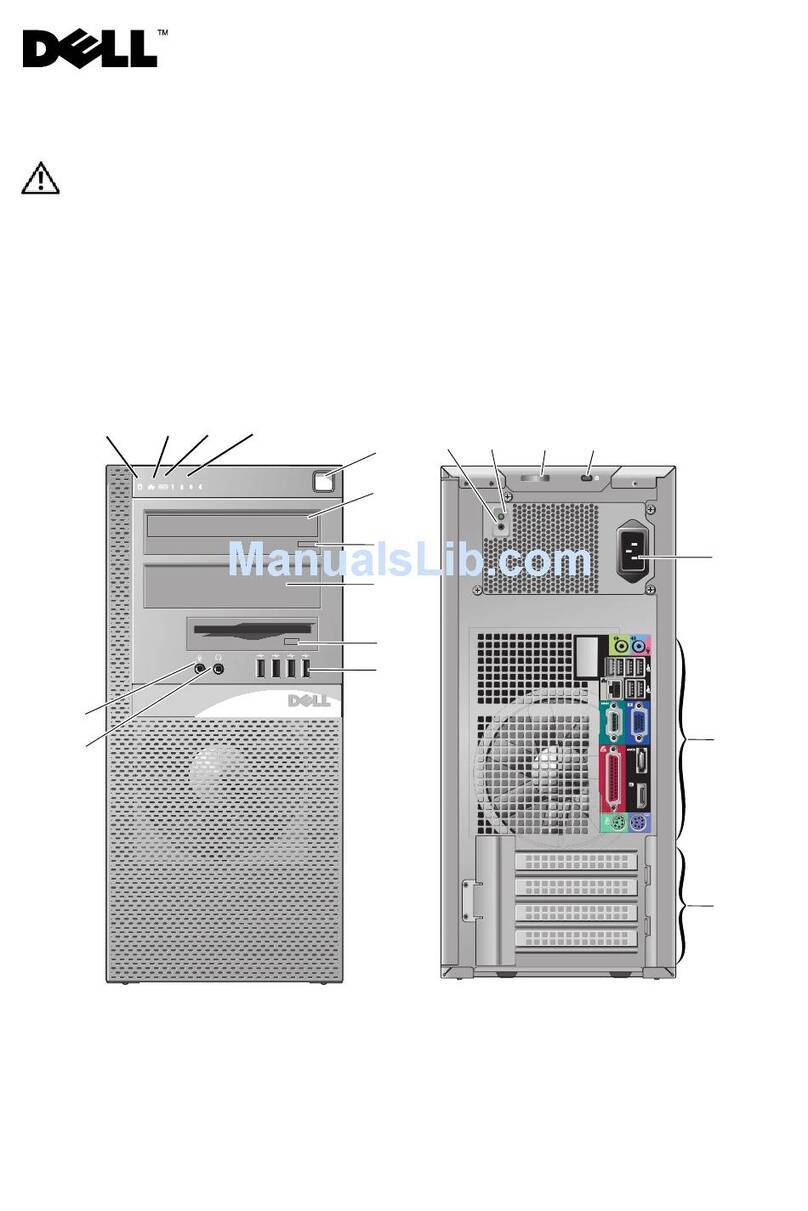
Dell
Dell OptiPlex 960 MT Owner's manual

Dell
Dell Alienware Area-51 R5 User manual
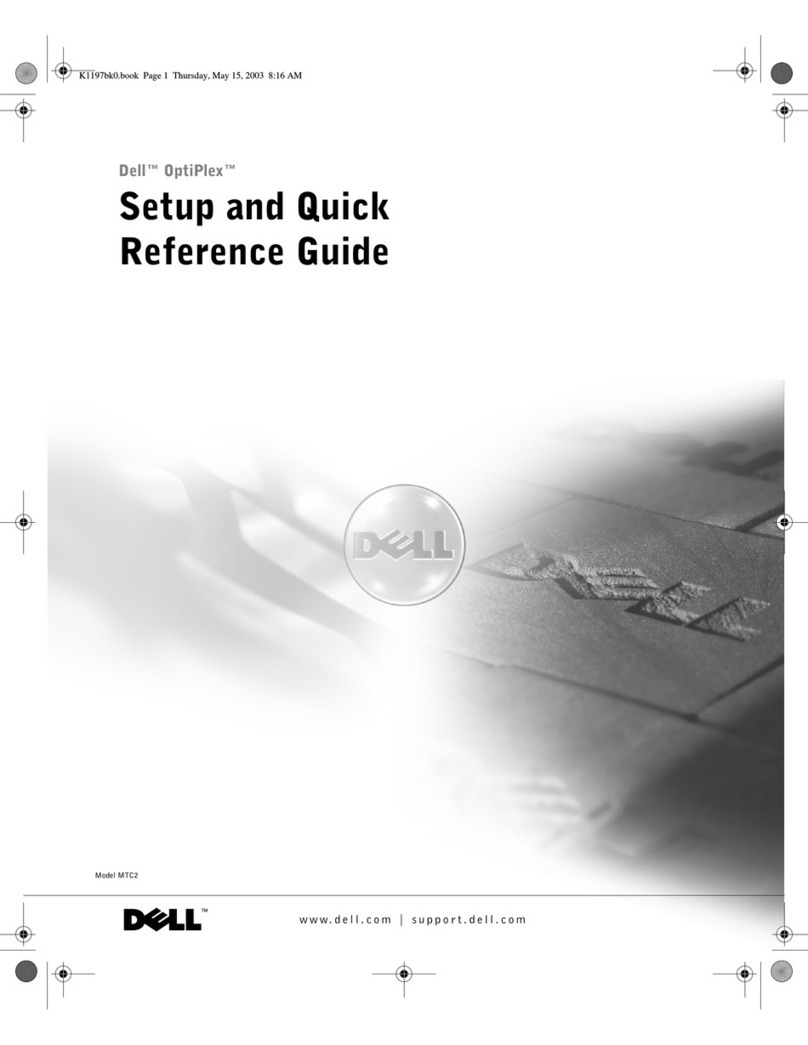
Dell
Dell OptiPlex 160L User manual

Dell
Dell Alienware Area-51 ALX User manual

Dell
Dell Inspiron 3662 User manual
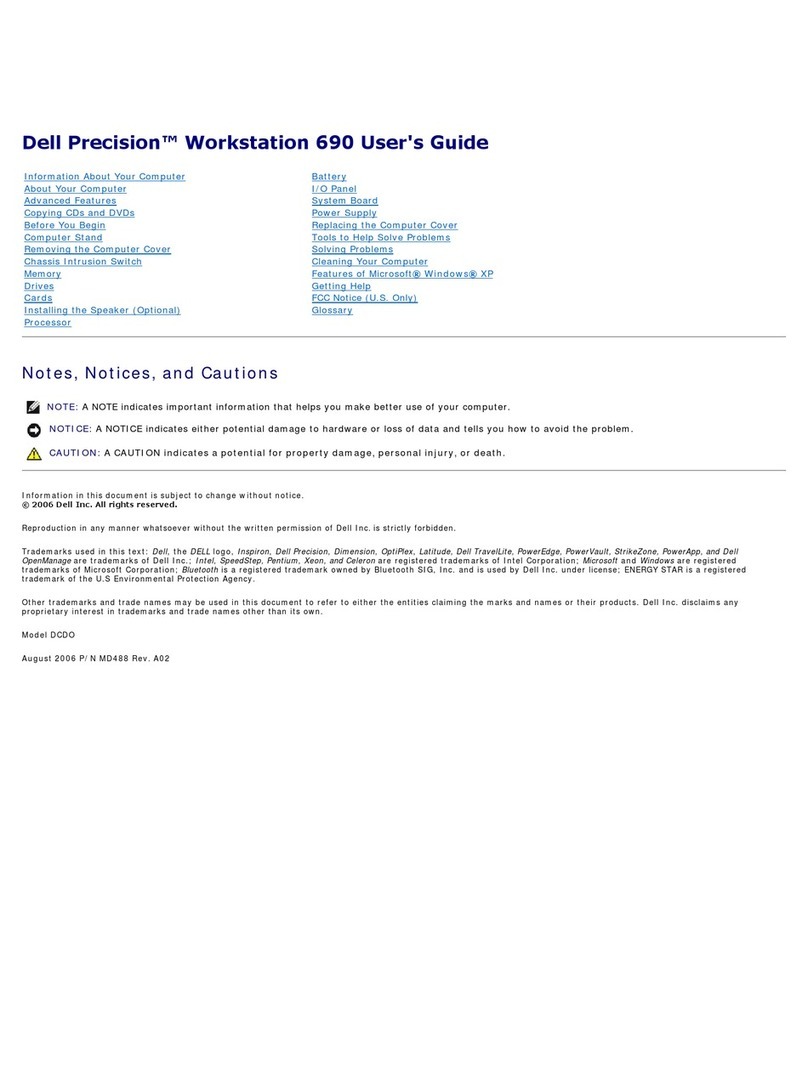
Dell
Dell Precision Workstation 690 User manual

Dell
Dell Alienware Aurora - R2 Operation and maintenance manual
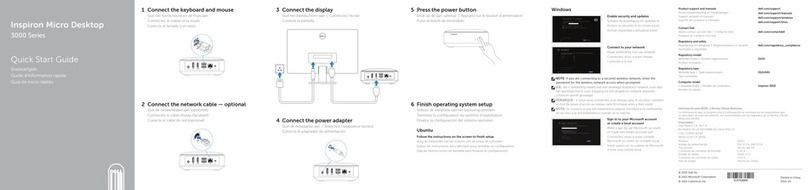
Dell
Dell Inspiron 3000 Series User manual

Dell
Dell Precision 5820 Tower User manual

Dell
Dell Dimension E520 User manual