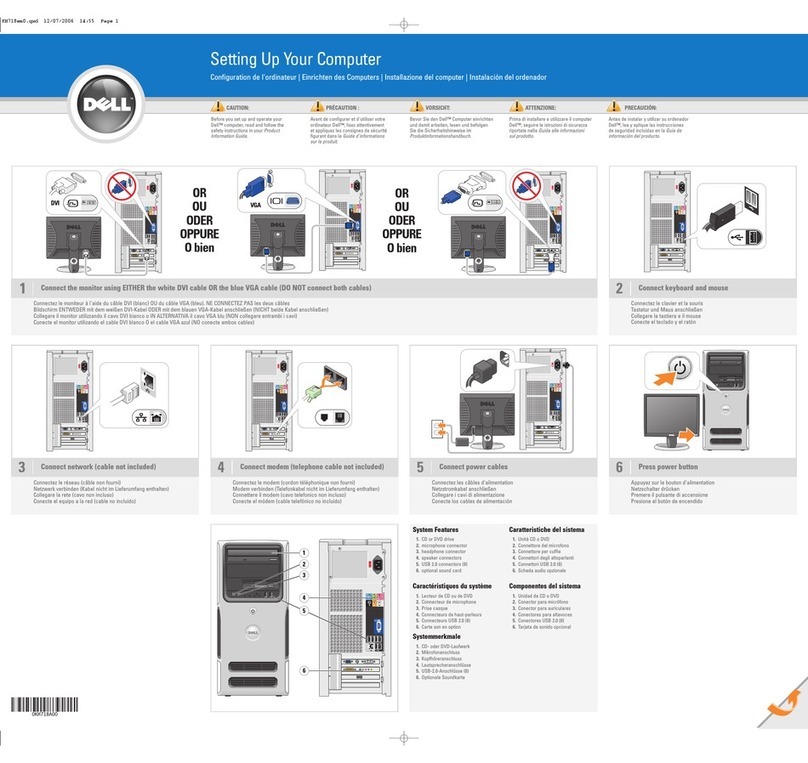Dell Dimension 4600 Series User manual
Other Dell Desktop manuals
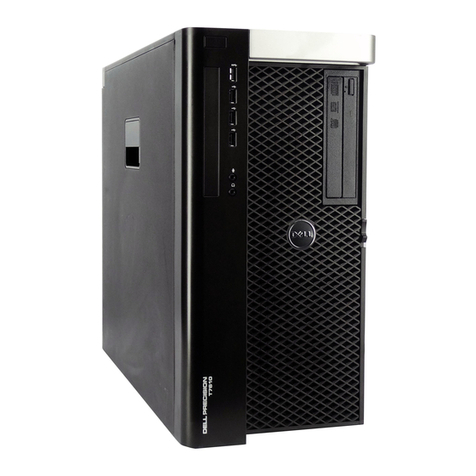
Dell
Dell Precision T7610 User manual
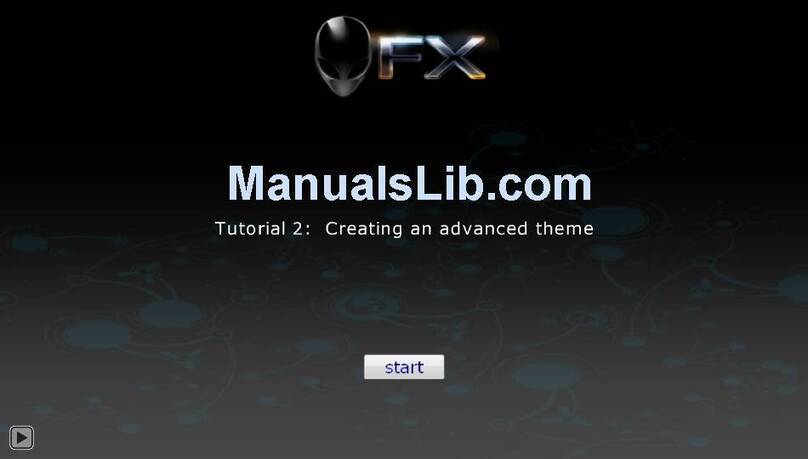
Dell
Dell Alienware Area-51 ALX Operation instructions
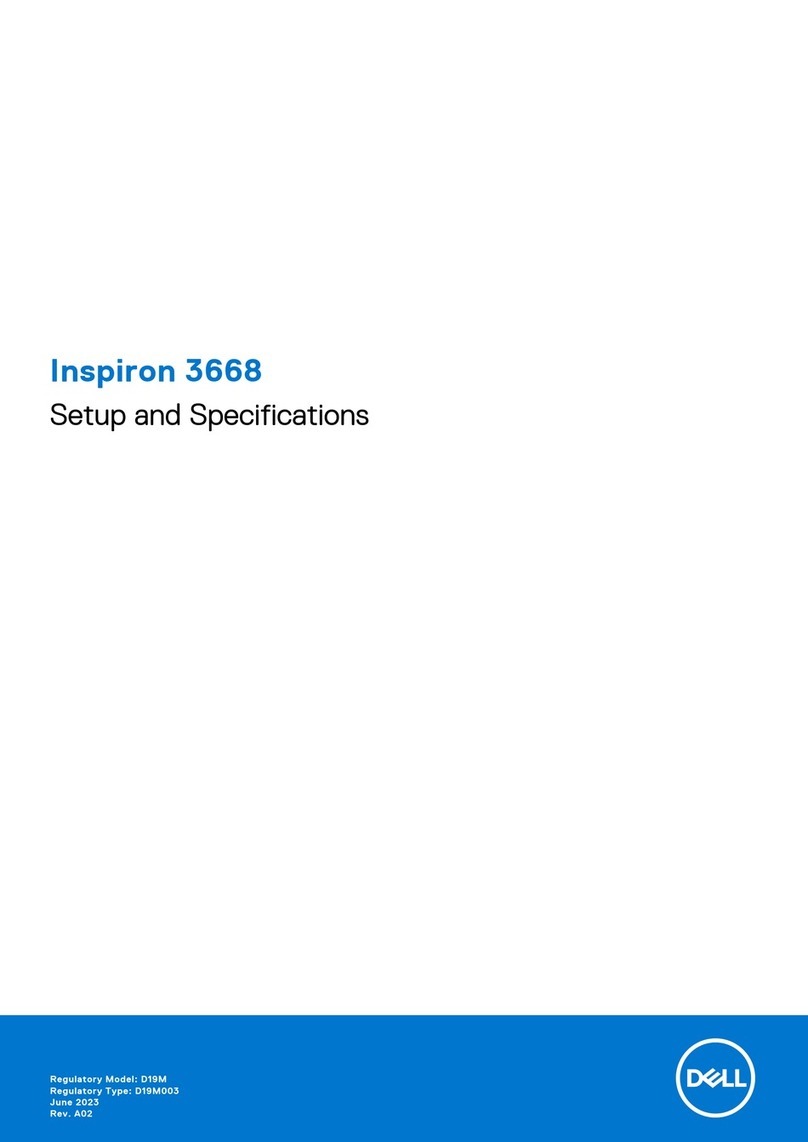
Dell
Dell Inspiron 3668 Operation and maintenance manual

Dell
Dell Inspiron One 2330 User manual
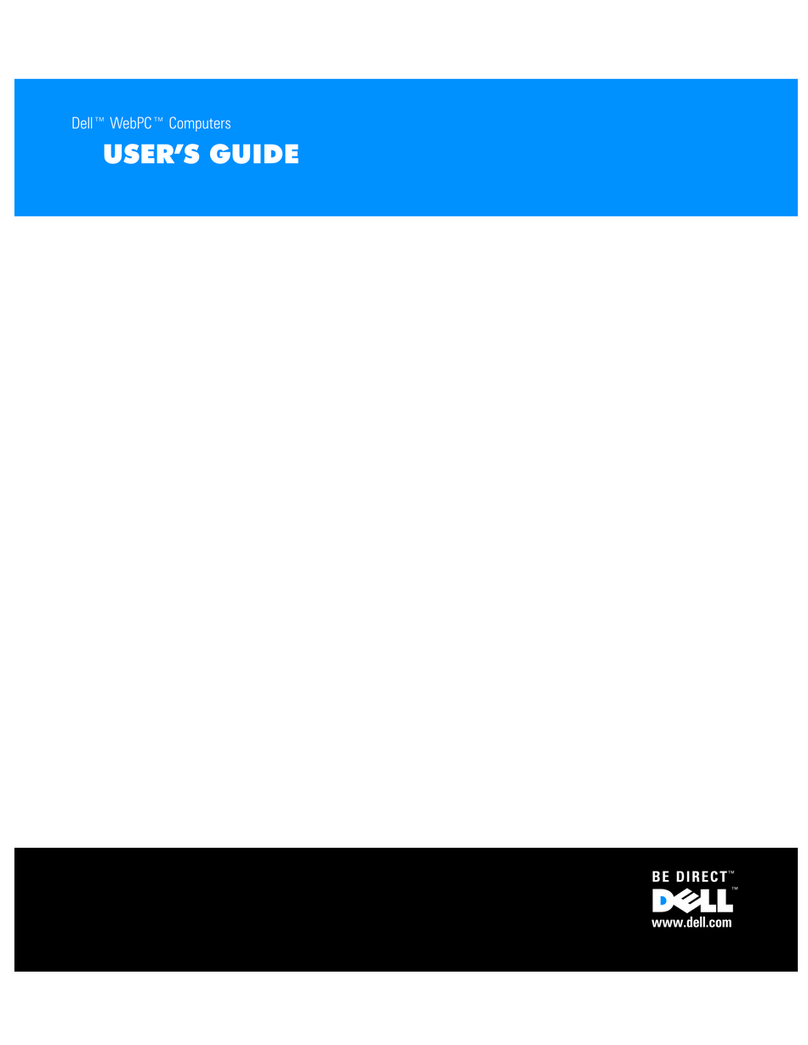
Dell
Dell WebPC User manual

Dell
Dell Precision 3660 Tower User manual
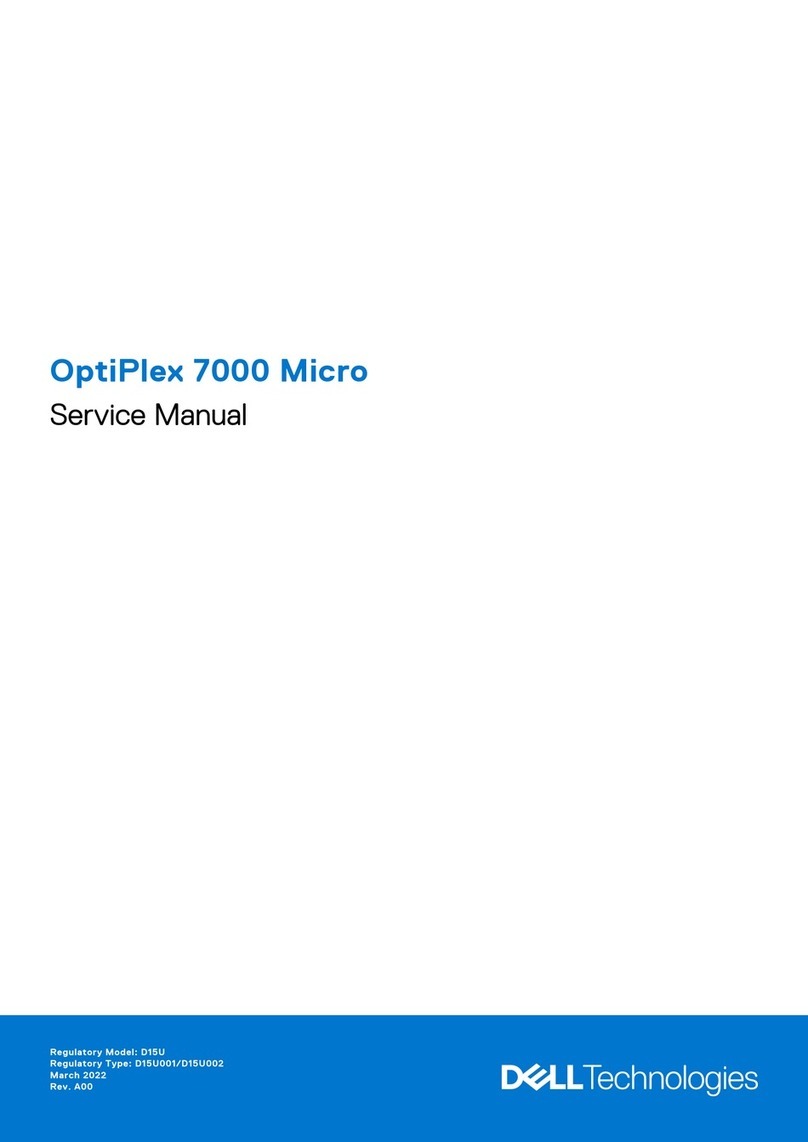
Dell
Dell D15U001 User manual
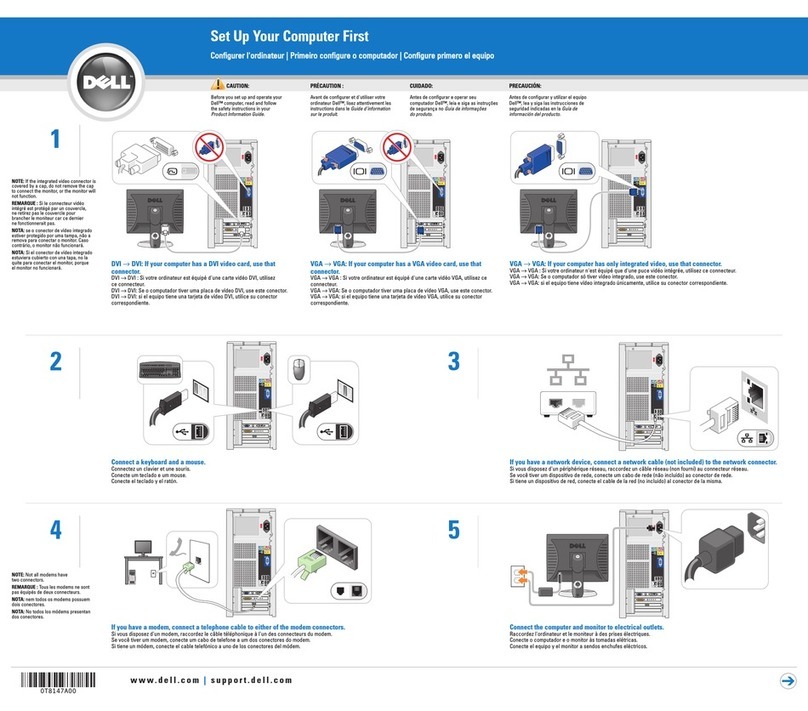
Dell
Dell Dimension 5100 Manual
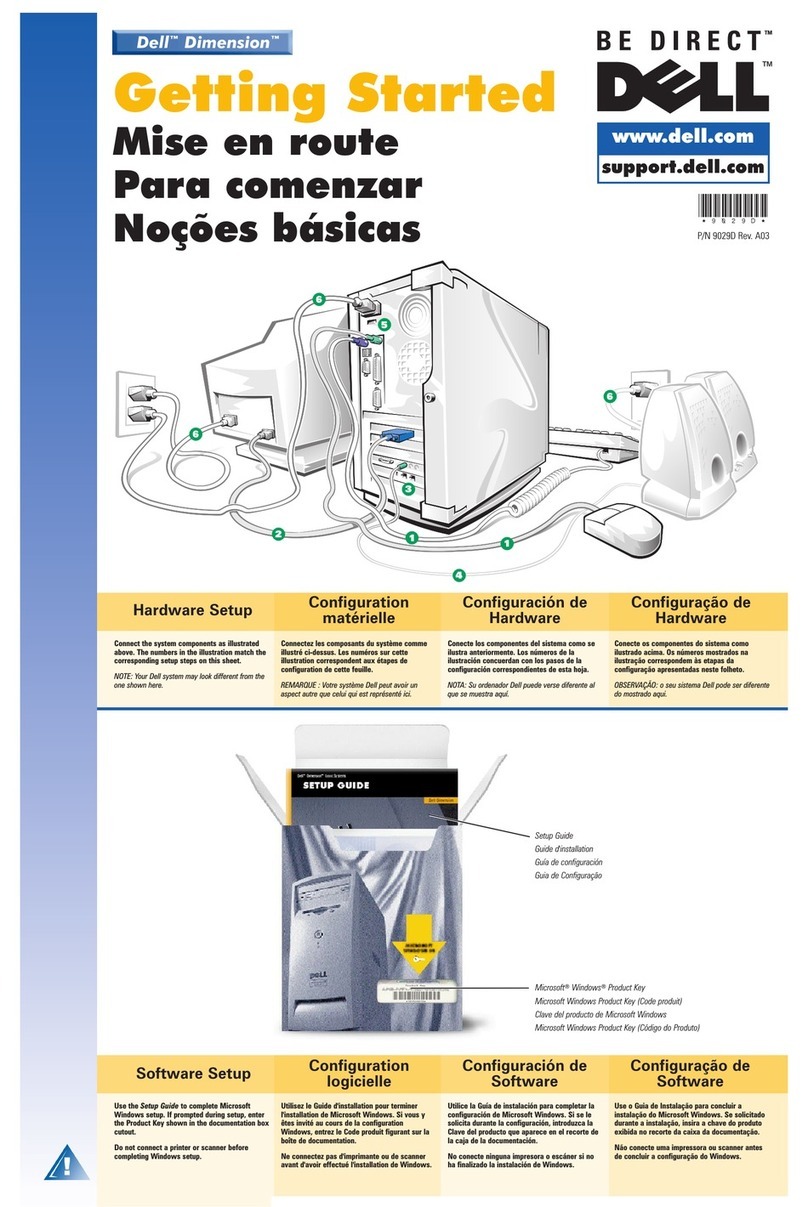
Dell
Dell Dimension 9029D User manual
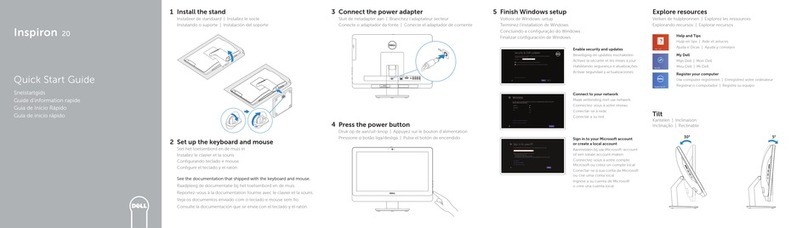
Dell
Dell Inspiron 20 User manual

Dell
Dell Inspiron 660 User manual
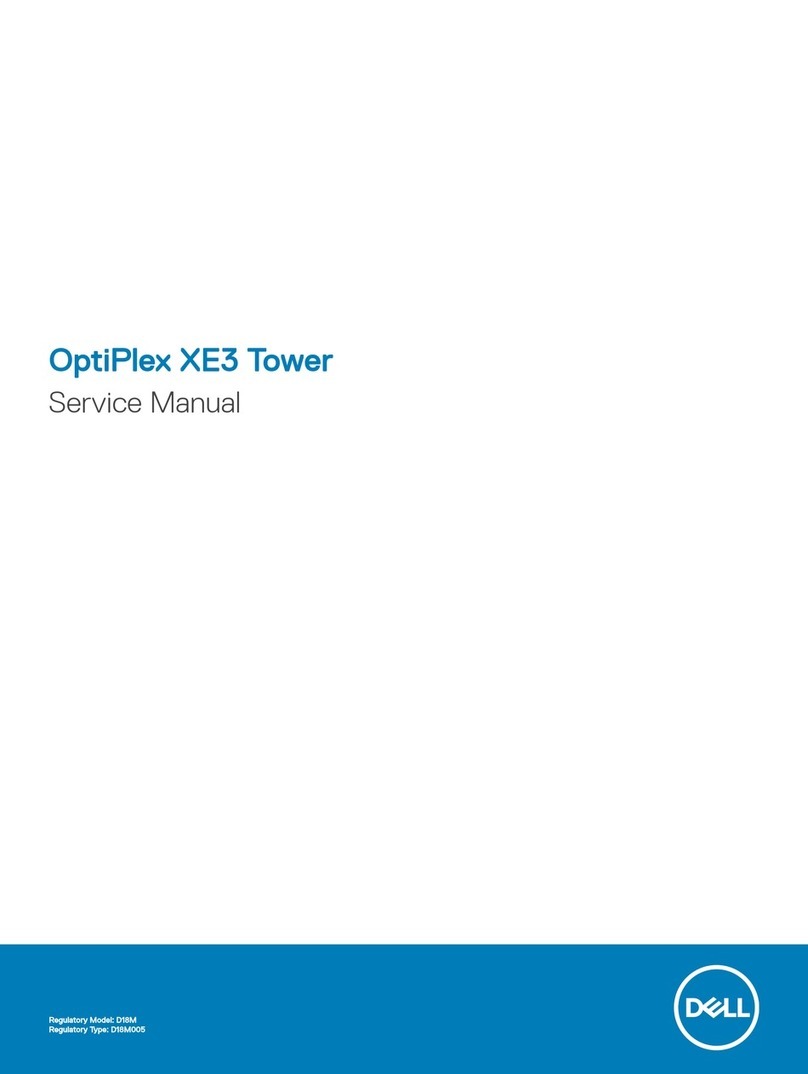
Dell
Dell OpriPlex XE3 User manual

Dell
Dell AND SVUA Installation and operation manual
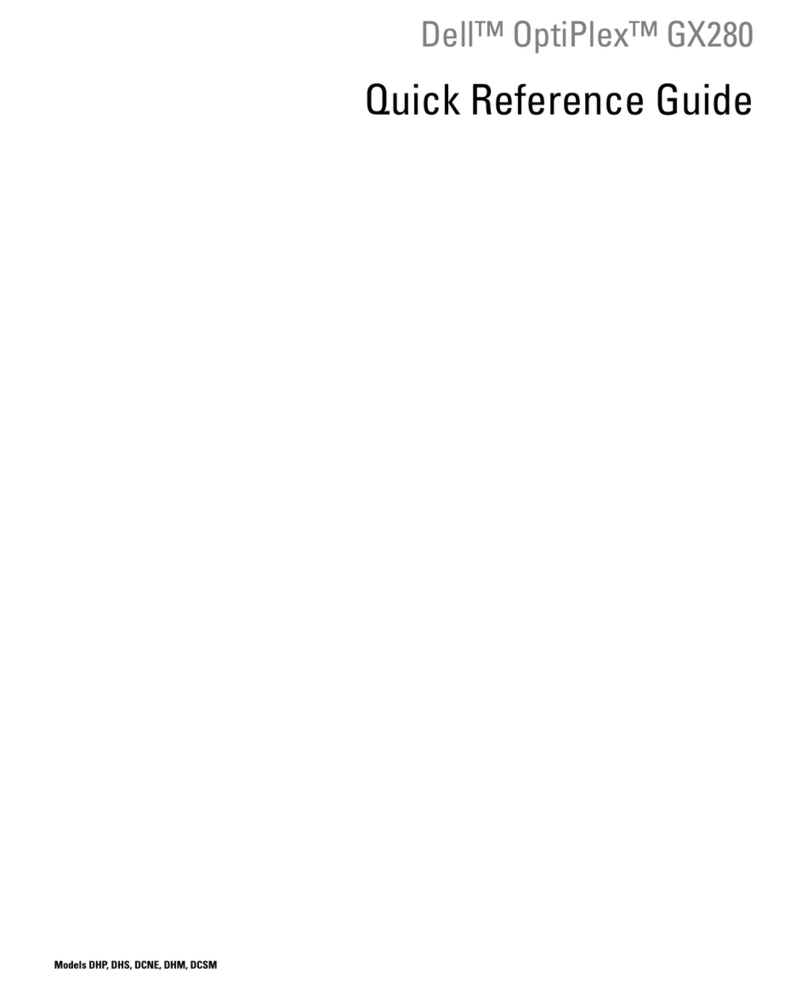
Dell
Dell OptiPlex K7822 User manual

Dell
Dell OptiPlex 3020-Mini Tower User manual

Dell
Dell Vostro 270 User manual

Dell
Dell T3400 - Precision - 2 GB RAM User manual
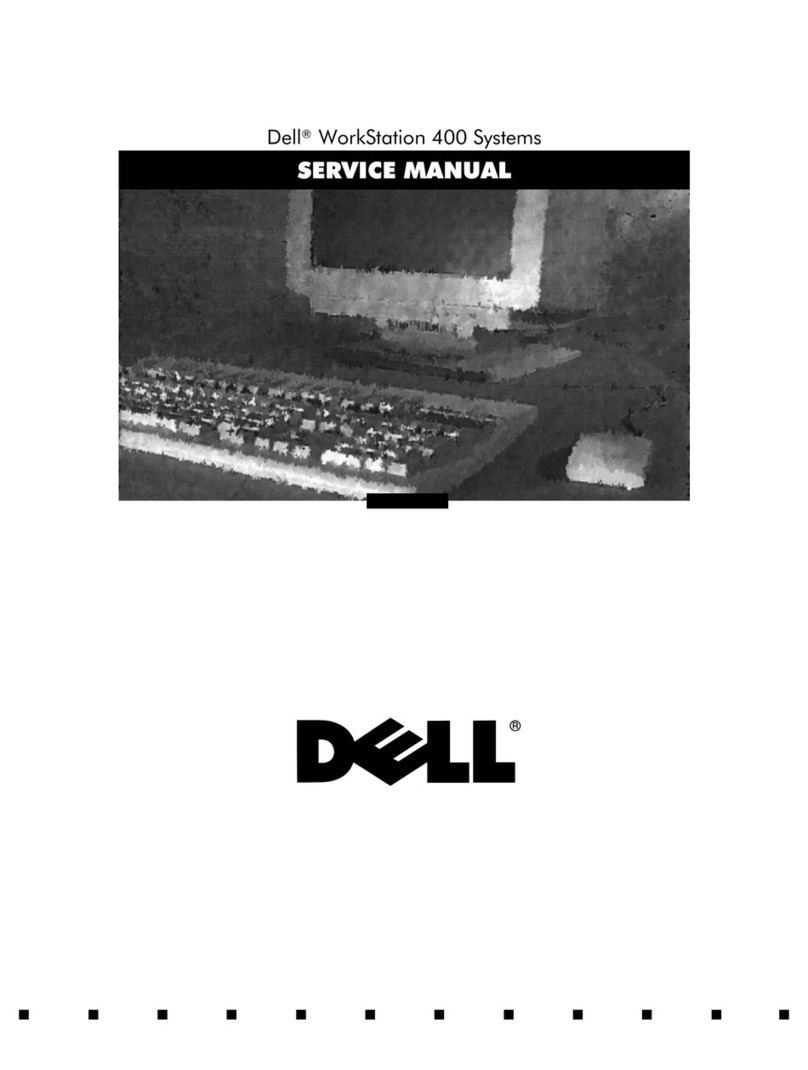
Dell
Dell Vostro 400 User manual
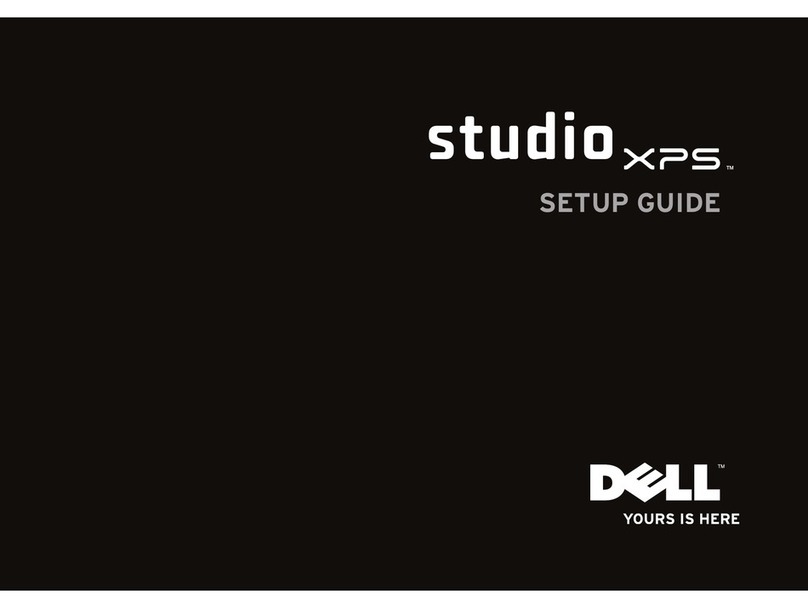
Dell
Dell Studio XPS DCRM User manual
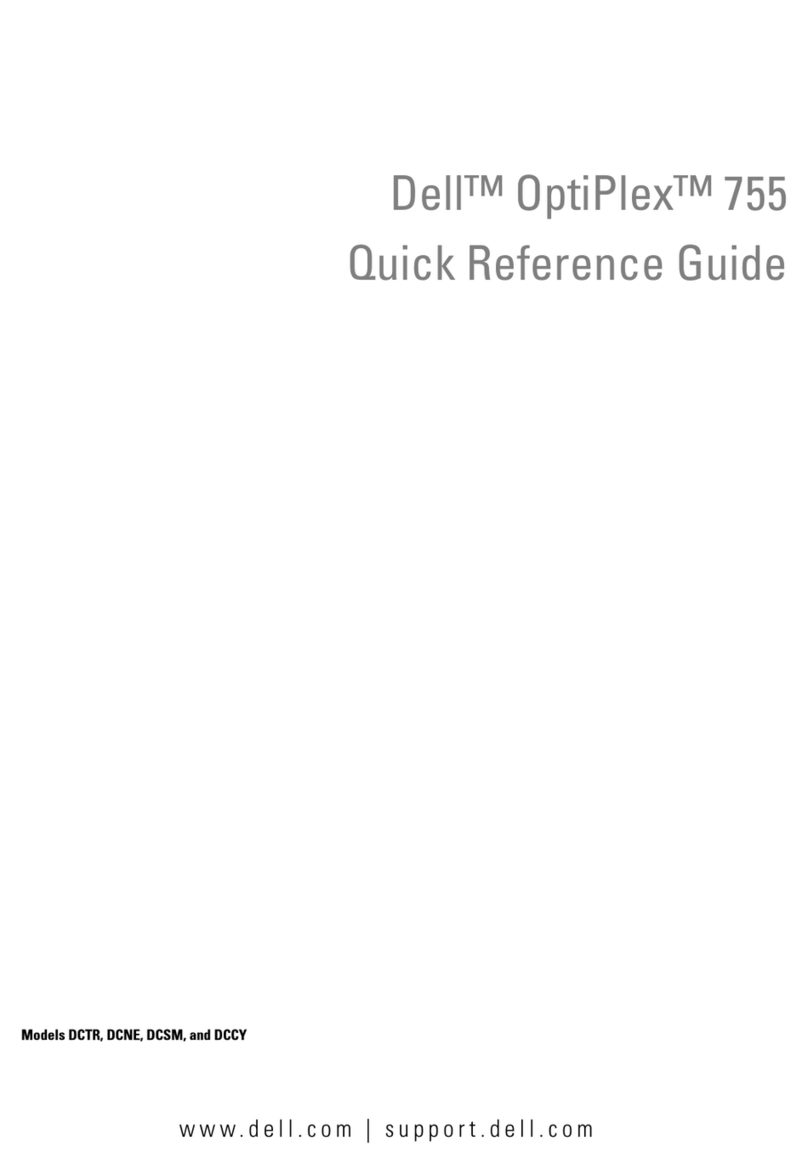
Dell
Dell OptiPlex 755 User manual