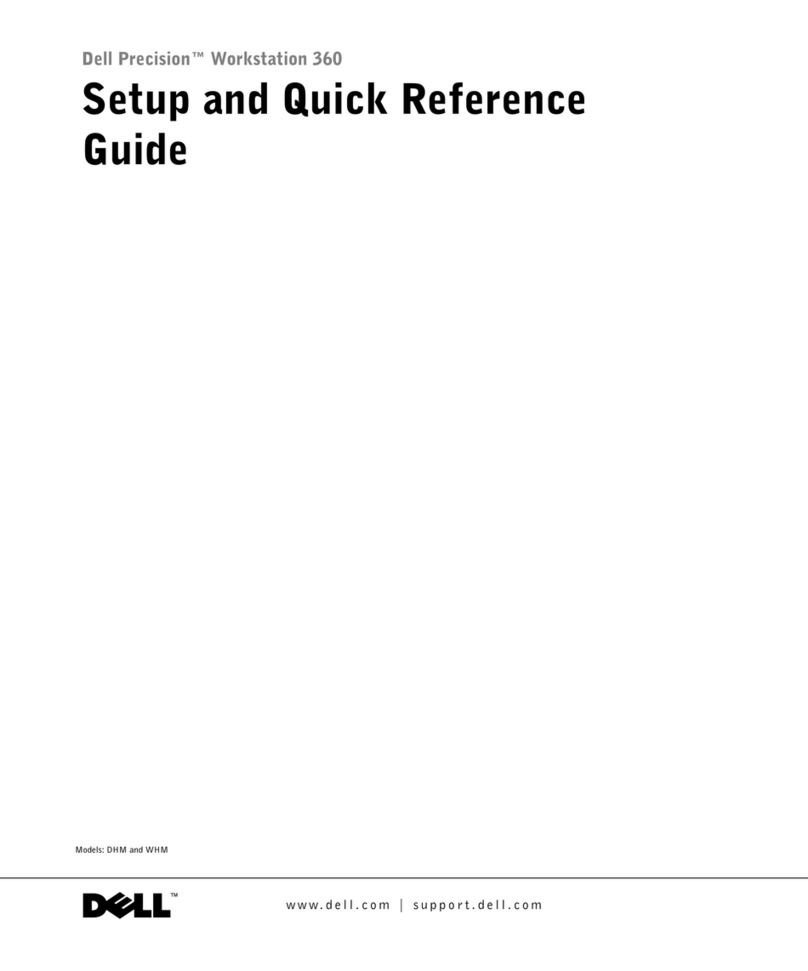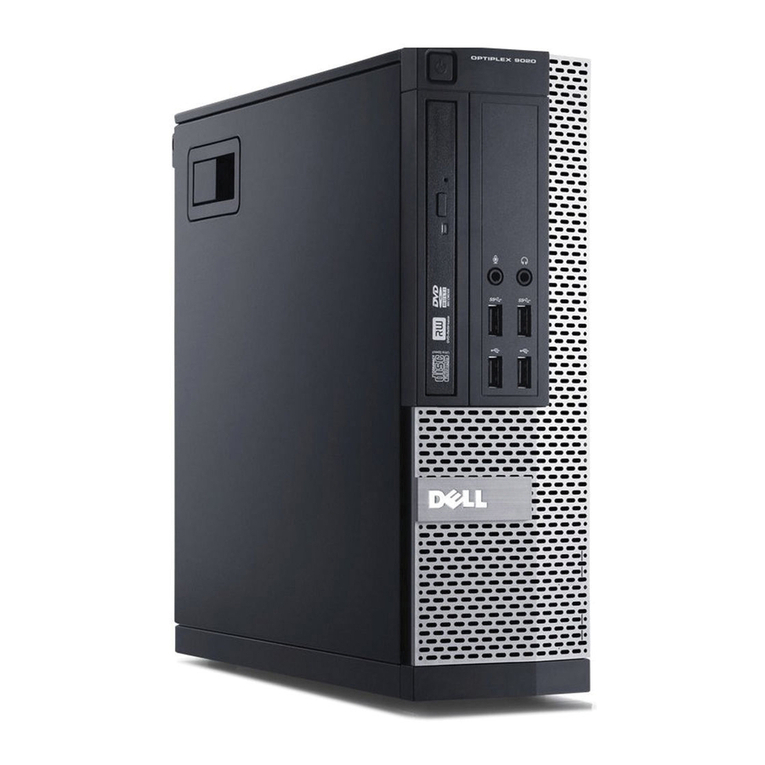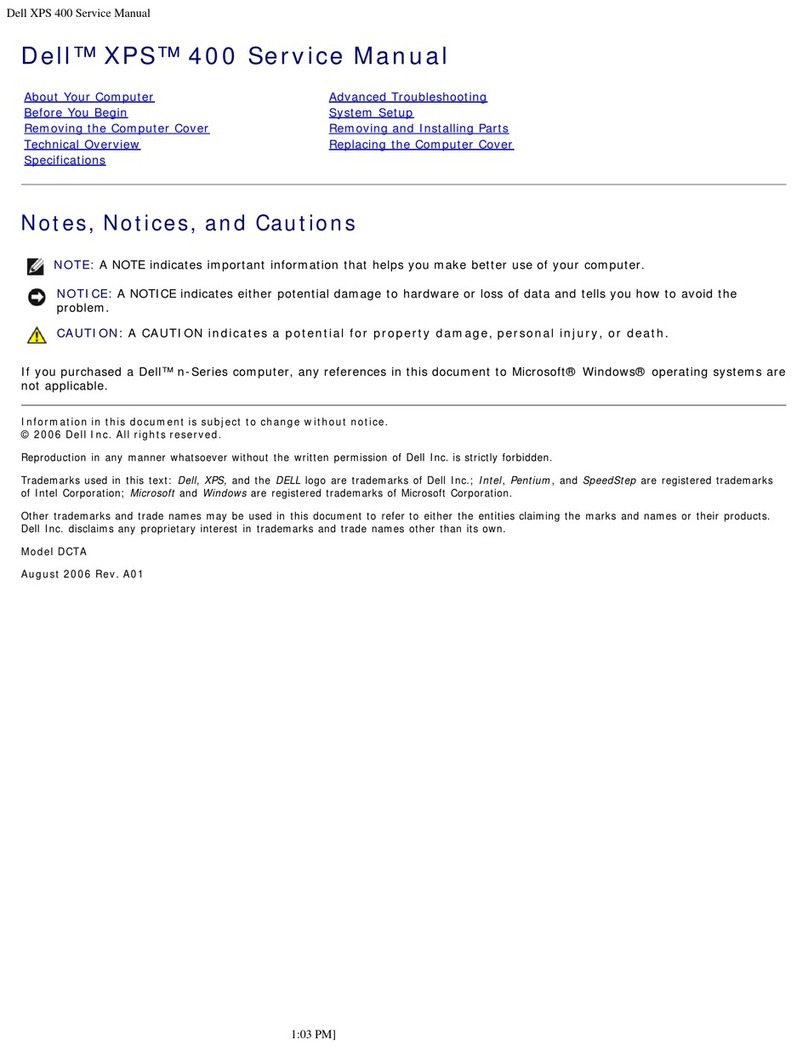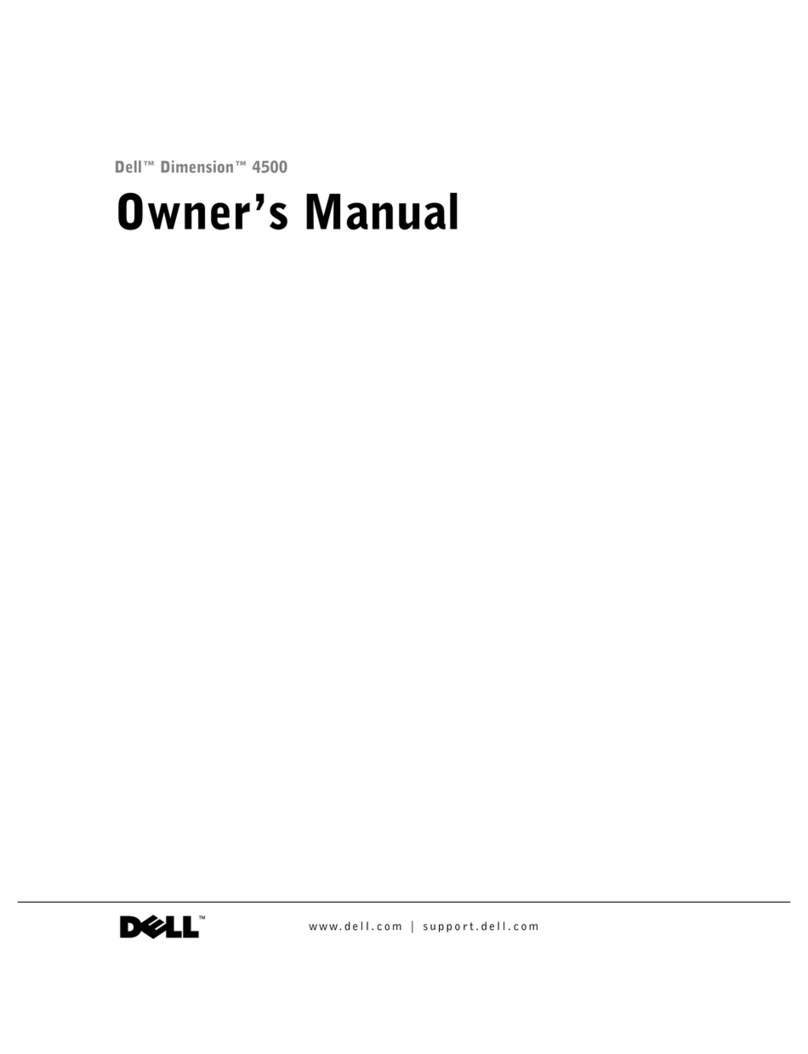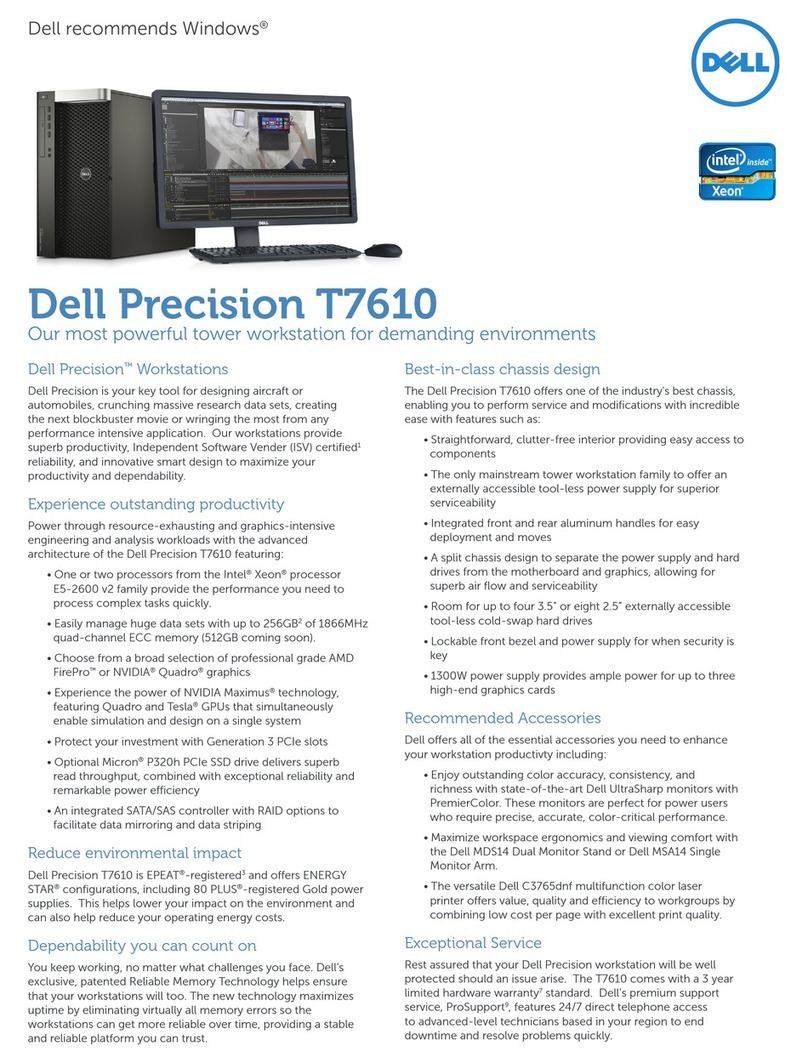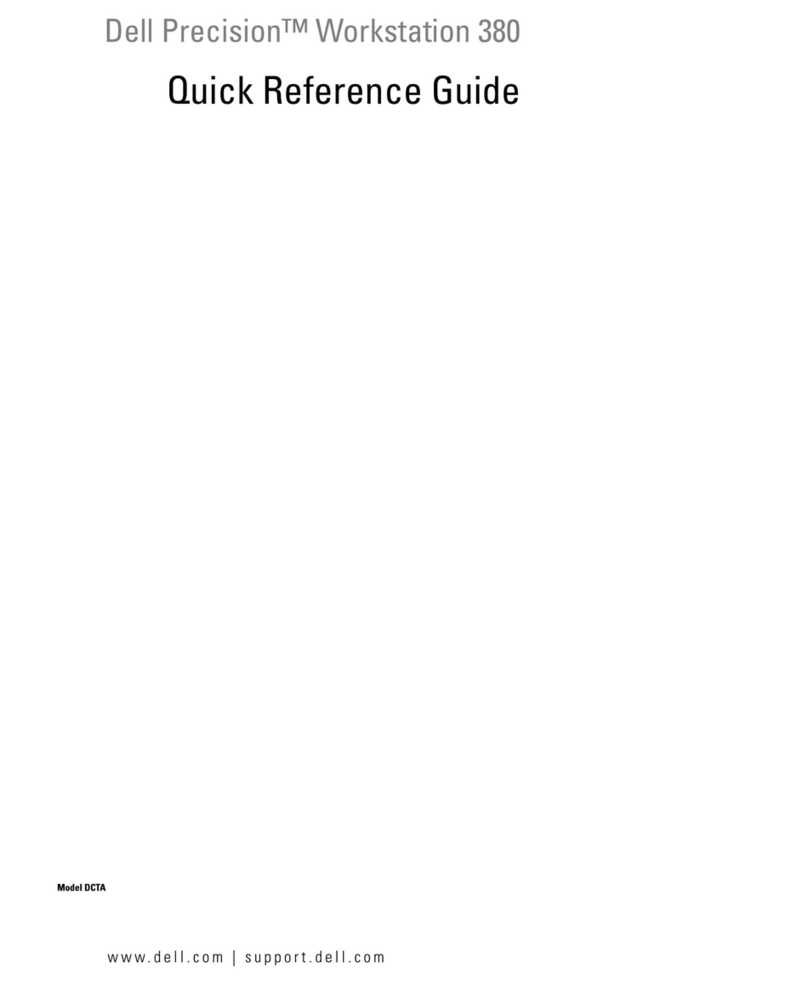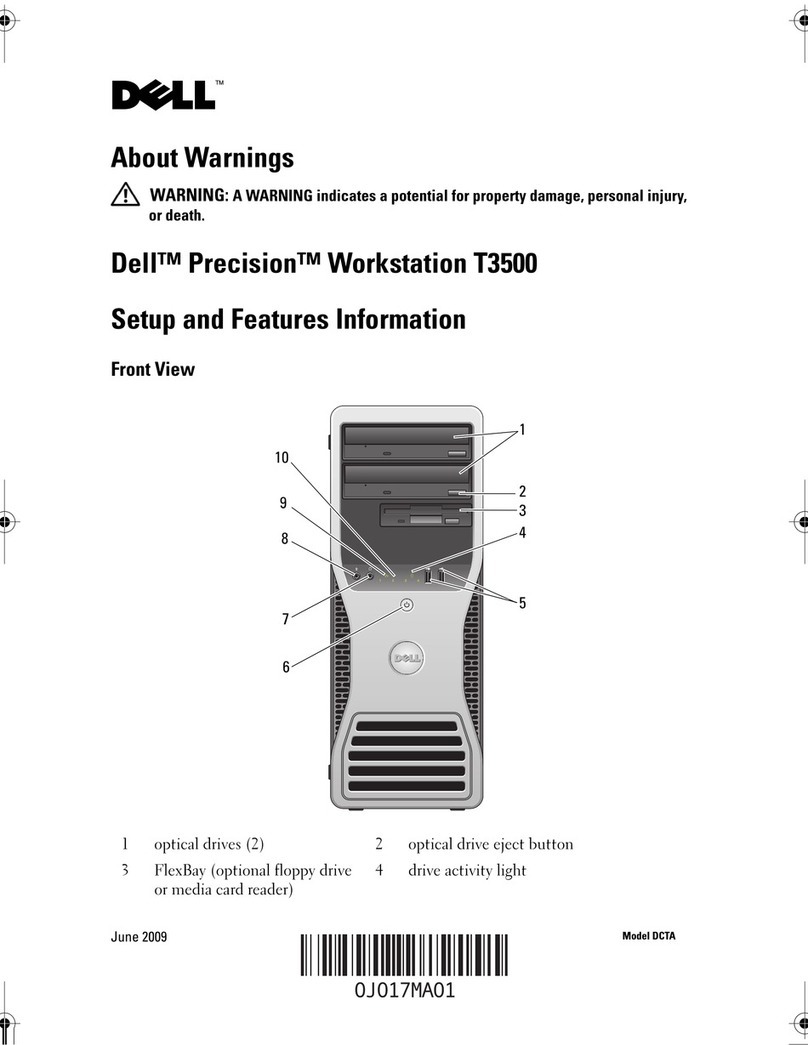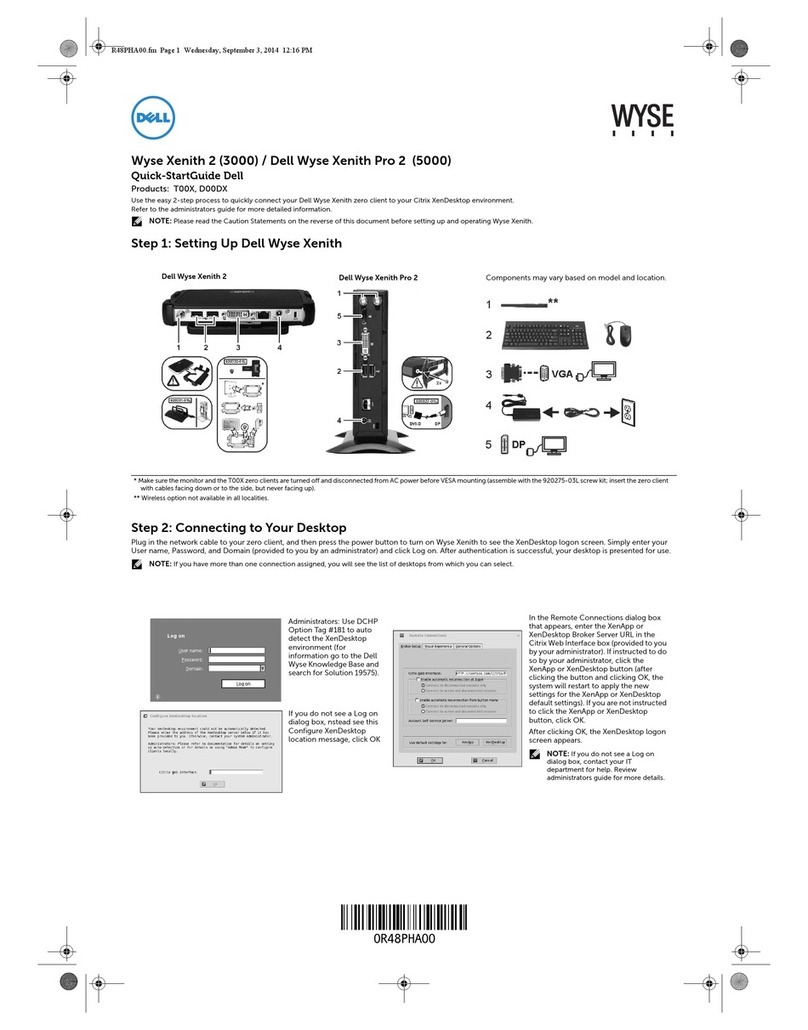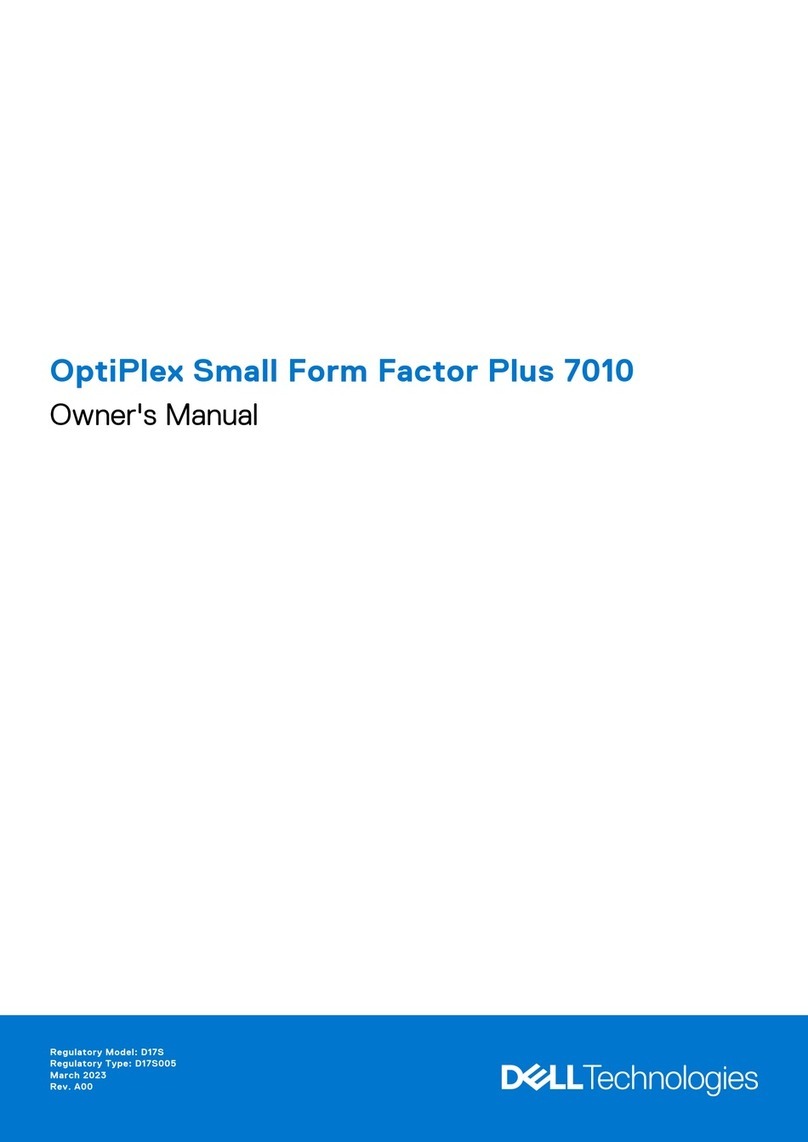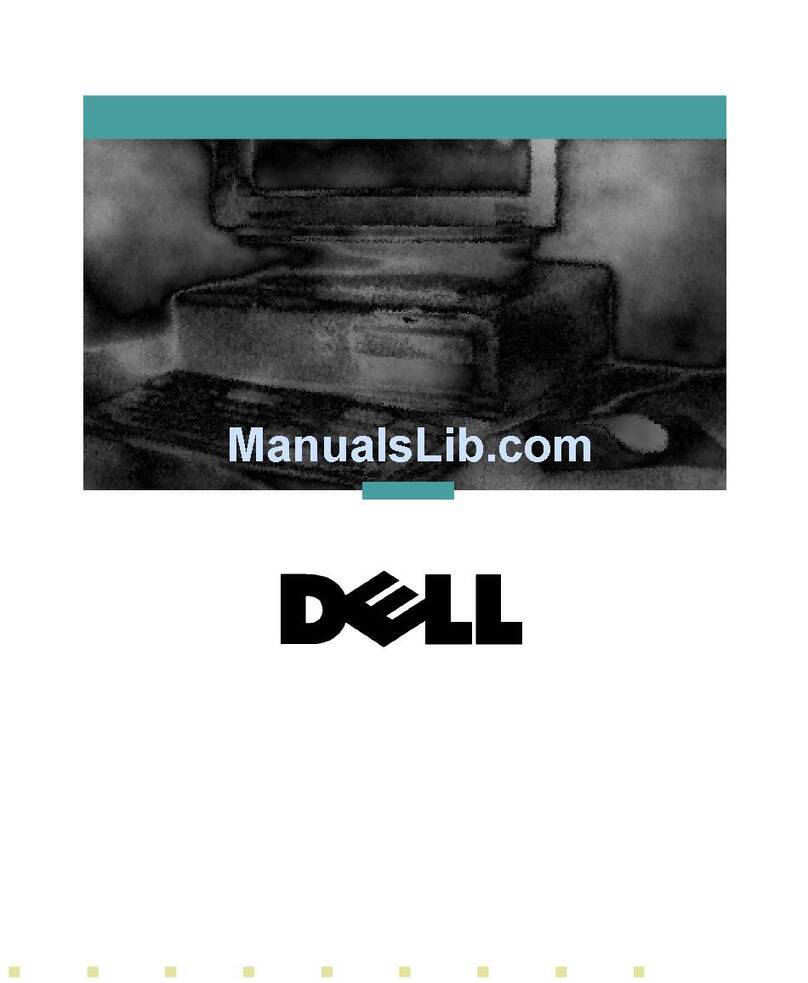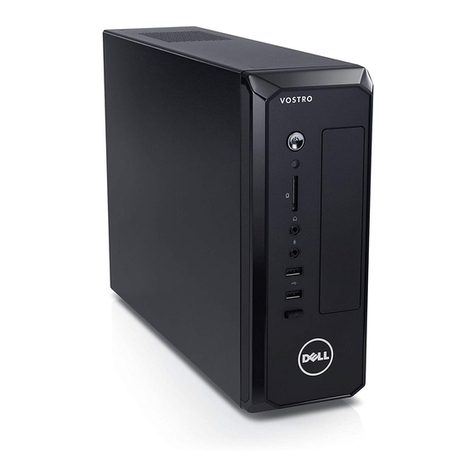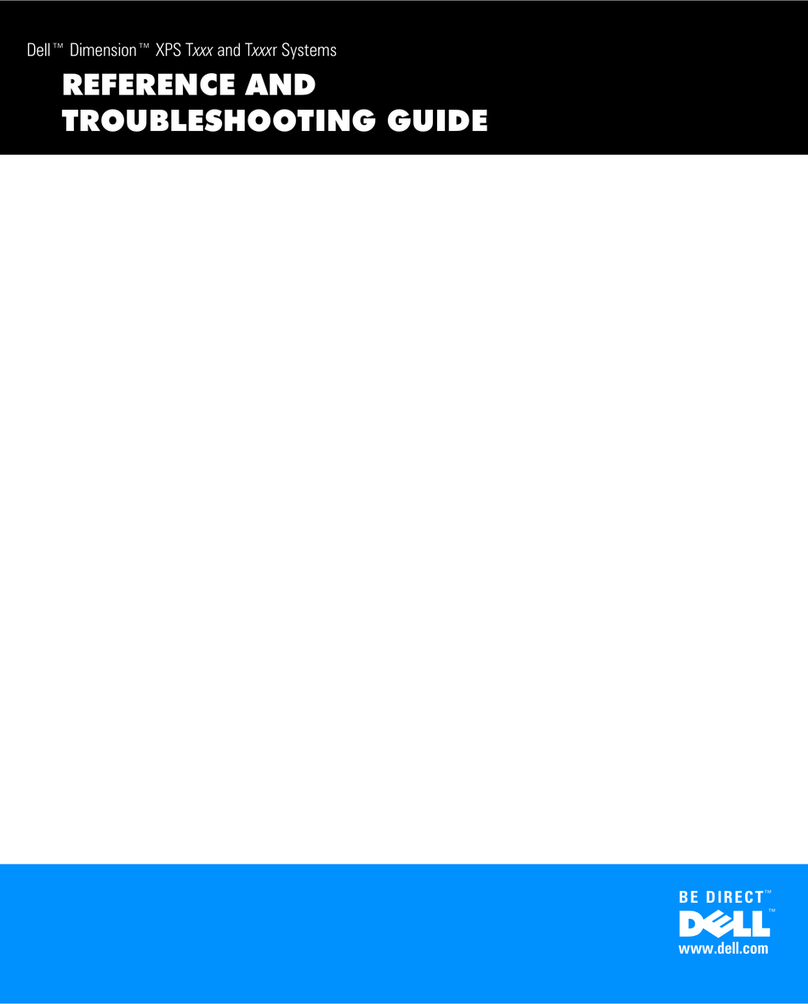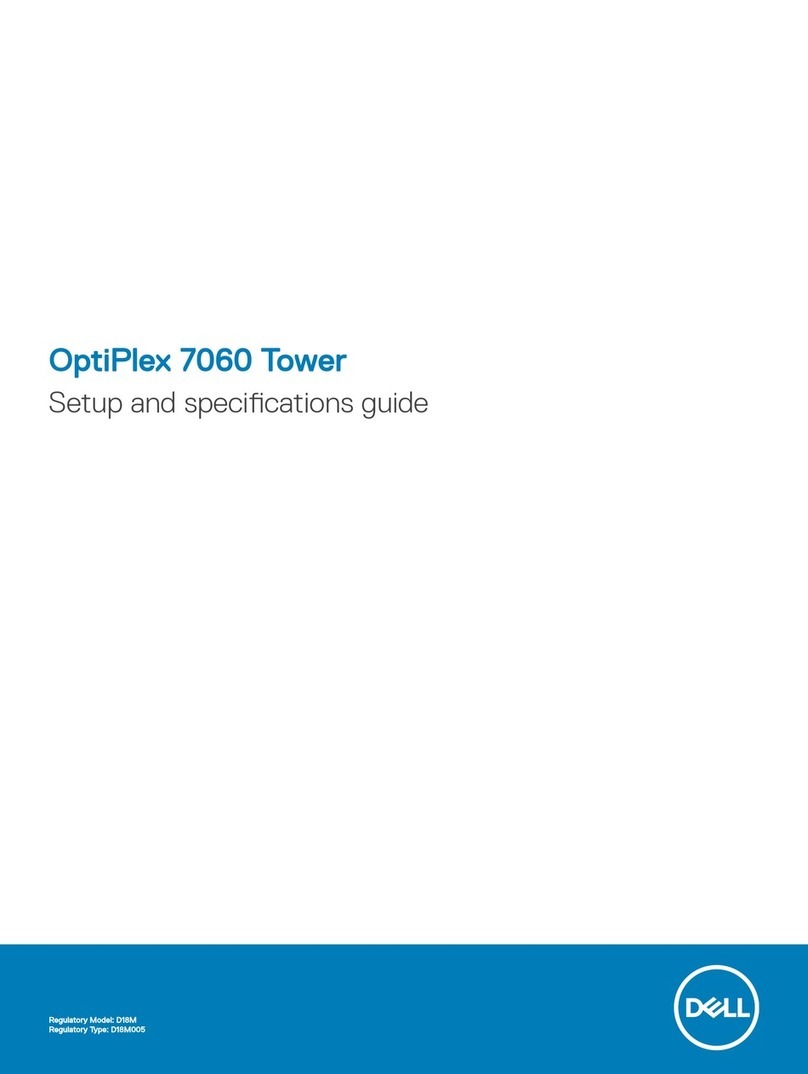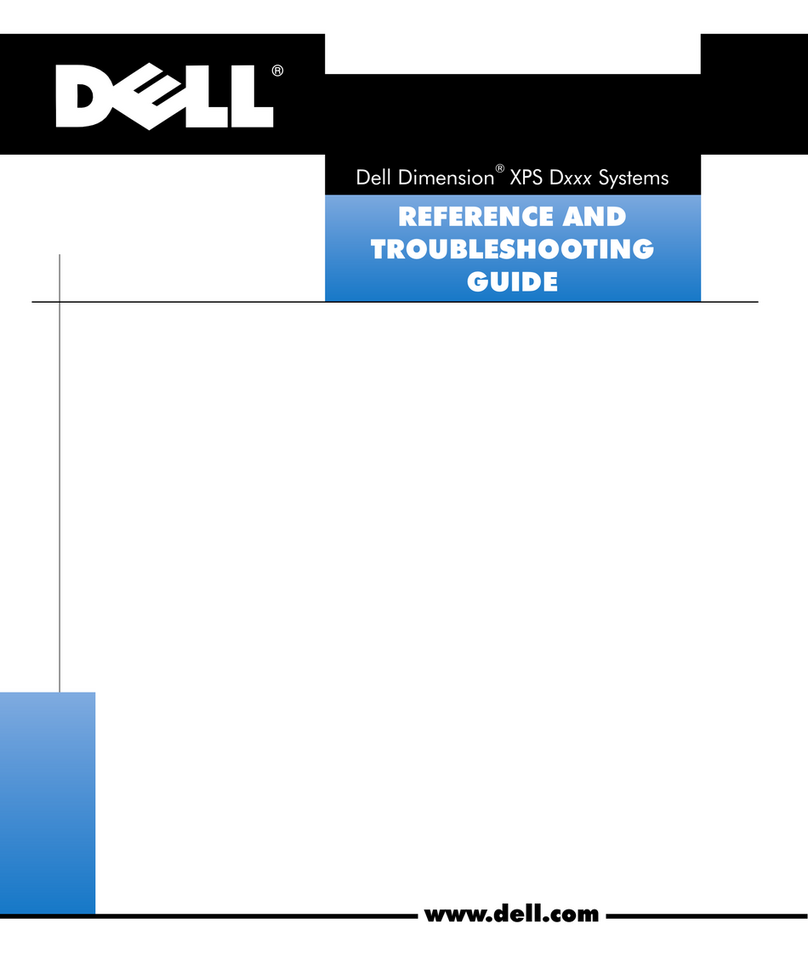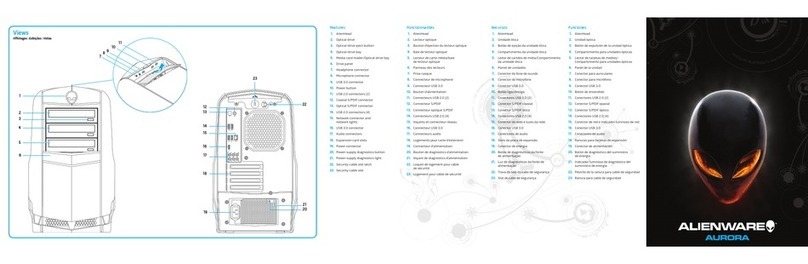Features
Caractéristiques | Funciones
1. Power button
2. Hard-drive activity light
3. Service Tag label
4. Front I/O-panel door (open)
5. Media-card reader
6. Headphone port
7. Microphone port
8. USB 2.0 ports (2)
9. Optical-drive eject button
10. Optical-drive bay
11. Padlock ring
12. Network port
13. Security-cable slot
14. Regulatory labels
15. Power-adapter port
16. USB 2.0 ports (2)
17. USB 3.0 port
18. HDMI-out port
19. VGA port
20. Audio ports (3)
1. Bouton d’alimentation
2. Voyant d’activité du disque dur
3. Étiquette de numéro de série
4. Porte du panneau d’E/S (ouverte)
5. Lecteur de carte mémoire
6. Port casque
7. Port micro
8. Ports USB 2.0 (2)
9. Bouton d’éjection du lecteur optique
10. Baie de lecteur optique
11. Anneau pour cadenas
12. Port réseau
13. Emplacement pour câble de sécurité
14. Étiquettes de conformité aux normes
15. Port de l’adaptateur secteur
16. Ports USB 2.0 (2)
17. Port USB 3.0
18. Port de sortie HDMI
19. Port VGA
20. Ports audio (3)
1. Botón de encendido
2. Indicador luminoso de actividad de
la unidad del disco duro
3. Etiqueta de servicio
4. Puerta del panel E/S frontal (abierta)
5. Lector de tarjetas multimedia
6. Puerto de audífonos
7. Puerto del micrófono
8. Puertos USB 2.0 (2)
9. Botón de expulsión de la unidad óptica
10. Compartimiento para unidades ópticas
11. Anilla del candado
12. Puerto de red
13. Ranura del cable de seguridad
14. Etiquetas normativas
15. Puerto de adaptador de
alimentación
16. Puertos USB 2.0 (2)
17. Puerto USB 3.0
18. Puerto HDMI de salida
19. Puerto VGA
20. Puertos de audio (3)
12
13
14
12
20
15
16
17
18
19
3
4
5
6
7
9
10
11
8
Product support and manuals
Support produits et manuels
Soporte técnico de productos y manuales
dell.com/support
dell.com/support/manuals
Contact Dell
Contacter Dell | Póngase en contacto con Dell dell.com/contactdell
Regulatory and safety
Réglementations et sécurité | Normativa y Seguridad dell.com/regulatory_compliance
Regulatory model
Modèle réglementaire | Modelo normativo D10S
Regulatory type
Type réglementaire | Tipo normativo D10S001
Computer model
Modèle de l’ordinateur | Modelo de equipo Inspiron 3646
Información para NOM, o Norma Oficial Mexicana
La información que se proporciona a continuación se mostrará en los dispositivos que
se describen en este documento, en conformidad con los requisitos de la Norma Oficial
Mexicana(NOM):
Importador:
Dell Mexico S.A. de C.V.
AV PASEO DE LA REFORMA NO 2620 PISO 11
COL. LOMAS ALTAS
MEXICO DF CP 11950
Modelo D10S
Voltaje de alimentación 100 V CA–240 V CA
Frecuencia 50 Hz–60 Hz
Consumo de corriente de entrada 1,50 A/1,60 A/1,70 A/2,50 A
Voltaje de salida 19,50 V CC
Consumo de corriente de salida 3,34 A/4,62 A
País de origen Hecho en China