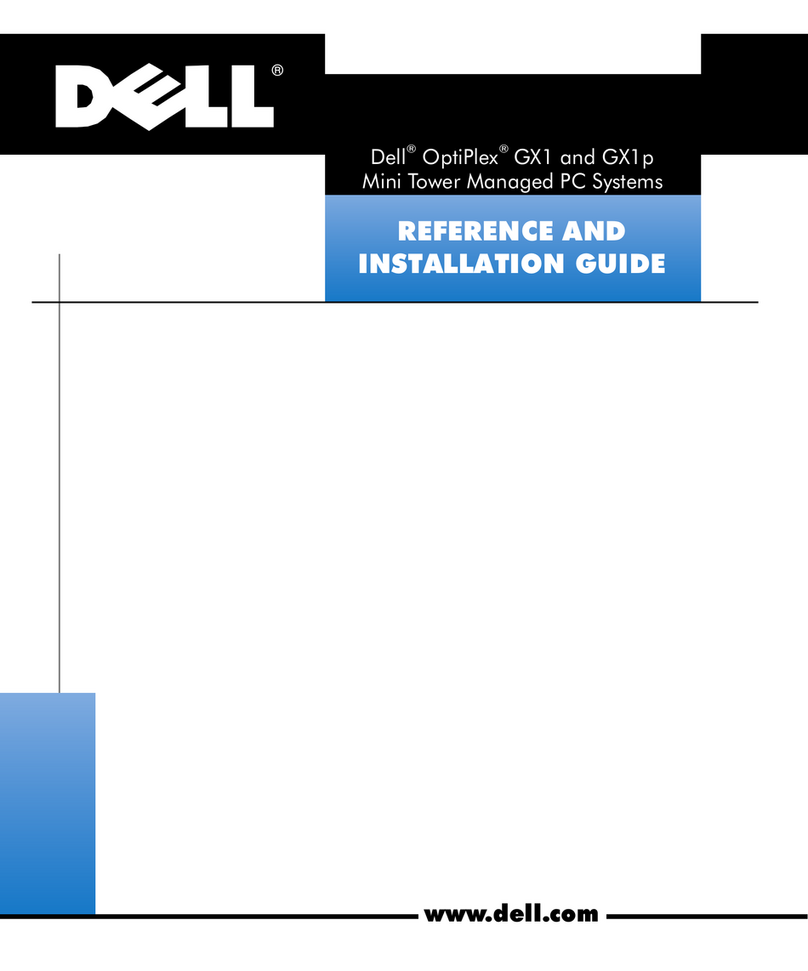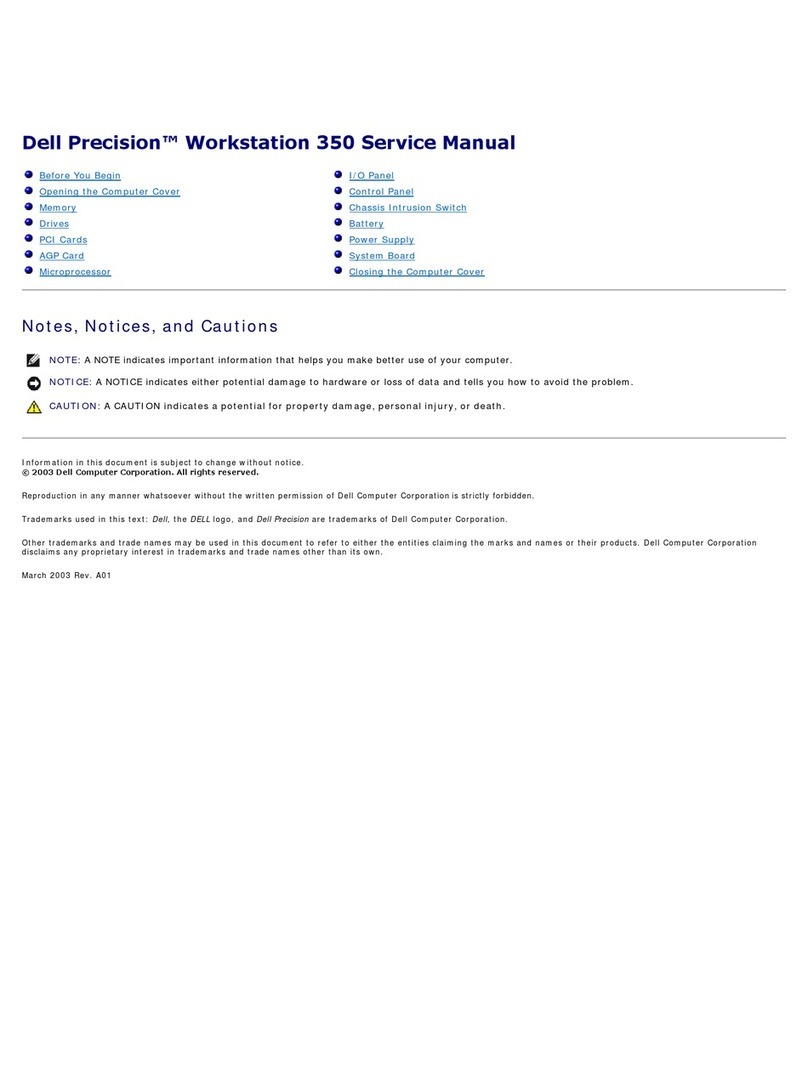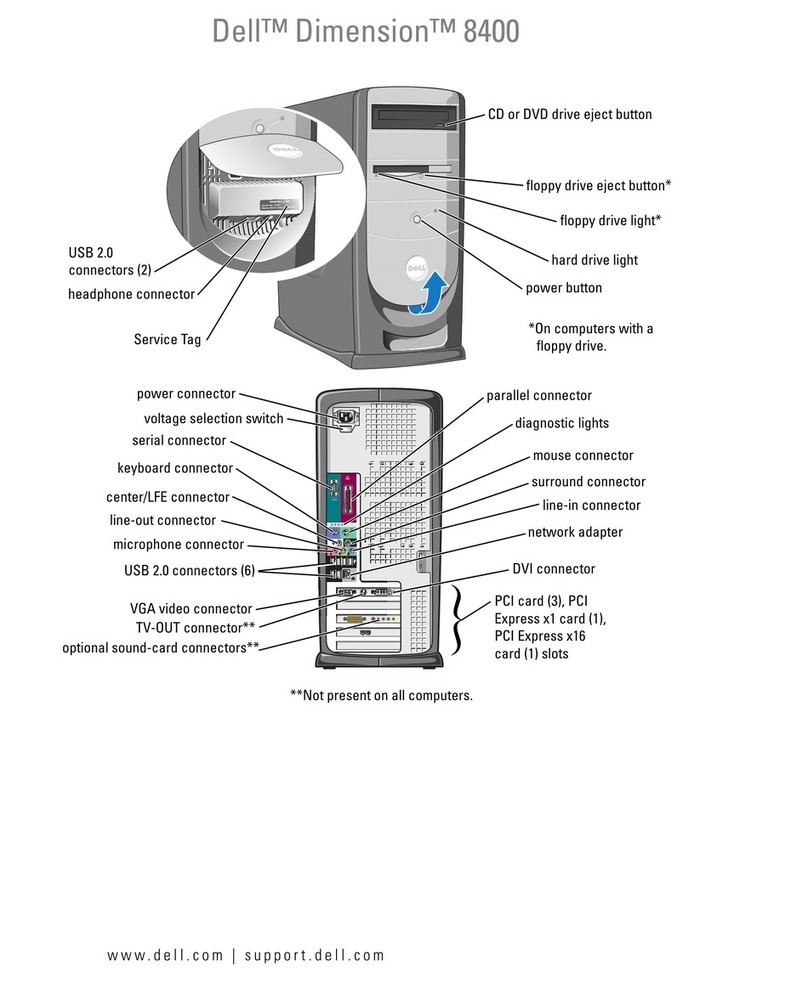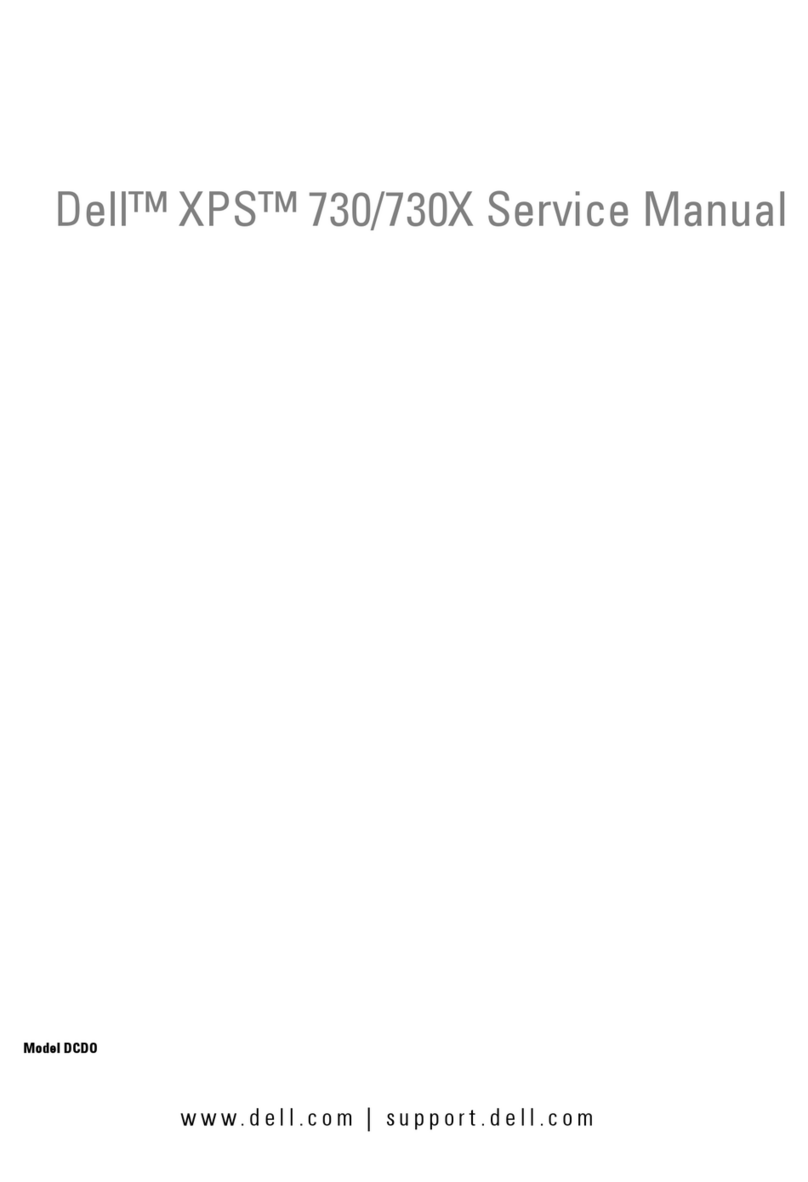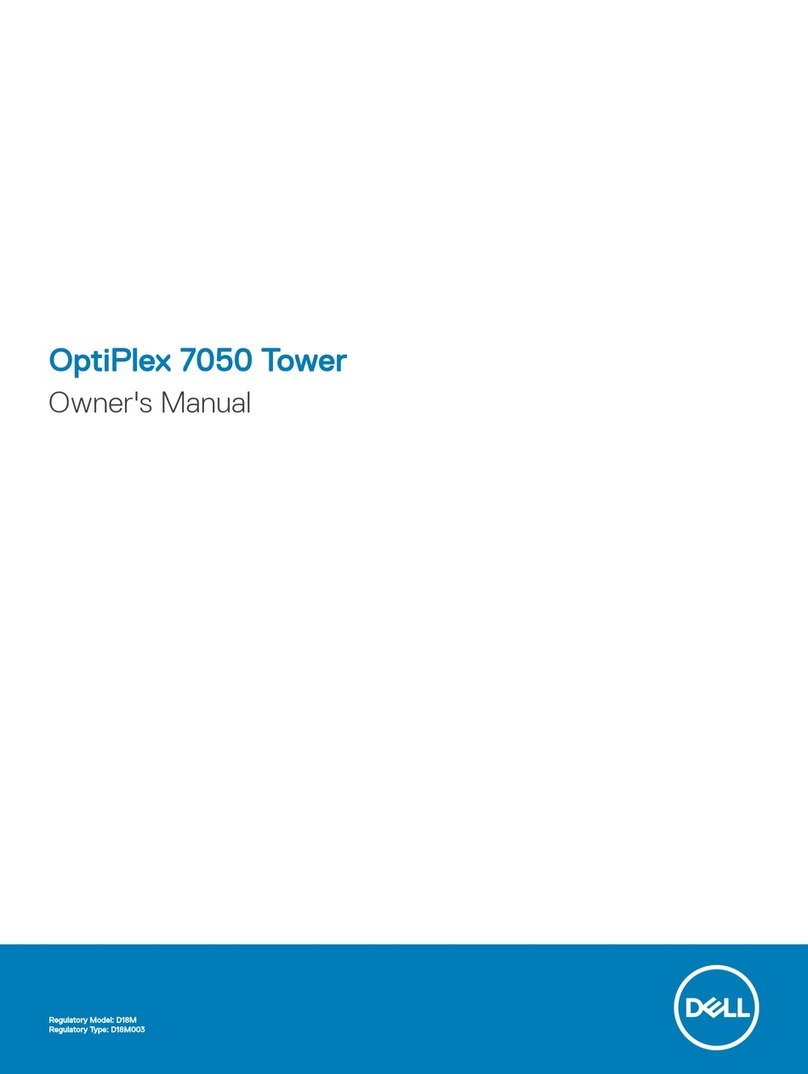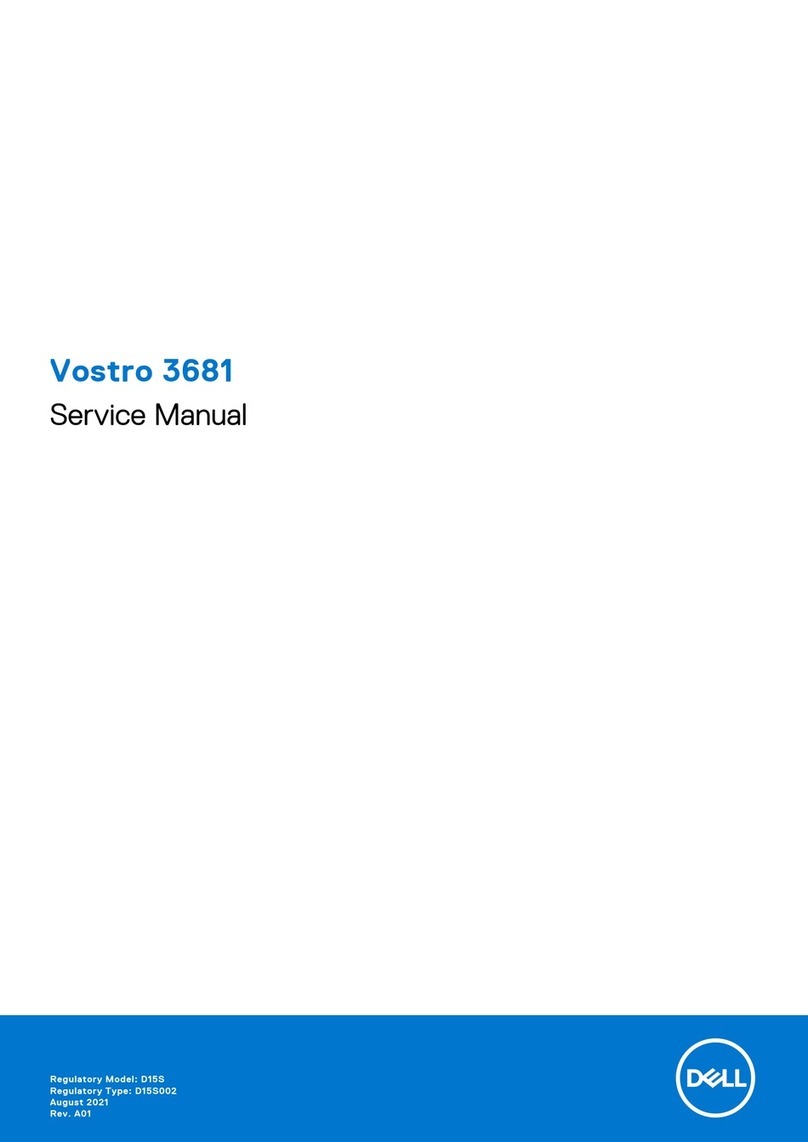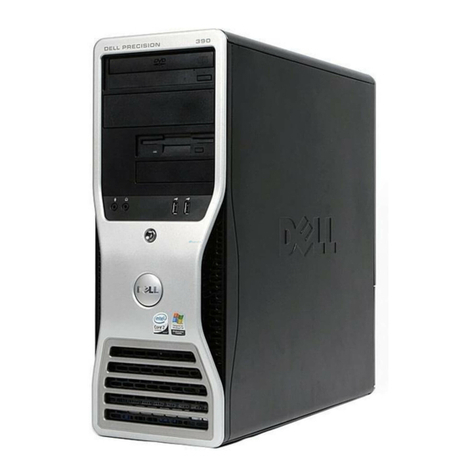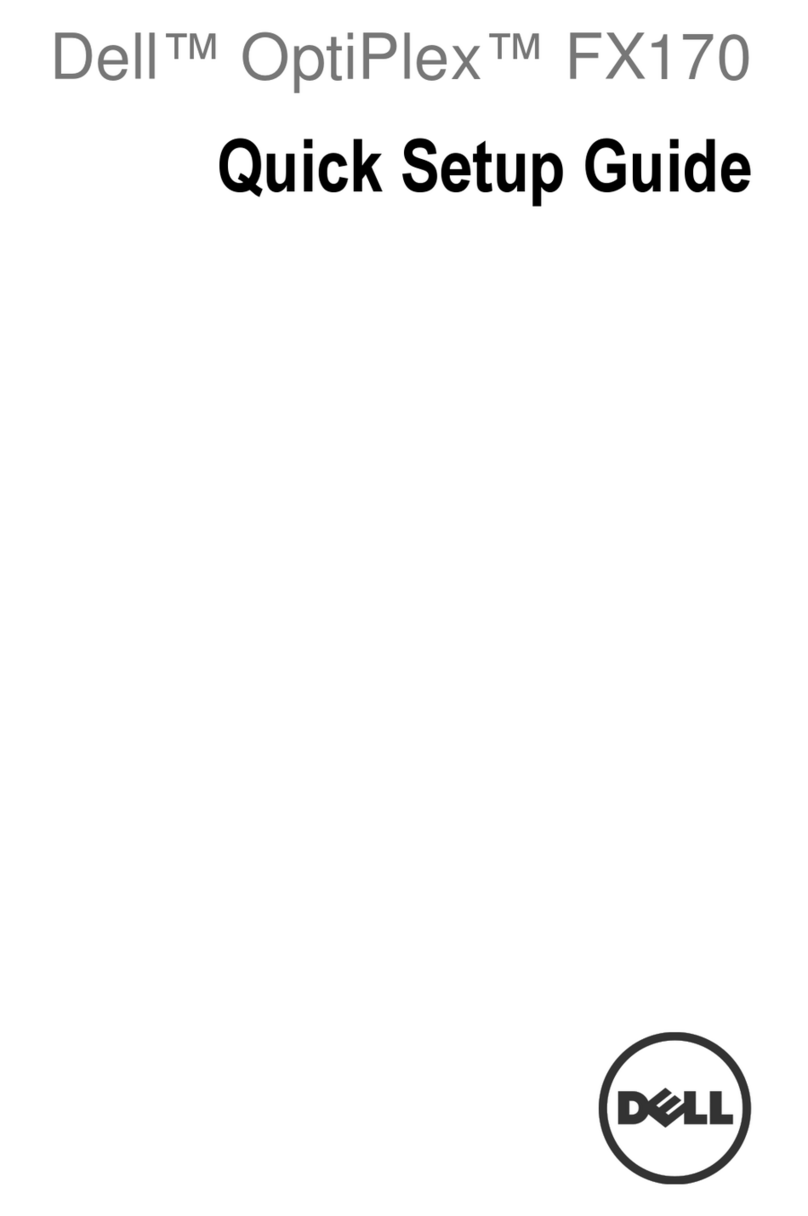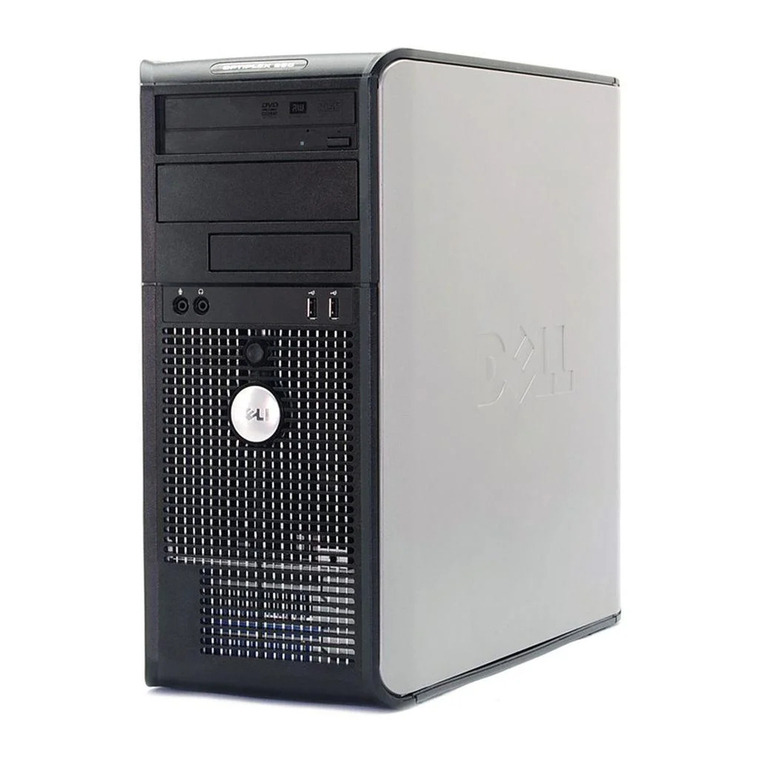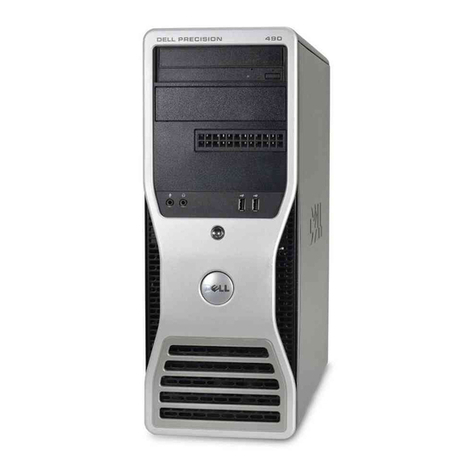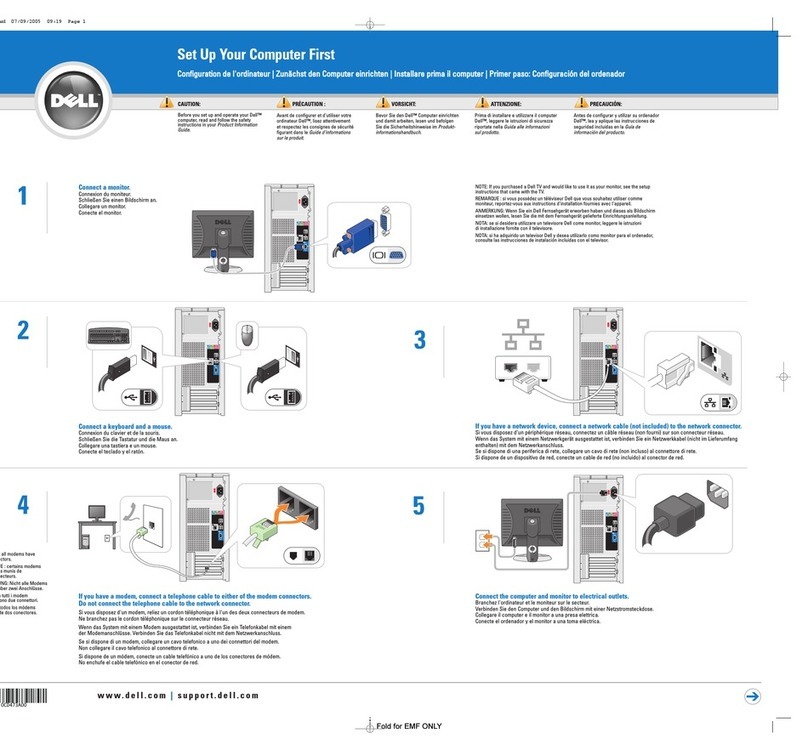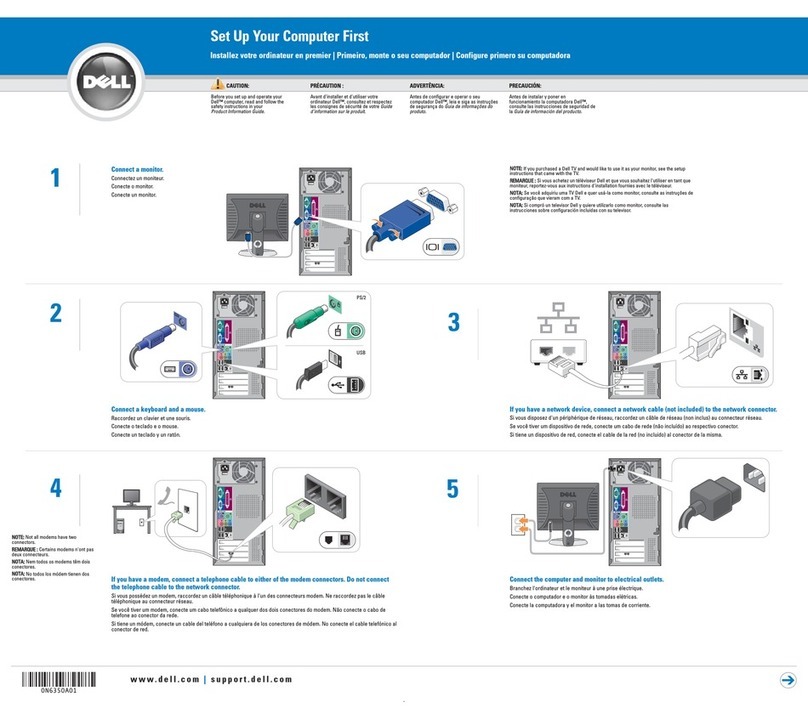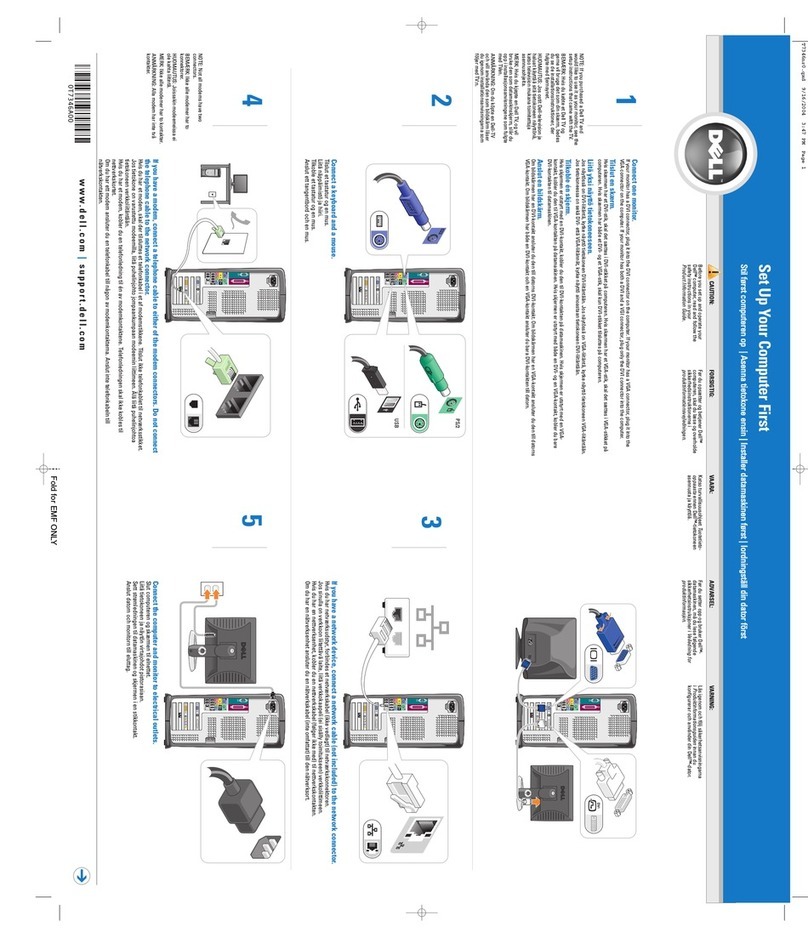Información para NOM, o Norma Oficial
Mexicana (solo para México)
La información que se proporciona a continuación
aparecerá en el dispositivo que se describe en este
documento, en conformidad con los requisitos de la
Norma Oficial Mexicana (NOM):
Importador:
Dell México S.A. de C.V.
Paseo de la Reforma 2620 - Piso 11°
Col. Lomas Altas
11950 México, D.F.
Número de modelo reglamentario: D11M
Voltaje de entrada: 115/230 V CA
Frecuencia de entrada: De 50 a 60 Hz
Corriente nominal de entrada: 7,0 A/4,0 A o 6,0 A/2,1 A
Para obtener información detallada, lea la información
sobre seguridad que se envió con el equipo. Para obtener
información adicional sobre prácticas recomendadas de
seguridad, visite dell.com/regulatory_compliance.
More Information
• To learn about the features and advanced options
available on your computer, click Start→
AllPrograms→DellHelpDocumentation or go to
support.dell.com/manuals.
• To contact Dell for sales, technical support, or
customer service issues, go to dell.com/ContactDell.
Customers in the United States can call
800-WWW-DELL (800-999-3355).
详细信息
• 要了解有关计算机提供的配置和高级选项的信息,请单击
开始 →所有程序 →DellHelpDocumentation(Dell帮
助说明文件),或访问 support.dell.com/manuals。
• 若因为销售、技术支持或客户服务问题要与 Dell 联络,
请访问 dell.com/ContactDell。对于美国的客户,请致电
800-WWW-DELL (800-999-3355)。
更多資訊
• 若要瞭解您的電腦上提供的配件和進階選項,請按一下
開始 →所有程式 →DellHelpDocumentation(Dell說明
文件),或訪問 support.dell.com/manuals。
• 若因銷售、技術支援或客戶服務問題要與 Dell 公司聯
絡,請訪問 dell.com/ContactDell。美國的客戶可撥打
800-WWW-DELL (800-999-3355)。
その他の情報
• ご使用のコンピュータで利用できる機能と詳細なオプショ
ンを確認するには、スタート →すべてのプログラム →
DellHelpDocumentation(Dellヘルプ文書)をクリッ
クするか、support.dell.com/manualsにアクセスしてく
ださい。
• デルのセールス、テクニカルサポート、またはカスタマー
サービスへのお問い合わせは、dell.com/ContactDell に
アクセスしてください。米国にお住まいの方は、
800-WWW-DELL(800-999-3355)までお電話ください。
자세한 정보
• 해당 컴퓨터에서 사용 가능한 기능 및고급 옵션에 대한
자세한 내용을 보려면 시작→모든프로그램→DellHelp
Documentation(Dell도움말설명서)을클릭하거나
support.dell.com/manuals로이동합니다.
• 제품 판매, 기술 지원 또는 고객 서비스 문제에 대해 Dell
사에 문의하려면 dell.com/ContactDell로이동합니다.
미국 고객의 경우 800-WWW-DELL(800-999-3355)로
전화합니다.
Printed in China. 2012 - 02
Informationinthi sdocumentissubj ecttocha ngewith outnotice.
©2012DellInc.Allrightsre served.
Dell™, th e DELL log o, and Ins piron™ are tr adema rks of Dell Inc.
Windows® is either a trademark or registered trademark of Microsoft
Corporation in the United States and/or other countries.
Regulatory model: D11M
|
Type: D11M002
Computer model: Dell Inspiron 660
本文中的信息如有更改,恕不另行通知。
©2012DellInc.版权所有,翻印必究。
Dell™、DELL 徽标和 Inspiron™ 是Dell Inc. 的商标。Windows®是
Microsoft Corporation 在美国和/或其它国家和地区的商标或注册商标。
管制型号:D11M
|
类型:D11M002
计算机型号:Dell Inspiron 660
本文件中的資訊如有變更,恕不另行通知。
©2012DellInc.版權 所有,翻印必究。
Dell™、DELL 徽標和 Inspiron™ 是Dell Inc. 的商標;Windows ®是
Microsoft Corporation 在美國和/或 其他國家/地區的商 標或註冊商標。
法規型號:D11M
|
類型:D11M002
電腦型號:Dell Inspiron 660
本書の情報は、事前の通 知なく変更されることがあります。
©2012DellInc.Allrightsre served.
Dell™、Dell ロゴ、および Inspiron™ はDell Inc. の商標です。
Windows®は米国またはその他の国における Microsoft Co rporation
の商標または登録商標です。
認可モデル:D11M
|
タイプ:D11M002
コンピュータモデル:Dell Inspiron 660
이문서의정보는사전통보없이변경될수있습니다.
©2012DellInc.저작권본사소유.
Dell™, DELL 로고 및Inspi ron™은Dell In c.의상표입니다. Windows®
는미국 및/또는 기타 국가/지역에서 Microsoft Corpor ation의상표
또는 등록 상표입니다.
정규 모델: D11M
|
유형: D11M002
컴퓨터 모델: Dell Inspiron 660
QuickStartGuide
快速入门指南
|
快速入門指南
クイックスタートガイド
|
빠른 시작 안내서
ComputerFeatures
计算机配置
|
電腦配件
|
コンピュータの機能
|
컴퓨터기능
1. Optical-drive covers (2)
2. USB 2.0 ports (2)
3. Microphone port
4. Headphone port
5. Power button and light
6. Hard-drive activity light
7. Optical-drive eject buttons (2)
8. 8-in-1 Media Card Reader
9. Power supply light
10. Voltage selector switch
11. Power port
12. Network port and lights
13. USB 2.0 ports (2)
14. USB 3.0 ports (4)
15. HDMI port
16. VGA port
17. Audio ports (3)
18. Expansion card slots (4)
19. Security cable slot
20. Padlock rings
1. 光盘驱动器护盖(2 个)
2. USB 2.0 端口(2 个)
3. 麦克风端口
4. 耳机端口
5. 电源按钮和指示灯
6. 硬盘驱动器活动指示灯
7. 光盘驱动器弹出按钮(2 个)
8. 八合一介质卡读取器
9. 电源设备指示灯
10. 电压选择器开关
11. 电源端口
12. 网络端口和指示灯
13. USB 2.0 端口(2 个)
14. USB 3.0 端口(4 个)
15. HDMI 端口
16. VGA 端口
17. 音频端口(3 个)
18. 扩充卡插槽(4 个)
19. 安全缆线孔
20. 挂锁扣环
1. 光碟機護蓋 (2 個)
2. USB 2.0 連接埠 (2 個)
3. 麥克風連接埠
4. 耳機連接埠
5. 電源按鈕和指示燈
6. 硬碟機活動指示燈
7. 光碟機退出按鈕 (2 個)
8. 八合一記憶體卡讀取器
9. 電源供應器指示燈
10. 電壓選擇器切換開關
11. 電源連接埠
12. 網路連接埠和指示燈
13. USB 2.0 連接埠 (2 個)
14. USB 3.0 連接埠 (4 個)
15. HDMI 連接埠
16. VGA 連接埠
17. 音效連接埠 (3 個)
18. 擴充卡插槽 (4 個)
19. 安全纜線插槽
20. 掛鎖扣環
1. オプティカルドライブカ
バー(2)
2. USB 2.0 ポート(2)
3. マイク
4. ヘッドフォンポート
5. 電源ボタンと電源ライト
6. ハードドライブアクティビティ
ライト
7. オプティカルドライブ取り出しボ
タン(2)
8. 8-in-1 メモリカードリーダー
9. 電源ライト
10. 電圧セレクタスイッチ
11. 電源ポート
12. ネットワークポートとネットワー
クライト
13. USB 2.0 ポート(2)
14. USB 3.0 ポート(4)
15. HDMI ポート
16. VGA ポート
17. オーディオポート(3)
18. 拡張カードスロット(4)
19. セキュリティケーブルスロット
20. パドロックリング
1. 광학 드라이브 덮개(2개)
2. USB 2.0 포트(2개)
3. 마이크로폰 포트
4. 헤드폰 포트
5. 전원 단추 및표시등
6. 하드 드라이브 작동 표시등
7. 광학 드라이브 꺼내기 단추(2개)
8. 8-in-1 매체 카드 판독기
9. 전원 공급 장치 표시등
10. 전압 선택기 스위치
11. 전원 포트
12. 네트워크 포트 및표시등
13. USB 2.0 포트(2개)
14. USB 3.0 포트(4개)
15. HDMI 포트
16. VGA 포트
17. 오디오 포트(3개)
18. 확장 카드 슬롯(4개)
19. 보안 케이블 슬롯
20. 자물쇠 고리
1
2
3
4
6
5
8
7
9
11
10
12
14
13
17
16
15
18
19
20
660