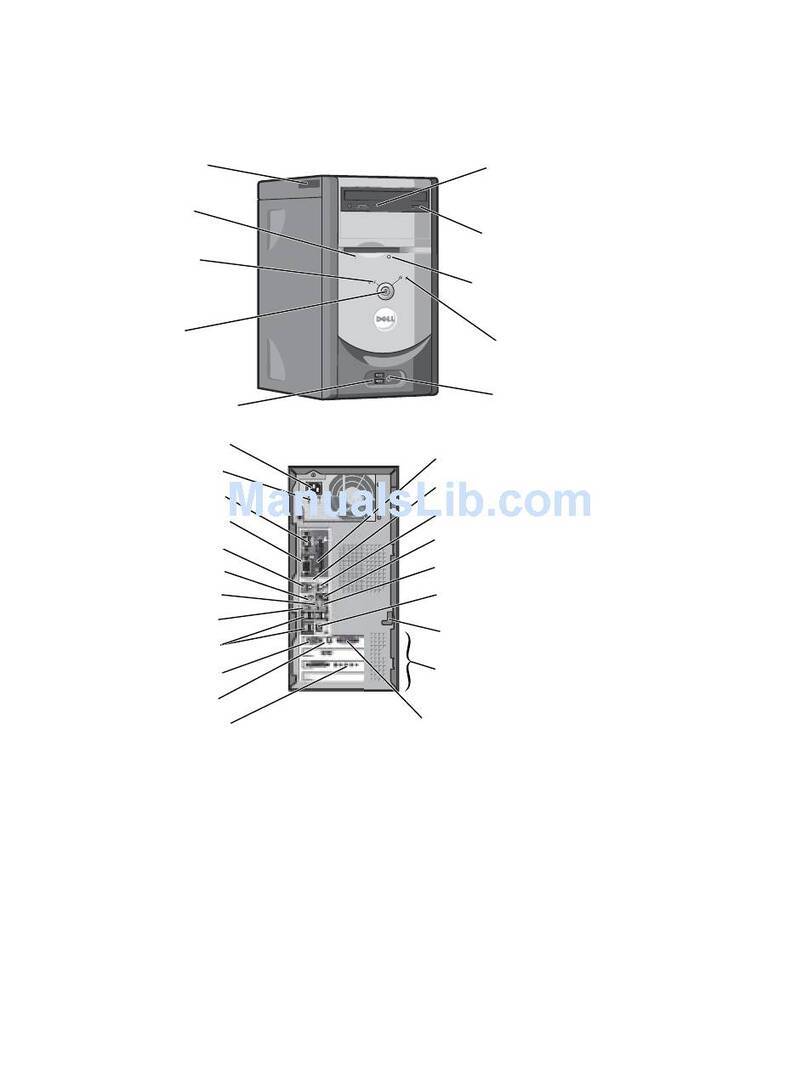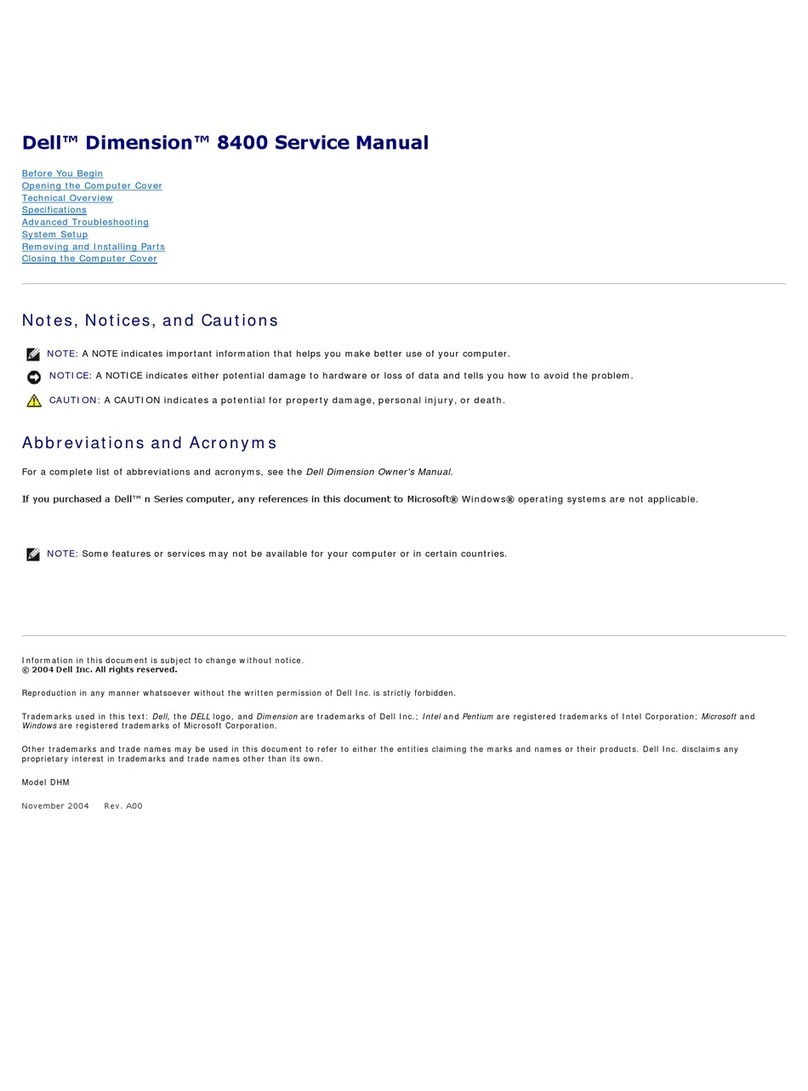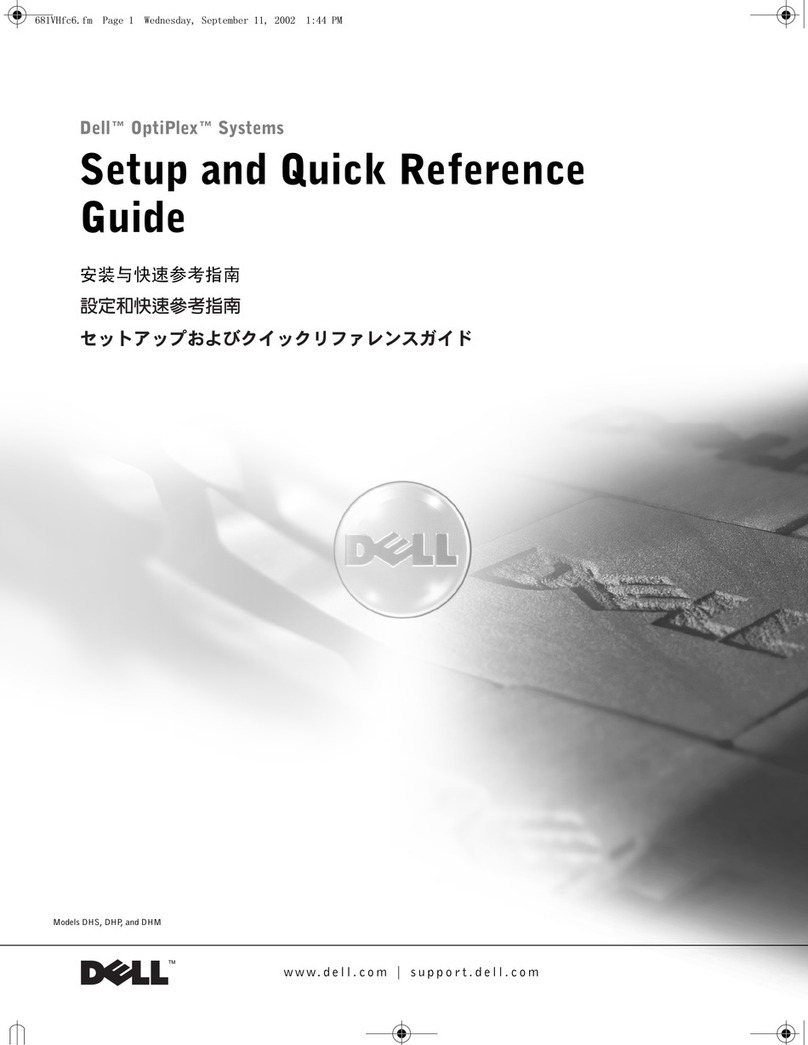Dell Chromebook 3100 Specification sheet
Other Dell Desktop manuals

Dell
Dell Precision 3450 Small Form Factor Cable Cover User manual
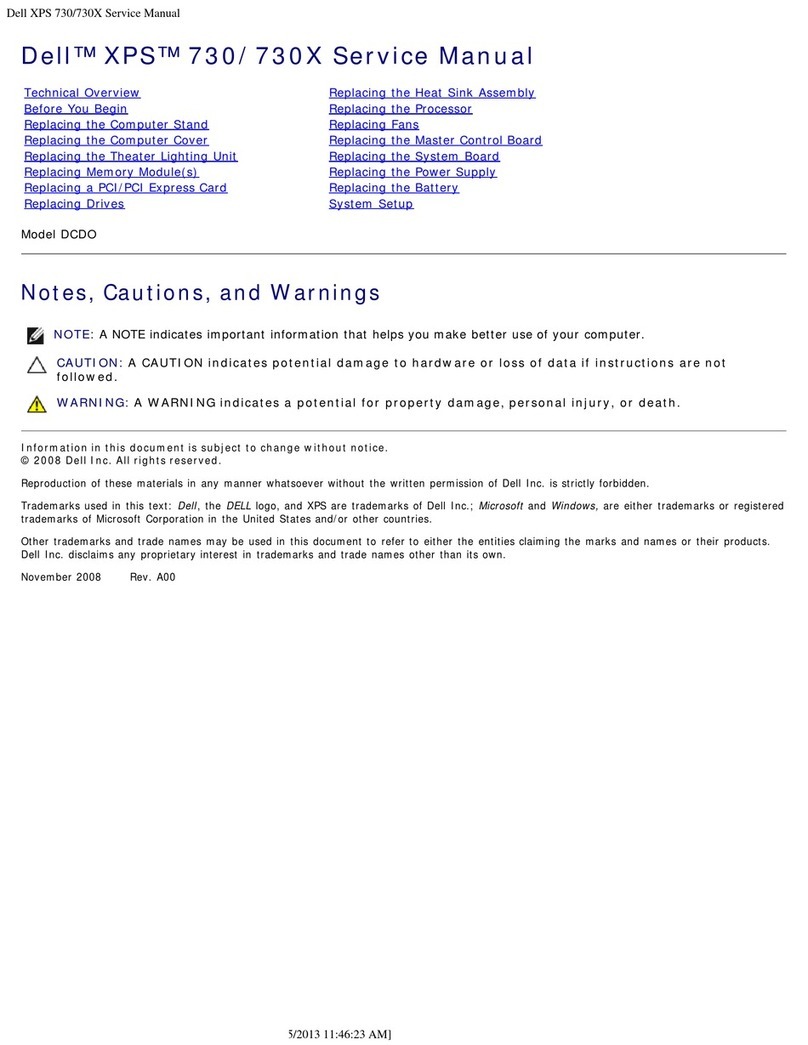
Dell
Dell XPS 730X User manual

Dell
Dell D18M Operation and maintenance manual

Dell
Dell XPS 8920 Operation and maintenance manual

Dell
Dell OptiPlex 755 User manual

Dell
Dell Precision T7400 DCDO User manual
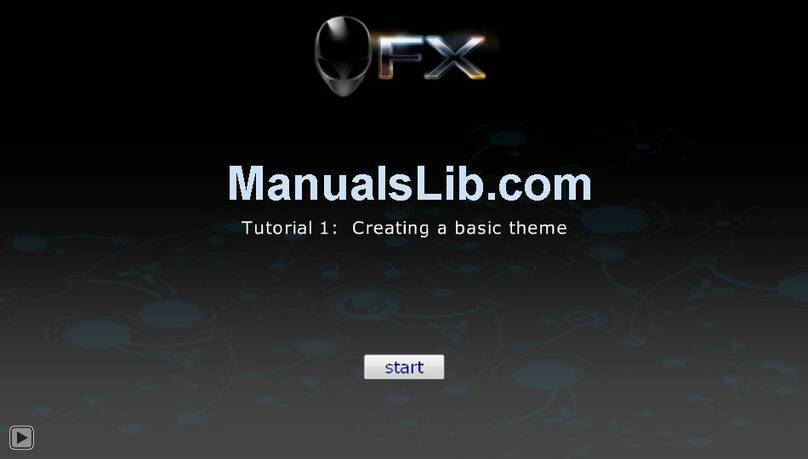
Dell
Dell Alienware Aurora R3 Operation instructions
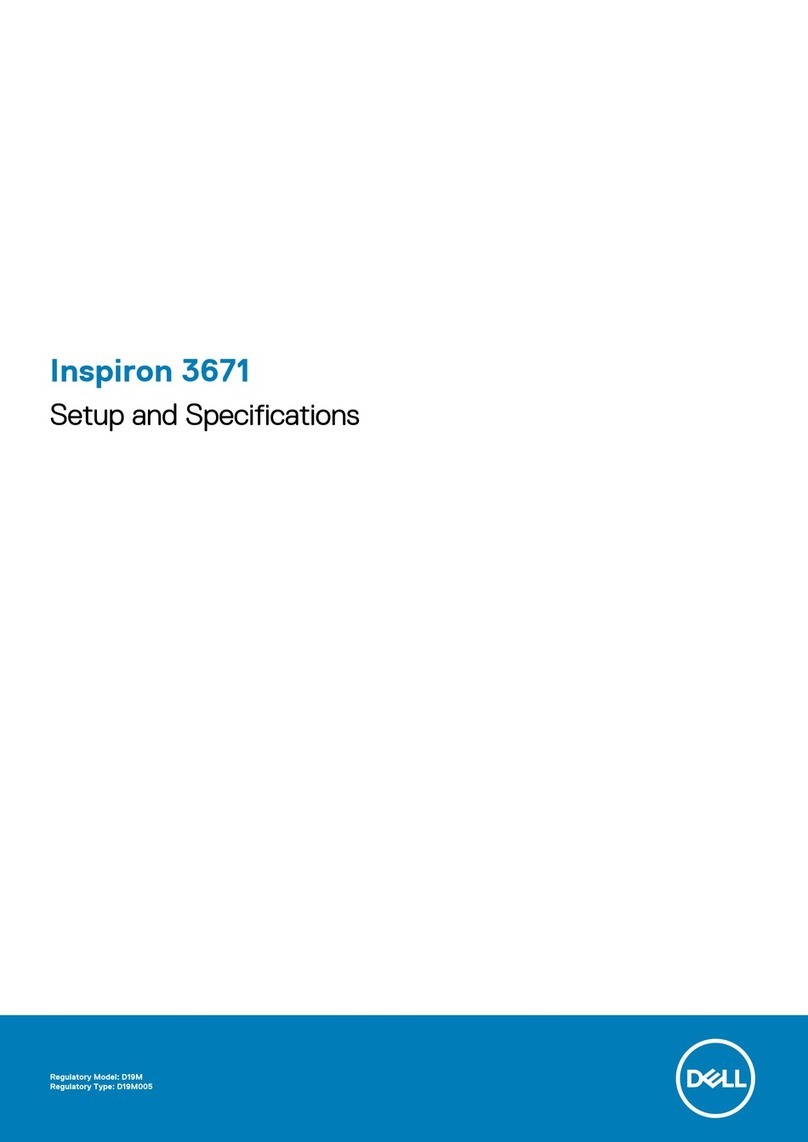
Dell
Dell Inspiron 3671 Operation and maintenance manual

Dell
Dell T3400 - Precision - 2 GB RAM User manual

Dell
Dell Latitude 5400 Chrome Operation and maintenance manual

Dell
Dell Precision 3650 Tower User manual

Dell
Dell OptiPlex 7080 Micro User guide

Dell
Dell OptiPlex GX270 User manual
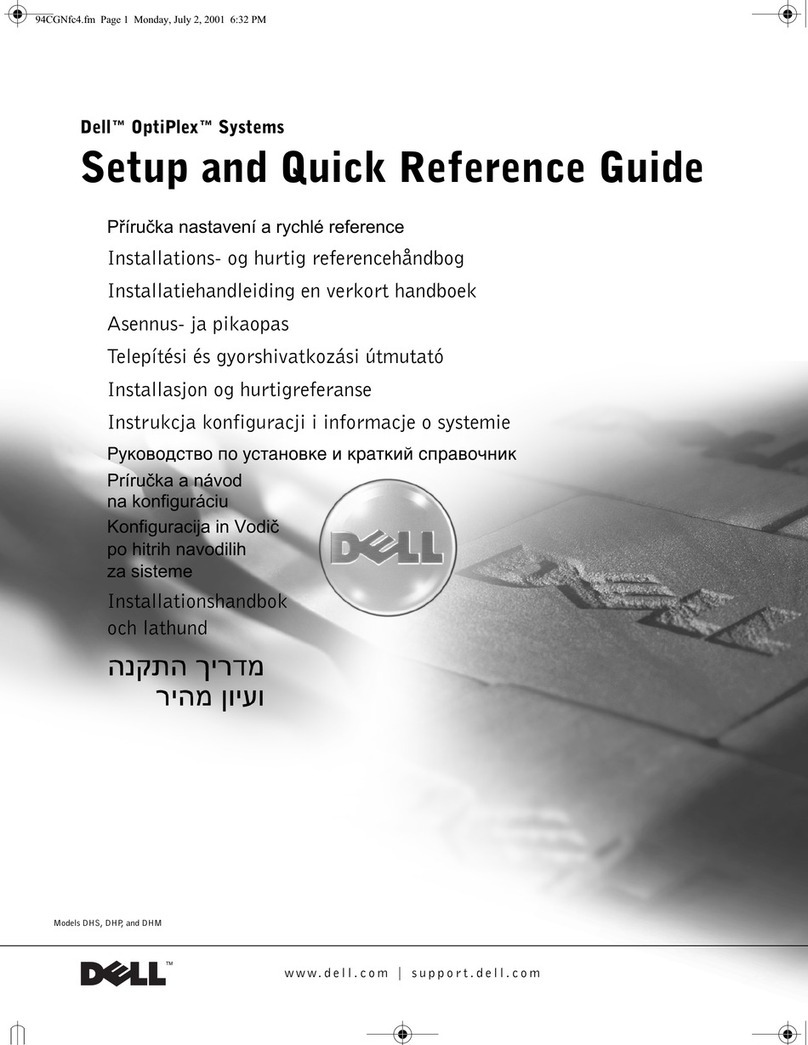
Dell
Dell OptiPlex 3040M Series User manual

Dell
Dell Precision T5600 Instruction Manual
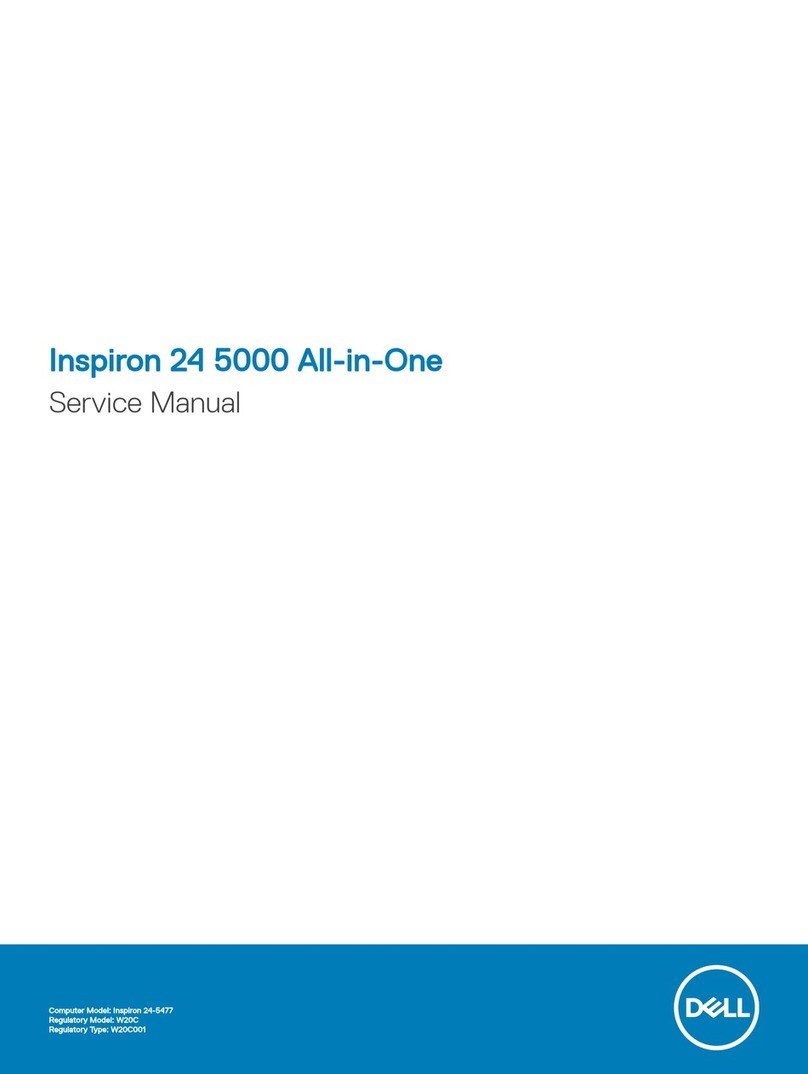
Dell
Dell Inspiron 24 5000 Series User manual
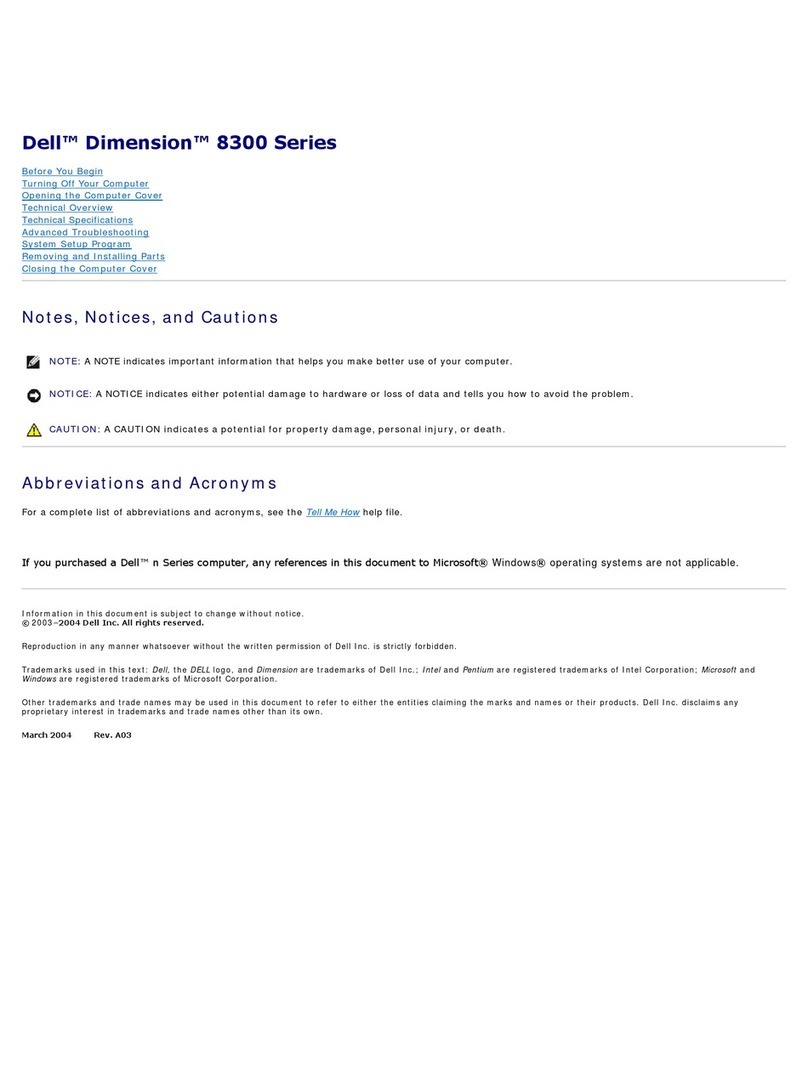
Dell
Dell Dimension 8300 Series User manual

Dell
Dell OptiPlex 160 User manual
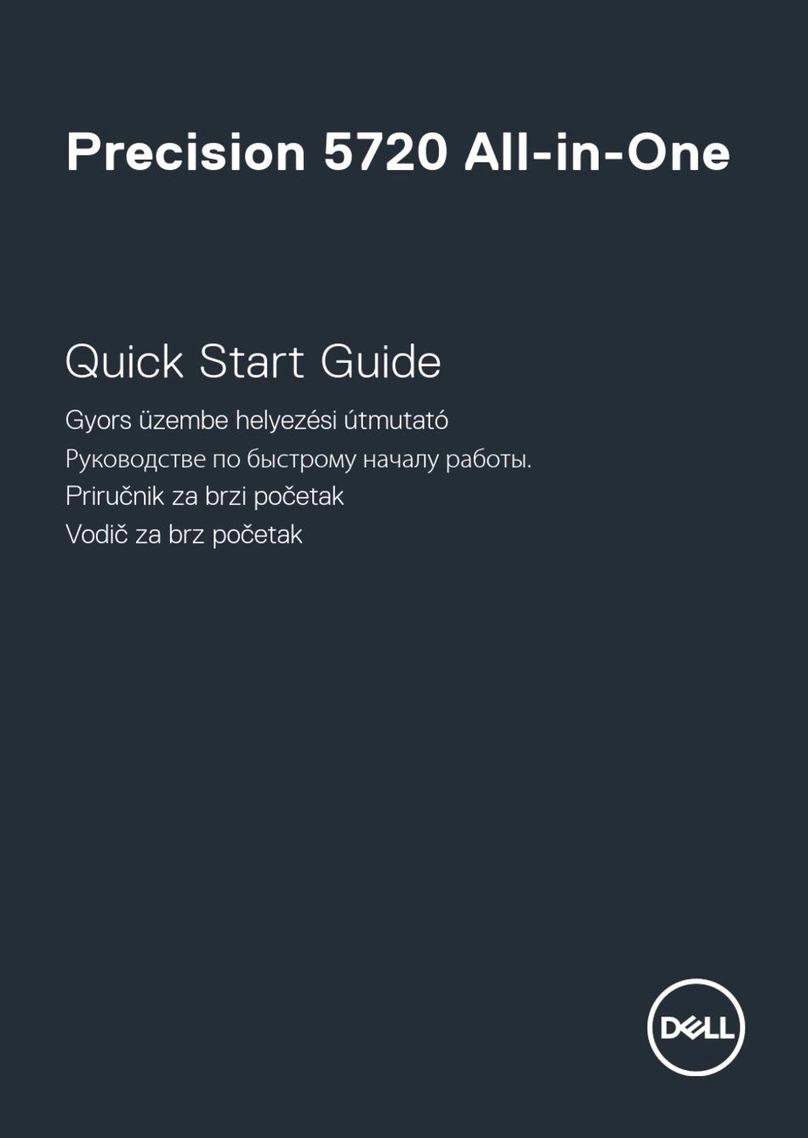
Dell
Dell Inspiron 5720 User manual

Dell
Dell Precision 7865 Tower User manual