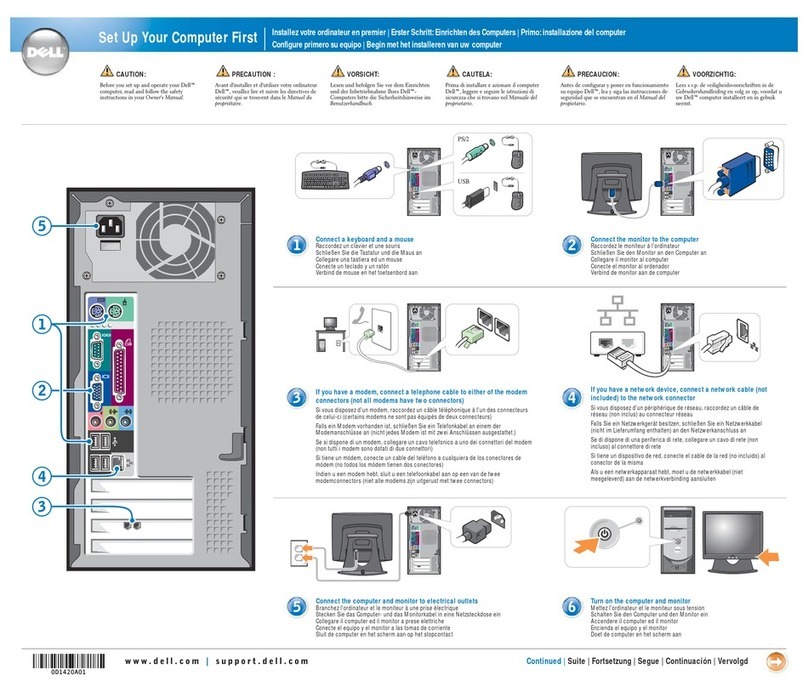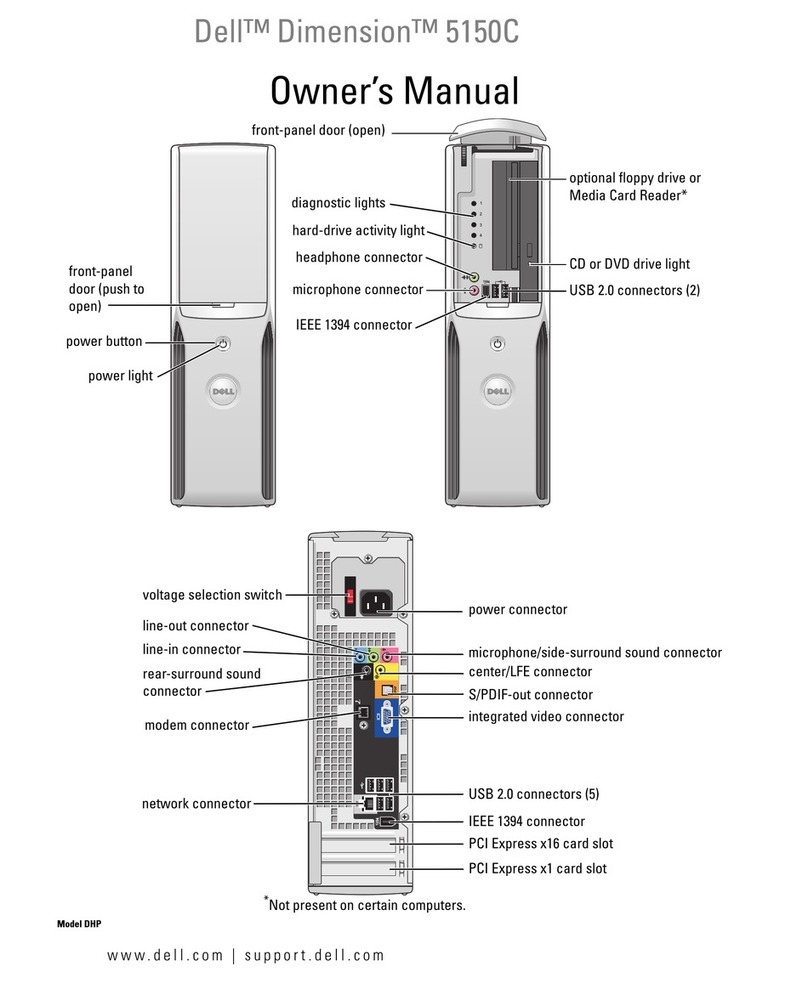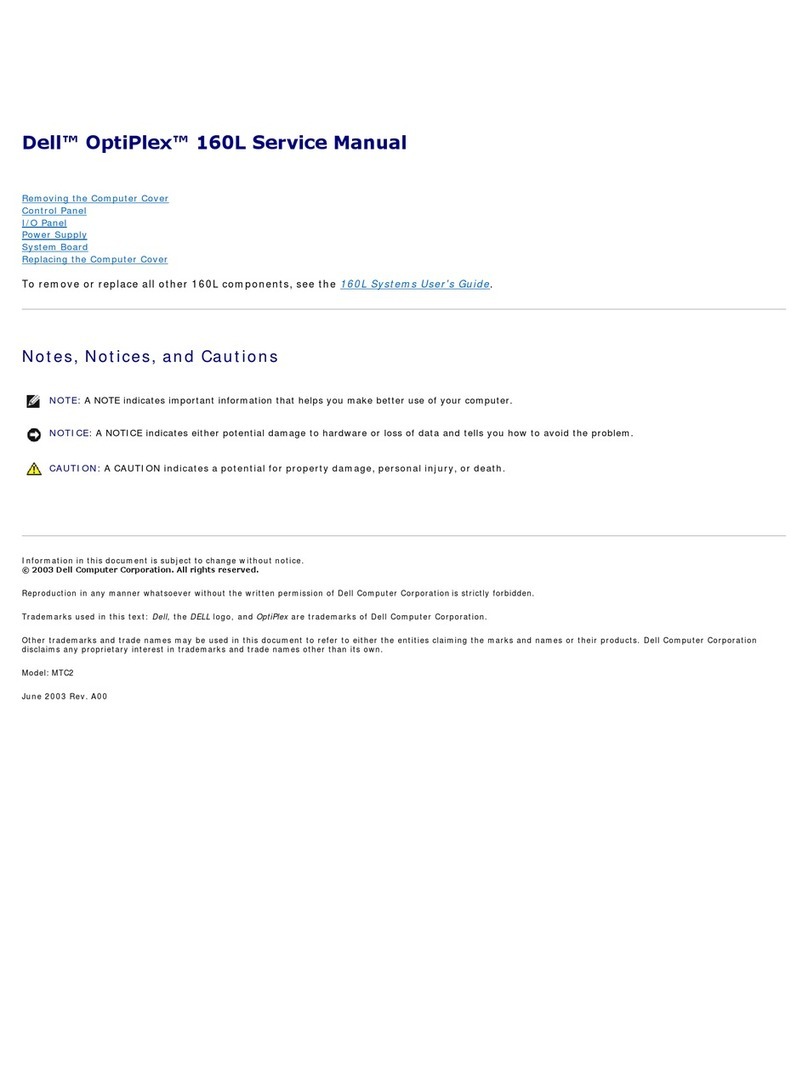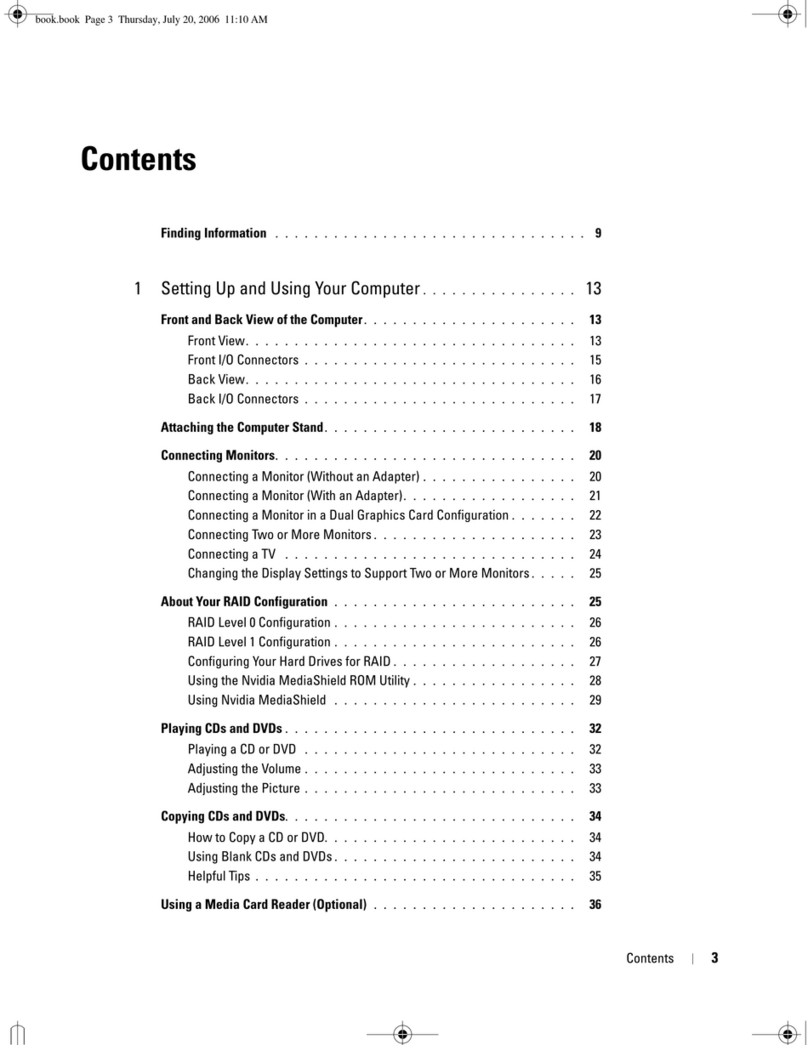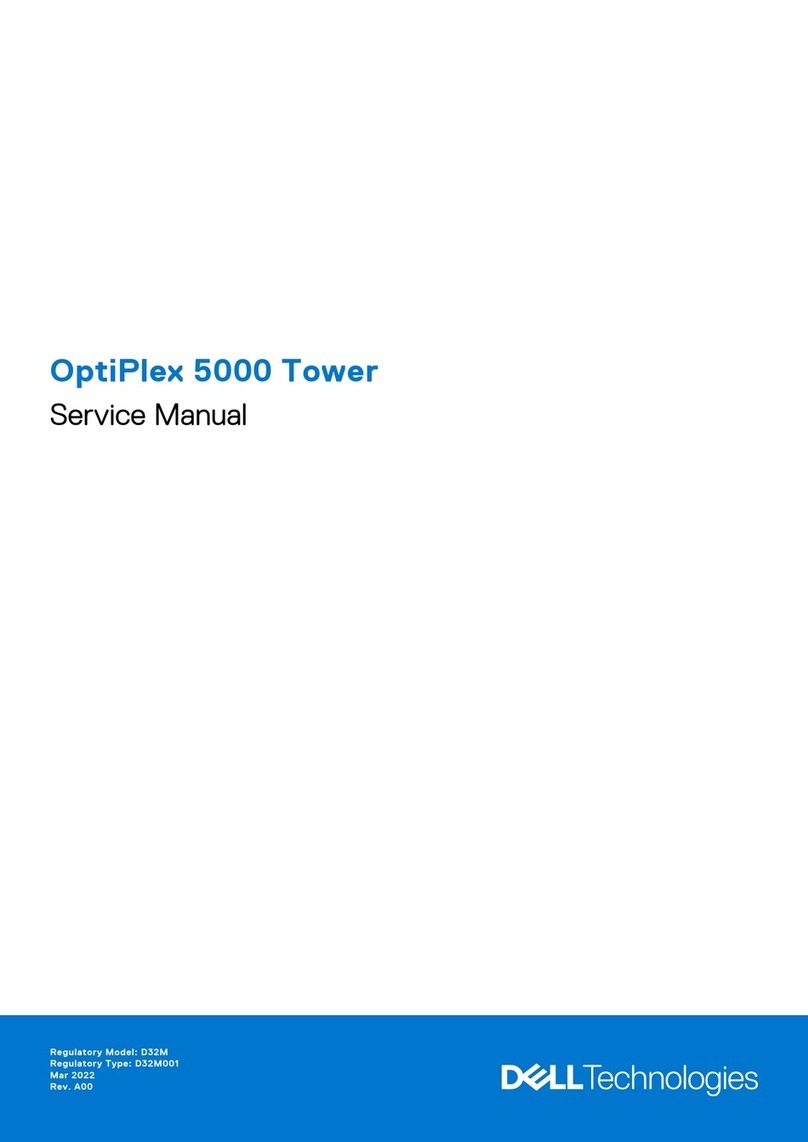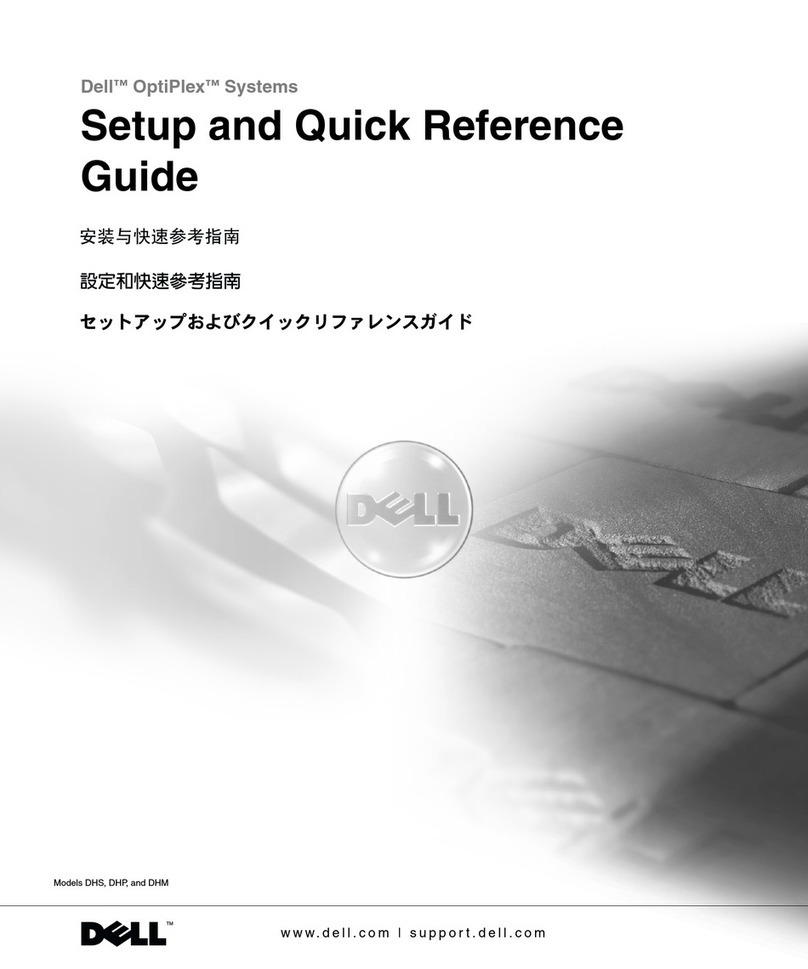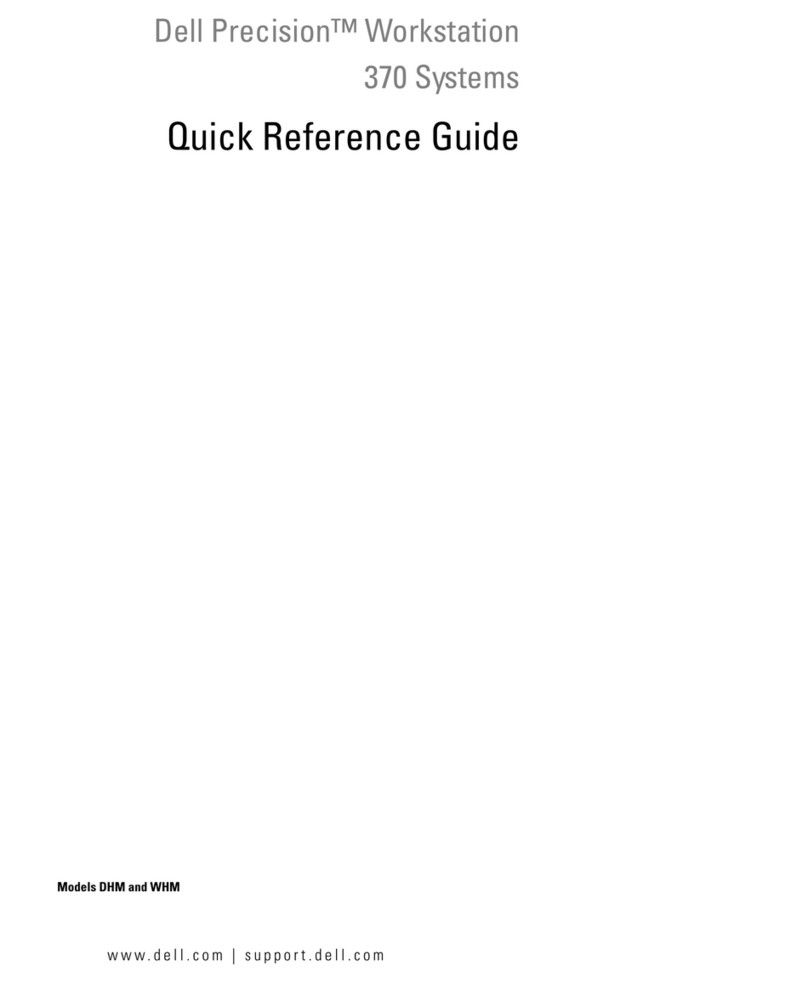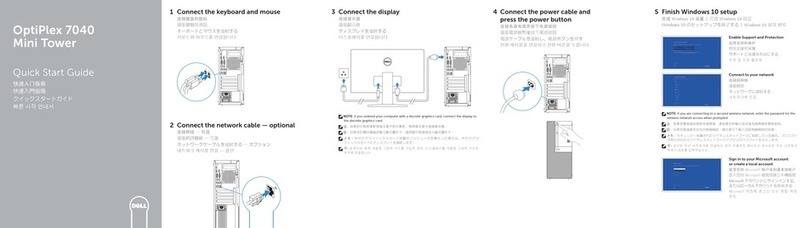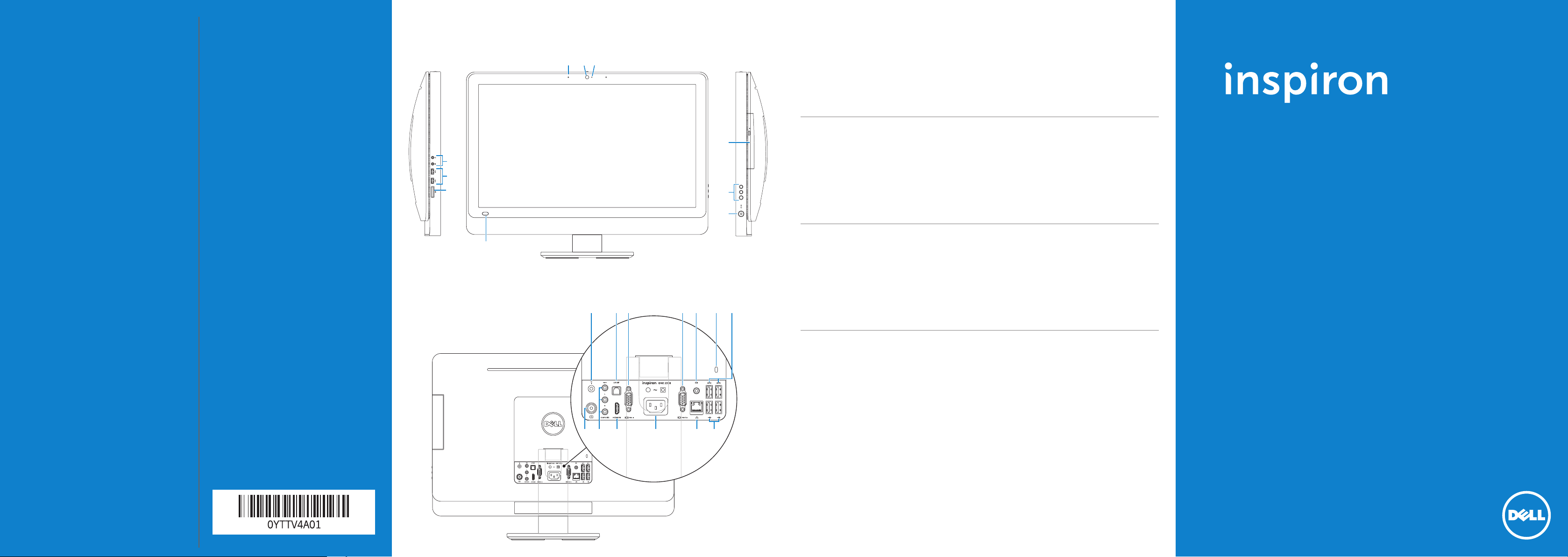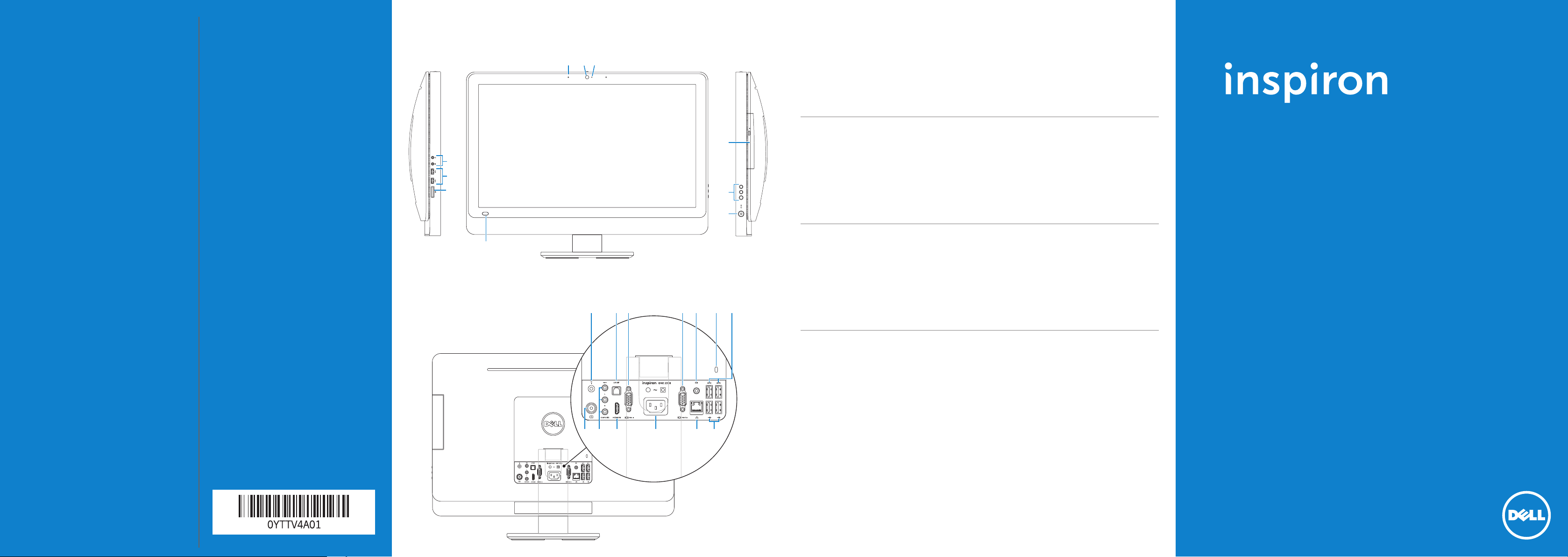
Información para NOM, o Norma Oficial
Mexicana (solo para México)
La información que se proporciona a continuación
aparecerá en el dispositivo que se describe en este
documento, en conformidad con los requisitos de la
Norma Oficial Mexicana (NOM):
Importador:
Dell México S.A. de C.V.
Paseo de la Reforma 2620 - Piso 11°
Col. Lomas Altas
11950 México, D.F.
Número de modelo reglamentario: W05C
Voltaje de entrada: De 100 a 240 VCA
Frecuencia de entrada: 50 Hz/60 Hz
Corriente nominal de salida: 2,9 A
Para obtener información detallada, lea la información
sobre seguridad que se envió con el equipo. Para obtener
información adicional sobre prácticas recomendadas de
seguridad, visite dell.com/regulatory_compliance.
More Information
• To learn about the features and advanced options
available on your computer, click Start→All
Programs→DellHelpDocumentation or go to
support.dell.com/manuals.
• To contact Dell for sales, technical support, or
customer service issues, go to dell.com/ContactDell.
Customers in the United States can call
800-WWW-DELL (800-999-3355).
En savoir plus
• Pour en savoir plus sur les fonctionnalités et les options
avancées de votre ordinateur, cliquez sur Démarrer→
Touslesprogrammes→ Documentationdel’aideDell
ou visitez la page support.dell.com/manuals.
• Pour contacter Dell en cas de problèmes concernant
les ventes, le support technique ou le service client,
consultez la page dell.com/ContactDell. Aux États-Unis,
appelez le 800-WWW-DELL (800-999-3355).
Mais informações
• Para aprender mais sobre as características e as opções
avançadas disponíveis em seu computador, clique em
Start→ TodososProgramas→ Documentaçãodeajuda
daDell ou acesse support.dell.com/manuals.
• Para vendas, suporte técnico ou questões de serviço ao
cliente, entre em contato com a Dell acessando dell.
com/ContactDell. Clientes localizados nos Estados
Unidos podem ligar 800-WWW-DELL (800-999-3355).
Printed in China. 2012 - 09
Informationinthisdocumentissubjecttochangewithoutnotice.
©2011DellInc.Allrightsreserved.
Dell™, the DELL logo, and Inspiron™ are trademarks of Dell Inc.
Windows® is either a trademark or registered trademark of Microsoft
Corporation in the United States and/or other countries.
Regulatory model: W05C | Type: W05C001
Computer model: Inspiron One 2330
Lesinformationsdecedocumentsontsujettesàmodificationsans
préavis.
©2011DellInc.Tousdroitsréservés.
Dell™, le logo DELL et Inspiron™ sont des marques commerciales
de Dell Inc. Windows® est une marque commerciale ou déposée de
Microsoft Corporation aux États-Unis et/ou dans d’autres pays.
Modèle réglementaire: W05C | Type: W05C001
Modèle d’ordinateur: Inspiron One 2330
Asinformaçõesdestedocumentoestãosujeitasaalteraçõessem
avisoprévio.
©2011DellInc.Todososdireitosreservados.
Dell™, o logo DELL e Inspiron™ são marcas comerciais da Dell Inc.
Windows® também é uma marca comercial ou marca comercial
registrada da Microsoft Corporation nos Estados Unidos e/ou em
outros países.
Modelo regulamentar: W05C | Tipo: W05C001
Modelo do computador: Inspiron One 2330
QuickStartGuide
Guide de démarrage rapide | Guia de início rápido
ComputerFeatures
Fonctionnalitésdel’ordinateur|Característicasdocomputador
ONE2330
7
23
4
6
9
8
23
11 12 13 14 15 16
22 21 20 19 18
1
10
5
17
1. Microphones (2)
2. Camera
3. Camera-status light
4. Optical drive
5. Volume/Display-settings
buttons (3)
6. Power button
7. Infrared-receiver lens
8. 8-in-1 media-card reader
9. USB 3.0 ports (2)
10. Audio ports (2)
11. Infrared port (optional)
12. S/P DIF port
13. VGA-in port (optional)
14. VGA-out port
15. Audio-out port
16. Security-cable slot
17. USB 3.0 ports (2)
18. USB 2.0 ports (2)
19. Network port
20. Power port
21. HDMI-in port (optional)
22. Composite ports (3)
23. TV-in port (optional)
1. Microphones (2)
2. Caméra
3. Voyant d’état de la caméra
4. Lecteur optique
5. Boutons de réglage du
volume/de l’écran (3)
6. Bouton d’alimentation
7. Lentille réceptrice infrarouge
8. Lecteur de carte mémoire
8 en 1
9. PortsUSB3.0(2)
10. Ports audio (2)
11. Port infrarouge (en option)
12. Port DIF S/P
13. Port d’entrée VGA (en option)
14. Port de sortie VGA
15. Port de sortie audio
16. Logement pour câble de
sécurité
17. PortsUSB3.0(2)
18. PortsUSB2.0(2)
19. Port réseau
20. Port d’alimentation
21. Port d’entrée HDMI (en option)
22. Ports composites (3)
23. Port d’entrée TV (en option)
1. Microfones (2)
2. Câmera
3. Luz do estado da câmera
4. Unidade óptica
5. Botões de configurações do
Volume/Tela (3)
6. Botão liga/desliga
7. Lentes de receptor
infravermelho
8. Leitor de cartão de mídia
8 em 1
9. Portas USB 3.0 (2)
10. Portas de áudio (2)
11. Porta infravermelha (opcional)
12. Porta S/P DIF
13. Porta de entrada VGA
(opcional)
14. Porta de saída VGA
15. Porta de saída de áudio
16. Slot do cabo de segurança
17. Portas USB 3.0 (2)
18. Portas USB 2.0 (2)
19. Porta da Rede
20. Porta de alimentação
21. Porta de entrada HDMI
(opcional)
22. Portas compostas (3)
23. Porta de entrada para TV
(opcional)