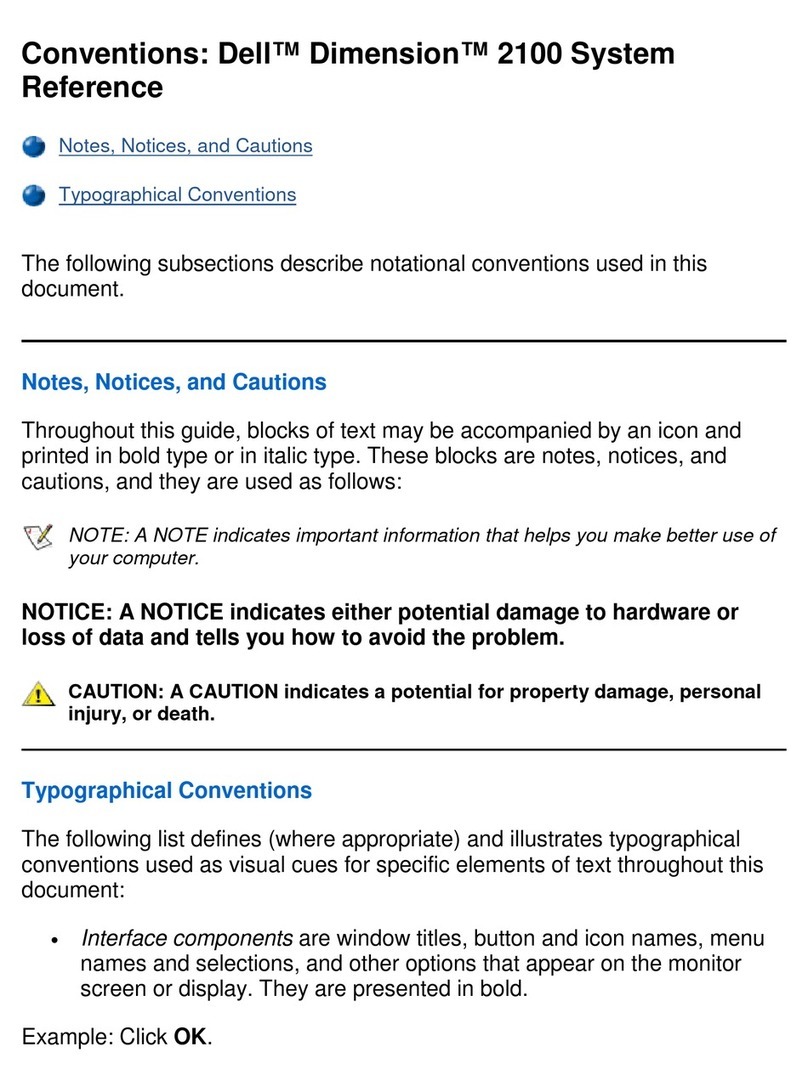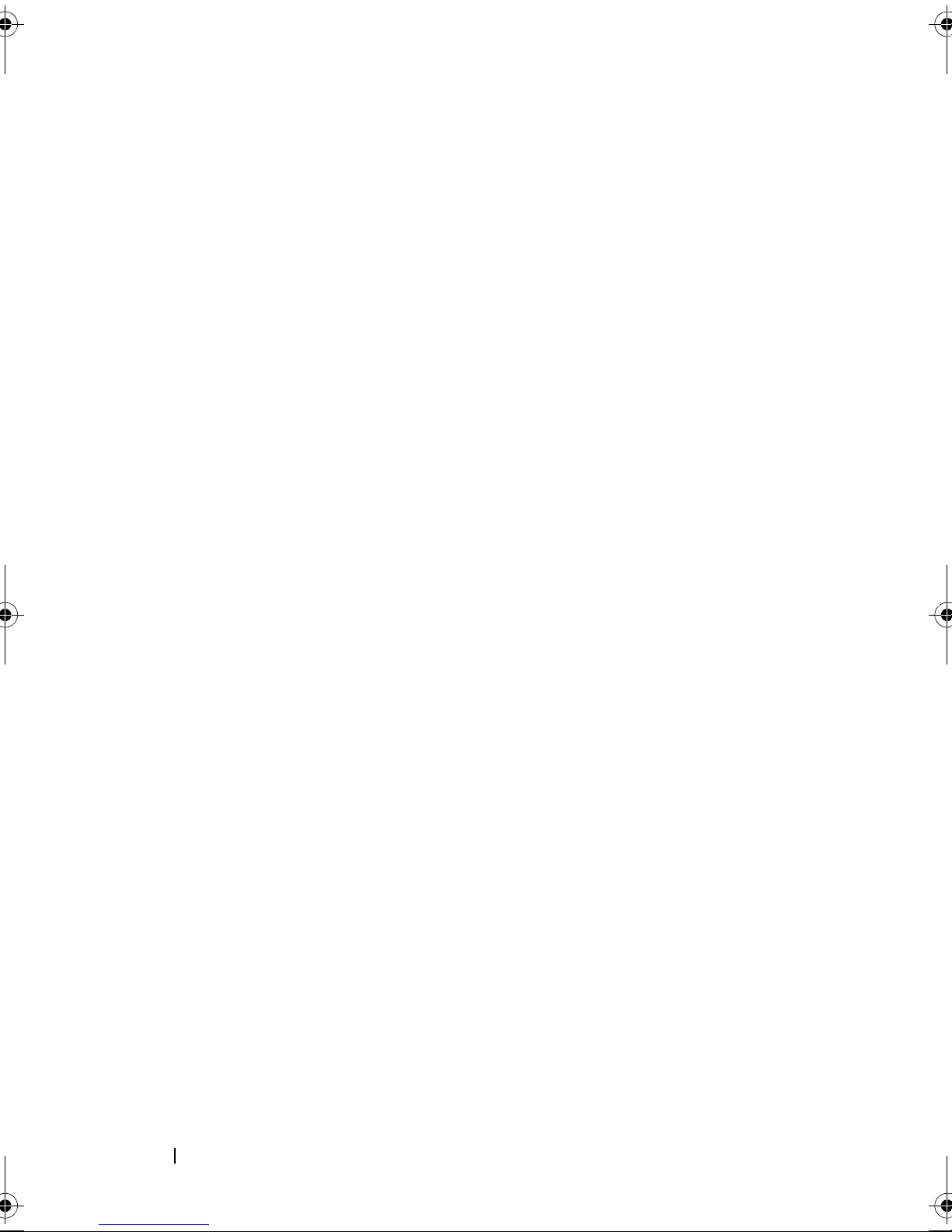Dell PowerEdge T310 User manual
Other Dell Desktop manuals

Dell
Dell Inspiron 3662 User manual
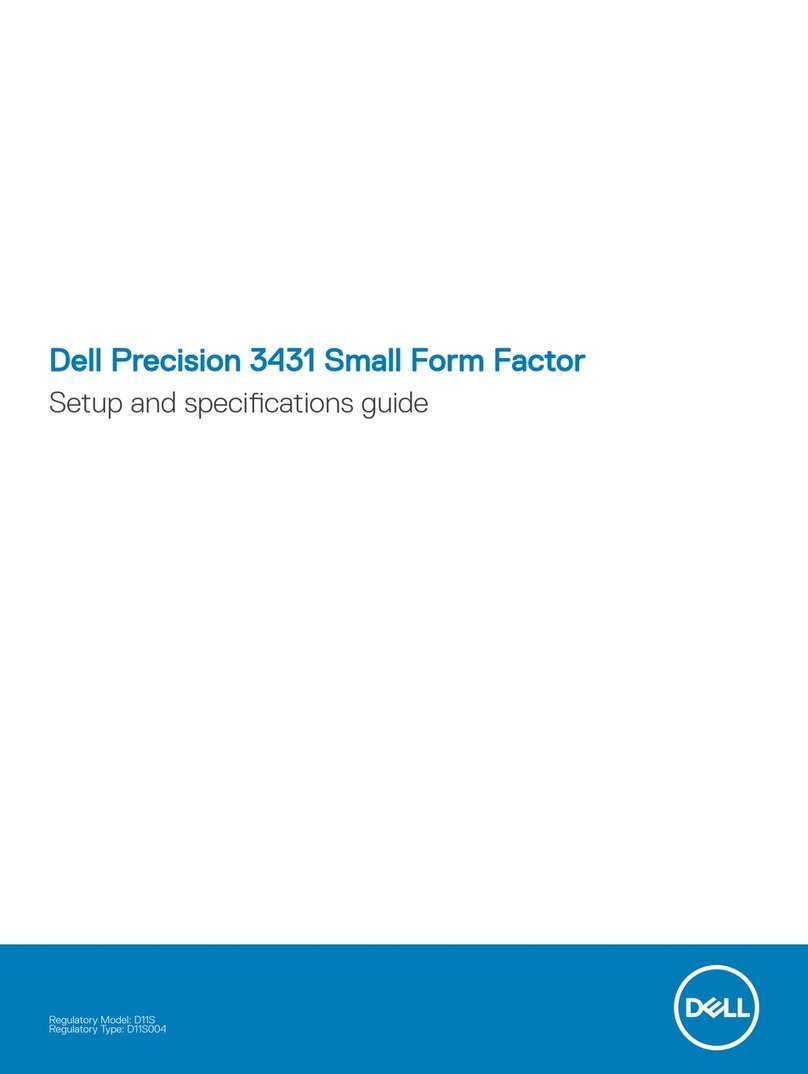
Dell
Dell Precision 3431 Small Form Factor User guide

Dell
Dell OptiPlex 790 Operating manual
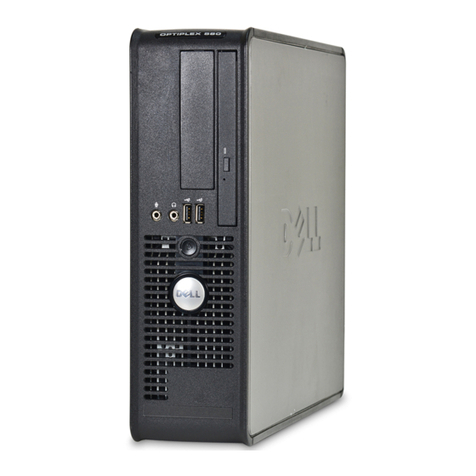
Dell
Dell OptiPlex 580 User manual
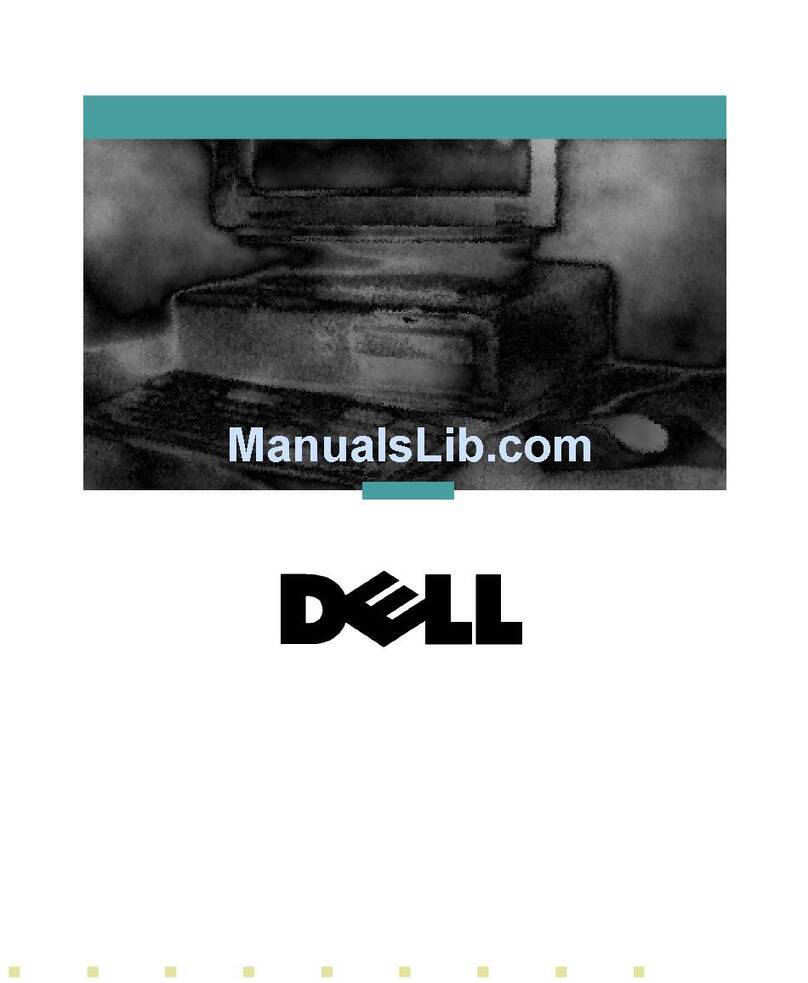
Dell
Dell OptiPlex GXi User manual
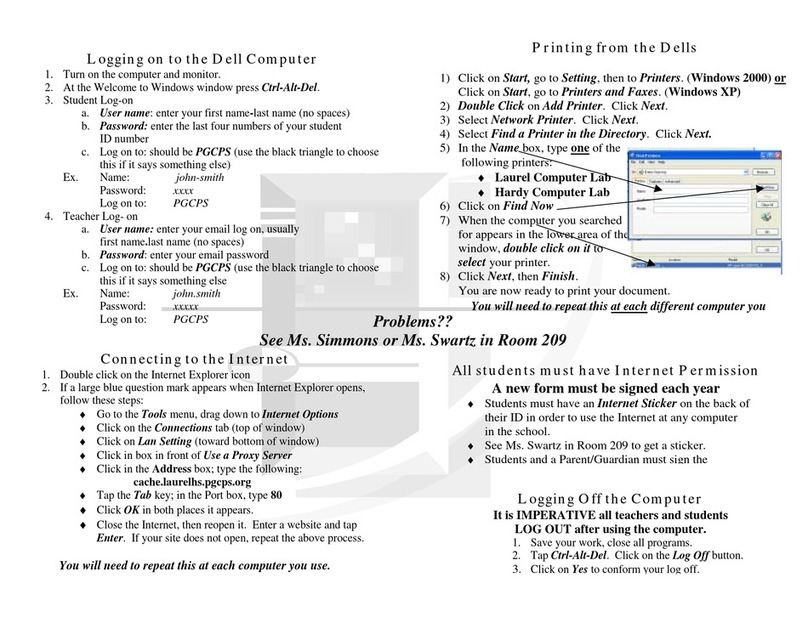
Dell
Dell Personal Computer User manual
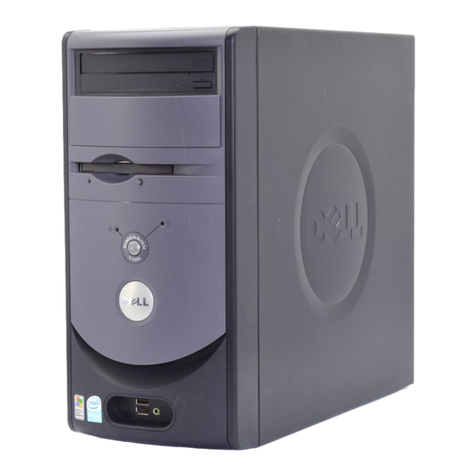
Dell
Dell INSPIRON Inspiron 1100 User manual

Dell
Dell OptiPlex 5070 Micro User guide

Dell
Dell XPS 720 H2C User manual
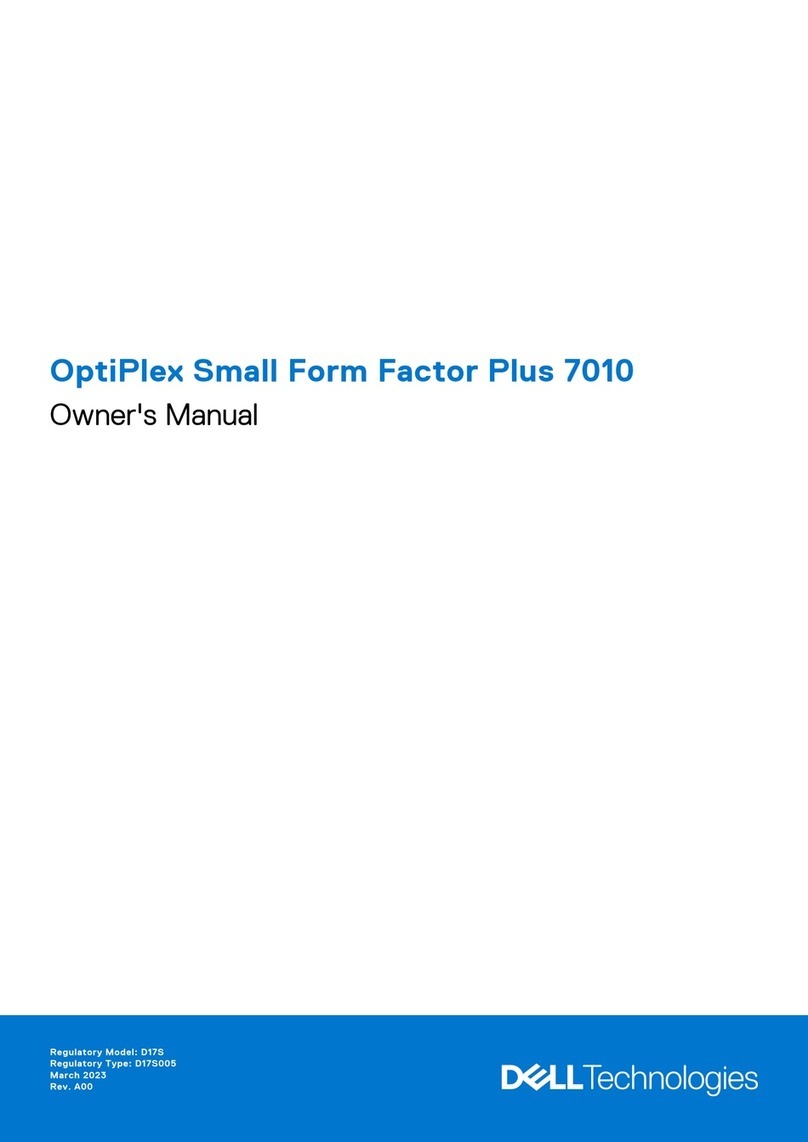
Dell
Dell D17S005 User manual

Dell
Dell OptiPlex VDI Blaster Edition User manual

Dell
Dell Inspiron 5680 Operation and maintenance manual
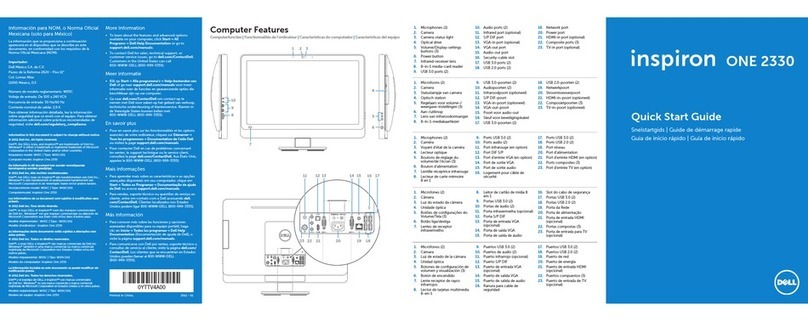
Dell
Dell Inspiron One 2330 User manual

Dell
Dell OPTIPLEX 740 User manual
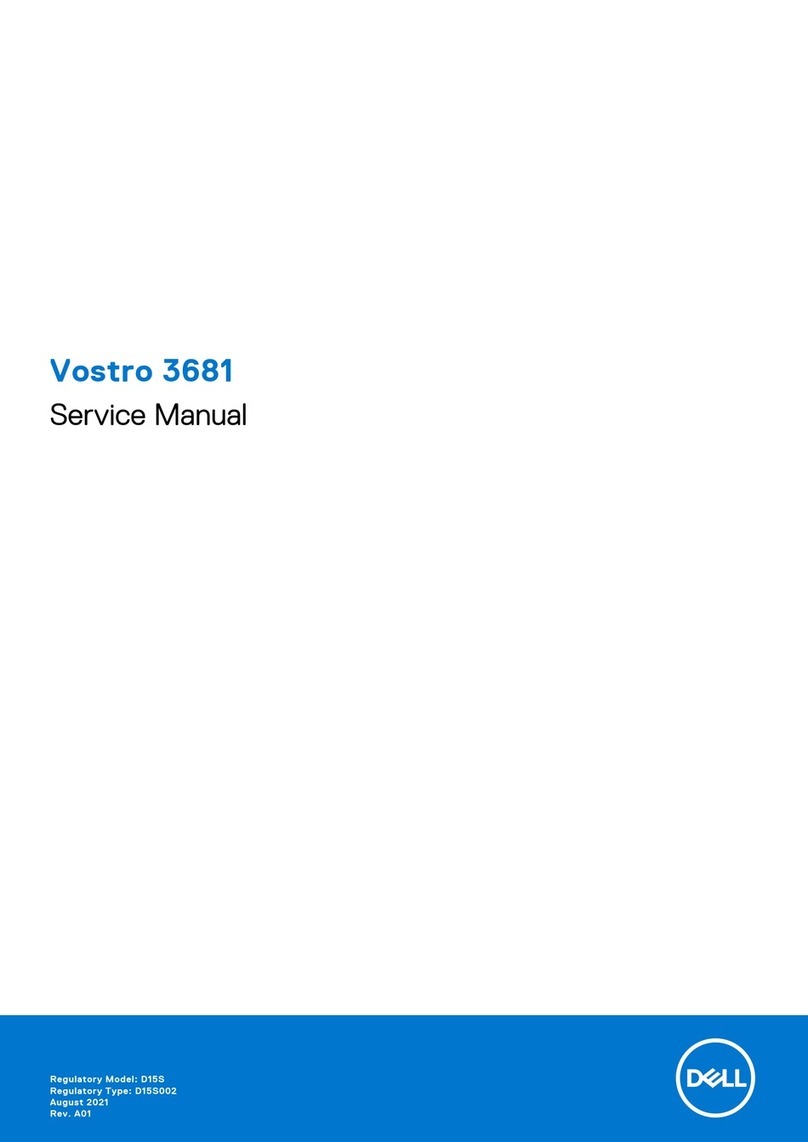
Dell
Dell Vostro 3681 User manual

Dell
Dell XPS 710 H2C User instructions

Dell
Dell Precision U3525 User manual

Dell
Dell 540 - USB Photo Printer 540 User manual

Dell
Dell OptiPlex 7020 User manual

Dell
Dell Inspiron 27-7700 Operation and maintenance manual