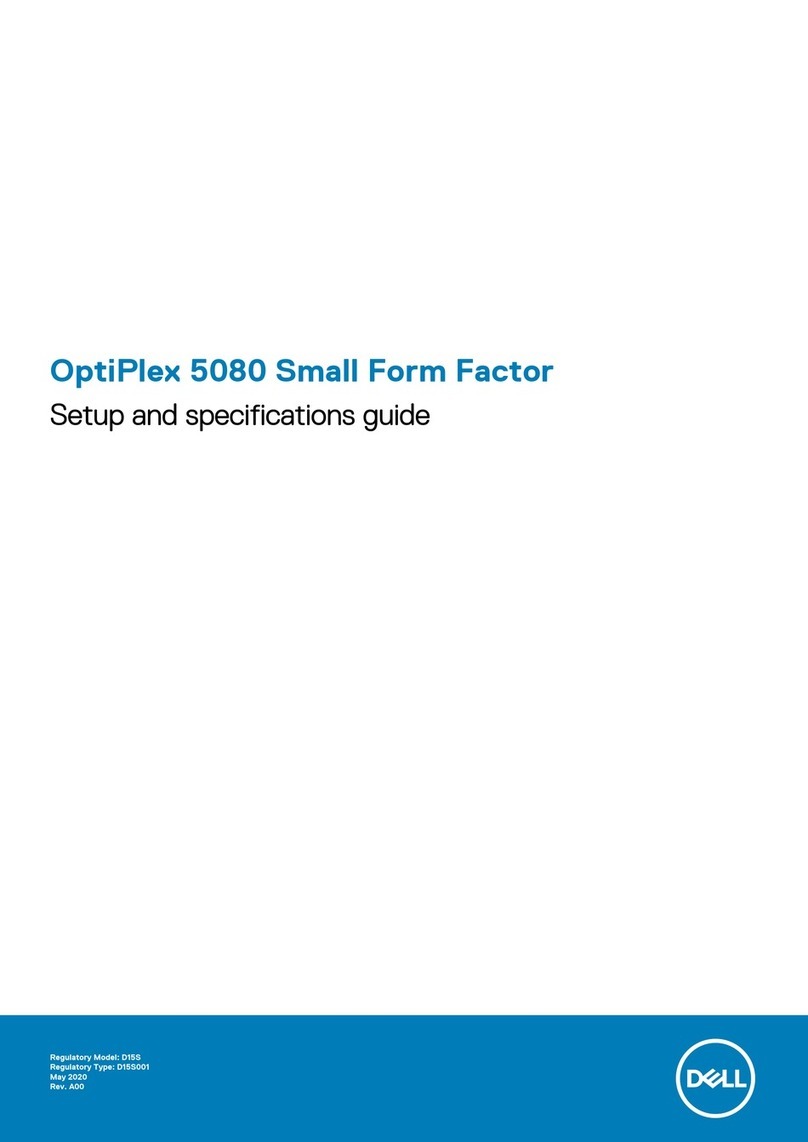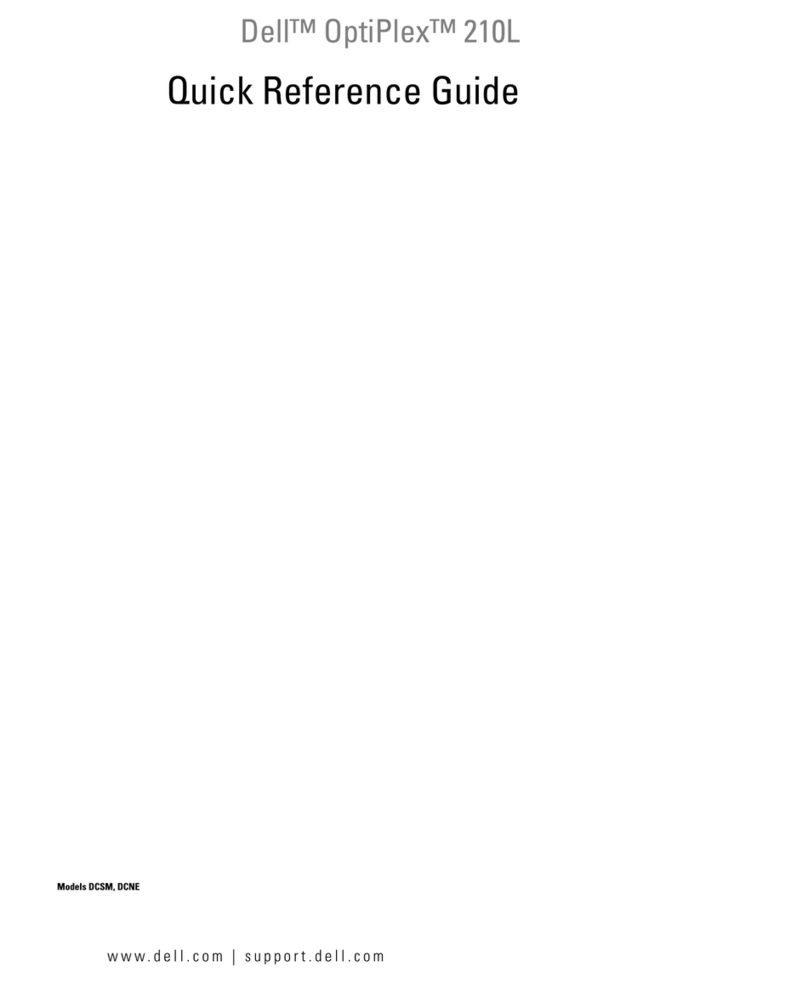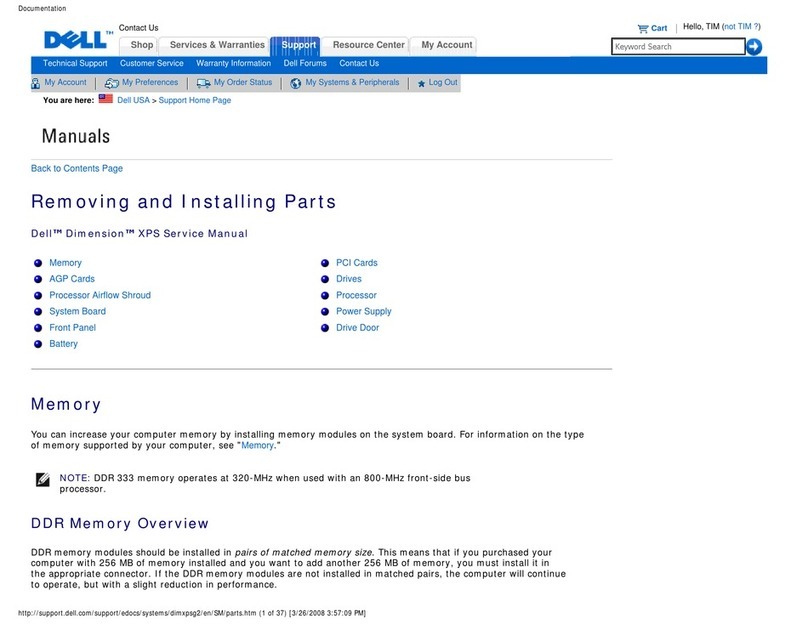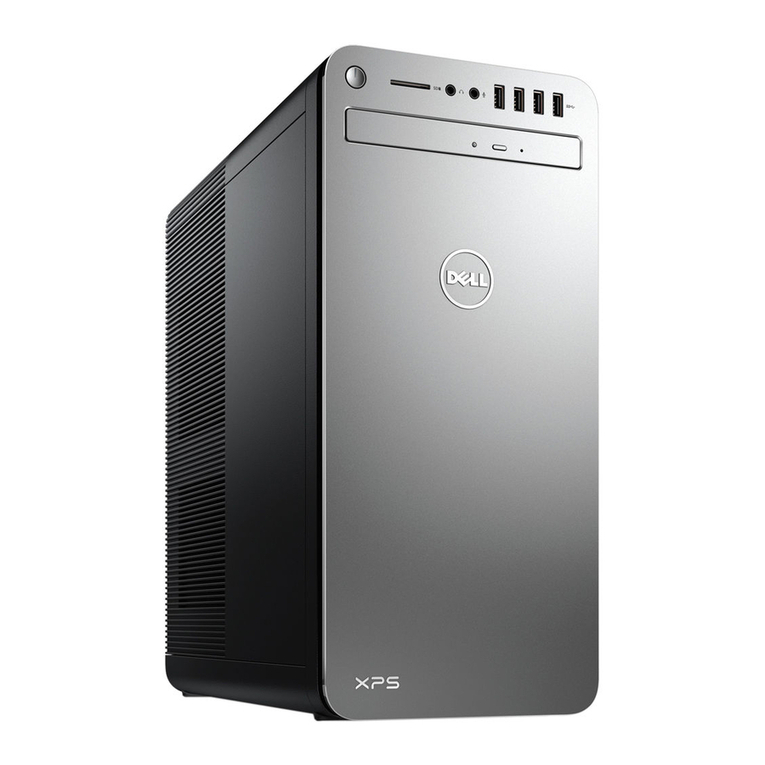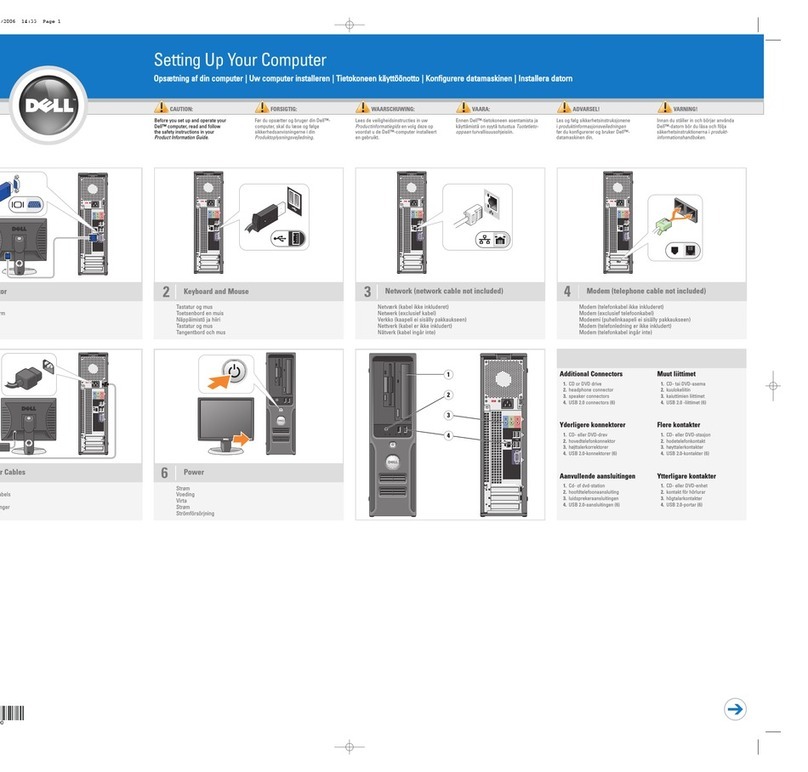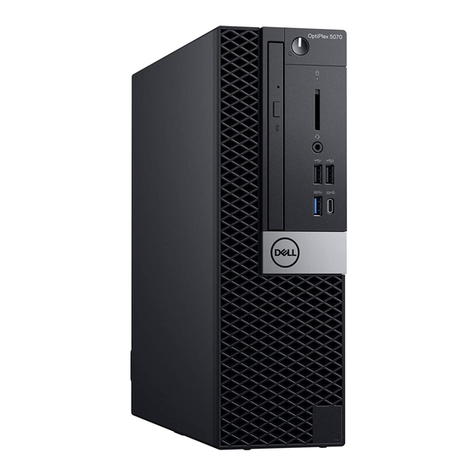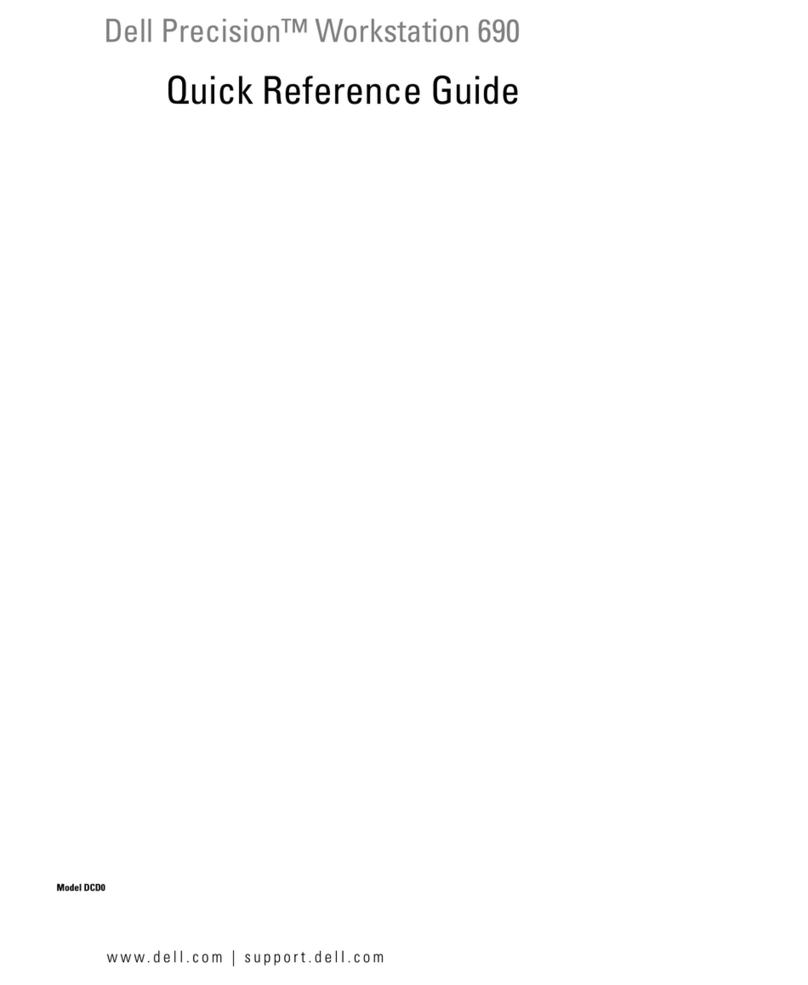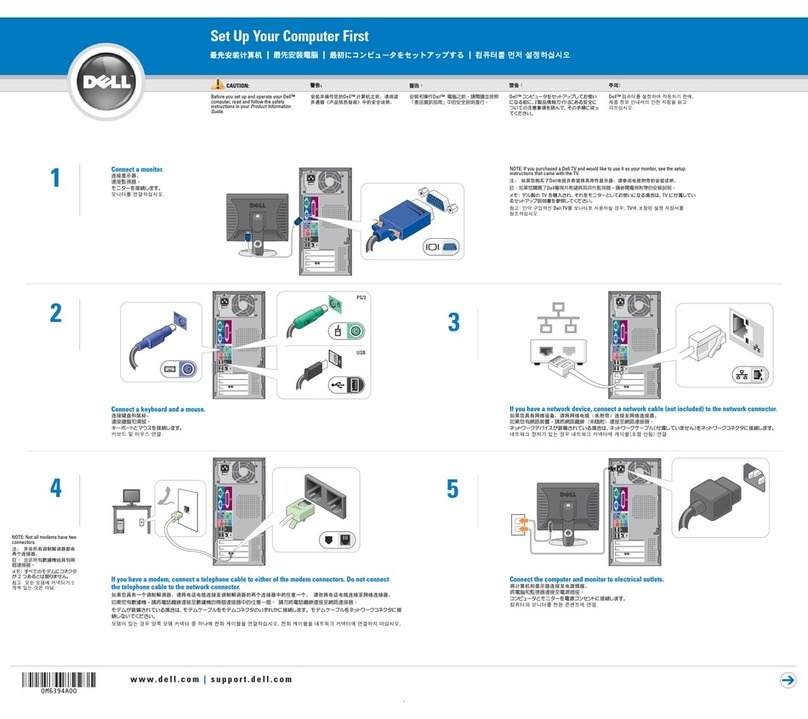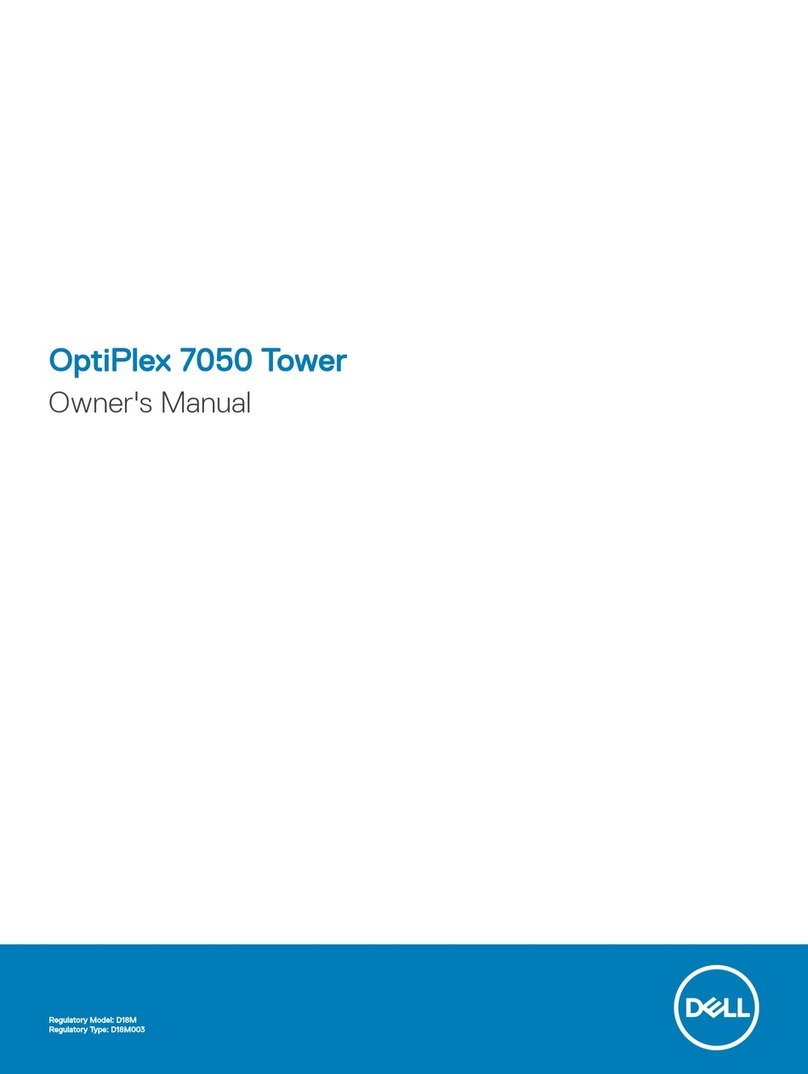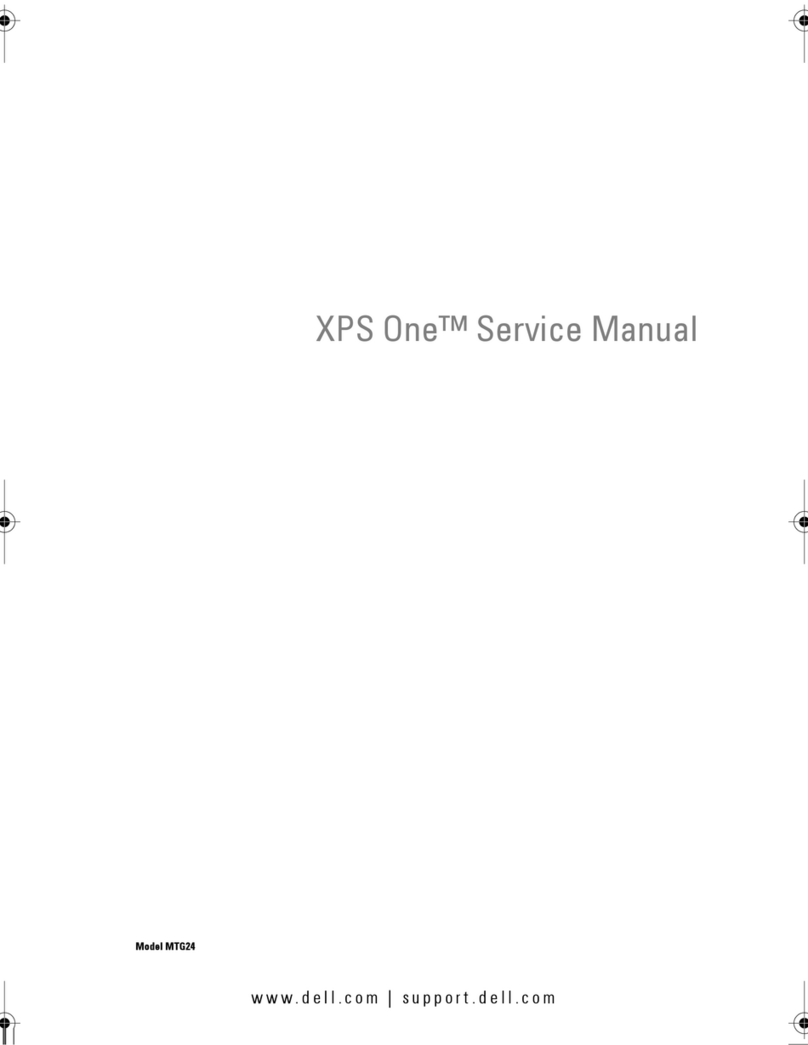Contents
1 Working on your computer.................................................................................5
Before working inside your computer..................................................................................................5
Turning off your computer................................................................................................................... 6
After working inside your computer.....................................................................................................6
2 Removing and installing components..............................................................8
Recommended tools.............................................................................................................................8
Removing the cover..............................................................................................................................8
Installing the cover................................................................................................................................8
Removing the bezel.............................................................................................................................. 9
Installing the bezel................................................................................................................................ 9
Opening the front bezel door...............................................................................................................9
Removing the hard drive assembly.....................................................................................................10
Removing the hard drive from the hard drive bracket....................................................................... 11
Installing the hard drive into the hard drive bracket...........................................................................11
Installing the hard drive assembly....................................................................................................... 11
Removing the optical drive................................................................................................................. 12
Installing the optical drive................................................................................................................... 12
Removing the optical drive (3.5-inch)................................................................................................ 13
Installing the optical drive (3.5-inch).................................................................................................. 13
Removing the SD card reader.............................................................................................................13
Installing the SD card reader...............................................................................................................14
Removing the memory module..........................................................................................................14
Installing the memory module............................................................................................................15
Removing the PCIe expansion card....................................................................................................15
Installing the PCIe expansion card..................................................................................................... 16
Removing the optional Ethernet port card........................................................................................ 16
Installing the optional Ethernet port card.......................................................................................... 16
Removing the power supply unit (PSU).............................................................................................. 17
Installing the power supply unit (PSU)................................................................................................ 17
Removing the VGA card......................................................................................................................18
Installing the VGA card........................................................................................................................18
Removing the intrusion switch........................................................................................................... 19
Installing the intrusion switch............................................................................................................. 19
Removing the power switch............................................................................................................... 19
Installing the power switch.................................................................................................................20
Removing the speaker........................................................................................................................ 20
Installing the speaker...........................................................................................................................21
3