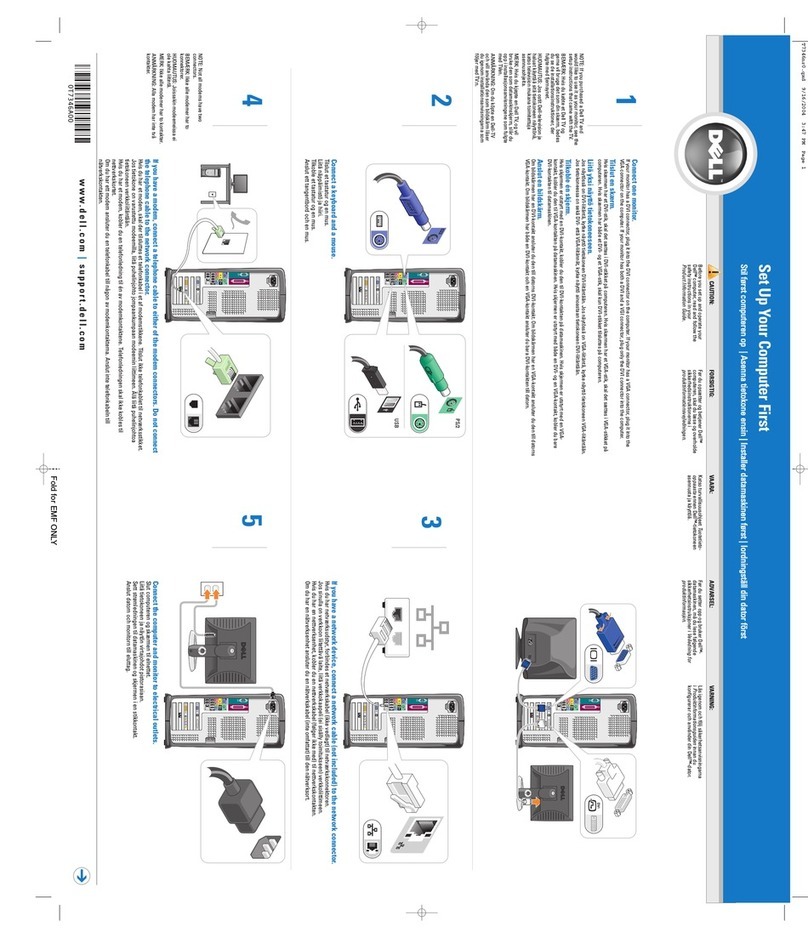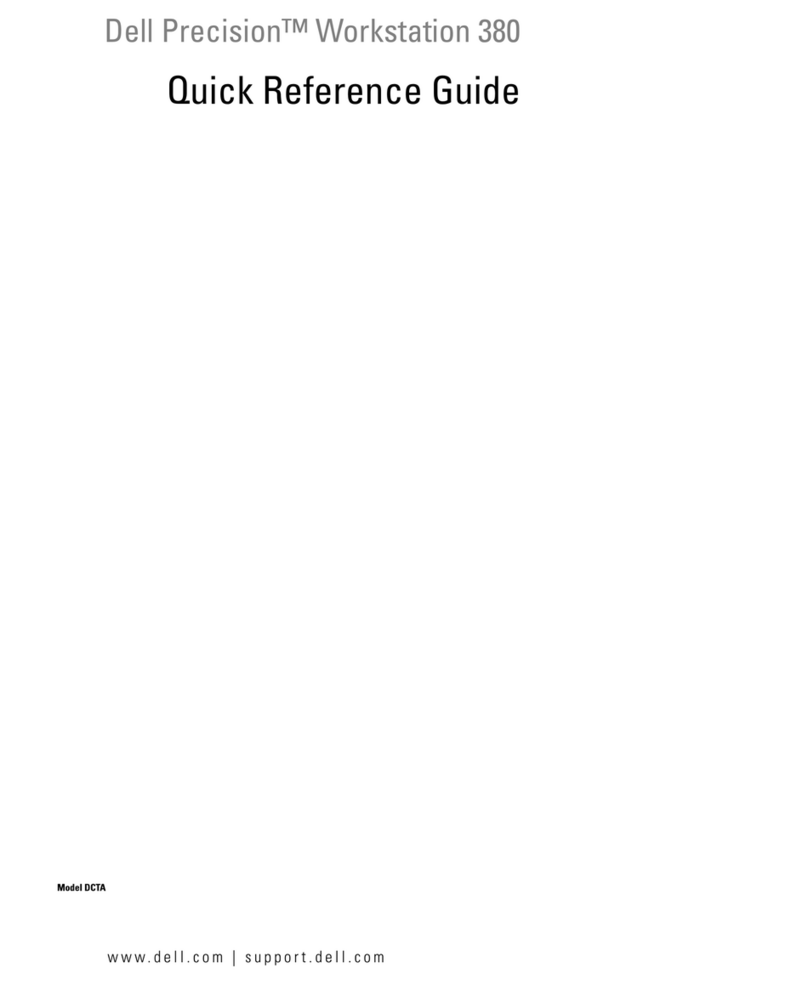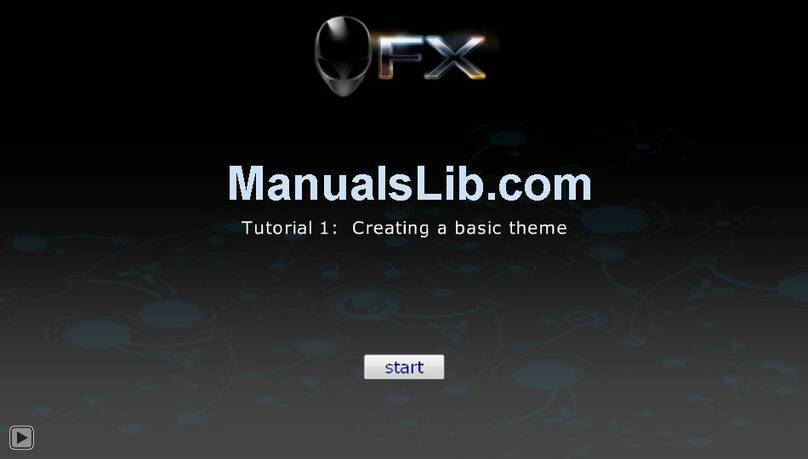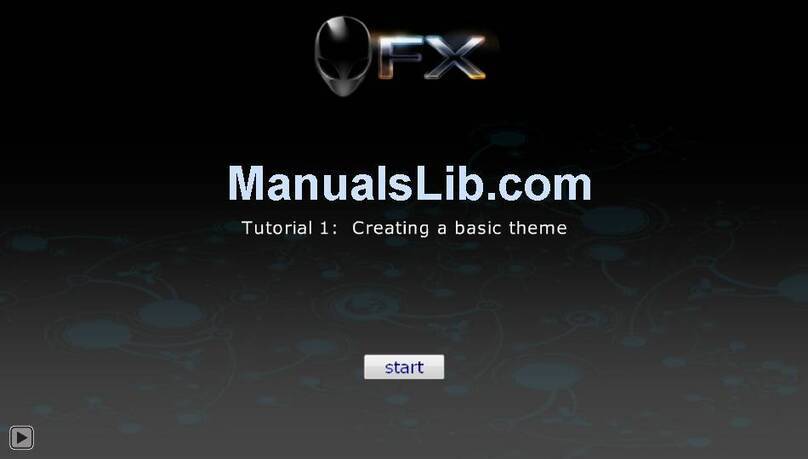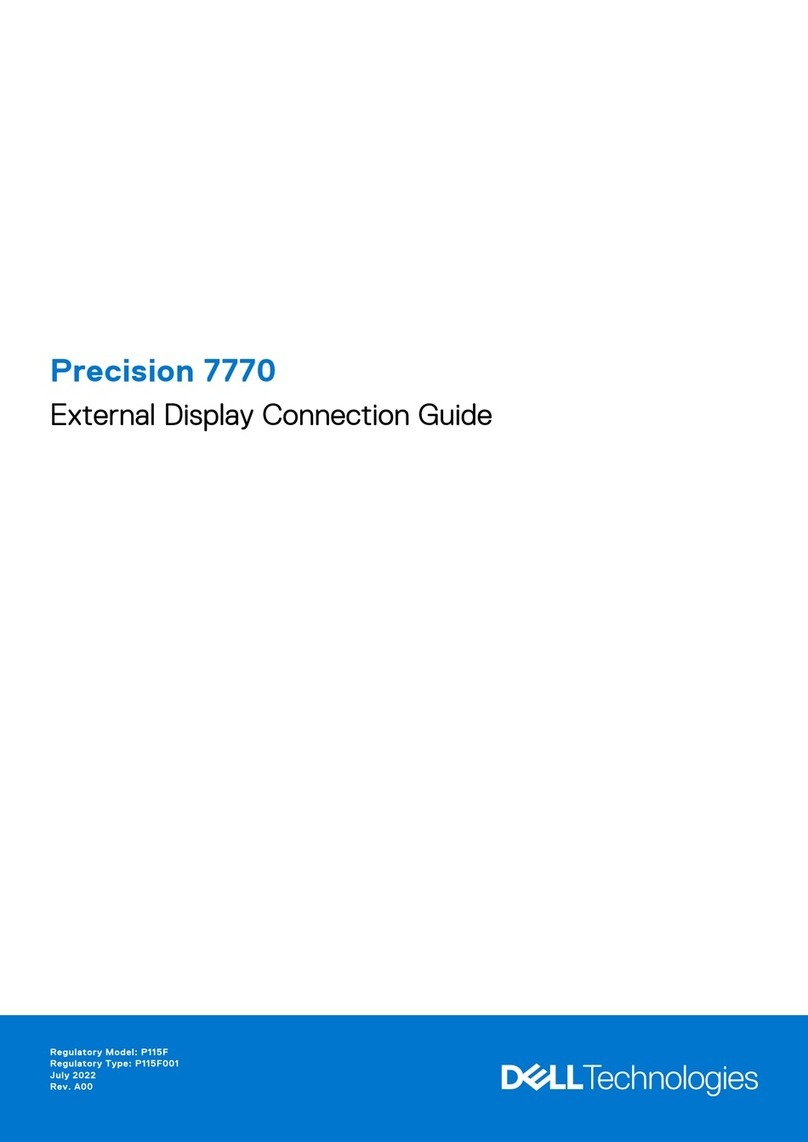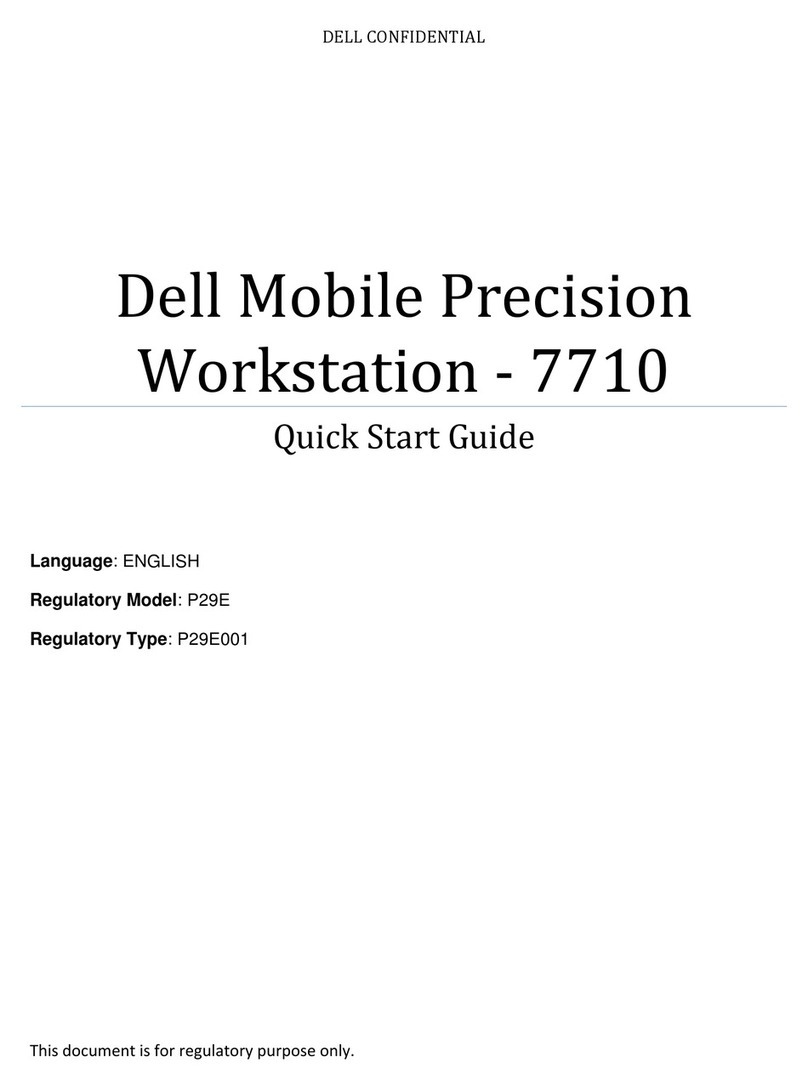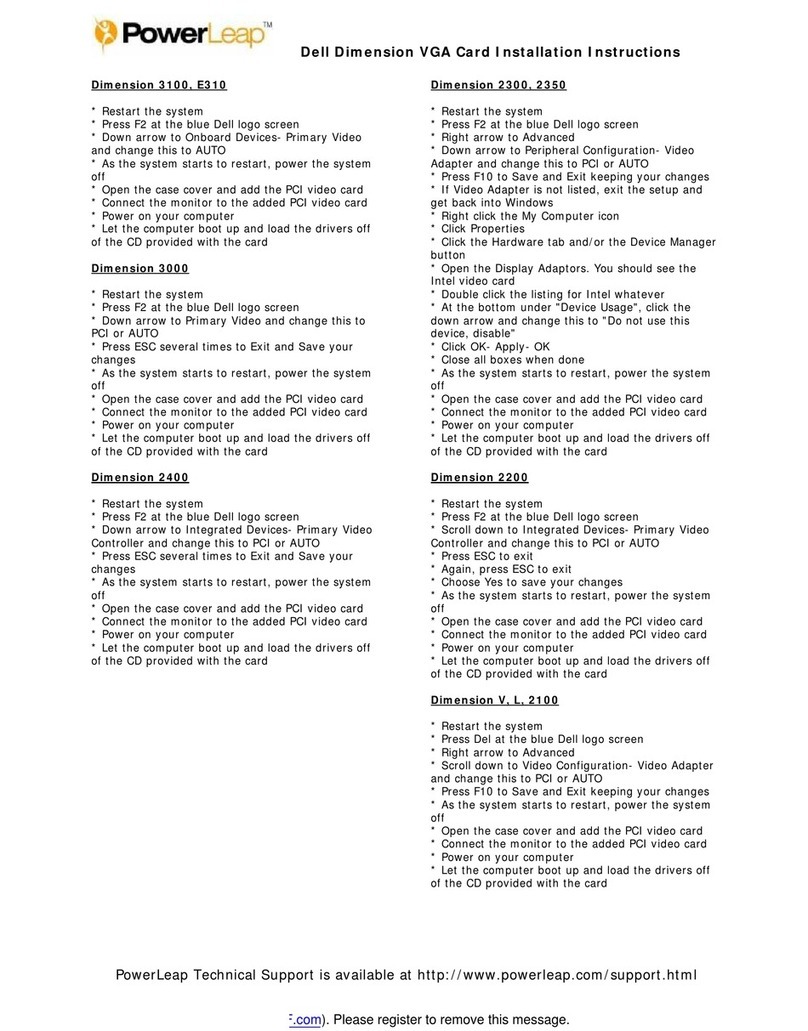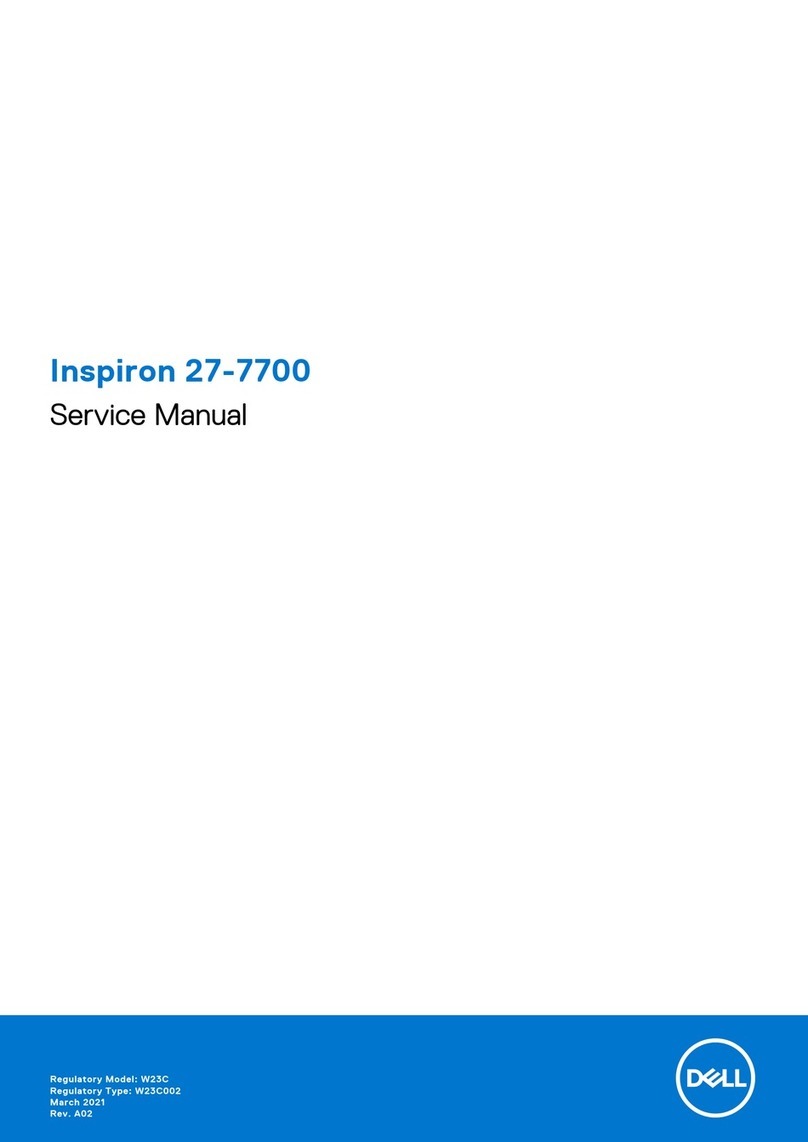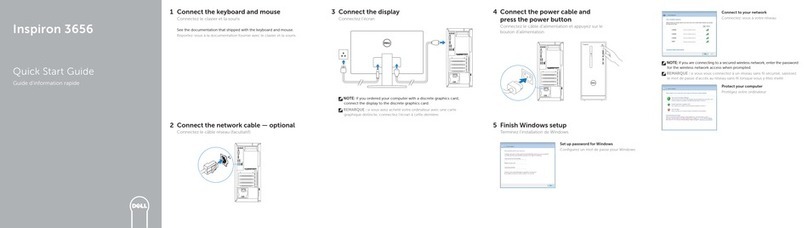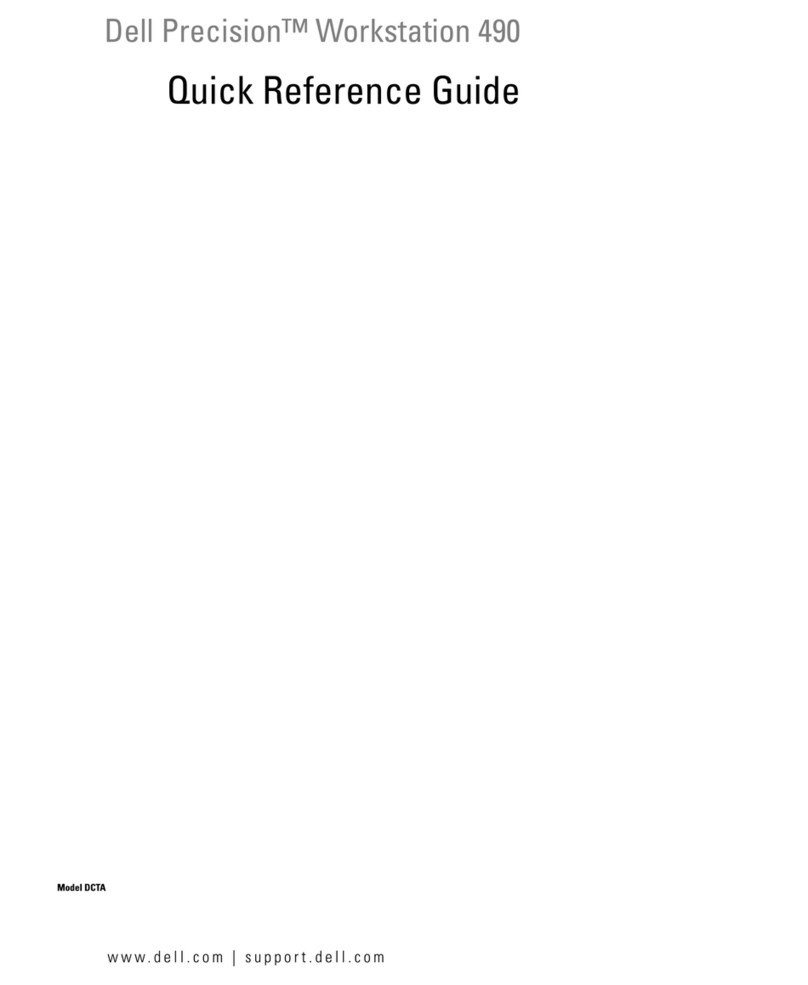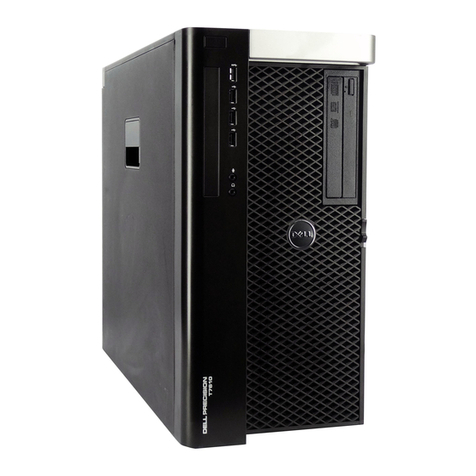Removing processor.................................................................................................................................................. 22
Installing the processor..............................................................................................................................................23
Memory module............................................................................................................................................................... 24
Removing memory module....................................................................................................................................... 24
Installing the memory module...................................................................................................................................24
SD card reader..................................................................................................................................................................24
Removing the SD card reader.................................................................................................................................. 24
Installing the SD card reader.....................................................................................................................................25
Power supply unit............................................................................................................................................................ 25
Removing power supply unit (PSU)........................................................................................................................ 25
Installing the power supply unit (PSU)....................................................................................................................28
Power switch....................................................................................................................................................................28
Removing power switch............................................................................................................................................28
Installing the power switch....................................................................................................................................... 29
System board................................................................................................................................................................... 30
Removing system board............................................................................................................................................30
Installing the system board....................................................................................................................................... 33
System board layout.................................................................................................................................................. 34
3 M.2 Intel Optane Memory Module 16 GB..................................................................................................... 35
Overview...........................................................................................................................................................................35
Intel®OptaneTM Memory Module Driver Requirements........................................................................................... 35
M.2 Intel Optane Memory Module 16 GB..................................................................................................................... 35
Product specications.....................................................................................................................................................38
Environmental Conditions............................................................................................................................................... 39
Troubleshooting................................................................................................................................................................40
4 Technology and components........................................................................................................................ 41
USB features..................................................................................................................................................................... 41
USB 3.0/USB 3.1 Gen 1 (SuperSpeed USB)............................................................................................................41
Speed........................................................................................................................................................................... 41
Applications.................................................................................................................................................................42
Compatibility...............................................................................................................................................................43
HDMI 1.4............................................................................................................................................................................43
HDMI 1.4 Features......................................................................................................................................................43
Advantages of HDMI................................................................................................................................................. 43
5 System setup...............................................................................................................................................45
Boot Sequence.................................................................................................................................................................45
Navigation Keys................................................................................................................................................................45
System and setup password...........................................................................................................................................46
Assigning a system password and setup password...............................................................................................46
Deleting or changing an existing system and/or setup password........................................................................47
System Setup options..................................................................................................................................................... 47
Updating the BIOS in Windows .....................................................................................................................................53
Enabling smart power on................................................................................................................................................ 54
4Contents