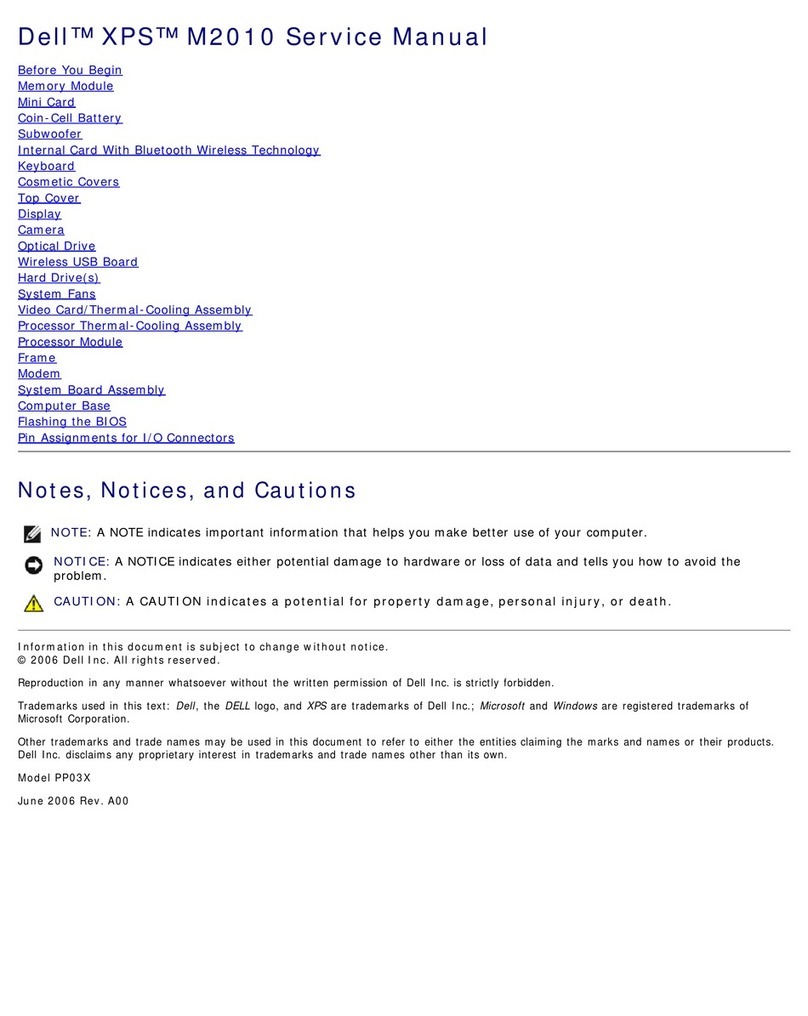Dell OptiPlex HUB User manual
Other Dell Desktop manuals
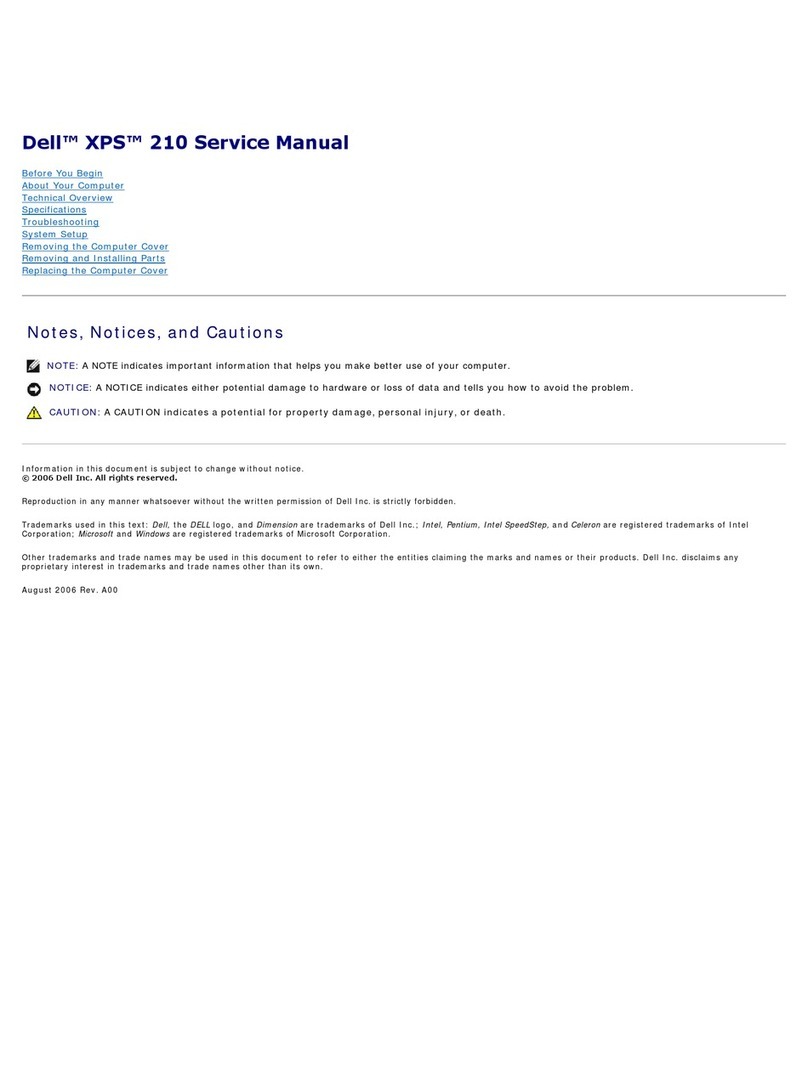
Dell
Dell XPS 210 User manual

Dell
Dell Precision 7F867 User manual

Dell
Dell Precision T1700 User manual

Dell
Dell OptiPlex HUB User manual
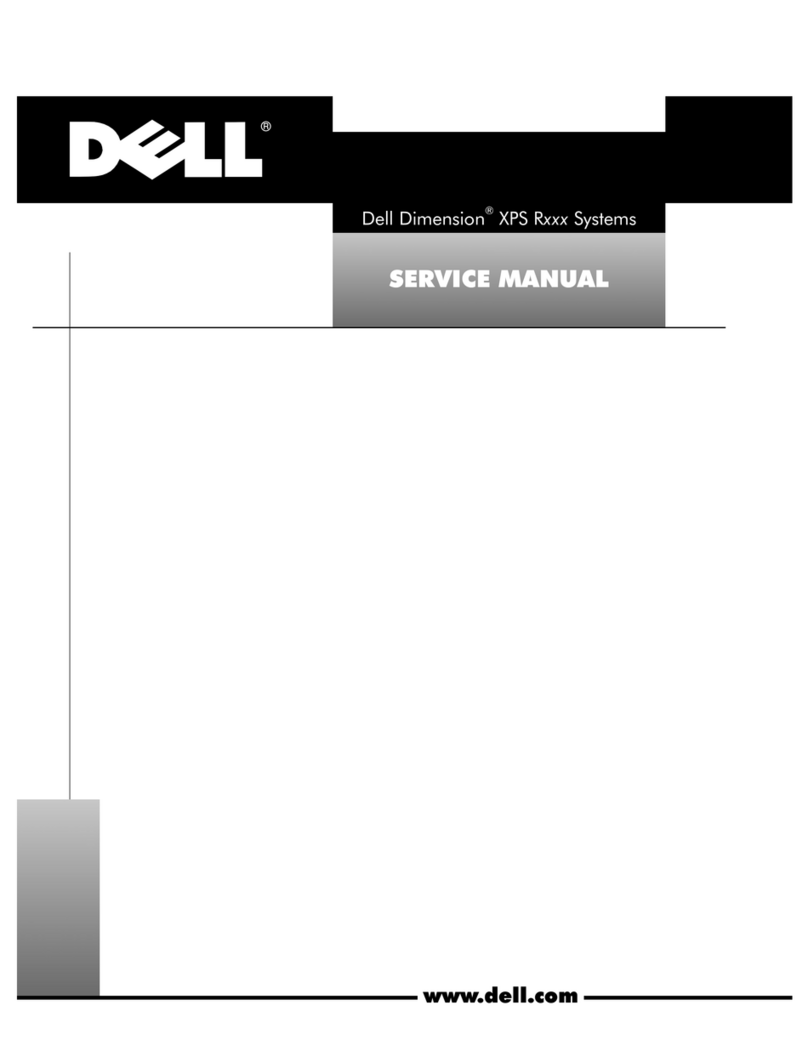
Dell
Dell Dimension XPS R Series User manual

Dell
Dell Inspiron 620 User manual
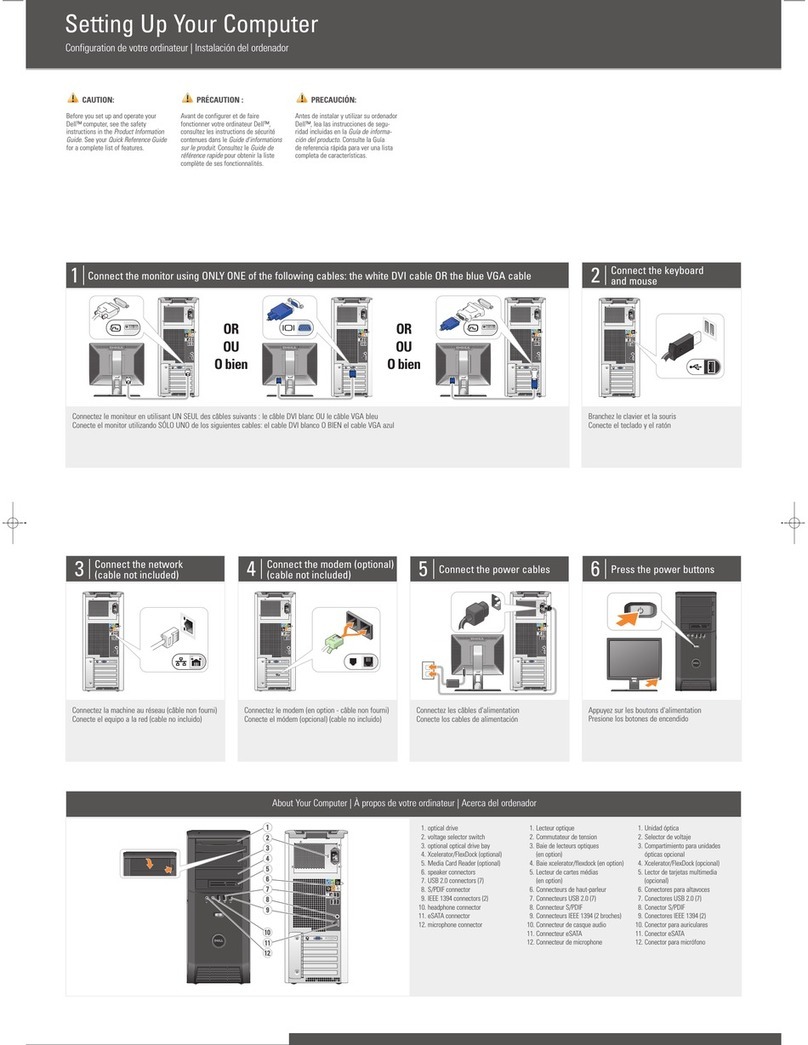
Dell
Dell XPS 430 User instructions
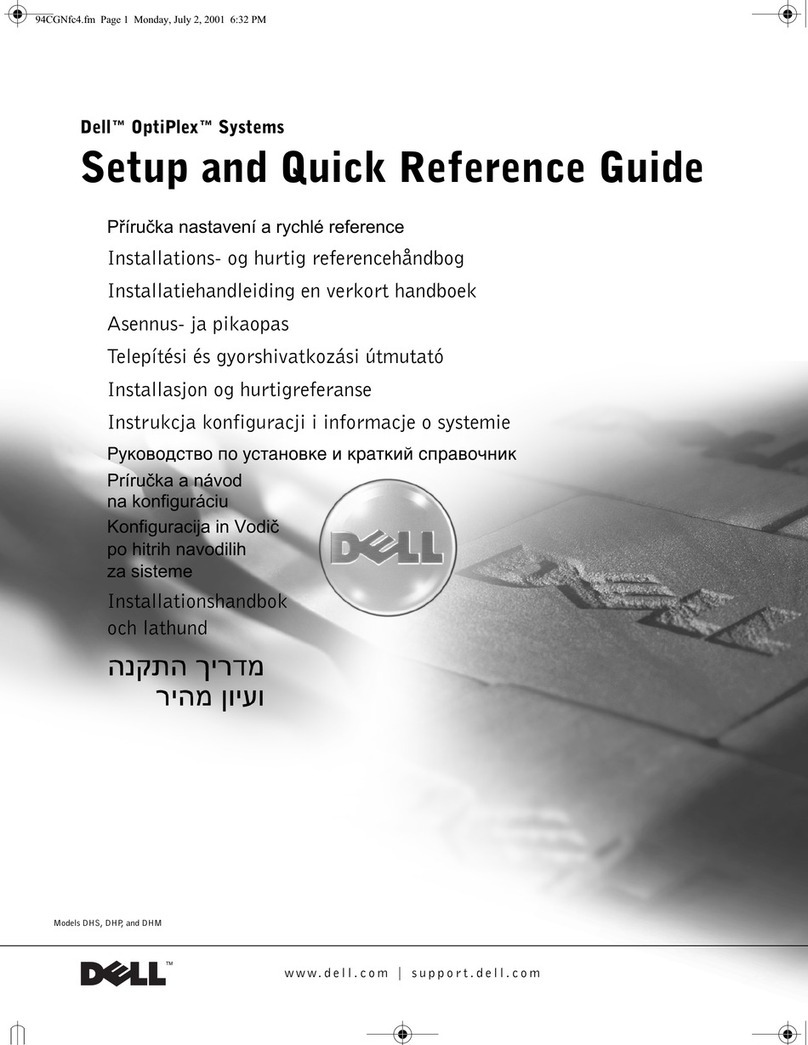
Dell
Dell OptiPlex 3040M Series User manual
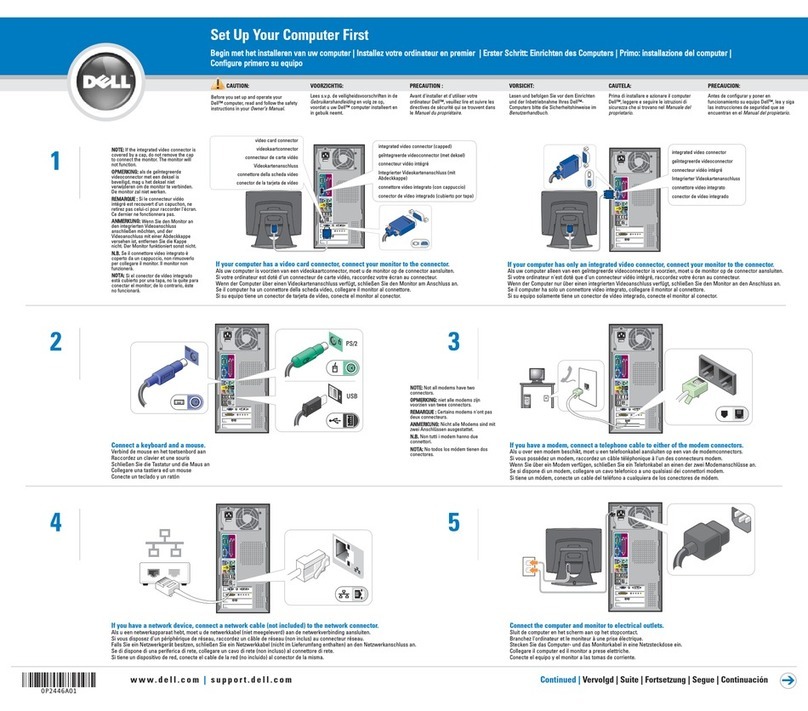
Dell
Dell Dimension 4600 Series User manual

Dell
Dell OptiPlex 7080 Tower User guide
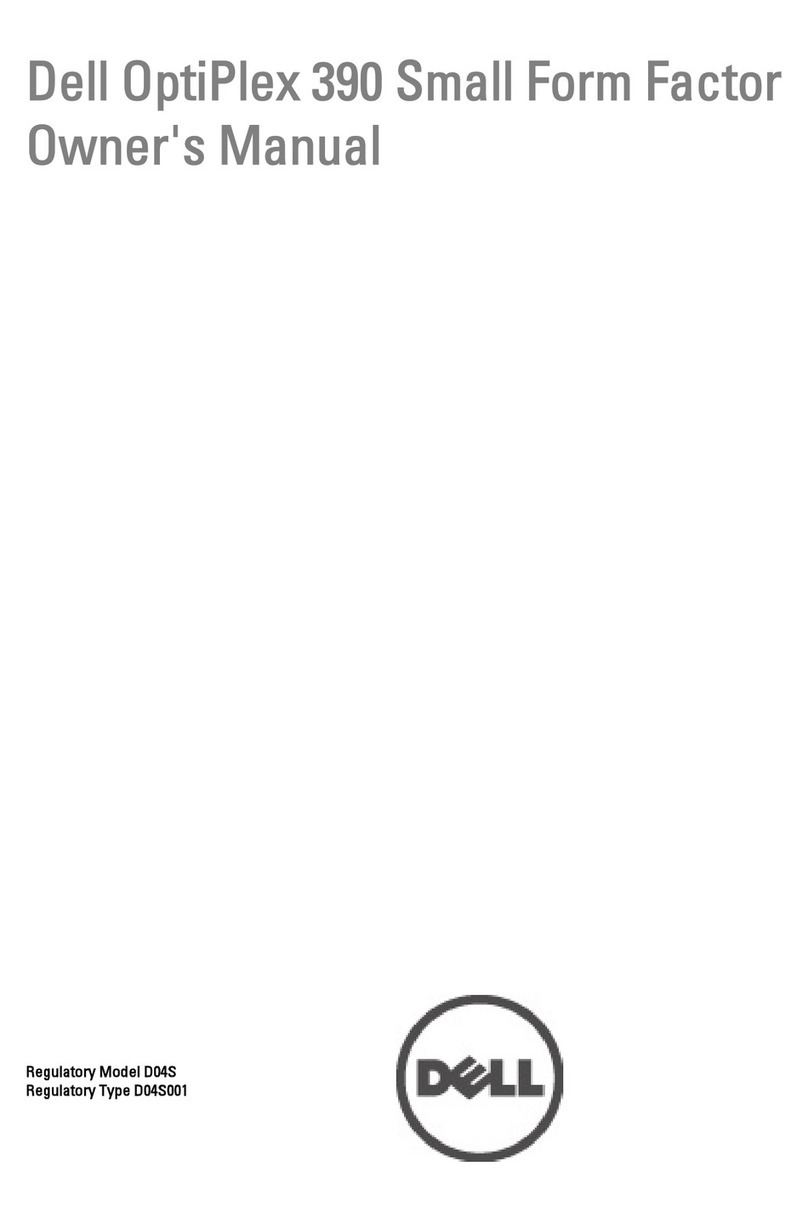
Dell
Dell OptiPlex 390 Small Form Factor User manual
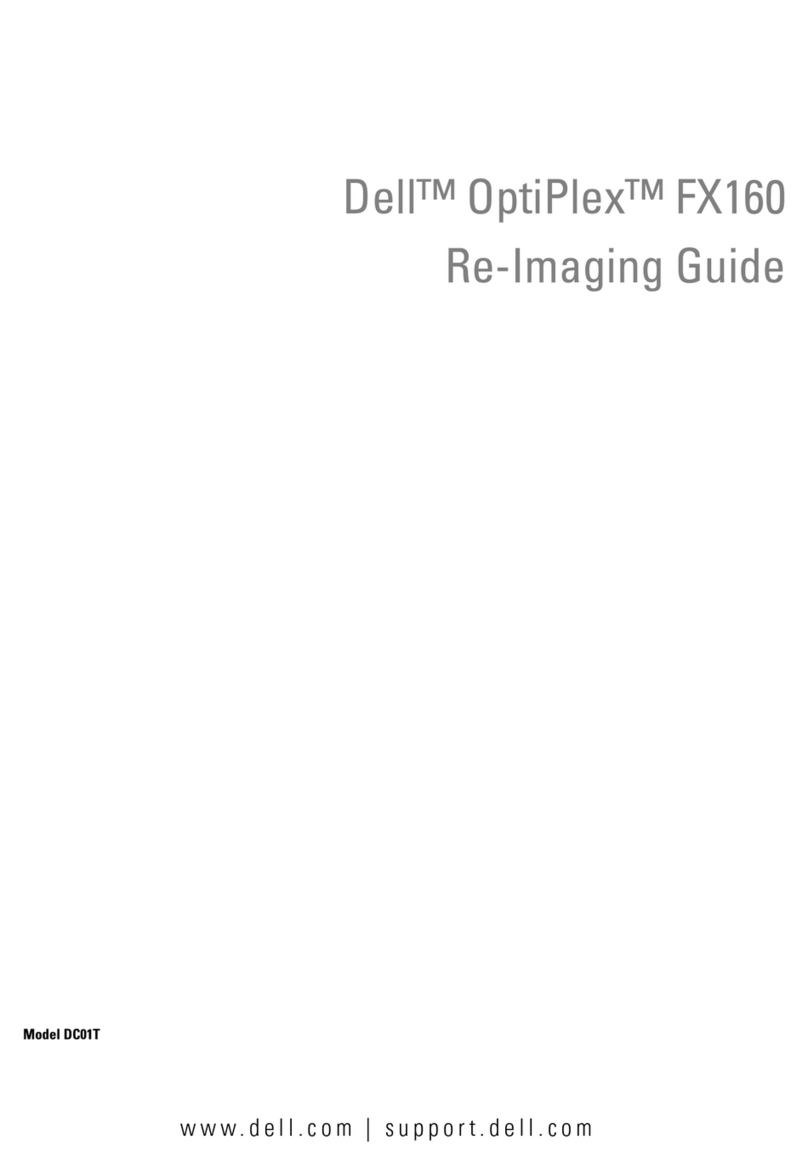
Dell
Dell OptiPlex FX160 User manual
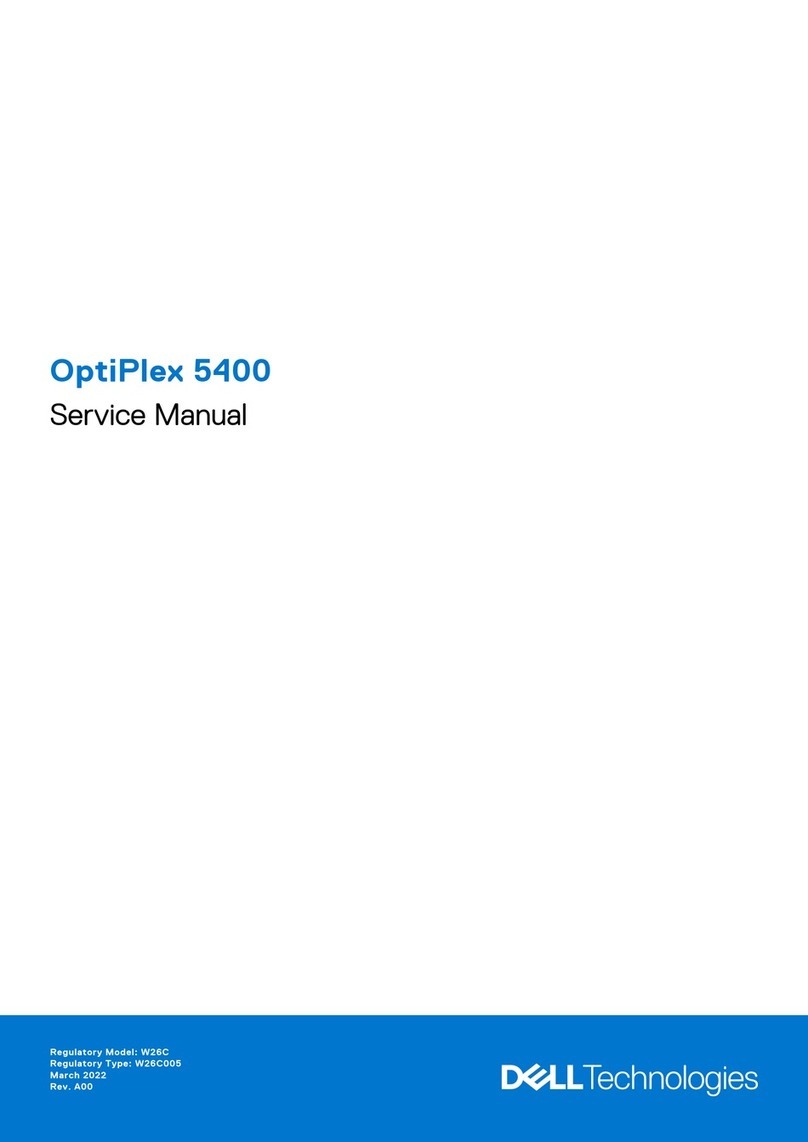
Dell
Dell Latitude 5400 Chrome User manual
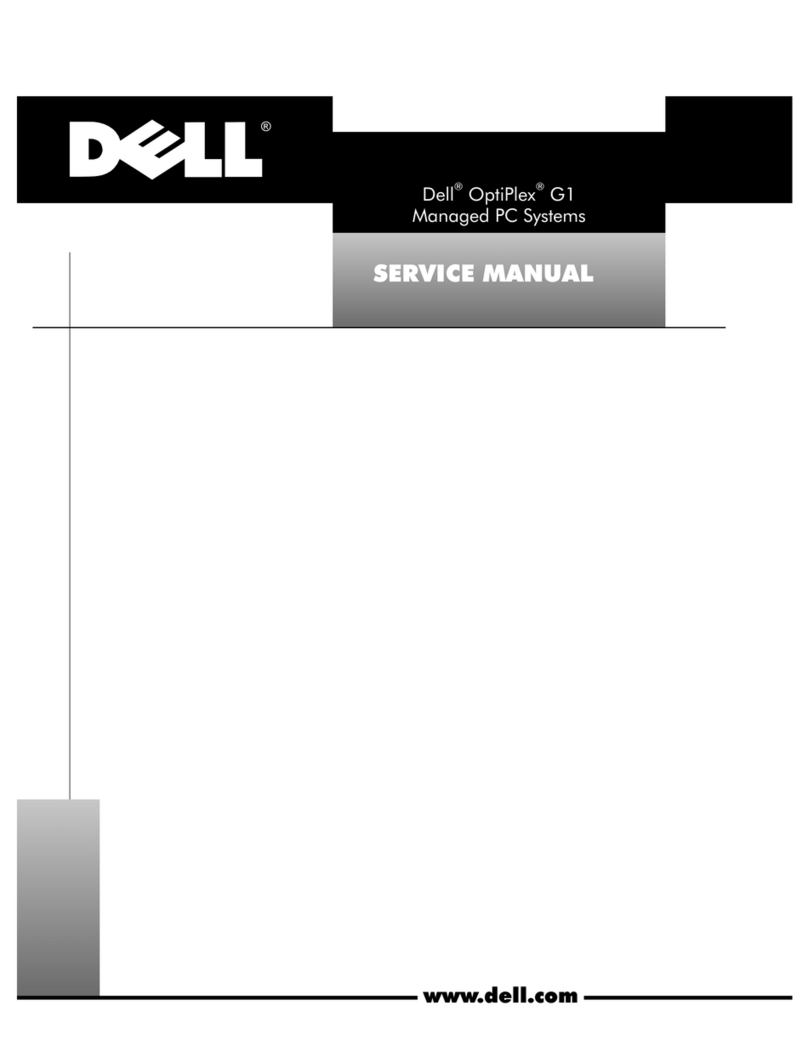
Dell
Dell OptiPlex G1 User manual

Dell
Dell OptiPlex 7090 Micro Form Factor User manual

Dell
Dell Inspiron 5720 User manual
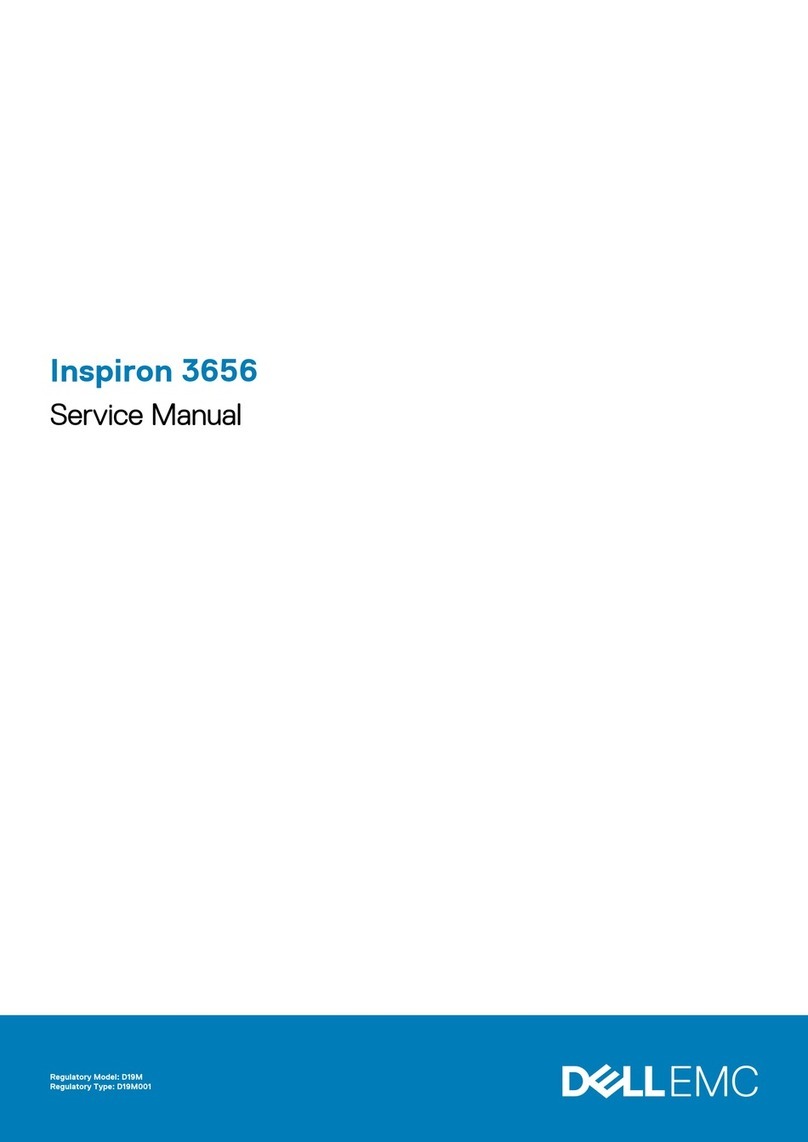
Dell
Dell Inspirion 3656 User manual

Dell
Dell OptiPlex 990 Desktop User manual
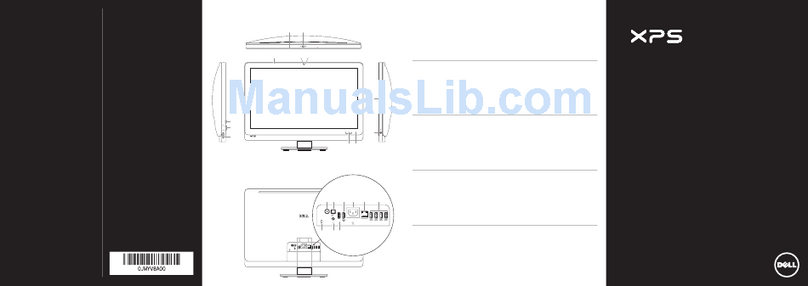
Dell
Dell XPS One 2710 User manual

Dell
Dell OptiPlex 38WYD User manual