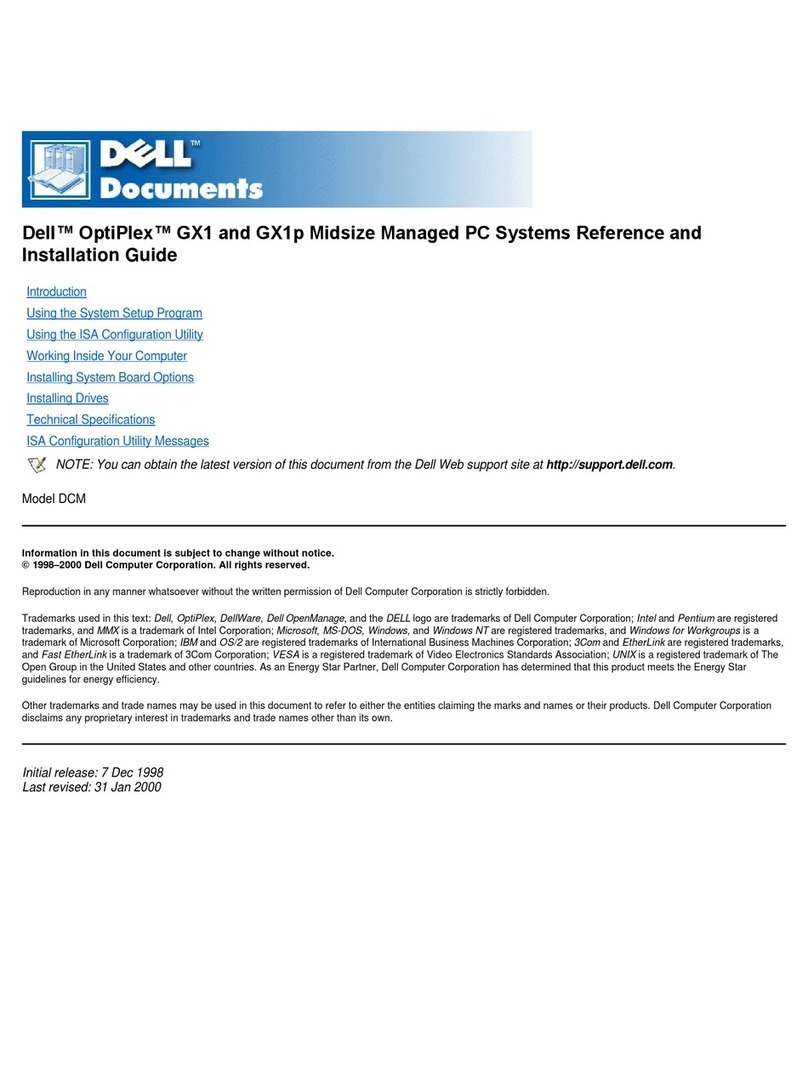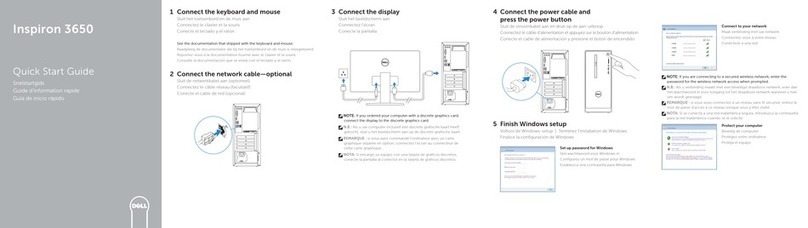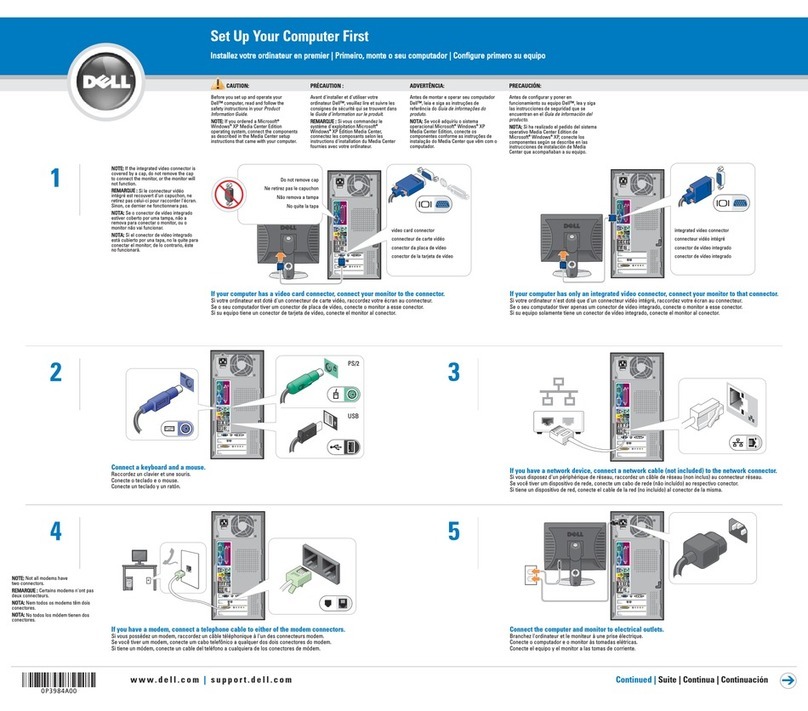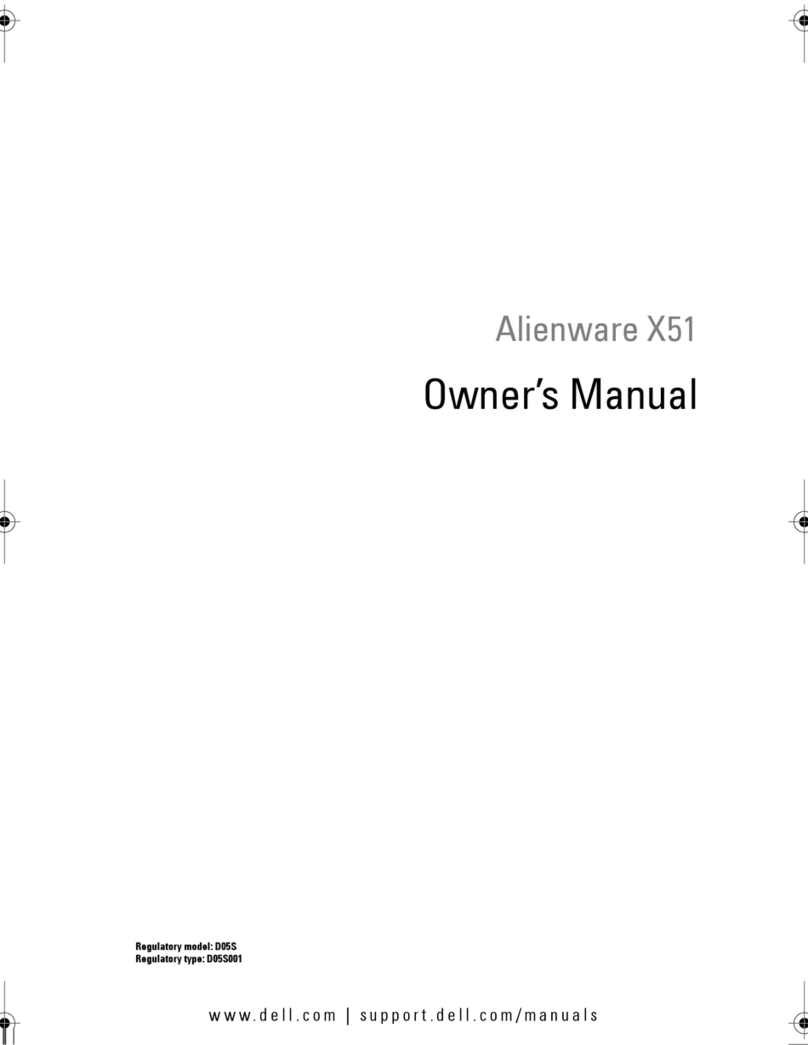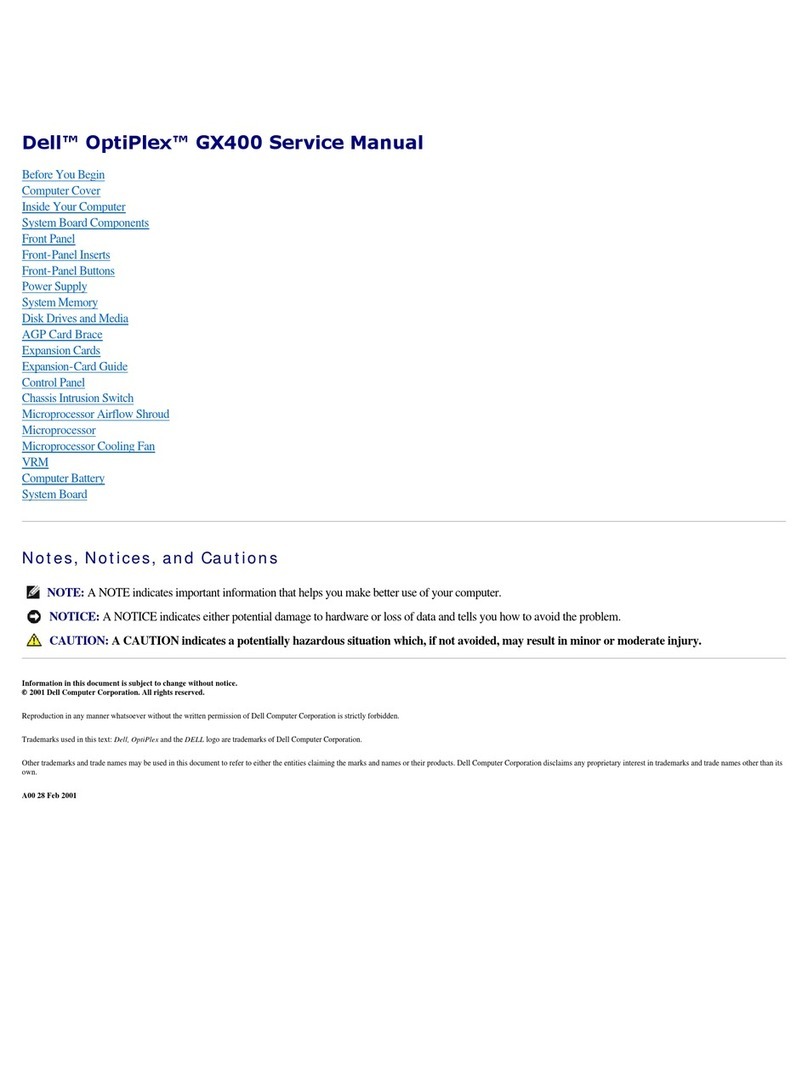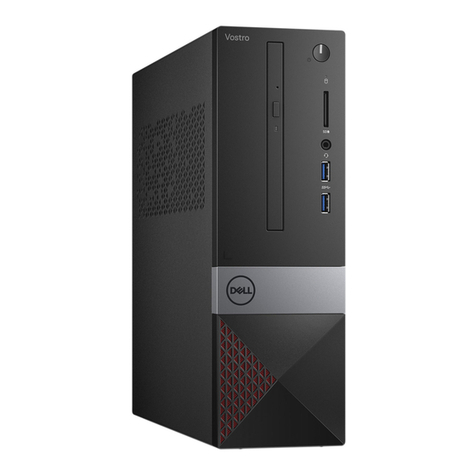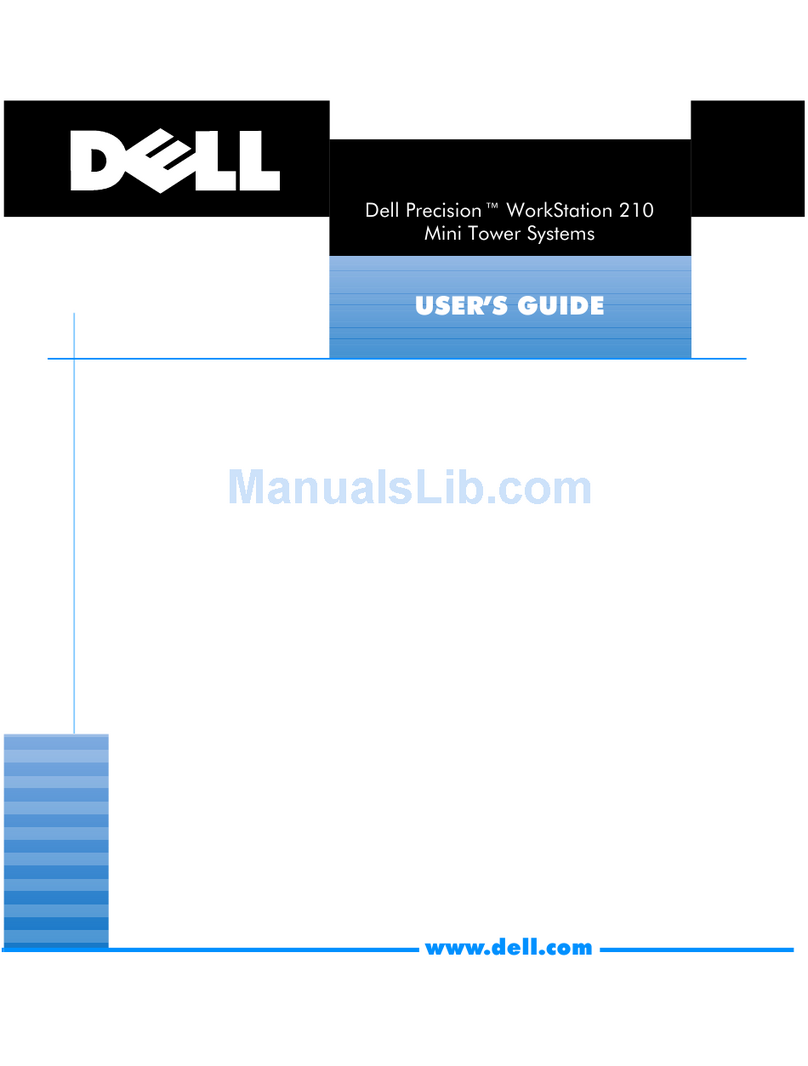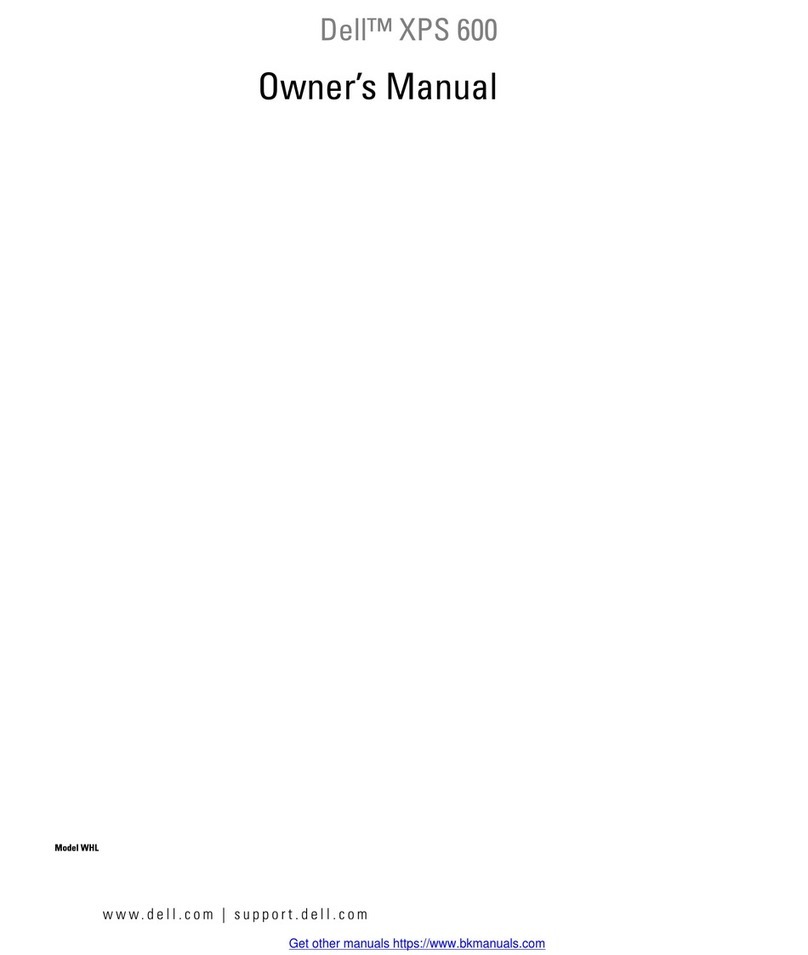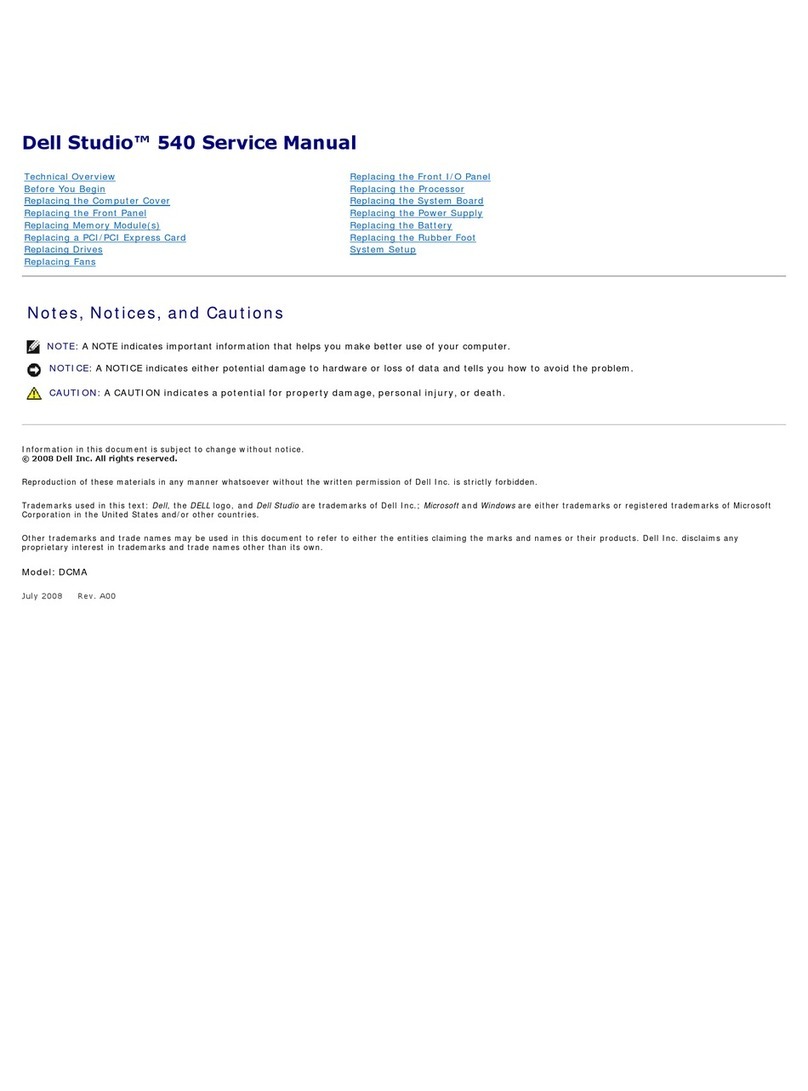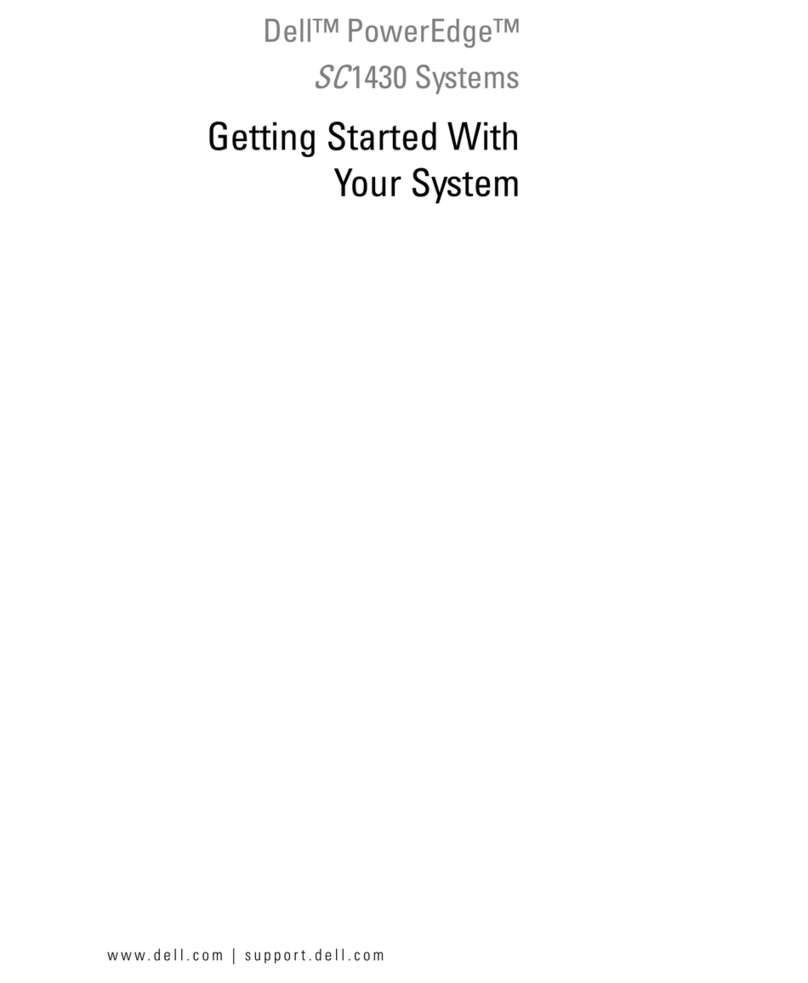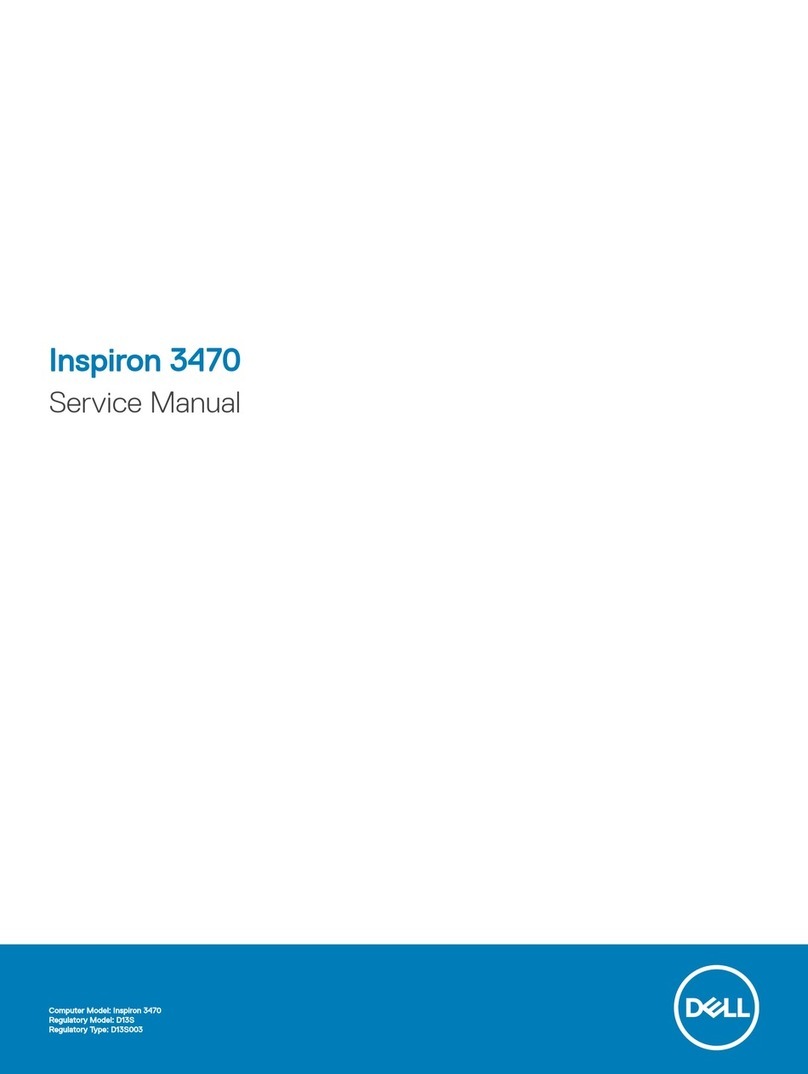System
Processor Type Intel®945G chipset, Intel®Pentium®D processor with Dual Core architecture, Intel®Pentium®4 processor with 800MHz front side
bus and Hyper-Threading and up to 2MB L2 cache or Celeron D®processor with 533MHz and 256K L2 cache
Intel® 945G chipset with Intel® Pentium® 4 processor with 800 MHz front side bus and Hyper-Threading and up to 2MB of
L2 cache and Celeron D® processor with 533MHz and 256K L2 cache
Processor Features
Intel®Pentium®D 800MHz FSB socket T with Dual Core technology XD, EM64T, 2x1MB L2 cache, and EIST* (8xx series)
Intel®Pentium®4 800MHz FSB socket T with HT, XD, EM64T, 2MB L2 cache and EIST* (6xx series)
Intel®Pentium®4 800MHz FSB socket T with HT, XD, EM64T, and 1MB L2 cache (5xx series)
Intel®Celeron®D533 MHz FSB Socket T with XD and EM64T (3xx series)
Intel®Pentium®4 800MHz FSB socket T with HT, XD, EM64T, and 2MB L2 cache and EIST* (6xx series)
Intel®Pentium®4 800MHz FSB socket T with HT, XD, EM64T, and 1MB L2 cache (5xx series)
Intel®Celeron®D 533 MHz FSB Socket T with XD and EM64T (3xx series)
Operating Systems Dell recommends Microsoft®Windows®XP Professional; Microsoft Windows®XP Professional and Microsoft Windows XP Home Edition Dell recommends Microsoft®Windows®XP Professional; Microsoft Windows®XP Professional and Microsoft Windows XP Home Edition
Memory 4 DIMM slots (2 DIMM slots on USFF chassis); Non-ECC dual channel shared2DDR2 SDRAM system memory (533Mhz) up to 4GB32 DIMM slots Non-ECC dual channel shared2DDR2 SDRAM system memory (400 and 533Mhz) up to 2GB
Video Graphics Controller Integrated Intel®Graphics Media Accelerator 950®; DVI Adapter card; 128MB ATI Radeonª X600SE with DVI and TV -out Integrated Intel®Graphics Media Accelerator 950®
Hard Drive 40GB4, 80GB4, 160GB4and 250GB47200RPM Serial ATA or Serial ATA II and 80GB 10K RPM Serial ATA 40GB4, 80GB4and 160GB47200RPM Serial ATA or Serial ATA II
Network Controller Broadcom®5751 Gigabit Ethernet LAN solution 10/100/10001Ethernet with Remote Wake Up and PXE support Broadcom®5751 Gigabit Ethernet LAN solution 10/100/10001Ethernet with Remote Wake Up and PXE support
Standard I/O Ports
Eight USB 2.0 (two front and six rear), USFF offers 7 USB 2.0 (2 front and 5 rear), one Ethernet (RJ45), one nine-pin serial (16550 com-
patible), one parallel (25-hole, bi-directional), 1 VGA out, (DVI-I out on USFF) Optional Second serial port (Not available on USFF),
stereo line-in, microphone-in (front), speakers/line-out and headphone (front)
Eight USB 2.0 (two front and six rear), one Ethernet (RJ45), one nine-pin serial (16550 compatible), one parallel (25-hole, bi-directional),
1 VGA out, Optional Second serial port, stereo line-in, microphone-in (front), speakers/line-out and headphone (front)
Chassis
Dimensions
Small Form Factor 12.4" x 3.6" x 13.4" (31.63cm x 9.26cm x 34cm)
Desktop 15.6" x 4.5" x 13.7" (39.59cm x 11.43cm x 34.77cm)
Mini-Tower 16.2" x 7.3" x 17" (41.14cm x 18.96cm x 43.18cm)
Ultra Small Form Factor 10.3" x 3.5" x 9.9" (26.3cm x 8.9cm x 25.28cm)
Small Form Factor 12.4" x 3.6" x 13.4" (31.63cm x 9.26cm x 34cm)
Desktop 15.6" x 4.5" x 13.7" (39.59cm x 11.43cm x 34.77cm)
Mini-Tower 16.2" x 7.3" x 17" (41.14cm x 18.96cm x 43.18cm)
Power Supply Small Form Factor 275W; Desktop 280W; Mini-Tower 305W; Ultra small form factor 220W (External) Small Form Factor 220W; Desktop 220W; Mini-Tower 230W
Peripherals
Monitors
17" E773c/s UltraSharp
TM 17" 1704FP TFT Flat Panel
17" E173FPb TFT Flat Panel
17" M783 UltraSharpTM 19" 1905FP TFT Flat Panel
19" E193FPb TFT Flat Panel
19" M993 UltraScan UltraSharpTM 20" 2001FP TFT Flat Panel
17" E773c/s UltraSharpTM 17" 1704FP TFT Flat Panel
17" E173FPb TFT Flat Panel
17" M783 UltraSharpTM 19" 1905FP TFT Flat Panel
19" E193FPb TFT Flat Panel
19" M993 UltraScan UltraSharpTM 20" 2001FP TFT Flat Panel
All In One Solutions UltraSharpTM 1706FP All In One (SF Chassis); UltraSharpTM 1906FP All In One (SF Chassis); UltraSharpTM 1706FP All In One (USFF chassis) UltraSharpTM 1706FP All In One (SF Chassis); UltraSharpTM 1906FP All In One (SF Chassis)
Keyboard (105 Keys) Dell Enhanced QuietKeyª USB, Enhanced Performance USB, Smart Card keyboard USB Dell Enhanced QuietKeyª USB, Enhanced Performance USB, Smart Card keyboard USB
Mouse Dell USB two-button and Dell USB optical two-button scroll Dell USB two-button and Dell USB optical two-button scroll
Speakers Internal Dell Business Audio speaker, Dell A215, Dell A425, AS501 and AS501PA sound bar available with select FP monitors Internal Dell Business Audio speaker, Dell A215, Dell A425, AS501 and AS501PA sound bar available with select FP monitors
Storage Devices
Removable Media
Storage Devices USB Floppy Drive, CD-ROM, CDRW5#, CD-RW/DVD Combo, DVD-ROM5# and DVD+/-RW5USB Floppy Drive, CD-ROM, CDRW5#, CD-RW/DVD Combo, DVD-ROM5# and DVD+/-RW5
USB Storage Keys Dell USB Memory Key 128MB, 256MB, and 512MB and USB 2.0 full speed compliant and bootable Dell USB Memory Key 128MB, 256MB, and 512MB and USB 2.0 full speed compliant and bootable
Security
Security Trusted Platform Module 1.2 (TPM 1.2)
Chassis intrusion switch Optional Chassis intrusion switch
Environmental, Ergonomics & Regulatory Service & Support
Standards
Base Service Three-Year Limited Warranty6and Next Business Day On-Site Service7(US Only) Three-Year Limited Warranty6and Next Business Day On-Site Service7(US Only)
Optional Service Three-Year Same Day Four-Hour On-Site Response Service7, 5 days x 10 hours a day,
Three-Year Same Day Four-Hour On-Site Response Service7, 7 days x 24 hours a day
Three-Year Same Day Four-Hour On-Site Response Service7, 5 days x 10 hours a day,
Three-Year Same Day Four-Hour On-Site Response Service7, 7 days x 24 hours a day
*EIST not available on 820 processors
# not available on USFF
1. The term Gigabit Ethernet does not connote an actual operating speed of 1 GB/sec. For high speed transmission, connection to a Gigabit Ethernet server and network infrastructure is required. 2. Up to 224MB of system memory may be allocated to supportgraphics, depending on system memory size and other factors.
3 The total amount of usable memory available will be less than 4 GB, depending on the actual system configuration 4. For hard drives, GB means 1 billion bytes; actual capacity varies with preloaded material and operating system and will be less. 5. Discs burned with this drive may not be compatible with some
existing drives and players; using DVD+R media provides maximum compatibility. 6. For a copy of DellÕs guarantees or limited warranties, please write Dell USA L.P., Attn: Warranties, One Dell Way, Round Rock, TX 78682. For more information, visit www.dell.com/us/en/gen/services/service_service_plans.htm. 7.
Service may be provided by third-party. Technician will be dispatched if necessary following phone based troubleshooting. Subject to parts availability, geographical restrictions and terms of service contract. Service timing dependent upon time of day call placed to Dell. U.S. only.
Dell OptiPlex is a trademark of Dell Inc. Intel, Intel inside logo and Pentium are registered trademarks of Intel Corporation. Microsoft Windows XP is a registered trademarks of Microsoft Corporation. Other trademarks and trade names are used to identify the entities claiming the marks and names of their products. Dell
Inc. disclaims any proprietary interest in trademarks and trade names other than its own. © Copyright 2005 Dell Inc. All rights reserved. SS_OPT_GX620_BreakBack_052005
OptiPlex GX620 OptiPlex GX520
256MB ATI Radeon X600 with dual VGA or dual DVI
TCO99, Blue Angel, Green PC, Energy Star, BSMI, C-TICK, CE, FCC, IRAM, NEMKO, NFPA 99, SABS, SASO, TCO, TUV, UL, VCCI, USB 2.0, WEEE TCO99, Blue Angel, Green PC, Energy Star, BSMI, C-TICK, CE, FCC, IRAM, NEMKO, NFPA 99, SABS, SASO, TCO, TUV, UL, VCCI, USB 2.0, WEEE
UltraSharp 20" 2005 FP Widescreen
UltraSharp 24: 2405 FP Widescreen
UltraSharp 20" 2005 FP Widescreen
UltraSharp 24: 2405 FP Widescreen