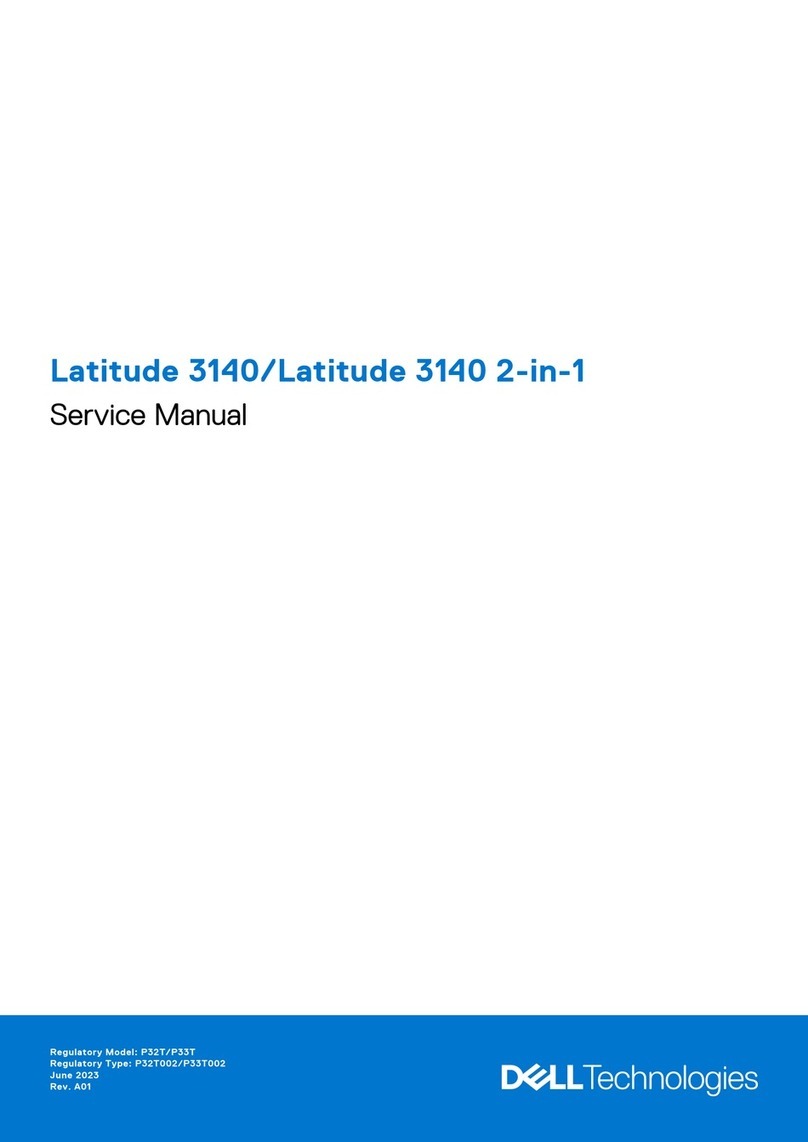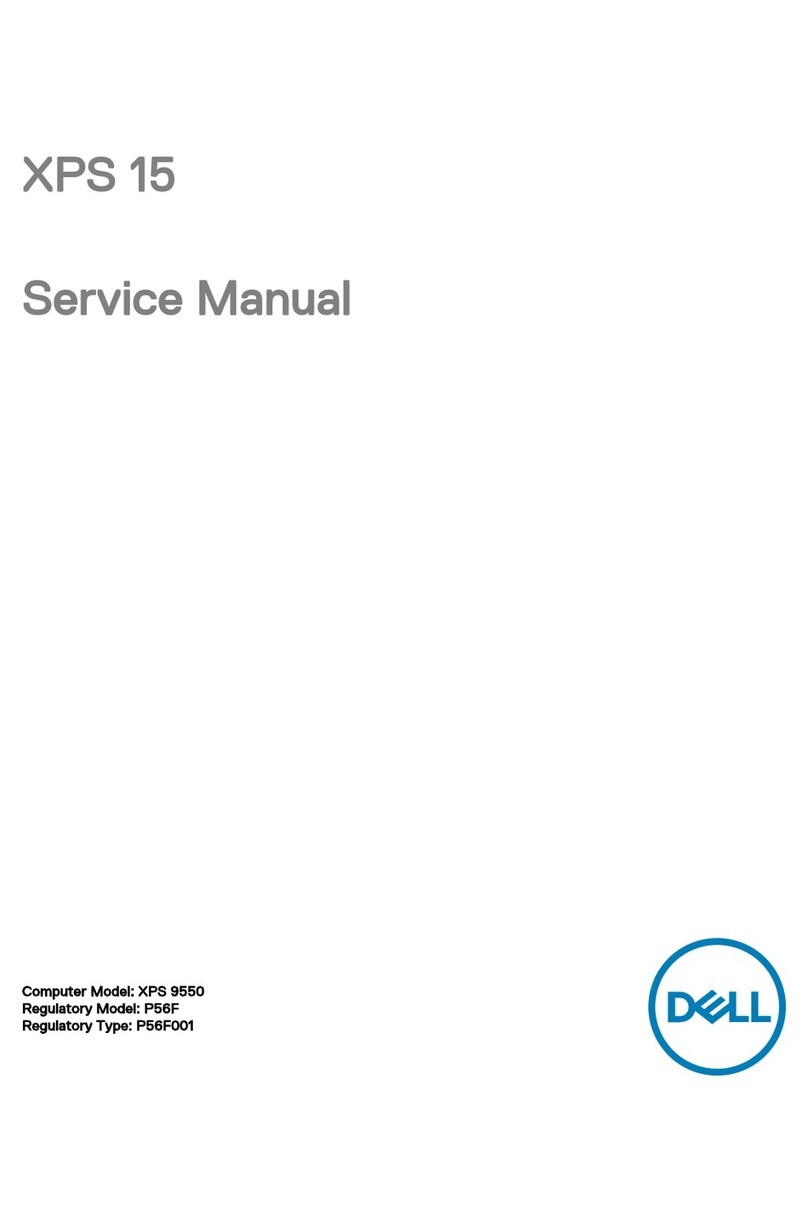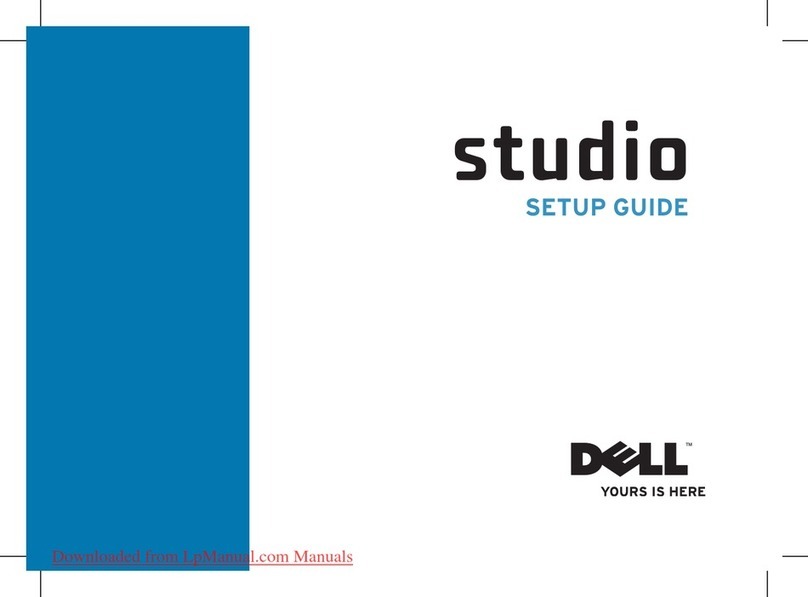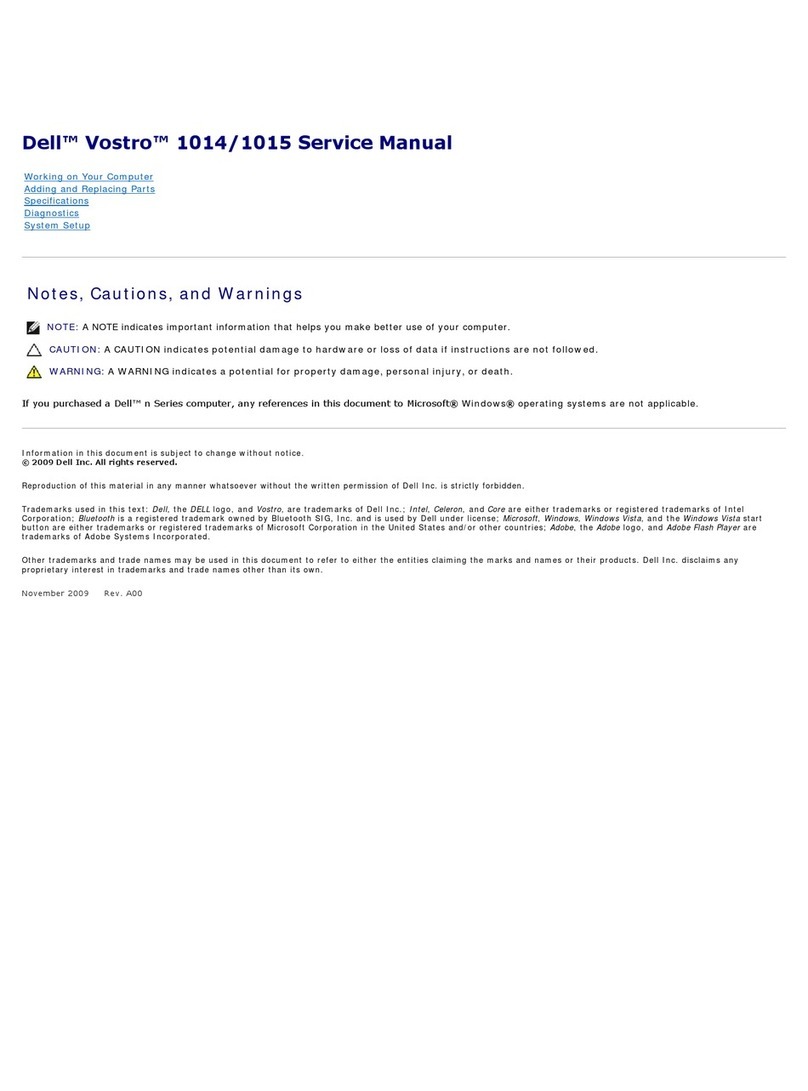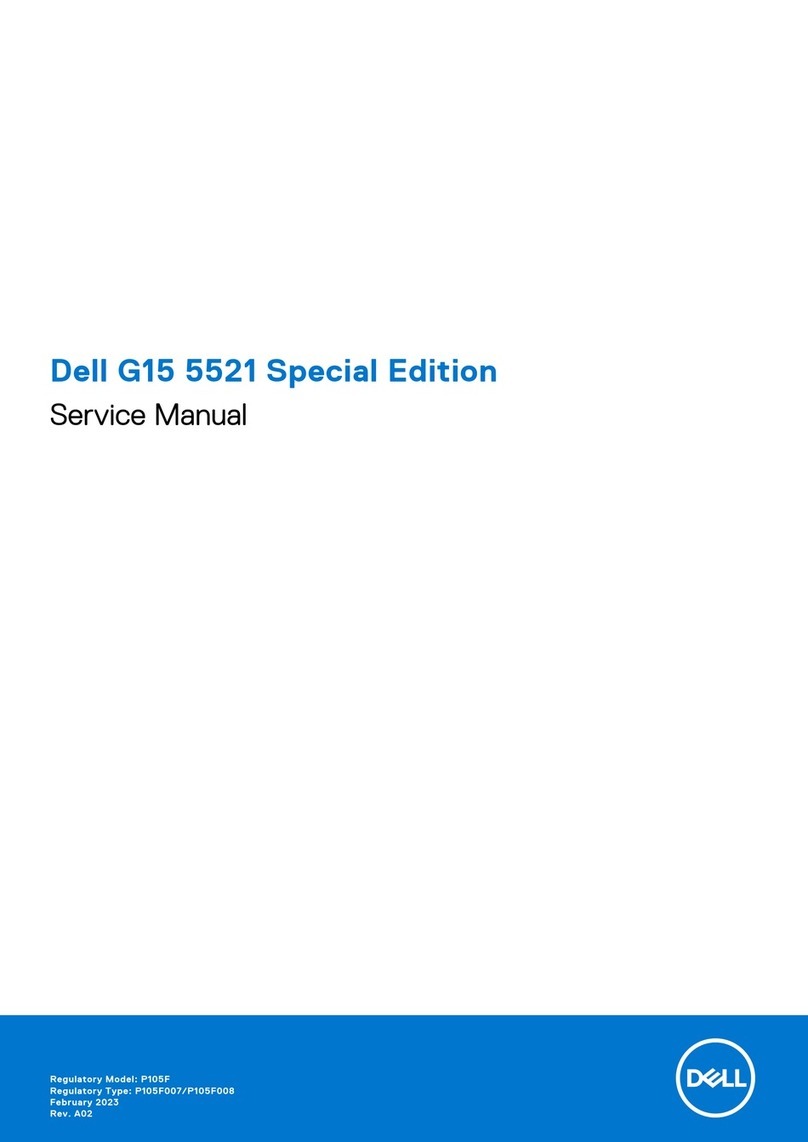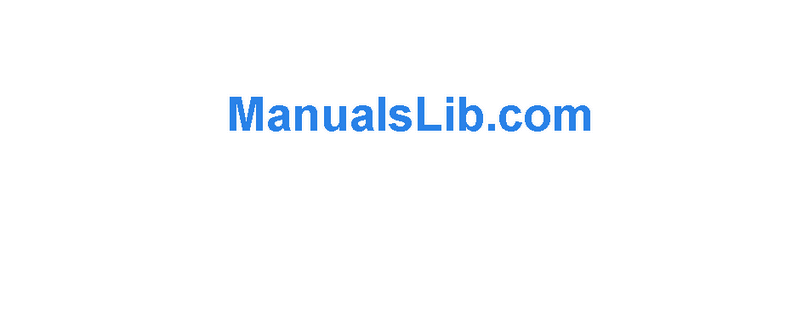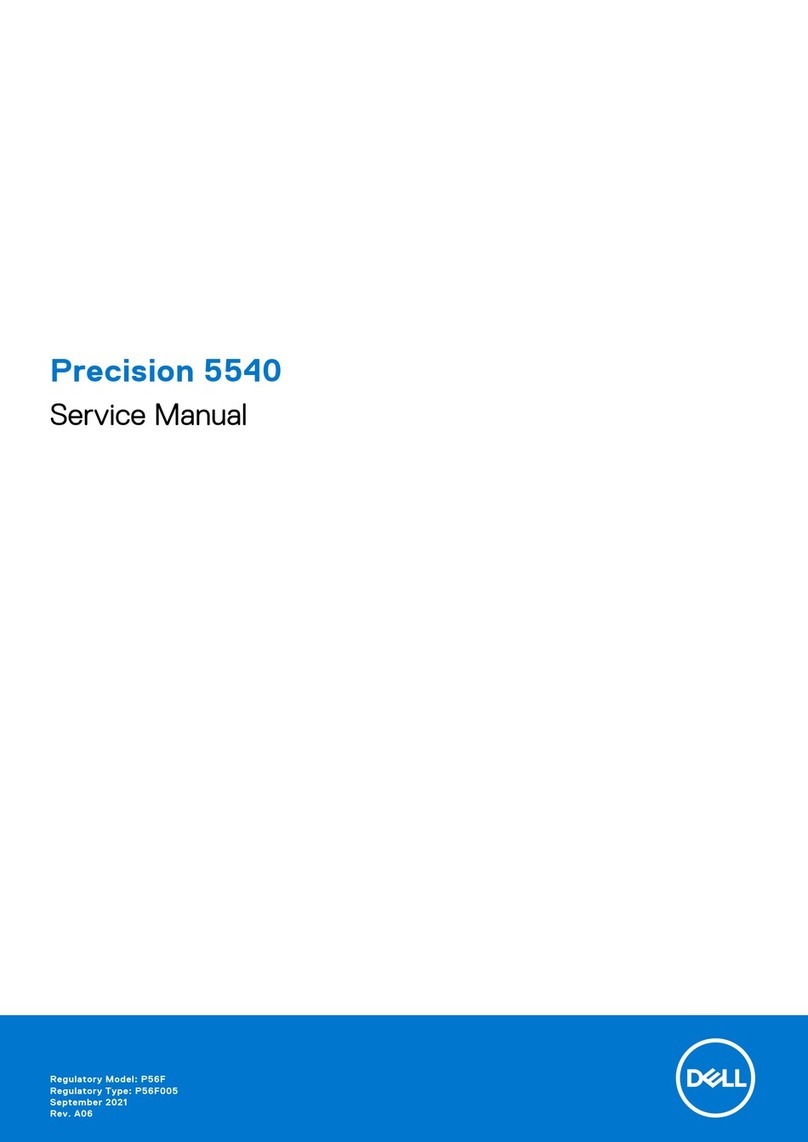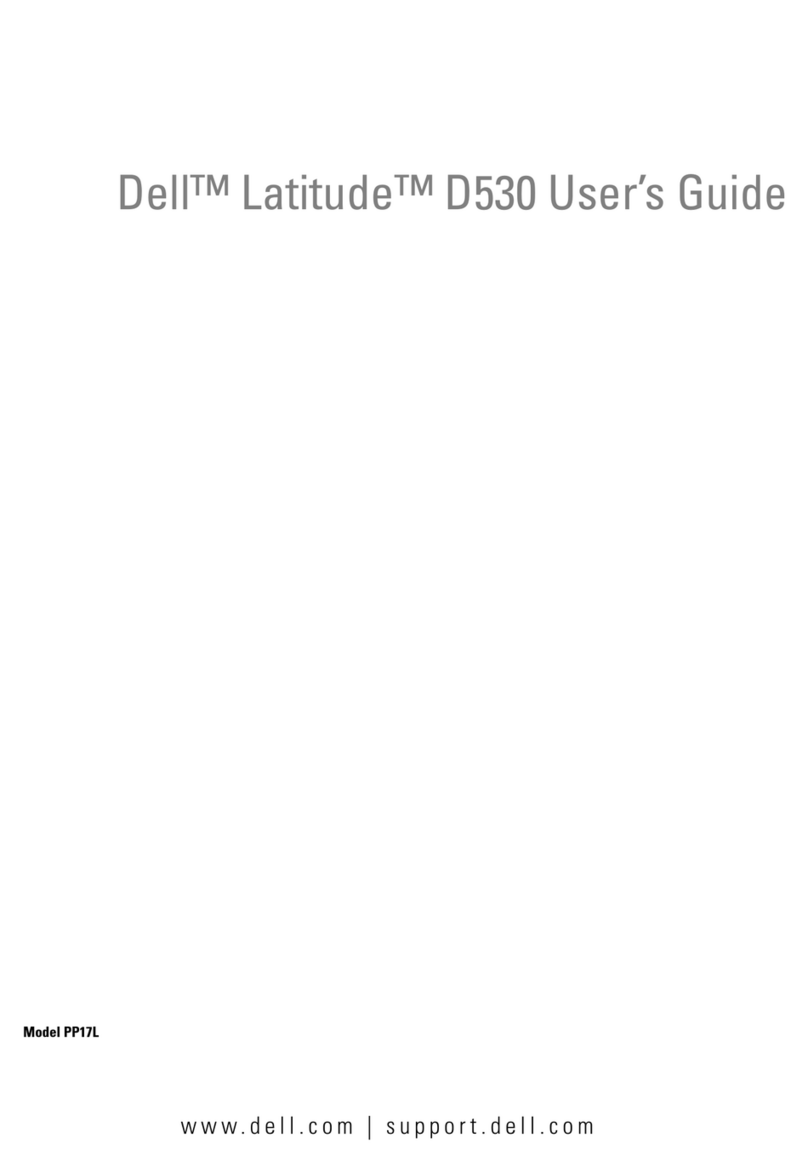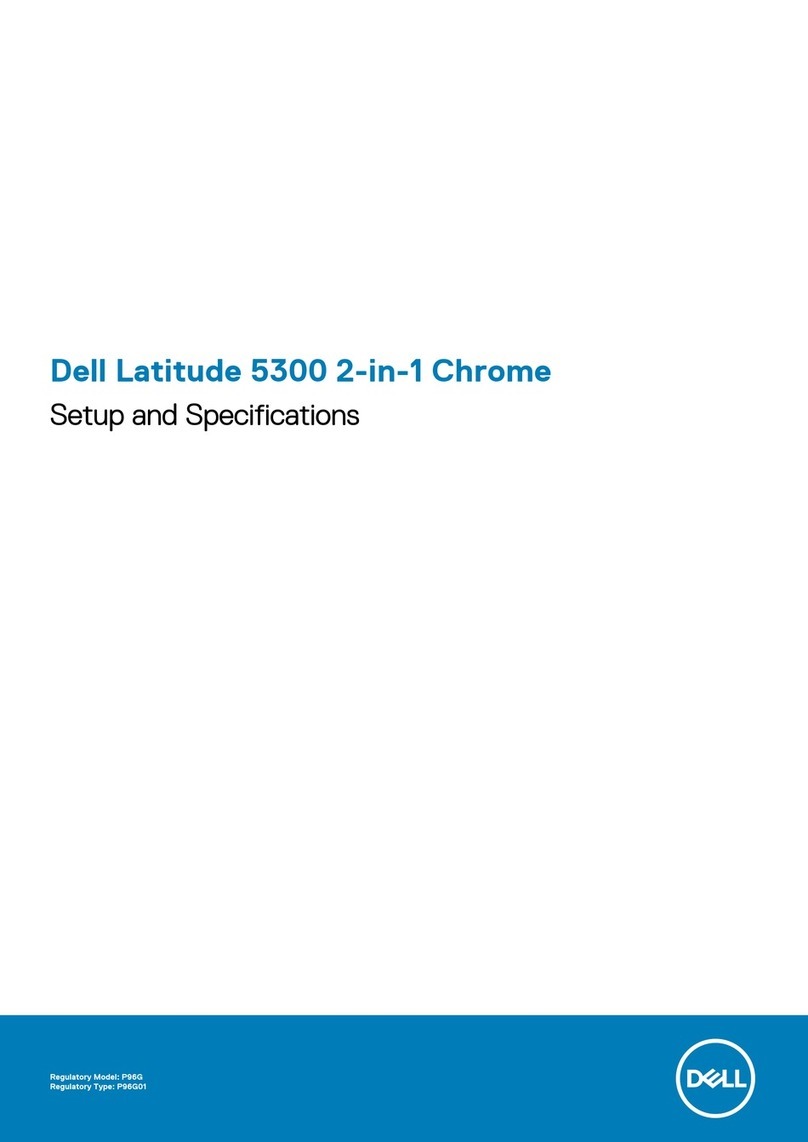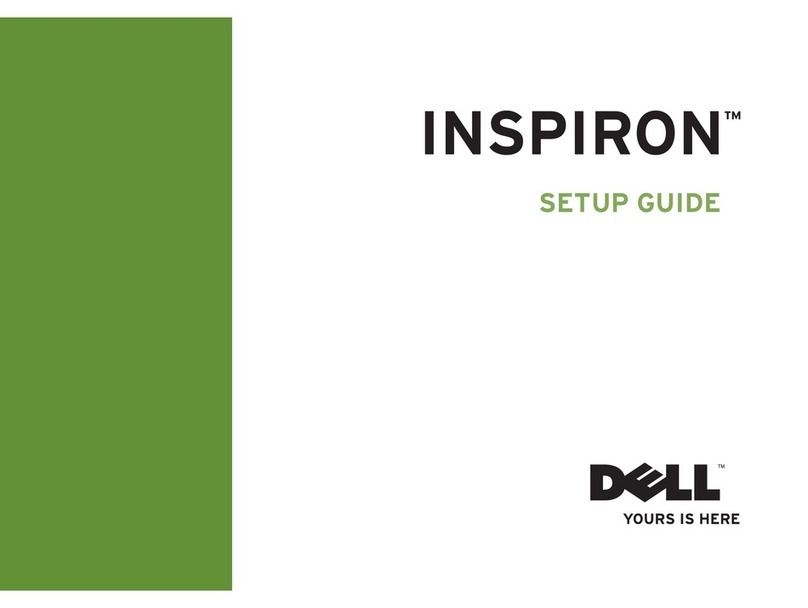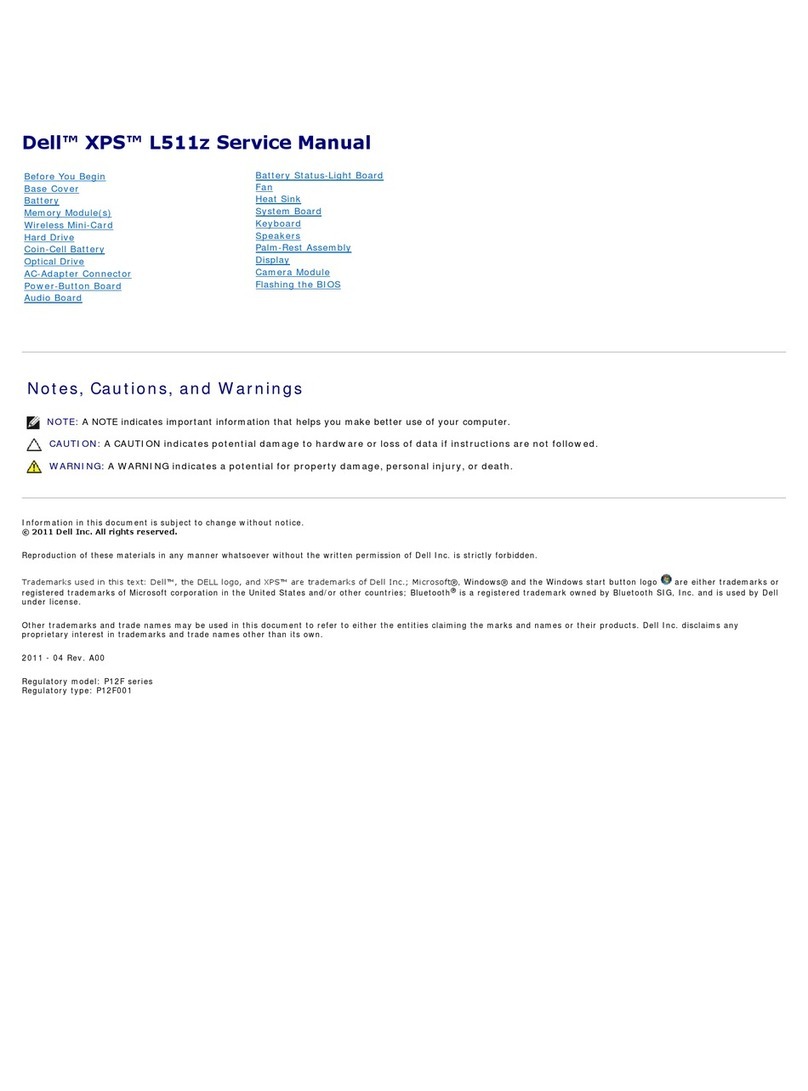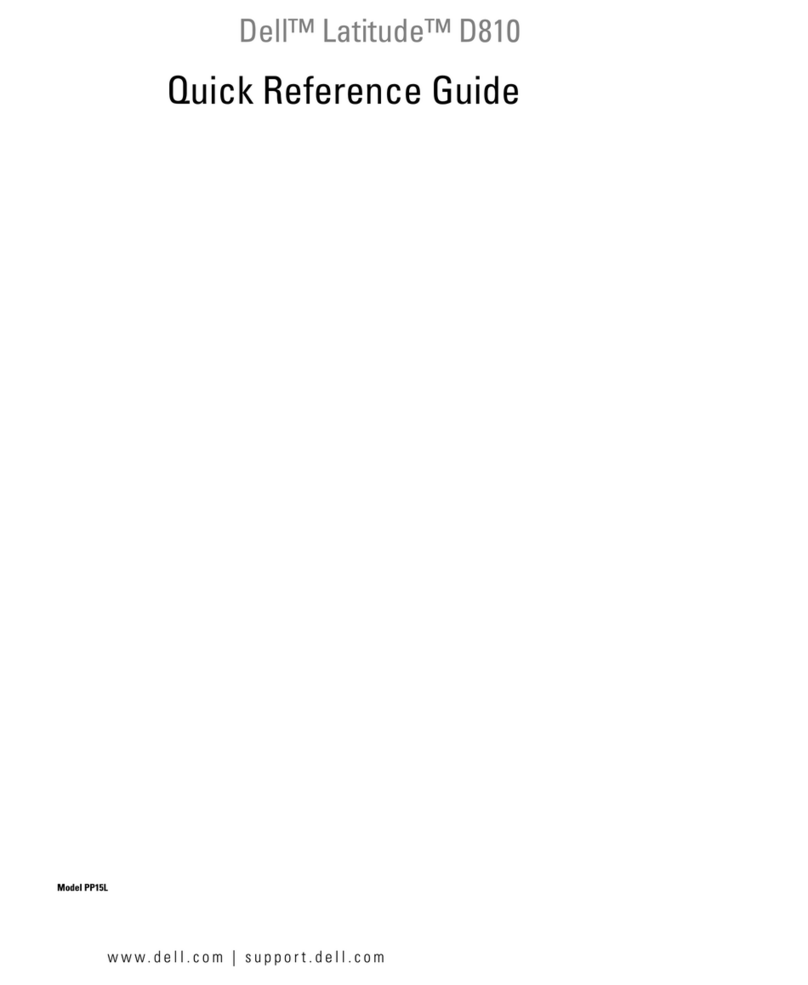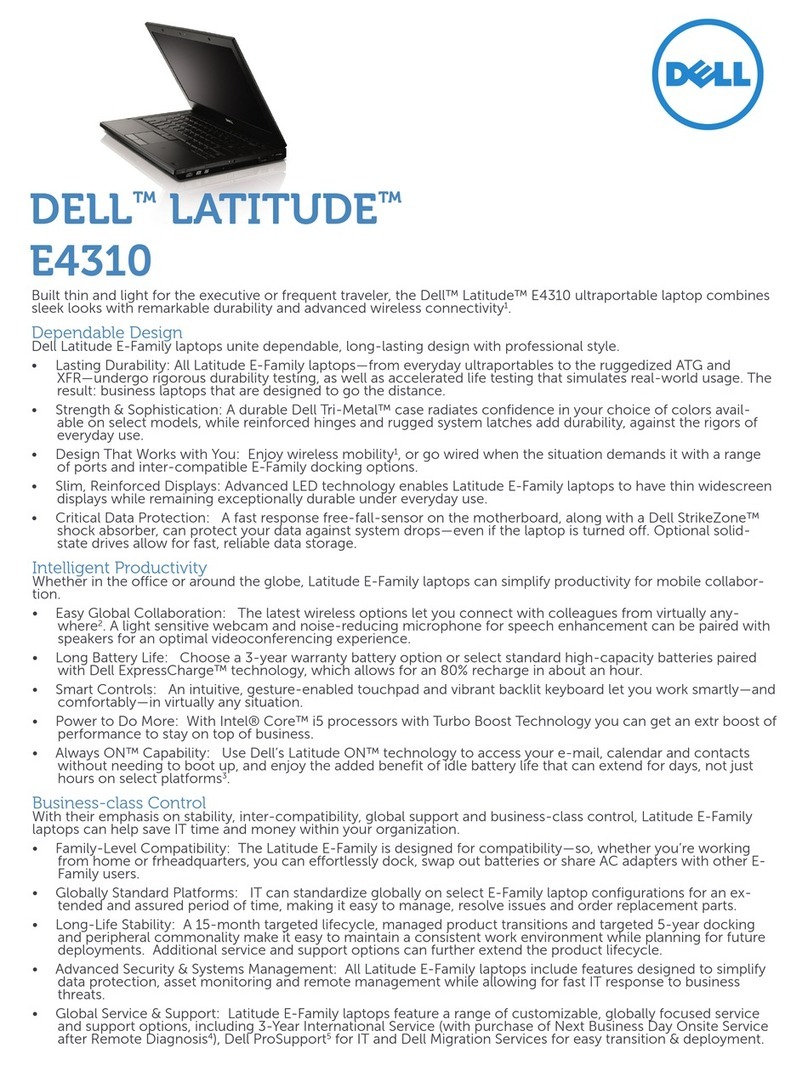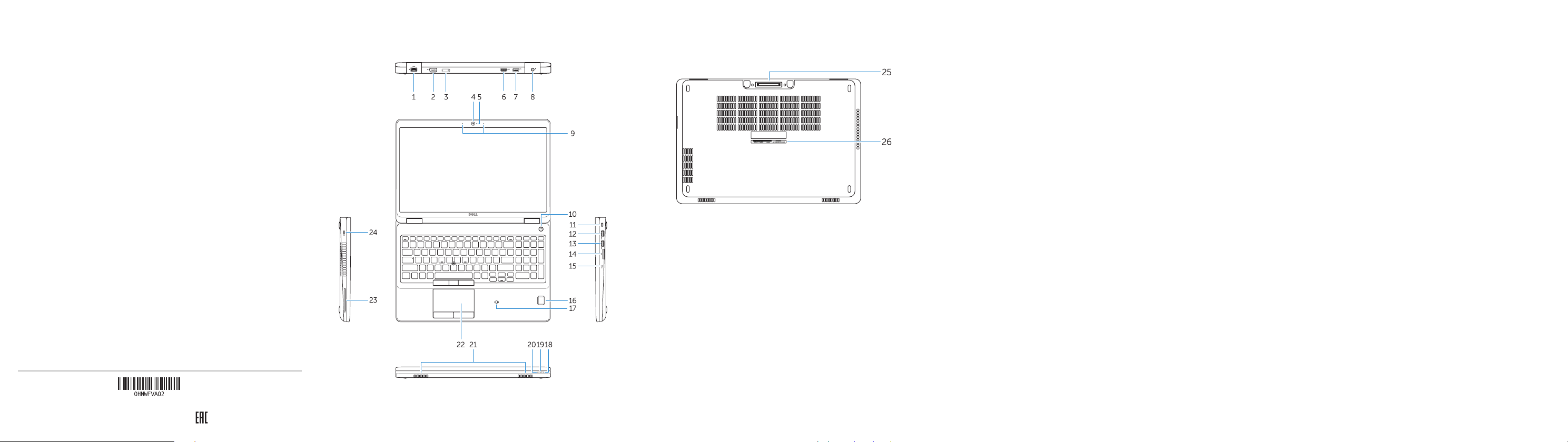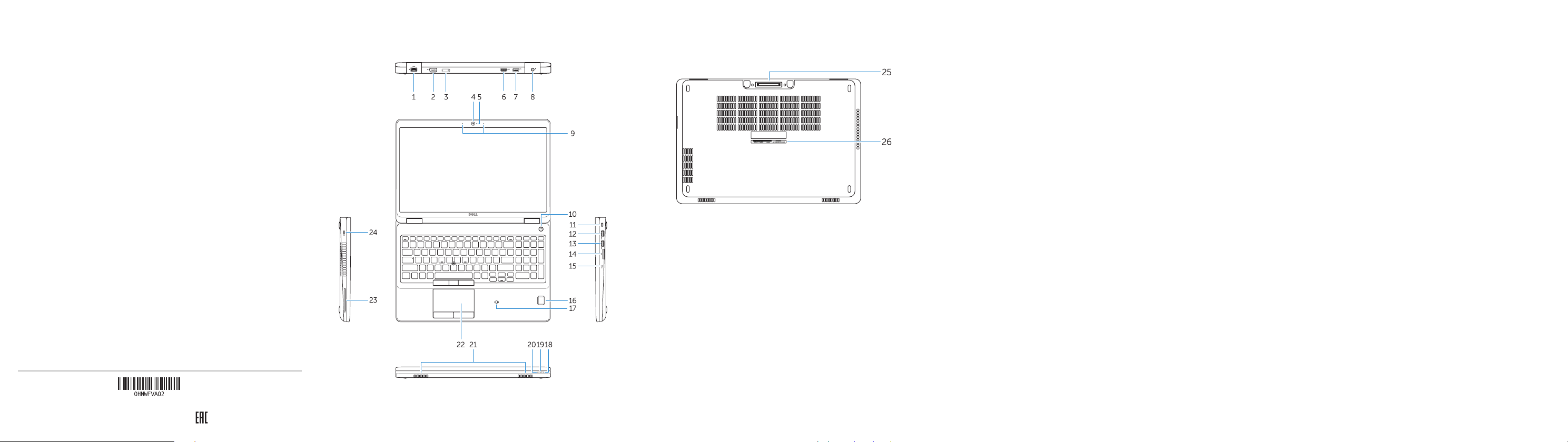
Features
Fitur | Funciones | |
1. Network connector
2. VGA connector
3. SIM-card slot (optional)
4. Camera
5. Camera-status light
6. HDMI connector
7. USB 3.0 connector
8. Power connector
9. Dual Array microphones
10. Power button
11. Security-cable slot
12. USB 3.0 connector with PowerShare
13. USB 3.0 connector
14. SD memory-card reader
15. Headset connector
16. Fingerprint reader (optional)
17. Contactless smart card reader
(optional)
18. Battery-status light
19. Hard-drive activity light
20. Power-status light
21. Speakers
22. Touchpad
23. Smart-Card Reader (optional)
24. Thunderbolt 3 connector (optional)
25. Dock connector
26. Service-tag label
1. Konektor jaringan
2. Konektor VGA
3. Slot kartu SIM (opsional)
4. Kamera
5. Lampu status kamera
6. Konektor HDMI
7. Konektor USB 3.0
8. Konektor daya
9. Mikrofon Larik Ganda
10. Tombol daya
11. Slot kabel pengaman
12. Konektor USB 3.0 dengan PowerShare
13. Konektor USB 3.0
14. Pembaca kartu-memori SD
15. Konektor headset
16. Pembaca sidik jari (opsional)
17. Pembaca kartu pintar nirkontak
(opsional)
18. Lampu status baterai
19. Lampu aktivitas hard disk
20. Lampu status daya
21. Speaker
22. Panel sentuh
23. Pembaca Kartu Pintar (opsional)
24. Konektor Thunderbolt 3 (opsional)
25. Konektor dock
26. Label tag servis
1. Conector de red
2. Conector VGA
3. Ranura de la tarjeta SIM (opcional)
4. Cámara
5. Indicador luminoso de estado
de la cámara
6. Conector HDMI
7. Conector USB 3.0
8. Conector de alimentación
9. Micrófonos de doble matriz
10. Botón de encendido
11. Ranura del cable de seguridad
12. Conector USB 3.0 con PowerShare
13. Conector USB 3.0
14. Lector de tarjetas de memoria SD
15. Conector para auricular
16. Lector de huellas dactilares (opcional)
17. Lector de tarjetas inteligentes
sincontacto (opcional)
18. Indicador luminoso del estado
de la batería
19. Indicador luminoso de actividad
de la unidad del disco duro
20. Indicador luminoso de estado
dealimentación
21. Altavoces
22. Superficie táctil
23. Lector de tarjetas inteligentes
(opcional)
24. Conector Thunderbolt 3 (opcional)
25. Conector de acoplamiento
26. Etiqueta de servicio
1.
2.
3.
4.
5.
6.
7.
8.
9.
10.
11.
12.
13.
14.
15.
16.
17.
18.
19.
20.
21.
22.
23.
24.
25.
26.
1.
2.
3.
4.
5.
6.
7.
8.
9.
10.
11.
12.
13.
14.
15.
16.
17.
18.
19.
20.
21.
22.
23.
24.
25.
26.
Product support and manuals
Manual dan dukungan produk
Soporte del producto y manuales
Dell.com/support
Dell.com/support/manuals
Dell.com/support/windows
Contact Dell
Hubungi Dell | Póngase en contacto con Dell
|
Dell.com/contactdell
Regulatory and safety
Regulasi dan keselamatan | Normativa y seguridad
|
Dell.com/regulatory_compliance
Regulatory model
Model regulatori | Modelo normativo
|
P48F
Regulatory type
Jenis regulatori | Tipo normativo
|
P48F001
Computer model
Model komputer | Modelo de equipo
|
Latitude 15-E5570
© 2016 Dell Inc.
© 2016 Microsoft Corporation.
Printed in China.
2016-08