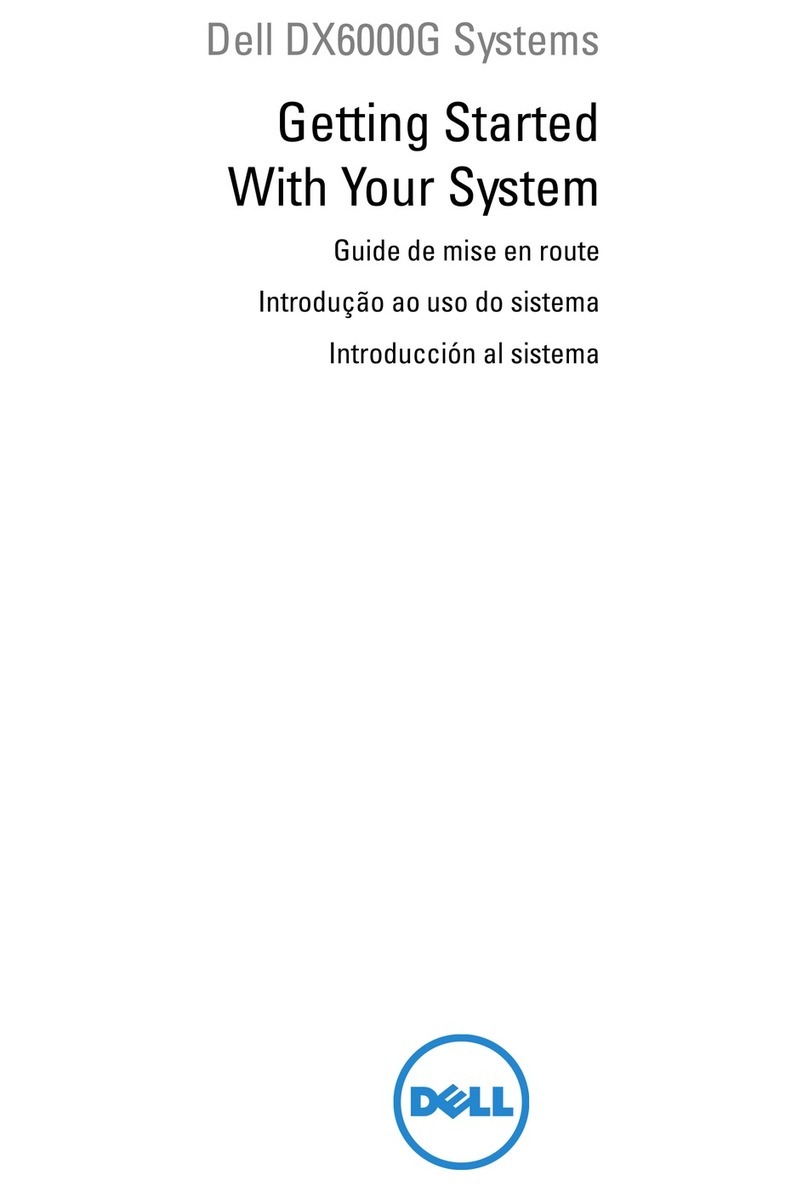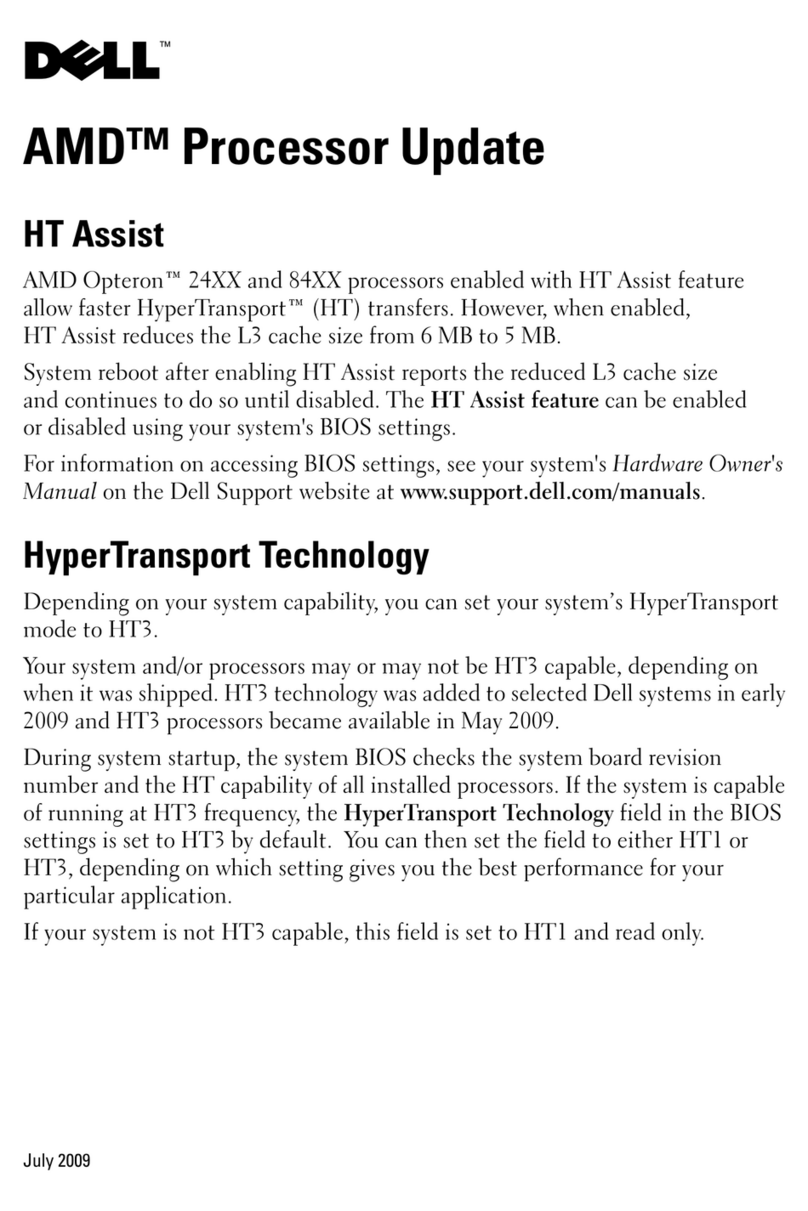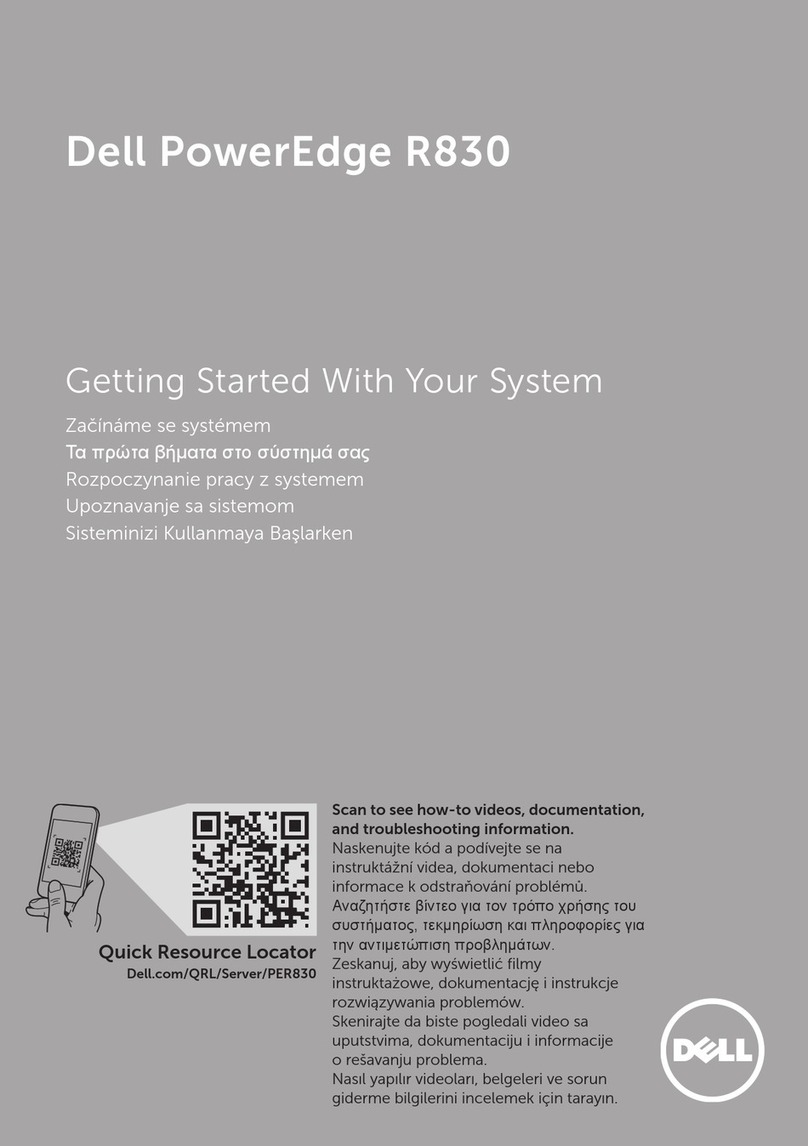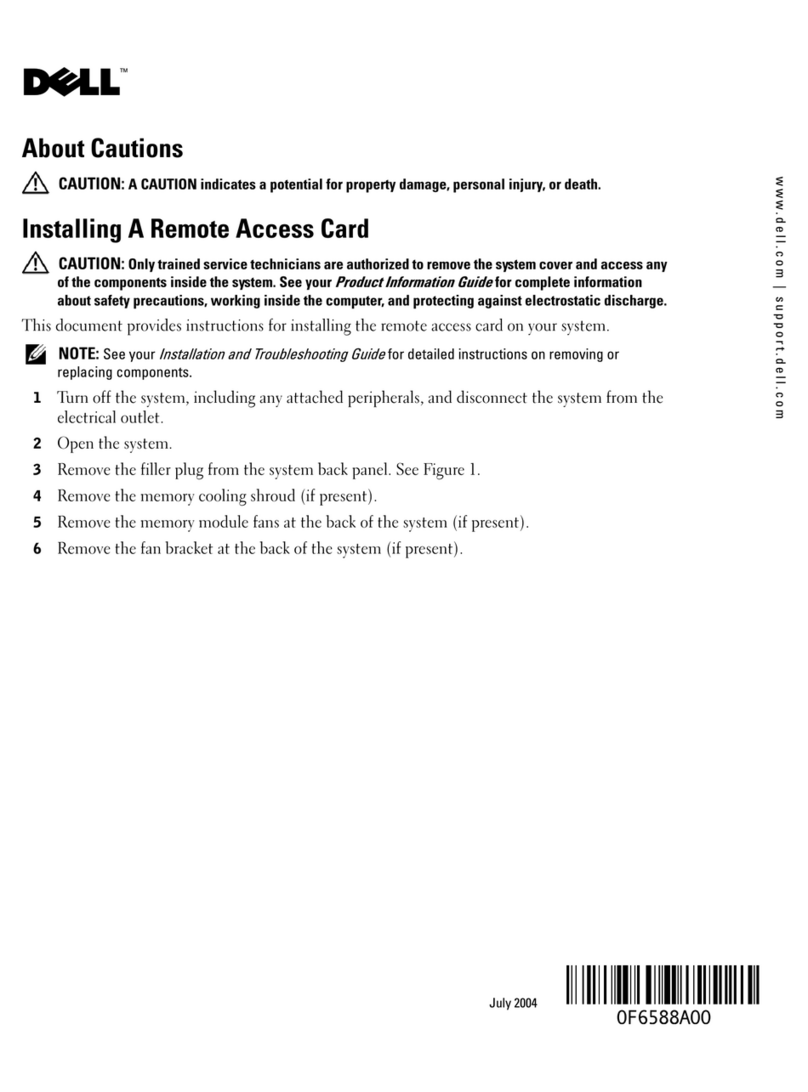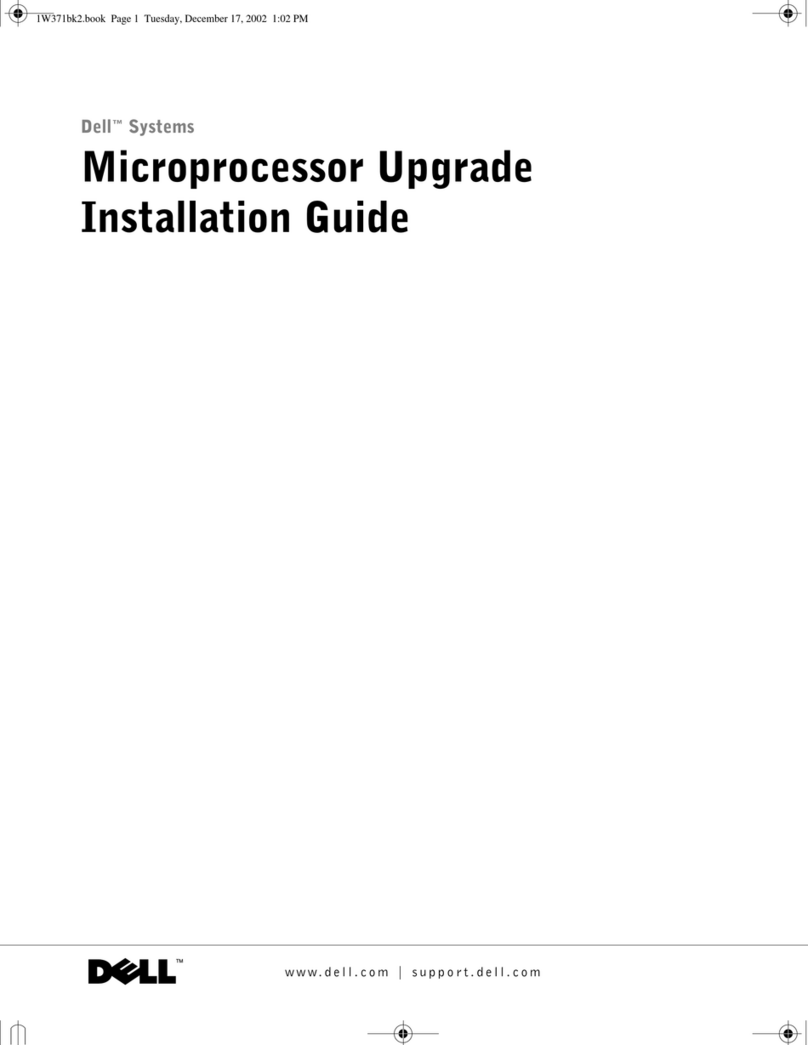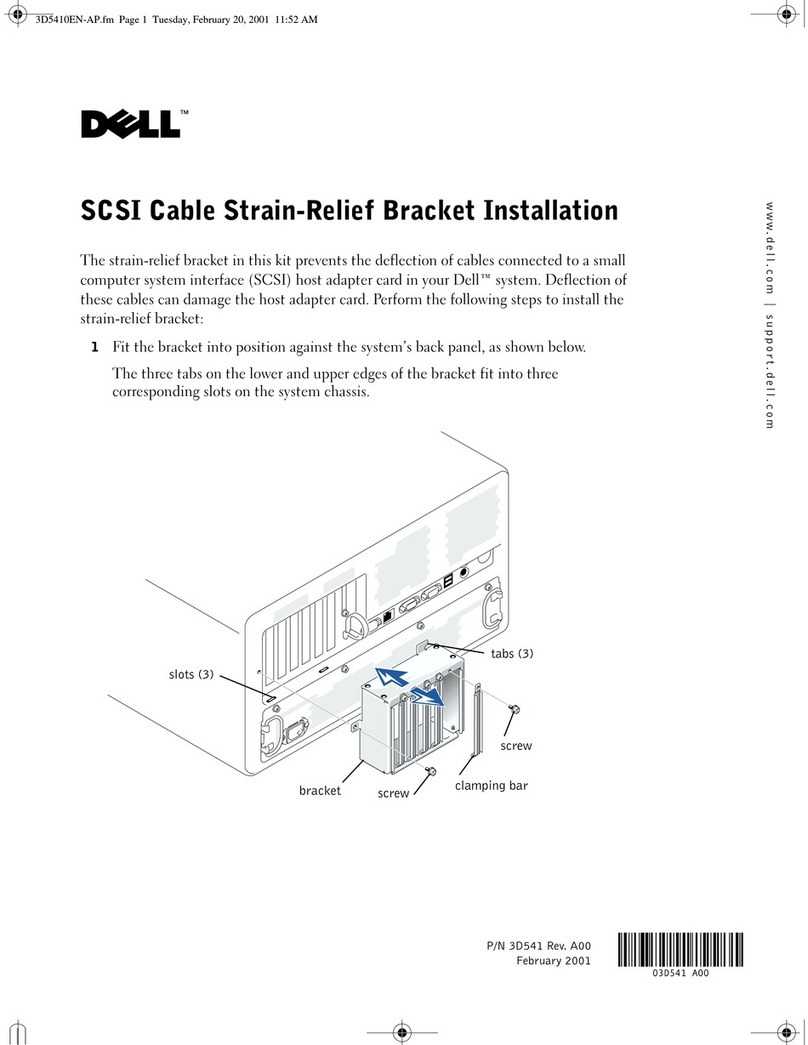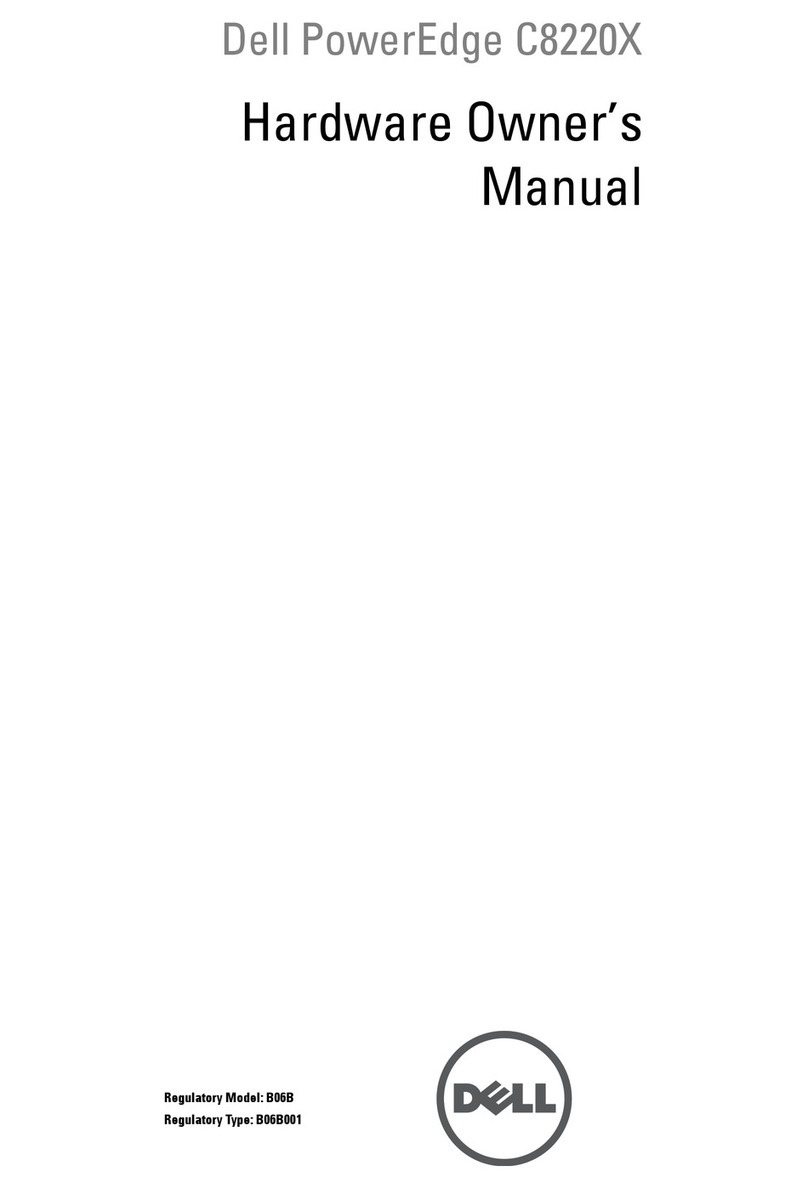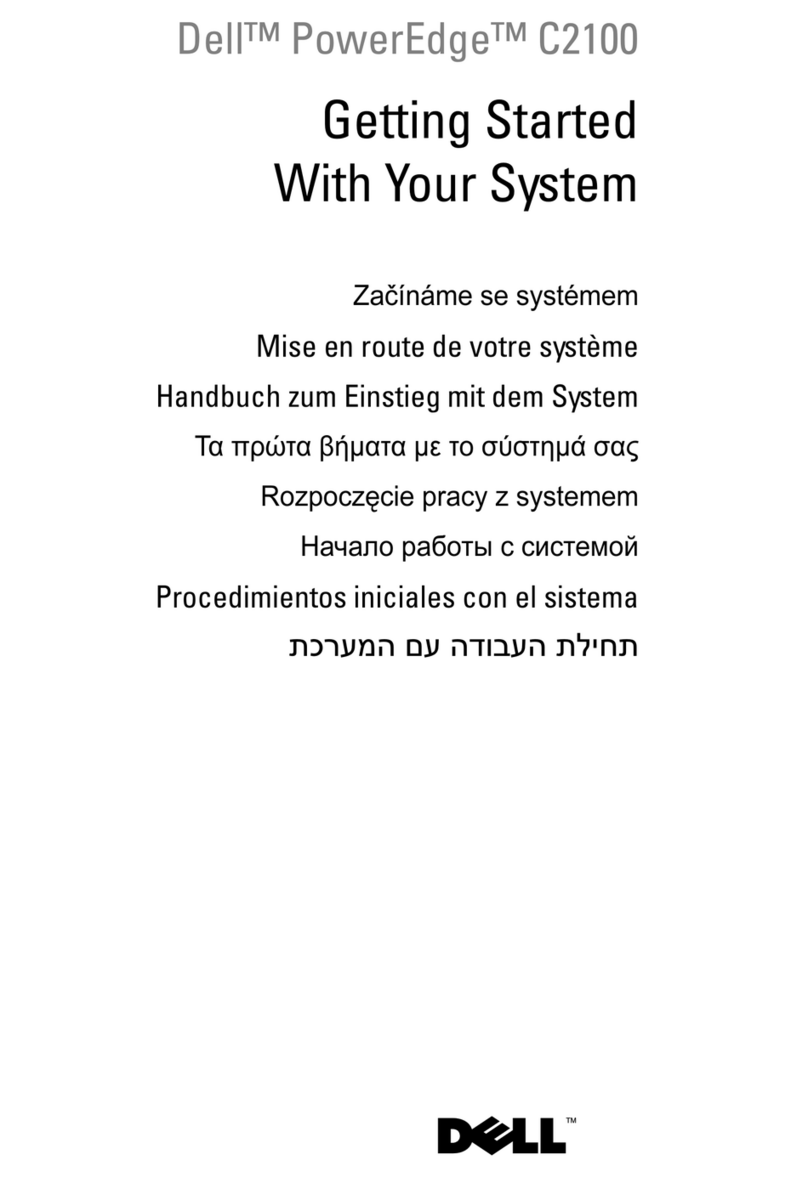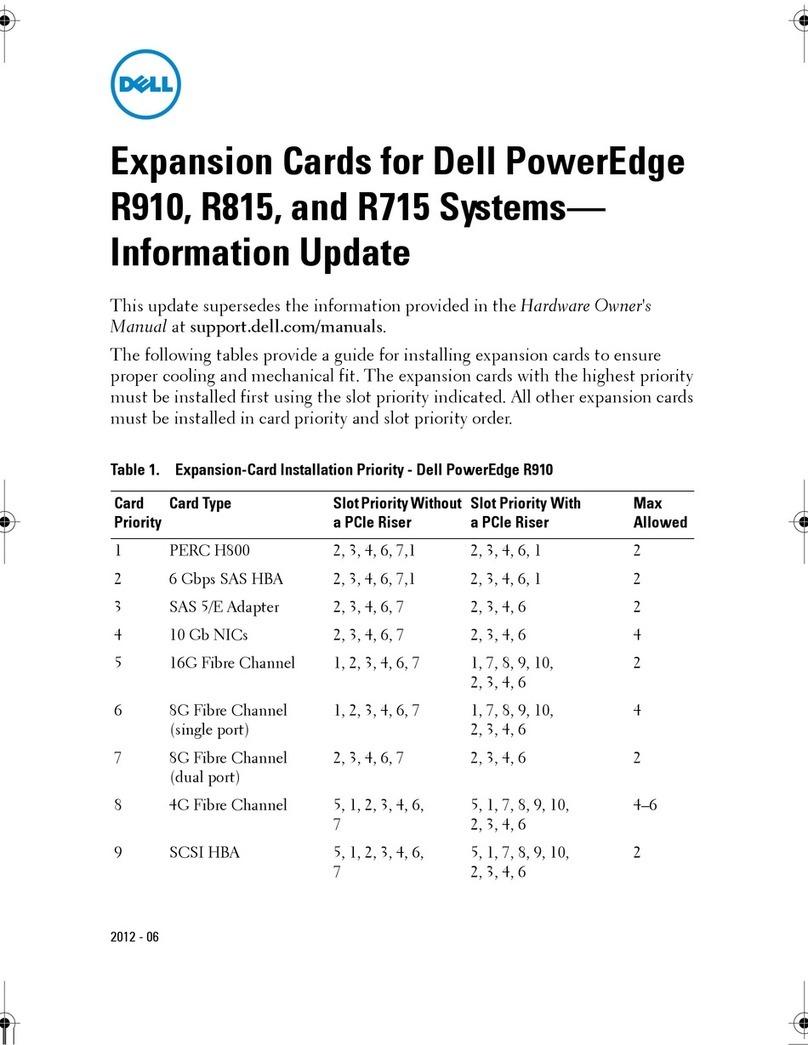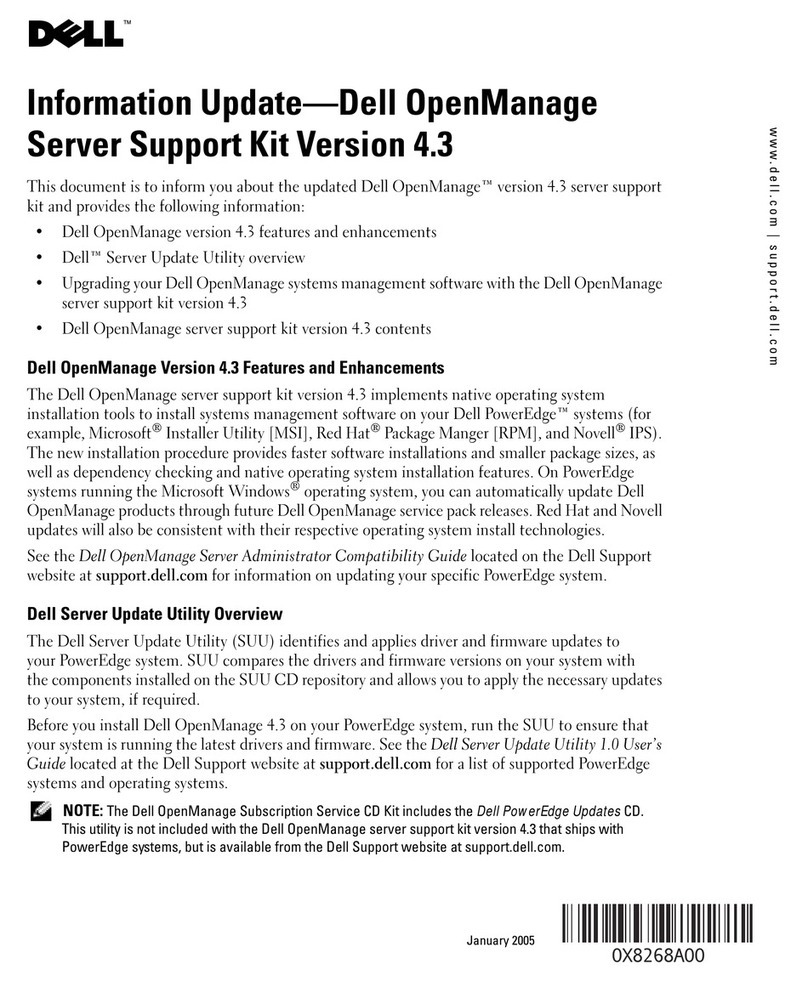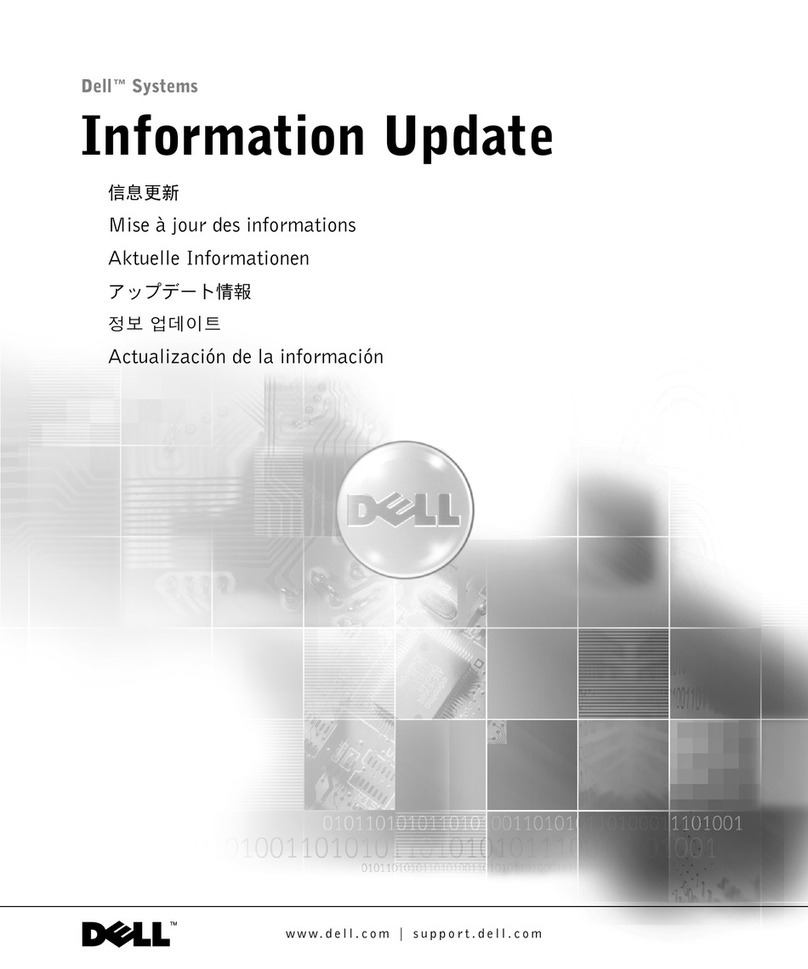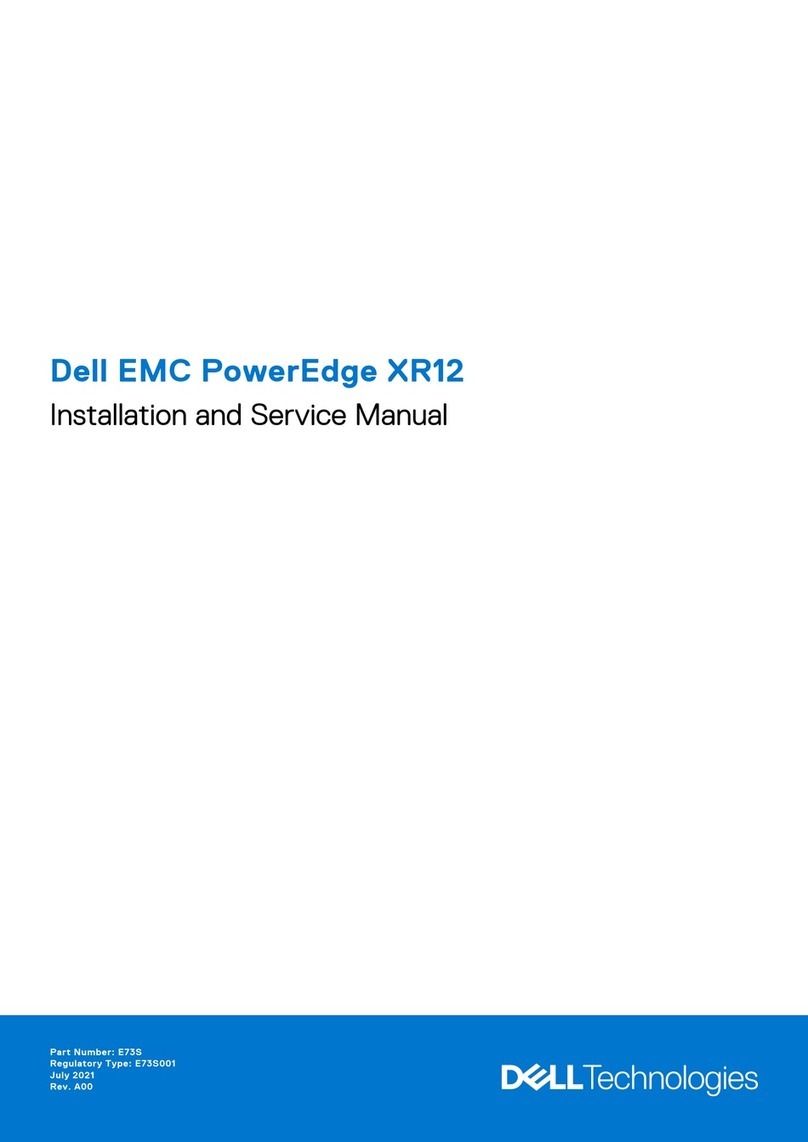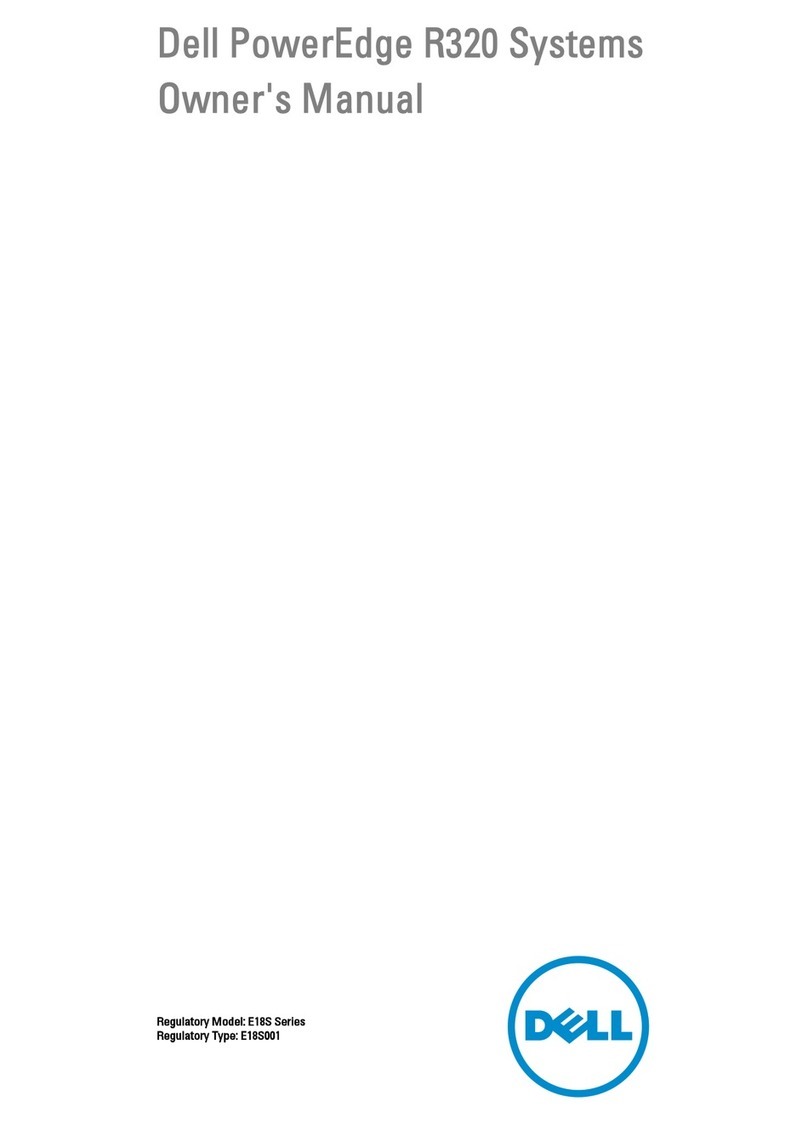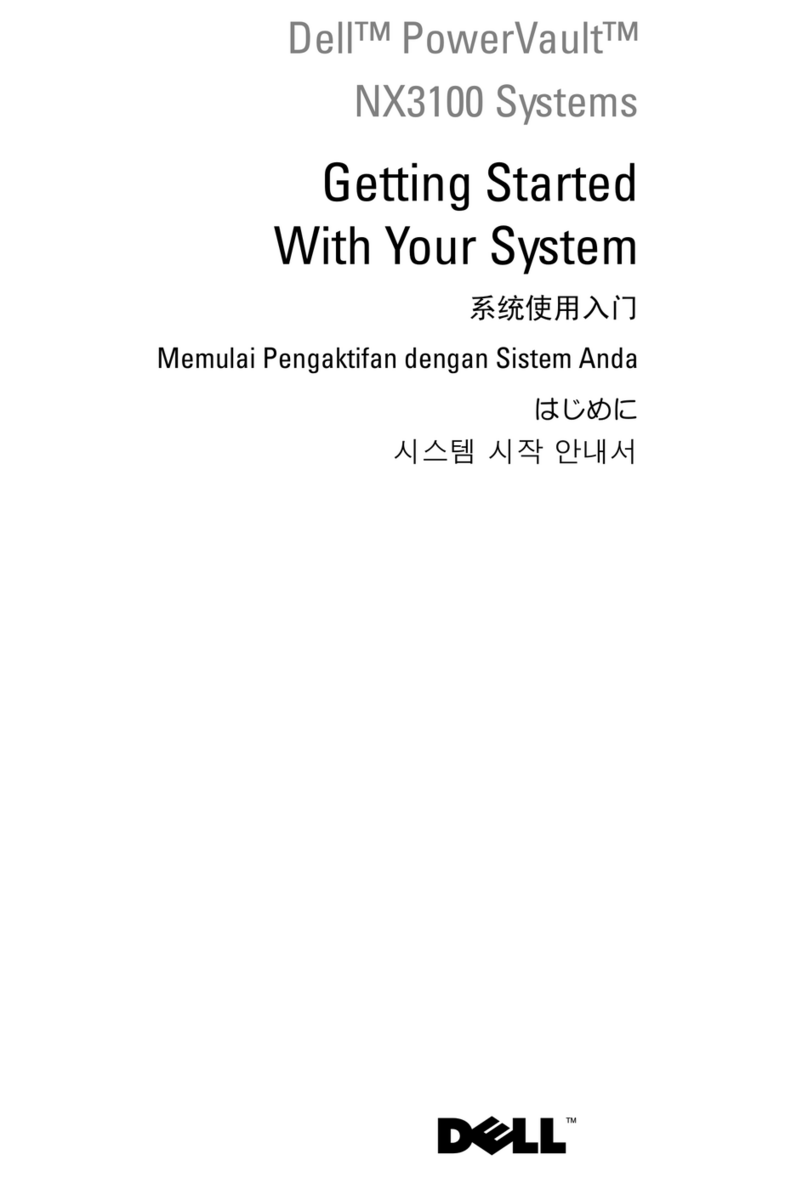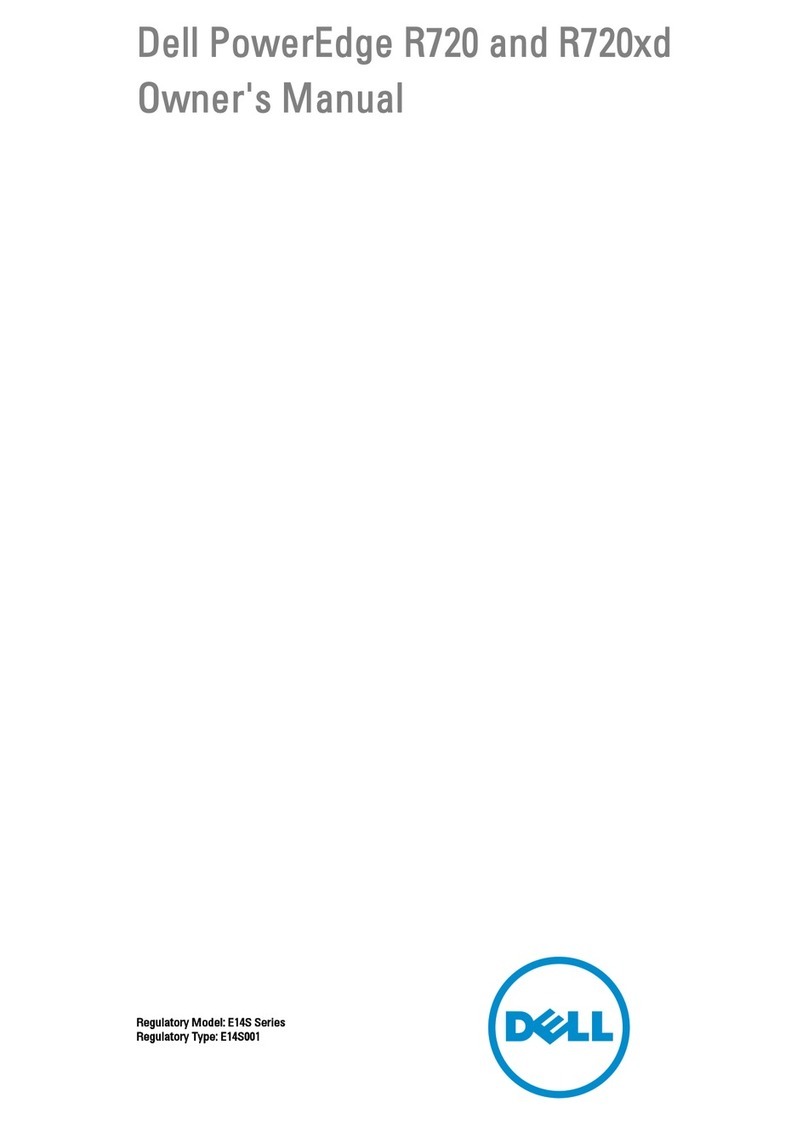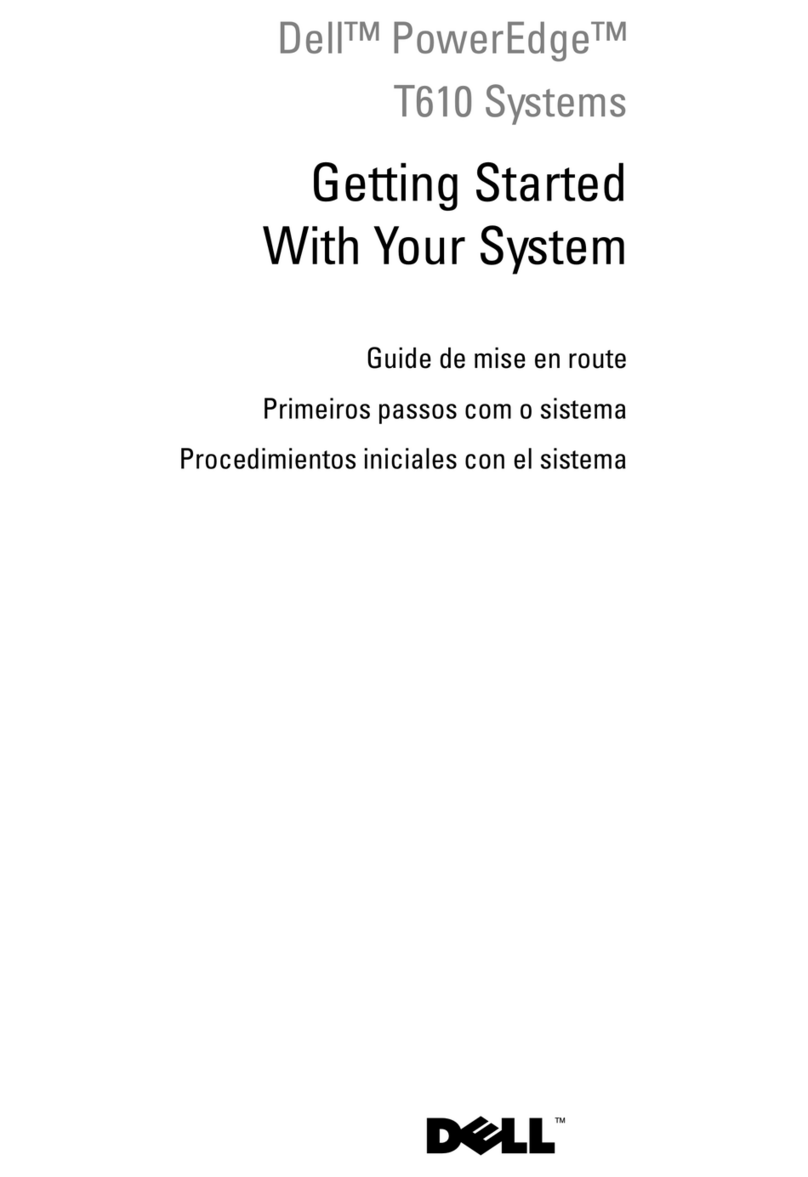Removing the drive backplane ...............................................................................................................................134
Installing the drive backplane..................................................................................................................................135
Removing the 3.5 inch rear drive backplane.........................................................................................................136
Installing the 3.5 inch rear drive backplane............................................................................................................137
Cable routing...................................................................................................................................................................139
Rear drive cage...............................................................................................................................................................142
Removing the rear drive cage.................................................................................................................................142
Installing the rear drive cage................................................................................................................................... 143
System battery................................................................................................................................................................144
Replacing the system battery................................................................................................................................. 144
Optional internal USB memory key.............................................................................................................................. 145
Replacing optional internal USB memory key....................................................................................................... 146
Optical drive (optional).................................................................................................................................................. 146
Removing the optical drive......................................................................................................................................146
Installing the optical drive........................................................................................................................................ 147
Power supply units......................................................................................................................................................... 148
Hot spare feature......................................................................................................................................................149
Removing a power supply unit blank......................................................................................................................149
Installing a power supply unit blank........................................................................................................................150
Removing a power supply unit................................................................................................................................150
Installing a power supply unit...................................................................................................................................151
Removing a non-redundant cabled AC power supply unit..................................................................................152
Installing a non-redundant cabled AC power supply unit.................................................................................... 153
Removing a DC power supply unit......................................................................................................................... 154
Installing DC power supply unit.............................................................................................................................. 155
Wiring instructions for a DC power supply unit....................................................................................................155
Power interposer board................................................................................................................................................. 157
Removing power interposer board......................................................................................................................... 157
Installing power interposer board........................................................................................................................... 158
Control panel...................................................................................................................................................................159
Removing the left control panel............................................................................................................................. 159
Installing the left control panel................................................................................................................................160
Removing the right control panel............................................................................................................................161
Installing the right control panel..............................................................................................................................162
System board..................................................................................................................................................................163
Removing the system board................................................................................................................................... 163
Installing the system board......................................................................................................................................165
Restoring the Service Tag using Easy Restore........................................................................................................... 167
Manually update the Service Tag............................................................................................................................167
Trusted Platform Module...............................................................................................................................................168
Replacing the Trusted Platform Module................................................................................................................168
Initializing TPM for BitLocker users....................................................................................................................... 169
Initializing the TPM 1.2 for TXT users....................................................................................................................169
7 Using system diagnostics............................................................................................................................170
Dell Embedded System Diagnostics.............................................................................................................................170
6Contents