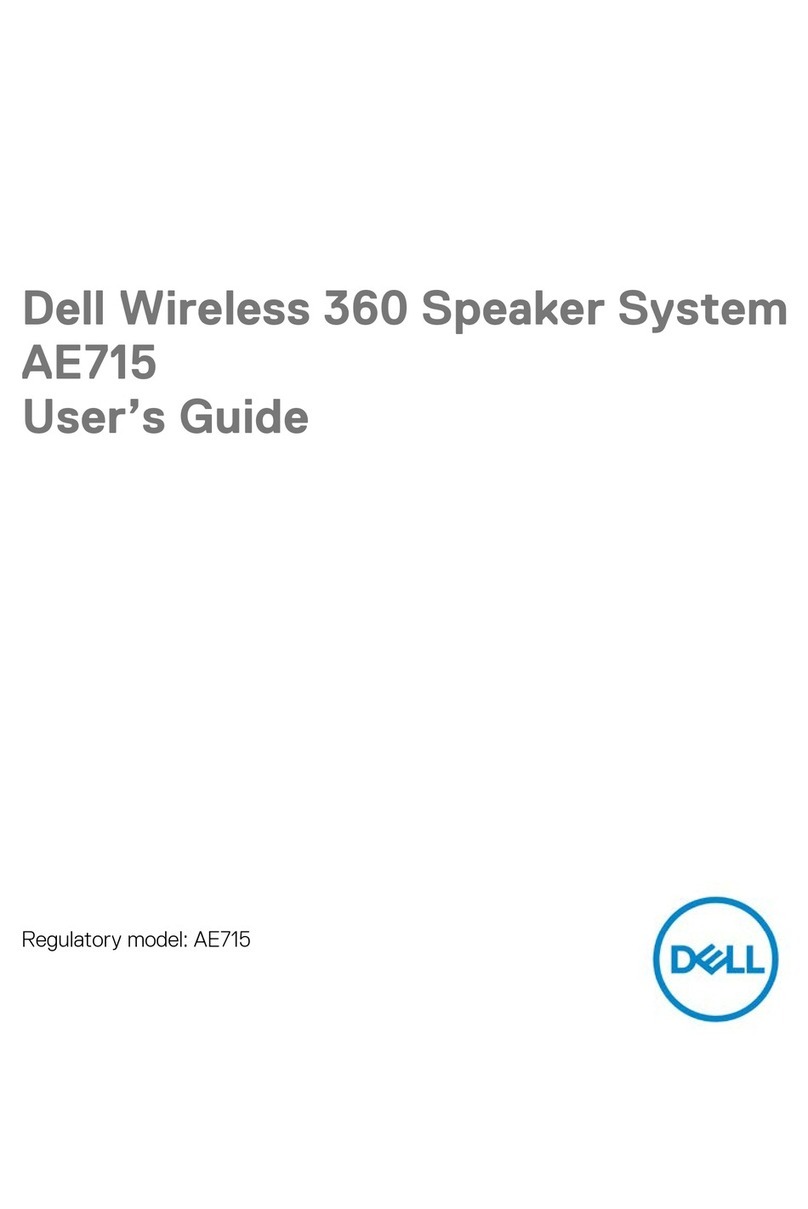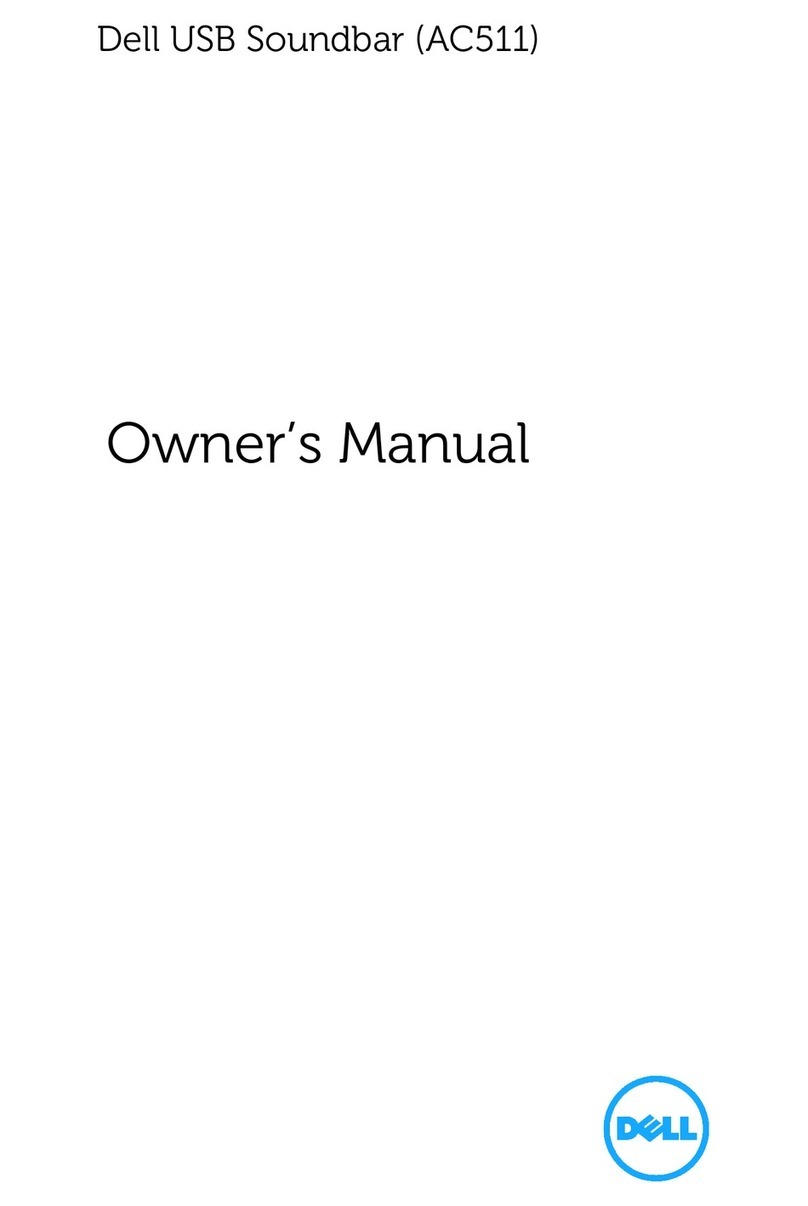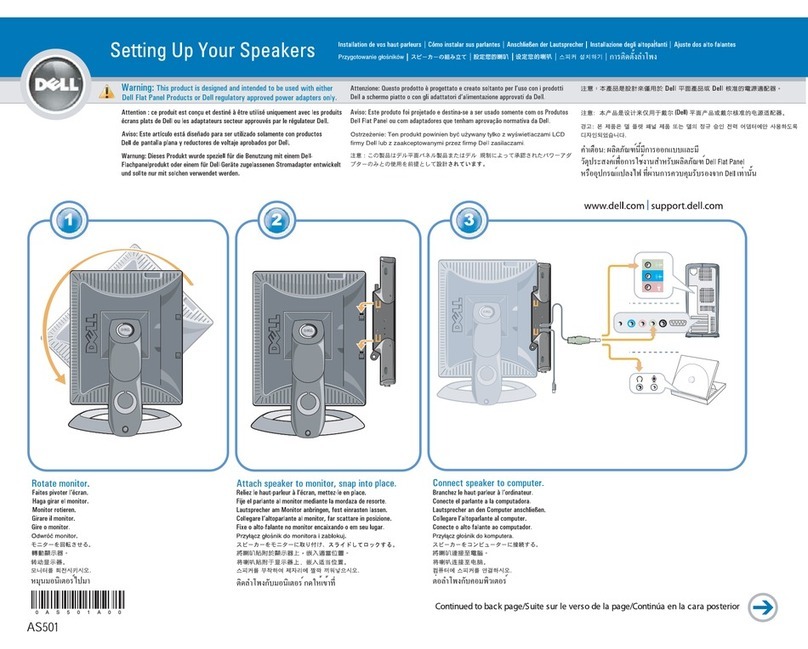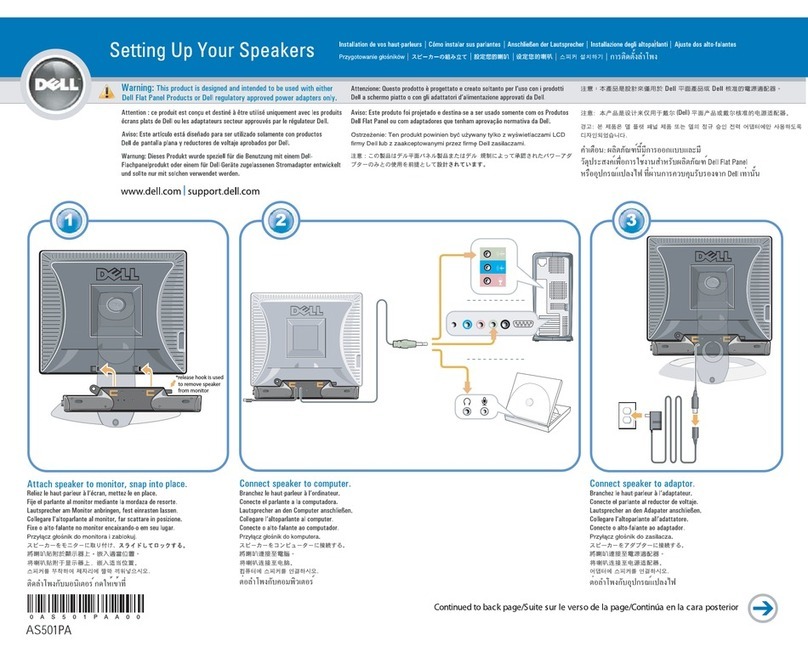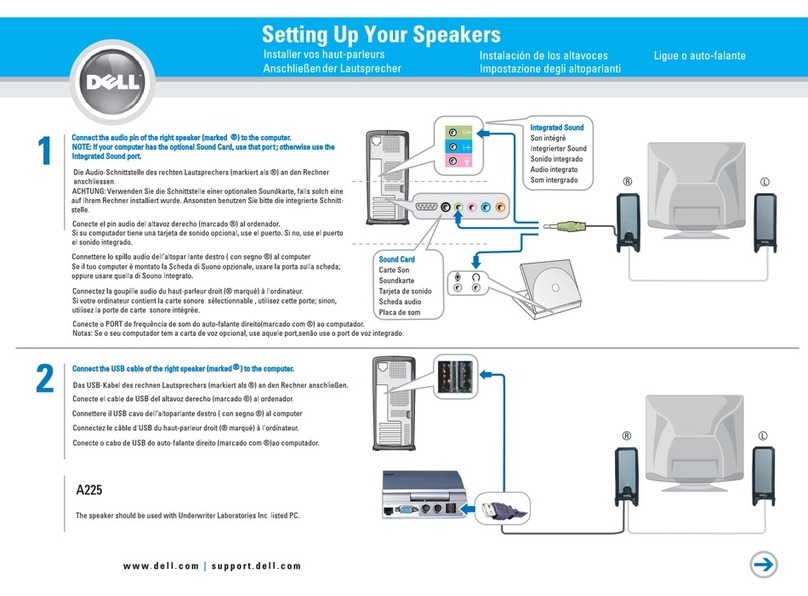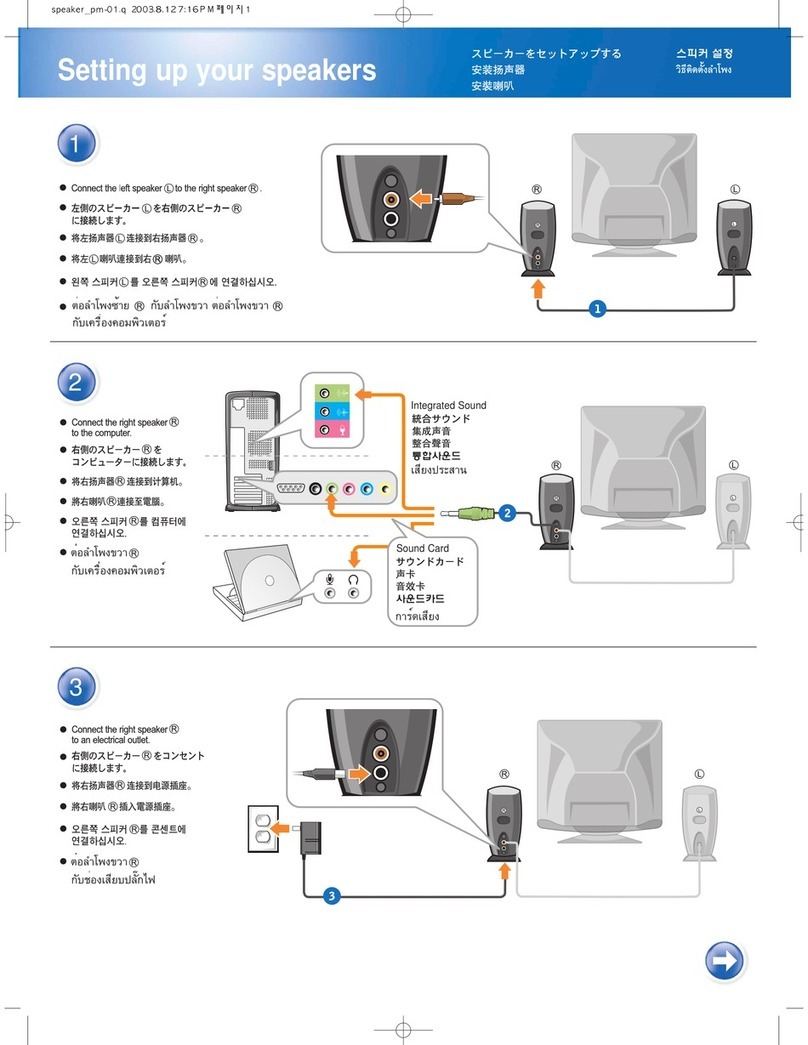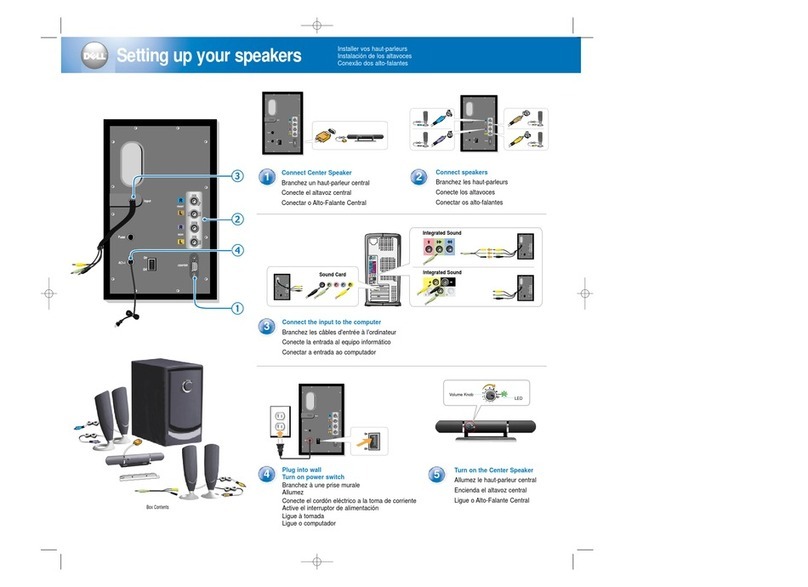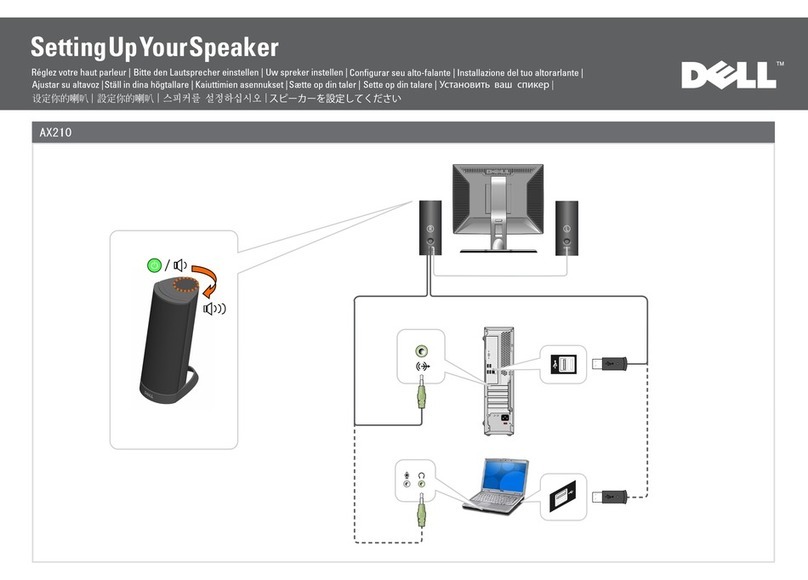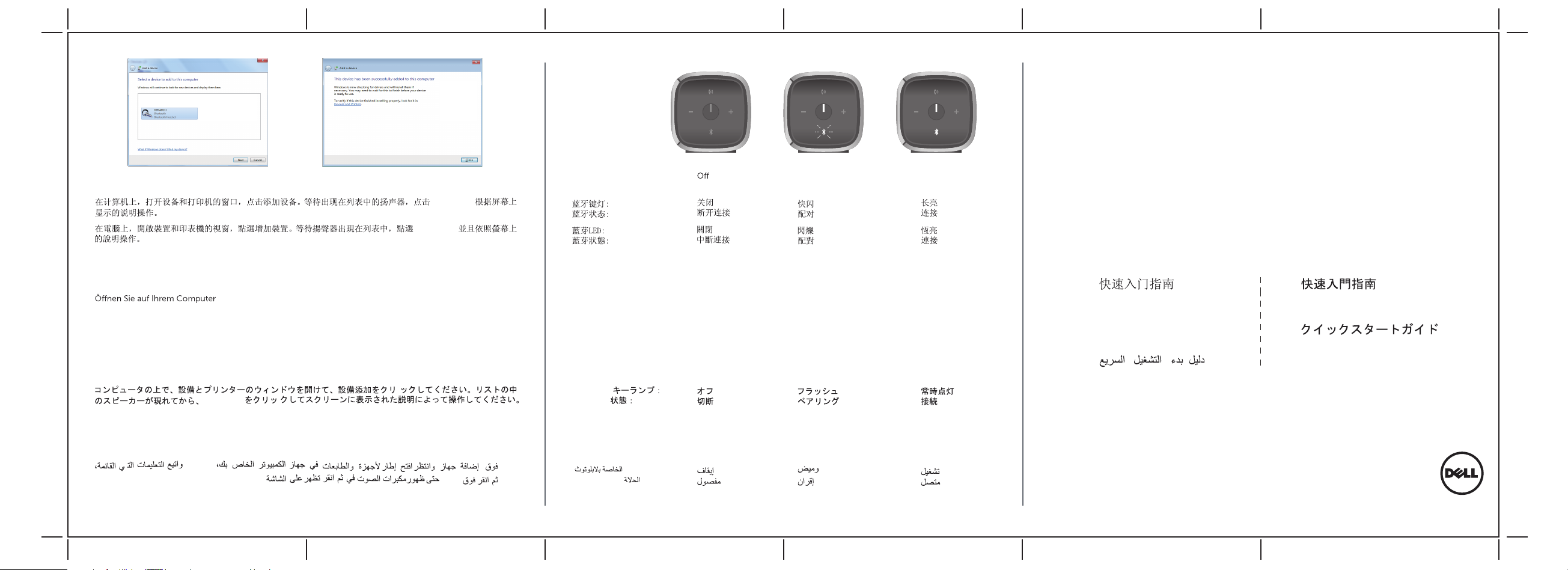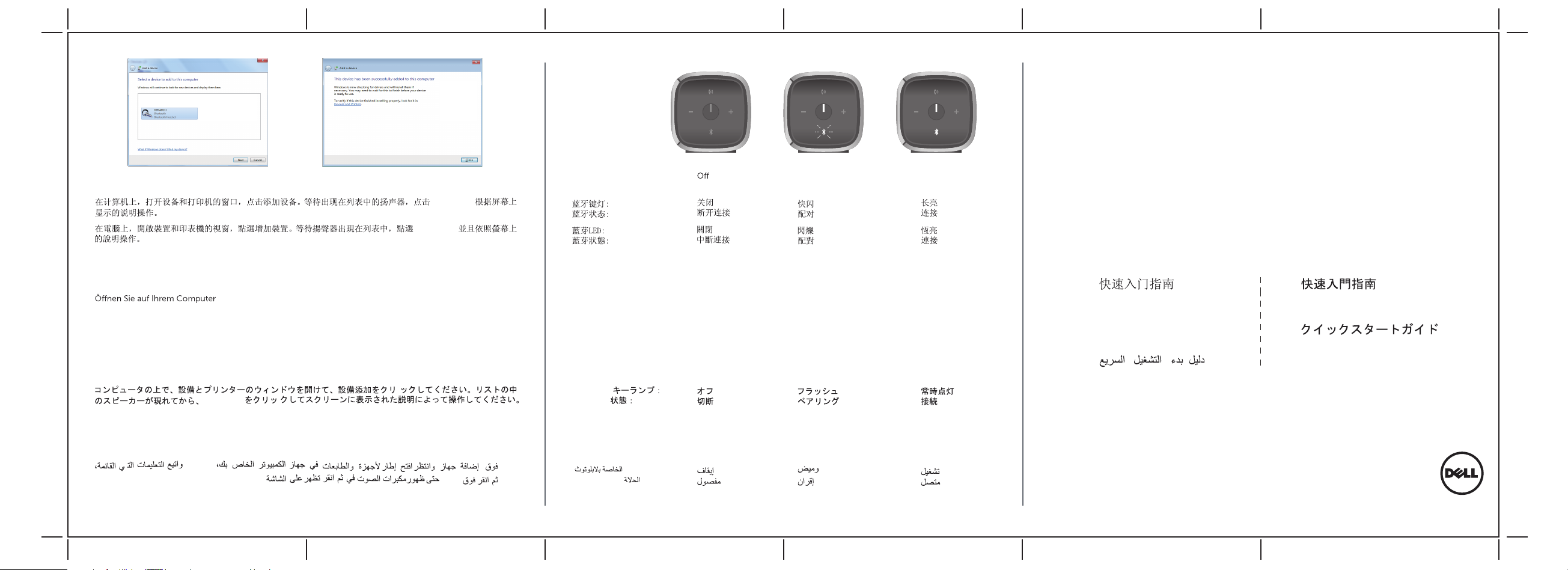
Bluetooth LED:
Status:
DEL Bluetooth :
État :
Bluetooth-LED:
Status:
LED do Bluetooth:
Status or Estado:
Indicatore Bluetooth:
Stato:
Bluetooth
Bluetooth
블루투스 버튼등:
블루투스 상태:
LED de Bluetooth:
Estado:
LED:
:
Bluetooth LED:
Status: Disconnected Blinking
Pairing
On
Connected
Uit
Ontkoppeld Knipperen
Koppelen
Aan
Aangesloten
Éteint
Déconnecté Clignotant
Appariement
Allumé
Connecté
Aus
Getrennt Blinkt
Pairing
Leuchtet
Verbunden
Desligado
Desconectado Piscando
Alinhando
Ligado
Conectado
Spento
Disconnesso Lampeggiante
Sincronizzazione in corso
Accesso
Collegato
닫기
연결 중단
플래시몹
짝을 짓기
항상 밝기
연결
Apagado
Desconectado Parpadeando
Apareándose
Encendido
Conectado
5
K09-00977-01
© 2014 Dell Inc. Printed in China.
On your computer, open Devices and Printers window and click Add a device. Wait for the speakers to appear
in the list, click Dell AD211 and follow the instructions on the screen.
Dell AD211
Dell AD211
Op uw computer, open Apparaten en printers venster, en klik op Apparaat toevoegen . Wacht tot de
luidsprekers verschijnen in de lijst,klik op Dell AD211 en volg de instructies op het scherm.
Sur votre ordinateur, ouvrez la fenêtre Périphériques et imprimantes et cliquez sur Ajouter un périphérique .
Attendez que les enceintes apparaissent dans la liste, cliquez sur Dell AD211 et suivez les instructions à l'écran.
Geräte und Drucker und klicken Sie auf Gerät hinzufügen. Warten Sie, bis die
Lautsprecher in der Liste angezeigt werden,dann klicken Sie Dell AD211 und folgen Sie den Anleitungen auf
dem Bildschirm.
No seu computador, abra a janela Dispositivos e Impressoras e clique em Adicionar Dispositivo . Aguarde até
que os auto-falantes apareçam na lista, clique Dell AD211 e siga as instruções na tela.
Sul proprio computer, aprire la finestra Dispositivi e stampanti e fare clic su Aggiungi dispositivo . Attendere
che gli altoparlanti compaiano nell'elenco, quindi fare clic su Dell AD211 e seguire le istruzioni che appariranno
sullo schermo.
Dell AD211
컴퓨터에 설비과 프린터창을 열어 설비를 첨가합니다. 리스트에 확성기가 나타나면 Dell AD211 를 클릭하여
스크린에 나타난 설명대로 진행합니다.
En su ordenador, abra la ventana Dispositivos e Impresoras y haga clic en Agregar dispositivo . Espere a que
aparezcan los altavoces en la lista,haga clic en Dell AD211 y siga las instrucciones de la pantalla.
.
AD211
Dell
4
Dell AD211
™
Quick Start Guide
Snelstartgids Guide de démarrage rapide
Kurzanleitung Guia de início rápido
Guida di avvio rapido
쾌속 시작 안내 Guía de inicio rápido