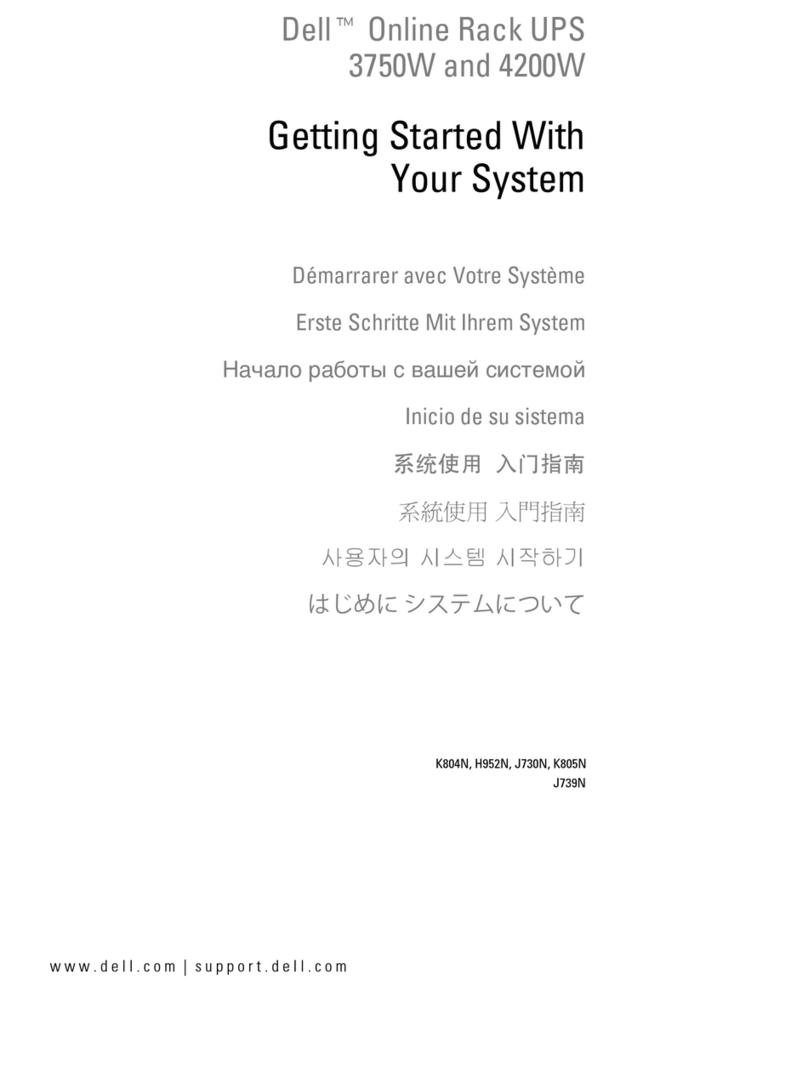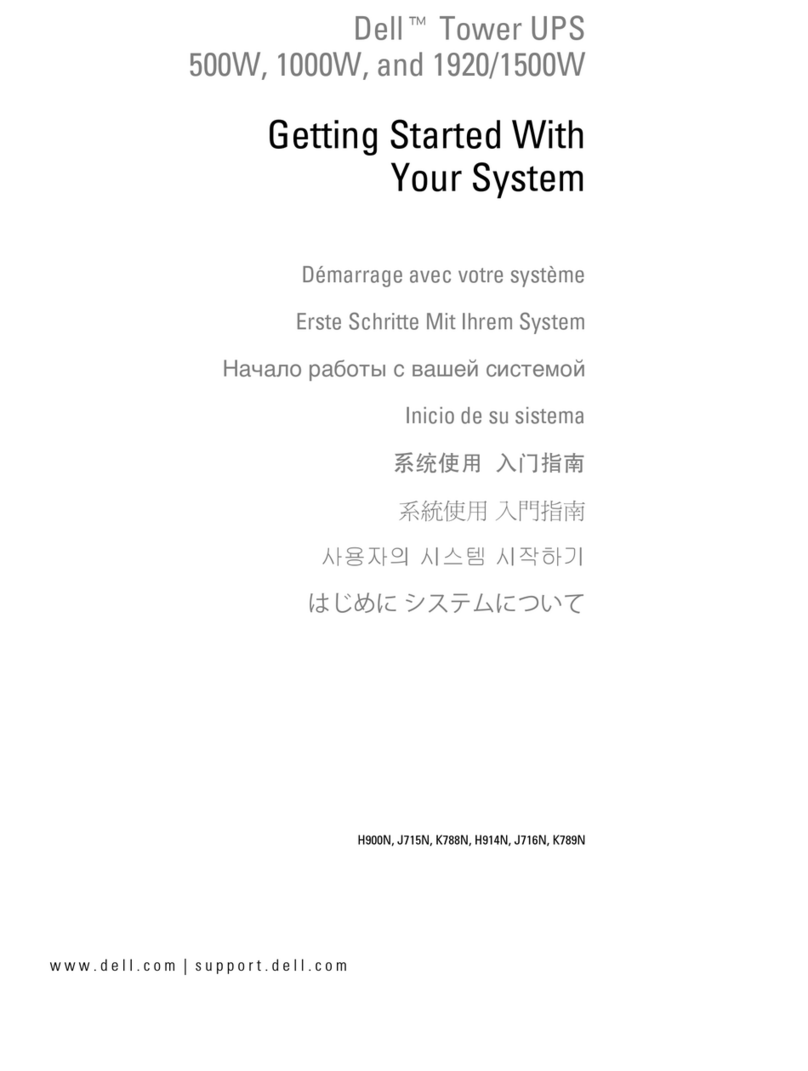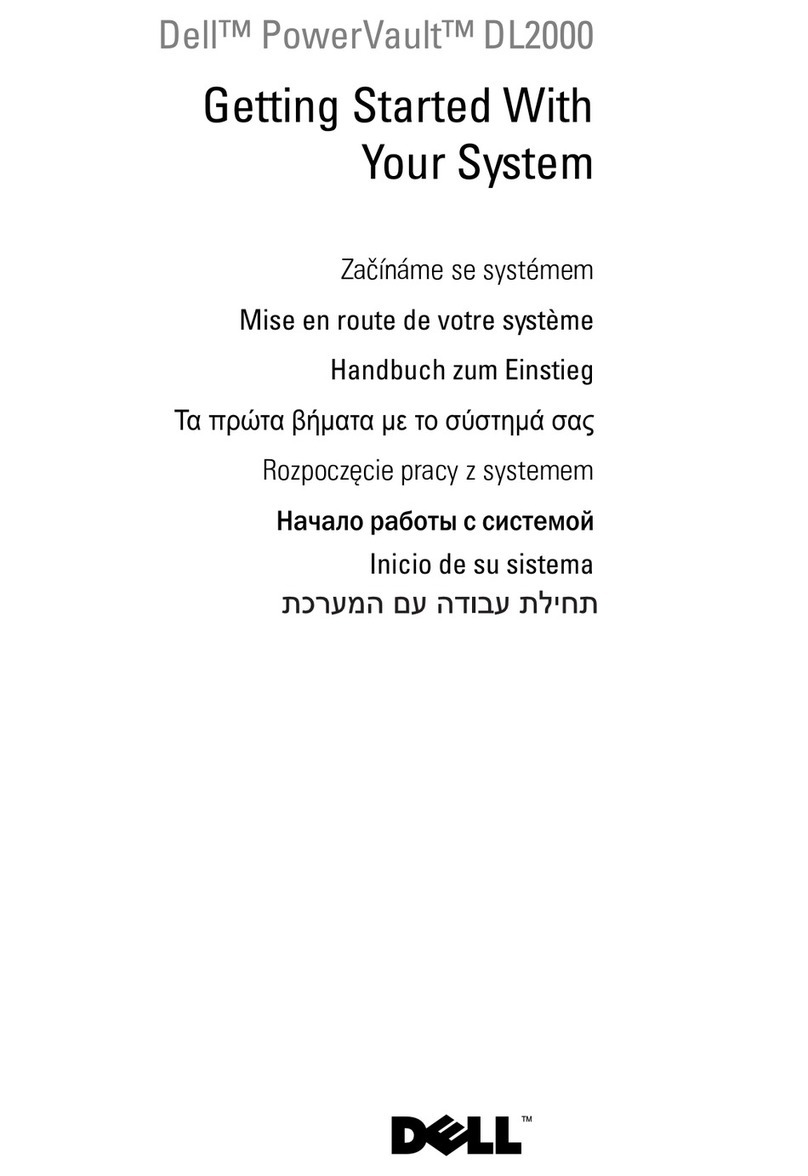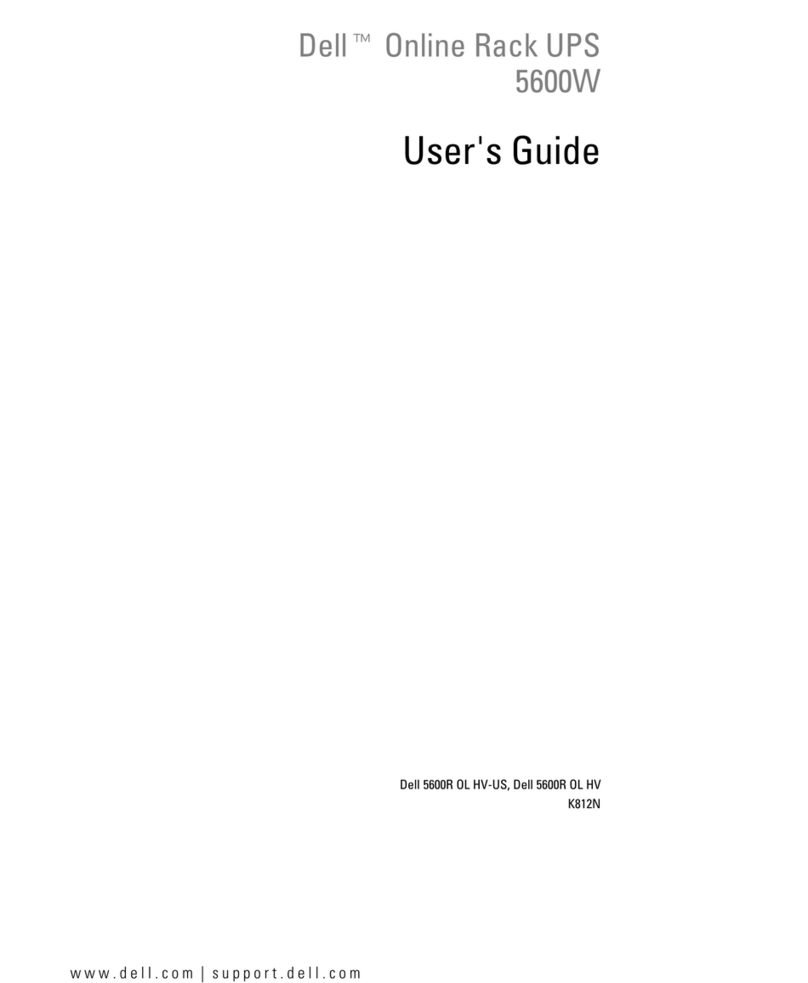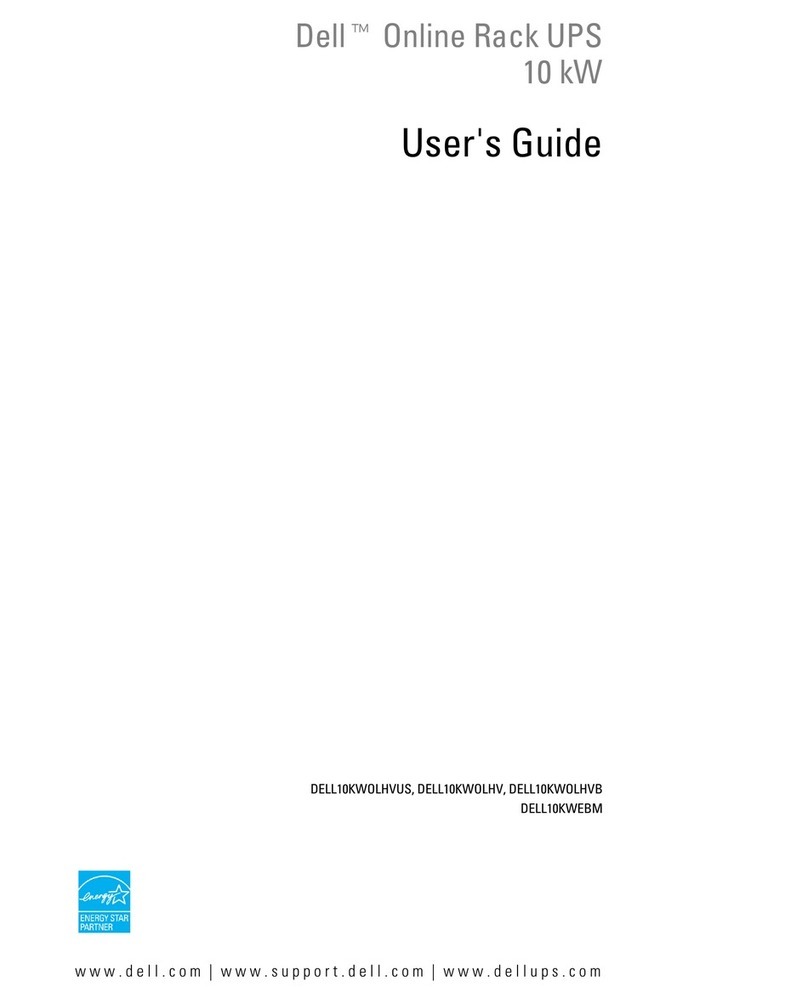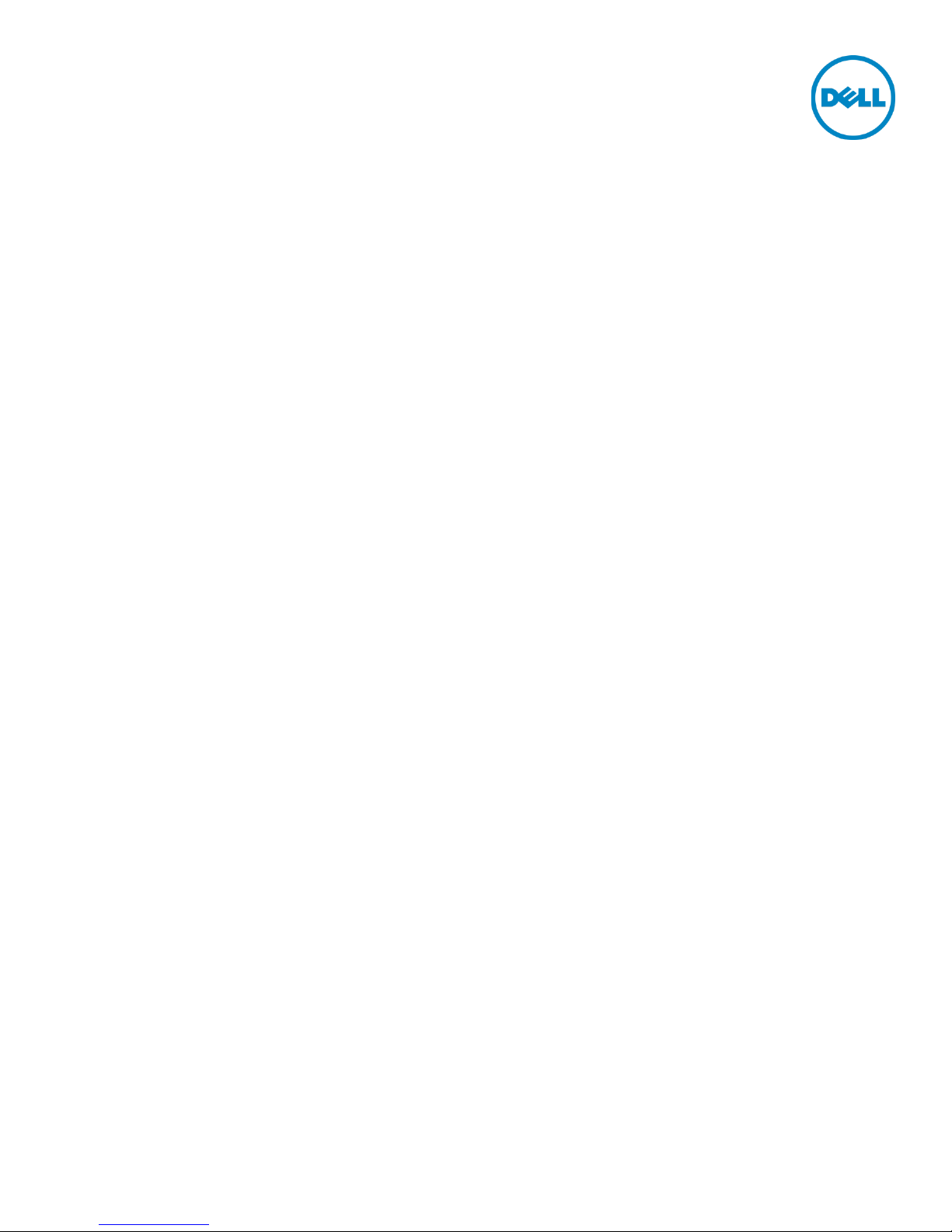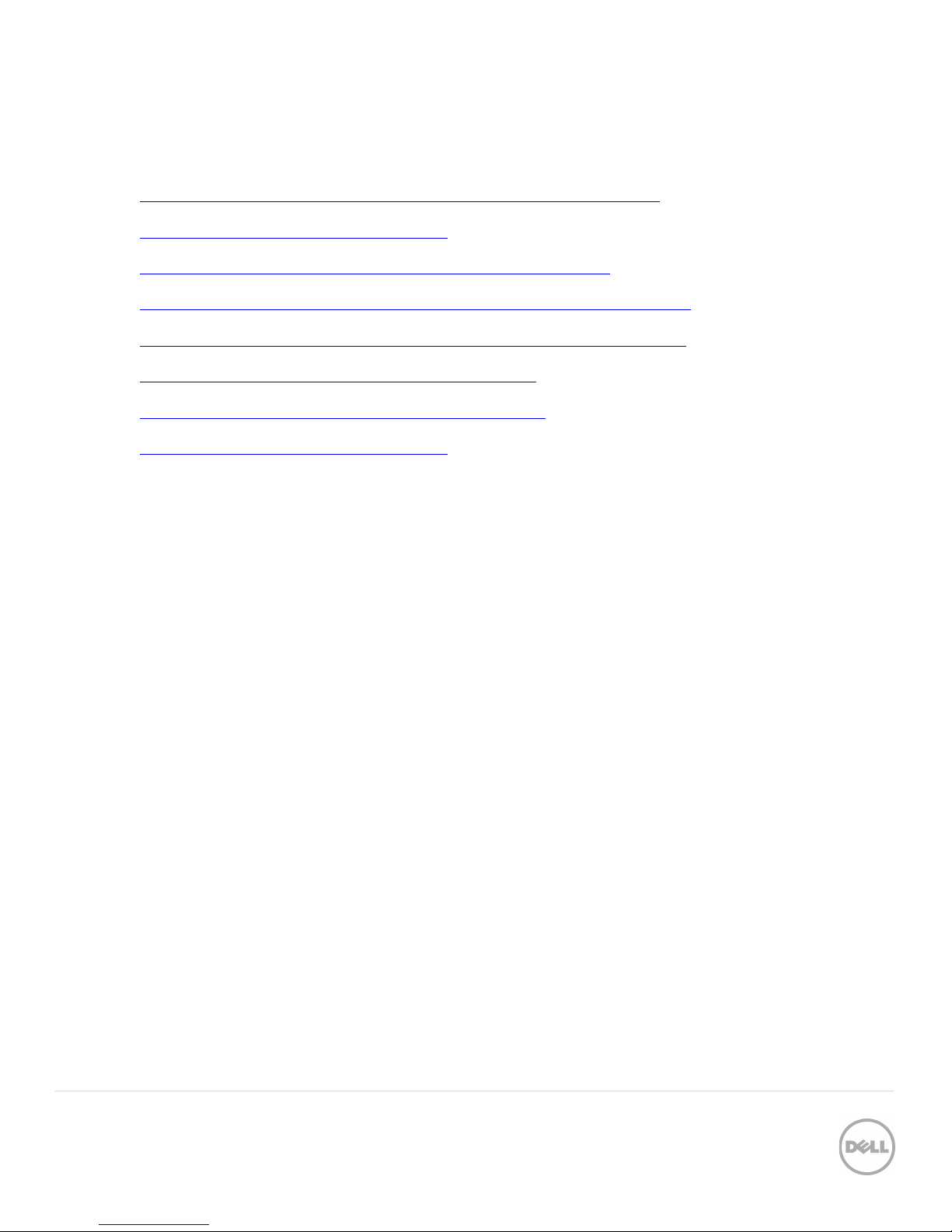THIS WHITE PAPER IS FOR INFORMATIONAL PURPOSES ONLY, AND MAY CONTAIN TYPOGRAPHICAL ERRORS
AND TECHNICAL INACCURACIES. THE CONTENT IS PROVIDED AS IS, WITHOUT EXPRESS OR IMPLIED
WARRANTIES OF ANY KIND.
© 2014 Dell Inc. All rights reserved. Reproduction of this material in any manner whatsoever without the express written permission
of Dell Inc. is strictly forbidden. For more information, contact Dell.
PRODUCT WARRANTIES APPLICABLE TO THE DELL PRODUCTS DESCRIBED IN THIS DOCUMENT MAY BE FOUND
AT: http://www.dell.com/learn/us/en/19/terms-of-sale-commercial-and-public-sector Performance of network reference architectures
discussed in this document may vary with differing deployment conditions, network loads, and the like. Third party products may be
included in reference architectures for the convenience of the reader. Inclusion of such third party products does not necessarily
constitute Dell’s recommendation of those products. Please consult your Dell representative for additional information.
Trademarks used in this text:
Dell™, the Dell logo, Dell Boomi™, Dell Precision™ ,OptiPlex™, Latitude™, PowerEdge™, PowerVault™, PowerConnect™,
OpenManage™, EqualLogic™, Compellent™, KACE™, FlexAddress™, Force10™ and Vostro™ are trademarks of Dell Inc. Other
Dell trademarks may be used in this document. Cisco Nexus®, Cisco MDS®, Cisco NX-0S®, and other Cisco Catalyst®are registered
trademarks of Cisco System Inc. EMC VNX®, and EMC Unisphere®are registered trademarks of EMC Corporation. Intel®, Pentium®,
Xeon®, Core®and Celeron®are registered trademarks of Intel Corporation in the U.S. and other countries. AMD®is a registered
trademark and AMD Opteron™, AMD Phenom™ and AMD Sempron™ are trademarks of Advanced Micro Devices, Inc. Microsoft®,
Windows®, Windows Server®, Internet Explorer®, MS-DOS®, Windows Vista®and Active Directory®are either trademarks or
registered trademarks of Microsoft Corporation in the United States and/or other countries. Red Hat®and Red Hat®Enterprise Linux®
are registered trademarks of Red Hat, Inc. in the United States and/or other countries. Novell®and SUSE®are registered trademarks of
Novell Inc. in the United States and other countries. Oracle®is a registered trademark of Oracle Corporation and/or its affiliates.
Citrix®, Xen®, XenServer®and XenMotion®are either registered trademarks or trademarks of Citrix Systems, Inc. in the United States
and/or other countries. VMware®, Virtual SMP®, vMotion®, vCenter®and vSphere®are registered trademarks or trademarks of
VMware, Inc. in the United States or other countries. IBM®is a registered trademark of International Business Machines Corporation.
Broadcom®and NetXtreme®are registered trademarks of Broadcom Corporation. Qlogic is a registered trademark of QLogic
Corporation. Other trademarks and trade names may be used in this document to refer to either the entities claiming the marks and/or
names or their products and are the property of their respective owners. Dell disclaims proprietary interest in the marks and names of
others.