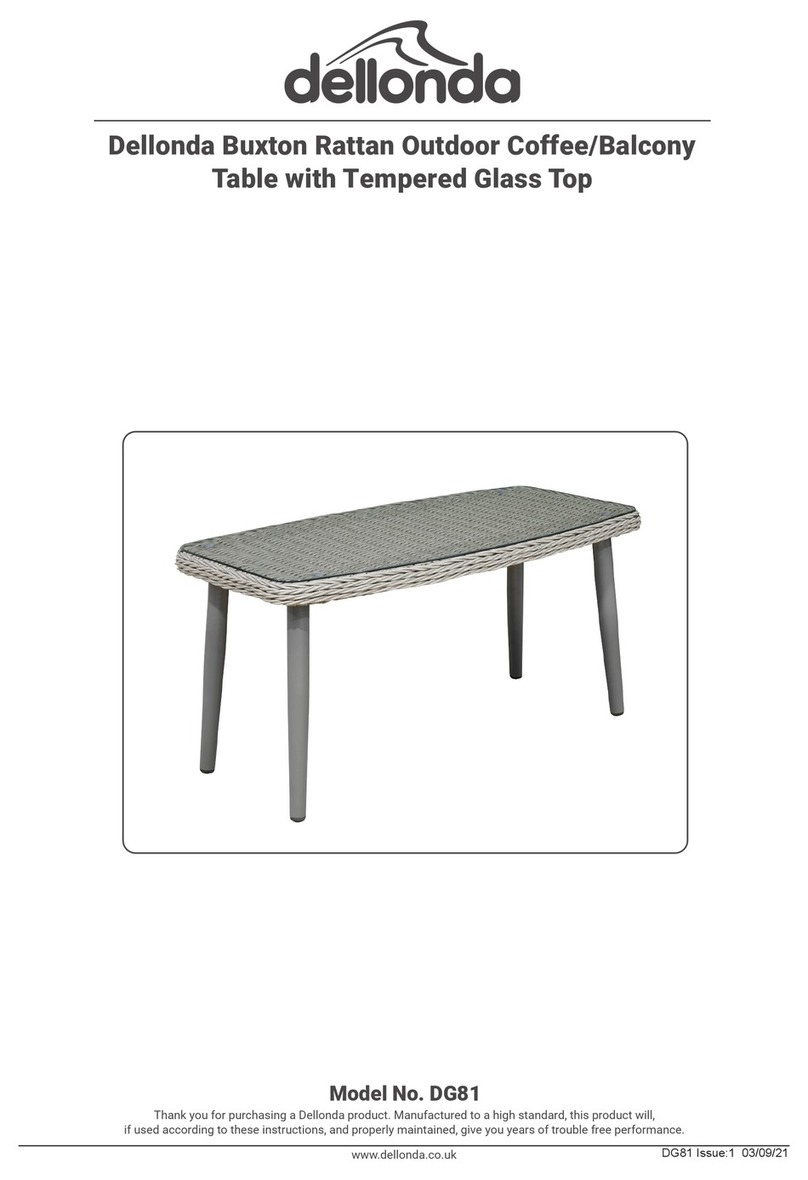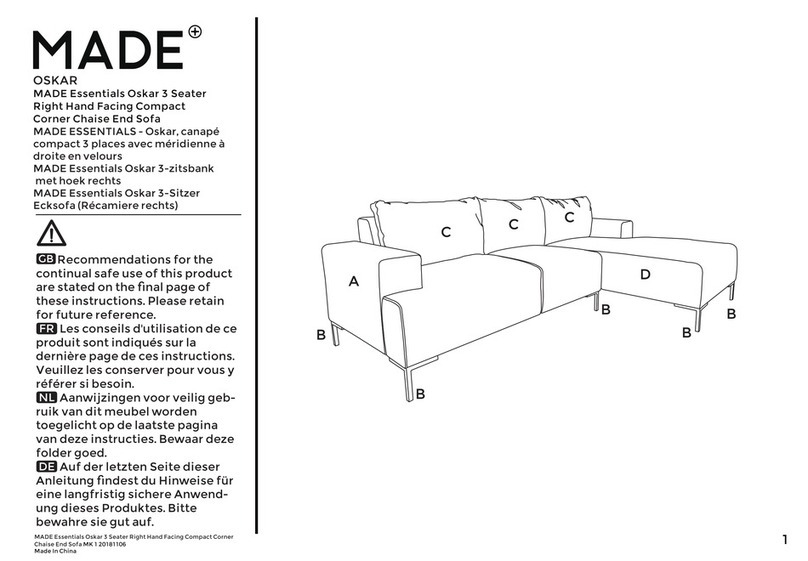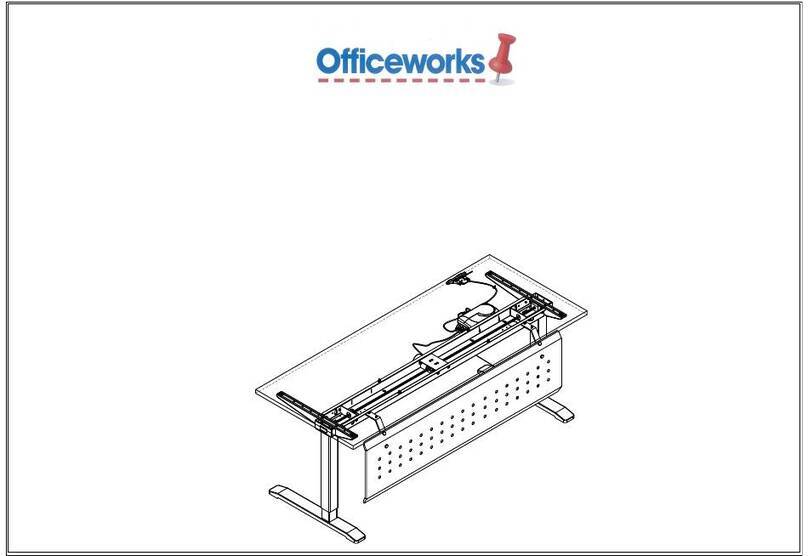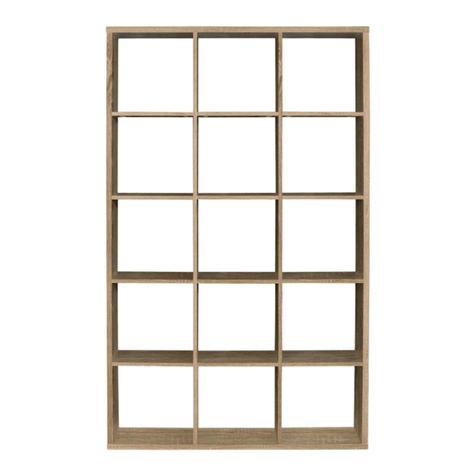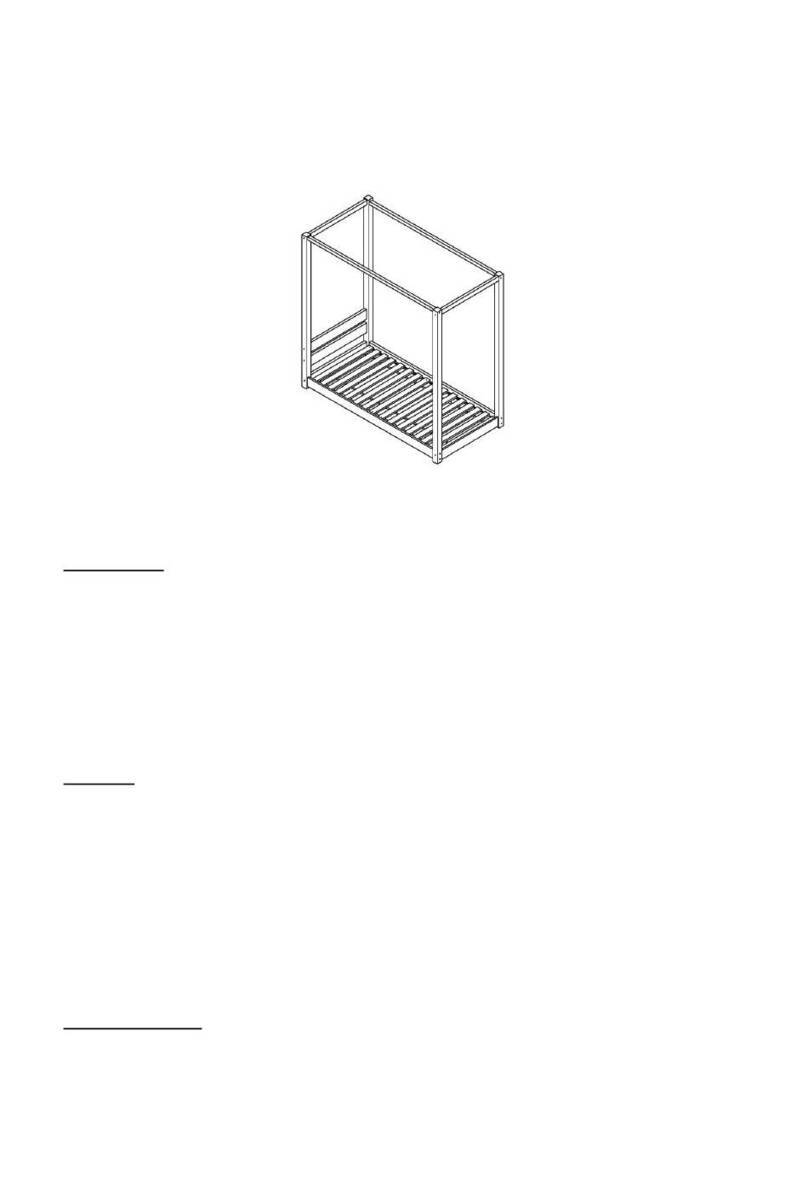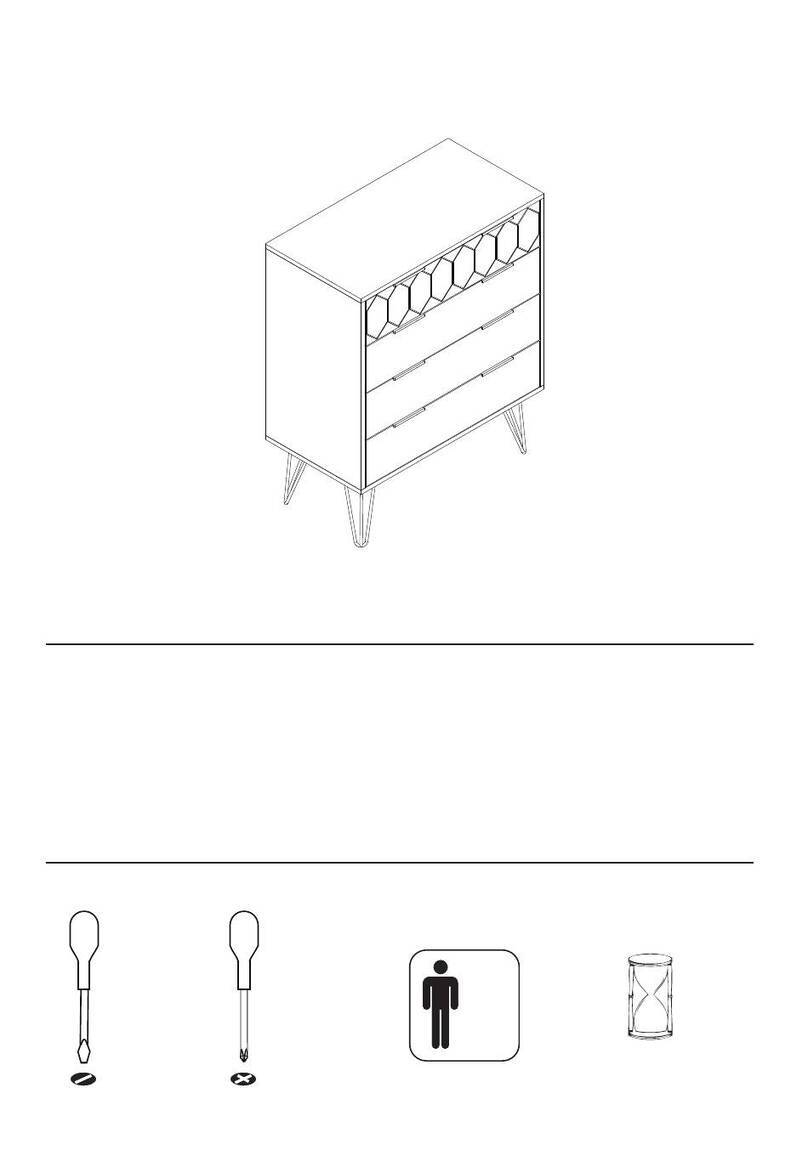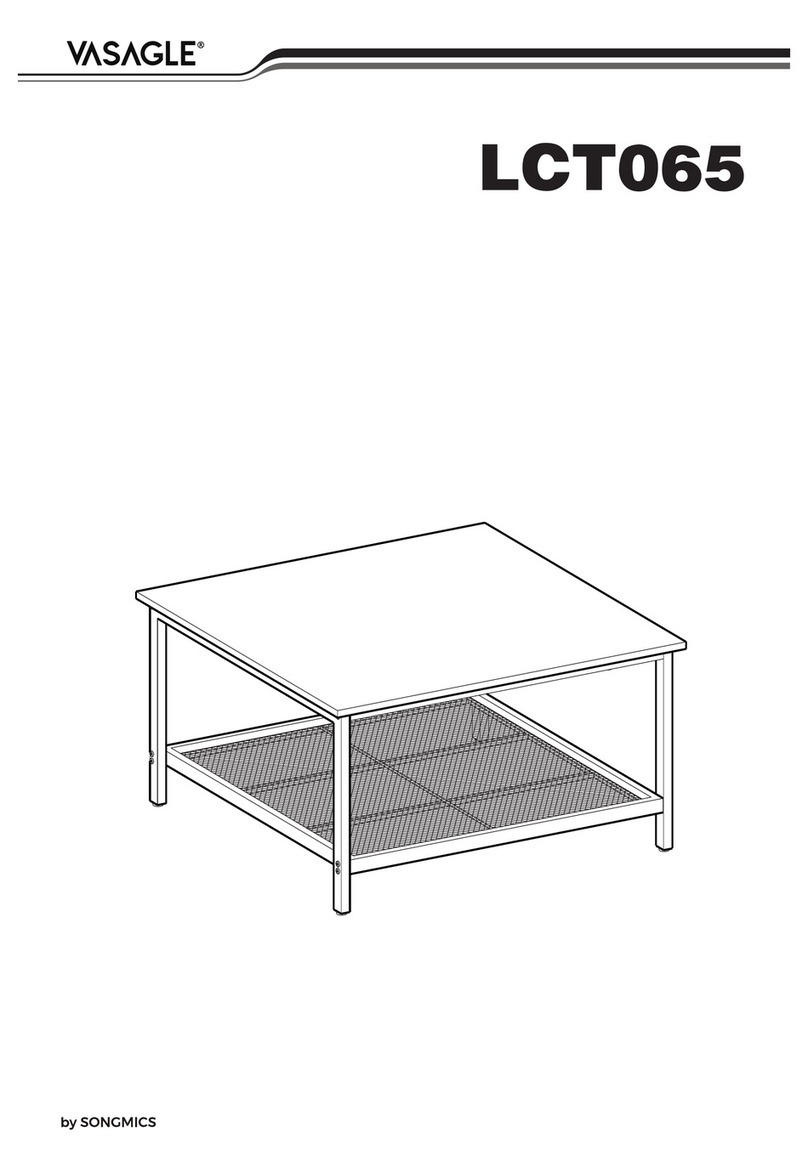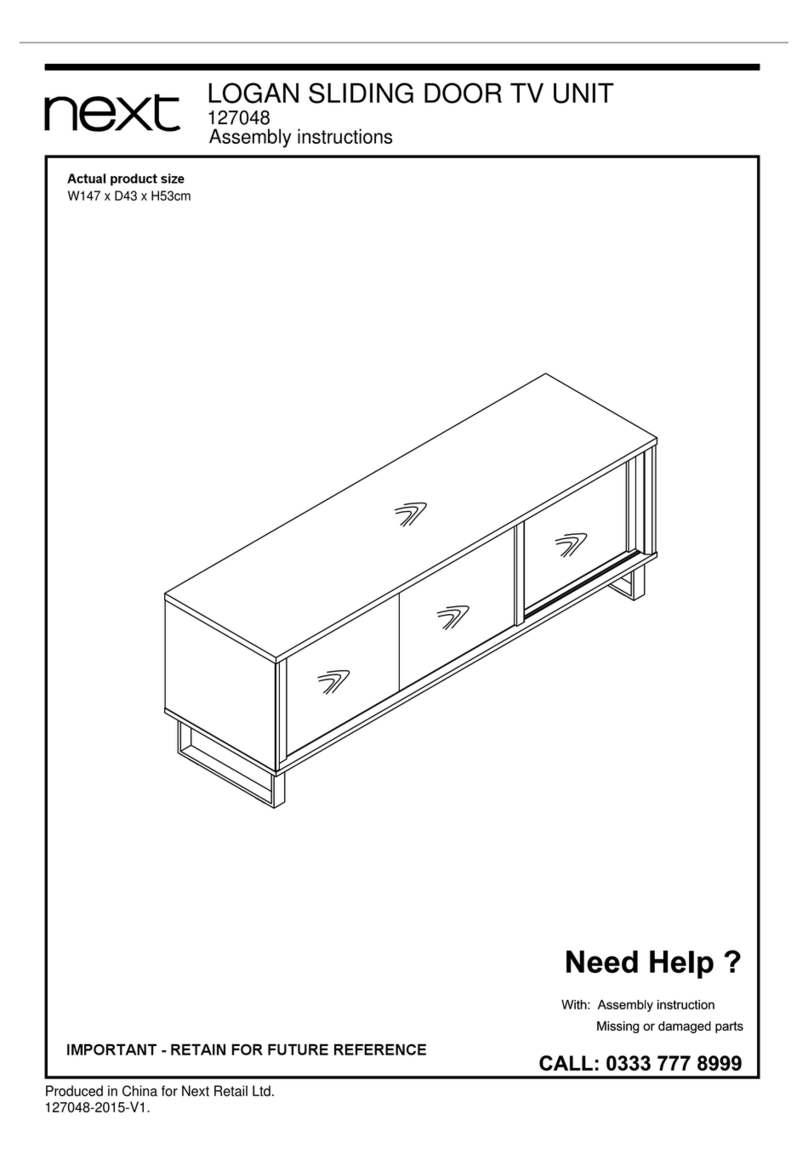6
Operation
• There are seven buttons:
• UP ▲,
• DOWN ▼,
• 1: rst saved height
• 2: second saved height
• M: button for height memory function and child lock
• display shows 3 standing position saved height
• display shows 4 sitting position saved height
• Child lock function:
• a. When the child lock is turned on, the child lock blue indicator light (above the M button lights up).
• b. To turn child lock on: press either▲ or ▼button to illuminate LED display. Press M button for 5 seconds.
• c. To turn child lock off: press and hold the M button for 5 seconds.
• d. Only when the child lock is unlocked, will the buttons work.
• Height Memory Function:
• a. Press ▲or ▼button to adjust the height. Press M to save the height, and the screen will display S-;
• Press 1, 2 ,or , then, to save the height to the corresponding position 1 or 2, 3, or 4, which will show in the display screen as: S-1 , S-2, S-3, or
S-4.
• b. Press 1, 2 and , buttons directly to automatically adjust to the memory heights saved.
• Anti-collision sensitivity adjustment:
• a. Press and hold the ▲▼ button for 5 seconds at the same time to select the sensitivity of the anti-collision function.
• There are 4 settings: (A-3, A-2, A-1, A-0);
• b. When the display shows A-0 , the anti-collision function is off; the display shows A-1, low sensitivity; Display shows A-2, medium sensitivity;
display shows A-3, high sensitivity; (factory default is A-3);
• c. During height adjustment, if the tabletop comes in contact with another object, it instantly stops and reverses to avoid damage.
Troubleshooting
• Reset:
• a. When the LED shows ASr , press ▼button until the desk reaches its lowest height and rebounds to stop, it means the reset has been
nished.
• b. When it does not work and the LED shows “E01” or “E02”, wait 18 mins and retry.
• c. If the ▼button does not work, please check the cable connection and then cut off the power for at least 10 seconds.
• Reconnect to the power and press ▼button to start the reset process when it shows the ASr.
• d. If any of the above processes do not work , please contact Dellonda.
Fault Solution
No response whilst pressing the down button after mains supply
is connected
1. Check if mains supply is connected
2. Contact Dellonda
No response while pressing up arrow/down arrow after mains
supply is connected
1. Check if it is overloaded (70kg max.)
2. Contact Dellonda
Rises slowly 1. Check If overloaded (70kg max.)
2. Contact Dellonda
The motor does not move as instructed 1. Contact Dellonda
Desk lowers but will not raise 1. Reposition
2. Contact Dellonda
Desk creeps downwards 1. Check if it is overloaded (70kg max.)
2. Contact Dellonda
Desk repositions frequently 1. Check if it is overloaded (70kg max.)
2. Contact Dellonda
Desk is overworked (duty cycle = max. 2 mins on 18 mins o) 1. Disconnect from mains supply. Suspend use for 18 mins then reconnect
to mains power
2. Contact Dellonda
Not enough up and down height 1. Press M and 3 together for 3 seconds or more, after hearing continuous
beeping twice, factory settings will be restored
Environment Protection, Waste Electrical and Waste Electronic Equipment Regulations
(WEEE)
Recycle unwanted packaging materials. When this product is no longer required, or has reached the end of its useful life, please dispose
of in an environmentally friendly way. Drain any uids (if applicable) into approved containers, in accordance with local waste regulations.
It is our policy to continually improve products and we reserve the right to alter data, specications and parts without prior notice. No
liability is accepted for incorrect use of this product. Guarantee is 12 months from purchase date, proof of which is required for any claim.
Dellonda Limited
Kempson Way, Suffolk Business Park, Bury St Edmunds, Suffolk. IP32 7AR