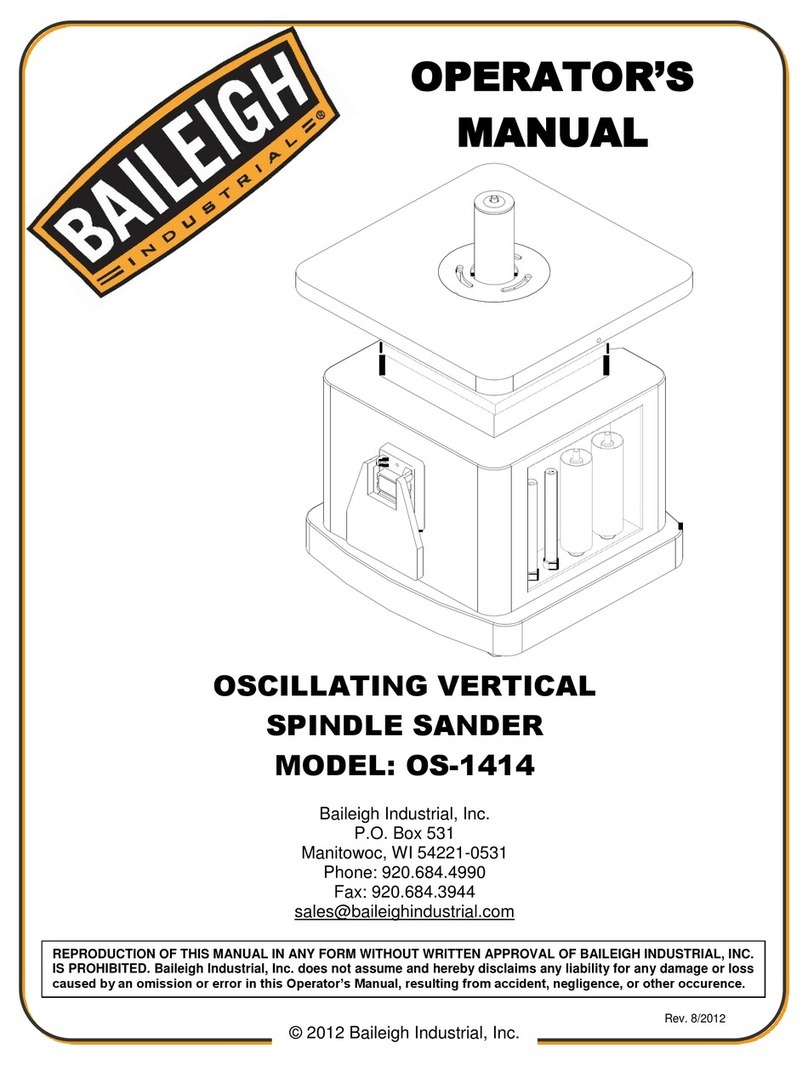DELMEQ 706500AN User manual

ELECTRIC RANDOM ORBITAL SANDER INSTRUCTION MANUAL
706500AN/706502AN/706510AN/706512AN
152 mm (6 in.),127 mm (5 in.); 4,000 – 10,000/min
706522AN
77 mm (3 in. - 2.5mm); 4,000 - 9,000/min
706535AN
70 mm x 198 mm; 5,000 – 8,500/min
INPUT: 220-240 Va.c. 50-60 Hz 150 W (350 W S2 1 m)
Original Instructions
EN
Customer service:
Australia: 1300 742 123
New Zealand: 0800 742 123
B-E240E-DM-8-AU
Revision 2020/10
GUARANTEE & WARRANTY
Our goods come with guarantees that cannot be excluded under the Australian Consumer
Law. You are entitled to a replacement or refund for a major failure and compensation for
another reasonably foreseeable loss or damage.
You are also entitled to have the goods repaired or replaced if the goods fail to be of
acceptable quality and the failure does not amount to a major failure. If the goods cannot be
repaired, you are entitled to a replacement or refund.
Any warranty of guarantee offered on our goods or services is in addition to any right and
remedies that you have as a consumer under Australian Consumer Law.
For extra details about any warranty that we provide, you can contact our Customer Service.

2
Please read, understand and follow all safety information contained in these instructions prior to the use of this tool. Retain these
instructions for future reference.
This electric tool is intended for use in industrial locations, and used only by skilled, trained professionals in accordance with the instructions in
this manual. This electric tool is designed to be used with a disc pad and appropriate abrasive for sanding metals, wood, stone, plastics and
other materials. It should only be used for such sanding applications and within marked capacity and ratings. Only accessories specically
recommended by DELMEQ should be used with this tool. Use in any other manner or with other accessories could lead to unsafe operating
conditions. Do not operate tool in water or in an excessively wet application. Do not use disc pads that have a Max RPM or Max OPM less than the
tool Max RPM or Max OPM rating. Never use disc pads that have a weight and/or size different from what the tool was specifically designed for.
THE ELECTRIC SANDERS ARE NOT SUITABLE FOR EPOXY BOAT FILLERS AND THE METAL INDUSTRY (GRINDING SHOPS, SANDING STAINLESS STEEL)
IMPORTANT SAFETY INFORMATION
INTENDED USE
GENERAL POWER TOOL SAFETY WARNINGS
WARNING
MSDS
MSDS
WARNING : Read all safety warnings, instructions, illustrations and
specifications provided with this power tool. Failure to follow all instructions
listed below may result in electric shock, fire and/or serious injury.
Save all warnings and instructions for future reference.
The term “power tool” in the warnings refers to your mains-operated (corded)
power tool or battery-operated (cordless) power tool.
1) Work Area Safety
a) Keep work area clean and well lit. Cluttered or dark areas invite
accidents.
b) Do not operate power tools in explosive atmospheres, such as in the
presence of flammable liquids, gases or dust. Power tools create
sparks which may ignite the dust or fumes.
c) Keep children and bystanders away while operating a power tool.
Distractions can cause you to lose control.
2) Electrical Safety
a) Power tools plugs must match the outlet. Never modify the plug in
any way. Do not use any adapter plugs with earthed (grounded)
power tools.
Unmodified plugs and matching outlets will reduce risk of electric shock.
b) Avoid body contact with earthed or grounded surfaces such as
pipes, radi-ators, ranges and refrigerators. There is an increased risk
of electric shock if your body is earthed or grounded.
c) Do not expose power tools to rain or wet conditions. Water entering a
power tool will increase the risk of electric shock.
d) Do not abuse the cord. Never use the cord for carrying, pulling or un-
plugging the power tool. Keep cord away from heat, oil, sharp edges
or moving parts. Damaged or entangled cords increase the risk of
electric shock.
e) When operating a power tool outdoors, use an extension cord
suitable for outdoor use. Use of a cord suitable for outdoor use
reduces the risk of electric shock.
f) If operating a power tool in a damp location is unavoidable, use a
residual current device (RCD) protected supply. Use of an RCD
reduces the risk of electric shock.
Read the Material Data Sheets (MSDS)
Before using any materials
Contact the suppliers of the workpiece materials
and abrasive materials for copies of the MSDS
if one is not readily available.
Exposure to DUST generated from workpiece and/or abrasive
materials can result in lung damage and/or other physical injury.
Use dust capture or local exhaust as stated in the MSDS. Wear
government-approved respiratory Protection and eye and skin
protection. Failure to follow this warning can result in serious
lung damage and/or physical injury.
EXPLANATION OF SIGNAL WORD CONSEQUENCES
WARNING: Indicates a potentially hazardous situation which, if not avoided, may result in death or serious injury and/or property damage.
SUMMARY OF DEVICE AND CARTON LABELS CONTAINING SAFETY INFORMATION
CAUTION: For safe operation, see instruction manual
Recycle: Do not dispose in household waste
Wear eye protection
Wear respiratory protection
Wear hearing protection
Read operator instructions before using
EUROPEAN COMMUNITY
Prufstelle Testing and Certication
Institute
Recycling
Use gloves
CAUTION: Indicates a potentially hazardous situation which, if not avoided, may result in minor or moderate injury and/or property damage.

3
3) Personal Safety
a) Stay alert, watch what you are doing and use common sense when
operating a power tool. Do not use a power tool while you are tired or
under the influence of drugs, alcohol or medication. A moment of
inattention while operating power tools may result in serious personal injury.
b) Use personal protective equipment. Always wear eye protection.
Protective equipment such as dust mask, non-skid safety shoes, hard hat, or
hearing protection used for appropriate conditions will reduce personal
injuries.
c) Prevent unintentional starting. Ensure the switch is in the off-position
before connecting to power source and/or battery pack, picking up or
carrying the tool. Carrying power tools with your finger on the switch or
energizing power tools that have the switch on invites accidents.
d) Remove any adjusting key or wrench before turning the power tool on.
A wrench or a key left attached to a rotating part of the power tool may result
in personal injury.
e) Do not overreach. Keep proper footing and balance at all times.
This enables better control of the power tool in unexpected situations.
f) Dress properly. Do not wear loose clothing or jewellery. Keep your hair
and clothing away from moving parts. Loose clothes, jewellery or long
hair can be caught in moving parts.
g) If devices are provided for the connection of dust extraction and
collection facilities, ensure these are connected and properly used. Use
of dust collection can reduce dust-related hazards.
h) Do not let familiarity gained from frequent use of tools allow you to
become complacent and ignore tool safety principles. A careless action
can cause severe injury within a fraction of a second.
i) In case of any accident or unsafe situations, switch off the tool and pull
the electric plug out of the power socket. 5) Service
To reduce the risks associated with impact from abrasive
product, disc pad, or tool breakup, sharp edges, hazardous
downforce, rupture, vibration and noise :
• Only personnel who are properly trained should be allowed to service
this tool.
• If you notice any abnormal noise or vibration when operating the tool,
immediately discontinue its use and inspect for worn or damaged
components. Correct or replace the suspect component. If abnormal
noise or vibration still exists, return the tool to DELMEQ for repair or
replacement. Refer to warranty instructions.
• Prior to use, inspect abrasive product and accessories for possible
damage. If damaged, replace with new abrasive product and
accessories available from DELMEQ.
• Only use accessories supplied or recommended by DELMEQ.
To reduce the risks associated with vibration :
• If any physical hand/wrist discomfort is experienced, work should be
stopped promptly to seek medical attention. Hand, wrist and arm injury
may result from repetitive work, motion and overexposure to vibration.
To reduce the risks associated with loud noise :
• Always wear hearing protection while operating this tool. Follow your
employer’s safety policy or local/national standards for personal
protective equipment requirements.
To reduce the risks associated with re or explosion :
• Do not operate the tool in explosive atmospheres, such as in the
presence of ammable liquids, gases, or dust. The abrasives are able to
create sparks when working material, resulting in the ignition of the
ammable dust or fumes.
• Refer to MSDS of material being worked as to potential for creating re
or explosion hazard.
To reduce the risks associated with ingestion of harmful / toxic
dusts from sanding surfaces such as lead
painted surfaces, woods and metals :
• Contact with or inhalation of these dusts can endanger the health of
operator and bystanders. Use appropriate personal protective
equipment.
• Use appropriate respiratory and skin protection, or local exhaust as
stated in the MSDS of the material being worked on.
To reduce the risk associated with environmental contaminati-
on :
• Do not throw electric power tools into the household waste! In accor
dence with the European Directive 2002/96/CE on Waste Electrical and
Electronic Equipment and transposition into national law, used electric
power tools must be collected separately and recycled in an
environmentally friendly manner.
• Separate collection of used products and packaging allows materials to
be recycled. Use of recycled materials helps prevent environmental
pollution and reduces the demand for raw materials.
• Dispose of all the process dust in accordance with all applicable
regulations.
To reduce the risks associated with y off of abrasive product
or parts :
• Use care in attaching abrasive product and disc pad; following the in
structions to ensure that they are securely attached to the tool before
use.
• Never free spin the tool or otherwise allow it to be started
unintentionally.
• Never point this product in the direction of yourself or another person,
or start tool unintentionally.
• Never over-tighten accessory fasteners.
To claim under warranty, under no circumstances should the label be mani-
pulated. Removing other parts will automatically void the warranty.
CAUTION
CAUTION!
4) Power Tool Use and Care
a) Do not force the power tool. Use the correct power tool for your applica-
tion. The correct power tool will do the job better and safer at the rate for
which it was designed.
b) Do not use the power tool if the switch does not turn it on and off. Any
power tool that cannot be controlled with the switch is dangerous and must
be repaired.
c) Disconnect the plug from the power source and/or remove the battery
pack, if detachable, from the power tool before making any adjustments,
changing accessories, or storing power tools. Such preventive safety
measures reduce the risk of starting the power tool accidentally.
d) Store idle power tools out of reach of children and do not allow persons
unfamiliar with the power tool or these instructions to operate the power
tool. Power tools are dangerous in the hands of untrained users.
e) Maintain power tools and accessories. Check for misalignment or
binding of moving parts, breakage of parts and any other condition that
may affect the power tool’s operation. If damaged, have the power tool
repaired before use. Many accidents are caused by poorly maintained
power tools.
f) Keep cutting tools sharp and clean. Properly maintained cutting tools with
sharp cutting edges are less likely to bind and are easier to control.
g) Use the power tool, accessories and tool bits, etc. in accordance with
these instructions, taking into account the working conditions and the
work to be performed. Use of the power tool for operations different from
those intended could result in a hazardous situation.
h) Keep handles and grasping surfaces dry, clean and free from oil and
grease. Slippery handles and grasping surfaces do not allow for safe
handling and control of the tool in unexpected situations.
Have your power tool serviced by a qualified repair person using only
identical replacement parts. This will ensure that the safety of the power
tool is maintained.
In order to avoid safety hazards, if the power supply cord needs to be
replaced, this must be done by an authorised after-sales service centre.
SANDERS AND POLISHERS SAFETY WARNINGS

4
4
OPERATING INSTRUCTIONS
IMPORTANT NOTE
The noise and vibration values stated in the table are from laboratory testing in conformity with stated codes and standards and are not
sufcient risk evaluation for all exposure scenarios. The actual exposure values and amount of risk or harm experienced to an individual is
unique to each situation and depends upon the surrounding environment, the way in which the individual works, the particular material being
worked, work station design, as well as upon the exposure time and the physical condition of the user. DELMEQ cannot be held responsible for
the consequences of using declared values instead of actual exposure values for any individual risk assessment.
1.
Products sold in AUS and NZ only:
Use a residual current device (RCD) with a rated residual current of 30 mA or less.
PRIOR TO THE OPERATION
The tool is intended to be operated as a hand held tool. It is always recommended that while using the tool, operators stand on a solid
floor, in a secure position with a firm grip and footing. Be aware that the sander can develop a torque reaction.
STARTING AND STOPPING SANDER
Plug-in the sander’s AC power cord to the power source (220-240Va.c. output). The warning “beep” sounds would be occurred after the
plug is securely plug-in to the power source and the LED indicator shows “ Solid Red ” color at the moment.- see figure 1.
2. Press the power on/off button “ Θ “ on the button plate to switch on the sander. The LED indicator shows “flash green” color after sander
being switched on. - see figure 2.
3. Adjust the speed by pressing “ + ” or ” - “ buttons on the button plate. Press”+” is to raise up to higher speed setting, “-“ is to lower the
speed setting. - see figure 3.
4. Press the lever to start running the tool. Release the Lever to stop the tool.
Figure 1 Figure 2 Figure 3
LED “ ash green ” LED “ ash green ”
PRODUCT CONFIGURATION / SPECIFICATIONS : ELECTRIC RANDOM ORBITAL SANDER
Central
Vacuum
Pad Size
mm(in.) Vacuum
Type Voltage
Orbit
mm(in.) Model Product Net WT.
Kg(lb.) Height
mm(in.) Length
mm(in.) Noise Level
dBA Pressure
(Power)
Vibration Level
m/s²(ft/s²) Uncertainty
K m/s²
Central
Vacuum
* Declared noise levels; measurements carried out in accordance with standard EN 62841-1 and EN 62841-2-4. (Uncertainty K=3dB).
* Declared vibration levels in accordance with EN 12096; measurements carried out in accordance with standard EN 62841-1 and EN 62841-2-4.
220-240V
220-240V
220-240V
220-240V
70x198
(3x8)
Central
Vacuum 3.0(1/8) 220-240V 706535AN 1.45 (3.19 ) 290 (11.42)119 (4.69) 68.5 (79.5) 7.20 (23.62) 1.5
220-240V 706522AN
Central
Vacuum
77mm 2.5(3/32) 1.1 (2.42) 99.8 (3.92) 211 (8.30) 61.7 (72.7) 1.51 (4.95) 1.5
706510AN
706512AN
706502AN
706500AN

5
MAXIMUM SPEED FUNCTION
The Electric Random Orbital Sander has Seven preset Maximum Speeds
4,000, 5,000, 6,000, 7,000, 8,000, 9,000 and 10,000/min (RPM)
The Maximum Speed can be changed at any time while the Sander is
running or when it is stopped.
Any setting for the Maximum Speed will be stored while the Power is
turned “OFF”.
MAXIMUM SPEED AND INTERMEDIATE SPEED CONTROL
1. Maximum Speed is adjusted by pressing the “+” or “-” buttons on the
buttrons plate of the Sander. Each touch will raise or lower the speed to the
next setting.
2. Intermediate speeds between Zero (0)/min (RPM) and the set Maximum
Speed can be used with intermediate Lever positions.- see gure 4.
OVERLOAD PROTECTION SYSTEMS
The Electric Random Orbital Sander has two systems to protect the motor
and circuit board from overloading and overheating.
Downforce Overload System
The Sander has the ability to monitor and maintain the preset Maximum
Speed as user downforce increases or decreases during use. During
periods of overly high user downforce, the Sander will ash the LED on the
back of the tool from Green to Red and cause the motor to slow slightly
as a warning to the user.Continuous downforce should be no greater than
approximately 5Kg (11 lb.). If the user continues with overly high downfor-
ce, the Sander will change the LED to solid Red and stop. To restart the
sander immediately, released the lever and pressed down again and conti-
nue sanding. Repeated overloading will result in frequent motor stops and
increased tool temperature.
Temperature Overheat System
The Sander has the ability to monitor temperature of the internal electronic
systems, and can shut the tool down when temperature reach damaging
levels. During periods that result in high internal temperature, the Sander
will shut down if the temperature reaches a damaging level. The Sander will
not be able to be restarted until the internal temperature cools to a level
safe for the electronic systems. Cooling time depends on local conditions.
An initial waiting period of 5 minutes is recommended.
Repeated overheating will result in longer cool down times.
ATTACHING DISC PADS
1. Secure the Spindle with the at wrench provided with the tool, and
screw the Disc pad on. Tighten to rm hand-tightness.
Do not over tighten.
2. To remove the Disc Pad, insert the at wrench between the Disc Pad
and shroud. Secure the Spindle with the at wrench and unscrew the
Disc pad. - see gure 5.
CLEANING
1. Periodically blow out all air passages and area above Disk Pad and
under shroud with dry compressed air. All plastic parts should be
cleaned with a soft damp cloth. NEVER use solvents to clean plastic
parts.
2. Wear safety glasses while using compressed air.
HEALTH AND SAFETY INFORMATION
RoHS Compliant
This product and the associated component parts are “RoHs Compliant”
and do not contain any of the sub stances in excess of the maximum
concentration values in EU Directive 2002/95/EC, as amended by
Commission Decision 2005/618/EC and other amendments issued as
of the date code marked on the product
Waste Electrical & Electronic Equipment (WEEE) Compliant
• Do not dispose of electrical appliances as unsorted municipal waste,
use separate collection facilities.
• Contact your local government for information regarding the collection
systems available.
• If electrical appliances are disposed of in landlls or dumps, hazardous
substances can leak into the groundwater and get into the food chain,
damaging your health and well-being.
• When replacing old appliances with new ones, the retailer is legally
obligated to take back your old appliance for disposal at least for free
of charge.
Federal Communications Commission (FCC) Compliance
Statement
IMPORTANT NOTE : This equipment has been tested and found
to comply with the limits for a Class A digital device, pursuant to
Part 15 of the FCC rules.
These limits are designed to provide a reasonable protection
against harmful interference when the equipment is operated in
a commercial environment. This equipment generates, uses, and can radiate
radio frequency energy and, if not installed and used in accordance with
the instruction manual, may cause harmful interference to radio communi-
cations. Operation of this equipment in a residential area is likely to cause
harmful interference in which case the user will be required to correct the
interference at his own expense.
NOTICE: Changes or modications not expressly approved by the party
responsible for compliance could void the user’s authority to operate the
equipment.
Industry Canada Compliance Statement
This Class A digital apparatus complies with Canadian ICES-003.
Cet appareil numérique de la classe A est conforme à la norme NMB-003
du Canada.
Figure 4
Figure 5

6
Item P/NDescription QTY
E706512M Motor Assembly 5"x 3/32" (220V)
E706510M Motor Assembly 5"x 3/16" (220V)
E706502M Motor Assembly 6"x 3/32" (220V)
E706500M Motor Assembly 6"x 3/16" (220V)
EOS10-E2 Lock Ring Assembly
EOS50101 Lock Ring
EOS50099 O-Ring
EOS51117 Cooling Fan (3/32" Orbit)
EOS51118 Cooling Fan (3/16" Orbit)
4
3
2
1
XPF0067 Small Spacer-Cooling Fan 1
1
OPT
OPT
OPT
OPT
OPT
OPT
5 XPF0068 Large Spacer-Cooling Fan 1
6 EOS52124 Grip 1
7 EOS52128 Machined Housing 1
8
9
EOS52149
EOS52153
Machined Housing Cover (yellow)
Machined Housing Cover (blue) OPT
EOS50283 Lever for 10,000 RPM e-ROS (3/32") Orbit 220V
EOS50284 Lever for 10,000 RPM e-ROS (3/16") Orbit 220V
10 EOS51113 End Cap 1
11
12
EOS50286 Logo Insert 1
1
EOS50173-I12 Power Cord Assembly
13 EOS50104 SR Clamp 1
14
15
16
17
18
EOS50105 Cord Support Plat 1
EOS52125 Shroud (NV) 5",6"
EOS52126 Shroud (CV) 5"
EOS62014 Shroud (CV) 6"
N/A Logo Insert 5", 6" NV 1
Logo Insert 5" CV 1
EOS60031 Logo Insert 6" CV 1
EOS52127 5" CV Swivel Exhaust Fitting (1")
EOS62015 6" CVSwivel Exhaust Fitting (1")
EOS52137 5" Swivel Exhaust Fitting (3/4")
EOS62018 6" Swivel Exhaust Fitting (3/4")
19 XPA0022 Pad Wrench 24mm 1
20
21
710122 Multihole Pad 5”-125mm velcro
EOS50232 Valve Stem Assembly 1
22 EOS50102 Dust Cover 1
23 EOS50129 Spring 1
124 EOS50208DM Printed Circuit Board Controller (220V)
25 EOS51121 heat Sink 1
26 EOS50106 Dust Seal 1
27 EOS50100 Line Deduction 1
28 XPA0512 Socket Button Head Cap Screw (M4x25) 1
29 HN2-04CA Hex. Nut (M4) 1
30 EOS50146 PLUG 1
31 EOS50145 PLUG 1
32 S5-2005B Hex Socket Headless Set Screw (M2x5) 6
33 S7-2006A Button Head Screw (M2x6L) 4
34 S6-2505A Socket Button Head Cap Screw (M2.5x5) 4
35 SW2-025A Spring Washer 4
36 S4-3012B Button Head Screw (M3x12) 2
37 S7-2006A Button Head Screw (M2x6) 2
38 S6-3008A Socket Button Head Cap Screw (M3x8) 2
39 B2-0310A Set Screw (M3x10) 4
40 S4-3010B Button Head Screw (M3x10L) 2
41 S5-3010B Hex Socket Headless Set Screw (M3x10) 2
XPB0088 3/4" HOSE x1" /28mm HOSE END ADAPTER
XPB0092 HOSE END ADAPTER 1in/28mm HOSE THREAD x 1 1/2 in. O.D.
44
43
43
EOS50206 Button Fastener 3
45 EOS30032 SHROUD
46 EOS50290 5" CV Swivel Exhaust Fitting Assembly
47 EOS50291 6" CV Swivel Exhaust Fitting Assembly
1
1
OPT
XPA020042
OPT
OPT
OPT
710124 Multihole Pad 6”-150mm velcro
XPA0034 1in. x 6 ft. VACUUM HOSE42
OPT
PARTS LIST: 706500AN – 706502AN – 706510AN – 706512AN
6

ITEM TORQUE SETTING
in./lbs. (Nm)
2
28
38
34
36
40
41
39
55-65 (6.2-7.3)
8.67 (0.98)
8.67 (0.98)
8.67 (0.98)
13.1 (1.47)
10.4 (1.17)
17.34 (1.96)
8.67 (0.98)
1
6
737
8
24
9
36
21
22
23
25
26
32
27
29
31
28
30
10
14
15
11
12
13
39
2
3
45
16
17
17
19
20
18
18
46
47
38
40
41
34
35
33
44
TO VACUUM
SYSTEM FOR
CENTRAL VAC
42
43
XP2-DB1
45
32
Belangrijke informatie
Beoogd gebruik
Toelichting bij de signaalwoorden
PARTS LIST 706500 – 706502 – 706510 – 706512PARTS LIST 706500 – 706502 – 706510 – 706512PARTS LIST 706500 – 706502 – 706510 – 706512
7
PARTS LIST: 706500AN – 706502AN – 706510AN – 706512AN

Parts List: 706522AN
8
Item P/N Description QTY.
EOS30025-2N Motor Assembly 3"x 3/32"
EOS30026-2N Motor Assembly 3"x 3/16"
XP10 Lock Ring Assembly
EOS30023 Cooling Fan (3/16" Orbit) TOP
EOS30038 Cooling Fan (3/16" Orbit) Bottom4
3
2
1
EOS30022 Cooling Fan (3/32" Orbit) OPT
1
OPT
OPT
OPT
OPT
5
EOS30037 Spacer-Cooling Fan (3/32" Orbit) OPT6
EOS32013 Grip 17
8
EOS32012 Machined Housing
EOS32029 Machined Housing Cover (PMS 300C)
EOS30051 Lever for 9,000 RPM e-ROS (3/32") Orbit 220-240V
EOS30050 Lever for 9,000 RPM e-ROS (3/16") Orbit 220-240V
EOS31015 End Cap 1
EOS50286 Logo Insert 1
1EOS50173-I12 Power Cord Assembly
EOS50104 SR Clamp 1
1
1
1
38
EOS50105 Cord Support Plat 1
XPH0008 Shroud (NV)
EOS32021
39 EOS32027
Shroud (CV)
CV Swivel Exhaust Fitting (1")
9
OPT40 N/A 1 Pad Supplied With Each Tool (5/16” x 24 thread)
EOS30042 Valve Stem Assembly 1
11
EOS50102 Dust Cover
1
10 1
12
24
23
EOS50129 Spring
2
1
1
EOS30142 Cord Support22 1
119 EOS30150N Printed Circuit Board Controller
20 EOS51121 Heat Sink 1
21 EOS30141 Dust Seal 1
26 XPA0512 Socket Button Head Cap Screw (M4x25) 1
25 HN2-04CA Hex. Nut (M4) 1
28 EOS50146 Plug 1
27 EOS50145 Plug 1
17 SW2-025A Spring Washer 4
S4-3012B Button Head Screw (M3x12)
36
37
B2-0310A Set Screw (M3x10) 4
29 S4-3010B Button Head Screw (M3x10L) 2
30
31
32
33
34
35
S5-3010B Hex Socket Headless Set Screw (M3x10) 2
13 EOS50206 Button Fastener 3
14 S5-2005B Hex Socket Headless Set Screw (M2x5) 4
15 S7-2006A Button Head Screw (M2x6) 2
16 S6-2505A Socket Button Head Cap Screw (M2.5x5) 4
18 S6-3008A Socket Button Head Cap Screw (M3x8) 2
EOS32030 Machined Housing Cover (PMS 123C) 1
141 XPA0146 Wrench(17mm)

Parts List: 706522AN
20
40
22
1
8
3
4
5
6
7
910
11
13 24
13
18
15
16
38
39
19
21
28
27
14
25
23
2
36
26
30
29
32
33
34
35
37
31
17
41

Parts List: 706535AN
10
Item P/N Description QTY.
1 EOS50224-2 (XP2-J1) Motor Assembly 70x198mm 1/8" 1
2 EOS10-E2 Lock Ring Assembly 1
3 EOS50225 Cooling Fan 1
4 XPG0065 Cooling Fan 1
5 EOS52144 Grip 1
6 EOS50435 Lever for 8,500 OPM (1/8") Orbit 1
7 EOS50232 Valve Stem Assembly 1
8 EOS50102 Dust Cover 1
9 EOS50129 Spring 1
10 S4-3012B Button Head Screw (M3x12) 2
11 EOS52181 Machined Housing Cover 1
12 EOS50206 Button Fastener 3
13 S6-2505A Socket Button Head Cap Screw (M2.5x5) 4
14 SW2-025A Spring Washer 4
15 S6-3008A Socket Button Head Cap Screw (M3x8) 2
16 S5-2005B Hex Socket Headless Set Screw (M2x5) 4
17 S7-2006A Button Head Screw (M2x6L) 4
19
18 EOS50438 Printed Circuit Board Controller 1
20
EOS51121 Heat Sink 1
21
EOS50106 Dust Seal 1
22
EOS50100 Cord Support 1
23
EOS52182 MACHINED HOUSING 1
24
EOS50145 Plug 1
25
EOS50146 Plug 1
26
HN2-04CA Hex. Nut (M4) 1
27
XPA0512 Socket Button Head Cap Screw (M4x25) 1
28
S7-2006A Button Head Screw (M2x6) 2
29
XPA0768 HEX SOCKET BUTTON HEAD MACHINE SCREW (M4x12) 4
30
XPA0076 WASHER (M4) 4
31
EOS50303 MINI PAD SUPPORT 2
32
XPA0766 HEX SOCKET COUNTERSUNK HEAD MACHINE SCREW (M4x6) 4
33
XPB0536 70x198mm OS PAD BACKING 1
34
XPA0767 HEX SOCKET COUNTERSUNK HEAD MACHINE SCREW (M4x10) 4
35
XPA0078 SOCKET FLAT COUNTER SUNK MACHINE SCREW (M6x14) 1
36
710130 1 PAD SUPPLIED WITH EACH TOOL 1
37
XPA0864 2.5mm HEX WRENCH 1
38
EOS52180 70x198mm SWIVEL EXHAUST FITTING 1
39
XPF0117 SNAP-IN VAC COVER PLATE 1
40
S5-0310B Hex Socket Headless Set Screw (M3x10) 2
41
S4-0310B Button Head Screw (M3x10L) 2
42
EOS50105 Cord Support Plat 1
43
EOS51113 End Cap 1
44
EOS50286 Logo Insert 1
45
EOS50173-I12 Power Cord Assembly 1
46
EOS50104 SR Clamp 1
B2-0310A Set Screw (M3x10) 4
47 EOS50288 PLUG 1

Parts List: 706535AN
11
1
2
3
4
5
6
7
8
9
10
11
12
13
14
17
15
15
18
16
19
20
21
22
28
29
23
24
25
26
27
30
31
32
33
34 35
39
40
41
42
43
44
45
46
37
38
36
47

□
This manual suits for next models
5
Table of contents
Popular Sander manuals by other brands

Craftsman
Craftsman 646.106591 owner's manual

EINHELL
EINHELL 44.621.60 operating instructions

Stanley
Stanley Fatmax KFFMEW440 Original instructions

Makita
Makita HA14535 instruction manual

ULTIMATE SPEED
ULTIMATE SPEED UPM 120 B3 Translation of the original instructions

Blaupunkt
Blaupunkt CP4010 Original instruction manual

Milwaukee
Milwaukee ROS 150 E-2 Original instructions

Drill Master
Drill Master 40070 Owner's manual and safety instructions

Crown
Crown CT13588V Original instructions

Makita
Makita 9910 Parts Breakdown

Bosch
Bosch Professional GTR 55-225 Original instructions

Parkside
Parkside PBS 900 B2 Translation of the original instructions