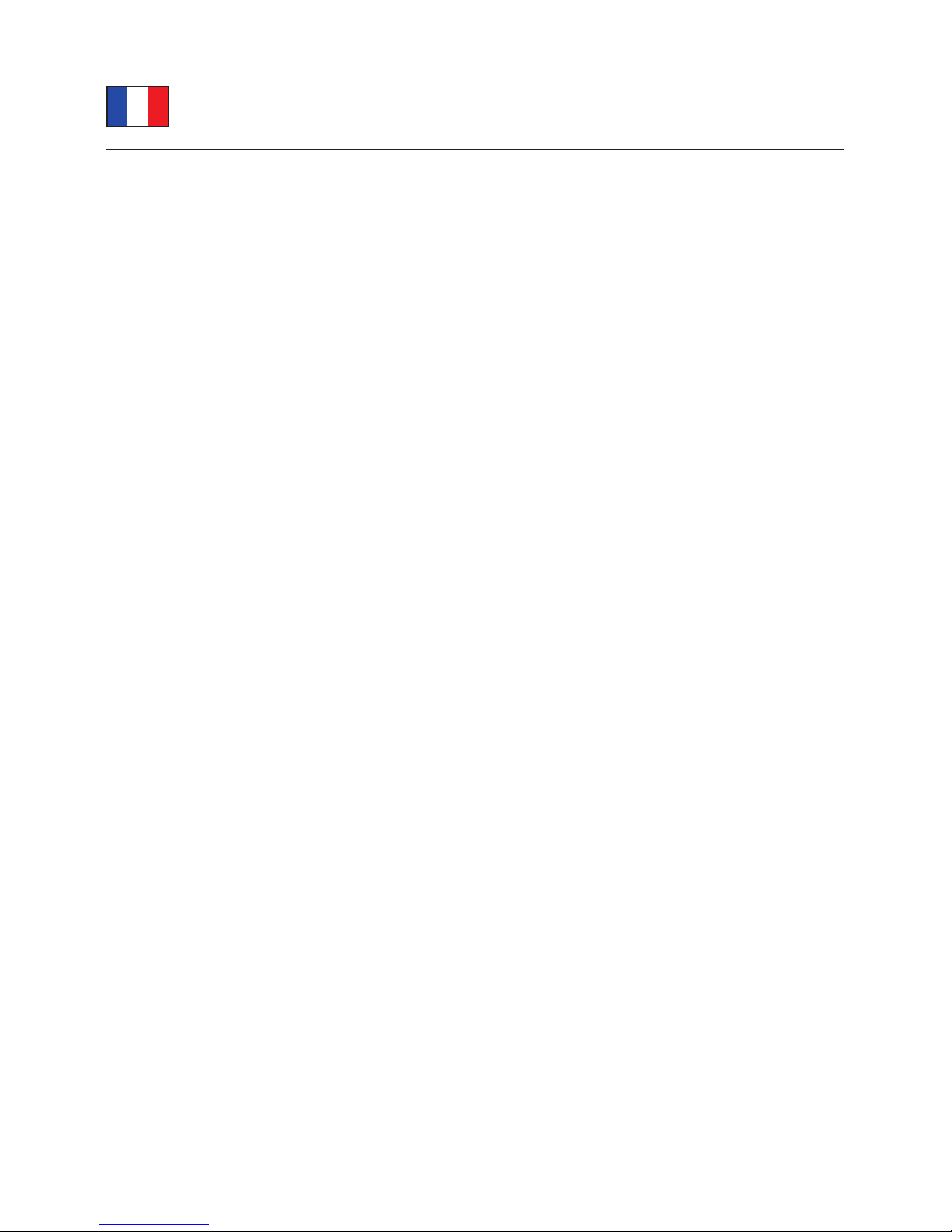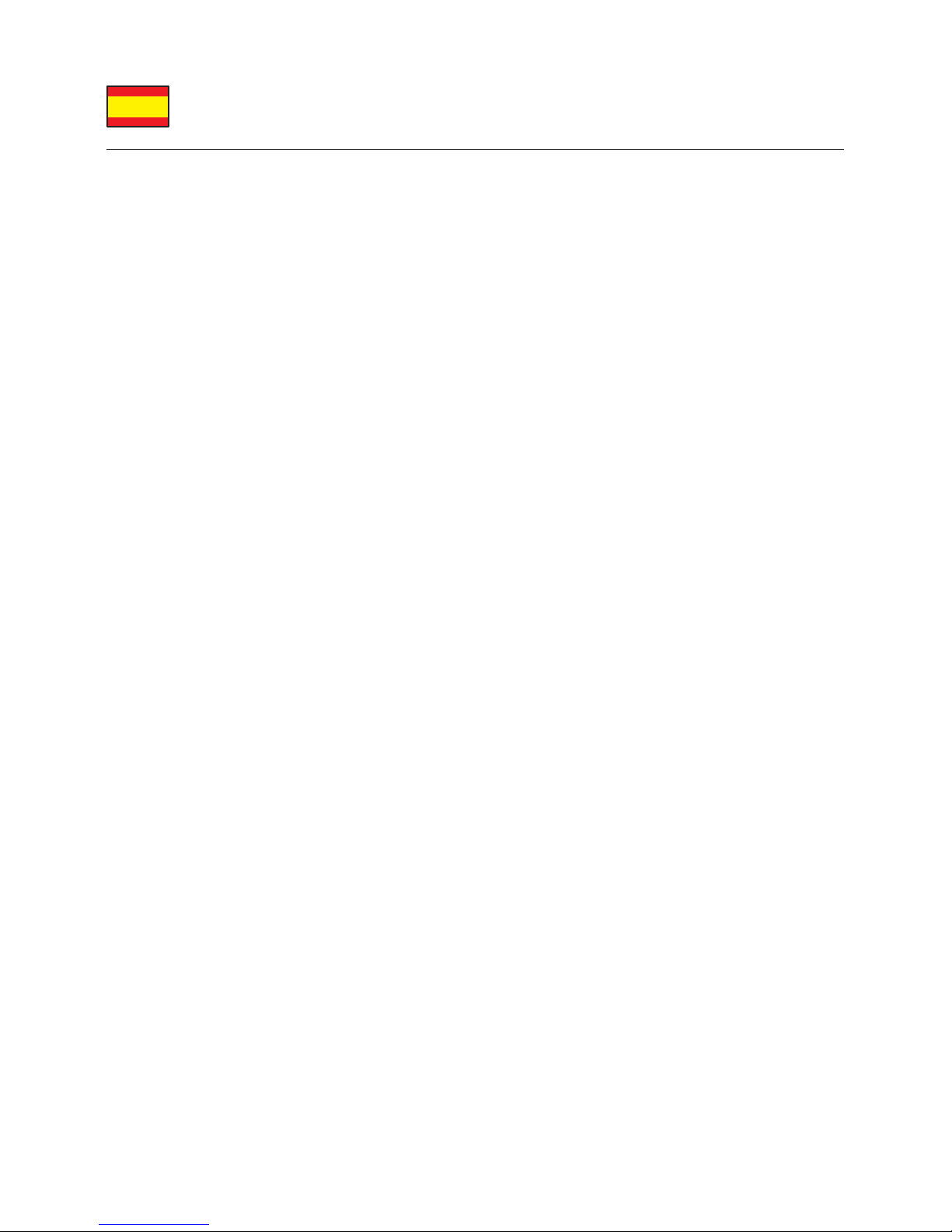-7-
4. Ensuite, Windows afche l'assistant matériel.
5. Cliquez sur "Annuler".
6. Mettez le CD pilote dans le lecteur CD ROM et cliquez sur "Driver Install".
7. Cliquez sur " Suivant".
8. Cliquez sur "Continuer".
9. Cliquez sur "Terminer".
Suivez l'installation logicielle si vous voulez l'utiliser.
Installation logicielle
1. Allumez votre ordinateur.
2. Mettez le CD pilote dans le lecteur CD ROM et cliquez sur "Software Install".
3. Choisissez votre langue et cliquez sur "OK".
4. Cliquez sur " Suivant".
5. Lisez l'accord de licence, conrmez par "Oui".
6. Choisissez le chemin où vous souhaitez enregistrer le programme TotalMedia
et cliquez sur "Suivant".
7. Cliquez sur " Suivant" et suivez les instructions.
8. Une fois le logicielle installé, et cliquez sur "Terminer".
9. Redémarrez votre PC.
10. Après redémarrage, le logiciel Total Media est installé.
11. Lancez le logiciel et enregistrez-le avec l’assistant.
12. Après choisissez "Paramètres", "TV", "Suivant".
13. Choisissez le pays, p.ex. "France" et cliquez sur "Suivant".
14. Cliquez sur "Démarrer" pour lancer la recherche de chaînes.
15. Cliquez à chaque fois sur "Suivant" et en n sur "Enregistrer".
16. Une fois les chaînes trouvées, vous pouvez regarder la télévision.
Assistance Delock
Si vous avez d'autres questions, veuillez contacter notre assistance client:
Vous pouvez trouver les informations sur nos produits actuels sur notre page d'accueil:
www.delock.fr
Clause nale
Les informations et données contenues dans ce manuel sont sujettes à modications
sans préavis. Sont exclues les erreurs et les fautes d'impression.
Copyright
Aucune partie de ce manuel d'utilisation ne peut être reproduite ou transmise, quel
qu'en soit le but, et sous quelque moyen que ce soit, électronique ou mécanique, sans
l'approbation écrite expresse de Delock. Version: 03/2010