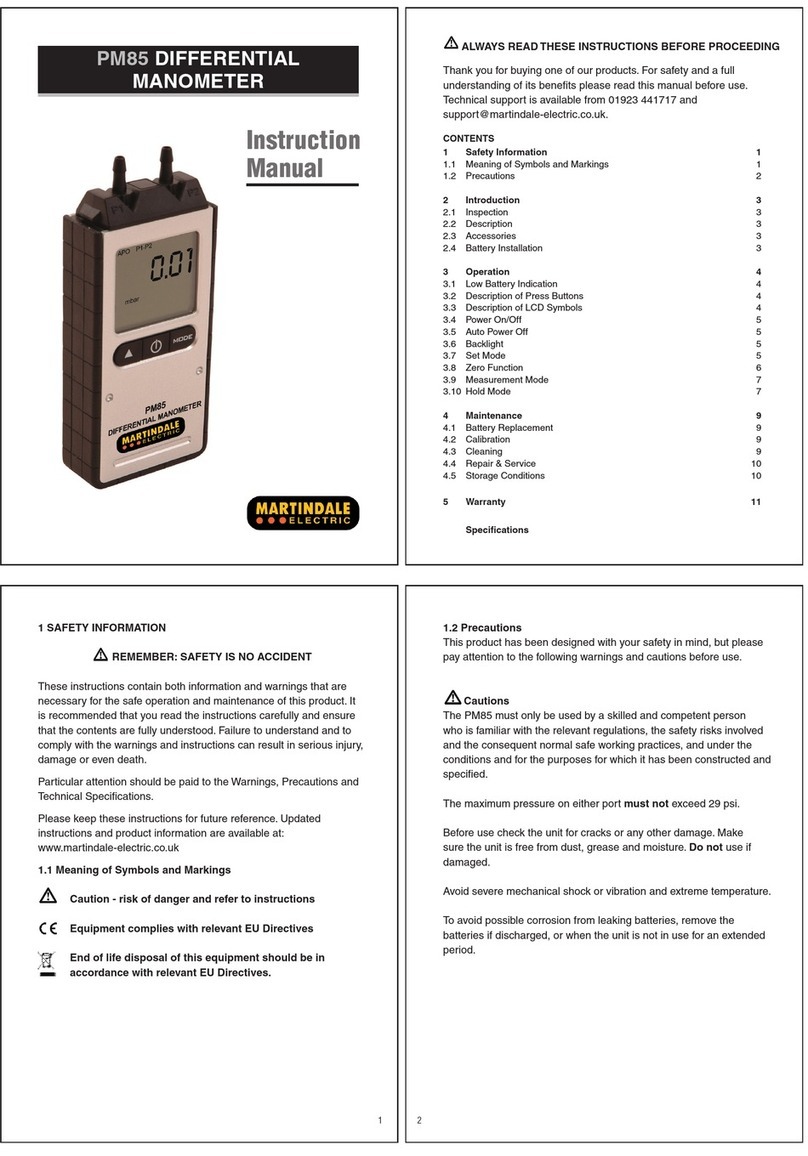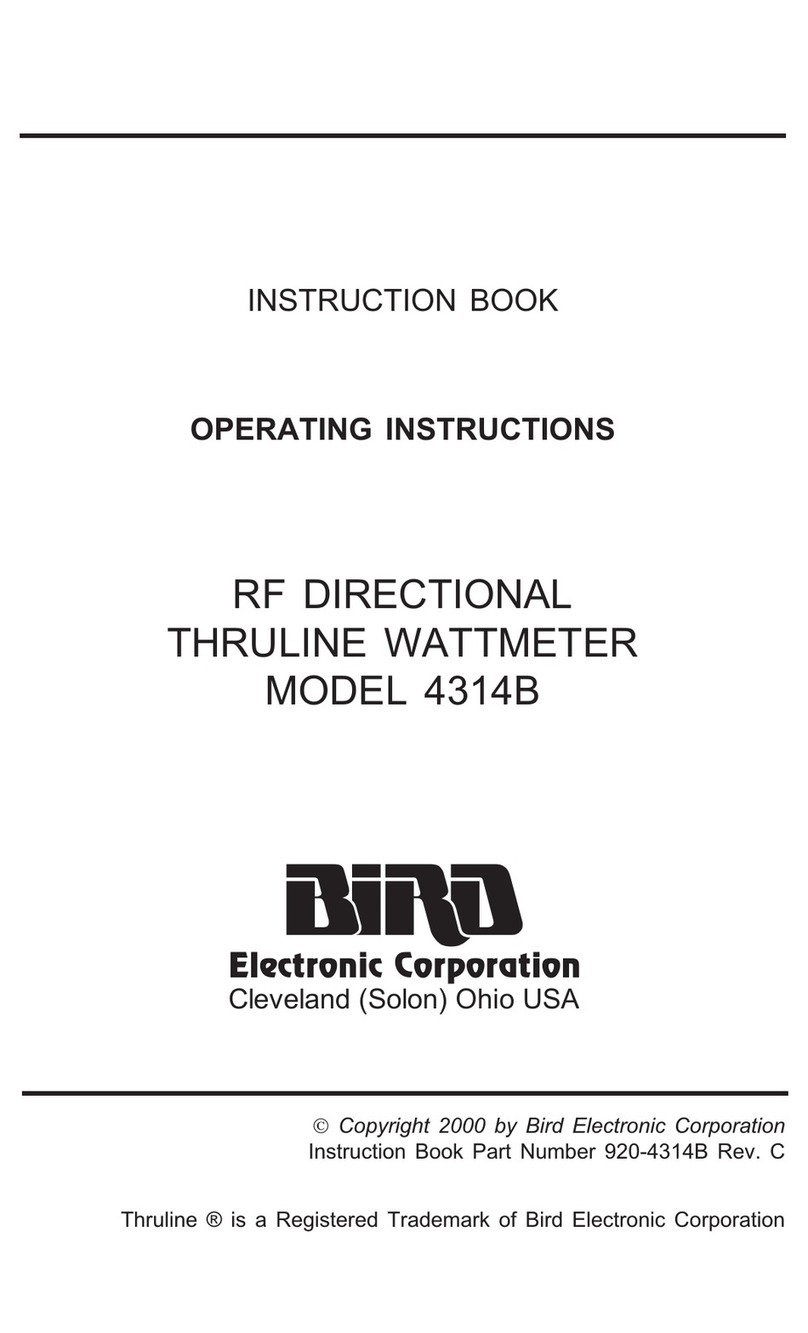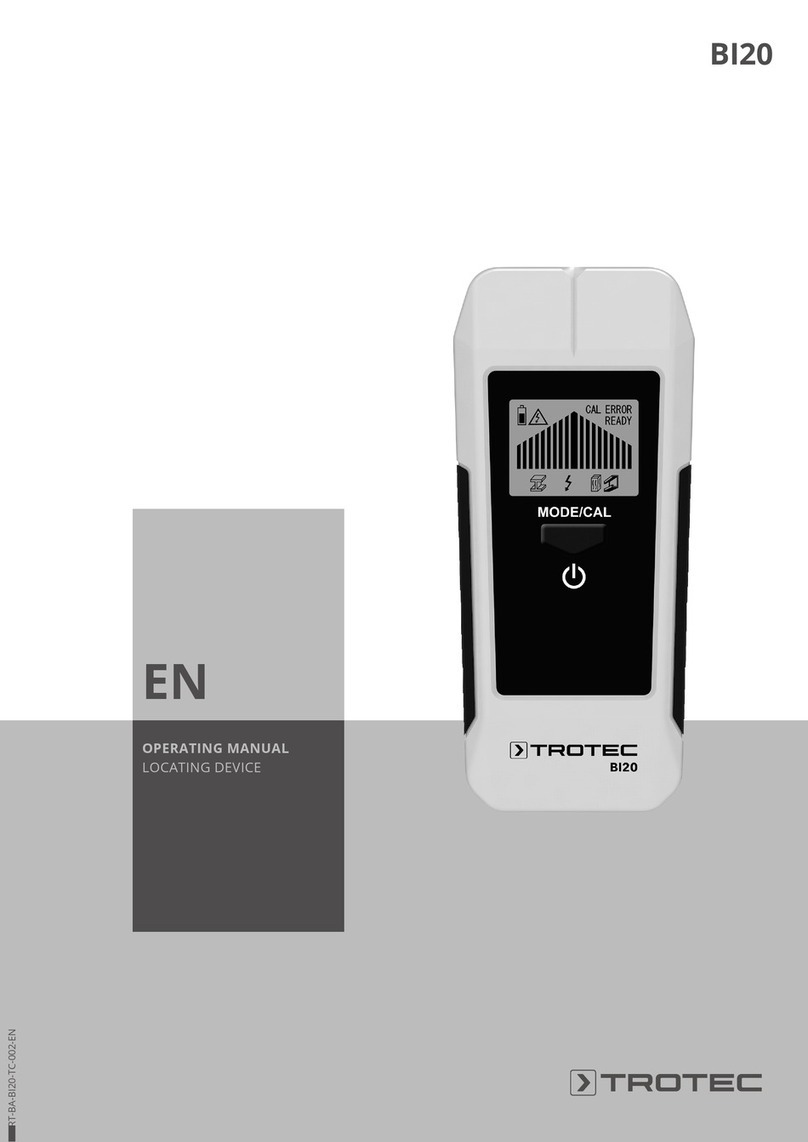Delos DS10-1V User manual

DS10-1V MultiFunction
(Version 2.0)

Safety attention:
If the optical Linear Scale used with the digital readout is damaged, do
not use a Linear Scale of other brand. Because the performance,
specification and connection of the products of different and can not be
connected without the instruction of specialized technical personnel,
otherwise, trouble will be caused to the digital readout.
To prevent electric shock or fire, moisture or directly sprayed cooling
liquid must be avoid. In case of any smoke or peculiar smell from the
digital readout, please unplug the power plug immediately, otherwise,
fire or electric shock may be caused. In such a case, do not try to repair
it, please contact Delos or distributors.
Digital readout is a precise measuring device used with an optical
Linear Scale. When it is in use, if the connection between the Linear
Scale and the digital readout is broken or damaged externally, incorrect
measuring values may be resulted. Therefore, the user should be
careful.
Do not try to repair or modify the digital readout, otherwise, failure,
fault or injury may occur. In case of any abnormal condition, please
contact Delos or distributor.
Dear Users:
Thank you fo r purchasing DS10- 1V series digital readouts. The digital
readout is applicable for the machines such as millers, lathes, boring
machines, grinding machines and EDM, etc.. Read all the instructions in
the manual carefully before used and strictly follow them. Keep the manual
for future references.

1. Operation Instructions
1.1 Illustration of Panel and keyboard ..................2
1.2 General Operations.......................................2
1. Zeroing ...................................................2
2. Toggle Unit between inch and mm ..............2
3. Absolute / Incremental ..............................3
4. Enter coordinate .......................................3
5. Linear compensation ................................3
6. 1/2 Function ..............................................3
7. Toggle Between R/D display Mode...............3
2. Parameters settings
2.1 PA-00 Encoder type setting.............................4
2.2 PA-01 Resolution setting................................4
2.3 PA-02 Direction setting ..................................4
2.4 PA-03 UART mode setting ..............................4
2.5 PA-04 Accuracy of imperial unit ......................5
2.6 PA-05 Limit Enable / disable ...........................5
2.7 PA-06 Soft lower Limit value............................5
2.8 PA-07 Soft Upper Limit value ..........................6
2.9 PA-08 Restore Factory Settings ......................6
3. RS232 communication protocol.............................7
4. Relay output ........................................................8
5. Appendix ..............................................................9
Contents
1

1.1 Illustration of Panel and key board
ABS /I NC
INC H/ MM D/ R RE F
Fn
SET
CLS
ENT
R
D
78 9
6
5
4
1 2 3
0.
1
2
MM
INCH
ABS
INC
Key to realize processing operation and parameter
programming On the operation panel; According to
different processing operations, the single key has
double functions, some functions need to be two key
combination for achieve different operation;
Specific operation, please see the processing
operation and parameter programming;
1.2 General Operations
1、Z eroing
Press [CLS], Zeroing is to set the current point in
normal display;
2、 Toggle Unit between inches and mm
Press [mm/inch], Display unit can be toggled between
mm and inch, a mm/inch LED will be appear of the right
at the same time; Light indicator is the inches unit;
Otherwise, is mm;
3、 Absolute/lncremental
Press [ABS/INC], Display coordinate can be toggled
between ABS to INC coordinate, A ABS/INC LED will
appear of the right; Light indicator is the ABS
coordinate; otherwise, is the INC coordinate.
1. Operation Instructions
2

1. Operation Instructions
4、Enter coordinate
Preset a value to current position for a designated axis
in normal display state; Press [SET] key to input state ;
then press data key, Input data value;
5、Linearity Compensation
Press [SET], then [MM/INCH], which indicates the step
is to Linear Compensation, then Input the Linear
Compensation value . Compensate the linear error to
make display value equals to standard value;
The calculation of compensation rectifying coefficient:
(Measurement I Standard value) x 1000.000
Coefficient^
Standard value Example for X axis:
Measurement 200.020mm Standard value 200.000mm
Rectifying coefficient
= ( 200.020-200 ) * 1000 /200 =-0.01 mm/m
6、1/2 Function
Set the center of work piece as datum by halving the
displayed value. Press [SET], then Press [1/2], in turn
to value the axis display value , The position is
the work-piece's center.
7、Toggle Between R/D Display Mode
Press[SET],then press [R/D],Display the data will be
radius and diameter of processing mode, A D/R LED will
be appear of the right; Light indicator is the diameter;
Otherwise, is the radius。
3

2.Parameters setting
Note:
Press key [.] to enter initial system and self-check after
DRO powers on in 1 second; then Parameters settings
display in the arameters window; press [R/D] and
[ММ/INCH] to select the item you want to change of
the step; press [Enter] key to enter the modification
program. Press [.] key to Exit.
2.1 PA-00 Select the encoder type: Linear or Rotary Encoder
Parameters: Linear or Rotary
Operations:
Windows displays PA-00 , Press [Enter] key to enter ;
Press [CLS] key to toggle Linear or Rotary ,
Press the [Enter] to confirm your choice
and Windows displays PA-00, Press the [R/D] key to the next step;
2.2 PA-01 Set the resolution for Encoder:
Parameters: 0.1; 0.2; 0.5; 1; 2; 2.5; 5.0; 10.0; for Linear Encoder
and input value for Rotary Encoder
Operations:
Windows displays PA-01 , Press [Enter] key to enter ;
For linear encoder : Press [CLS] key to select the resolution ,
For Rotary encoder: Press [SET] key then press numeric number
to input the parameter for rotary encoder;
when the input numeric number is positive,
the unit is degree; when the input numeric number
is negative, the unit is degree/minute/second;
Press the [Enter] to confirm your choice
and Windows displays PA-01,
Press the [MM/INCH] key to the last step;
Press the [R/D] key to the next step;
2.3 PA-02 Set the counting direction of the counter :
Parameters: dir-0 or dir-1
Operations:
Windows displays PA-02 , Press [Enter] key to enter ;
Press [CLS] key to toggle dir-0 or dir-1,
Press the [Enter] to confirm your choice
and Windows displays PA-02,
Press the [MM/INCH] key to the last step;
Press the [R/D] key to the next step;
4

2.Parameters setting
2.4 PA-03 UART mode type:
Parameters: UArt-0 (BIN format) or UArt-1 (ASCII format)
Operations:
Windows displays PA-03 , Press [Enter] key to enter ;
Press [CLS] key to toggle UArt-0 or UArt-1 ,
Press the [Enter] to confirm your choice
and Windows displays PA-03,
Press the [MM/INCH] key to the last step;
Press the [R/D] key to the next step;
2.5 PA-04 Accuracy adjustment of imperial unit:
Parameters: INCH-4 ( 4 bits decimal points )
or INCH-5 ( 5 bits decimal points )
Operations:
Windows displays PA-04 , Press [Enter] key to enter ;
Press [CLS] key to toggle INCH-4 or INCH-5 ,
Press the [Enter] to confirm your choice
and Windows displays PA-04,
Press the [MM/INCH] key to the last step;
Press the [R/D] key to the next step;
2.6 PA-05 Enable soft Limit function:
Parameters: ON (for enable) or OFF(for disable)
Operations:
Windows displays PA-05 , Press [Enter] key to enter ;
Press [CLS] key to toggle ON or OFF ,
Press the [Enter] to confirm your choice
and Windows displays PA-05,
Press the [MM/INCH] key to the last step;
Press the [R/D] key to the next step;
2.7 PA-06 input lower Soft Limit value:
Parameters:
Operations:
Windows displays PA-06 , Press [Enter] key to enter ;
Press [SET] key then press numeric number
to input lower soft limit value;
Press the [Enter] to confirm your choice
and Windows displays PA-06,
Press the [MM/INCH] key to the last step;
Press the [R/D] key to the next step;
5

6
2.Parameters setting
2.8 PA-07 input Upper Soft Limit value
Parameters:
Operations:
Windows displays PA-07 , Press [Enter] key to enter ;
Press [SET] key then press numeric number
to input upper soft limit value;
Press the [Enter] to confirm your choice
and Windows displays PA-07,
Press the [MM/INCH] key to the last step;
Press the [R/D] key to the next step;
2.9 PA-08 Restore factor y default
(PINCoder : 2019)
Parameters:
Operations:
Windows displays PA-08 ,
Press [Enter] key to enter ;
Windows display : “ PinCode”
input : 2019 then press [Enter];
Windows display: “CLS---”
and then Windows displays PA-08,
Press the [MM/INCH] key to the last step;
Press the [R/D] key to the next step;
Default Parameters;

3.RS232 communication Protocol
3.1 Transpor t protocols : 9600, 8, N, 1
(1) single transmit data: Data receiver(PC) transmit “R”(52H)
to DRO electronic box which well transmit data single. DRO
electronic box receive each 52H, then transmit a set of data
(current showing value).
(2) Continuous transmit data: Data receiver(PC) transmit “U”(55H)
to DRO electronic box which will transmit data continuous.
It will transmit when ever showing value changed.
(3)Stop to transmit data: DRO electronic box received 53H,
then stop to transmit data. When enter in continuous
transmit data state, it must be transmit 53H to stop it,
then can receive other orders.
3.2 ASCII code number for mat:
[Blank] X [sign-bit][Value][Value][Value][Value][Value][Decimal Point]
[Value][Value][Value][Blank] Y [sign-bit][Value][Value][Value][Value]
[Value][Decimal Point][Value][Value][Value][Blank] Z [sign-bit][Value]
[Value][Value][Value][Value][Decimal Point][Value][Value][Value]
[LF 0AH]
Decimal point position unfixed, along with set-up resolution changed,
for example:
X+1234.567 (resolution = 1,2,5,10) (Decimal point behind three figures)
X+123.4567(resolution = 0.5, 0.1) (Decimal point behind four figures)
X+123.4567 (I/M = I INCH I/M = M METRIC)
(Inch more than one decimal point compare Metric)
3.3 Transmission line 1.5m wire, the following is
the connection method:
PC connector DRO connector
1 1
RX 2 RX 2
TX 3 TX 3
4 4
Gnd 5 Gnd 5
7

4. Relay output
8
DSUB-9
1 2 3 45
6789
pin
1
2
3
4
5
6
7
8
9
ON
COM
OFF
EXP
Color
Red
Yellow
Black
State
Relay output DB9

5.Appendix
DIMENSIONS
ABS /I NC
INC H/ MM D/ R RE F
Fn
SET
CLS
ENT
R
D
78 9
6
5
4
1 2 3
0.
DS -1 V
1
2
MM
INCH
ABS
INC
252
94
119
Mechanical
Eelectrical Features
DSUB-9
1 2 3 45
6789
pin PP
signalsignal
EIA422
1
2
3
4
5
6
7
8
9
OV OV
GND GND
A A
5V 5V
B B
R R
A
B
R
Resolutions for Linear Scale
Resolutions for Rotary Encoder
Power Supply
Axis Display
Signal input per axis
Maximum input frequency
Operating Temperature
Storage Temperature
Relative Humidity
Vibration Resistance
Protection Class(EN60529)
Weight
10--0.1um
0.001--1"
100VAC--230VAC±10% / 15 VA
7 Segment LED H = 17mm
A / B quadrature signals
500KHz
0 – 50
-20 – 70
95% (not condensed)
25 m/s (55 – 2000Hz)
IP42
2.1 Kg
o
2
o
oo
9

Table of contents
Popular Measuring Instrument manuals by other brands

Keysight
Keysight N5224B Service guide

Bosch
Bosch GLM 50 C Professional Operating/safety instructions

Trotec
Trotec TA 300 quick start guide

Vega
Vega VEGAFLEX 81 operating instructions

nal von minden
nal von minden Reactif Touch manual
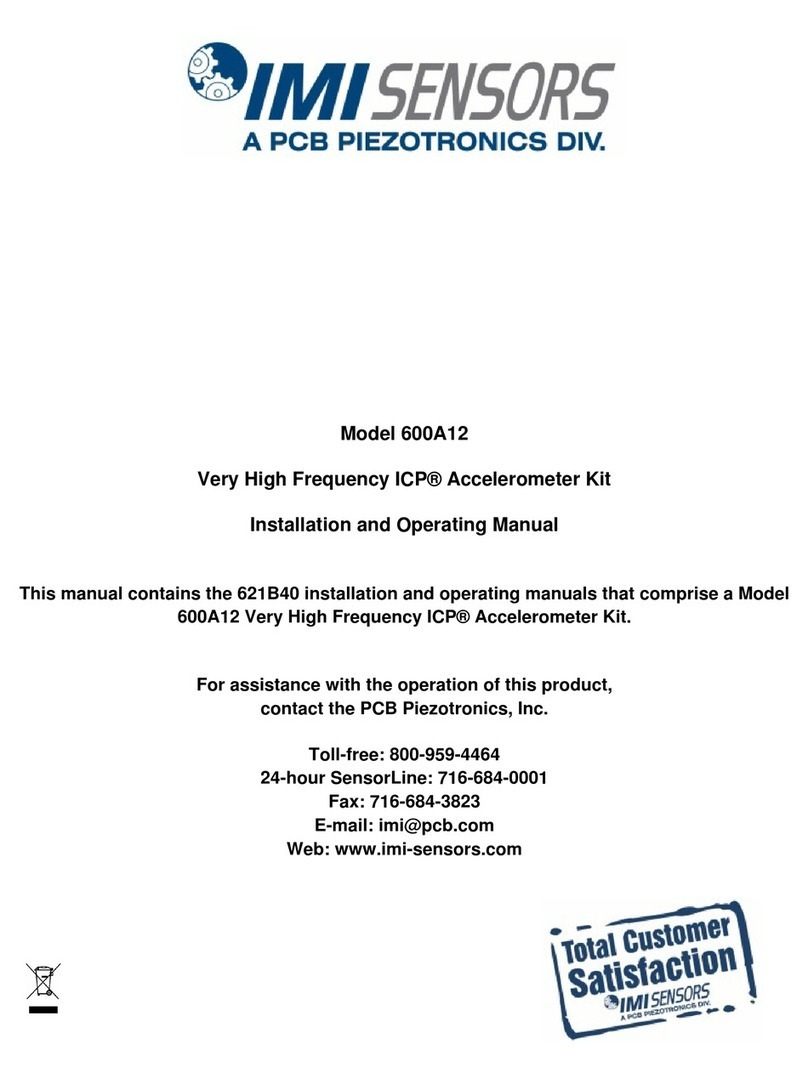
PCB Piezotronics
PCB Piezotronics IMI Sensors 600A12 Installation and operating manual
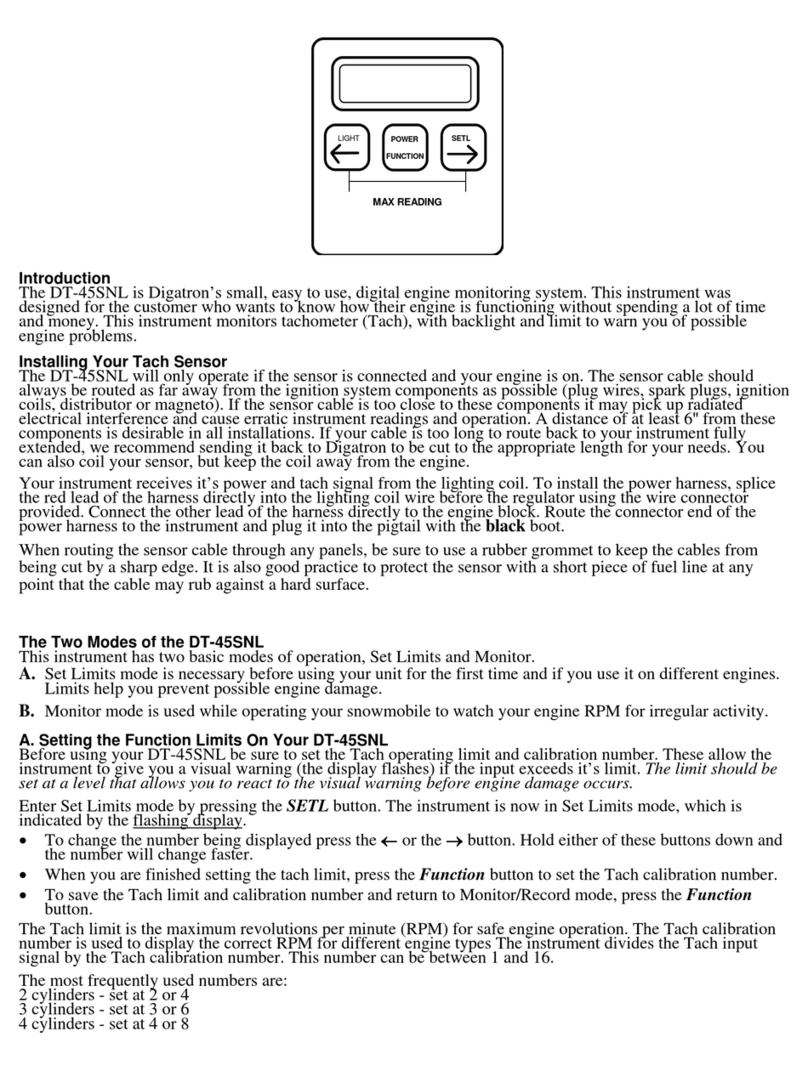
Digatron
Digatron DT-45SNL manual

Canary
Canary pro II user manual
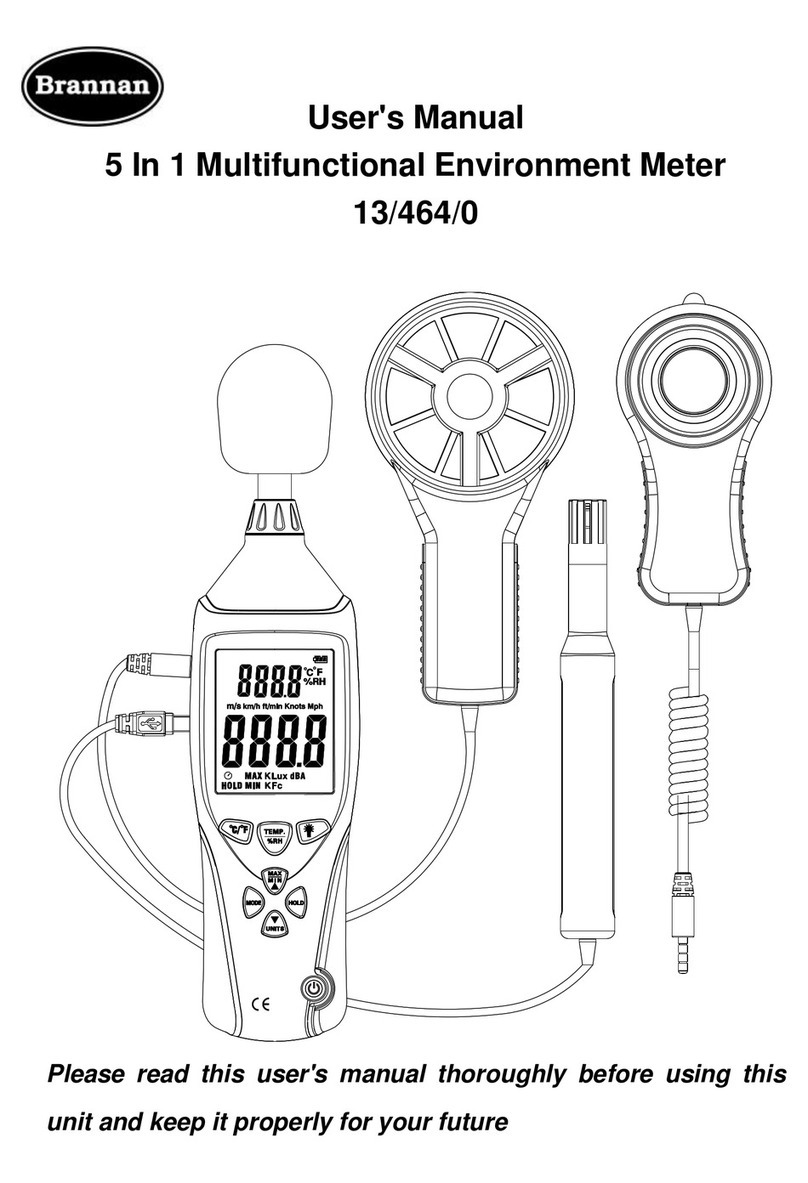
Brannan
Brannan 13/464/0 user manual

Endress+Hauser
Endress+Hauser Proline Promag H 100 EtherNet/IP Brief operating instructions

York Survey Supply
York Survey Supply 261640 operating instructions
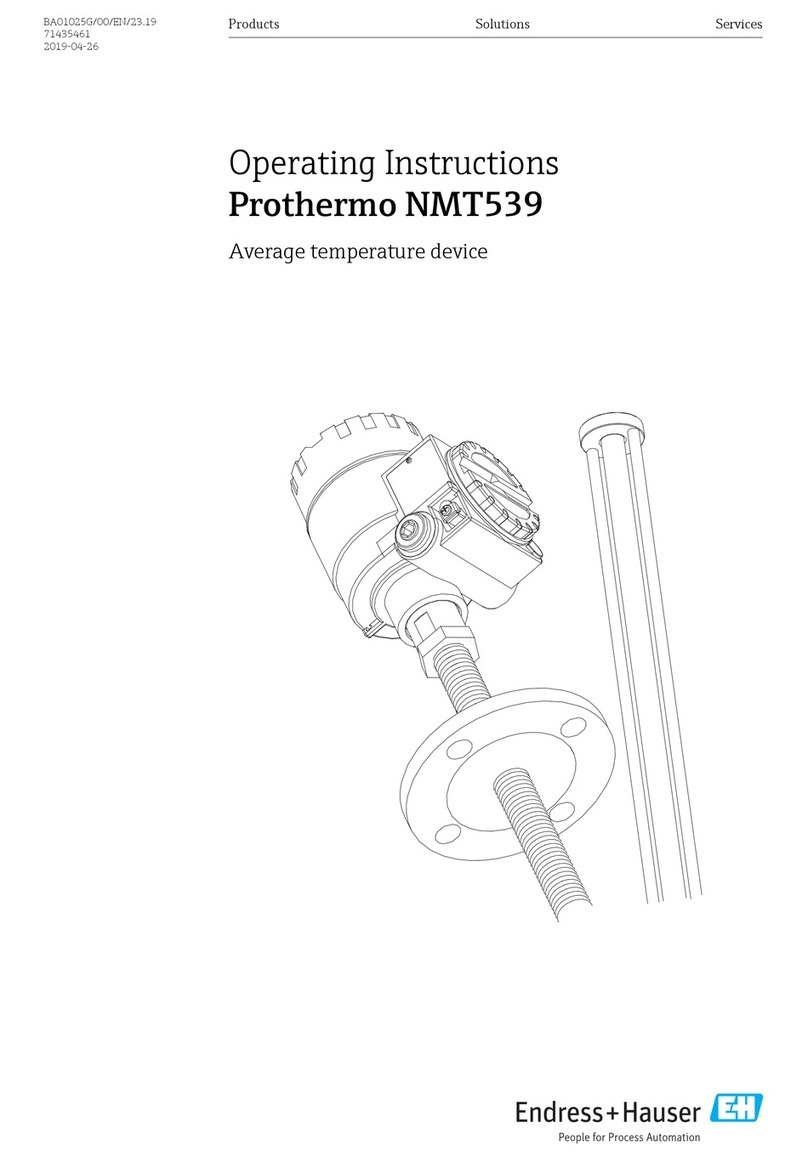
Endress+Hauser
Endress+Hauser Prothermo NMT 539 operating instructions